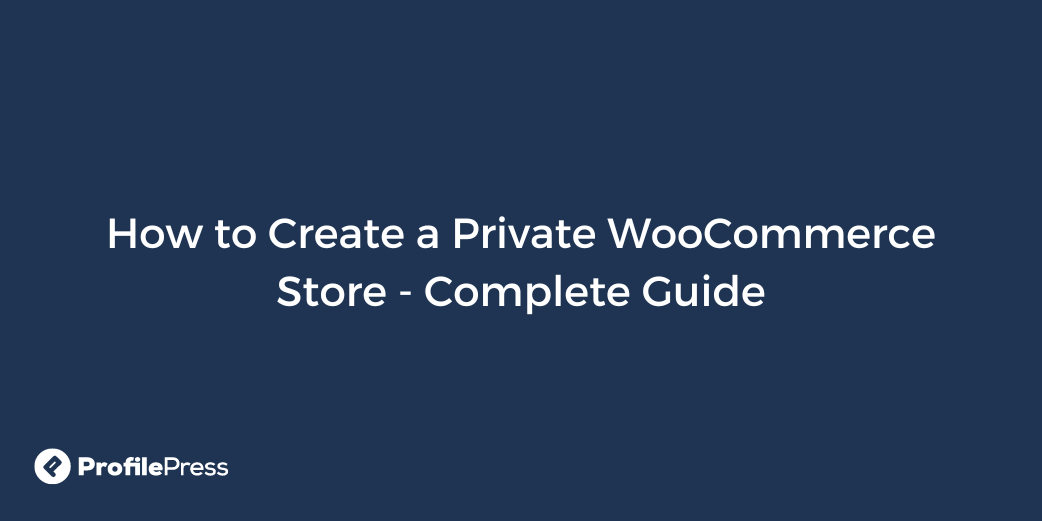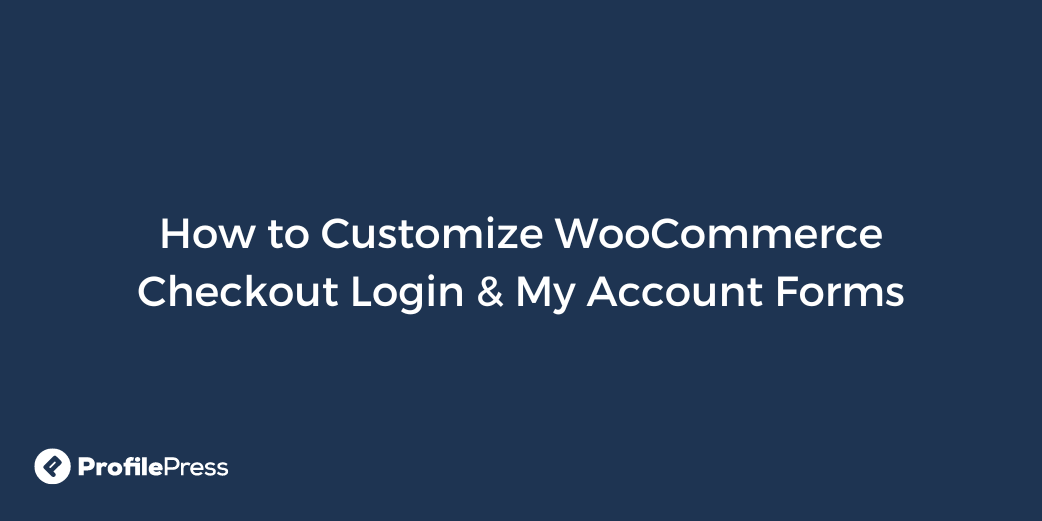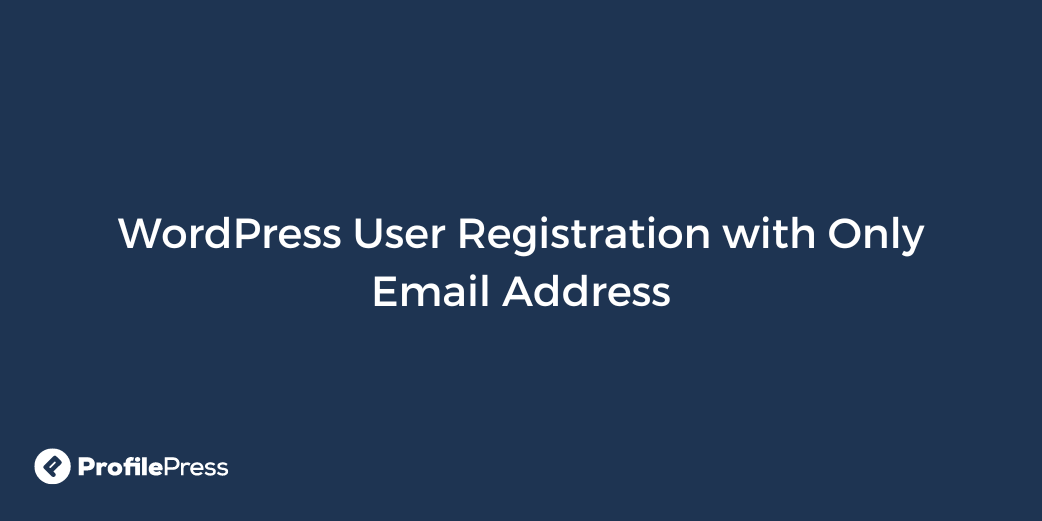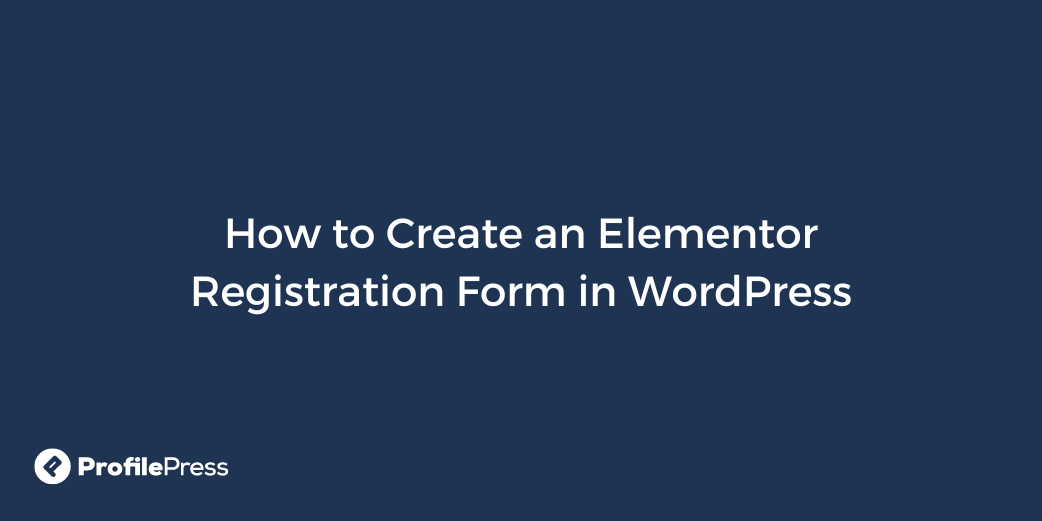Do you want to create a private WooCommerce store? WooCommerce is one of the most popular eCommerce platforms out there, powering over 3.5 million online stores. WooCommerce’s popularity is due…
Category: WordPress Tutorials
How to Create a WooCommerce Popup Login Form
Do you want to add a WooCommerce popup Login form to your website? As an online business owner, adding a popup login form to your WooCommerce store is a great…
How to Build a Website With User Accounts & Profiles
Do you want to build a WordPress website with user accounts and profiles? Building a website with user accounts and profiles has become an essential aspect of online presence, whether…
How to Customize WooCommerce Checkout Login & My Account Forms
Do you want to customize the login form on WooCommerce Checkout and the My Account page? Imagine you’ve spent countless hours crafting the perfect online store – from selecting the…
WordPress User Registration with Only Email Address
Did you know you can create a custom WordPress registration form with just an email field? Creating a WordPress user registration form with only an email address field can be…
How to Create an Elementor Registration Form in WordPress
Are you looking for the best way to create an Elementor registration form in WordPress? Simplifying user registration on your WordPress website can significantly improve user experience and engagement. Elementor,…