Customize WooCommerce Checkout Login & My Account Forms
Do you want to customize the login form on WooCommerce Checkout and the My Account page?
Imagine you’ve spent countless hours crafting the perfect online store – from selecting the finest products to designing a fantastic shopping journey for your customers. Every element, from the color palette to the product descriptions, has been meticulously curated to reflect your brand’s style.
However, as your customers progress through the checkout process, they’re met with the default login form in WooCommerce checkout and the My Account page, which does not match your overall website design.
Does this scenario sound familiar? If you’re a WooCommerce store owner, you understand the importance of customization in creating a cohesive brand experience. That’s where the ProfilePress plugin comes in – the best tool for customizing WooCommerce checkout login and My Account forms.
With this step-by-step guide, you’ll learn how to customize the WooCommerce checkout login form and “edit account” form using the WooCommerce addon. It also allows you to manage shipping and billing fields effortlessly.
Now, let us get into the WooCommerce Checkout page customization in the practical world.
Customize WooCommerce Checkout Login & “Edit Account” Forms
To begin, install the ProfilePress plugin on your WordPress site. For detailed instructions, refer to the installation and activation documentation.
Once the plugin is activated, you can activate the WooCommerce addon.
Navigate to ProfilePress >> Addons, locate the WooCommerce addon, and toggle the switch to activate it.
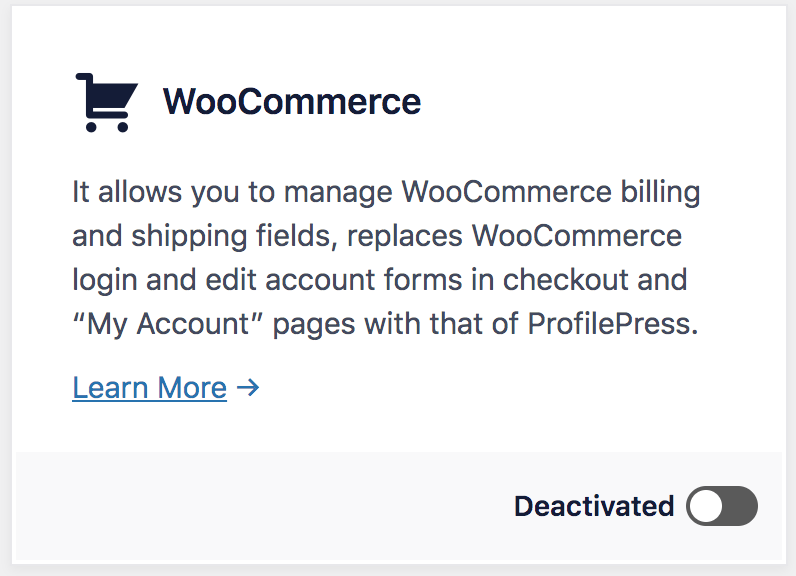
With our WooCommerce addon, you can edit fields in the billing and shipping sections and replace the default login form in WooCommerce checkout with a ProfilePress front-end login form.
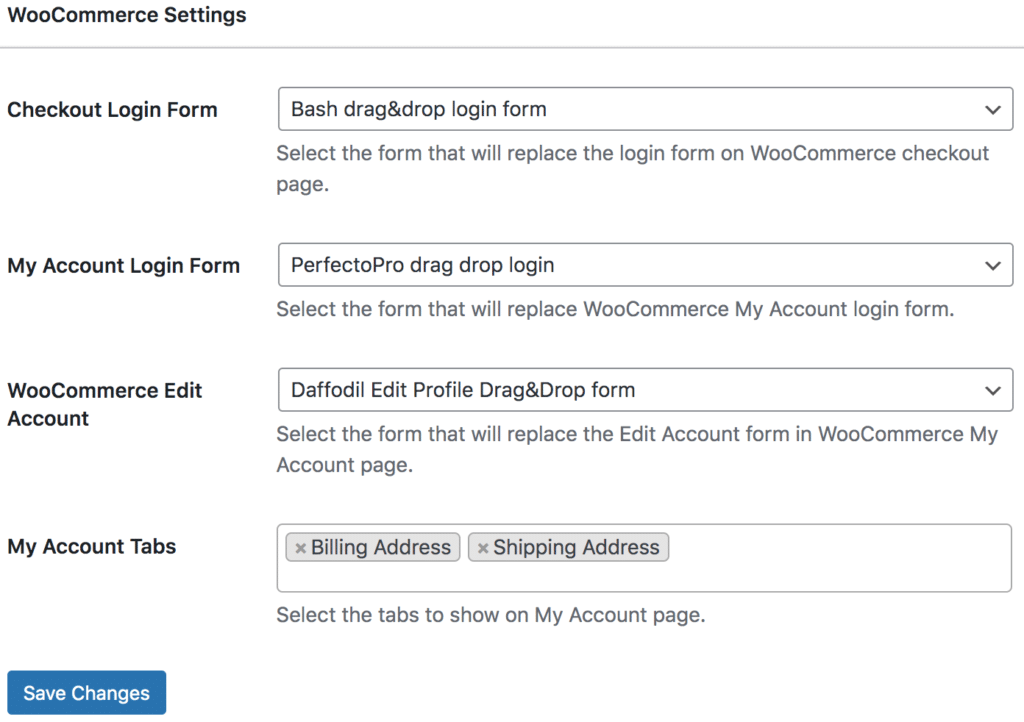
It’s been proven that users are more likely to purchase products from websites with a professional and stylish look. The ProfilePress WooCommerce integration extension helps in tweaking your site’s design language and, as such, leaves a great possibility of increasing your revenue.
By default, WooCommerce provides guests with a login form when they intend to access the “My Account” page. This login form can also be replaced with a custom frontend WordPress login form powered by the ProfilePress plugin.
For example, let’s say you also want to change the edit account form associated with the “My Account” page; selecting a login form in the “My Account Login Form” dropdown will do the trick.
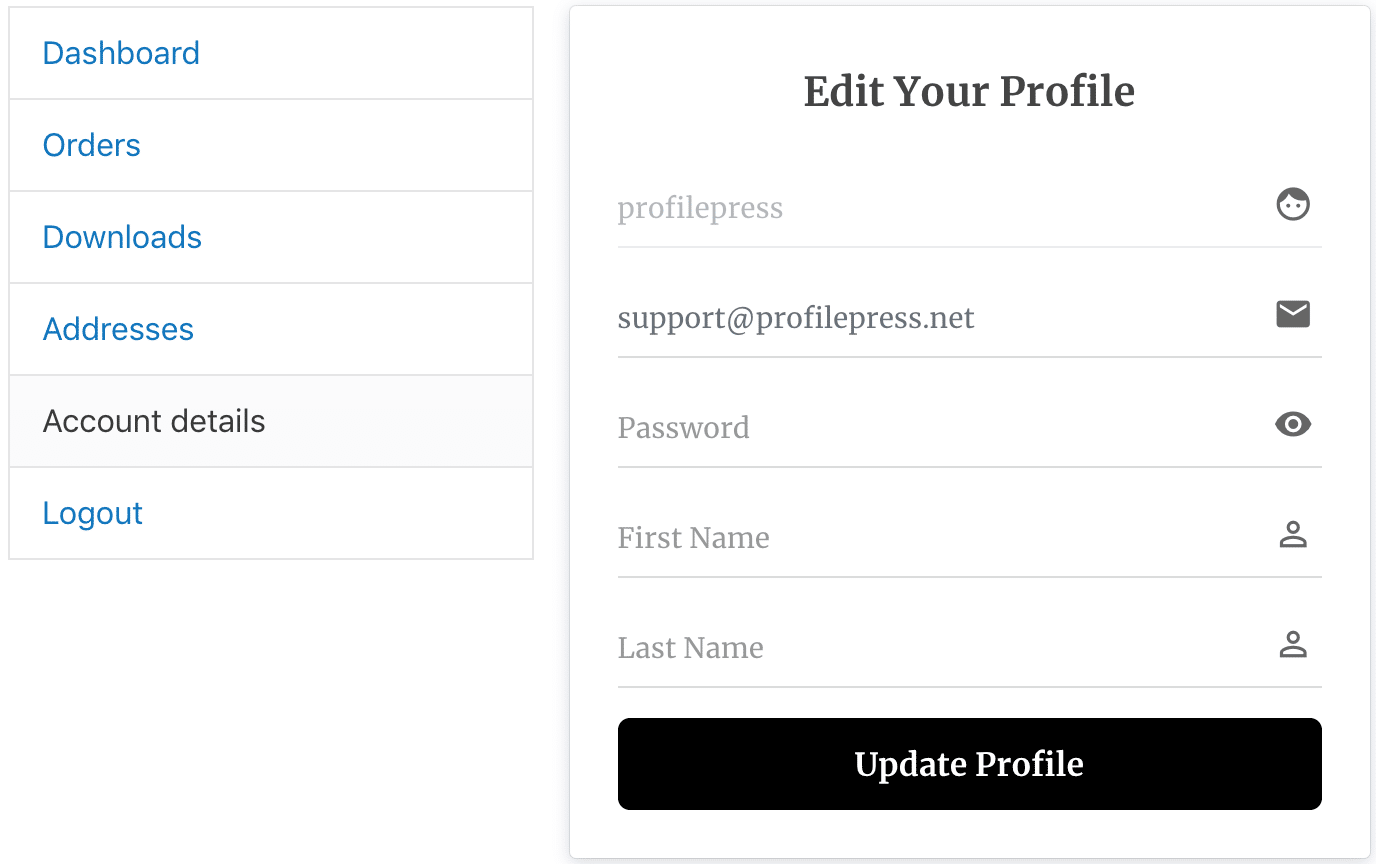
While ProfilePress can change the default WooCommerce login form to a stylish login form, you can also use it to create beautiful registration, login, and account management forms. It will replace the plain login form you have on WordPress.
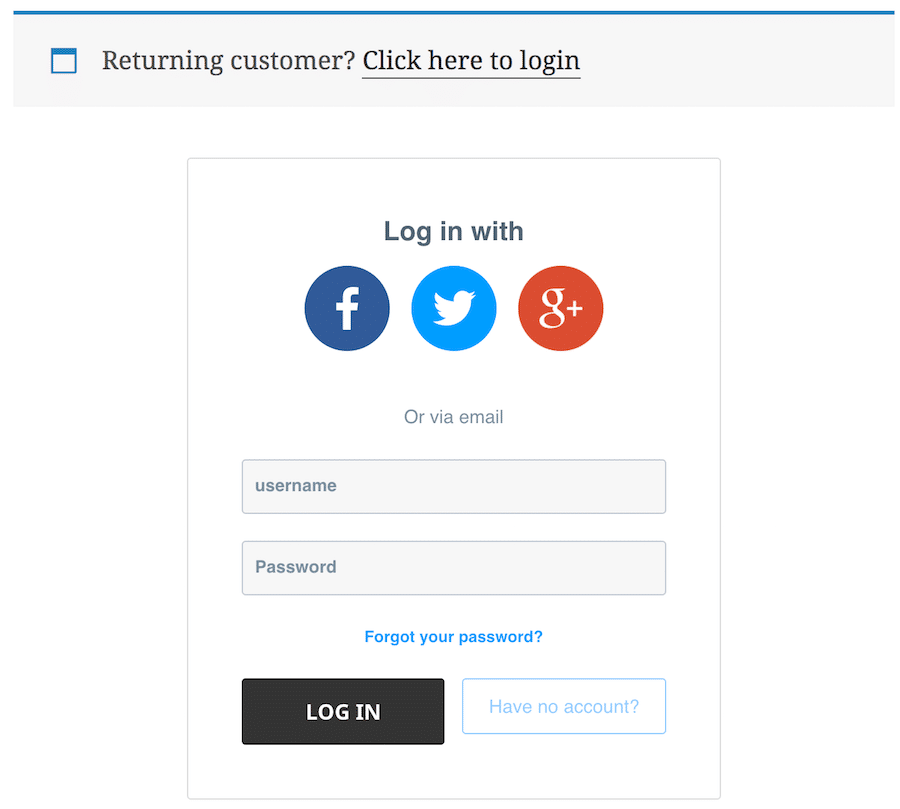
Customize Your WooCommerce Login Forms Today!
Customizing WooCommerce checkout login and my account forms is essential for creating a branded customer checkout experience. With the ProfilePress plugin, you can effortlessly customize these forms to align with your brand identity.
This possibility of ProfilePress making the process very easy will ultimately save you stress and time. No coding is required; the backend options eliminate all of that. You can have different login forms and style them in ways you never imagined.
By following the step-by-step instructions in this guide, you can change or replace the default WooCommerce checkout login form and Edit Account form in WordPress.
If you found the article helpful, check out how to add custom registration fields to WooCommerce Checkout.