Campaign Monitor
Subscribe WordPress users and members to Campaign Monitor email lists when they checkout and register on your site.
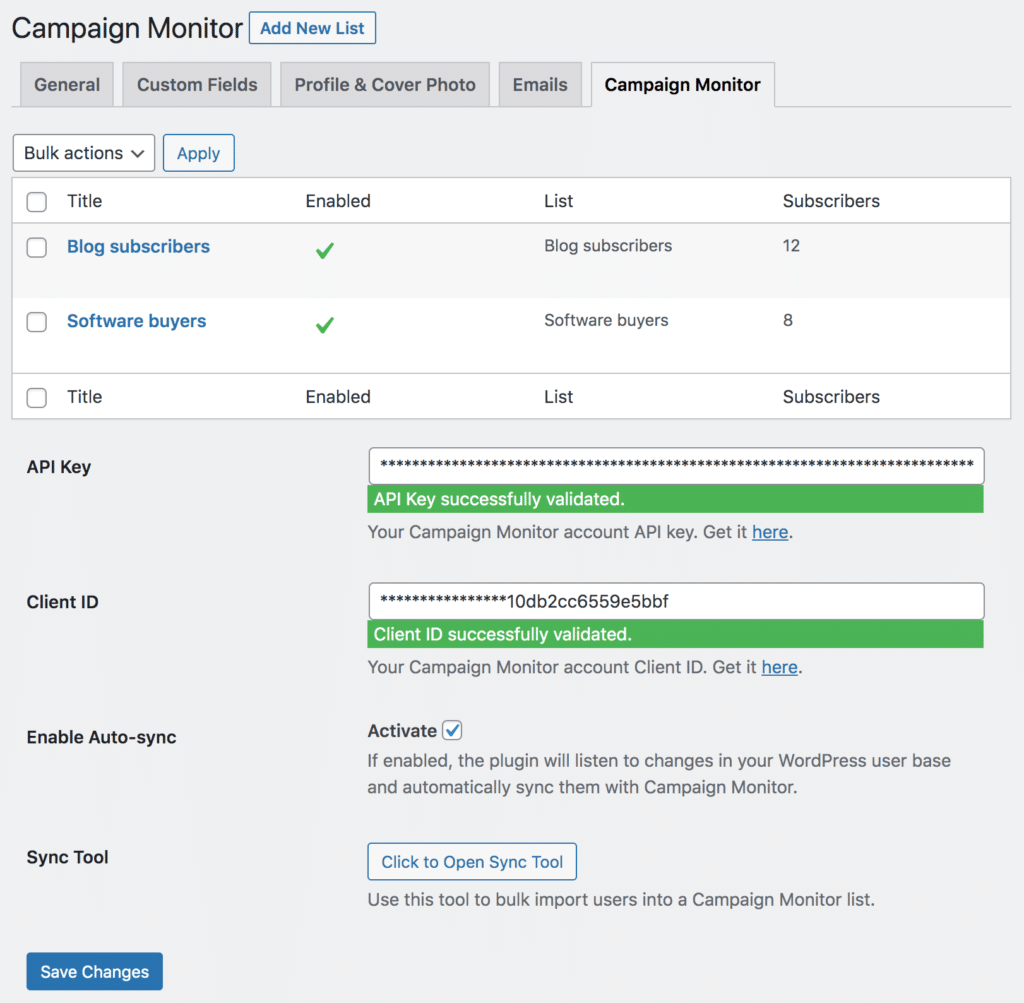
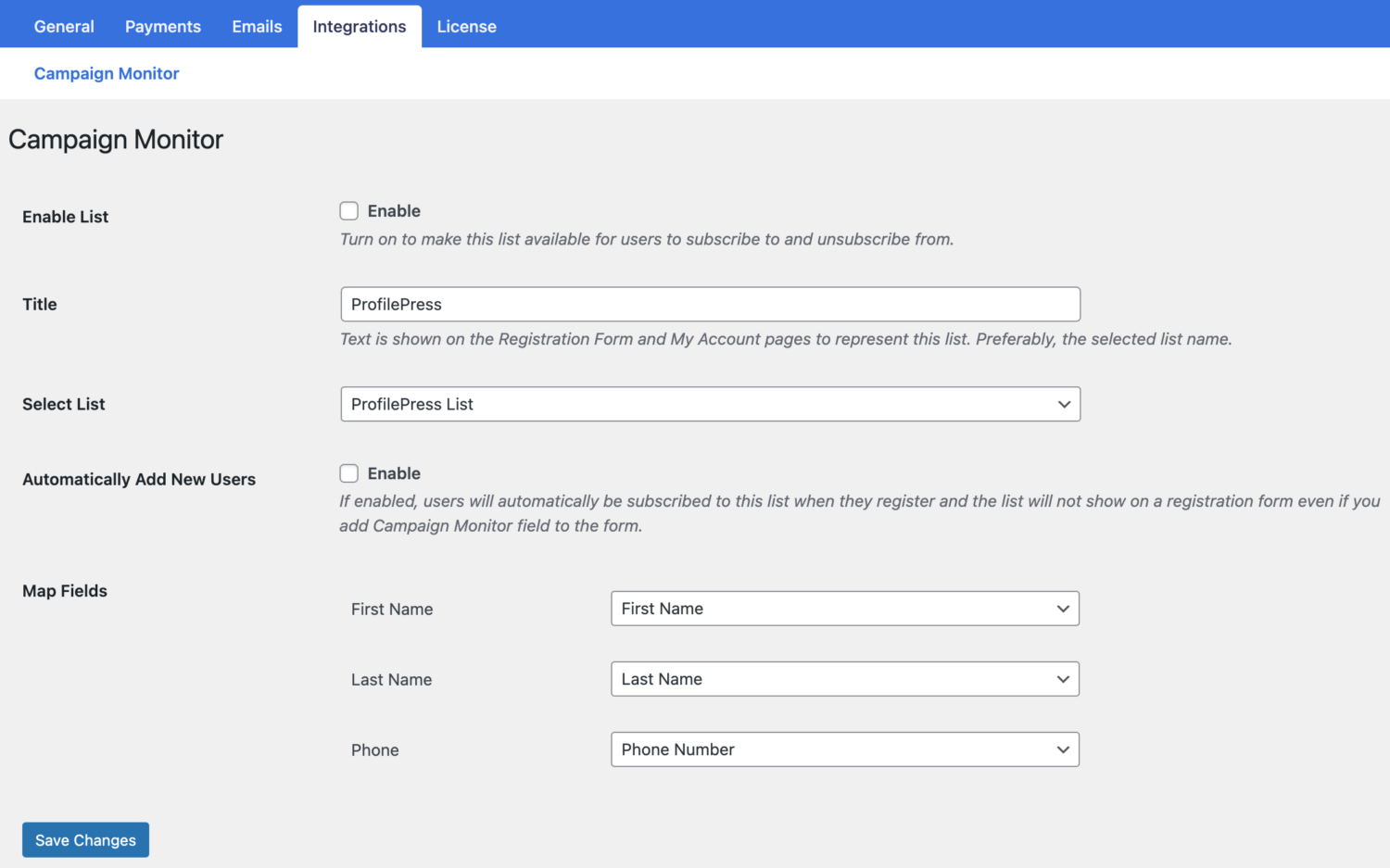
Quick Setup in WordPress
Get the Campaign Monitor integration in WordPress up and running in a matter of minutes.
Add the email list you want to use, map the merge fields.
Membership Integration
The Campaign Monitor addon can add users, members, or customers to specific email list based on the membership plan they purchase or subscribe to in your WordPress website.
You can also give users the option to decide whether they want to subscribe to the Campaign Monitor list of the membership plan they purchase during checkout.
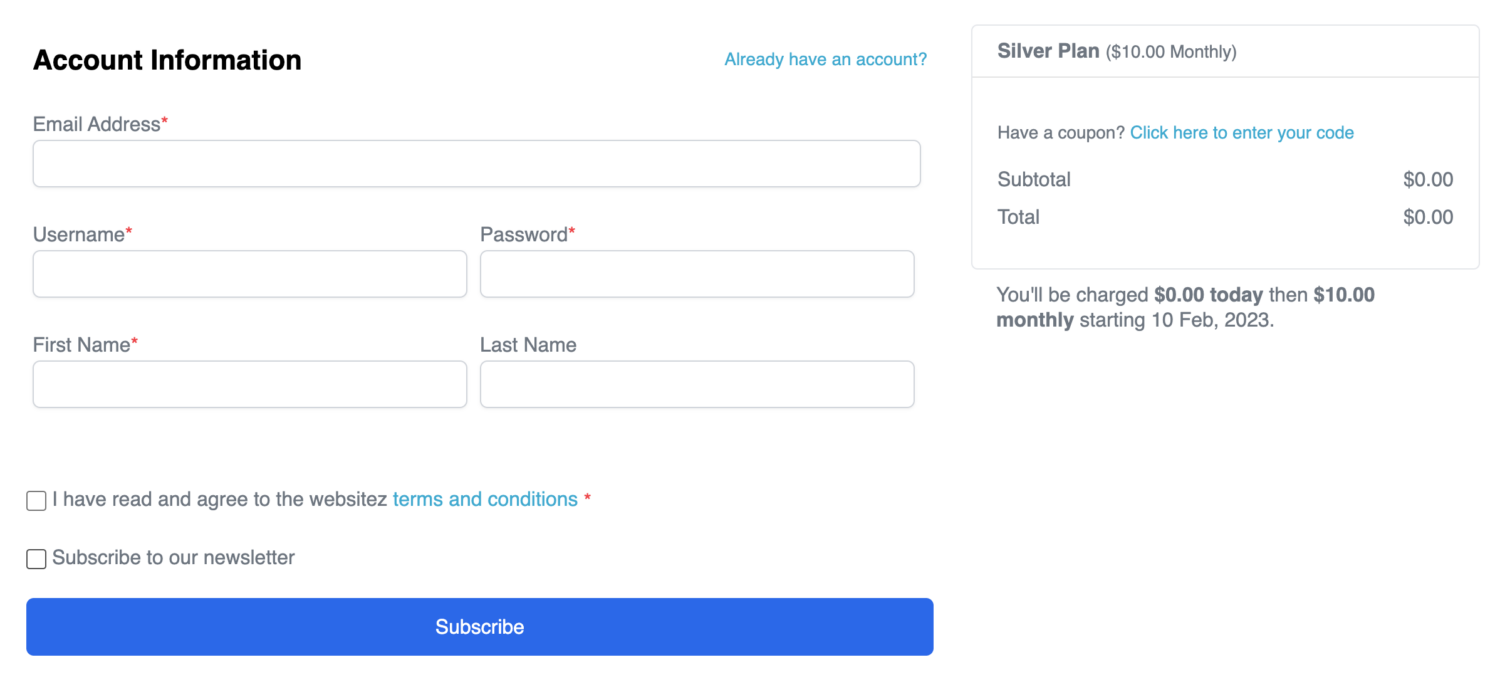
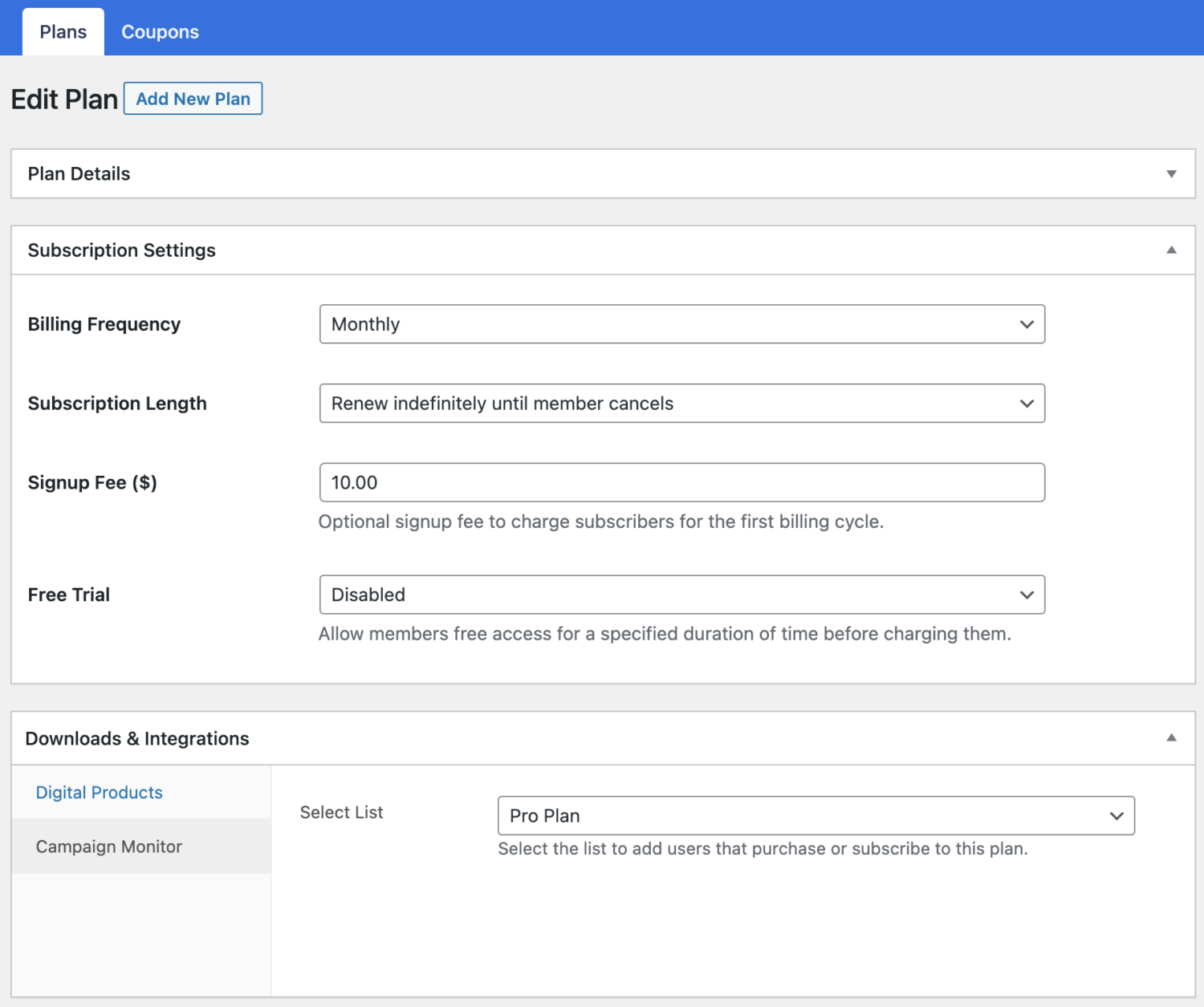
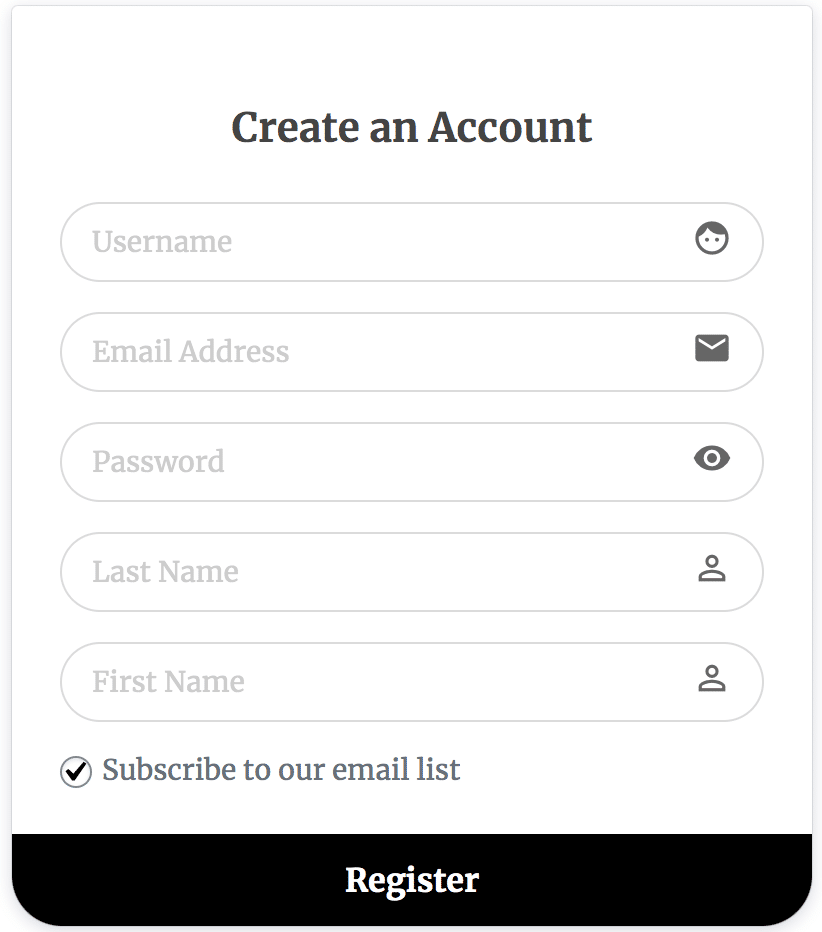
Registration Forms Integration
Add email list sign-up checkboxes to your WordPress registration form so users can opt into your Campaign Monitor list.
You can also allow registering WordPress users to select the email list to which they would love to be added.
Sync Tool
There is a Sync tool that lets you import all users of your WordPress into a Campaign Monitor list. You can decide to sync only users of a specific roles to import.
The addon also watches for changes in your WordPress users and automatically synchronizes any detected changes with your specified list. Also, when members subscribe to a plan, they will be added to the Campaign Monitor list you have configured for that plan. And if their subscription expires, they will be removed from the list.
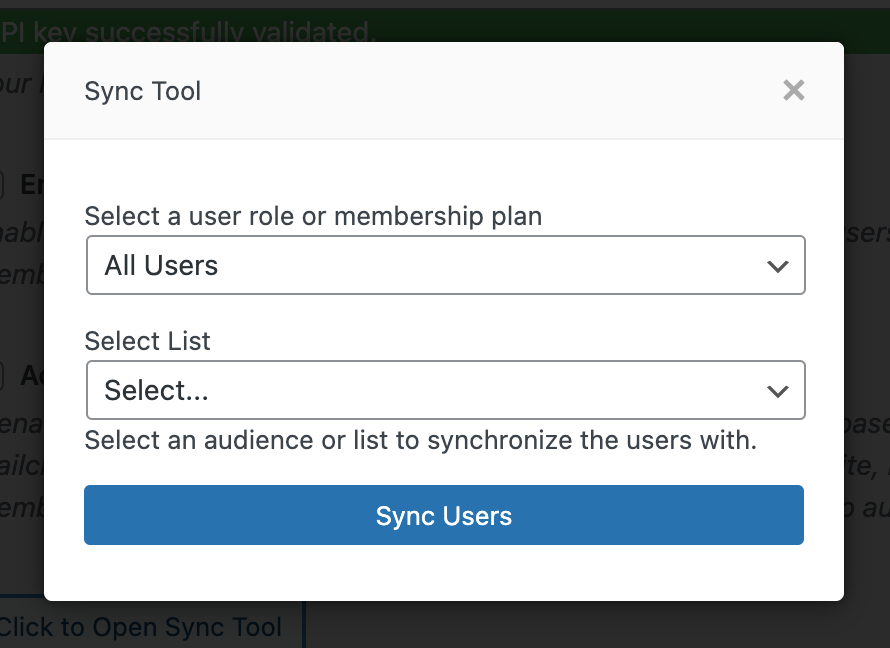
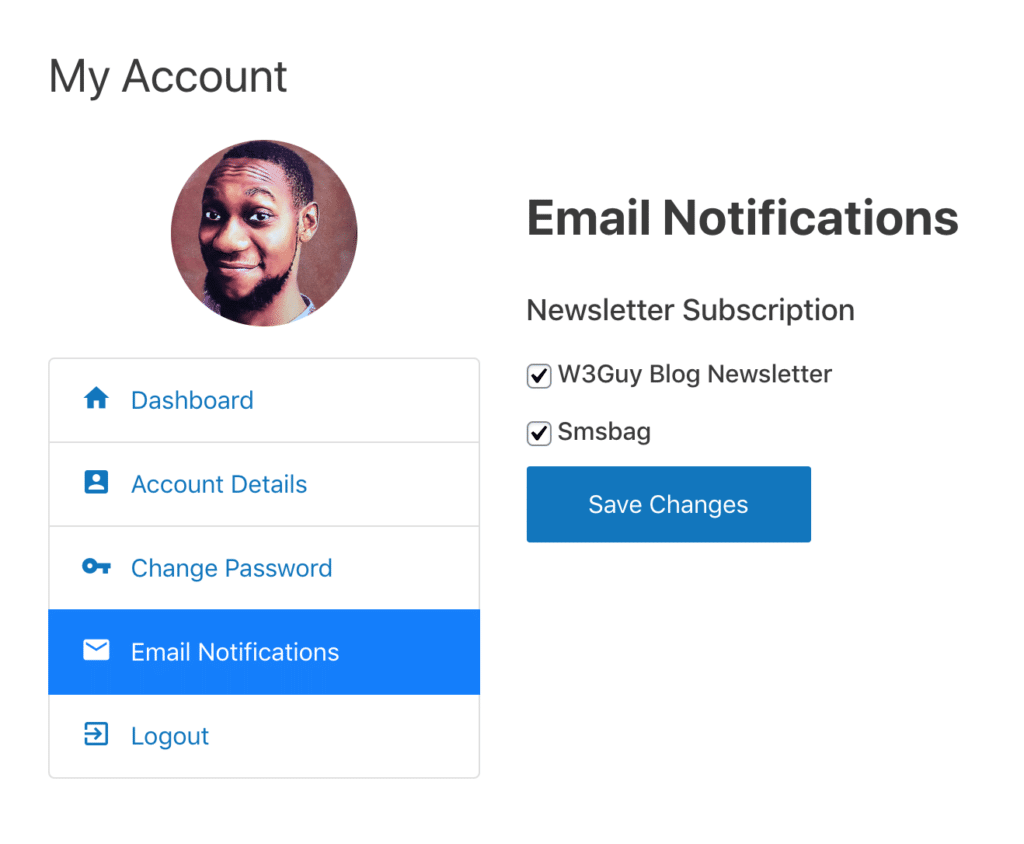
Manage Subscription Page
A “manage my subscriptions” page where logged-in users of your WordPress site can manage their email preferences from their account page. That is, they can unsubscribe or subscribe themselves to some of your emails and not others.