Build Multilingual WordPress Registration & Login Pages with Polylang
The Polylang addon integrates ProfilePress with Polylang – a WordPress translation plugin – thus allowing your website to have multilingual login, registration, password reset and edit profile forms.
Table of Contents
Setup Guide
Firstly, ensure Polylang is installed and activated on your WordPress site.
To activate the Site Creation addon, go to ProfilePress>>Addons>> Scroll to the Polylang section and activate it.
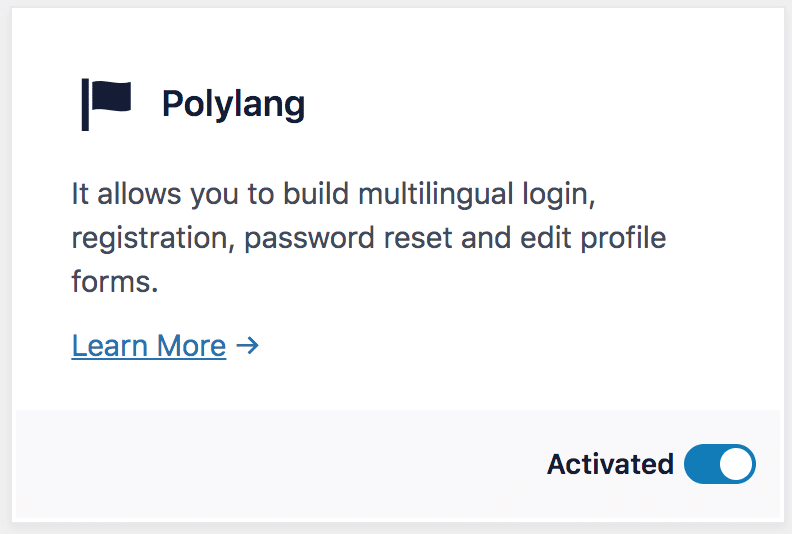
How it Works
Assuming we are building a multilingual login form page for WordPress.
Create a page, insert your desired login form shortcode, and save. Then, create translated pages for all languages supported by your multilingual website, as described in this documentation.
When visitors and users view your website in a given language and try to log in, they get that language-translated login page.
The above procedure is also applicable in building multilingual registration, password reset and edit profile forms.
All ProfilePress form page links are automatically updated to point to visitors’ and users’ language of choice pages.
If you have any pre-sale questions, inquiries, or contributions, please get in touch.