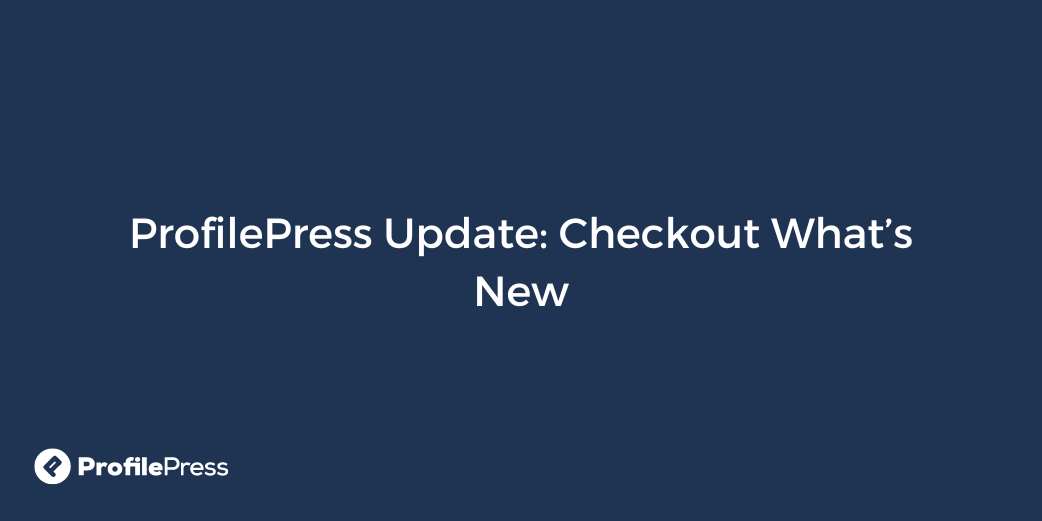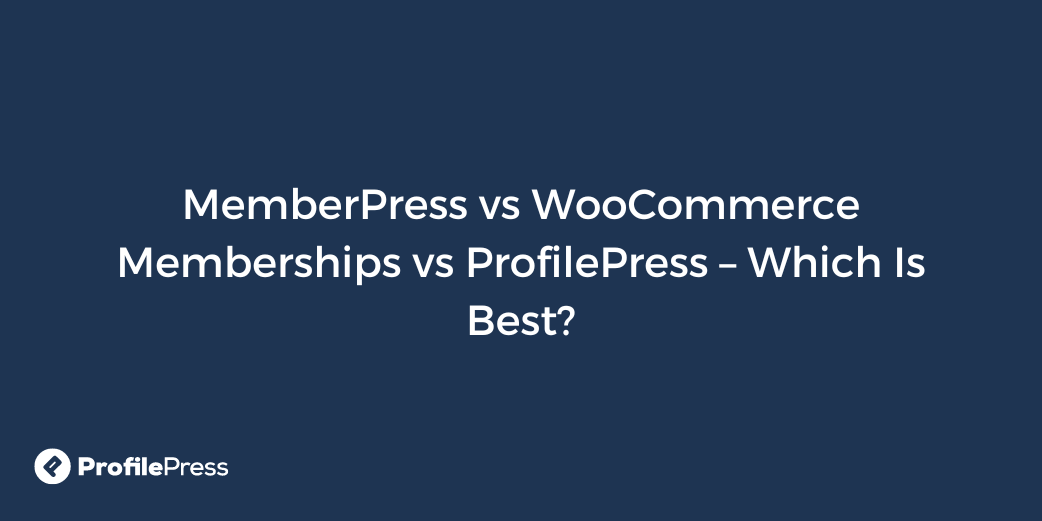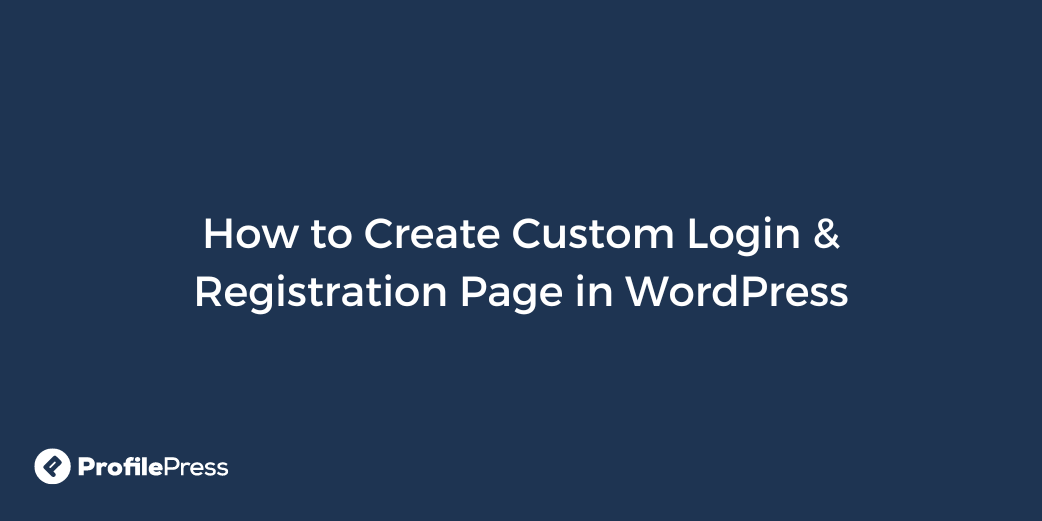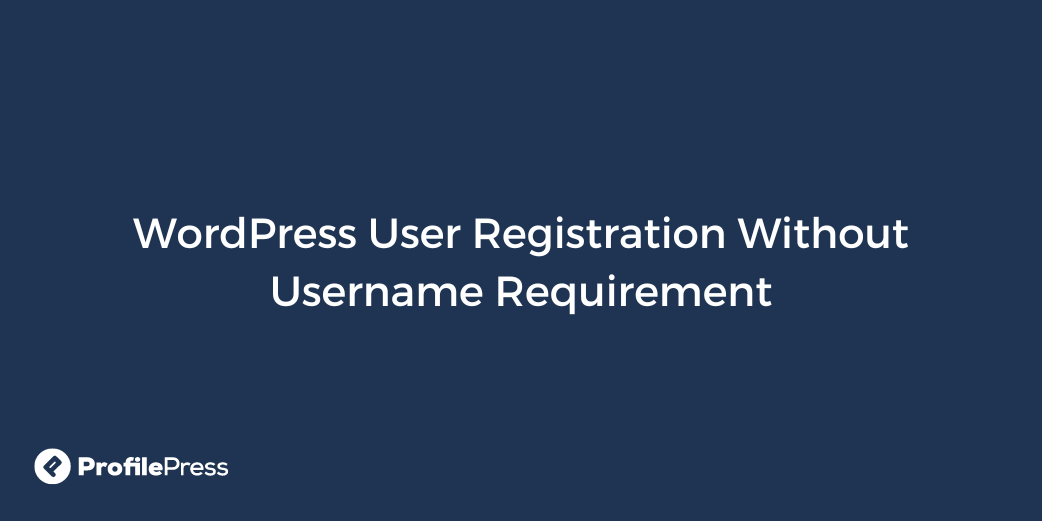We are excited to announce the release of ProfilePress 4.15.4, which addresses some bugs and brings updated compatibility with WordPress 6.5 to enhance your experience with ProfilePress. Bug Fixes Too…
Membership Website SEO: 8 SEO Strategies That Work
Are you curious about Membership Website SEO Strategies that Work? Unlocking the full potential of SEO for membership sites comes with its distinctive set of challenges. When a significant portion…
MemberPress vs WooCommerce Memberships vs ProfilePress – Which Is Best?
Looking to add memberships to your WordPress site but not sure which plugin to choose? Three popular options are MemberPress, WooCommerce Memberships, and ProfilePress. Choosing the right plugin can impact…
How to Create Custom WordPress Login & Registration Pages
Do you want to create a login and registration page in WordPress? A login and registration page allows users to sign in or create an account to access specific features…
ProfilePress Update 4.15.3 – Bugs & Security Fixes and Improvements
We are excited to announce the release of ProfilePress 4.15.3, which addresses some critical issues and brings improvements to enhance your experience with ProfilePress. Bug Fixes Membership Subscription Cancellation on…
WordPress User Registration Without Username Requirement
Are you looking to enable user registration on your WordPress website without requiring users to enter a username when filling out the registration form? When it comes to creating a…