User Panel Widget
ProfilePress provides a widget that displays the currently logged-in user’s avatar and links to log out and edit their profile.
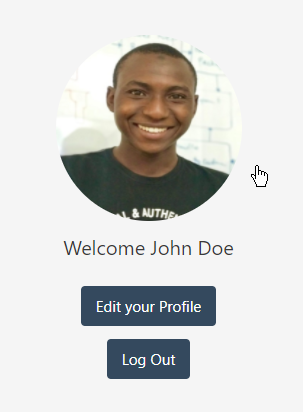
To add the widget to your site, go to Appearance > Widget, add the ProfilePress User Panel to the area or sidebar you want it to appear.
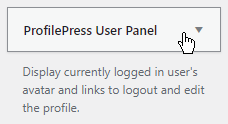
Editing the Widget
When you add the User Panel widget, you can customize it by doing the following.
Removing Profile Picture: When checked, the user’s profile picture will be removed from the panel.
Labels: You can edit the labels of the Edit Profile and Log out buttons.
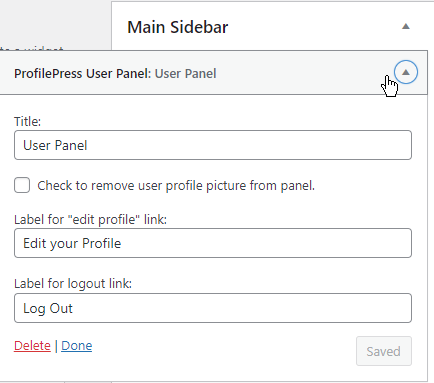
That’s all