ServerAvatar Review: WordPress & PHP Cloud Hosting Solution
Managing servers has never been easy, especially if you’re a blogger, developer, agency owner, or someone who wants their website to run smoothly without constantly babysitting their server with Linux commands.
It can be frustrating to manage servers manually, including configuring PHP versions, setting up SSL, tweaking Nginx or Apache settings, monitoring resources, and dealing with unexpected downtime. This is where ServerAvatar comes in, a modern, lightweight, and surprisingly user-friendly hosting and management panel for servers and applications. It aims to make server management as simple as managing a WordPress dashboard.
In this review, I’ll take you through everything: the good, the great, and all the details in between.
What is ServerAvatar
ServerAvatar is a server and application hosting and management platform designed to simplify server setup, application hosting, and ongoing maintenance.
Whether you’re hosting WordPress, PHP applications, Node.js projects, or custom web applications, ServerAvatar helps you deploy, manage, and monitor everything without needing deep DevOps knowledge.
The best part?
It works with every VPS provider, including DigitalOcean, Vultr, Linode, AWS Lightsail, Hetzner, OVHcloud, Hostinger, and many more.
What Makes ServerAvatar Different?
ServerAvatar is like having a personal Linux admin who works 24/7 and never complains.
While platforms like cPanel or Plesk feel heavy and old-school, ServerAvatar takes a minimal, modern, and performance-focused approach.
Here’s what makes it stand out:
- Lightweight and fast
- Easy to connect to any VPS
- Clean UI that’s easy to learn
- Perfect mix of automation + control
- Affordable for bloggers and small businesses
Who Should Use ServerAvatar?
ServerAvatar is ideal for:
- Bloggers hosting WordPress sites
- Freelancers managing multiple client websites
- Agencies that need easy-to-scale hosting environments
- Developers building PHP/Node.js projects
- Startups wanting DevOps automation without hiring engineers
- Startups wishing to start their own hosting business
If you want something simpler than cPanel and more flexible than shared hosting, you’re the exact audience ServerAvatar aims to serve.
Getting Started: My First Impression
The moment I logged into ServerAvatar, the interface felt clean, uncomplicated, and fresh. Everything was right where I expected it to be. Instead of overwhelming you with dozens of menus, the dashboard focuses on clarity.
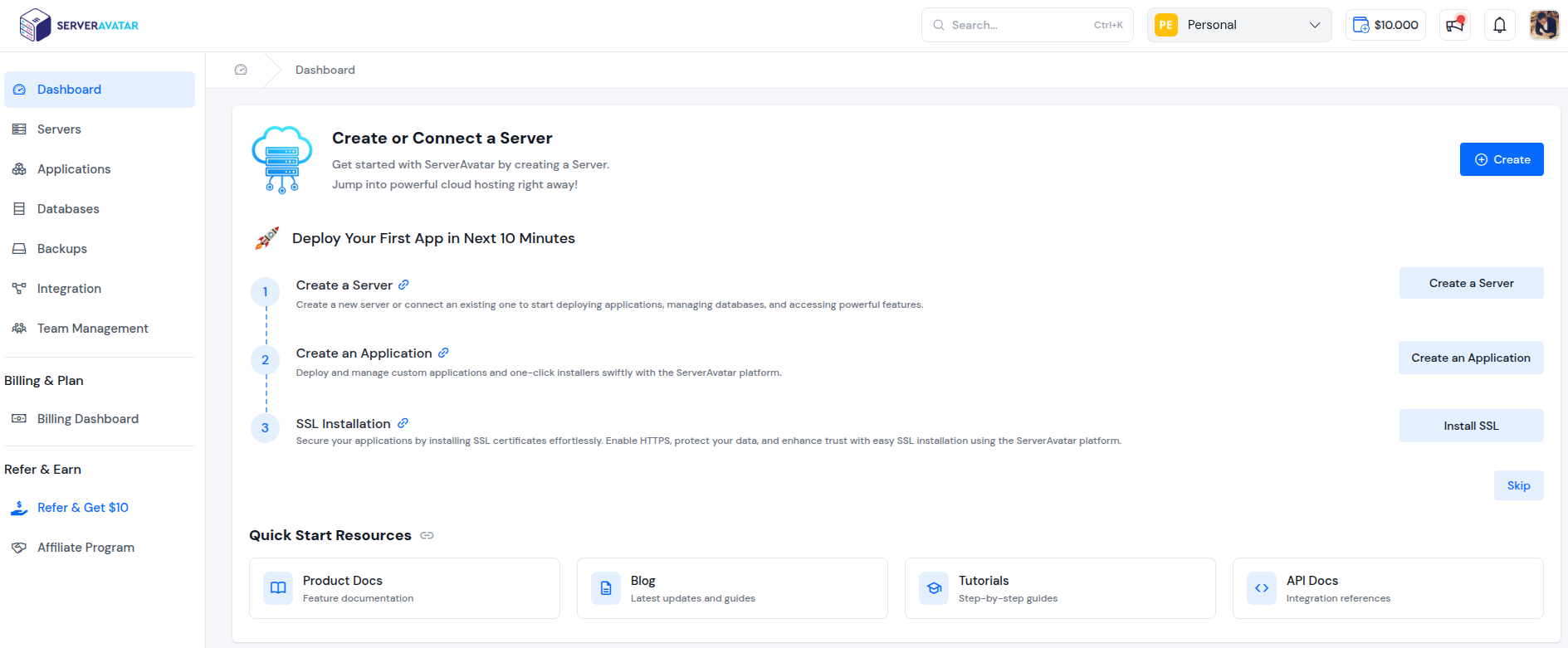
Connecting a server took less than 5 minutes. All I had to do was:
- Select from Managed or Self-Managed server – Managed servers are ready-to-use servers that are created automatically, configured, and maintained directly by ServerAvatar. You need to select your required configuration, and ServerAvatar handles everything in the background—from setup to optimization and monitoring with no need for a Cloud provider’s account. It is Ideal for users who prefer a hassle-free experience.– Self-Managed Server: Users who already have their own server and want complete control over server configuration and management can use the Self-Managed server. Just enter the required details, and your server will be automatically connected with ServerAvatar.
- Enter the server name
- Select the required tech stack and database
- and just hit the deploy server
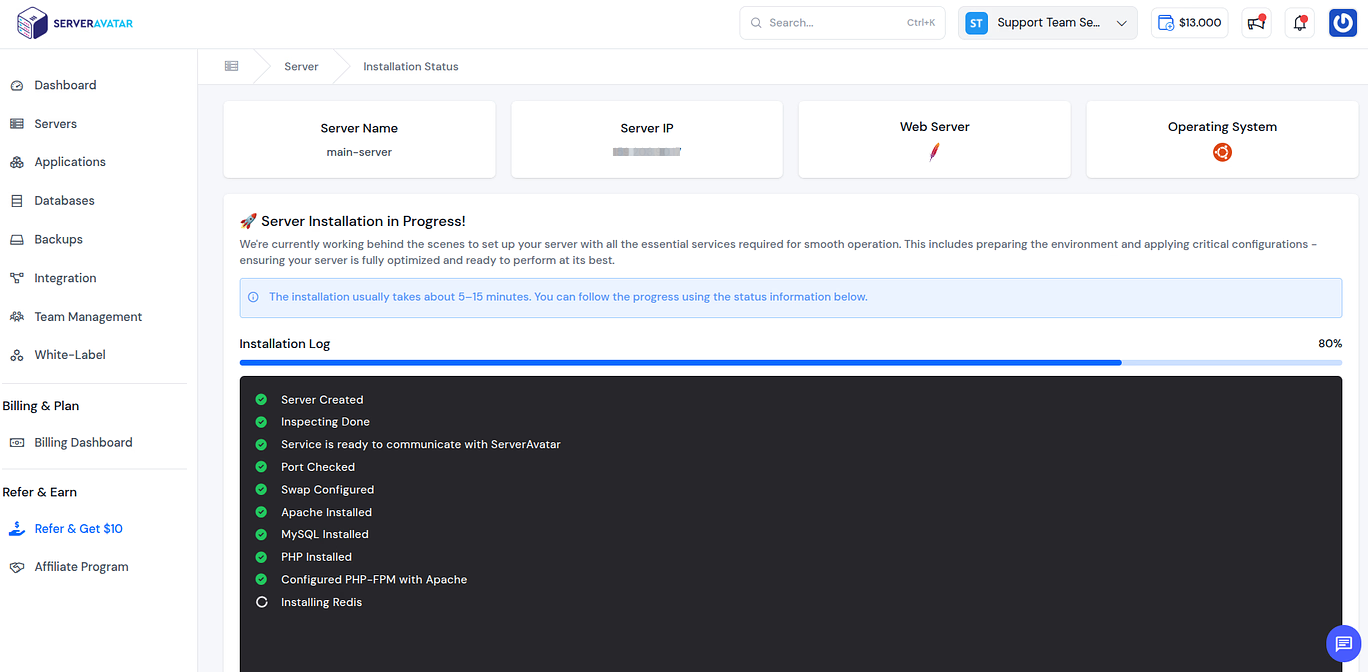
After that, ServerAvatar installed everything automatically: PHP, Nginx/Apache, MySQL, Firewalls, and essential security configurations etc.
Integrations in ServerAvatar
You can easily connect ServerAvatar with your popular cloud providers, such as:
- DigitalOcean
- Vultr
- Linode
- AWS Lightsail
- Hetzner
You can directly deploy your own custom servers from a single panel, directly from your cloud provider account.
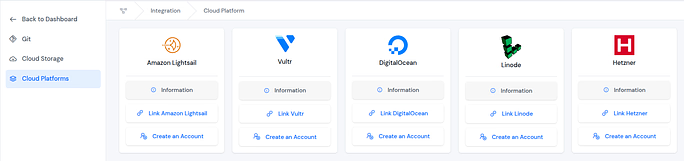
Additionally, you can integrate your Cloud Storage to ServerAvatar, such as:
- Google Drive
- Amazon S3
- S3 Compatible Storage
- Wasabi
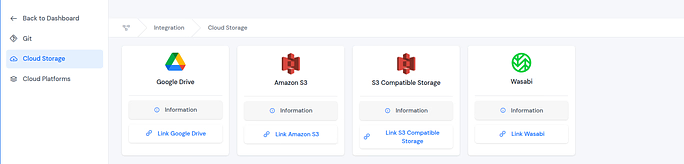
ServerAvatar comes packed with far more features. Even though I couldn’t mention every feature here, ServerAvatar delivers so much value that it’s absolutely worth trying.
ServerAvatar is a powerful, flexible, and performance-focused server and application deployment and management tool that simplifies the deployment and management of servers and applications.
Dashboard Overview
Once your server is connected, you get access to a dashboard that shows:
- Server Load
- Memory Usage
- Disk Usage
- Swap Memory
- Running applications
- Server Resource Usage
- Query Monitor
The UI feels intuitive, similar to managing an easy panel rather than a technical server.
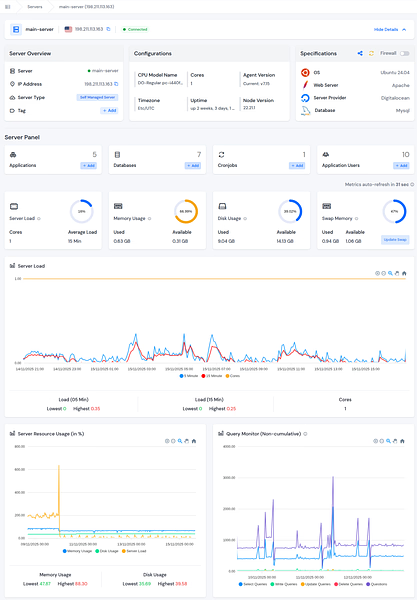
Server Management Features
ServerAvatar shines the most in server-level controls. Here are the features I found extremely useful:
Server Health Monitoring
Real-time monitoring enables you to track Server Load, Memory Usage, and the number of applications, databases, cron jobs, and application users. You can view all of this information instantly through the dashboards.
PHP Version & Settings Management
You can install multiple PHP versions and switch between them with one click, and modify PHP settings without requiring terminal commands.
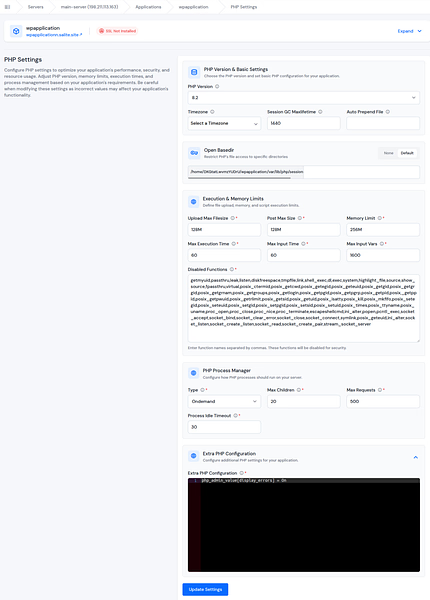
Firewall Management
You can whitelist IPs, block unwanted ports, and enhance security without manually configuring iptables or UFW.
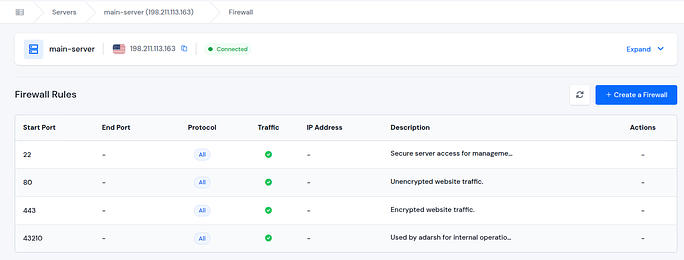
Cron Job Management
Adding cron jobs becomes incredibly easy. Fill in a form; there’s no need to dive into crontab via SSH.
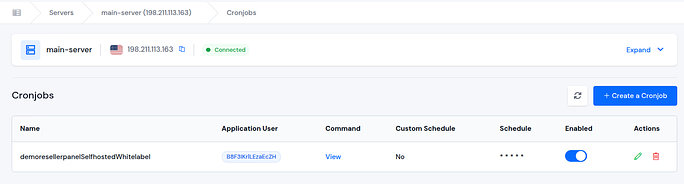
MySQL Database Management
You can create, delete, and manage databases, as well as view them visually, using the database section in ServerAvatar.
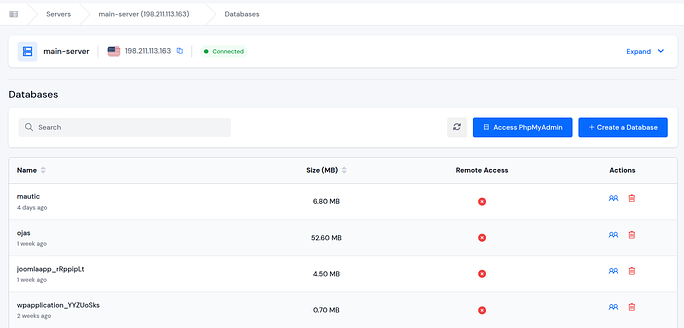
AI Bot Blocker
This feature intelligently identifies and blocks malicious AI-driven bots and suspicious automated traffic, helping you keep your applications secure without requiring any manual configuration.
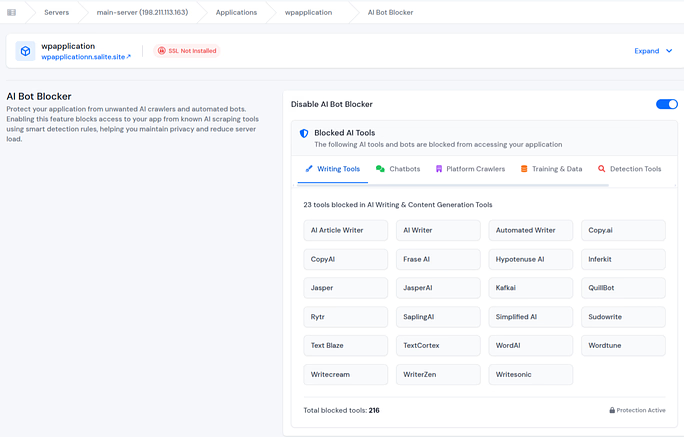
Swap Memory Management
Swap Memory enables your server to handle heavy workloads more smoothly by utilizing disk space as virtual memory when physical RAM is full, thereby ensuring better stability during traffic spikes or resource-intensive operations.
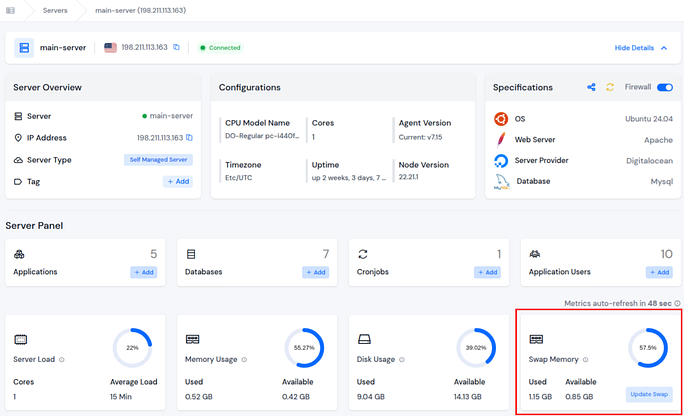
Log Monitoring Suite Add-on
The Log Monitoring Suite provides a centralized platform for analyzing various aspects, including performance trends, application activity, logs, and resource usage, enabling you to identify issues and make informed, data-driven decisions quickly.
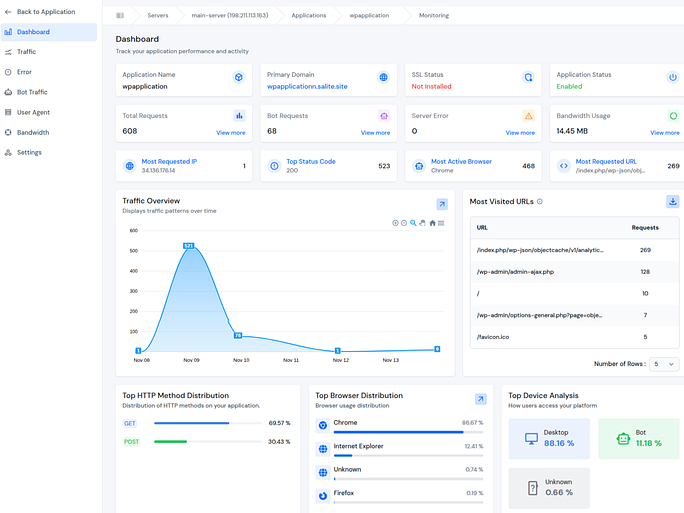
White Label Add-on
The White Label feature enables you to fully customize the platform with your own branding, colors, and logo, providing a professional and seamless experience for your clients that is free from ServerAvatar branding.
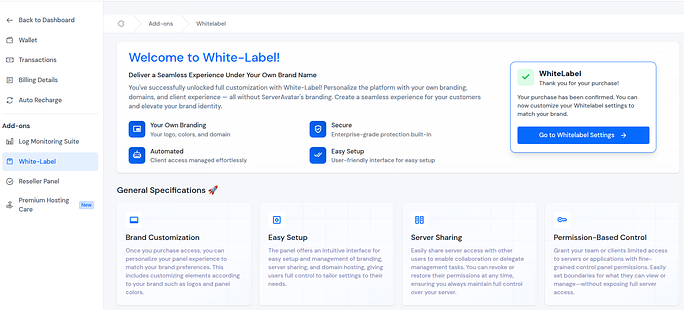
Reseller Panel Add-on
The Reseller Panel provides a dedicated interface for managing multiple clients, allocating resources, and offering hosting services under your own brand, equipping you with all the necessary tools to run a scalable hosting business.
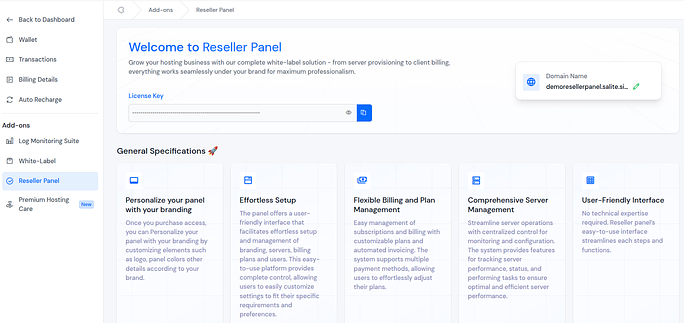
Premium Hosting Care Plan
The Premium Hosting Care plan is designed for users who want a fully managed experience with priority attention. It includes a complete suite of add-ons that enhance performance, security, monitoring, and automation.
It includes:
- Your own dedicated Slack channel for high-speed, dedicated support where ServerAvatar’s technical experts are available 24×7 to assist you
- Free Migration to ServerAvatar
- Priority Troubleshooting
- Proactive Monitoring
- Application Level Troubleshooting
- Custom Server Configuration
- High Priority Support
- Optimisation Assistance
- Pro-Active Monitoring
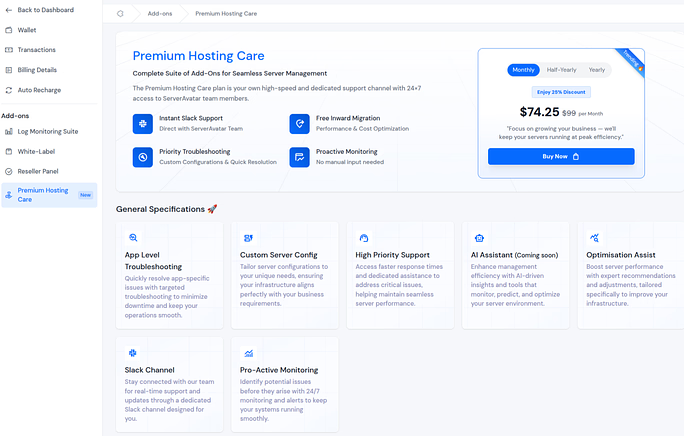
It’s the perfect solution for users who want hands-off server management with expert-level care and faster resolution times.
Application Management Features
ServerAvatar makes deploying applications a breeze. Whether you’re hosting WordPress or custom code, it’s simple.
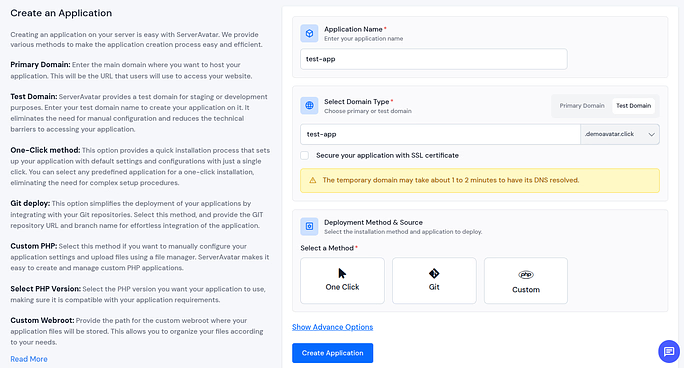
Easy Applications Deployment
ServerAvatar makes deploying applications incredibly smooth, even for non-technical users. Whether you’re working with WordPress or custom-built applications, the platform gives you multiple ways to deploy:
- Git Deployment: Connect GitHub, GitLab, or Bitbucket and deploy with just a push from a public or private repository. Ideal for developers who work with CI/CD workflows.
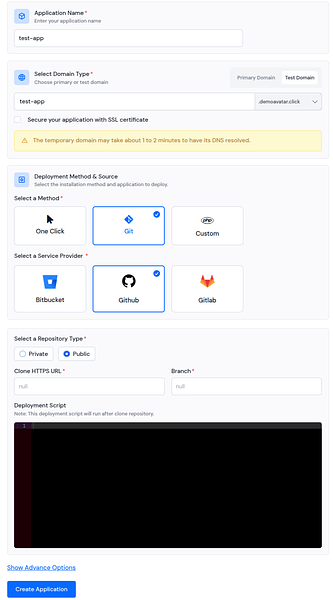
- Custom PHP Applications: If your project is custom-coded, upload a ZIP file, and ServerAvatar will handle the extraction and setup.
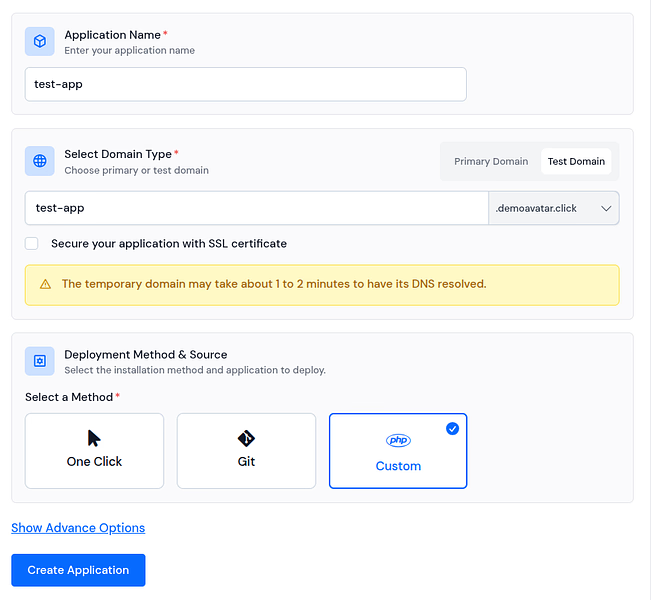
- One-Click Installers: WordPress, Mautic, Moodle, N8N, Uptime Kuma, and more.
This eliminates the need to download, configure, or set up databases manually.
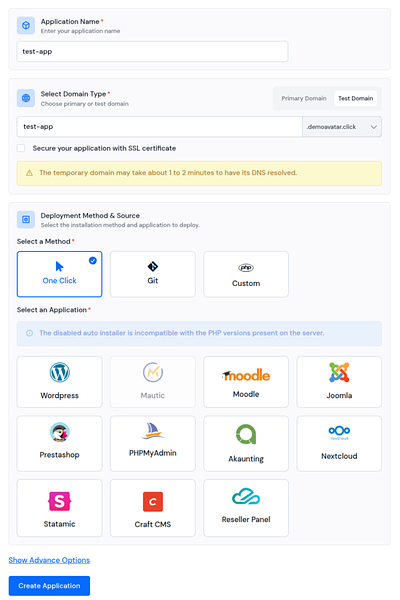
Overall, a deployment that would typically take hours can be completed in just a few clicks.
Domain & SSL Setup
ServerAvatar makes domain and SSL management surprisingly simple.
For testing or development, you can instantly create an app with a temporary subdomain provided by ServerAvatar. When you’re ready to go live, you can:
- Easily add or replace domains
- Switch primary domains anytime
- Manage unlimited domain aliases
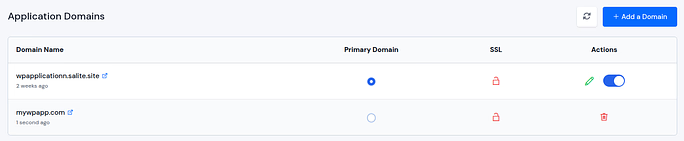
SSL is just as effortless:
- One-Click Automatic SSL with auto-renewal
- Manual SSL installation if you have a custom or paid certificate
- Option to force HTTPS redirects with a single toggle
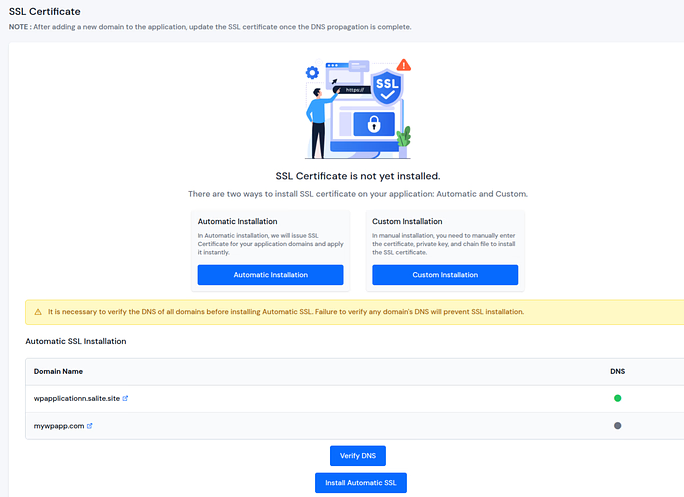
This makes your applications secure without any command-line work.
File Manager
ServerAvatar includes a fast and lightweight built-in file manager. From this panel, you can:
- Upload or download files
- Edit files
- Compress and extract archives
- Rename, move, duplicate, copy, or delete files
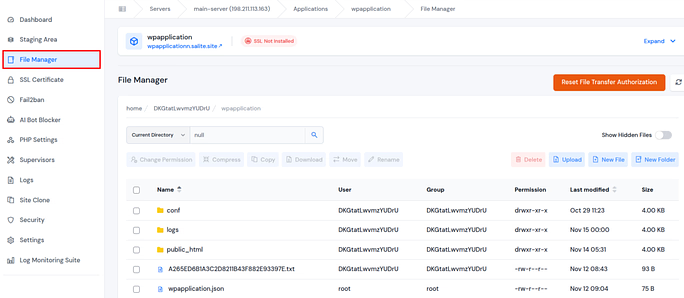
No need for SSH access or external tools, everything can be done visually.
Staging Environments
Do you need to test changes before pushing them live?
ServerAvatar enables you to create staging environments with just one click. You can:
- Duplicate an existing application
- Test updates, plugins, new code, or design changes
- Deploy the staging version to production and vice versa, any time
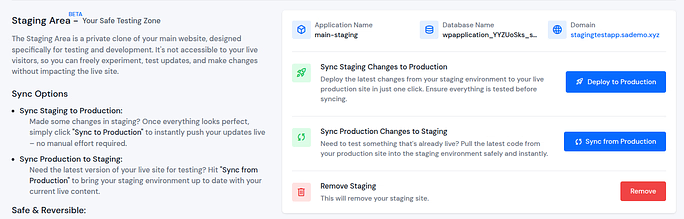
This ensures stability and prevents accidental downtime on live sites.
Site Migration and Cloning
ServerAvatar also makes it simple to move or duplicate applications:
- Site Migration: Easily move your website from any other panel or from one server to another.
- Site Cloning: Create an exact copy of an application in seconds, useful for development, testing, or creating templates.
Whether you’re shifting servers or building similar sites for clients, cloning and migration save a lot of time and reduce errors.
Security Features
Security is one area where ServerAvatar impressed me the most. It provides a wide range of security tools to protect your server, applications, and data. Here are all the key security features you can highlight:
Key Features Include:
- Firewall management
- Fail2Ban Intrusion Protection
- SSH Security Controls
- SSL Certificates (Automatic & Manual)
- Application-Level Isolation
- Advanced Access Logs
- 8G Firewall
- Server Monitoring & Alerts
- Database Security Controls
- Service Management Controls
- Server Sharing with different permission-based
These features help ensure your server remains protected without needing you to be a security expert.
Performance & Optimization
What’s the point of hosting if the performance isn’t great, right? ServerAvatar includes powerful built-in optimization tools that enable your applications to run faster without requiring in-depth server knowledge.
- Smart Web Server Configuration (Nginx / Apache / OLS)
ServerAvatar automatically configures your web server for the best performance based on the stack you choose: Nginx, Apache, OpenLiteSpeed, or Node Stack setups.
You get:
- Optimized server
- Correct caching settings
- Fast responses even under high traffic
All of this happens during setup without any manual tweaking.
- Performance Monitoring
You also get:
- Real-time monitoring
- Alerts for unusual load
- Server health insights
This helps you quickly identify performance bottlenecks before they become real problems.
Monitoring & Alerts
Keeping track of your server’s health is crucial, especially if you’re managing multiple applications or high-traffic websites. ServerAvatar takes the stress out of server monitoring by providing you with real-time insights and instant alerts whenever something requires your attention.
ServerAvatar provides a clear dashboard showing all important metrics such as:
- CPU usage
- Disk usage
- Server load
- Error logs
- Access logs
This means you’ll know right away if:
- CPU usage spikes
- RAM hits dangerous levels
- Disk space runs low
- A service stops unexpectedly
- Your application throws too many errors
This gives you peace of mind, especially if you have to manage multiple servers.
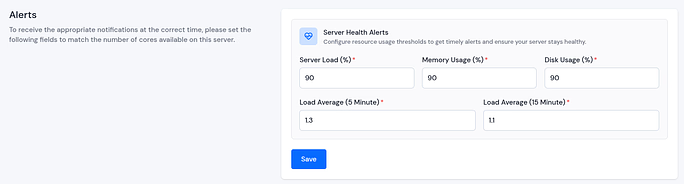
Backups & Restore System
Backups can make or break your website. ServerAvatar allows:
- Automatic Instant Backups
- Manual Backups
- Scheduled Backup
- File-only or database-only backups
- Restore with one click
For peace of mind, this feature alone is worth it.
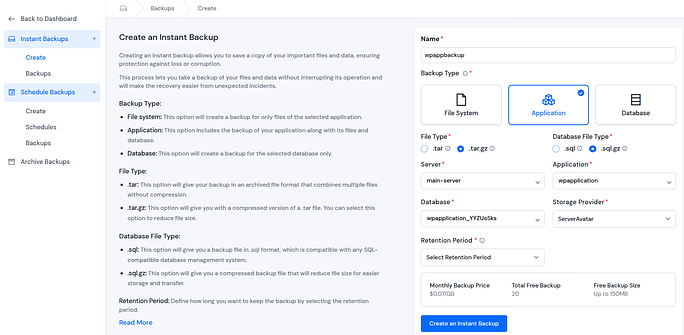
ServerAvatar Support: Expert Assistance Whenever You Need It
ServerAvatar offers reliable and responsive support, simplifying server management for users of all skill levels. Here are the key highlights:
- 24×7 Support Availability: You can reach the support team anytime, day or night.
- Technical Experts: ServerAvatar support is handled by experienced server and DevOps professionals, not basic chat agents.
- Fast Response Times: Tickets are answered quickly, helping you resolve urgent issues without delays.
- Help With Server Configuration: Get assistance with PHP versions, web server setup, databases, SSL, cron jobs, and more.
- Migration & Setup Assistance: Support guides you and assists you with any issues like site migrations, staging, cloning, and application deployment.
Their 24×7 availability and problem-solving approach made me feel fully supported and satisfied throughout my journey.
Pricing Highlights
ServerAvatar is surprisingly affordable compared to competitors. ServerAvatar offers multiple tiers, including a free entry-level option, monthly or yearly subscriptions, and a lifetime deal.
- Plans start from budget-friendly options
- No per-application fees
- Unlimited websites
For bloggers and agencies, the pricing hits the sweet spot.
- Tier 1 – Pay-As-You-Go: A flexible billing option where you pay only for the server you use. You can directly deploy a server using ServerAvatar’s managed server feature, eliminating the need for a cloud provider account.
- Tier 2: Ideal for individuals and small teams needing unlimited managed servers, 25 self-managed servers, and essential features including team management and 8G Firewall. A solid balance of performance, security, and affordability.
- Tier 3: Designed for growing businesses that need advanced monitoring and security tools. Offers all the features from Tier 2, including 50 self-managed servers and an AI Bot blocker.
- Tier 4: Perfect for agencies and professionals managing multiple clients with full white-label branding. Includes all the features from tier 3, and unlimited self-managed servers, White Label and Reseller panel, and premium features for complete control.
| Tier | Pricing | What You Get |
| Tier 1 – Pay-As-You-Go | Starts at ~$0.011/hour (~$8/month if running 24/7) | Fully managed server on hourly billing, no long-term commitment, ideal for testing, staging, or temporary projects. |
| Tier 2 – Monthly | $29/month | Unlimited managed servers, up to 25 self-managed servers, all essential features, security tools, apps, Git deployment, Team Management, 8G Firewall |
| Tier 3 – Monthly | $49/month | Everything in Tier 2 + 50 self-managed servers, advanced features, log monitoring, AI bot blocker, enhanced security. |
| Tier 4 – Monthly | $69/month | Everything in Tier 3 + Unlimited self-managed servers, white-label, Reseller Panel, best for agencies. |
Refer to the link to check out the detailed pricing: https://serveravatar.com/pricing
Additionally, they are currently offering a LifeTime Deal for different ServerAvatar management tiers.
ServerAvatar Pros:
- Easy for beginners
- Clean UI
- Affordable
- Supports multiple apps
- Fast and lightweight
- Great automation features
- Regular updates
FAQs
Is ServerAvatar suitable for WordPress hosting?
Yes! It provides one-click WordPress installation, auto-SSL, caching, backups, and fast performance.
Can beginners use ServerAvatar without Linux knowledge?
Absolutely. Even if you’ve never used SSH before, the interface guides you through the process step by step.
- Does ServerAvatar support Node.js applications?
Yes, it supports Node.js apps along with PHP applications.
- Is ServerAvatar more affordable than cPanel?
Yes, it offers better performance and flexibility at lower prices.
- Does ServerAvatar offer customer support?
Yes, the technical support team is available 24/7 and responsive, helping both technical and non-technical users with their queries and issues.
Conclusion
ServerAvatar takes the stress out of server management. Whether you’re a blogger, developer, or agency, it gives you the power of a VPS with the simplicity of managed hosting. With features like one-click deployments, SSL, monitoring, staging, migrations, and team tools, it packs everything you need without feeling complex.
It saves real time by turning tasks that once required commands and troubleshooting into quick, easy clicks. If you’re looking for an affordable, automation-friendly alternative to heavy control panels or costly managed hosting, ServerAvatar is definitely worth considering. It’s flexible, fast, and beginner-friendly—making it a smart choice for anyone managing applications at any scale.