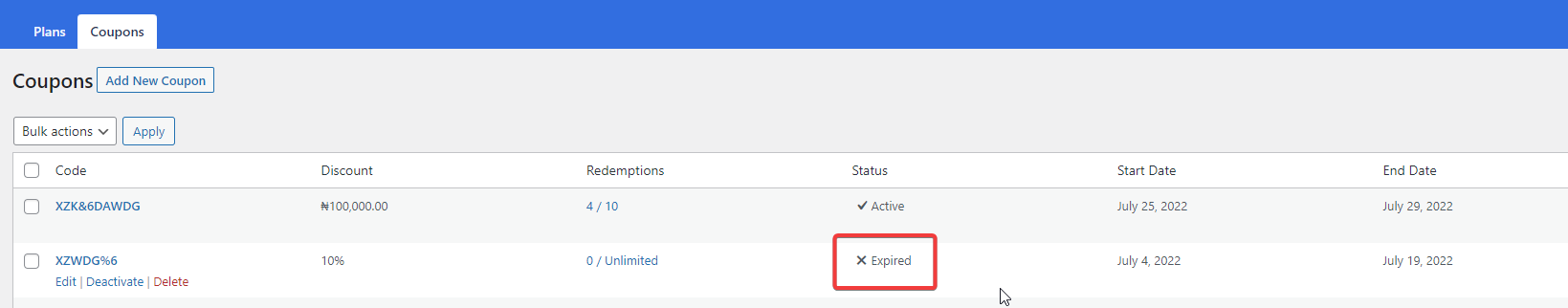Active vs Inactive Coupon Codes
Coupons are an excellent way to increase sales by providing incentives for your users. However, they become inactive when coupons expire, or their redemption limit has been reached.
You can also manually switch a coupon status to active or inactive in the dashboard. To view all active, inactive, and expired coupons, go to ProfilePress>>Membership Plans>>Coupons.
Active Coupons
Active coupons are currently valid based on the conditions set while creating them. You can deactivate an active coupon by hovering over the coupon name and clicking on “deactivate.”
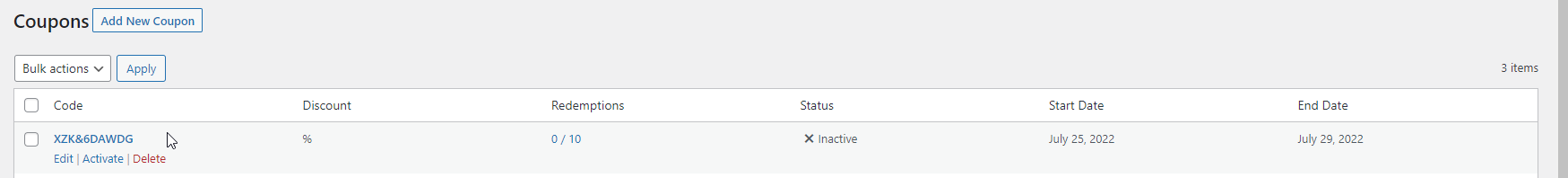
Inactive Coupons
These are coupons that no longer work. You can activate an inactive coupon by hovering over the coupon name and clicking on “activate.”
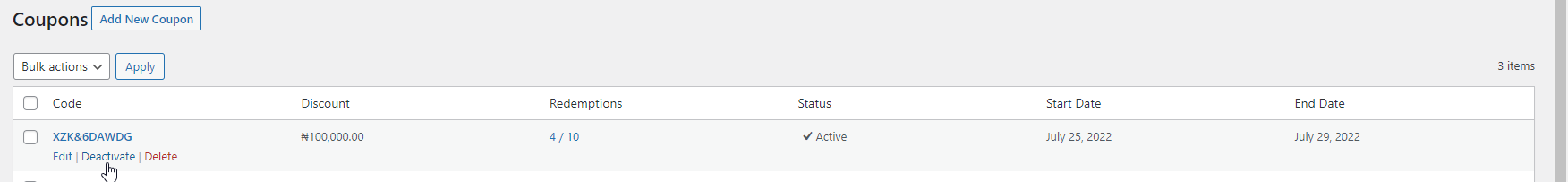
Expired Coupons
These are coupons that are past their use-by date. For example, this happens when you run a sales promo for festivities like Christmas or Eid. An expired coupon can have its validity date modified when the same promo is occurring for it to become valid and active again.