Manually Adding New Customers
When manually creating an order, you might need to create a customer, especially if the customer or member doesn’t already exist on your membership site.
To add a new customer, go to ProfilePress > Customers. Then, click the “Add New” button.
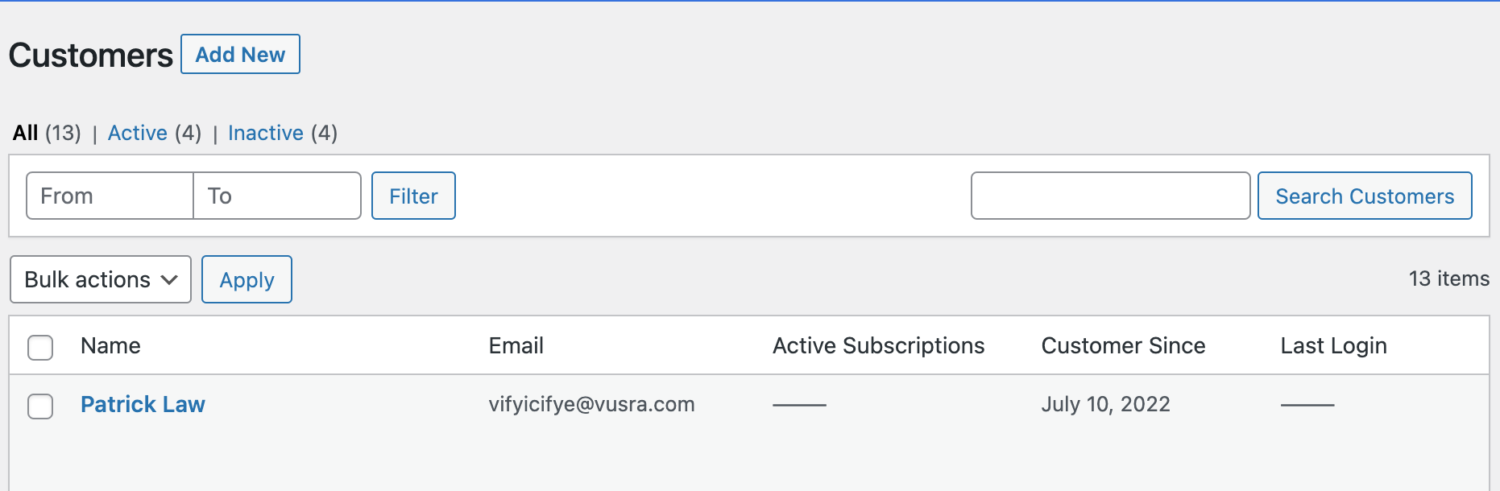
Enter the customer’s username, first and last names, email, and password.
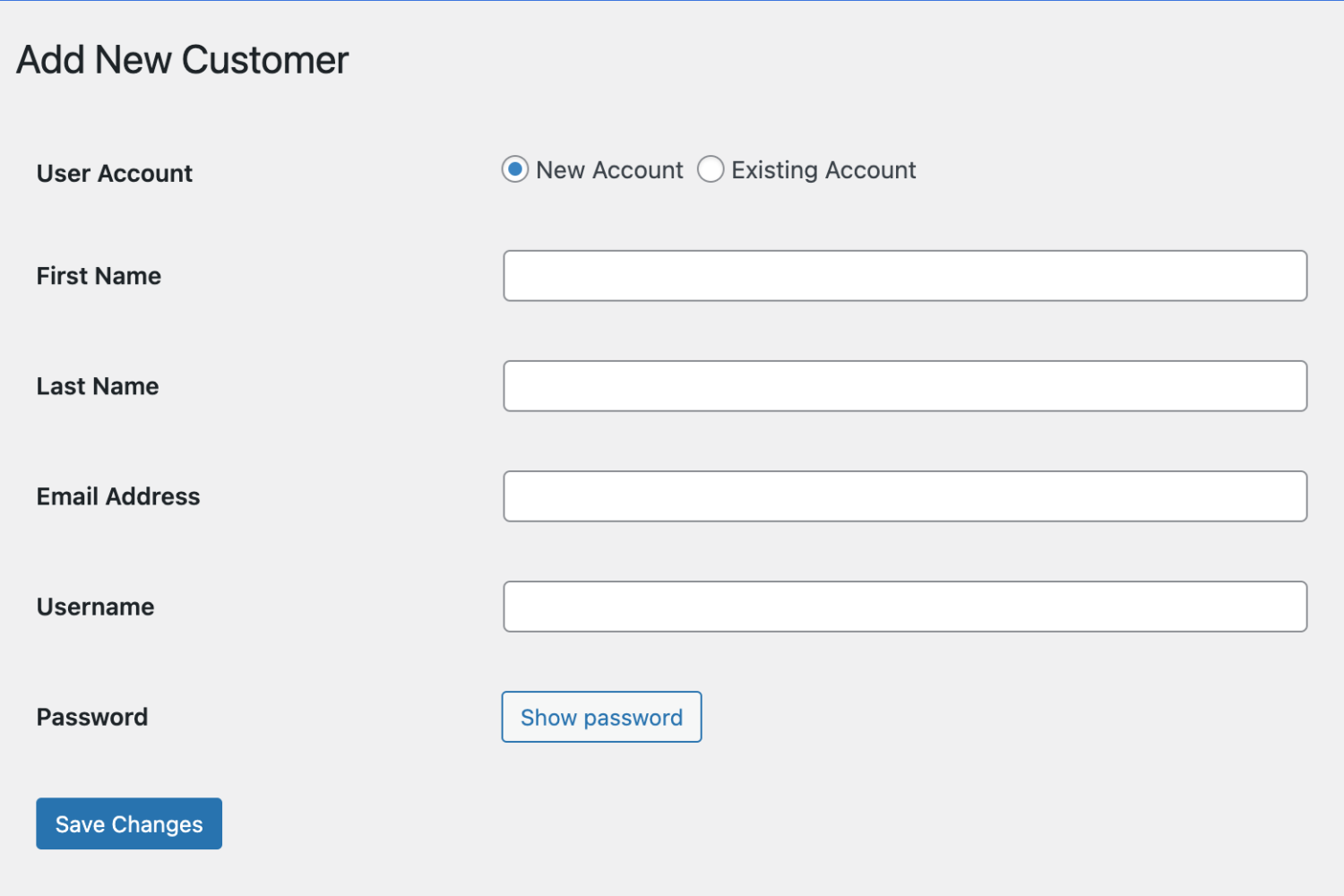
Click the “Save Changes” button to create the customer and the corresponding user in your WordPress site.
Suppose a user exists in your WordPress e-commerce or membership site powered by ProfilePress. In that case, you can easily add them as a customer by checking “
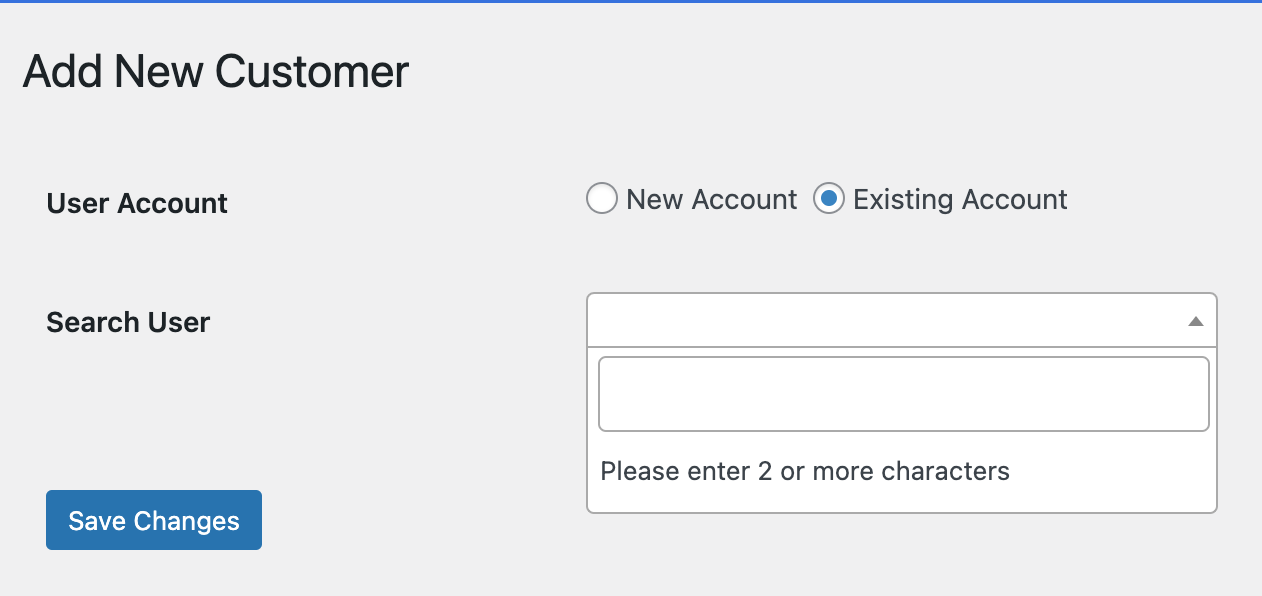
Don’t forget to submit the form to create the user.