Manually Adding New Orders
To manually create a new order from the admin dashboard, go to ProfilePress >> Orders >> Add New.
Select the membership plan and the customer. If the member or customer doesn’t yet exist, you first need to add them. Next, specify the order amount, status, payment method, and transaction ID.
Ensure “Send Receipt” is checked if you want to email the order receipt to the customer.
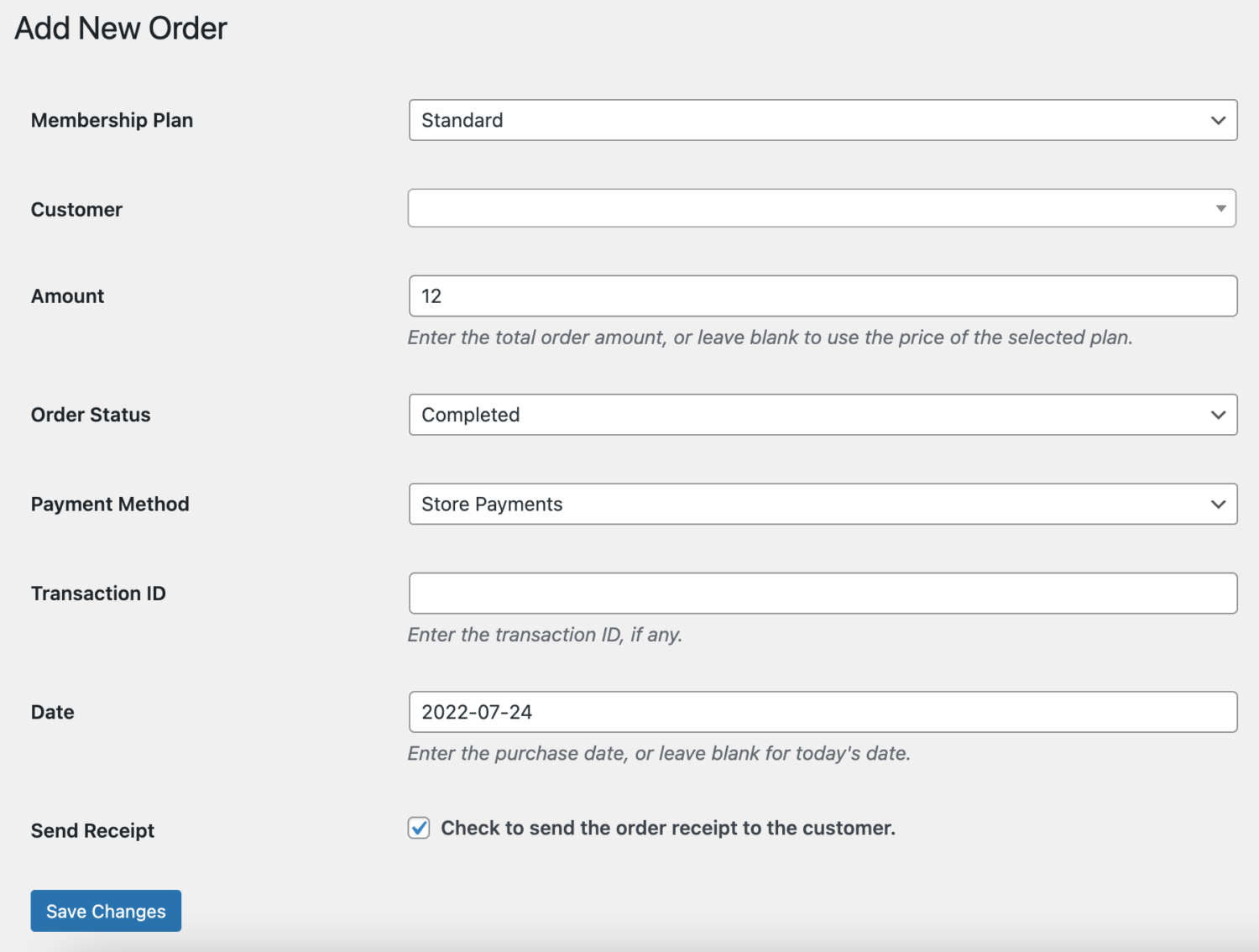
Note that if the membership plan you created the order for is a subscription, the corresponding subscription will be created after order creation.