7+ Best Online Course Platforms For Creators
Are you a creator looking for the best online course platform to sell your courses?
In today’s digital age, online courses have become one of the most effective ways to connect with your audience and monetize your skills. Recent data predicts that the eLearning industry will reach $325 billion by 2026! But with so many platforms available, how do you choose the right one to host your courses?
In this guide, we’ll review the best online course platforms specifically designed for creators like you. Whether you’re an artist, writer, musician, entrepreneur, or educator, these platforms offer a range of features and tools to help you easily create, market, and sell your courses.
Best Online Course Hosting Platforms for Creators
#1. Sensei LMS
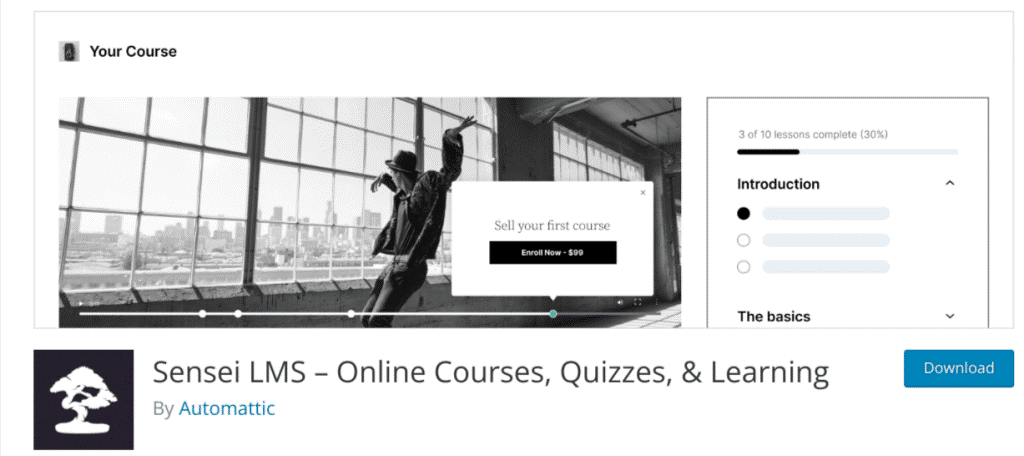
Sensei LMS is an excellent learning management system (LMS) plugin designed specifically for WordPress. Automattic, the company behind WordPress.com, WooCommerce, and Jetpack, developed it. It seamlessly integrates with WordPress websites, allowing course creators to quickly set up and manage online courses directly from their WordPress dashboard.
It is a WordPress plugin that integrates seamlessly with any website built with WordPress, which is why many consider it an excellent online course platform for hosting and selling their courses.
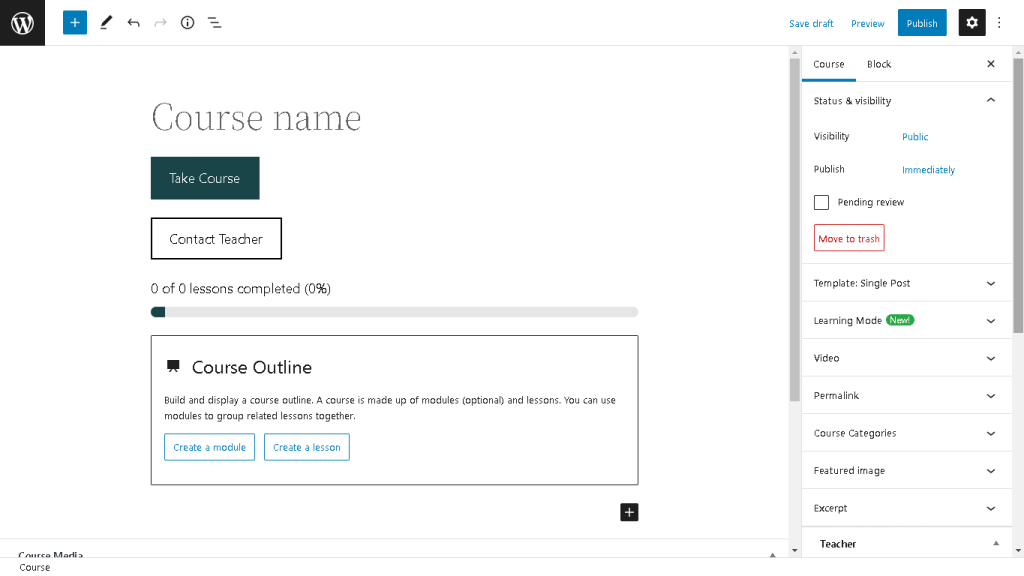
Key Features of Sensei LMS
Course Creation: With Sensei LMS, course creators can easily create courses using WordPress’s familiar interface. They can effortlessly add lessons, quizzes, assignments, and other course materials.
Customization: Sensei LMS offers various customization options, allowing creators to customize the look of their courses to match their branding. They can customize course layouts, colors, fonts, and more.
Quizzes and Assessments: Creators can create quizzes and assessments to test students’ understanding of course material. Sensei LMS provides various question types, grading options, and feedback mechanisms to enhance the learning experience.
Progress Tracking: Students can track their progress through the course, viewing completed lessons, quizzes, and assignments. Creators can also monitor students’ progress and performance through detailed reporting and analytics.
How to Sell Courses in Sensei LMS with ProfilePress
Sensei can only be used to create your course website by default. However, to charge for your courses or sell access to them, you need an e-commerce or membership plugin such as ProfilePress, an outstanding WordPress membership plugin ideal for building eCommerce websites that provide a straightforward method to start accepting payments on your website.
With ProfilePress, you can accept one-time or recurring payments via PayPal, Stripe, Paystack, Razorpay, Mollie, and more. Integrating ProfilePress with Sensei LMS is relatively straightforward.
Install and Activate ProfilePress Plugin
Begin by purchasing a ProfilePress License. To do that, go to the ProfilePress website to purchase a suitable license plan.
After purchasing your copy of the ProfilePress Plugin, you will receive a confirmation email with a link to download the plugin zip file and your license key. You can also download the plugin from your account page on the ProfilePress website.
Once you have downloaded the plugin, log in to your WordPress admin dashboard and navigate to the Plugins page. Click on the “Add New” button and click “Upload Plugin. ”
Next, click “Choose file” to select the previously downloaded plugin zip file. Click “Install Now.”
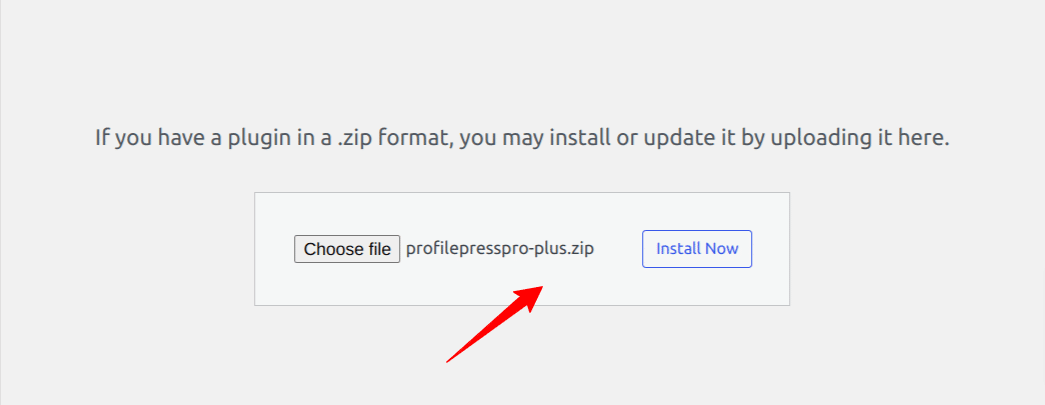
Once the installation is finished, click the “Activate Plugin” button.
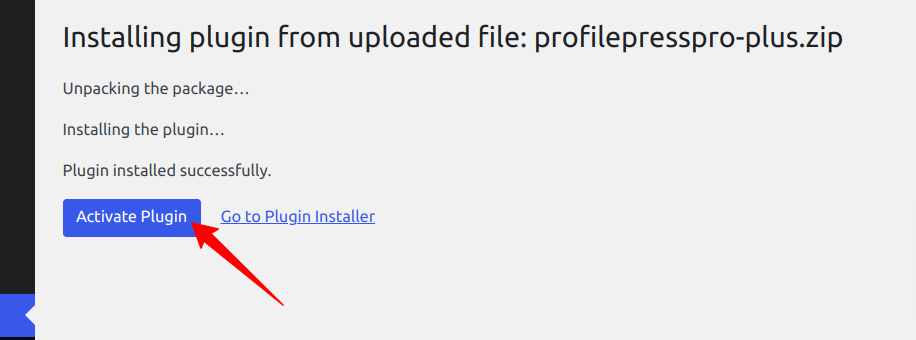
At the top of the page, you’ll notice a notification prompting you to create several pages for ProfilePress. Click on the ‘Create Pages’ button to finalize the plugin setup.
If you don’t see this notification, you can access it by navigating to ProfilePress > Dashboard and clicking the ‘Create pages’ button to complete the plugin setup.
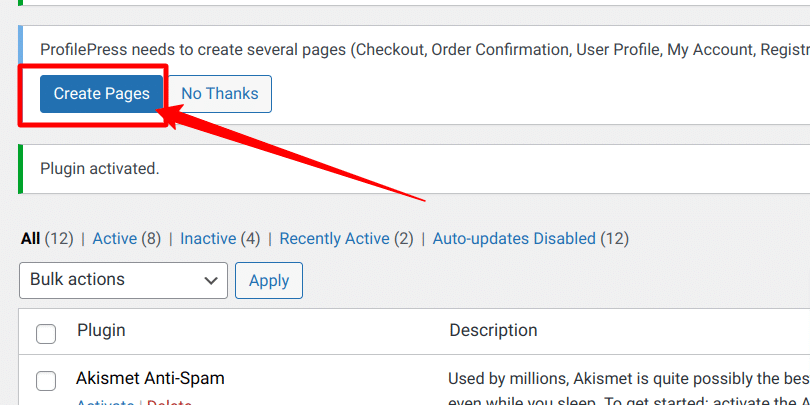
With this done, the initial setup of the ProfilePress plugin on our WordPress site is complete.
Enabling a Payment Gateway
Once you’ve installed and set up ProfilePress, the next step is to prepare your payment system. In this guide, we’ll use the Stripe Payment gateway. To set it up, go to ProfilePress > Settings > Payments > Payment Methods and select Stripe.
Next, click on the “Connect Stripe” button, follow the prompts, and you’ll be ready to start taking payments from your customers.
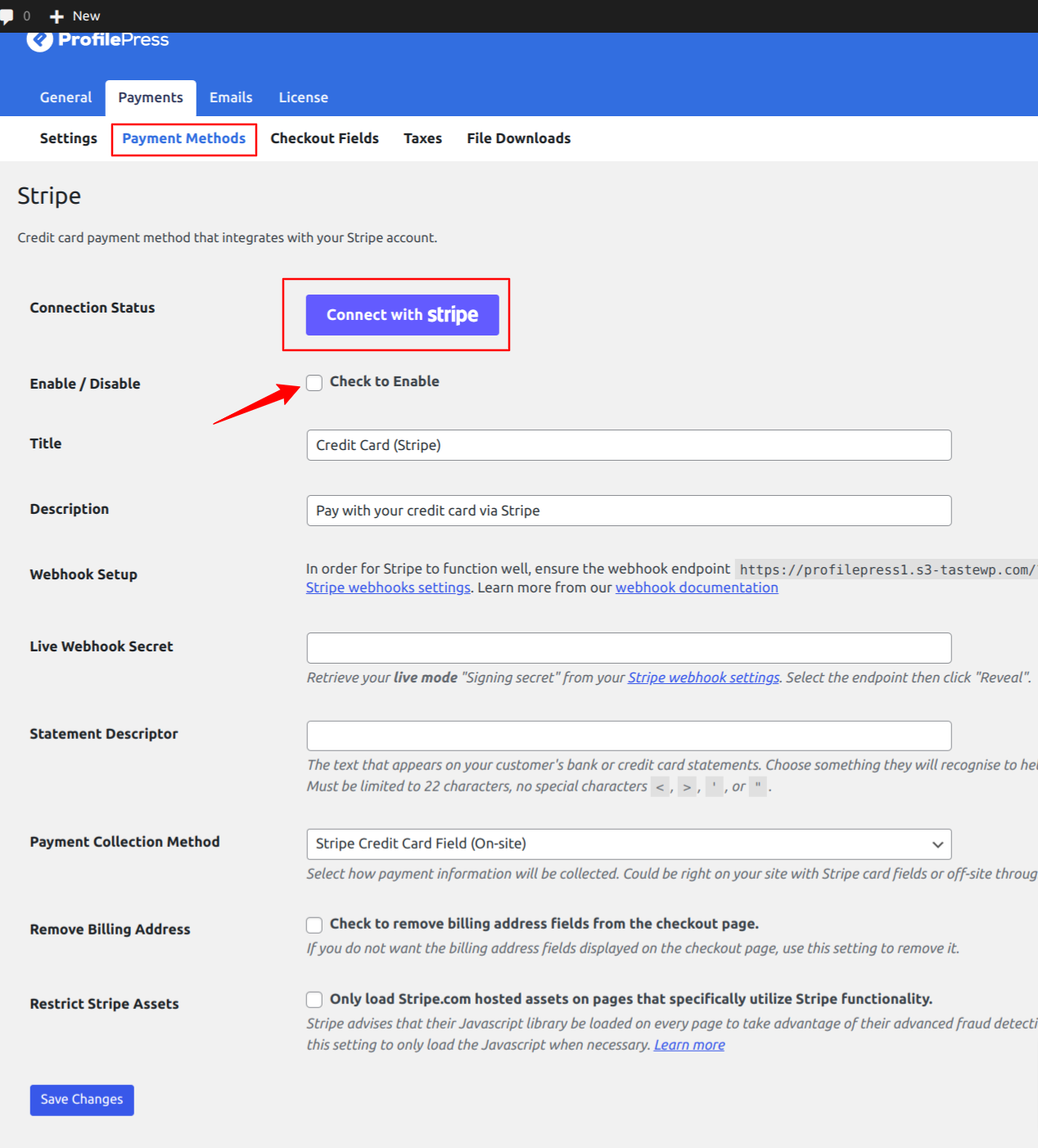
If you don’t like using Stripe, ProfilePress lets you use payment methods such as PayPal, Paystack, Mollie, and Razorpay.
Activating Sensei LMS Addon in ProfilePress
The next step is to activate the Sensei LMS Addon in ProfilePress. To do this, follow these steps: Go to ProfilePress > Addons, scroll down until you see the Sensei add-on, and click to activate it.
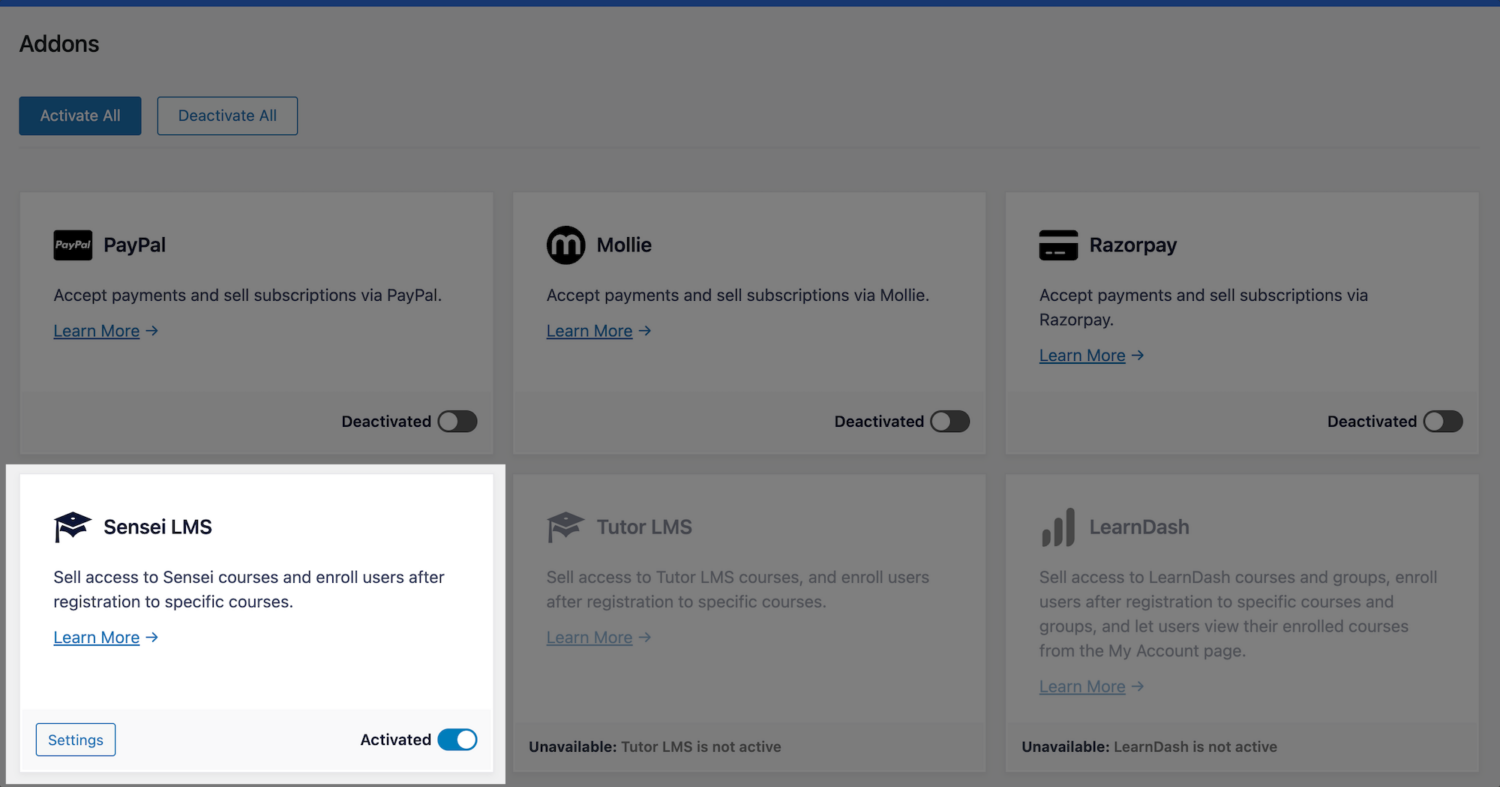
Once you turn on the addon, you can find its settings by going to ProfilePress >> Settings >> Sensei LMS.
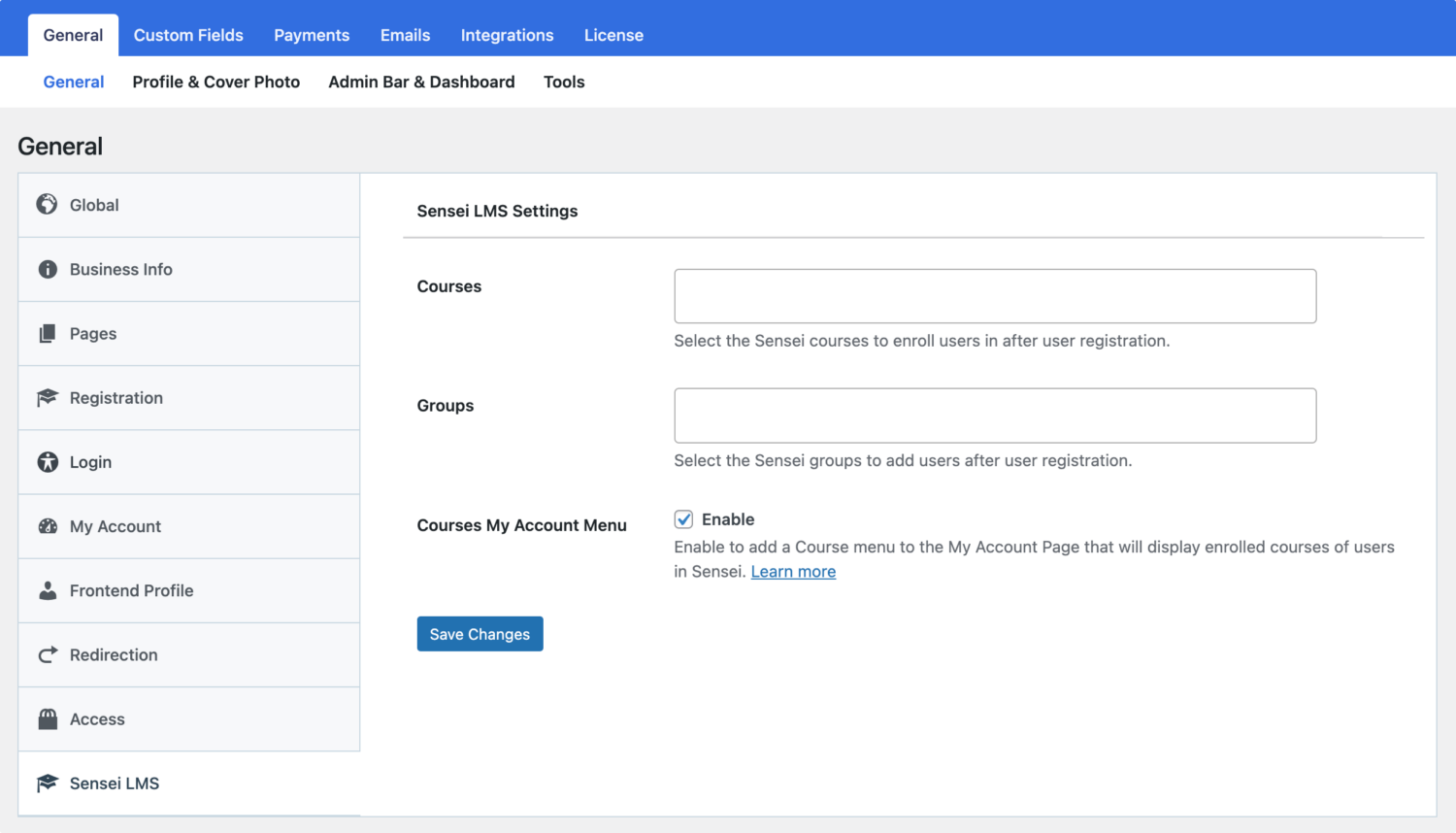
Selling Courses and Group Access with Sensei LMS
ProfilePress Sensei LMS addon enables you to sell your courses with ease. It works by connecting one or more courses to a membership plan.
To get started, go to ProfilePress > Membership Plans. You can create a new plan or edit an existing one to sell your course.
You’ll need to provide a name, description, and price for the plan.
ProfilePress has a built-in field called “Purchase Note” shown to the customer after a successful purchase on the order confirmation page and in the customer’s receipt email. You can use this field to give instructions to your students and include a link to the course page.
This field accepts HTML so you can include a direct link to the course. Here’s an example of how to create a link for your course. Just replace the URL with your course’s URL.
“<a href=”https://yoursite.com/courses/build-websites-101/”>Start this Course</a>”
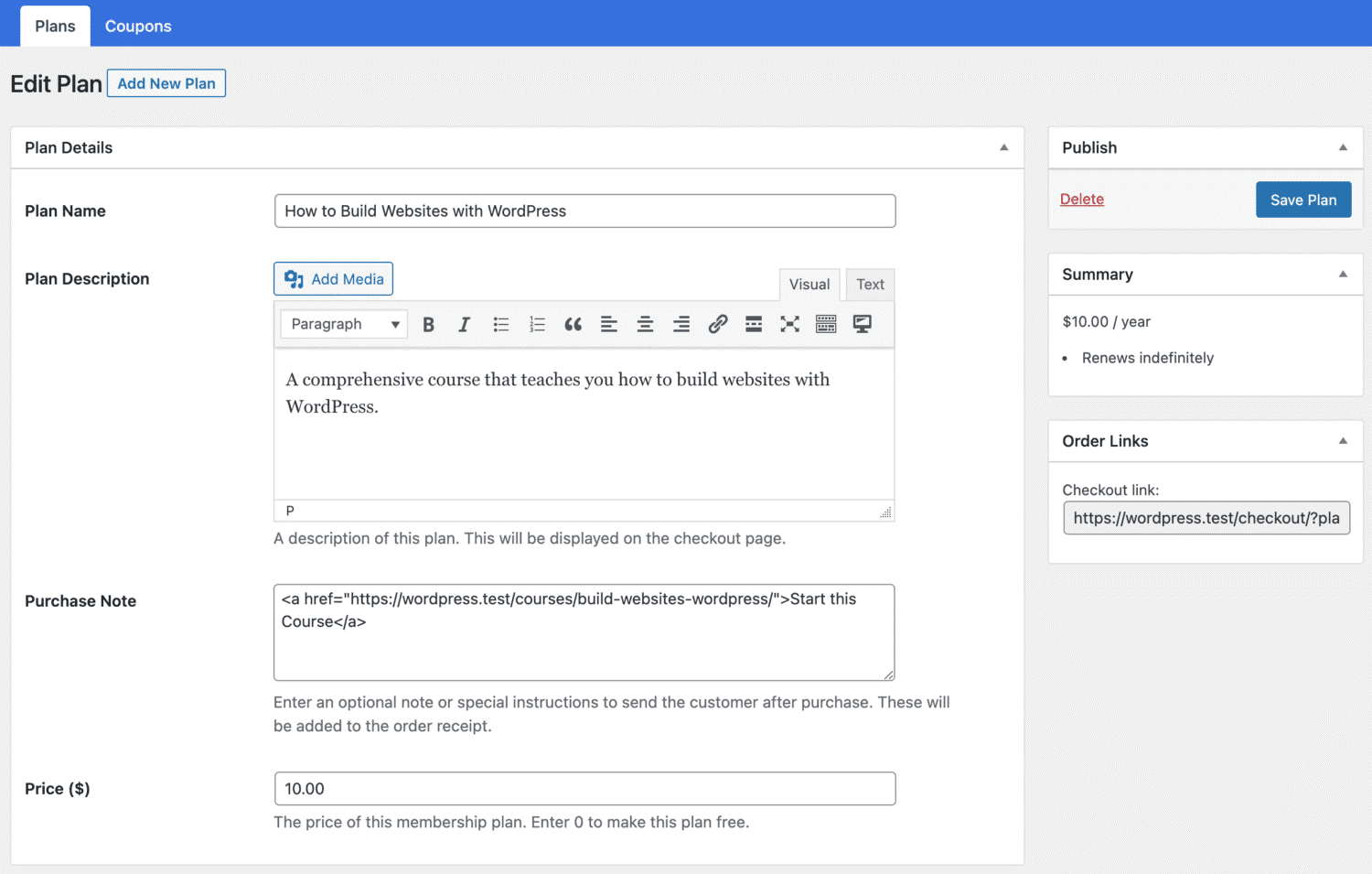
Next, scroll down to the Subscription Settings section to set the plan or course fee as a recurring payment that can be charged daily, weekly, monthly, quarterly, every six months, or yearly.
Finally, on the Downloads & Integrations section, select the Sensei LMS courses and groups to grant users access after purchasing the membership plan. You can also choose any of the courses you created earlier to start charging a fee for them.
When done, save your changes, and your membership plan will be created.
Note: If the membership plan is a subscription that charges a recurring fee, access is automatically revoked if the subscription is refunded or expired.
Once you’ve linked your courses to a membership plan within ProfilePress, users will encounter a ‘Buy’ button on the course page. As seen in the sample image below.
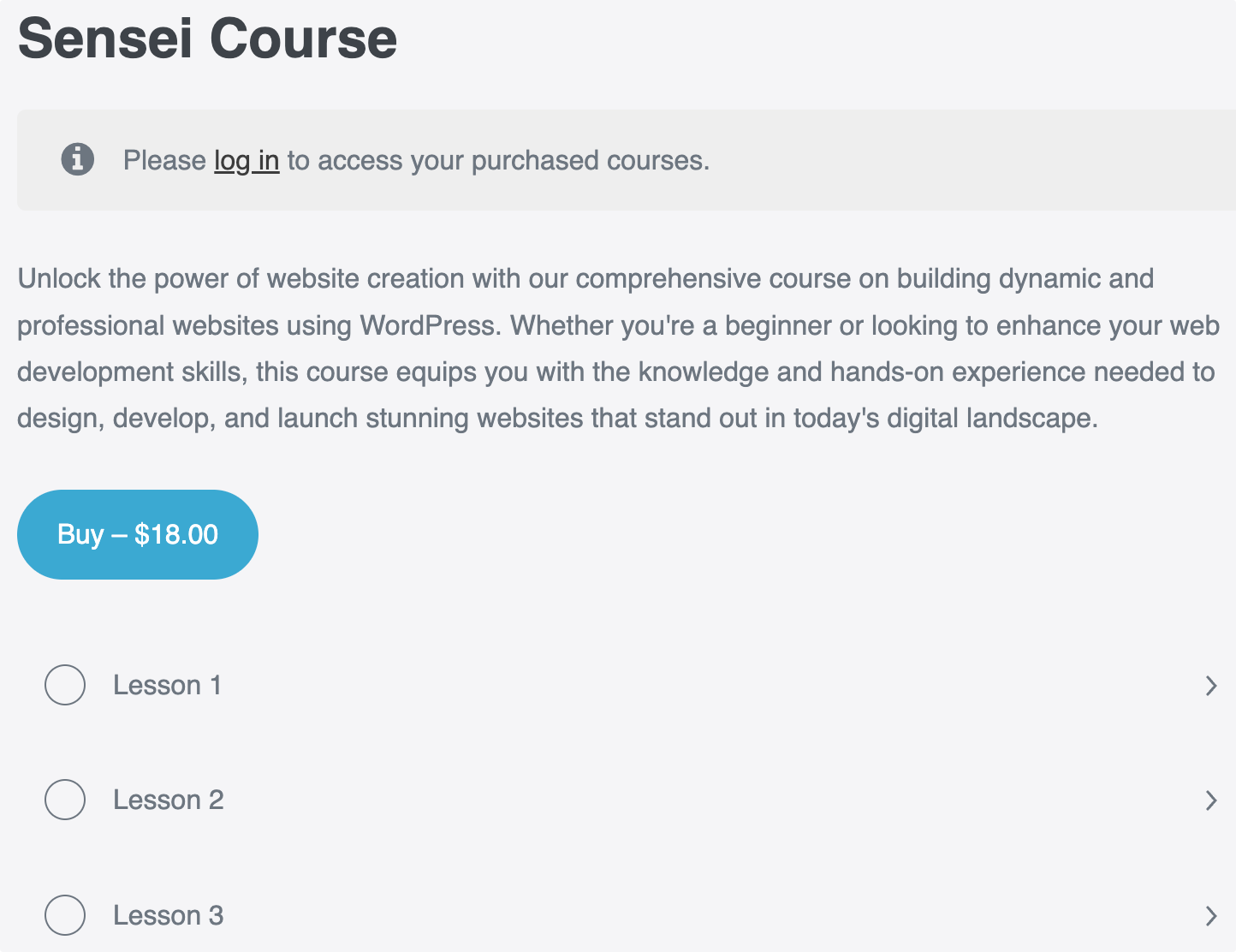
Following the completion of checkout or payment, this ‘Buy’ button will change into a button allowing users to commence or take the course.
#2. Thinkific
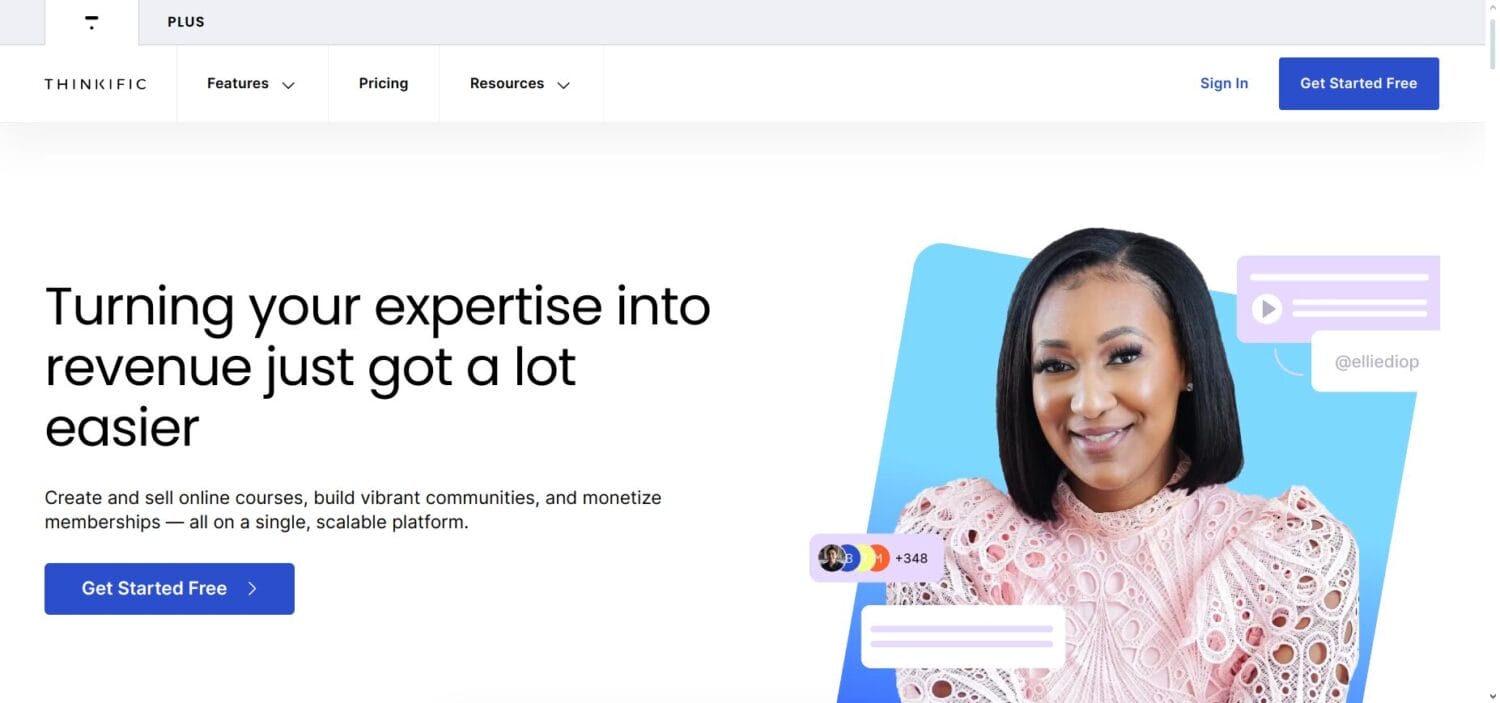
Thinkific empowers course creators with user-friendly tools to build, market, and sell their courses. This platform boasts over 50,000+ course creators and $650 million in revenue. Below, we discuss its key features and price.
Key Features of Thinkific
User-Friendly Interface: Thinkific offers an intuitive interface, making course creation and management accessible to users with varying technical skills.
Customization Options: Thinkific enables you to customize how your course runs entirely. You can utilize private and hidden courses, drip course content, evergreen and expiring content, and more.
Diverse Content Formats: The platform supports various content formats, including videos, quizzes, PDFs, and multimedia presentations.
Marketing Tools: Thinkific provides comprehensive support for analytics and ad tracking, including Adwords, Facebook Ads, and retargeting campaigns. They also support affiliate marketing programs and enable you to set custom commissions and track affiliate sales.
Zapier Integration: Integrate your Thinkific account with over 1,500 apps using Zapier, including your preferred email service provider.
Excellent eCommerce Features: With Thinkific, you can get paid immediately, charge in 100+ currencies, offer payment plans and coupons to students, and more.
Pricing
Thinkific offers the following pricing plans. A 14-day free trial allows users to explore the platform’s features before committing to a plan.
The Basic plan costs $36 per month for those seeking basic functionality. The Start plan, priced at $74 per month, offers enhanced features suitable for growing businesses. The Grow plan, priced at $149 per month, caters to those looking to expand their online course offerings with additional resources and support. The Expand plan, priced at $374 monthly, provides comprehensive tools and features.
3. EzyCourse

EzyCourse is an all-in-one online course platform for course creators and educators. It offers many useful features, including courses, communities, memberships, coaching, and email marketing.
This is a budget-friendly, feature-rich, and user-friendly LMS solution to simplify the course creation process. Let’s now discuss its key features and pricing.
Key Features of EzyCourse
All-in-One Platform: EzyCourse allows creators to sell online courses, build a thriving community, and monetize with memberships. You will have 20+ revenue streams, including selling digital and physical products, hosting live events, offering appointments, and more.
Community Creation: You can grow and engage your audience with a Facebook-like community feed with EzyCourse. On top of that, it enhances student engagement with real-time group and private chats.
Easy-to-use Builder: EzyCourse includes a no-code website builder and over 250 pre-made templates, allowing you to create any site in a few minutes.
Branded Mobile App: EzyCourse offers a mobile app for Android and iOS devices.
Built-in Email Marketing Tools: You can email campaigns with built-in email marketing features.
Third-Party Integrations: EzyCourse supports many integrations. You can accept payments from popular payment gateways such as PayPal, Stripe, Google Pay, and AliPay. Again, it supports integration with Zapier, Pabbly, and other platforms.
Pricing
EzyCourse offers affordable pricing plans. The Basic plan starts at $45 per month, and you can host unlimited courses for unlimited students. There are also three other plans: Pro, Unlimited, and Elite.
#4. Teachable
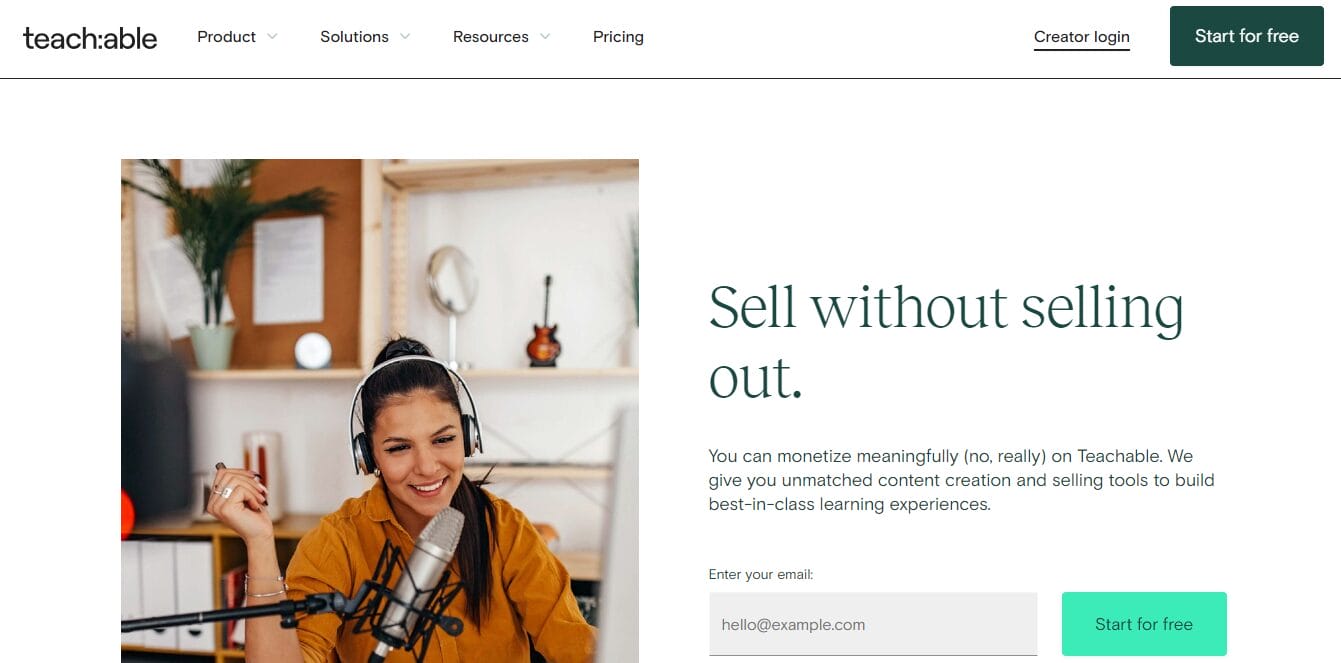
Teachable is a premier choice for course creators seeking a user-friendly and customizable platform to host online courses. It has many creators using its platform to earn a living with individual courses and coaching programs.
Key Features of Teachable
Tax Filing: With Teachable, you can collect and file tax forms on your earned income through their platform, including filing and remitting EU VAT.
Discover Database: Teachable’s course database allows users to discover courses built on their platform, which can help new creators build an audience.
Multiple Payment Options: Teachable offers excellent payment options (coupons, payment plans, subscriptions, and more), affiliate marketing tools, and accepts payments in 130+ currencies, as well as PayPal and mobile pay.
Student Engagement Features: Teachable allows you to create in-depth quizzes to test and engage students easily. You can also automate subtitles and translations for greater accessibility.
Analytics and Reporting: Creators gain valuable insights into their course performance through Teachable’s comprehensive analytics dashboard, which tracks sales, student enrollment, course completion rates, and more.
Pricing
Teachable provides a range of pricing options, including a Free Plan, Basic at $39 per month, Pro at $119, and Pro + at $199 per month.
#5. Udemy
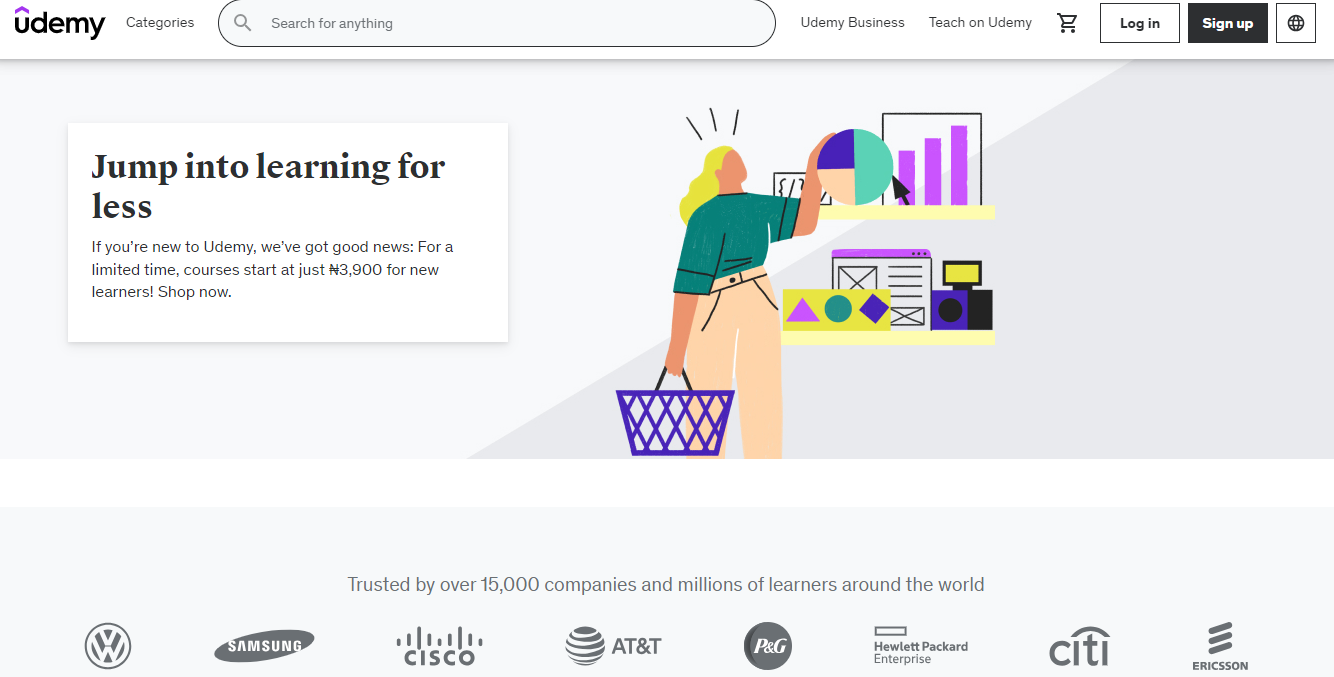
Udemy stands out as one of the best online course platforms, with over 70K instructors, 155K courses, and 480 million course enrollments. It offers various features designed for course creators of all levels.
Key Features of Udemy
Global Reach: With millions of users worldwide, Udemy provides unparalleled exposure for your courses, allowing you to reach a diverse audience.
User-Friendly Interface: Udemy’s intuitive platform makes it easy for creators to upload, organize, and manage their courses.
Analytics Dashboard: Creators gain access to comprehensive analytics and insights, allowing them to track course performance, monitor student engagement, and optimize their content accordingly.
Mobile Compatibility: Udemy’s mobile app enables students to access course content anytime, anywhere, enhancing flexibility and convenience.
Marketplace Insights: Udemy offers reports on student demand, search volume, and revenue for particular topics to help creators decide what courses to create.
Pricing
No setup or platform cost. Udemy operates on a revenue-sharing model, where instructors receive a percentage of the sales generated from their courses. The platform typically charges a commission on course sales, ranging from 3% to 63%, depending on various factors such as course pricing, promotional discounts, and whether the sale was made through organic search or instructor promotion.
Additionally, Udemy offers pricing flexibility for course creators, allowing them to set their course prices within specific parameters. While Udemy manages payment processing and transaction fees, creators can earn passive income through course sales.
#6. Podia
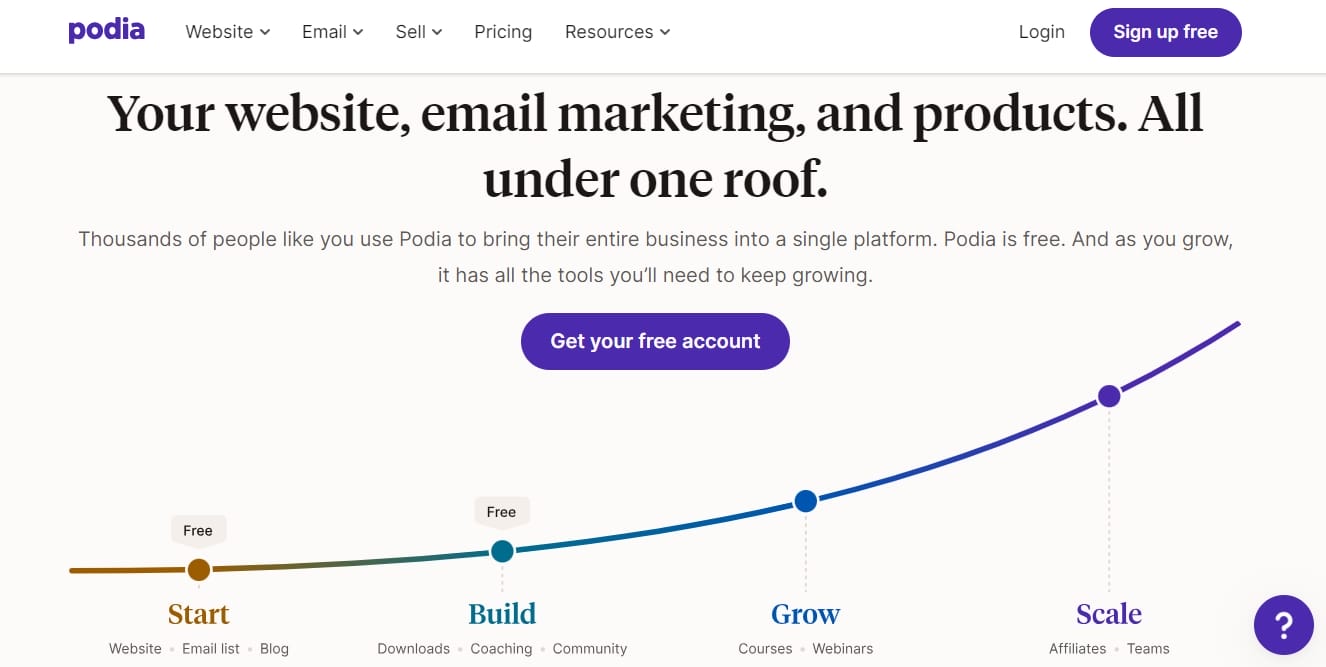
Podia stands out as an all-in-one online course platform designed to cater to creators’ needs. It offers a range of features to facilitate course creation, marketing, and sales. Below, we discuss its key features and pricing structure.
Key Features of Podia
Free Migrations: Podia will help you migrate your existing course and website content onto their platform for free.
Membership Options: Beyond individual courses, Podia enables creators to offer membership programs, granting subscribers access to a library of content on a recurring basis. This feature particularly benefits creators looking to establish a steady income stream through subscription-based models.
Customizable Layout and Branding: Podia enables you to brand your course website and course content and create a fully customized layout and content delivery system.
Customizable Sales Funnel: With Podida, you can create fully customizable marketing content and sales funnels that enable you to capture, track, and convert leads.
Customer Support: Podia prioritizes customer satisfaction, offering responsive customer support via email and live chat. Creators can rely on Podia’s support team to promptly address any issues and ensure a smooth experience for creators and students.
Pricing
Podia offers excellent pricing plans designed to meet the needs of creators of all levels, including a Free Plan, a Starter Plan at $4 per month, a Mover Plan at $33 per month, and a Shaker at $59 per month.
#7. Kajabi
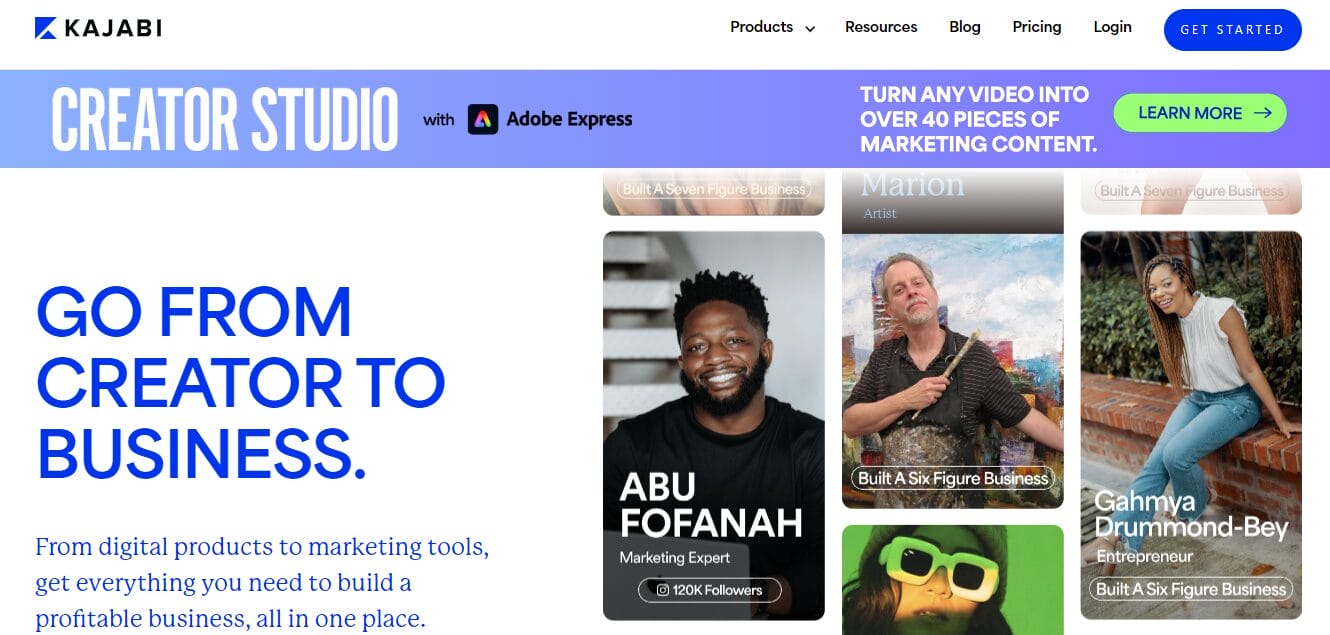
Kajabi is renowned as a leading online course hosting platform that offers a comprehensive suite of features. Being an all-in-one platform, users can create, host, market, and distribute their courses on Kajabi. Here’s a closer look at its key features and pricing structure:
Key Features of the Kajabi Course Platform
Website Builder: With Kajabi, users can build fully customizable websites to showcase their courses, brand, and content. The platform offers drag-and-drop functionality, pre-designed themes, and customization options to create a professional online presence.
Marketing Automation: Kajabi includes marketing automation features, such as email marketing, sales funnels, landing pages, and drip campaigns. Creators can nurture leads, engage with students, and drive sales through targeted marketing strategies.
Membership Sites: Kajabi enables creators to create membership sites with gated content, community forums, and member management tools. This feature allows for the monetization of recurring memberships and subscriptions.
Mobile App: Kajabi’s iOS and Android apps enable students to access your content on their preferred mobile device.
Integrated Payments: The platform integrates with payment gateways, allowing creators to accept payments securely from students worldwide. It supports multiple currencies and provides detailed analytics on revenue and sales performance.
Zapier Integrations: Use your preferred business and marketing management tools through Zapier integrations.
Pricing
Kajabi offers three pricing plans:
Basic: Starting at $119 per month, the Basic plan includes essential features for course creation, website building, and marketing automation.
Growth: Priced at $159 per month, the Growth plan expands upon the Basic plan with additional marketing tools, automation capabilities, and increased product offerings.
Pro: The Pro plan, priced at $319 per month, offers advanced features, including 100 products, 100 funnels, enhanced automation, and 20,000 active customers.
#8. LearnWorlds
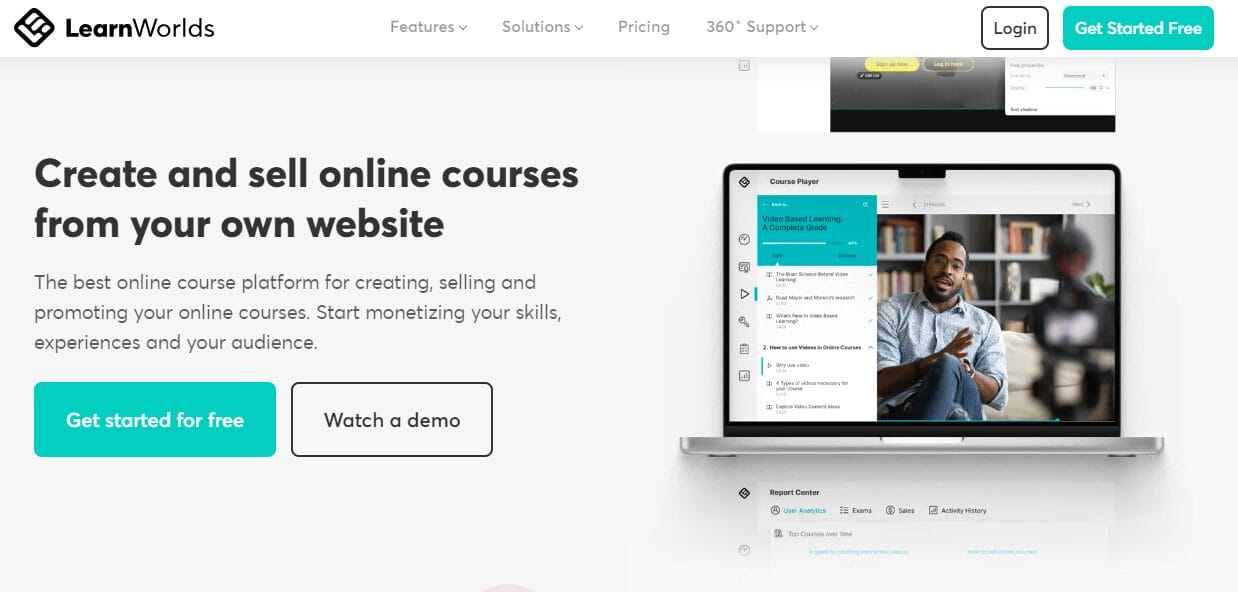
LearnWorlds is recognized as one of the best online course platforms for creating, selling, and marketing your online courses. One of its standout features is how the platform facilitates user engagement. LearnWorlds offers interactive ebooks, an integrated social network, and video tools that automatically generate and synchronize video transcripts. Here are some key features of LearnWorlds:
Key Features of LearnWorlds
Engaging Learning Features: LearnWorlds allows you to engage students with note-taking features, interactive ebooks, video conferencing, certificates, and more.
Automatic, Synchronized Transcripts: LearnWorlds can automatically extract transcripts from videos and synchronize them with video playback, creating more accessible video learning experiences.
Integrated Social Network: LearnWorlds offers an integrated social network that allows students to connect, discuss course material, learn collaboratively, and network with peers.
Integrated Marketing Tools: LearnWorlds includes built-in marketing tools such as landing pages, email campaigns, and affiliate management, empowering creators to attract and retain students effectively.
Analytics and Reporting: The platform provides detailed analytics and reporting features, enabling creators to track student progress, identify trends, and optimize their courses for better outcomes.
Mobile App: With LearnWorlds, you can create a mobile app to interact with students on the go and reach new potential customers through Google Play and the Apple App Store.”
Pricing
LearnWorlds online course platform provides a range of flexible pricing plans designed to suit different needs and budgets, including Starter at $24 per month, Pro Trainer at $79 per month, and Pro Trainer Plus at $249 per month. All plans include a 30-day free trial.
Which is your preferred online course platform?
As a creator seeking to share your expertise and connect with your audience, selecting the right online course platform is crucial. This guide has showcased the diverse offerings of the best online course platforms available.
As you navigate this decision-making process, remember that your chosen course platform is not just a tool but a partner in your creative journey. Consider your objectives, audience, and desired level of customization as you weigh your options. Take the time to explore, experiment, and select the best online course platform for your unique needs.
Furthermore, if you’re seeking additional guidance on which platform to use, we highly recommend selling your online course on Sensei LMS with the ProfilePress Plugin. This powerful combination offers all the essential features to sell your online courses effectively.