LifterLMS vs LearnDash vs Tutor LMS vs Sensei: Which is Better?
Learning management systems (LMS) have become essential for educational institutions and businesses looking to offer online courses. But with so many options on the market, how do you determine which LMS plugin is the right fit for your educational platform?
Four of the most popular LMS plugins for WordPress include LifterLMS, LearnDash, Tutor LMS, and Sensei.
In this article, we’ll do a detailed comparison based on various criteria so you can confidently choose the best LMS solution for your specific needs.
LifterLMS vs LearnDash vs Tutor LMS vs Sensei – A Basic Overview
Let’s start the article with an overview of what each plugin does and what they’re best known for.
What is LifterLMS?
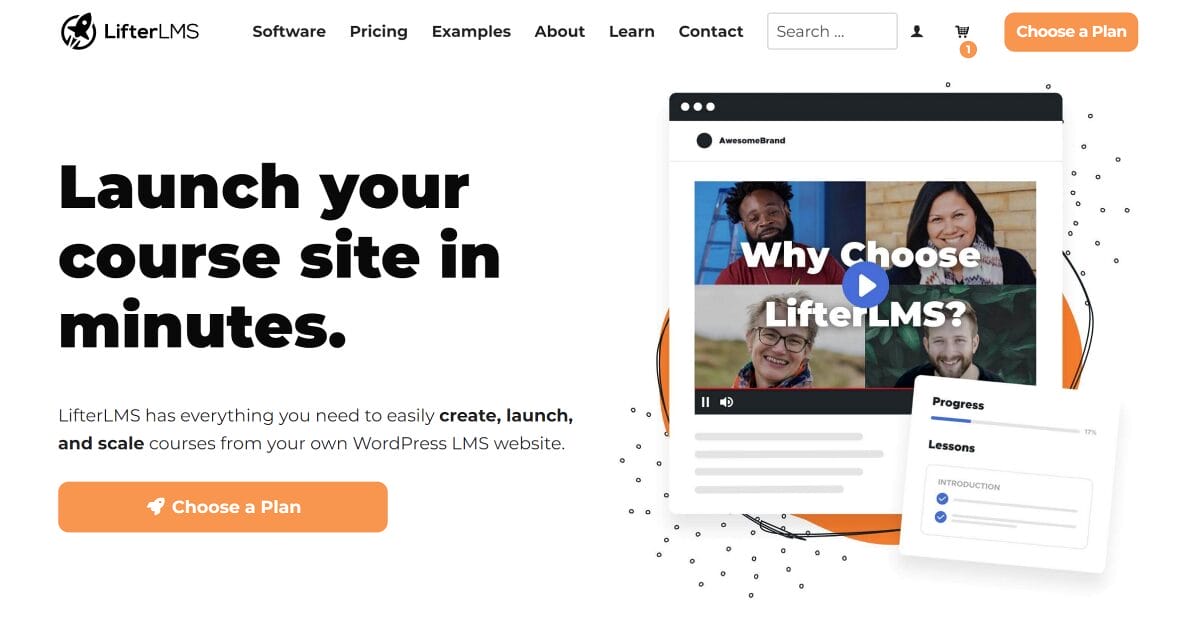
LifterLMS allows you to create, sell, and protect online courses and training-based membership websites. It’s a powerful plugin that includes course-building tools, quizzes, drip content, certificates, and engagements, all within the WordPress interface. LifterLMS is a good choice for education entrepreneurs, course creators, coaches, and schools looking to sell courses.
What is LearnDash?
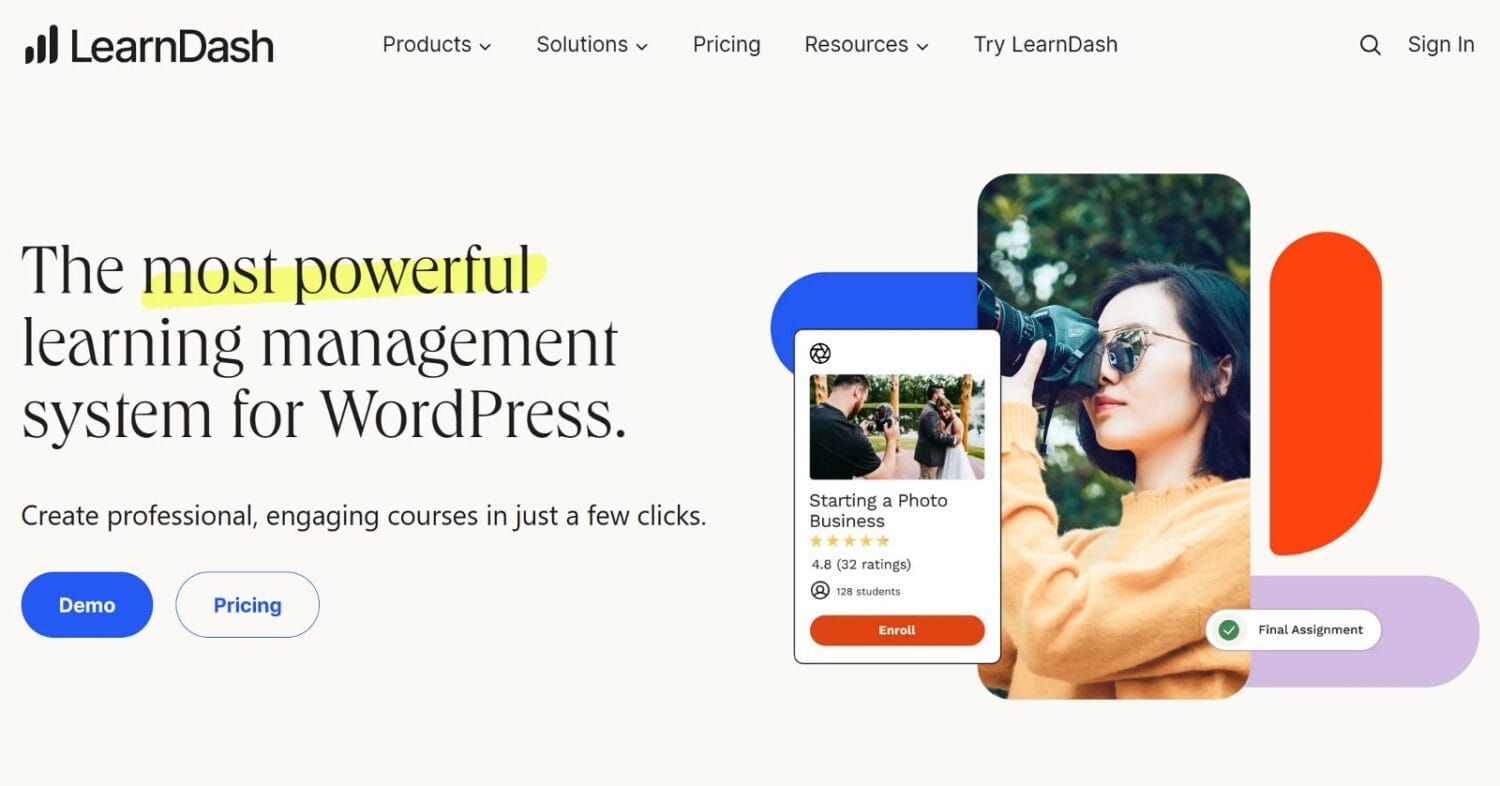
LearnDash turns your WordPress site into a fully-featured online school or learning management system. You can create courses, lessons, and quizzes and sell access to it. LearnDash is highly customizable and great for corporate training sites, online academies, and schools.
What is Tutor LMS?

Tutor LMS is a free LMS that still packs a punch with front-end course building, video lessons, eCommerce integration, and more. Tutor LMS is great for bloggers, marketers, and small business owners on a budget.
What is Sensei LMS?
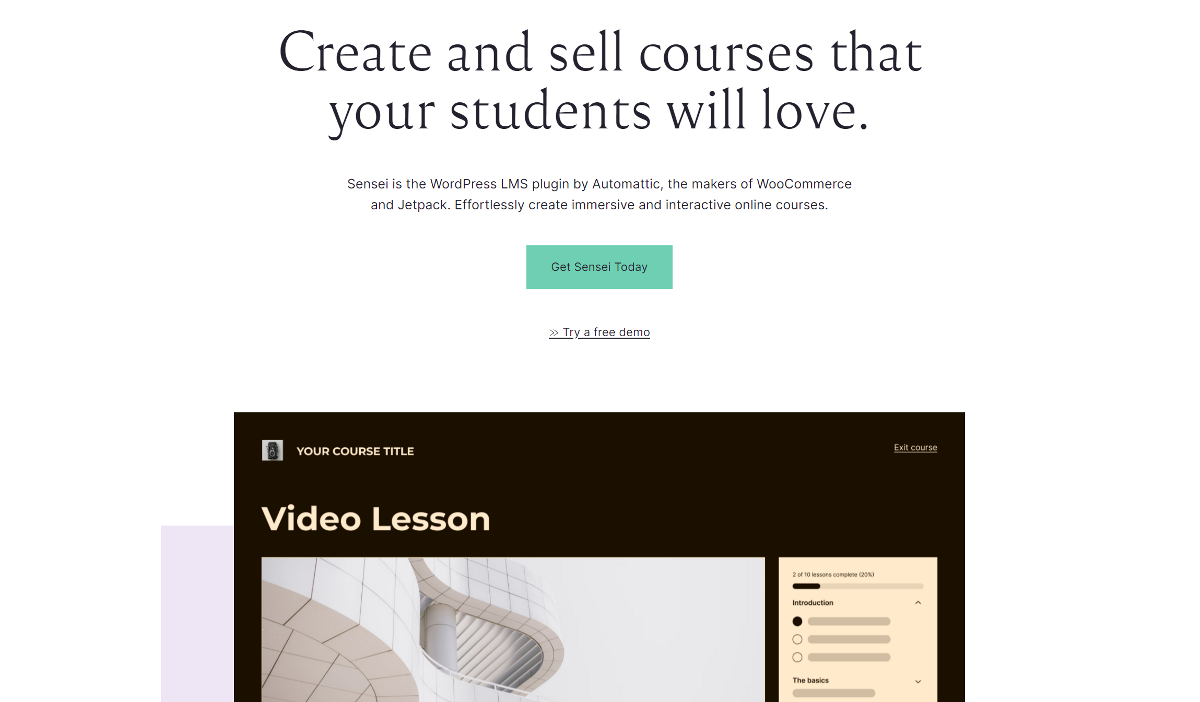
Sensei LMS is an open-source LMS plugin built by the team behind WooCommerce. It’s integrated with WooCommerce for selling courses, lessons, and memberships. Sensei is simple and great for individual instructors already using WooCommerce.
Key Features: LifterLMS vs LearnDash vs Tutor LMS vs Sensei
As each LMS plugin has its features, let us take a closer look to better understand how each plugin can serve your specific needs.
LifterLMS Key Features
- Intuitive drag-and-drop course builder that simplifies creating and organizing course content.
- Support for multimedia lessons, allowing you to create a diverse and engaging learning experience.
- Create quizzes with 11 question types for students to complete within a set time limit.
- Offer personalized private content as an upsell to your course.
- Content dripping to release course material at specific intervals.
- Offer certificates and badges to students upon course completion.
- Set prerequisites for a specific lesson or a course to get unlocked.
LearnDash Key Features
- Intuitive drag-and-drop course builder to create courses without any coding skills.
- Quiz Builder with AI integration for creating interactive quizzes to engage students
- Drip-feed lessons to dynamically control the pace of learning.
- Award badges and certificates to students based on quiz performance, course completion, or both.
- Focus mode to remove distractions that may cause learners to click out of the course.
- Sell courses through a one-time payment or recurring fees.
- Enable two-way communication with students using the Notes add-on.
Tutor LMS Key Features
- Frontend drag & drop course builder.
- Sell multiple courses together by creating course bundles.
- Powerful quiz creator with unique question types & timer.
- Host live classes.
- Pre-designed email templates with the option to edit the content.
- Configure and send automatic notifications to learners and instructors to keep them up to date.
- Set up custom grading scales to assess student performance.
- Design certificates using visual builder or choose one from the template library.
- Multi-instructor support with flexible commission allocation and revenue distribution.
Sensei LMS Key Features
- It comes with various native WordPress blocks for course creation.
- ChatGPT-powered Tutor AI to keep learners engaged and answer their questions.
- Enhanced quiz features with 7 question types, self-grading, quiz timers, and more.
- WooCommerce integration for selling courses, with options for one-time payments, subscriptions, or memberships.
- Scheduled content drip to control the pacing of lessons.
- Interactive blocks, such as videos, flashcards, image hotspots, and task lists.
- Create cohort-based courses that allow students to learn at the same time and pace.
Ease of Use: LifterLMS vs LearnDash vs Tutor LMS vs Sensei
Navigating the initial setup and course creation process can be daunting with any new software. In the following section, let’s compare the ease of use of each LMS plugin to see which one allows you to get up and running with minimal friction.
LifterLMS Setup and Ease of Use
LifterLMS comes with a straightforward setup process. After installing the core plugin directly from the WordPress dashboard, it’ll launch the setup wizard. This walks you through important initial configurations like creating core pages and setting up payment options.
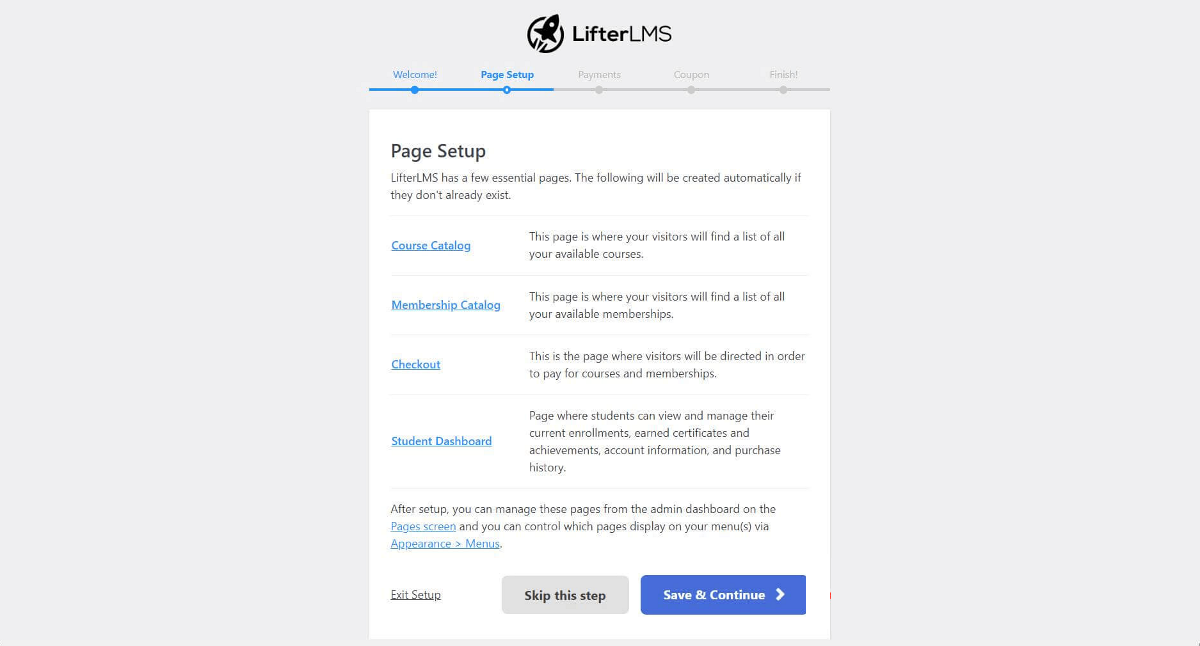
There’s also a separate LifterLMS Helper plugin, which unlocks access to Pro add-ons once you activate your license.
For creating courses, LifterLMS uses the native WordPress editor and blocks, making the experience instantly familiar. You also get access to a drag-and-drop course builder for organizing lessons and sections.
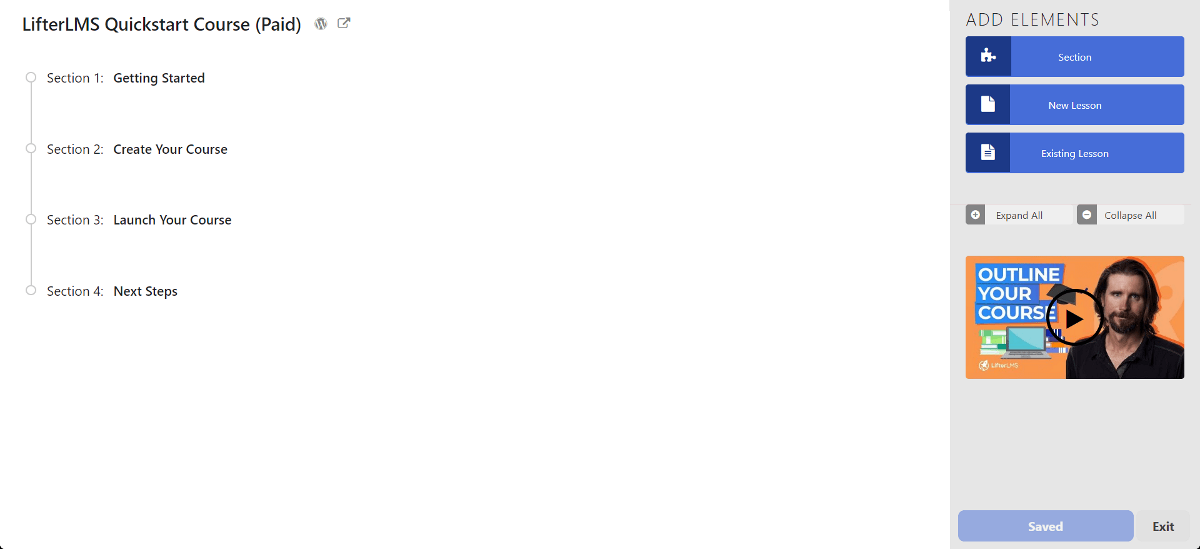
There’s also a clear hierarchy between different options in the course creator, making it easy to navigate the plugin.
LearnDash Setup and Ease of Use
LearnDash is easy to set up and includes a quick onboarding wizard that’ll guide you from a fresh installation to having your settings configured and ready to use.
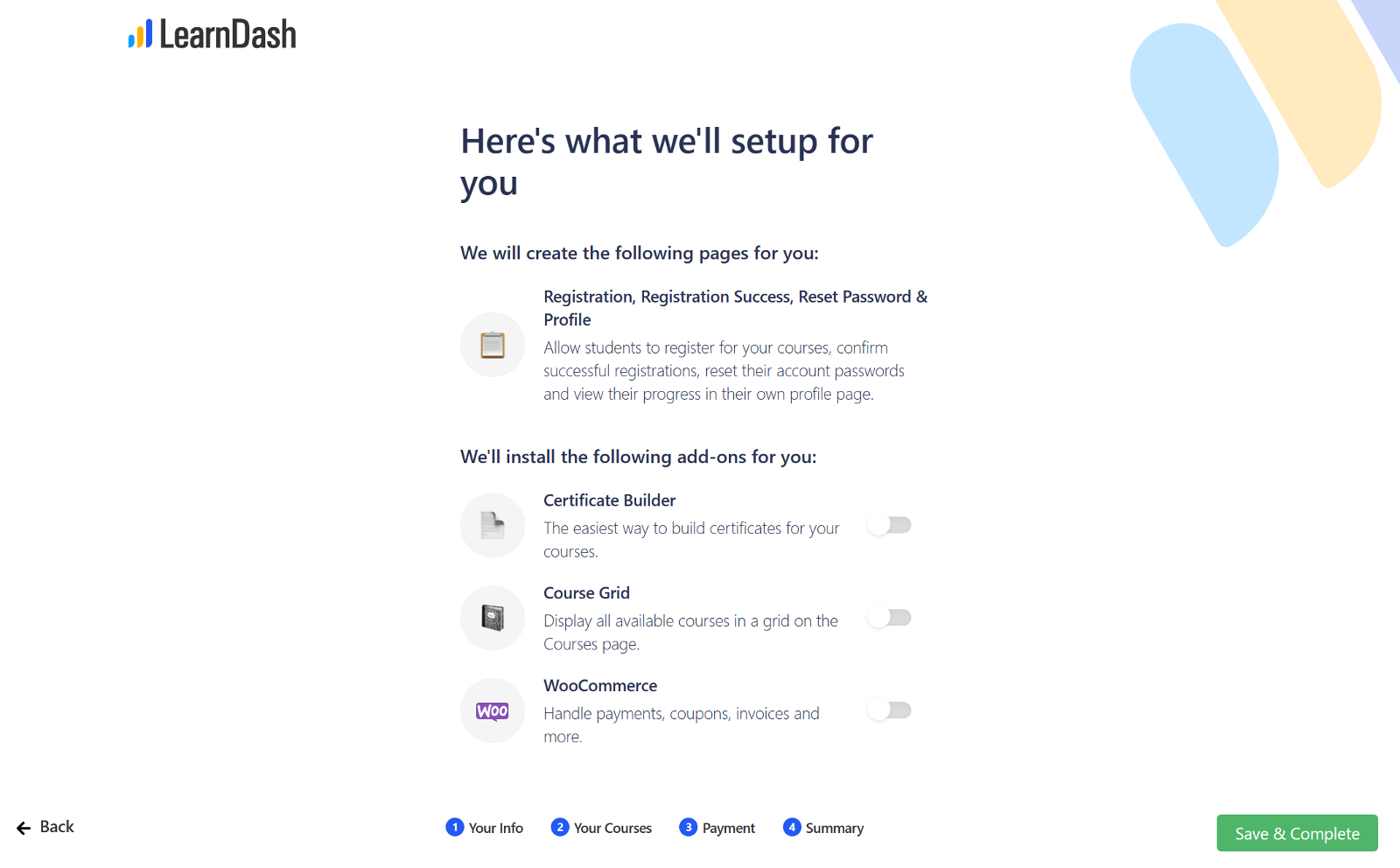
After configuring the plugin, you get multiple options for creating your course curriculum. You can use the drag-and-drop builder, AI Course Outline Builder, or the Course Creation Wizard.
It uses the Block Editor for the content, and you can toggle between different settings using the top tabs. The drag-and-drop builder makes it easy to design the high-level structure of your course with lessons, topics, and quizzes.
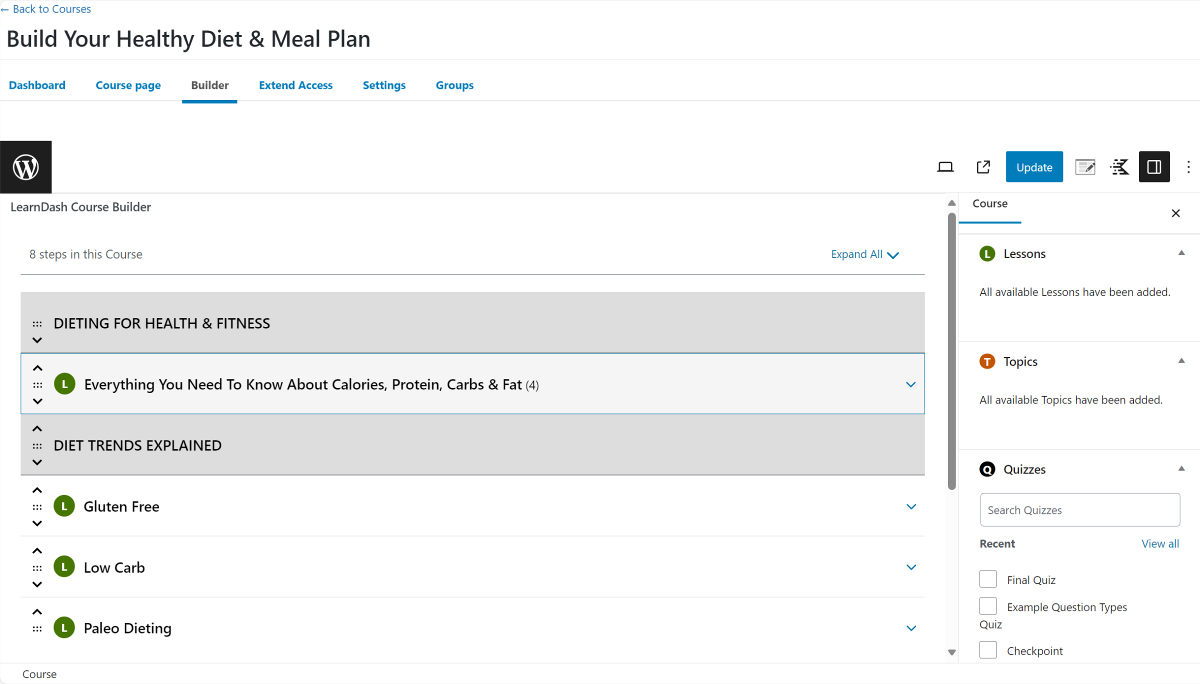
Every page has a Settings tab that lets you configure options like access control, prerequisites, limitations, and more with just a few clicks.
Tutor LMS Setup and Ease of Use
The setup process is straightforward, with a free core plugin available for installation directly from the WordPress dashboard. You get a separate Pro version that adds more advanced features. Upon activation, Tutor LMS offers a setup wizard to help with basic configurations, including payment, course, and quiz settings.
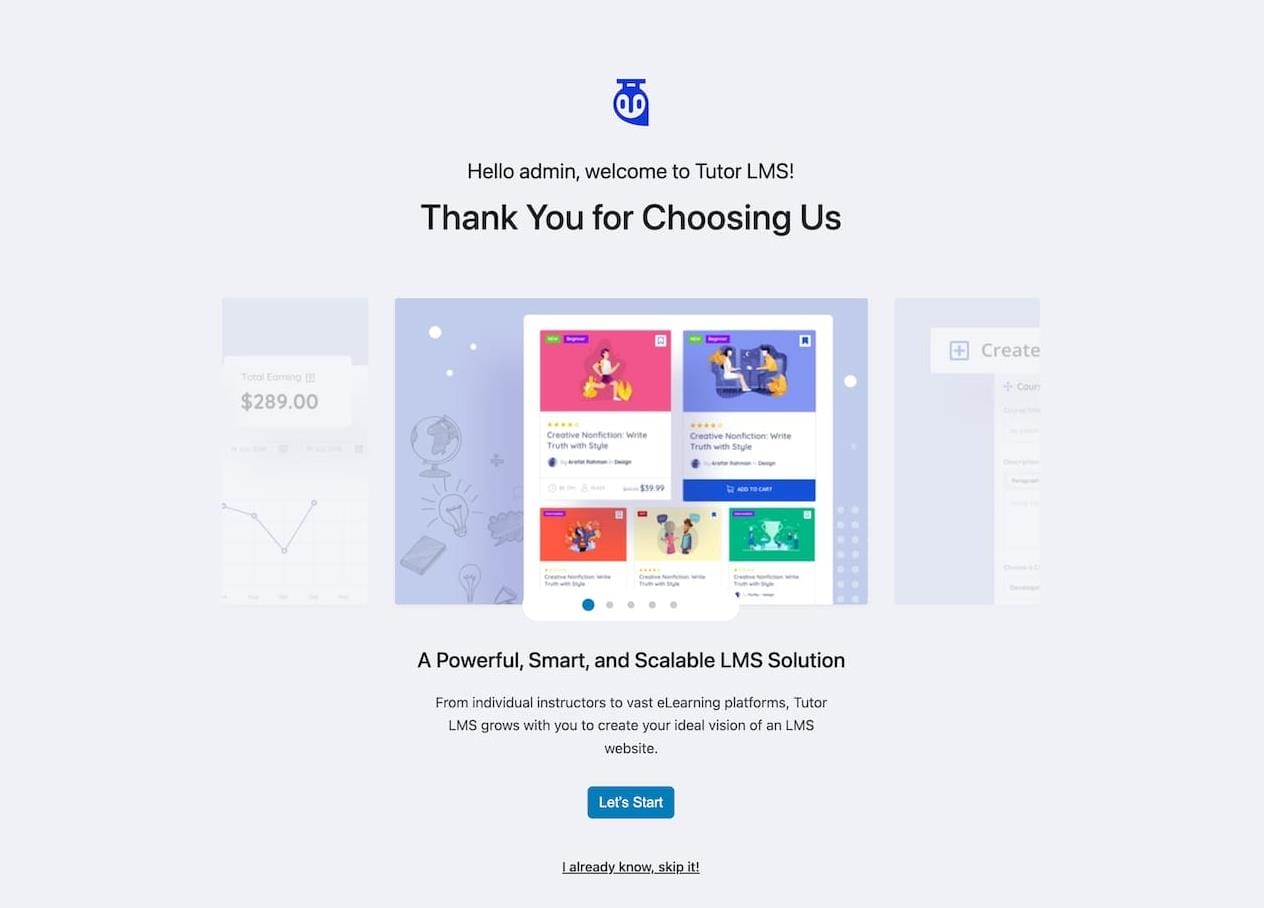
It offers both a backend and frontend course builder. The intuitive frontend course builder allows instructors to create courses without requiring WordPress backend access.
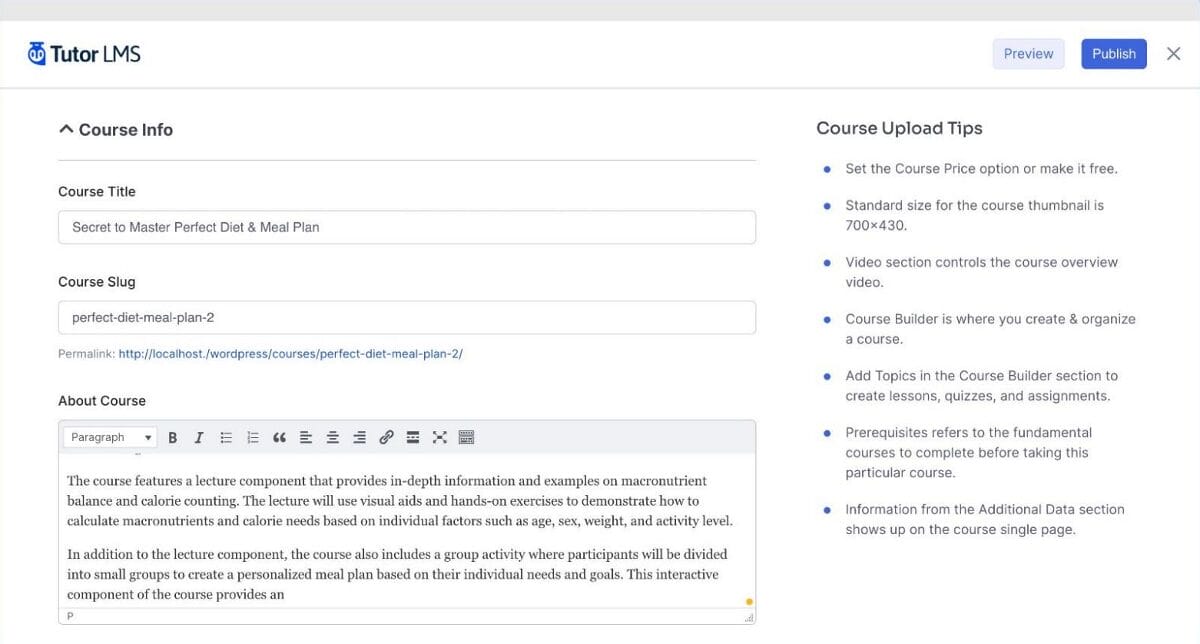
The drag-and-drop interface makes it easy to design the course structure, add topics and lessons, and organize everything from a bird’s eye view.
Sensei Setup and Ease of Use
Sensei LMS also has a setup wizard, which is very basic as it doesn’t offer options to configure any plugin settings. However, once the wizard is complete, you get a handy checklist to help you publish your first course.
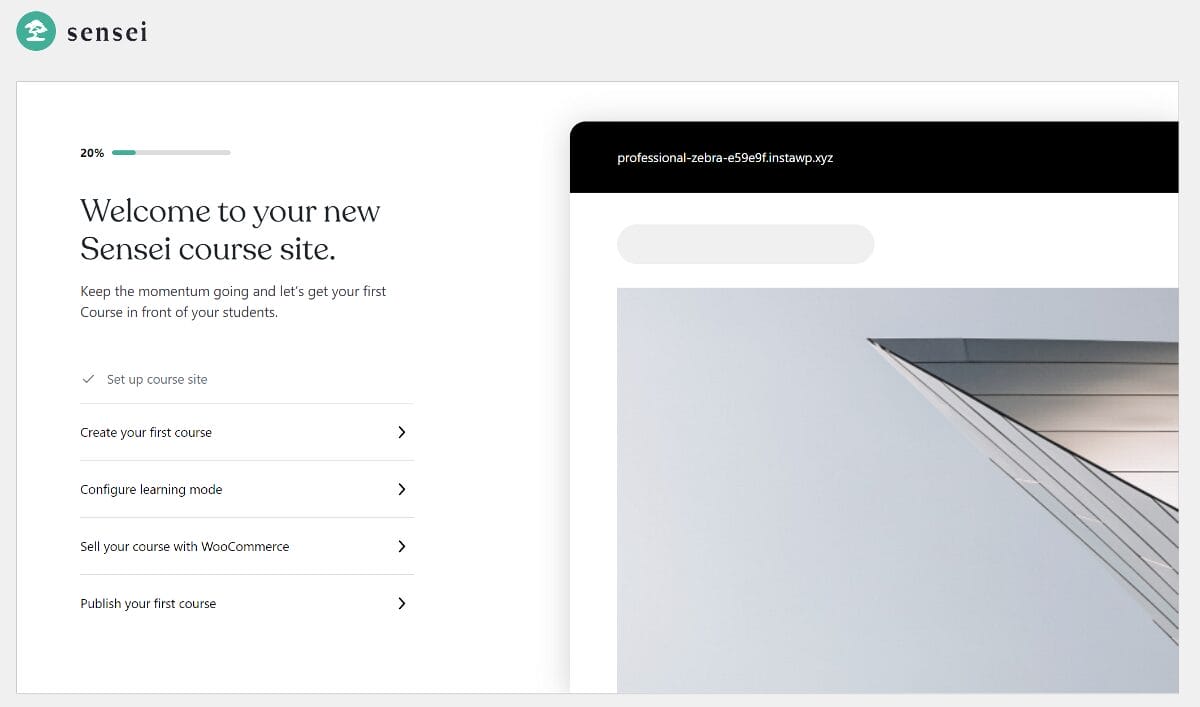
The course creation process utilizes the familiar WordPress editor, but the interface is a little confusing and may take some getting used to.
It uses the WooCommerce plugin to sell courses, which adds additional steps compared to other LMS plugins that have integrated payment solutions.
Integrations: LifterLMS vs LearnDash vs Tutor LMS vs Sensei
Connecting with other tools and services is important for running a successful online learning platform. Let’s explore the different integrations each LMS plugin offers.
LifterLMS Integrations
LifterLMS has 23 add-ons and 47 third-party integrations.
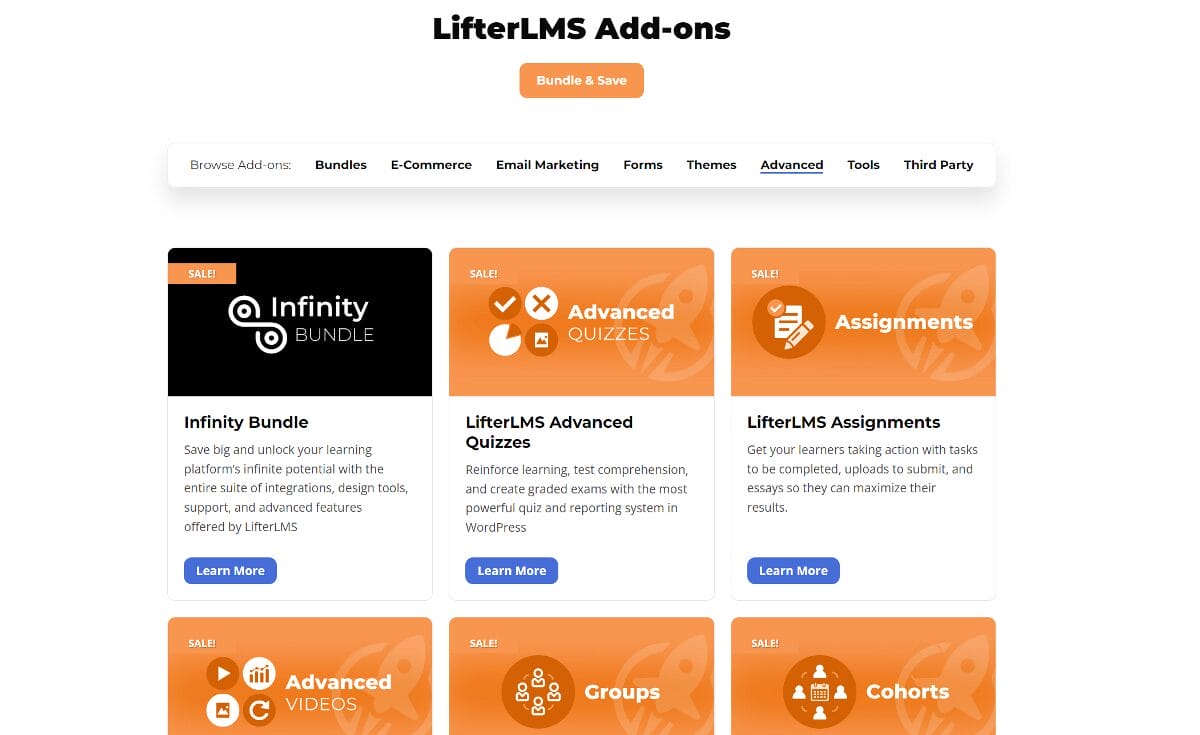
It has three dedicated payment gateway integrations, or you can sell your courses through WooCommerce.
The email marketing options include Mailchimp and ConverKit. For forms, you can use Gravity Forms, WPForms, Formidable Forms, or Ninja Forms.
Advanced add-ons include quizzes, videos, assignments, cohorts, custom fields, and more.
LearnDash Integrations
LearnDash has 36 integrations, with 21 free add-ons and 15 premium add-ons.
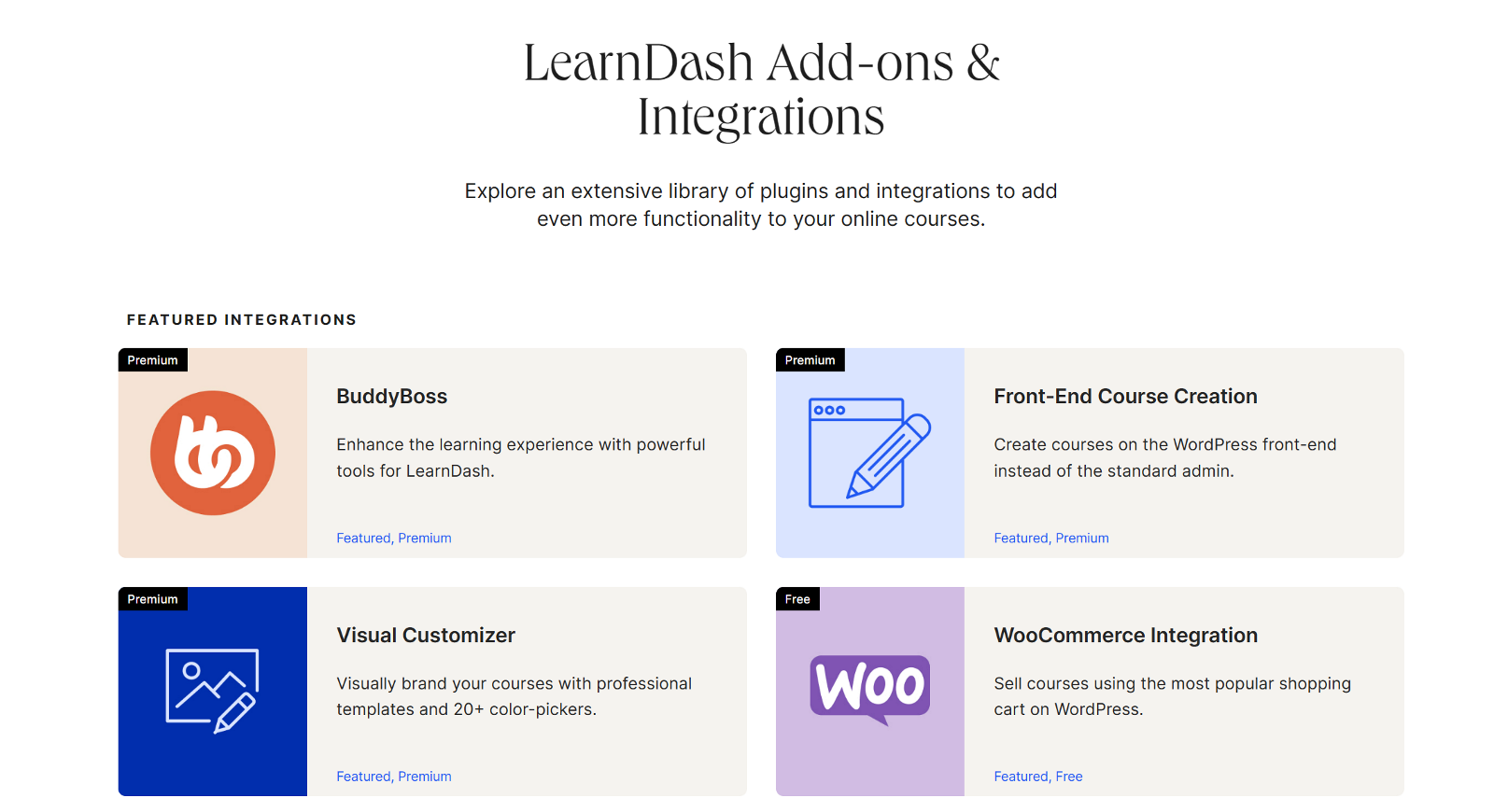
For payments, it integrates with PayPal, Stripe, RazorPay, 2Checkout and WooCommerce. Integration with WooCommerce means you can use any payment gateway it supports.
It also includes other add-ons for customization, forms, memberships, CRM, forums, and event and ticket management.
Tutor LMS Integrations
Tutor LMS has 29 integrations and 16 add-ons included with all paid plans.
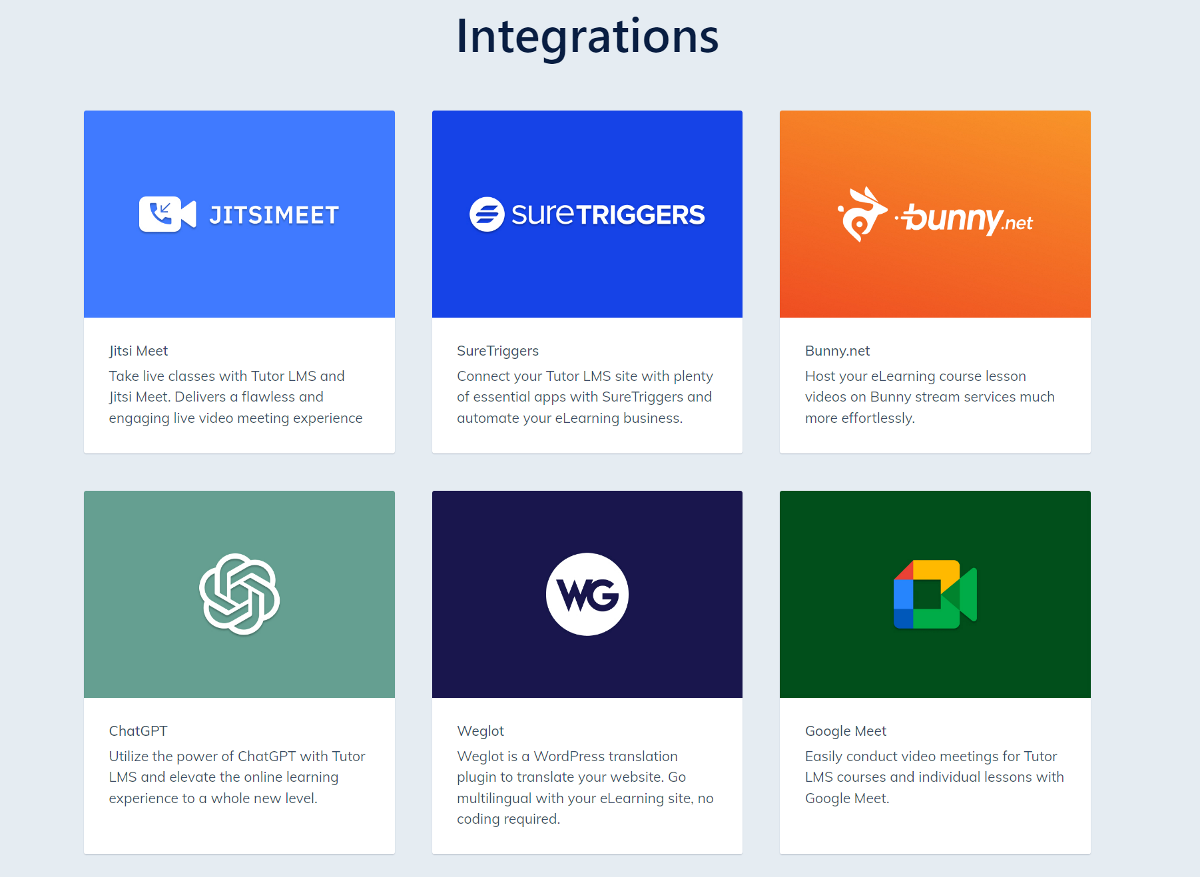
It integrates with WooCommerce, Paymattic, and Easy Digital Downloads, so you can use any supported payment gateways.
It also integrates with video and conferencing platforms such as Bunny.net, Google Meet, Zoom, and Jitsi Meet.
Other popular integrations include ChatGPT, WP Webhook, FluentCRM, Elementor, and more.
Sensei Integrations
Sensei has a relatively limited selection of integrations when compared to its competitors. However, as it’s built by the WooCommerce team, it integrates seamlessly with many WooCommerce plugins. These include WooCommerce Payments, WooCommerce Subscriptions, WooCommerce Memberships, and Affiliate For WooCommerce.
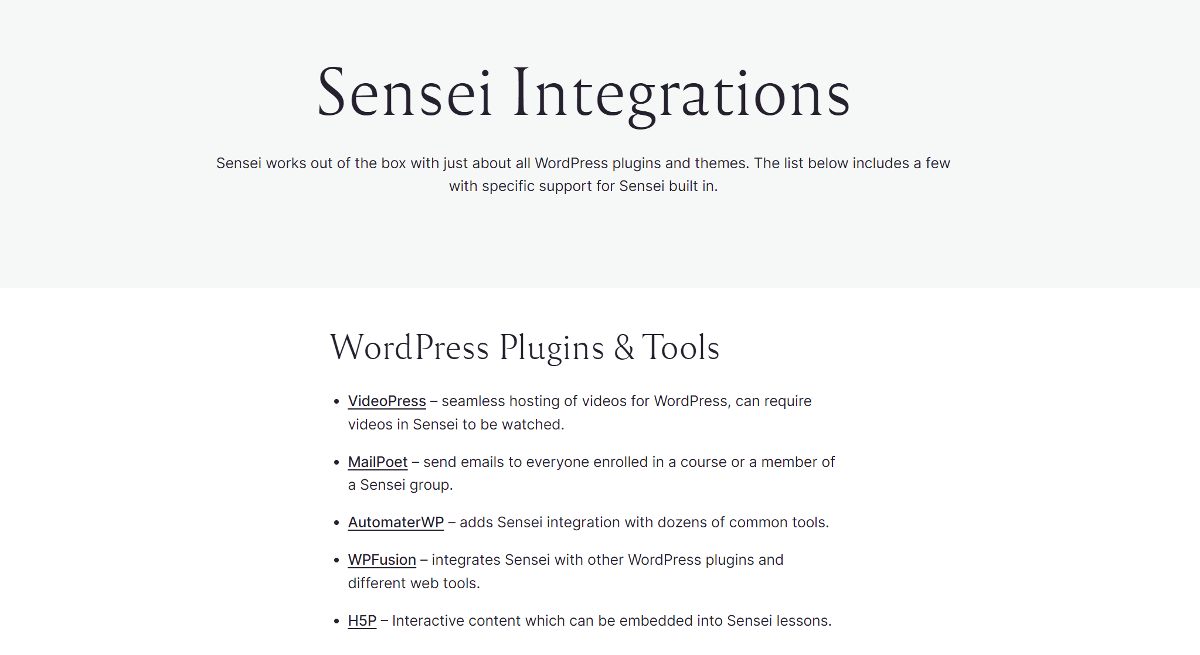
Other integrations include VideoPress for video hosting and MailPoet for email marketing.
You can also use AutomaterWP and WPFusion to connect to other apps and platforms.
Pricing: LifterLMS vs LearnDash vs Tutor LMS vs Sensei
Moving on, let’s look into the pricing structures of each LMS plugin to help you find a solution that balances features with affordability.
How Much Does LifterLMS Cost?
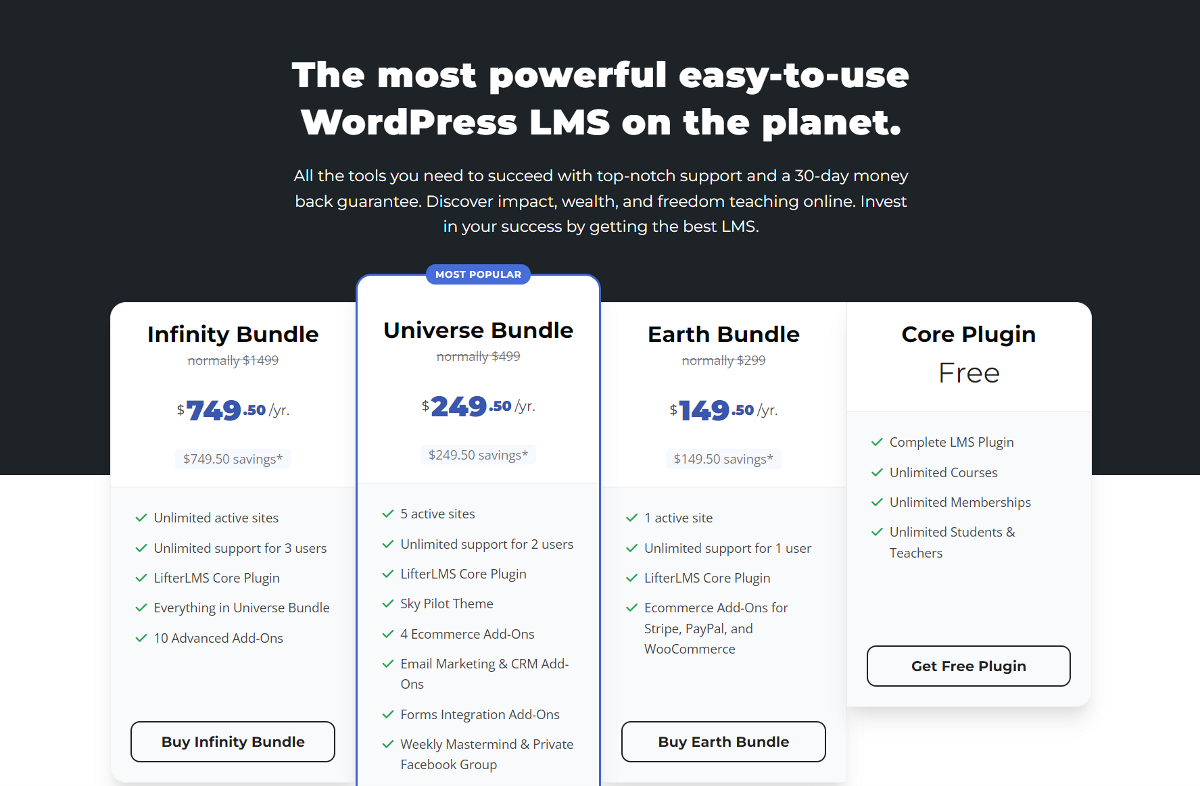
LifterLMS has three pricing plans that vary based on add-ons and the number of sites.
- Earth Bundle: $149/year for five sites and eCommerce add-ons.
- Universe Bundle: $249.50/year for five sites, email marketing, CRM, and form integration add-ons.
- Infinity Bundle: $749.50/year for unlimited sites and advanced add-ons. This is also available as a lifetime option for $5,000.
It also has a free version with core features.
How Much Does LearnDash Cost?
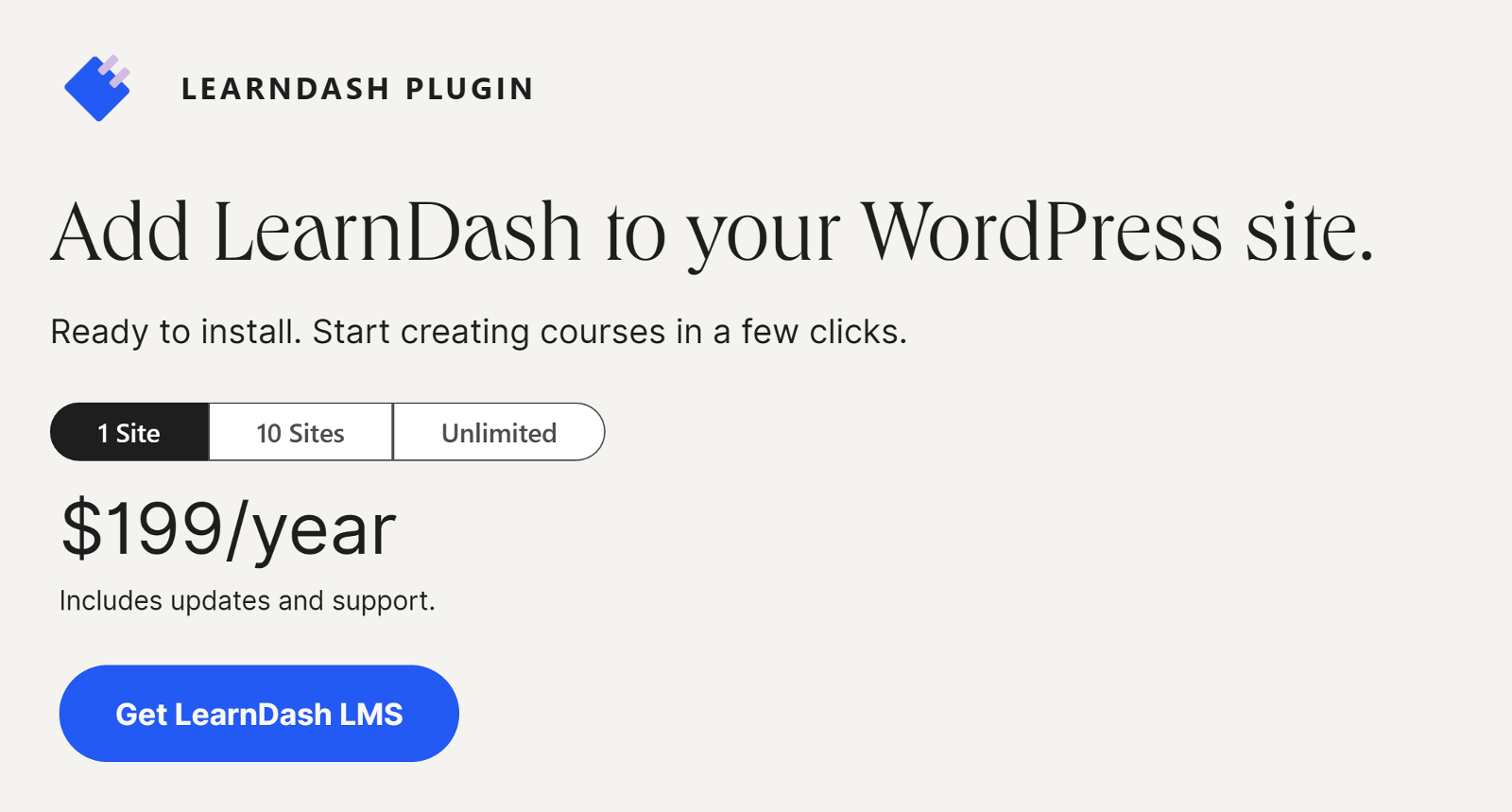
LearnDash also offers three pricing plans, which vary based on the number of sites.
- $199/year for a single-site license.
- $399/year for 10 websites.
- $799/year for unlimited websites.
All plans include all of the features and add-ons.
How Much Does Tutor LMS Cost?

Tutor LMS has similar pricing to Larndash and comes with three pricing plans. Each plan varies based on the number of websites you can use it on.
- Individual: $199/year for a single-site license
- Business: $399/year for 10 websites.
- Agency: $799/year for unlimited websites.
It also offers a free version with all the basic features.
How Much Does Sensei Cost?
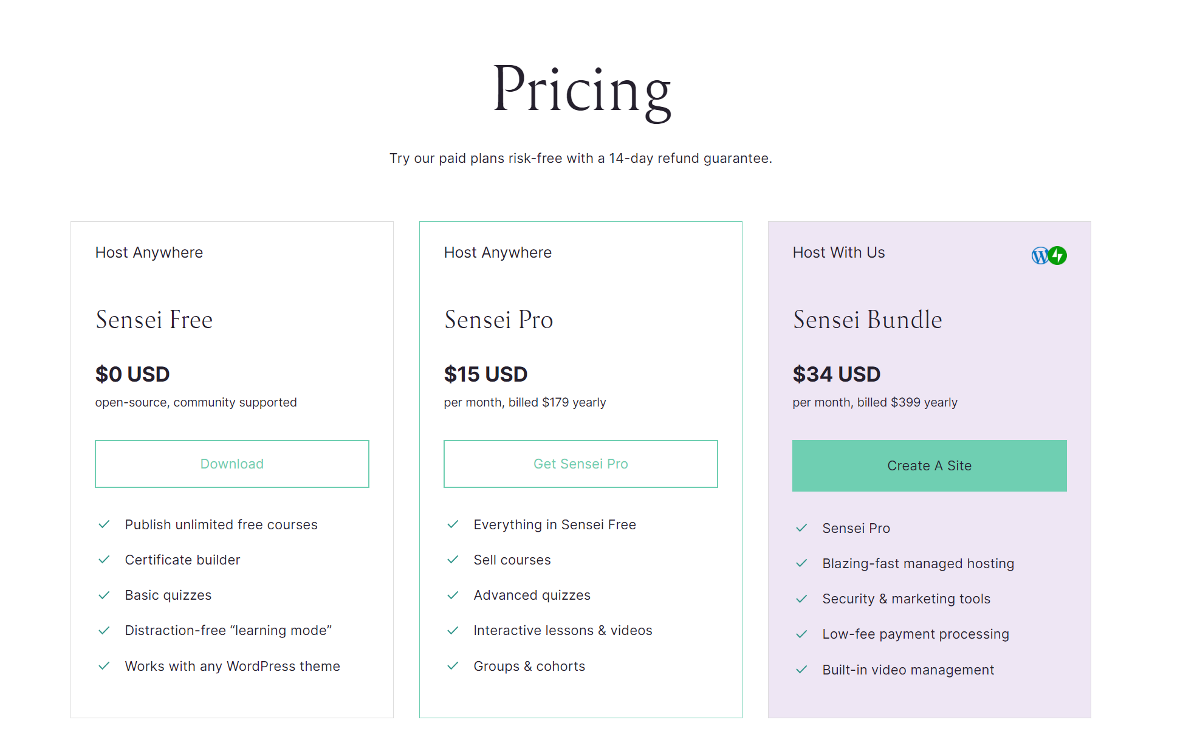
Sensei offers two plans based on whether you want to host the website yourself or use their managed hosting.
Pro: $179/year for a single site with all its features hosted on your server.
Bundle: $399/year for a single site with managed hosting included.
You also get a free version, which is limited to creating only free courses.
LifterLMS vs LearnDash vs Tutor LMS vs Sensei: Which is the Best LMS Plugin?
After comparing the specifics of LifterLMS, LearnDash, Tutor LMS, and Sensei, it’s time to select the best LMS plugin that aligns with your specific requirements, budget, and technical proficiency.
- Choose LifterLMS if you’re an education entrepreneur or a coach keen on selling courses with an integrated system.
- Choose LearnDash if you want cutting-edge features and customization options for your corporate training websites and online academies.
- Opt for Tutor LMS if you’re a blogger, marketer, or small business owner looking for an LMS plugin with a lifetime license.
- Choose Sensei if you’re looking for an open-source option or if you already use the various WooCommerce plugins.
Maximize Your Course Sales with ProfilePress
While the LMS plugins listed above are excellent for creating engaging courses, selling them through ProfilePress boosts your course sales and streamlines the enrollment process for your students.
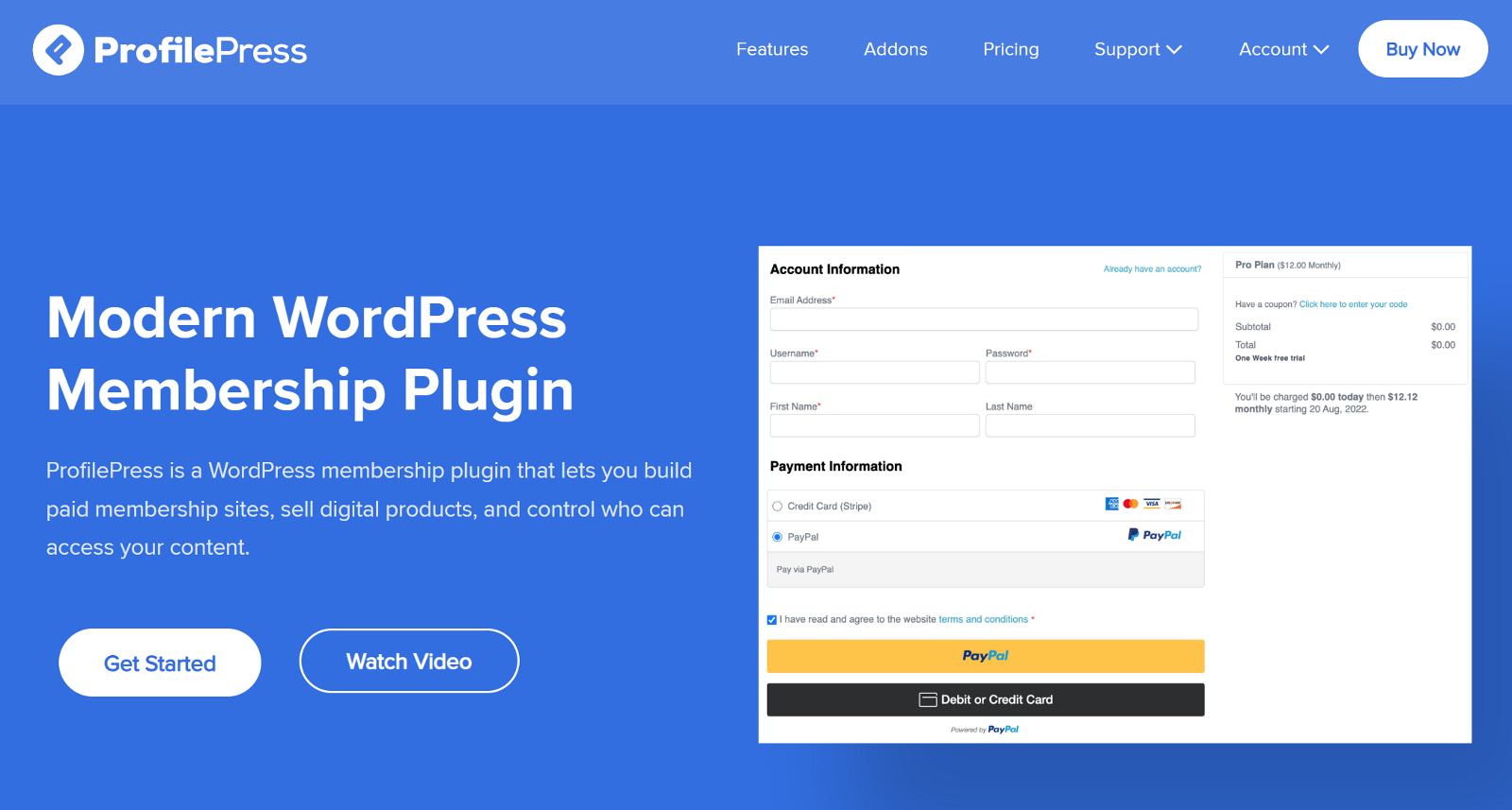
It is a powerful plugin with various features that complement an LMS plugin.
- Dedicated add-ons for LifterLMS, LearnDash, Tutor LMS, and Sensei LMS.
- Sell access to courses and memberships and automatically enroll users after registration.
- Use payment gateways such as Stripe, PayPal, Mollie, Paystack, and Razorpay to sell courses.
- Create a custom My Account page to let users view their enrolled courses.
- Build user profiles, custom registration, and login forms and let users use social login and passwordless login to log in to their accounts.
Ready to create a powerful learning management system? Download and install ProfilePress alongside your LMS plugin!