5 Best WordPress Frontend User Profile Plugins Compared
If you’re building a membership site, online community, social network, or digital commerce website, a WordPress frontend user profile plugin can help you create stunning and personalized user profiles for your website visitors.
With a user profile plugin, your users can easily see their profile information, access their account pages, edit their profiles, view their purchase history, and more, all without navigating through the WordPress admin panel.
This article will compare five of the best user profile plugins to help you build professional front-end profile pages on your WordPress sites.
Table of Contents
Benefits of WordPress User Profile Plugins
Utilizing a frontend user profile plugin on your WordPress site offers several advantages, which we will explore below.
Customization is a significant benefit of a user profile plugin, as it enables you to personalize and design your user profile pages according to your preferences. You can effortlessly modify the fonts, layouts, colors, and more.
Integrations are also possible with most user profile plugins. You can link your site to other plugins and third-party services such as payment processors, newsletter providers, social media platforms, and more.
Another perk is the ability for users to access and modify their profiles from the website’s frontend, unlike the default WordPress profiles that require them to access the admin areas.
Finally, user profile plugins enable you to incorporate advanced features into your website without requiring coding skills. You can create communities and member directories where users can interact and find each other.
Let’s look at our list of best WordPress user profile plugins.
Best User Profile WordPress Plugins
1. ProfilePress
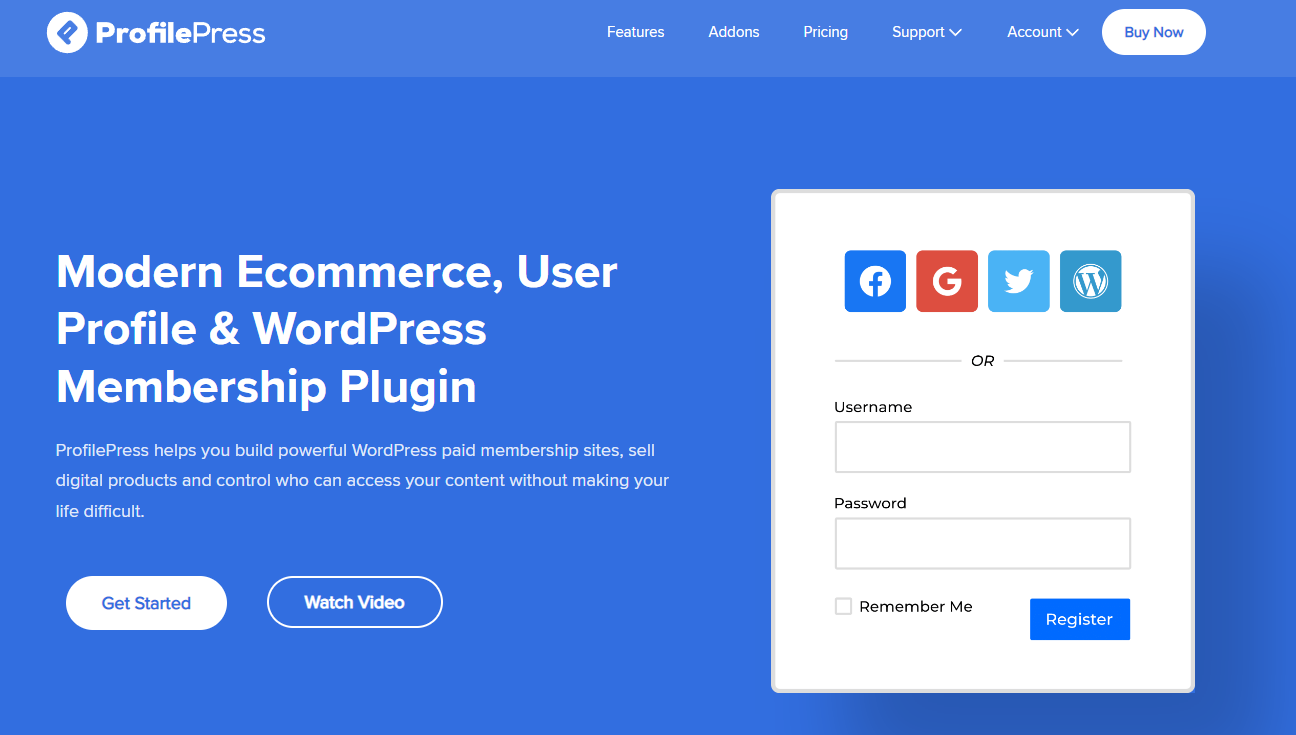
ProfilePress is a widely used plugin for managing user profiles on websites. It offers a range of features, including digital downloads, memberships, and profile management.
With over 300,000 active installations, it comes in free and premium versions, each with added functionalities.
ProfilePress is a simple yet robust tool that enables you to easily create customizable WordPress registration forms, login forms, and profile pages.
It also supports front-end profile editing and provides pre-made templates to build visually appealing user-profiles and forms swiftly.
ProfilePress Features
ProfilePress is a comprehensive WordPress user profile plugin with all the essential features. This plugin facilitates front-end user profiles, memberships, and account editing functionalities.
With ProfilePress, you can easily create front-end login and registration forms, redirect users after login, and enable a user-friendly front-end profile editing experience.
Additionally, ProfilePress boasts several other features that make it a must-have plugin for WordPress users.
- User registration and login forms
- Automatic registration and login redirect
- User dashboard
- Member Directory
- Drag-and-drop form builder
- Pre-built templates
- Social logins
- Access control and content restrictions
You can also integrate ProfilePress with other plugins, such as Woocommerce, and it also works with third-party platforms, such as payment gateways, Newsletter Providers, and more.
Here is a look at an example of a user profile page built with the ProfilePress plugin
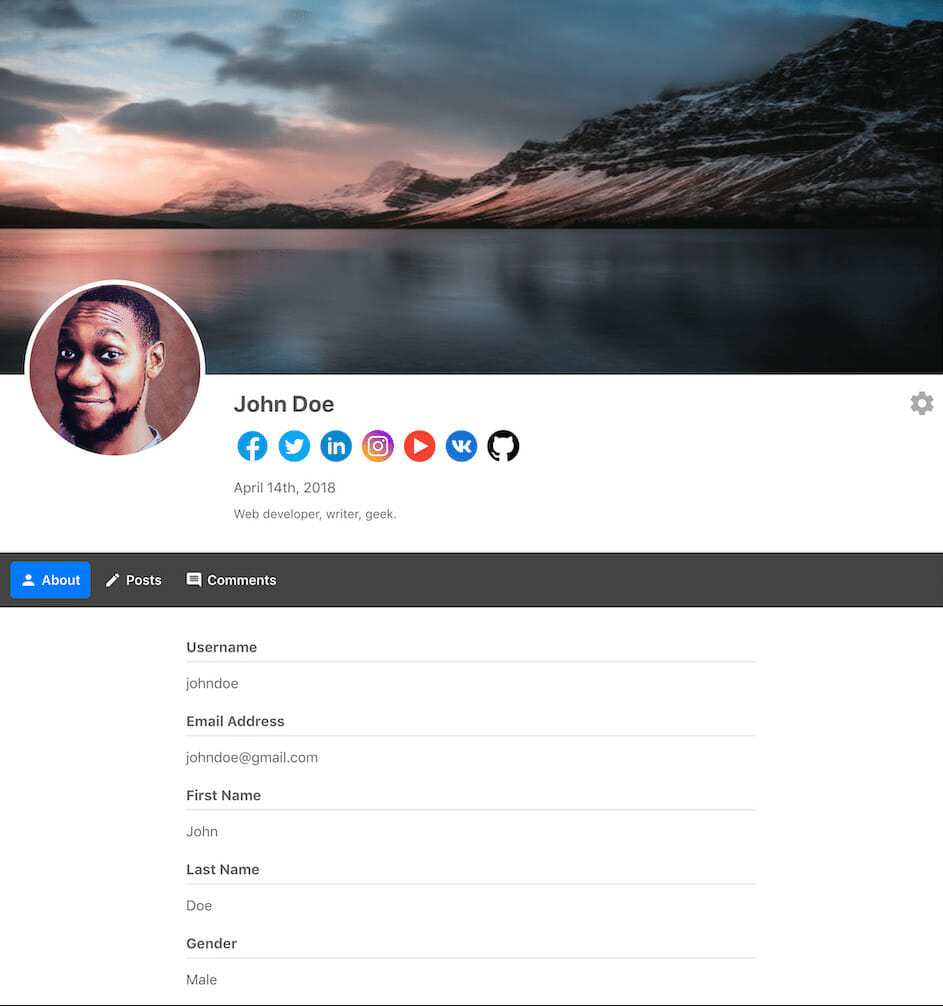
2. UserPro
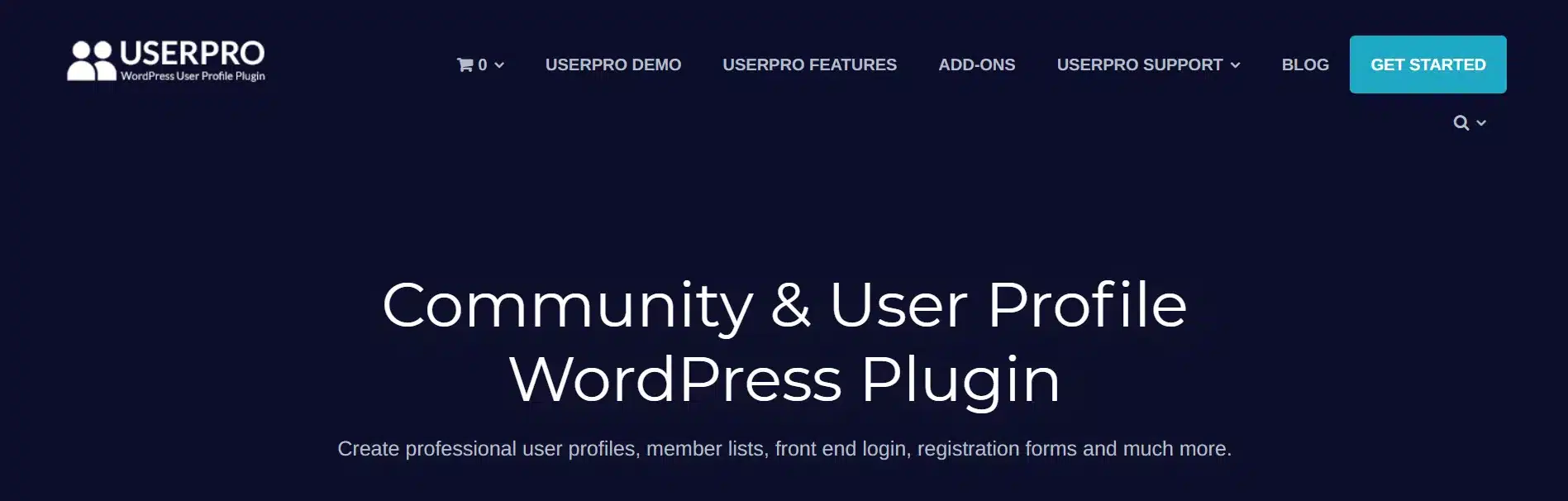
UserPro is a top-quality WordPress plugin for community and user profiles that can be purchased on CodeCanyon. Based on CodeCanyon’s data, it has garnered over 20,000 sales and received an average rating of 4.4 stars from more than 1,700 reviewers, making it among the most widely used user profile plugins on CodeCanyon.
UserPro Features
The UserPro plugin has many features covering everything from user registration and login forms to frontend profile pages, member listings, Access controls, and more. Below are some of its features.
- Create unlimited profiles
- Assign different user roles
- Social Connect and Integration
- User badges and achievements
- Content restriction
- Verified accounts and more
It also supports integration with WooCommerce and BuddyPress.
Here is a quick look at the default WordPress frontend user profile page for the UserPro plugin.
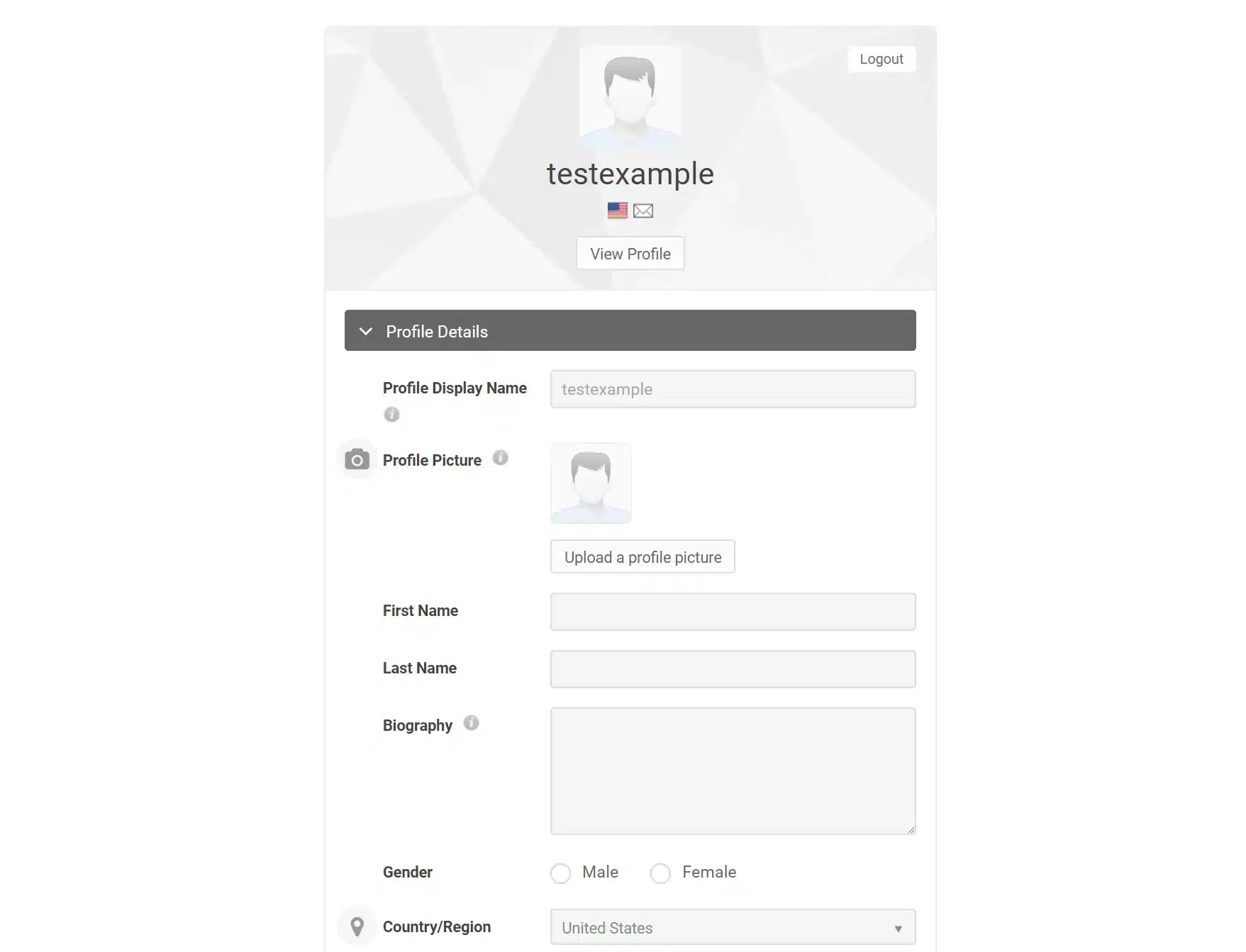
3. Theme My Login
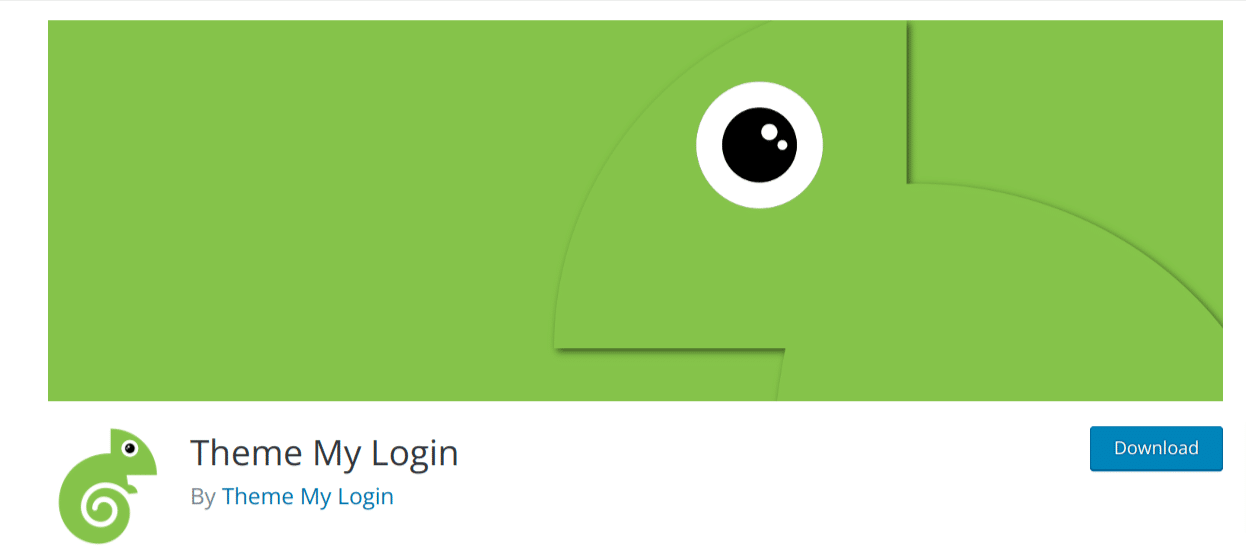
If you’re a WordPress user looking to customize your website’s login and registration pages to match your theme, Theme My Login is a great option.
This free plugin lets you create frontend pages tailored to your website’s look and feel rather than relying on the default WordPress login and registration pages.
Theme My Login has a rating of 3.5 stars from over 400 reviews and is currently active on over 90,000 websites.
While the free version only supports login and registration forms, you can upgrade to the premium extension to take advantage of additional features, like frontend user profile pages.
Theme My Login features
The Theme My Login plugin is straightforward to use, and it works right out of the box. With the profiles add-on, your users can edit their profiles from the front-end of your WordPress site. Below are some of its features.
- User avatars
- Social login
- Email notifications
- Auto-login after registration
- Moderation – requires users to confirm their email addresses or be manually approved.
- Assign user roles.
Here is a look at Theme My Login’s default frontend edit profile page.
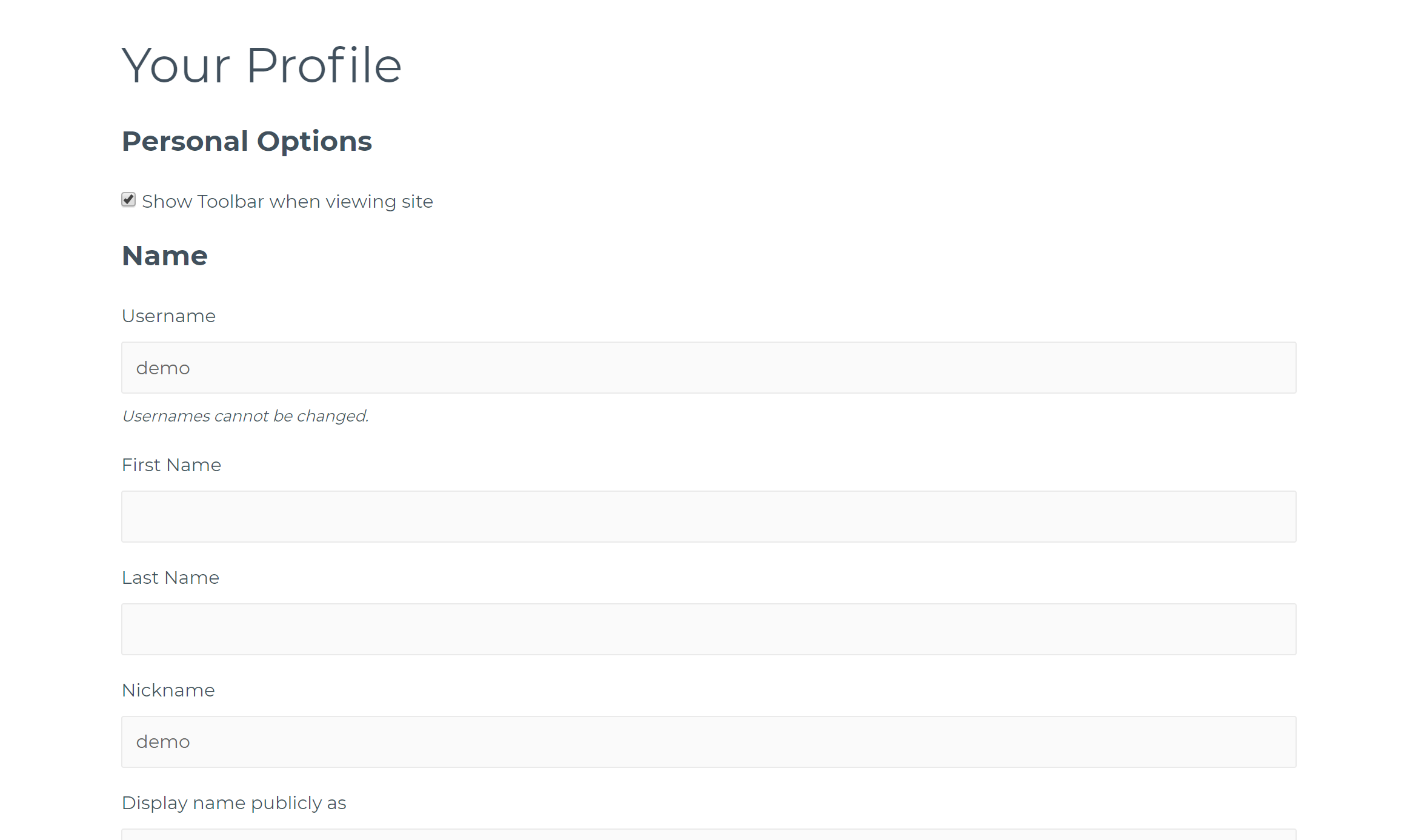
4. WP User Frontend

Are you searching for a user profile plugin with advanced features like front-end post submissions and memberships? WP User Frontend might be an excellent option for you. This plugin has gained significant popularity with over 30,000 active sites and an average rating of 4 stars from more than 350 reviewers.
WP User Frontend Features
WP User Frontend enables you to create frontend login and registration forms, redirect users after login, and allow them to edit their profiles from the front end.
. Below are some of its features.
- Drag-and-drop form builder
- WordPress guest post
- Role-based access control
- Redirections
- Frontend login and registration form
- Frontend profiles
An example of a user profile
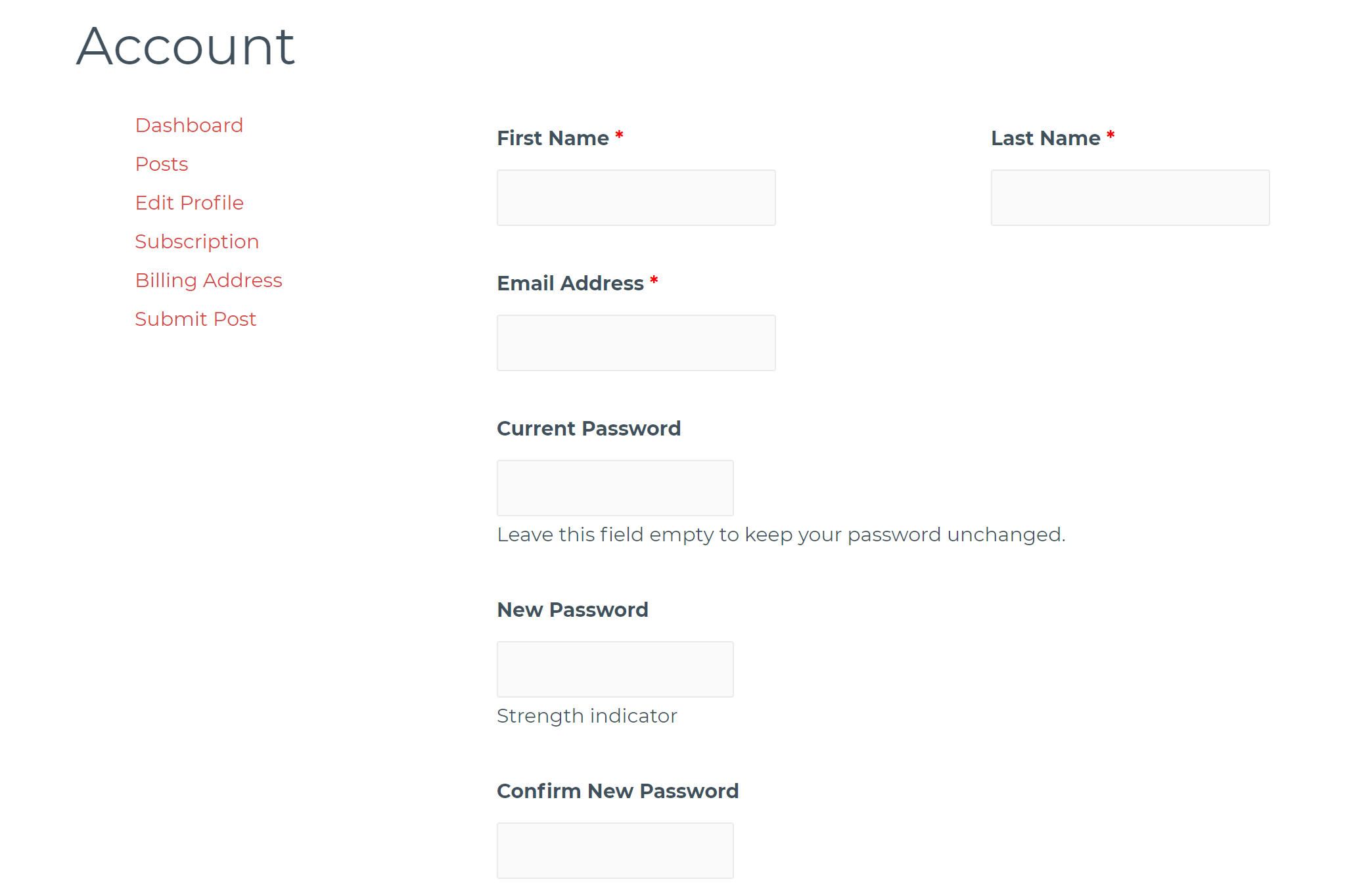
5. ProfileGrid
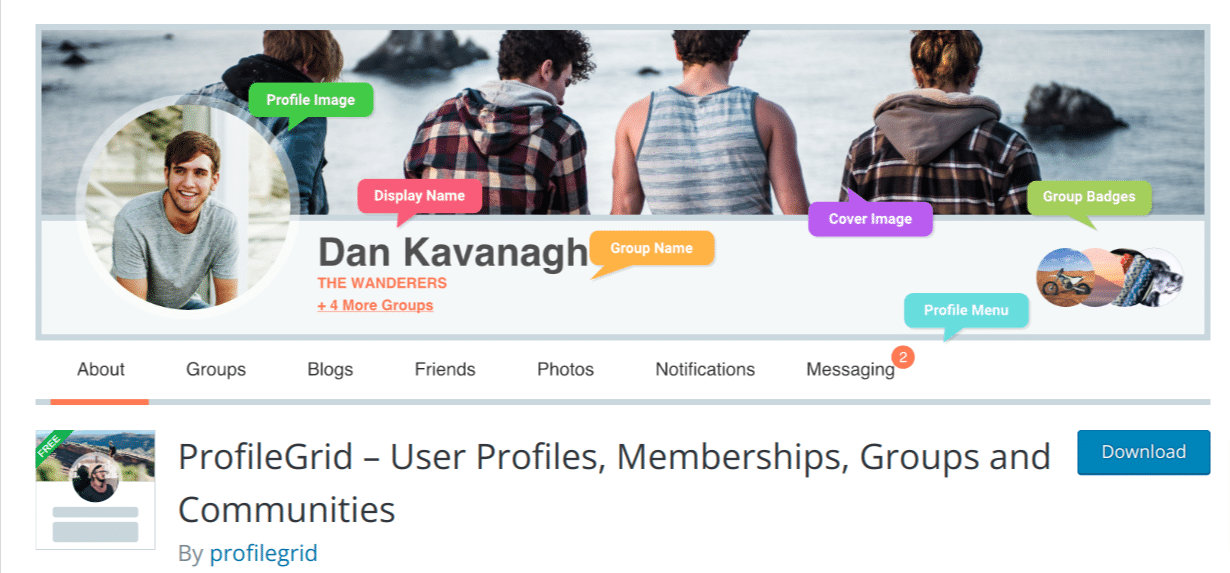
If you’re looking for a plugin to create a thriving online community, ProfileGrid is a top choice. With features like groups, communities, and paid memberships, this plugin offers a range of options to meet your needs.
It’s already active on over 7,000 websites and boasts an impressive average rating of 4.5 stars from over 150 reviewers.
ProfileGrid Features
ProfileGrid is a comprehensive user profile plugin for WordPress with all the necessary features. It enables you to create personalized registration and login pages, offering the flexibility of a single registration form for all users or separate user groups with unique registration forms.
Additionally, ProfileGrid presents numerous other features to enhance your user profile experience.
- Multiple user profile types
- Multiple user groups
- Custom login and registration forms
- Frontend user profile page
- Email notifications
- Member Directories
Example of a user profile
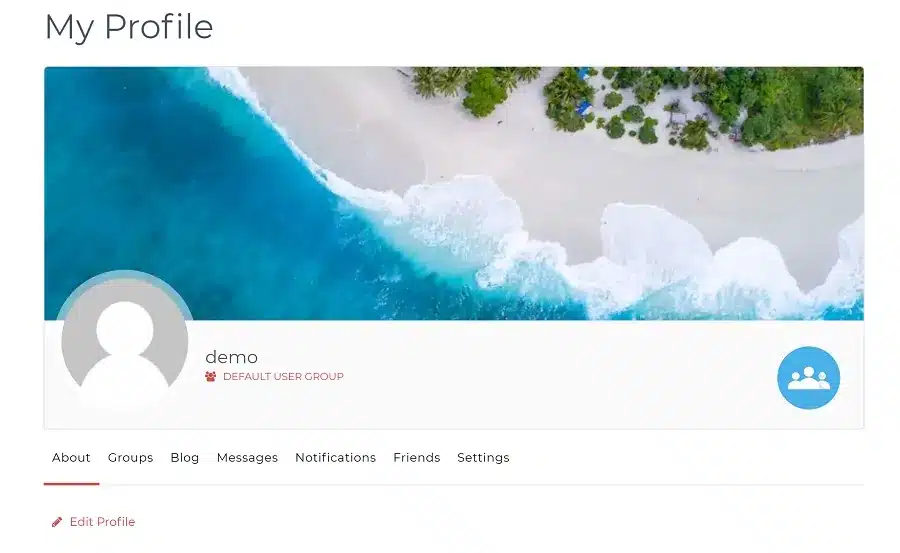
What is the Best WordPress User Profile Plugin?
As everyone’s purpose and needs vary, we cannot suggest a one-size-fits-all plugin that will work perfectly for all. Nevertheless, we can assist you in making the right decision based on your specific needs and circumstances by examining the benefits of these five meticulously chosen plugins.
ProfilePress is a top-notch WordPress membership plugin that provides a beautiful frontend user profile feature for your website with a lot of versatility in terms of the information you gather and display about your users.
Get ProfilePress today.