How to Allow User Role Selection at WordPress Registration
Are you searching for a way to enable users to select their roles during registration in WordPress?
In a previous post, we learned how to automatically assign specific roles to users based on the registration form they used to sign up.
In this article, we’ll explore how to enable users to select their roles from a dropdown menu during the account registration or signup process. We’ll walk you through the steps to allow users the flexibility of choosing their roles upon signup.
Implementing User Role Selection at WordPress Registration
Now, let’s go into the process of implementing user role selection during the WordPress registration process using the ProfilePress plugin.
Firstly, you’ll need to install and activate the ProfilePress plugin. For instructions on how to do this, refer to the installation and activation guide.
Once the plugin is activated, you can proceed with configuring the user role selection feature. Here’Here’sep-by-step guide to help you get started:
Navigate to ProfilePress >> Forms & Profiles.
Create or edit an existing user registration form.
Add the role selection dropdown block or shortcode [reg-select-role] (if using the advanced shortcode builder).
You should now see it displayed in the registration form.
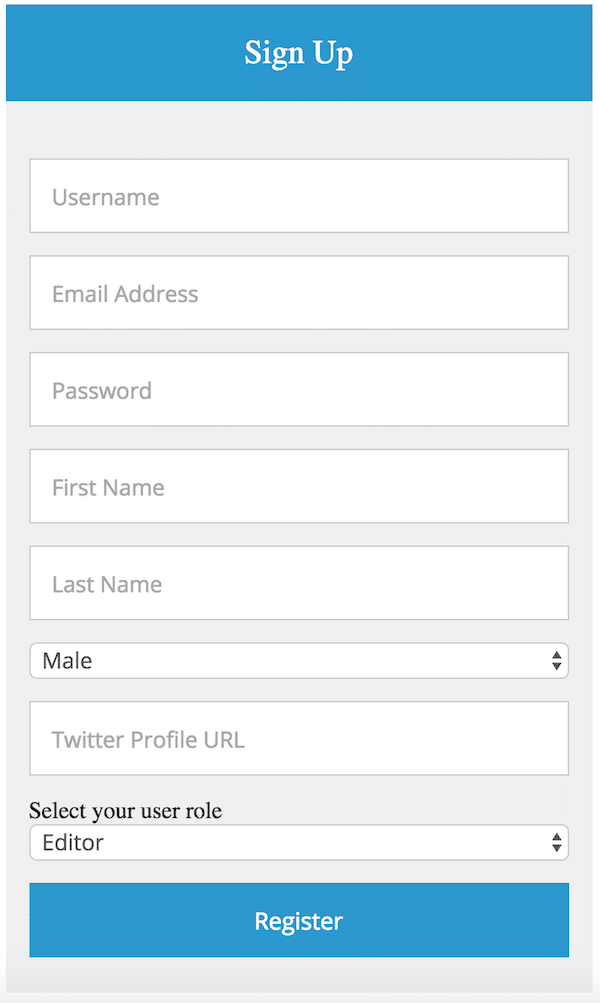
Note: all user roles saved for ‘administrator’ will be displayed in the dropdown by default. To restrict the selection to specific roles, add the roles as a comma-separated list to the block settings or as options shortcode attributes.
For example, say your website is a Job listing, and you want to register users to indicate what account type they wish by selecting either employer or candidate as their role. The following is how you will construct the shortcode.
[reg-select-role options="employer, candidate"]For drag and drop builder, add the roles as options.
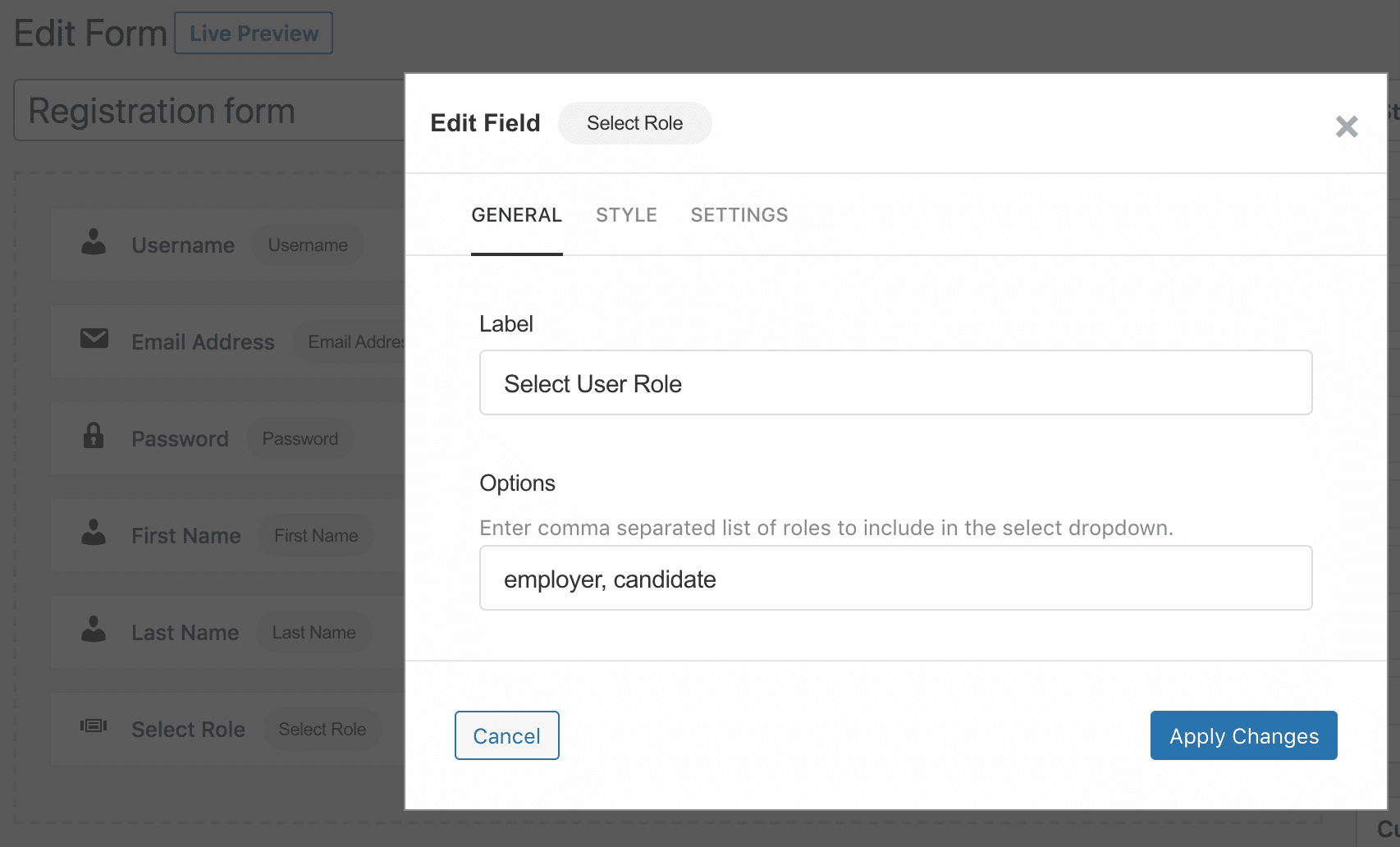
Finally, save the changes; you should see the user role dropdown displayed in your form.
Conclusion
Enabling user role selection on your WordPress registration page is a valuable feature for managing users efficiently. Fortunately, with a plugin like ProfilePress, you don’t have to go through many complicated steps to do that.
Consider allowing registering WordPress users to select their preferred user role on your website today.