How to Improve User Experience for a membership Website
User experience (UX) plays a pivotal role in the success of membership websites. Every detail contributes to how subscribers perceive and interact with your site, from ensuring smooth navigation to creating a professional and branded interface.
A disorganized dashboard, generic login pages, or slow navigation can lead to frustration and even subscriber churn.
Fortunately, improving UX doesn’t require complex development or a massive budget. With the right tools, you can make significant enhancements that benefit administrators and subscribers alike.
In this article, we’ll explore actionable strategies for improving the user experience on your membership site and highlight tools for making these changes easy to implement.
Why User Experience is Important for Membership Websites
Here’s a telling statistic: a well-designed user experience can boost conversions by up to 400%!
This is unprecedented and goes to show you the vitality of user experience.
For membership websites, where users often return regularly, user experience is tenfold as it drives retention, engagement, and trust.
If you’re still not convinced, here are a few specific reasons why UX matters for membership sites:
Retention and Satisfaction: A seamless and intuitive experience encourages subscribers to stay longer and renew their memberships. Frustrations like confusing navigation or slow load times can drive users away.
Professionalism and Branding: Your website is often the first interaction subscribers have with your brand. A well-designed and user-friendly site reflects professionalism and builds trust.
Efficiency for Administrators: Membership sites often have admin-heavy tasks like managing users or updating content. A clutter-free admin area boosts productivity and saves time.
Conversion Rates: A smooth onboarding experience—from the login page to the dashboard—can convert free subscribers into paying ones by creating a sense of value and exclusivity. (400%!)
By prioritizing UX, you ensure a win-win scenario: happier subscribers who find value in their subscriptions and administrators who work more efficiently behind the scenes.
7 Tips for Improving User Experience on Membership Websites
Now let’s look at some of the crucial things you can do to create an optimized user experience on your membership site.
We’ll discuss tips, strategies, and tools you can use to act upon these tips at bare minimum effort.
1. Streamline the Dashboard Experience for Subscribers and Admins
Membership site administrators often face overwhelming admin interfaces filled with unnecessary menu items and distractions.
At the same time, subscribers with specific roles may struggle to navigate a dashboard cluttered with options they don’t need.
WP Adminify is the perfect plugin to simplify the WordPress admin dashboard. It’s an all-in-one plugin that does a lot but here we’re gonna focus on how it improves the dashboard user experience.
Comprehensive Dashboard Customization Options
WP Adminify boasts extensive dashboard customization features allowing you to create a powerful, customizable control center optimized to your membership site’s unique needs.
With 10+ pre loaded customizable dashboard templates, background customization, color customization, font customization, administrators can create a professional, branded administrative experience that reflects their site’s identity and streamlines user management.
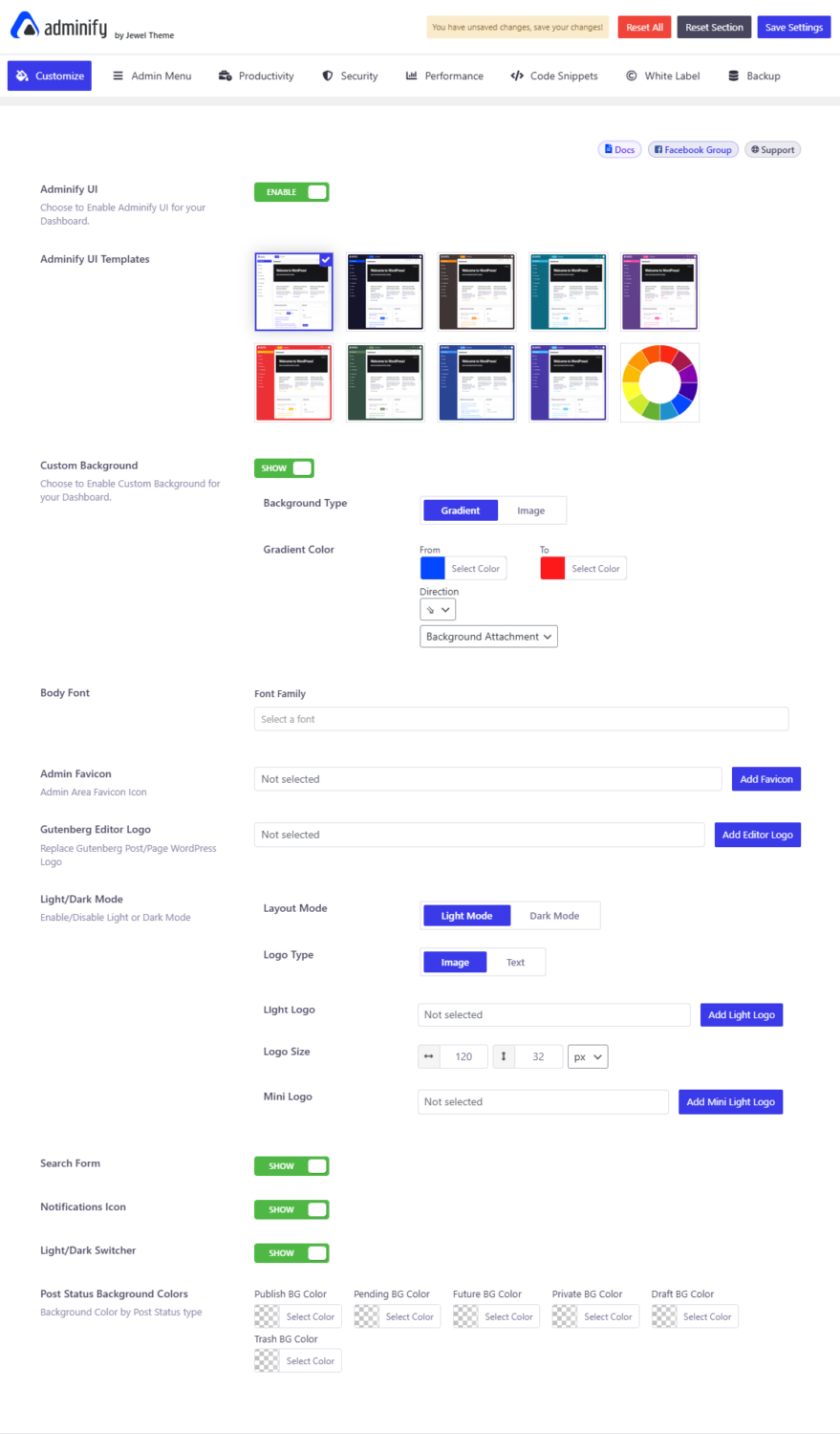
Admin Menu Customization
Using the Admin Menu Customizer hide or reorganize menu items based on user roles, so subscribers only see relevant options, and admins can focus on what matters most.
You can set it up so that each role or even specific user sees a unique dashboard menu when they login.
This immensely improves user experience removing any navigational confusion for team members, subscribers, and so on.
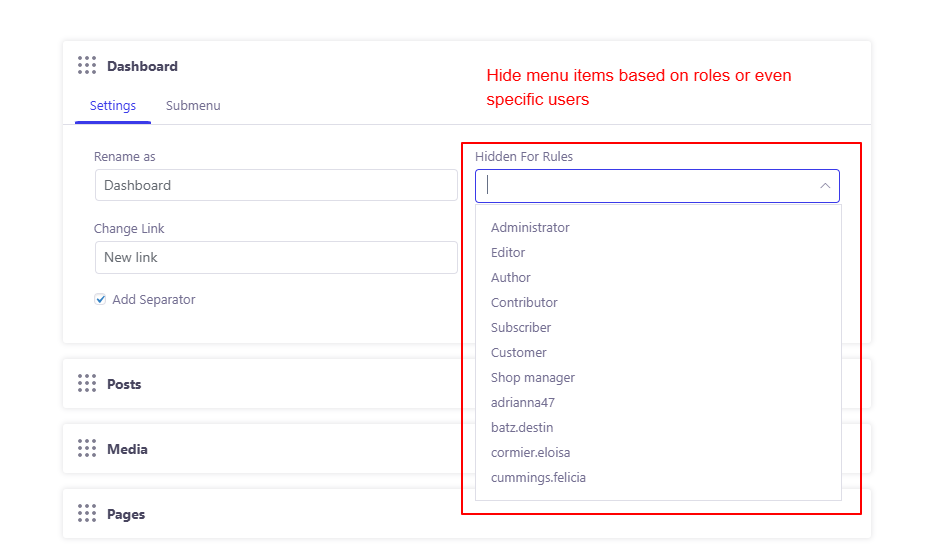
Activity Logs
Track all user actions in one place using the Activity Logs add-on, helping admins stay informed and maintain control.
Filter using roles, user types, post types, and actions.
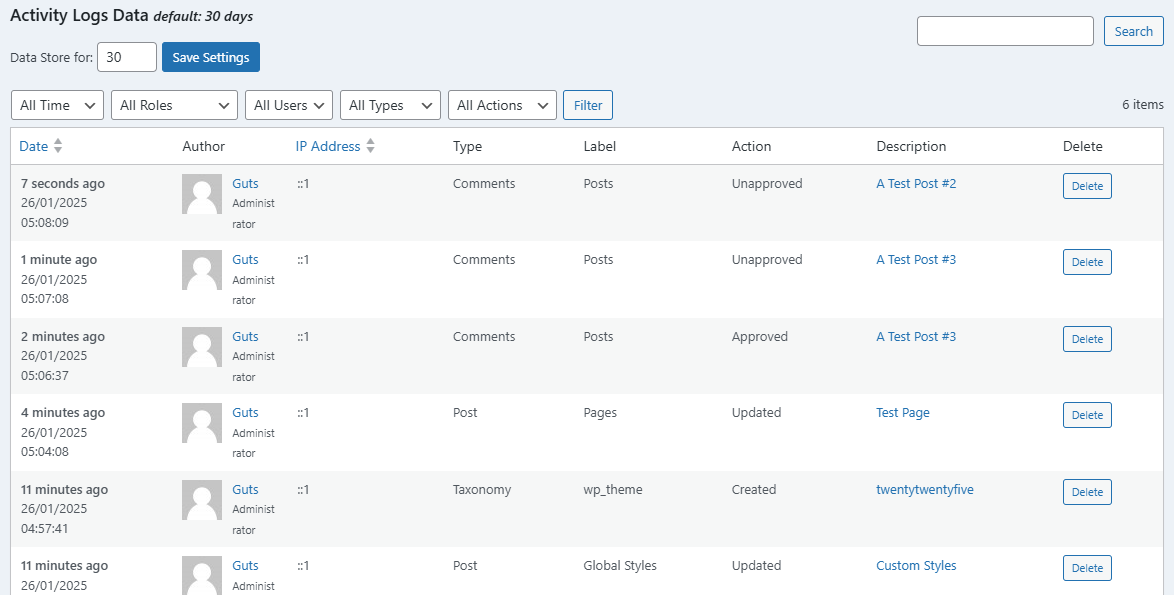
Remove Dashboard Notices
WordPress dashboards are often overwhelmed with unnecessary notifications, updates, and alerts that shouldn’t concern anyone else other than administrators.
WP Adminify’s Remove Admin Notices feature provides a one-click solution to hide all admin notices, giving you a clean, focused dashboard that allows you to concentrate on what truly matters – managing your membership site efficiently.
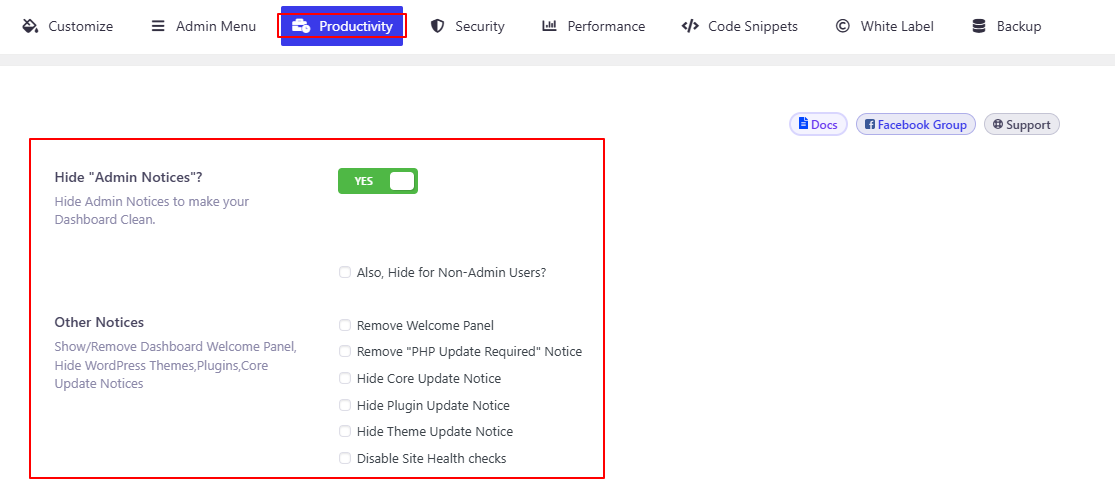
These features simplify the WordPress backend and create a streamlined experience tailored to the needs of both admins and subscribers.
With fewer distractions, well-curated dashboards and customized menus administrators can focus on managing the site better, while subscribers enjoy an intuitive and tailor-made interface designed for their role.
The good news is that most of these features are free which further removes any roadblocks when it comes to using a plugin like WP Adminify.
2. Make Navigation Effortless with Targeted Search
Efficient navigation is a cornerstone of a great membership website experience.
Whether it’s an admin managing users or a member trying to locate specific resources, the inability to find what’s needed quickly can lead to frustration and wasted time.
Membership sites often grow in complexity, with an expanding database of users, membership plans, plugins, and resources.
Searching through an unoptimized system to locate specific items can be a tedious, time-consuming process for admins..
WP Spotlight is a plugin that solves all these this issue by introducing a Native WordPress Search. Key features include:
Search Across Categories
Quickly locate Users, Plugins, Themes, Post Types, Media, or other resources within seconds.
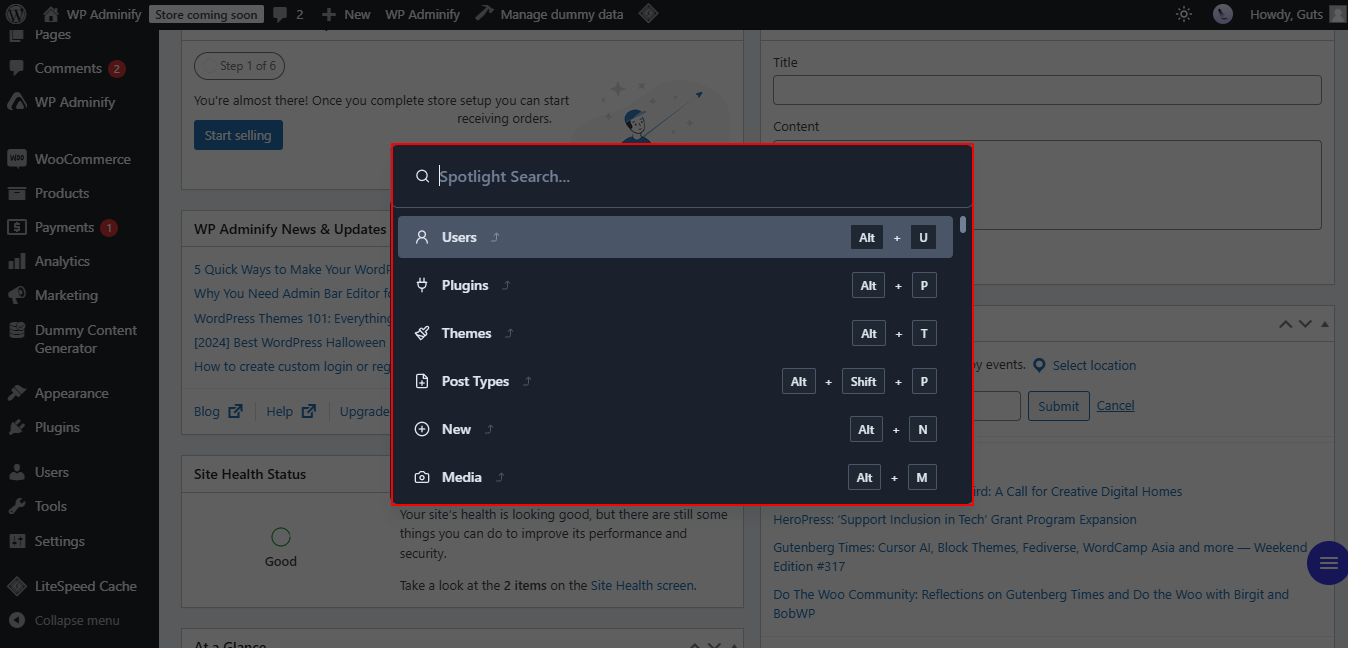
Actionable Results
Perform actions directly from the search bar(works on both front and backend), such as:
1. View, edit, trash, or even delete posts. (All post types supported).
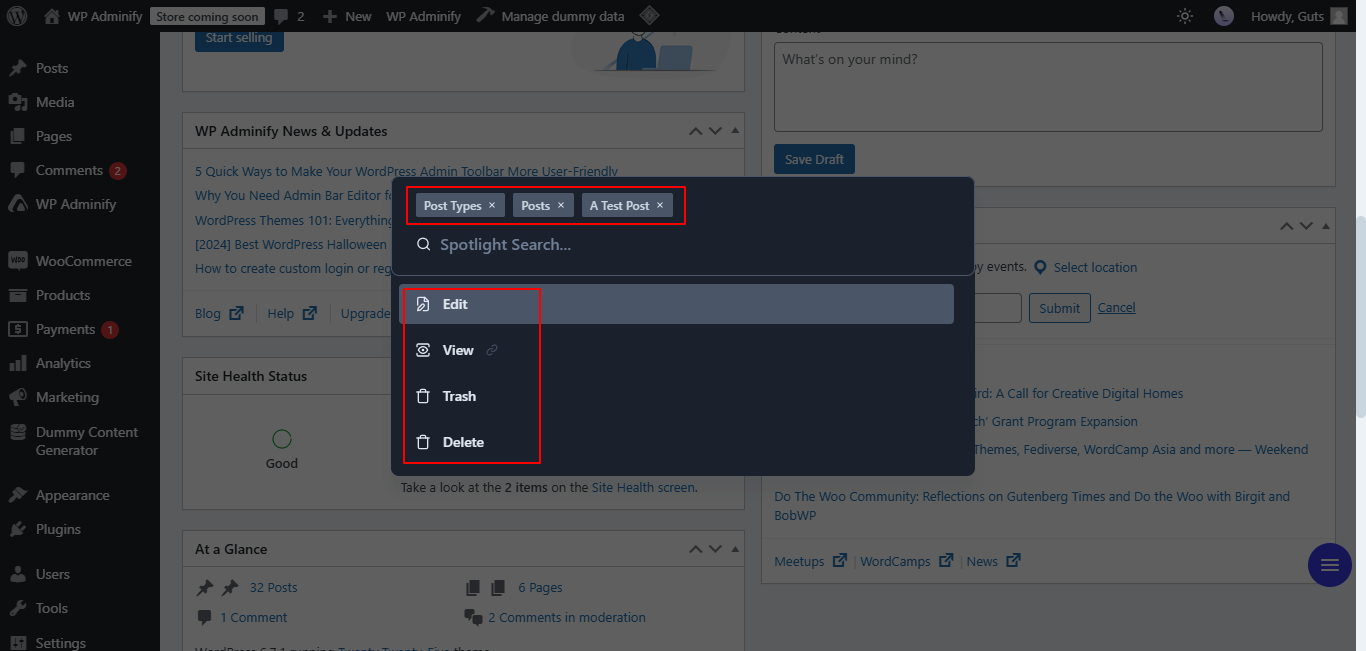
2. View or edit user info, send password resets for users.
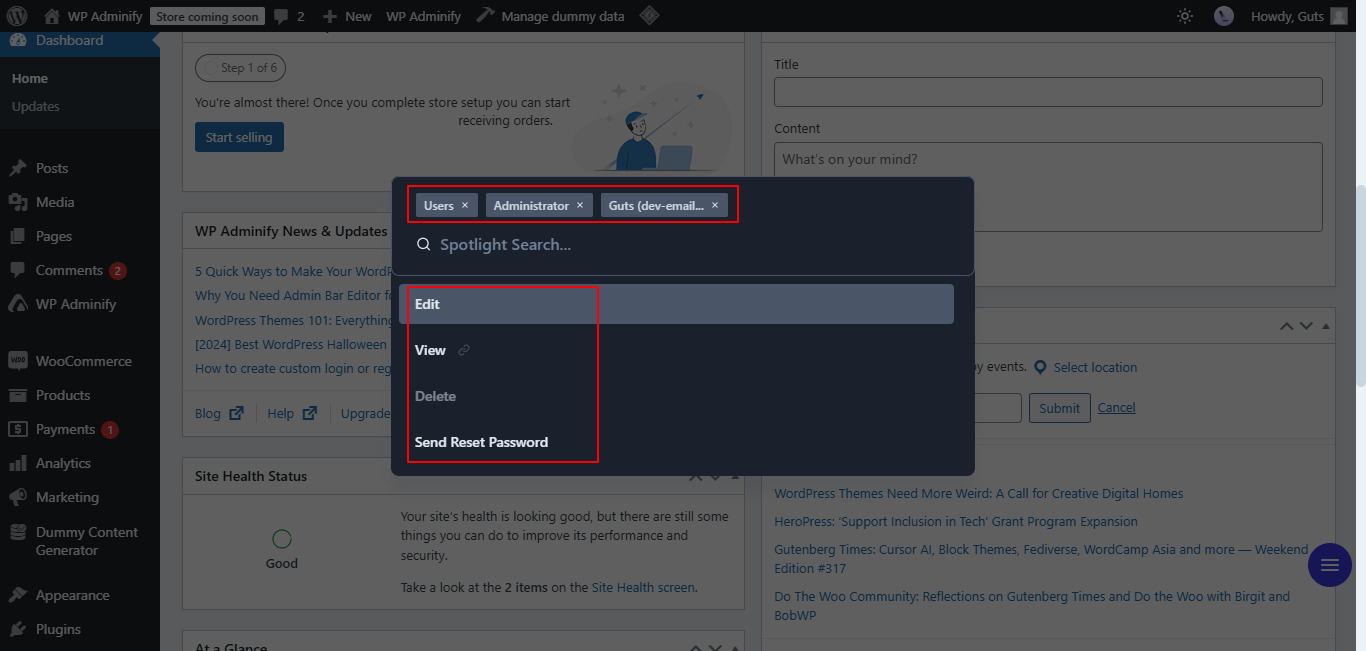
3. Downloading and activating plugins from repository, upload/download, activate/deactivate, or even delete plugins from search.
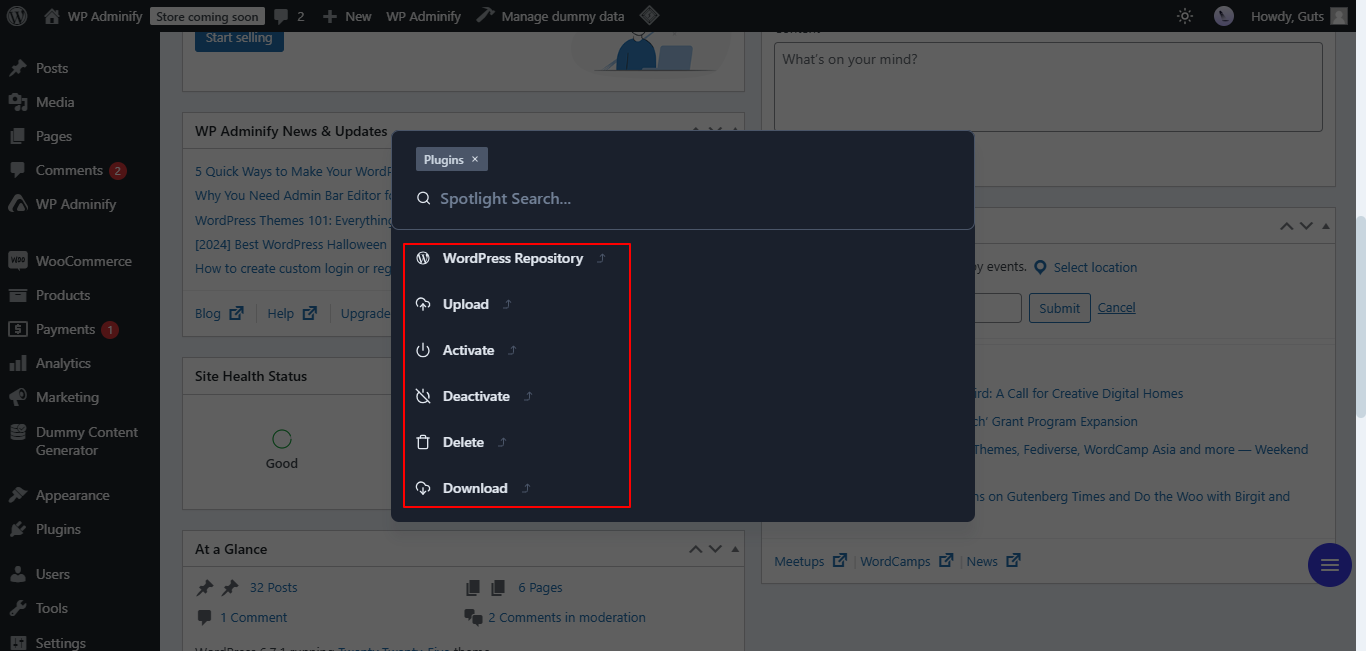
4. Updating plugins & themes or WordPress core from search.
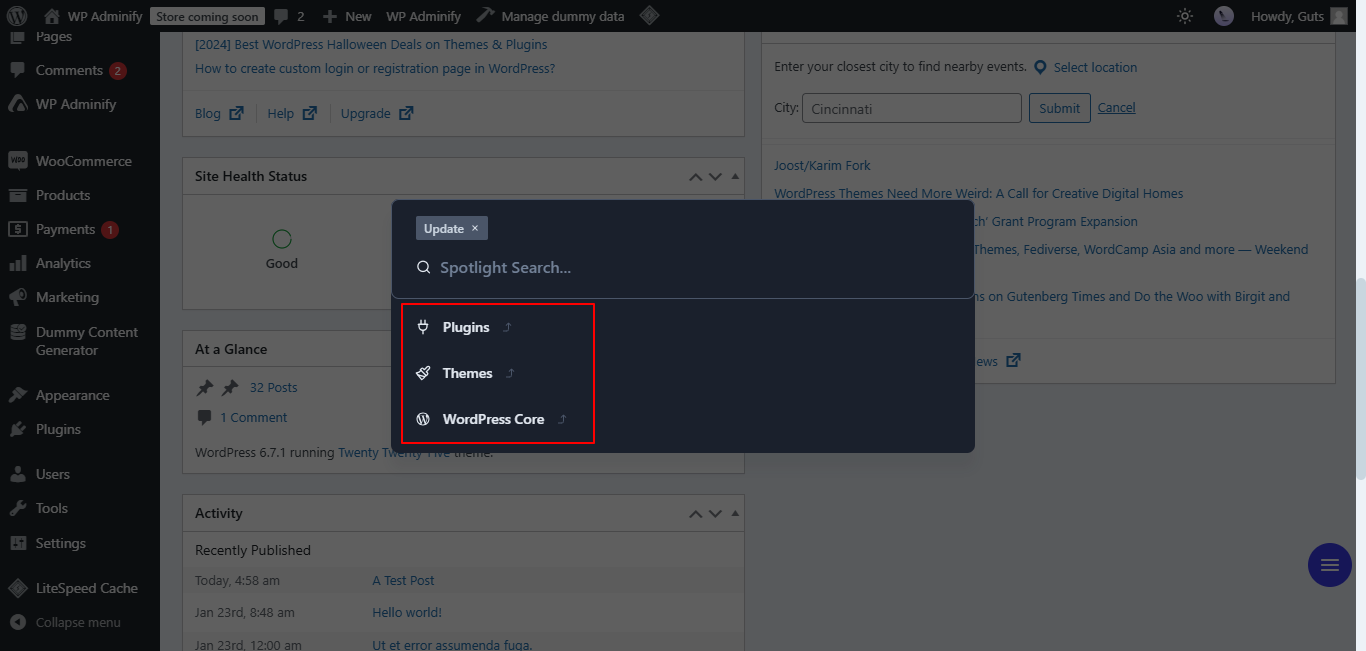
5. Edit, upload, delete, or even download media straight from search.
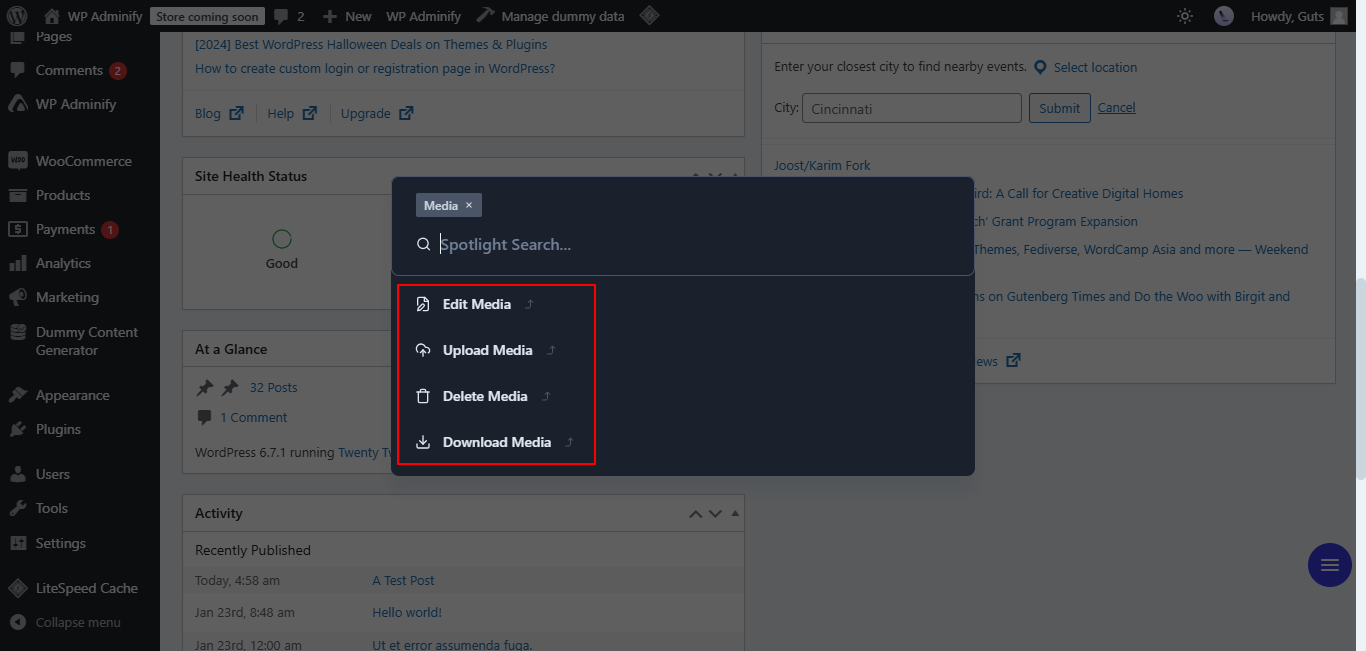
Keyboard Shortcuts for Faster Workflow
WP Spotlight’s provides customizable key binds by up to 4 key combinations for all its search functions.
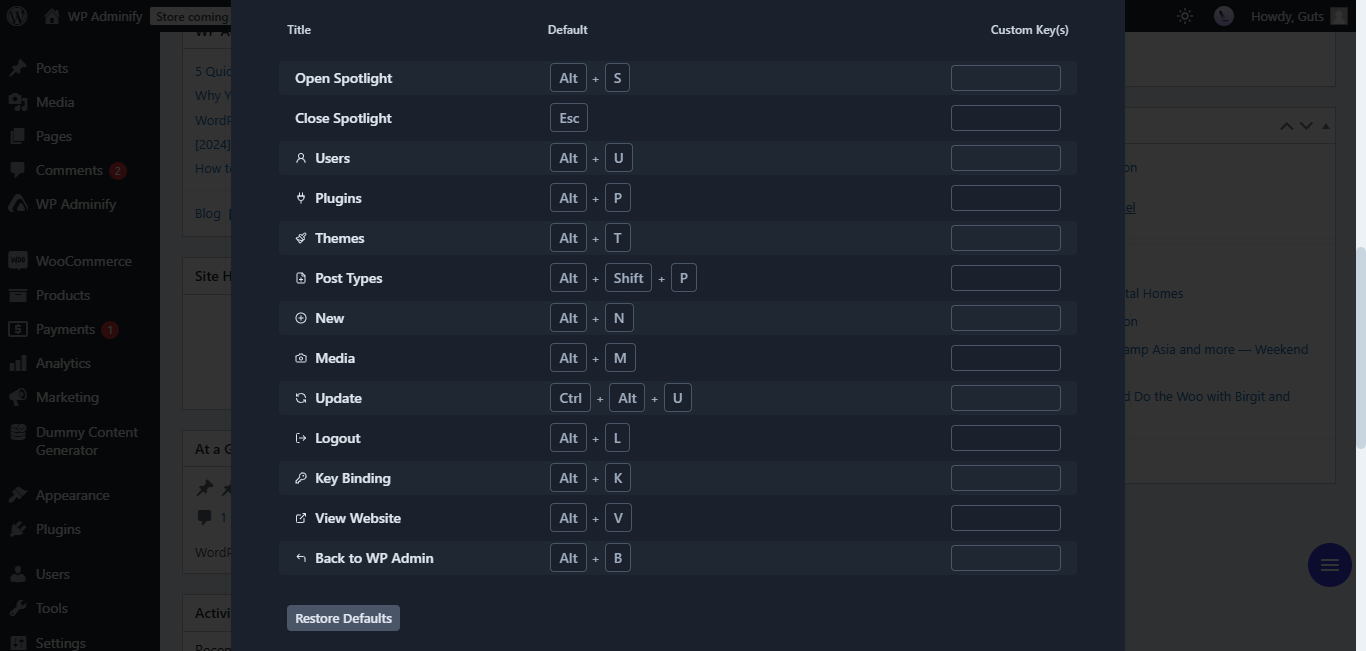
As a plugin, WP Spotlight is pretty easy to use and set up. By integrating WP Spotlight, administrators can efficiently manage memberships, locate user accounts, and make adjustments in a fraction of the time it would take using traditional methods.
This enhanced search functionality not only improves admin efficiency but also reduces downtime, keeping operations running smoothly. There’s a free version available so give it a spin!
3. Improve Branding and Professionalism
The visual identity of your membership site plays a vital role in fostering trust and engagement with your subscribers.
From the admin dashboard to the login page, ensuring a cohesive and branded experience can elevate professionalism and reinforce credibility. Thankfully WP Adminify has you covered here as well!.
WP Adminify’s White Label features empower site owners to:
Remove WordPress Branding
Replace WordPress logos, adjust color schemes, and add your own branding elements to align the admin area with your site’s identity.
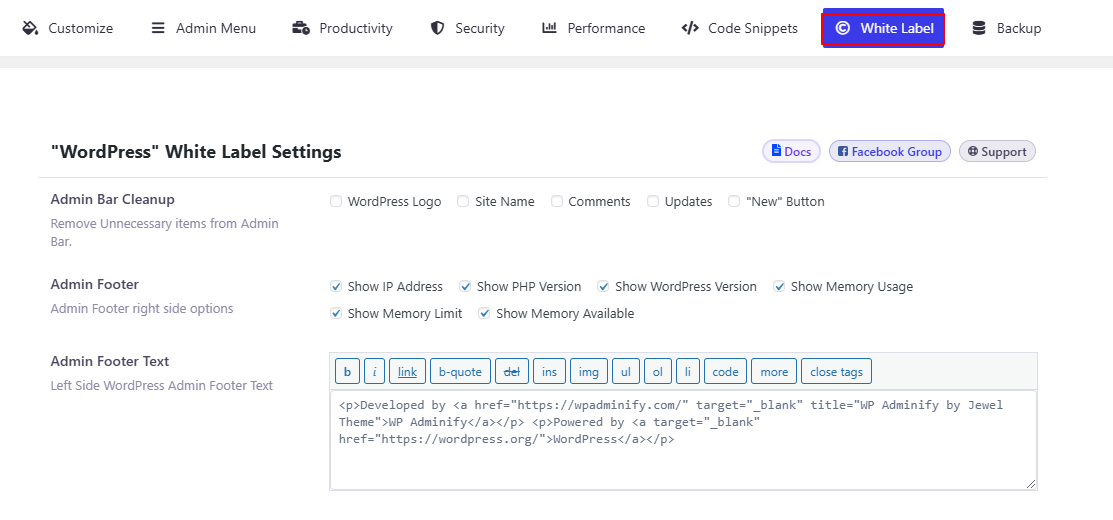
White Label WP Adminify
You can even White Label WP Adminify to use it as a custom plugin with your own branding.
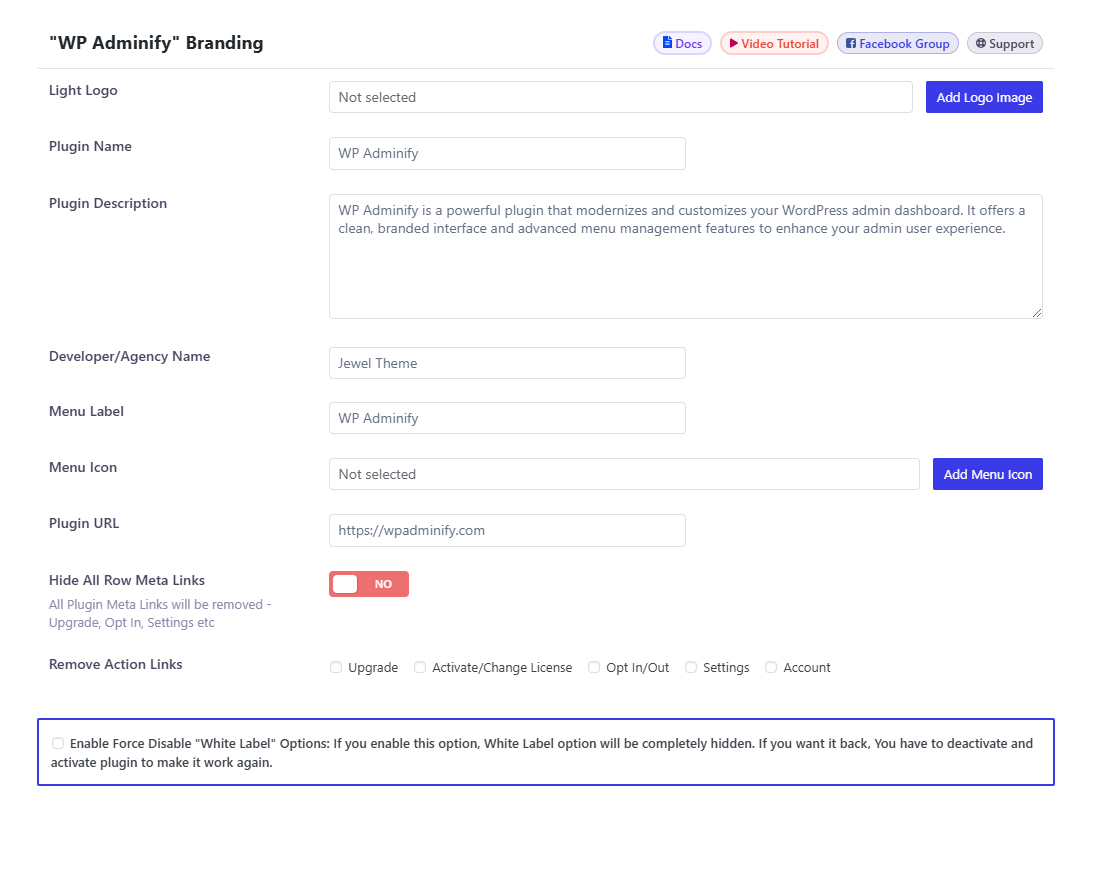
Next up we have the login page which is another integral part of branding as it is often the first touch point for users and the brand.
However, the default WordPress login page, with its stock design, can feel impersonal and even unprofessional—especially for premium membership sites.
Loginfy can help you craft a professional, branded login page optimized for your brand.
With Loginfy, you can:
Customize Visual Elements
Add your own logo, adjust its placement, and use branded colors or custom gradients for backgrounds.
You’ll have access to pre-loaded page templates and a host of tiny customization options such as form placement, custom layouts, login form customization which you can tinker with to create something truly unique.
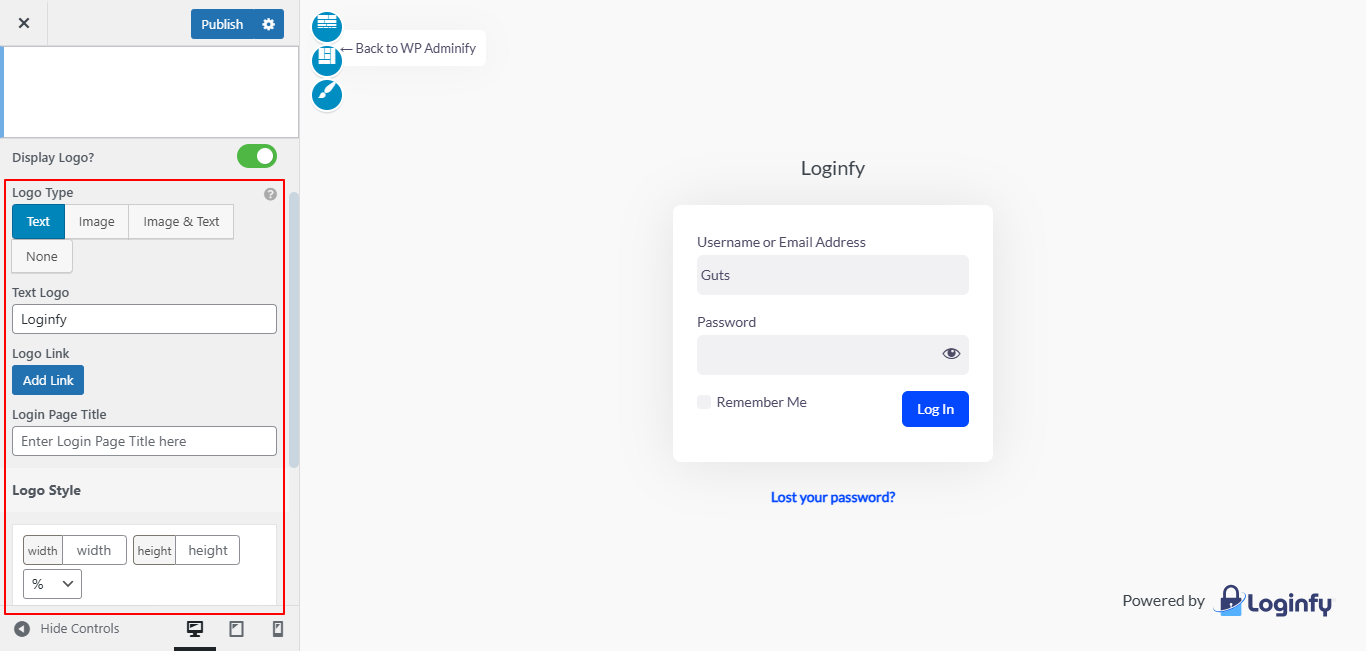
Enhance with Media
Incorporate video or slideshow backgrounds to make the login page visually appealing and modern.
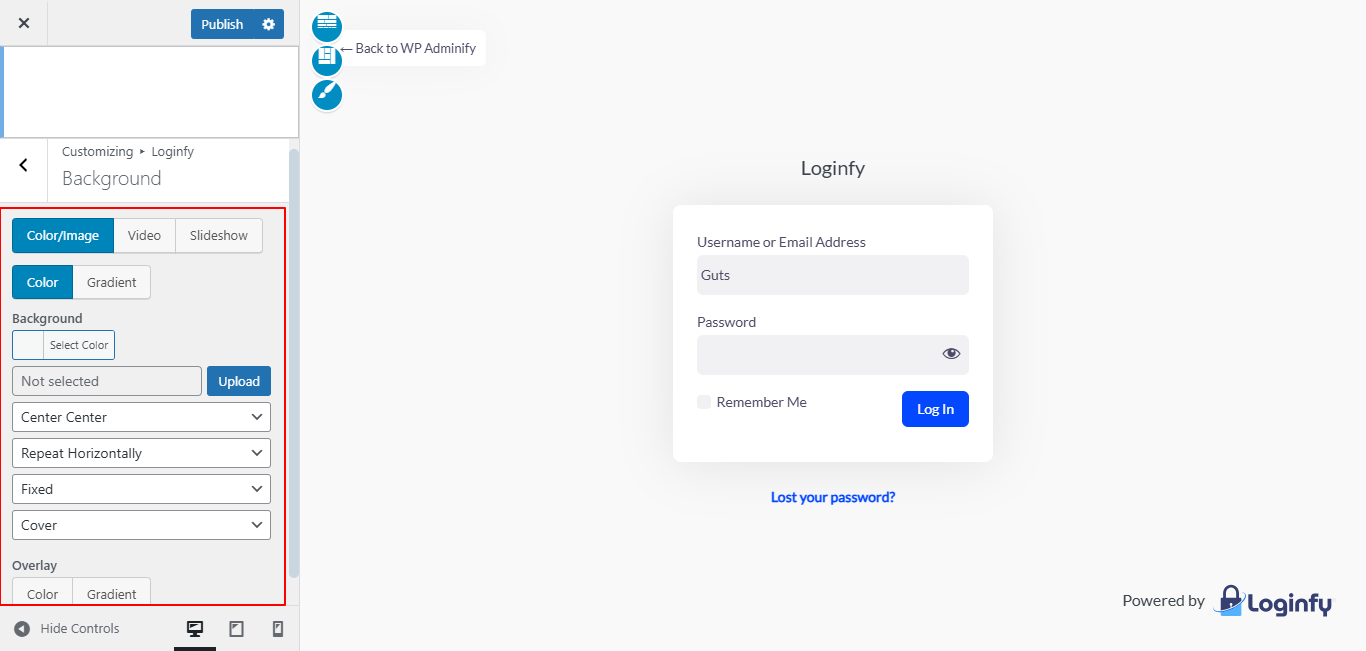
Style Buttons and Form Fields
Customize buttons, input fields, and form styles to match your site’s design language.
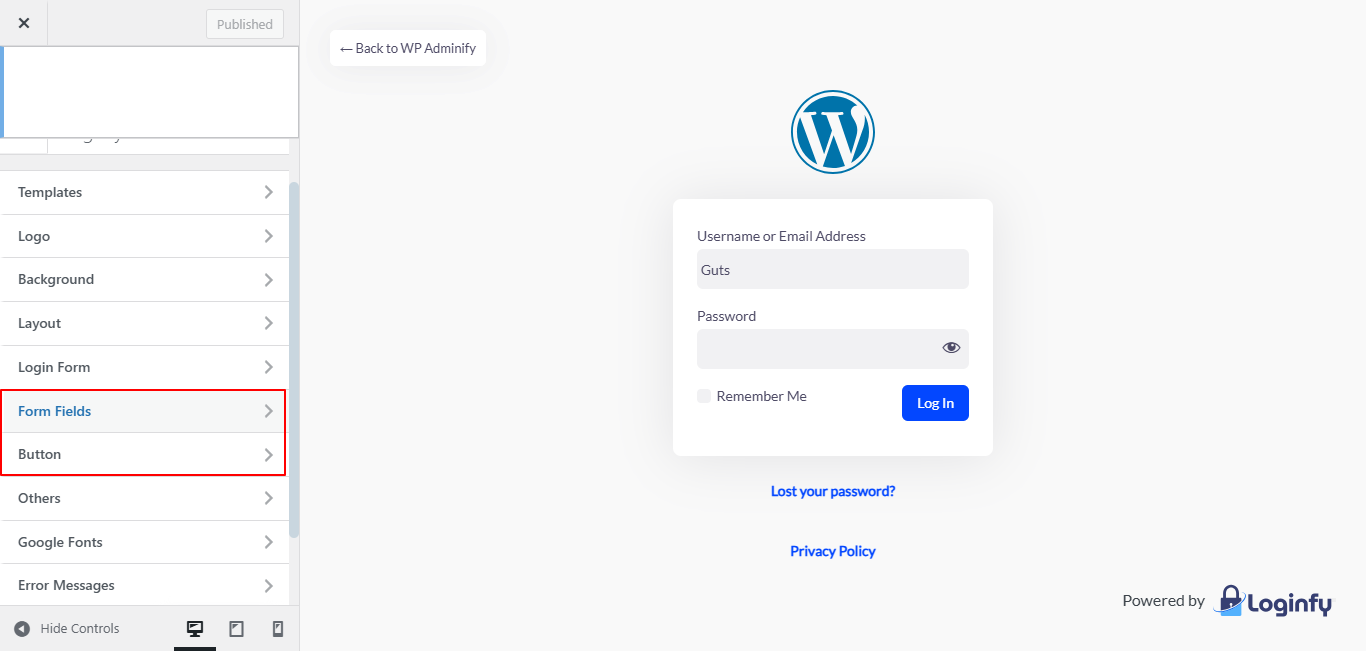
Ensure Brand Consistency
Keep the branding consistent across the site, reinforcing trust and familiarity for subscribers. Here’s a sample of a customized login designed with Loginfy.
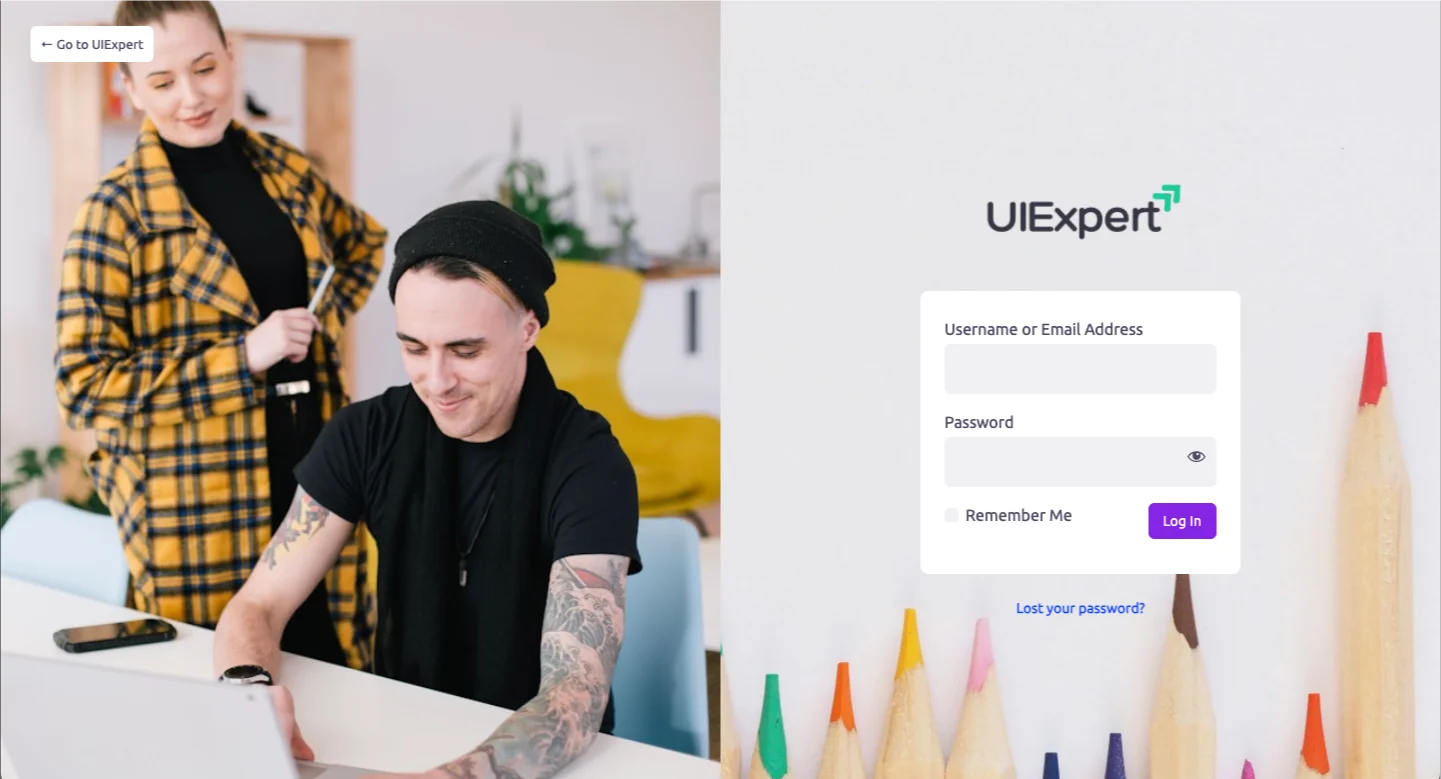
By using Loginfy, membership site owners can create a polished, professional first impression that instills confidence and builds a seamless, branded experience for users from the very first login.
4. Simplify the Admin Bar for Different User Roles
For membership websites with multiple user roles—such as subscribers, authors, or contributors—the WordPress admin bar can feel unnecessarily cluttered or irrelevant.
Guests or subscribers with limited access don’t need advanced admin features, and an overloaded interface can create confusion or frustration.
The default admin bar isn’t optimized for diverse user roles, often displaying unnecessary options that overwhelm subscribers or contributors. For site admins, this can lead to inefficiencies and a lack of control over how users interact with the dashboard.
The Admin Bar Editor provides powerful tools to customize the WordPress admin bar for specific user roles, improving usability and creating a streamlined experience:
Customize by Role or User
Show or hide admin bar menu items for specific roles (e.g., authors, contributors) or even individual users.
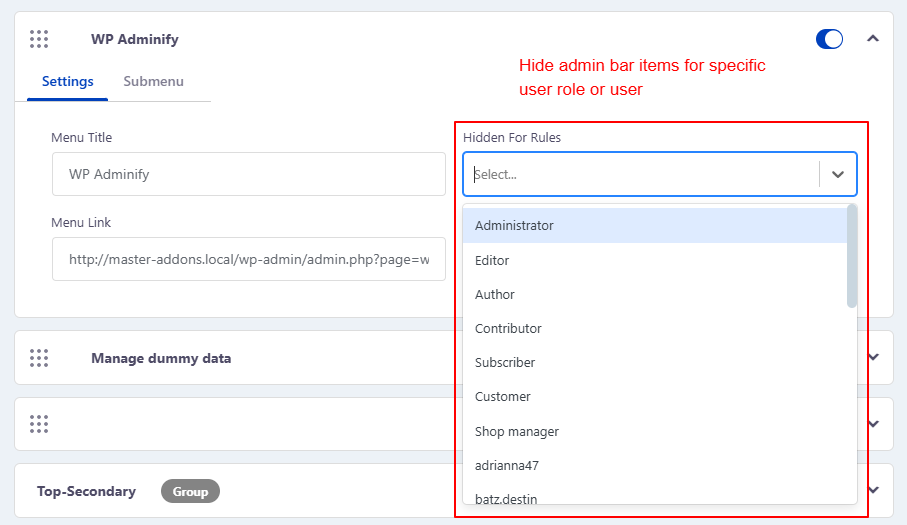
Hide Admin Bar for all kinds of users
Gain complete control over who sees the admin bar and who doesn’t.
Hide the admin bar for all users, and guests or even apply user-specific conditions to reduce unnecessary distractions.
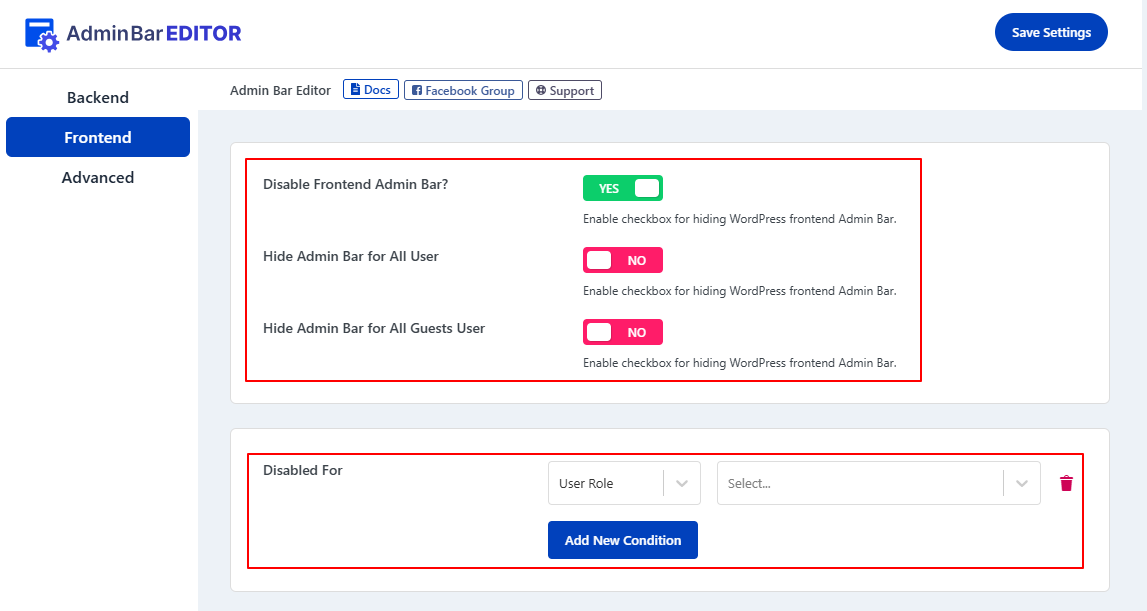
Add Custom Links and Items to the Admin Bar
Insert important shortcuts or custom links into the admin bar, enhancing navigation for specific roles like site editors or administrators.
Add as many admin bar items as you want to both the primary and top secondary menus.
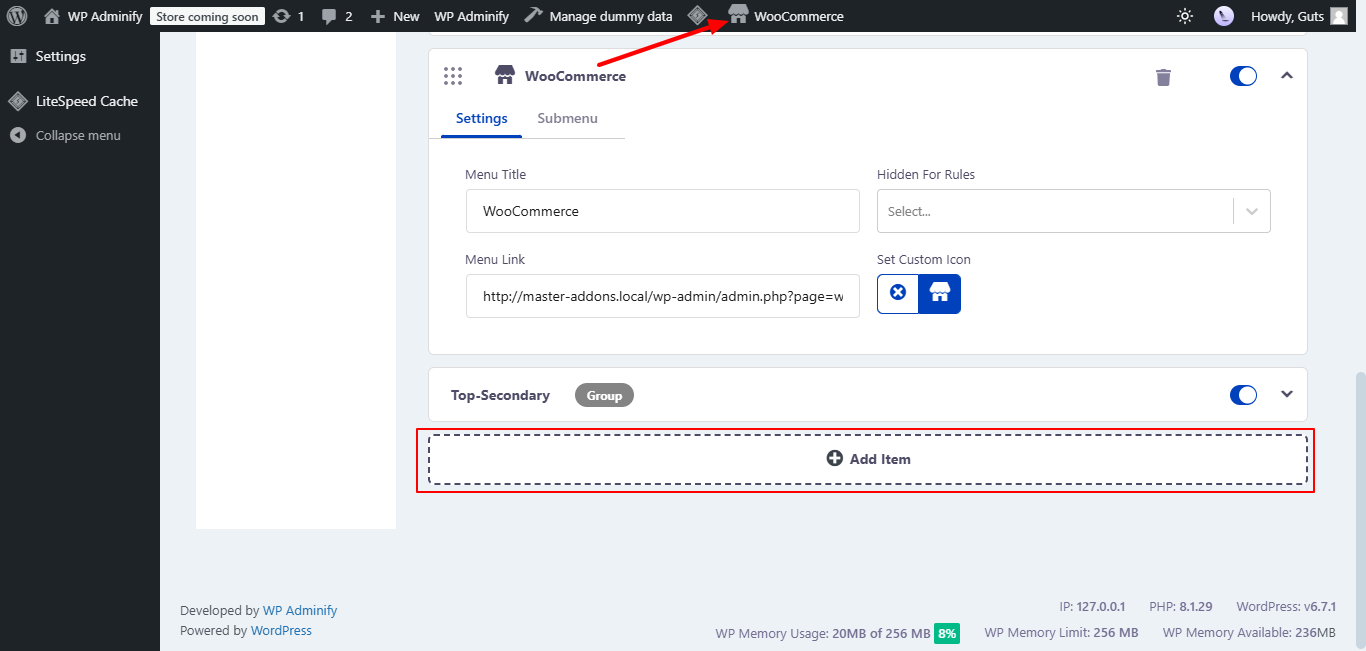
Create Custom Menus on Admin Bar
Add as many admin bar items as you want and up to 3 child menus per item.
Create specific admin bars with appropriate menu items optimized for each role and use the role-based access features to make sure that different users see a different admin bar custom-made for them.
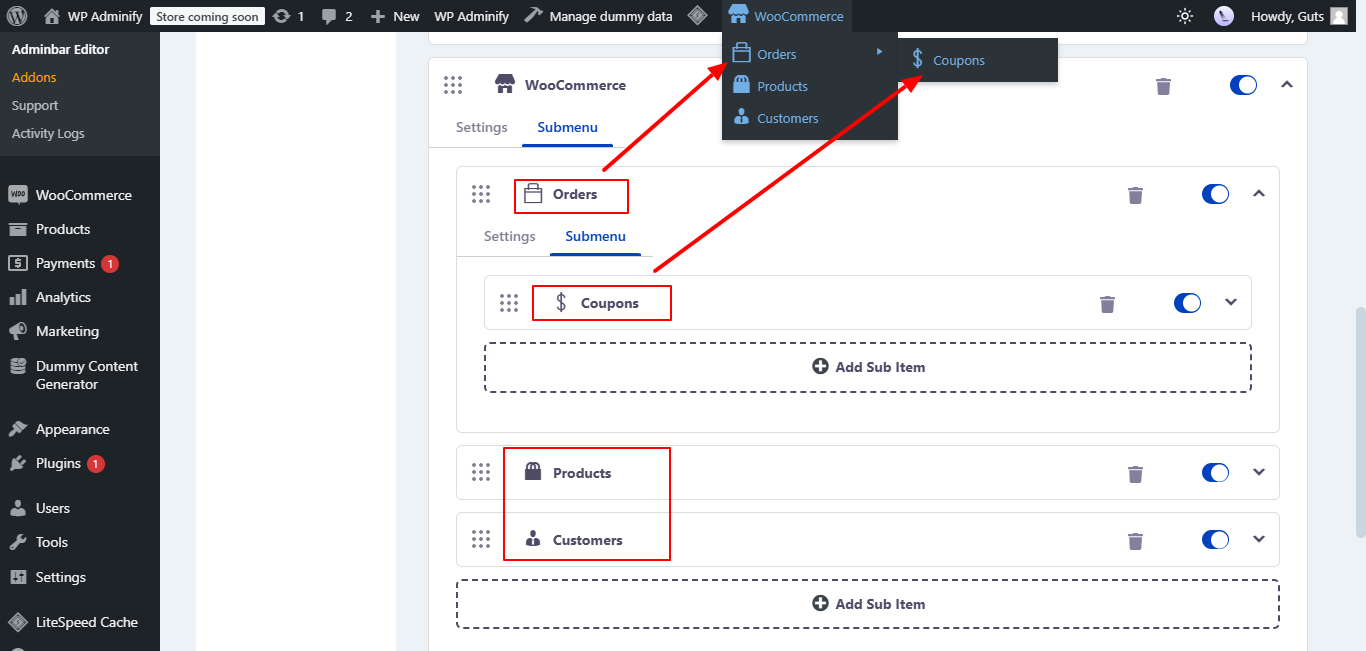
Admin Bar Postion & Style Adjustments
Change the admin bar’s position(top/bottom) appearance, including colors and gradients, to match your site’s branding.
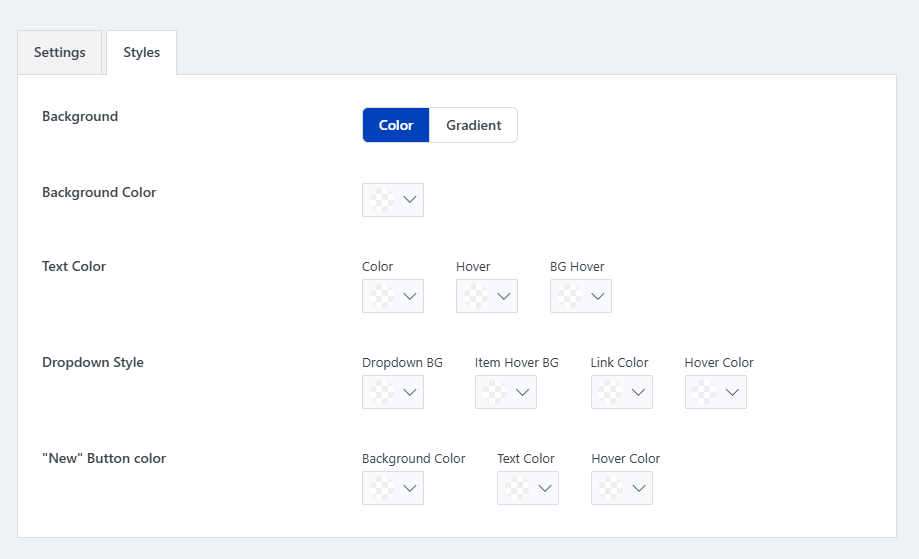
By tailoring the admin bar to each role, membership site owners can provide a cleaner, more intuitive interface for their users while maintaining efficiency for admins and key contributors.
This ensures that everyone—from guests to advanced users—sees only what’s relevant to them.
They offer a free version as well so be sure to check it out to get a feel for the plugin.
5. Focus on Performance and Security
Membership websites handle sensitive user data—such as payment information, personal details, and access credentials—making security a top priority.
At the same time, slow-loading pages or poorly optimized dashboards can frustrate subscribers and hurt retention. Optimized performance and security are critical to delivering a smooth and trustworthy experience.
Without proper tools, managing site performance and security can be challenging. Features like WordPress’s Heartbeat API can drain server resources, while cluttered databases can slow down loading times.
We’ve already discussed that WP Adminify offers several tools that handle many different elements of the dashboard. Both performance and security are integral elements of the dashboard required to create a reliable experience for both admins and subscribers.
Here are some of the features WP Adminify provides:
Heartbeat API Control
Adjust the frequency of WordPress’s Heartbeat API to reduce server load during peak activity, ensuring faster site performance even with high membership traffic.
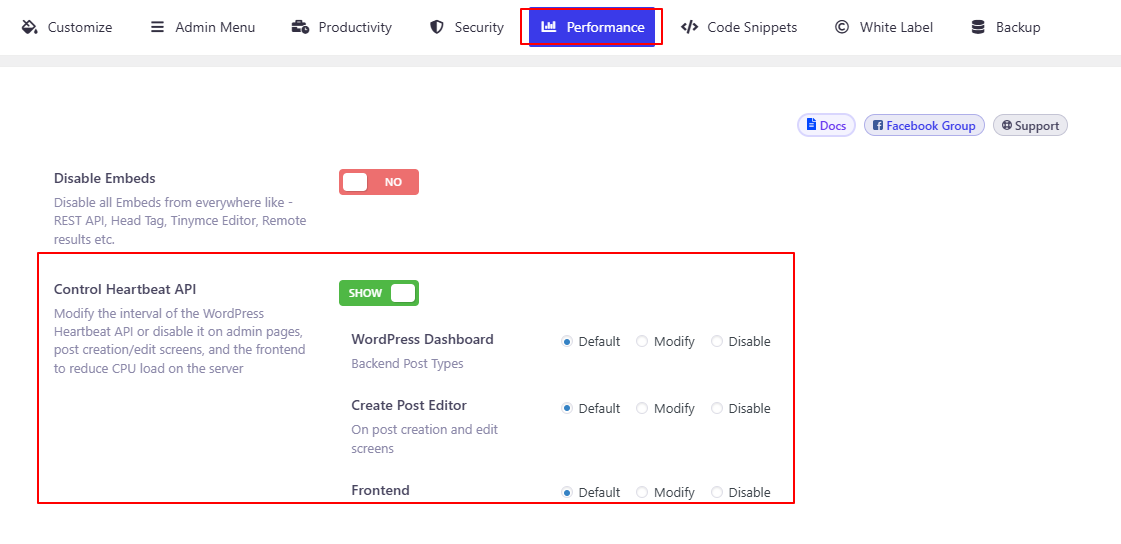
Custom Admin Pages
Create role-specific admin pages, ensuring every user—be it an admin, contributor, or member—sees a tailored interface suited to their needs. This simplifies workflows and enhances efficiency.
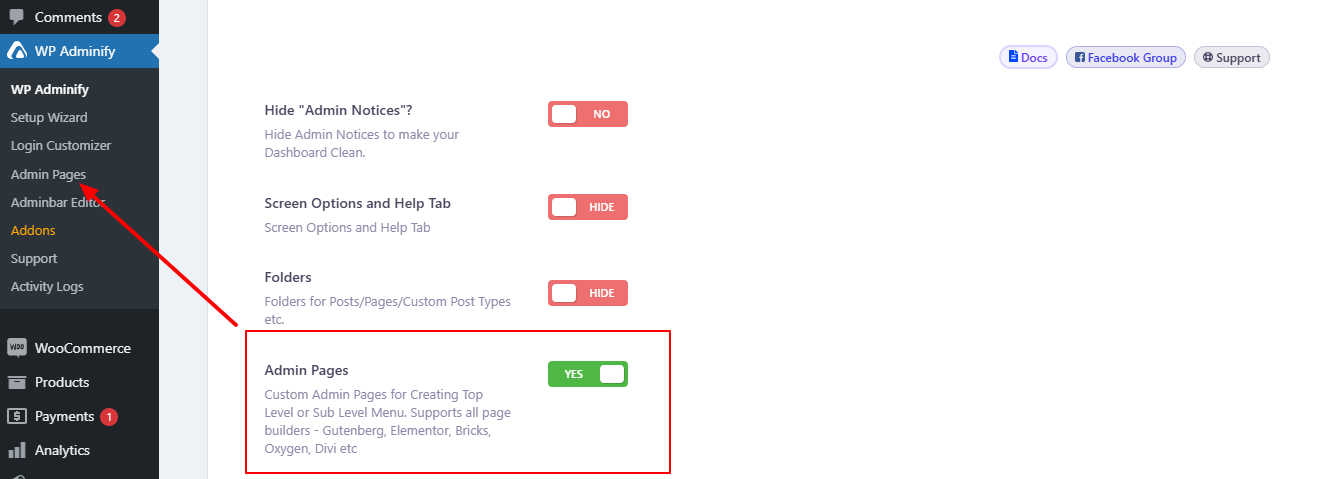
Login Redirection
With Login Redirection, users can be automatically directed to personalized dashboards or role-specific pages after logging in or logging out, ensuring relevance and a seamless user experience.
You can even change your login URL to prevent brute force attacks on your login page.
Together with custom admin pages you can create unique dashboards and environments for all types of users.
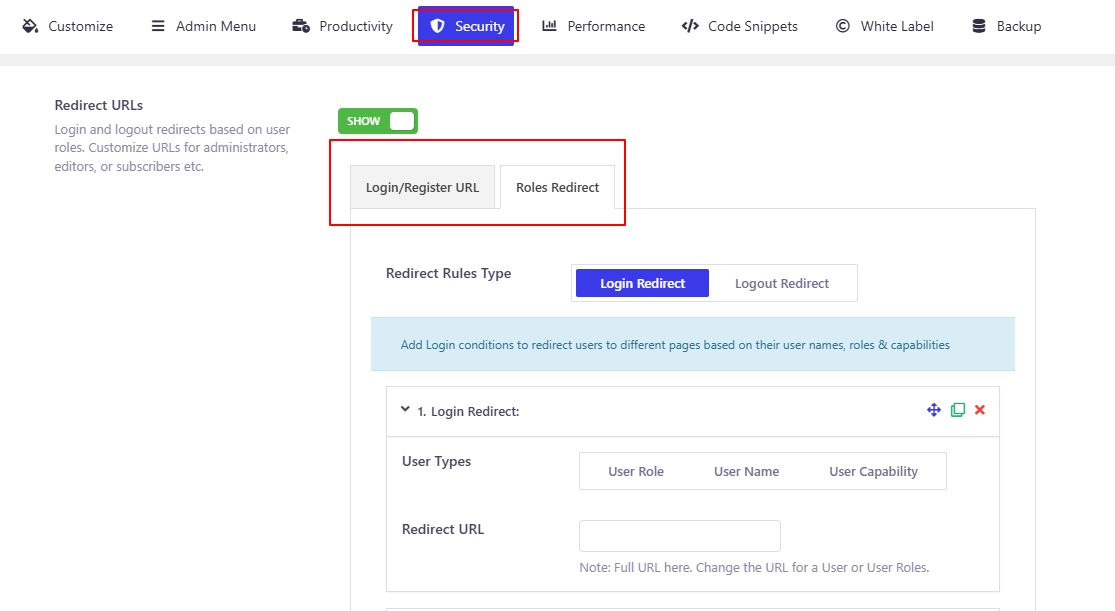
Header Security
WP Adminify’s Header Security features let you clean up unnecessary WordPress head tags, disable self-pings, and remove sensitive metadata like WordPress version numbers.
These enhancements reduce security risks, protect member data, and ensure a cleaner, safer browsing experience
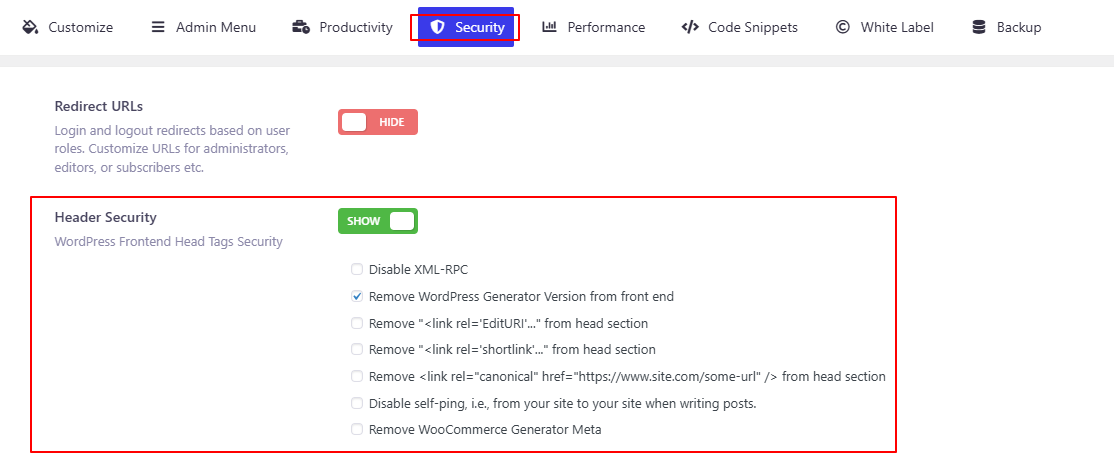
By combining all the features we mentioned, WP Adminify ensures that membership sites are not only fast but also secure.
This means subscribers enjoy a seamless browsing experience, and site admins can rest assured their site is protected against potential threats.
6. Organizing and Scaling Content with Ease
Managing large volumes of content, such as blog posts, tutorials, and membership resources, can become overwhelming for admins.
Finding, duplicating, or categorizing content without proper tools can lead to inefficiencies and frustration.
WP Adminify has features in place that can help you sort out content no matter the volume. Here are the features that you can look use:
Post Duplicator
Simplify content creation by allowing admins to quickly duplicate posts or pages.
This is particularly useful for creating similar content such as recurring announcements, templates, or updates.
Just click on the “Adminify Clone” option that will appear under any post type you enable post duplicator for and viola: One click duplication!
And the icing on the top? Post duplicator supports all page builders.
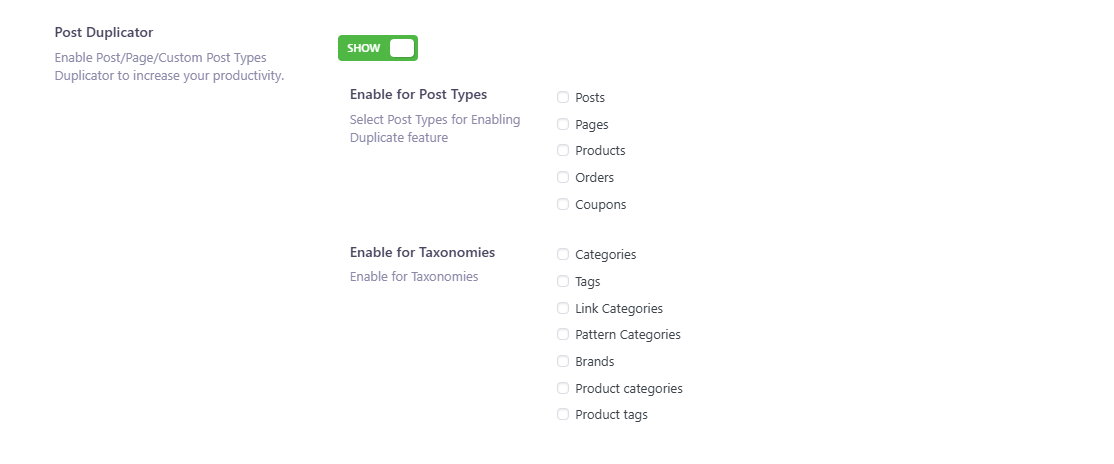
Folders
Organize media files, posts, and pages into folders for better categorization.
This feature ensures that admins can easily locate and manage their content, saving valuable time.
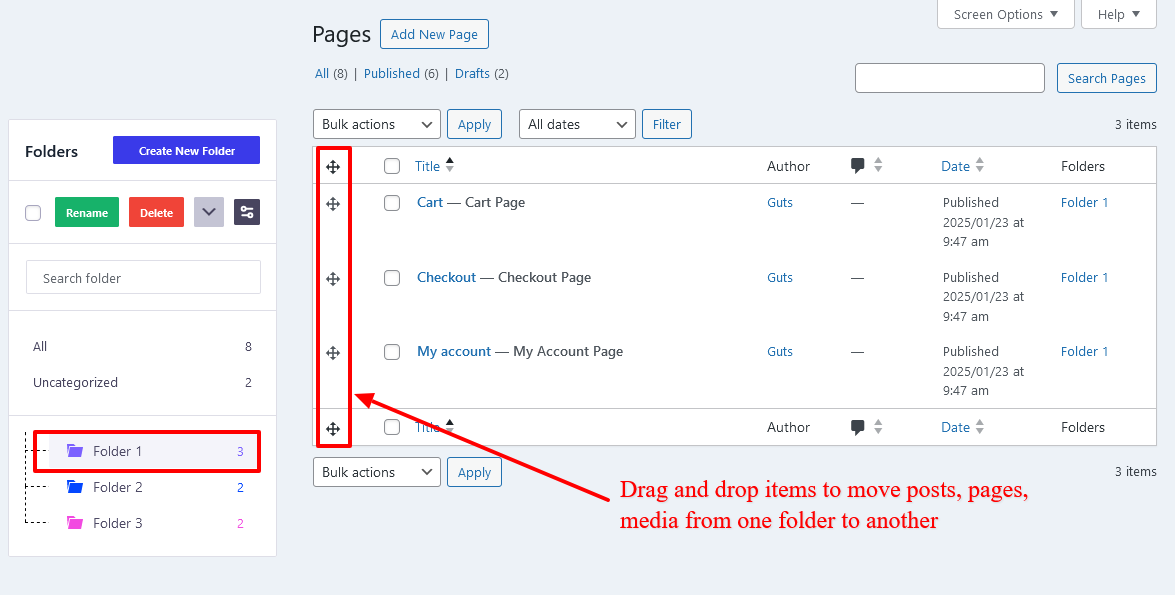
Admin Columns
WP Adminify’s Admin Columns feature transforms the WordPress admin interface from a basic list view to a powerful, information-rich content management system.
With custom column options, administrators can instantly access critical information like post IDs, taxonomy details, thumbnails, and user login timestamps, dramatically reducing the time spent searching and organizing content.
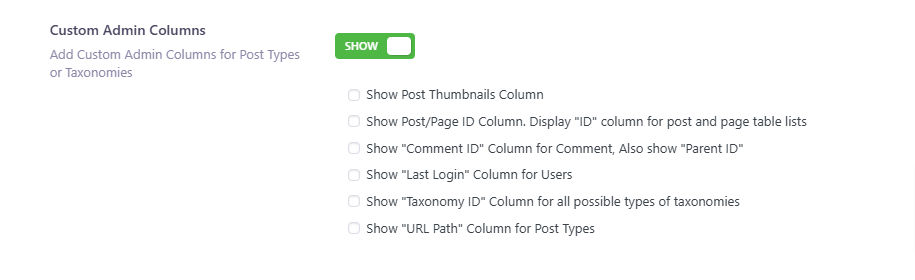
The Advanced Columns Editor addon of WP Adminify takes this further by allowing complete customization of column displays across different post types, seamlessly integrating with popular plugins like WooCommerce, ACF, and Metabox to provide unprecedented visibility and control over your membership site’s content.
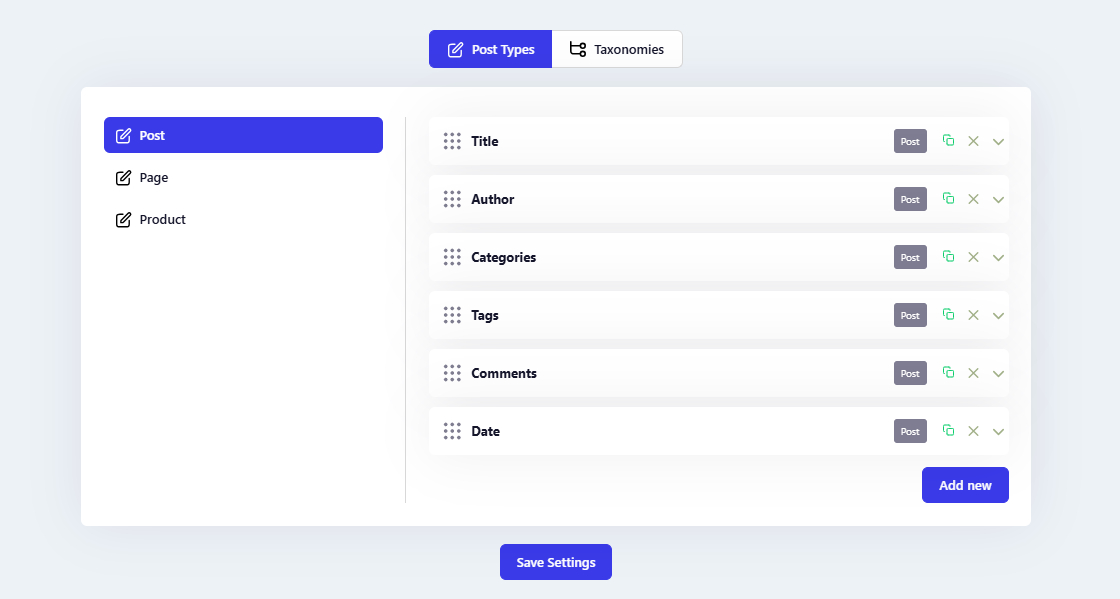
By leveraging these features, WP Adminify ensures that content management is not only efficient but also scalable, enabling membership site owners to focus on creating value for their subscribers.
7. Engage subscribers with a Personalized User Journey
Subscribers nowadays expect more than just functionality—they value experiences tailored to their specific roles and preferences. A bespoke user journey can boost engagement, build trust, and make subscribers feel valued further contributing to brand value.
Generic experiences, such as standard dashboards, bland login pages, or disjointed interfaces, fail to meet subscriber’s expectations.
You have to craft an intuitive and directed user experience so subscribers get what they want when they want it without much guesswork.
With the right tools, you can create a personalized journey that meets the unique needs of every member. We’ve already discussed some of these tools.
But now let us look at other capabilities we’ve not discussed which membership sites can use to further improve their user experiences.
WP Adminify
WP Adminify includes additional features that enhance the experience for both admins and subscribers of membership sites:
- Dashboard & Welcome Widgets: Customize or add widgets to the dashboard for different user roles, providing targeted information or shortcuts. This is particularly useful for multisite networks or membership tiers.
- Widget Removal: Declutter the admin interface by removing unnecessary dashboard widgets, creating a cleaner and more focused workspace.
- Custom CSS/JS: Easily insert custom code snippets to modify site behavior or styling without adding extra plugins.
WP Spotlight
For membership sites with a multisite setup, managing multiple dashboards can be a daunting and time-consuming task.
WP Spotlight’s multisite features make navigation and management effortless, giving admins and site owners more time to focus on improving the member experience:
- Access All Subsites in Search: With WP Spotlight, you can search for and instantly access any subsite on your multisite network. This is invaluable for membership sites with multiple member tiers or regional sites, as it eliminates the need to manually navigate through menus, saving precious time and maintaining your workflow.
- Back to Network Admin: Whether you’re checking analytics or updating content on a subsite, the “Back to Network Admin” feature lets you return to the main dashboard in one click. For membership site owners, this ensures seamless management of the entire network without unnecessary page loads or interruptions.
Loginfy
Loginfy enhances the user experience even further with tailored error messaging:
- Custom Error Messages: Replace WordPress’s generic error messages with user-friendly and branded alternatives, helping members understand issues better in a format that resonates with them.
Ensure Top Notch User Experience for Your Membership Site
Membership sites thrive on trust, engagement, and premium user experiences. By addressing common pain points—whether it’s messy dashboards, challenging navigation, or security concerns—you can create an environment where subscribers feel valued and admins can work efficiently.
The tools discussed in this article, including WP Adminify, WP Spotlight, Admin Bar Editor, and Loginfy, equip you with powerful solutions to craft tailored user journeys.
Along with improved functionality, these plugins also help you deliver a professional, personalized experience that makes your subscribers feel special.
But don’t take our word for it. We very much encourage you to check these tools out for yourselves. One thing’s for sure though: You won’t be disappointed!