How to Send WordPress Welcome Email to New Users
Last Updated on
Are you looking to make a memorable first impression with new users on your website? Sending a WordPress welcome email is a powerful way to do just that.
Welcome emails are crucial to any WordPress website’s user onboarding process. They serve as the first point of contact between you and your new users, setting the tone for their experience with your platform. Sending informative and engaging welcome emails can help foster a positive relationship with your users.
In this article, we’ll explore everything you need to know about sending welcome emails to new WordPress users, from why welcome emails matter to the best way to send them.
Why Send a Welcome Email to New WordPress Users?
Sending a welcome email to new users on your WordPress website might seem like a simple courtesy, but its significance goes far beyond mere politeness. They are a strategic tool with significant implications for user engagement, retention, and overall success. Here are several reasons why welcome emails matter:
Establishing a Connection: The first interaction with a new user is an invaluable opportunity to develop a connection and begin building a relationship. A well-crafted welcome email allows you to introduce yourself, express appreciation for the user’s interest in your website, and convey your commitment to providing value. By initiating this communication, you set the stage for a positive and mutually beneficial relationship with your users from the outset.
Providing Guidance and Resources: Navigating a new website can be daunting for users, especially if they are unfamiliar with its features and functionalities. A welcome email provides an ideal opportunity to offer guidance and direct users to valuable resources that can help them make the most of their experience, whether it’s links to helpful tutorials, FAQs, or support forums.
Encouraging Engagement: A welcome email presents an excellent opportunity to encourage users to take further action and engage with your website. Inviting them to explore specific sections of your site, encouraging them to complete their profile, or connecting with you on social media, including clear calls-to-action in your welcome email, can help drive user engagement and interaction. By guiding users towards meaningful interactions, you increase the likelihood of retention and ongoing participation.
How to Send Welcome Emails to New WordPress Users
Now that you know the benefits and use cases, let’s find out how you can send welcome emails to new WordPress users.
By default, WordPress sends a generic email to all users who register on your site. This message contains their username and a link to set their password after registration.
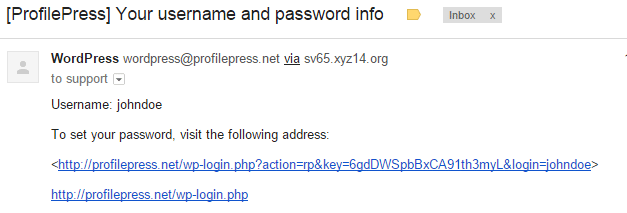
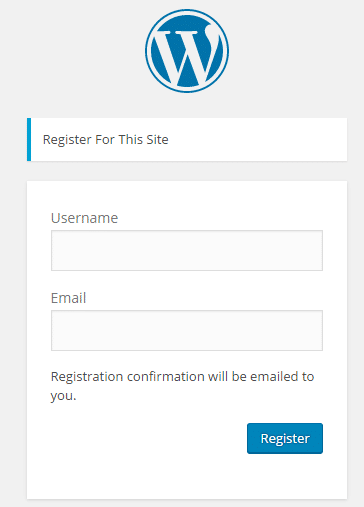
While WordPress’s default welcome email cannot be easily customized and only prompts the new user to create a password, the ProfilePress WordPress membership plugin enables you to customize it without having to know how to code.
ProfilePress is a perfect plugin for creating and customizing welcome emails that are sent to WordPress users immediately after registration. It also lets you create a custom WordPress registration form that blends with your website’s front-end design.
Follow me as I walk you through the steps to create and activate the sending of welcome messages to new users in WordPress.
Firstly, you have to install and activate ProfilePress. For more information, check the installation and activation guide.
Next, go to Settings >> Emails. Here, you can customize the sender name, email address, content type, and more.
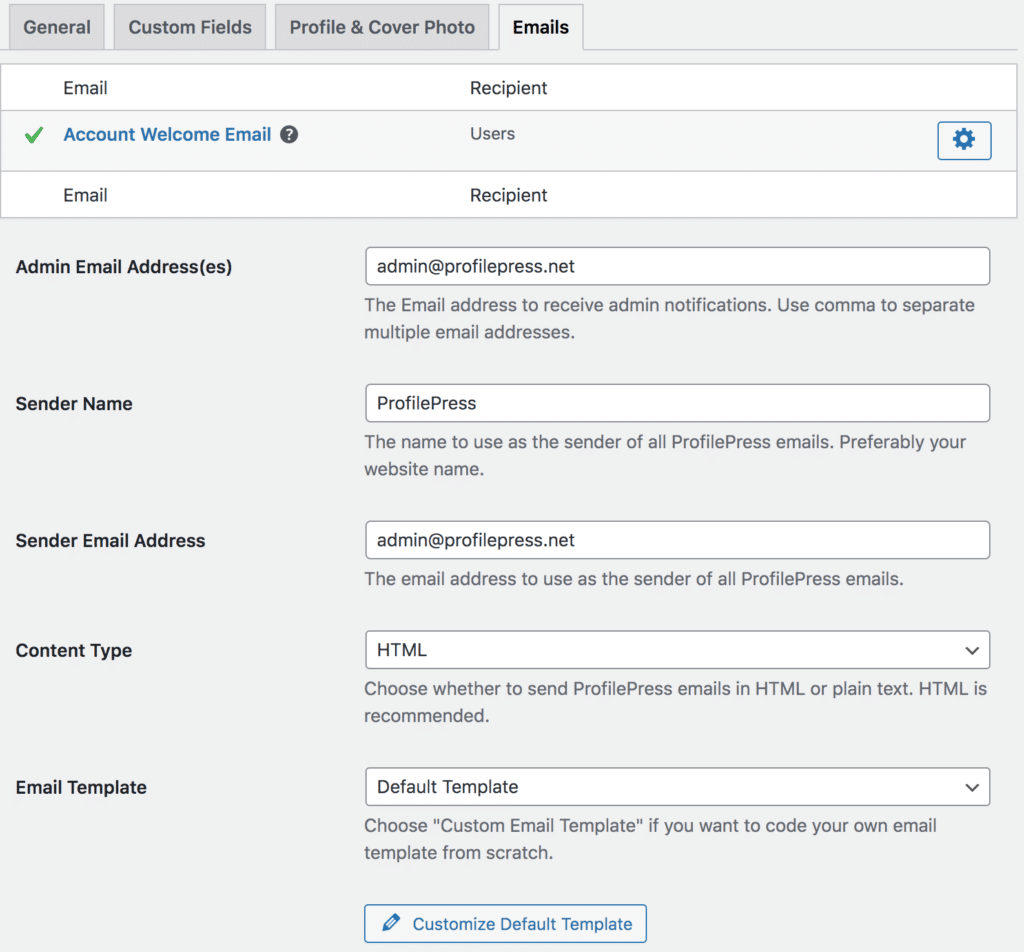
If you want to use your own email template, select “Custom Email Template” in the Email Template select dropdown.
Click on the “Account Welcome Email” to open up the edit screen where you can customize the email subject and message.
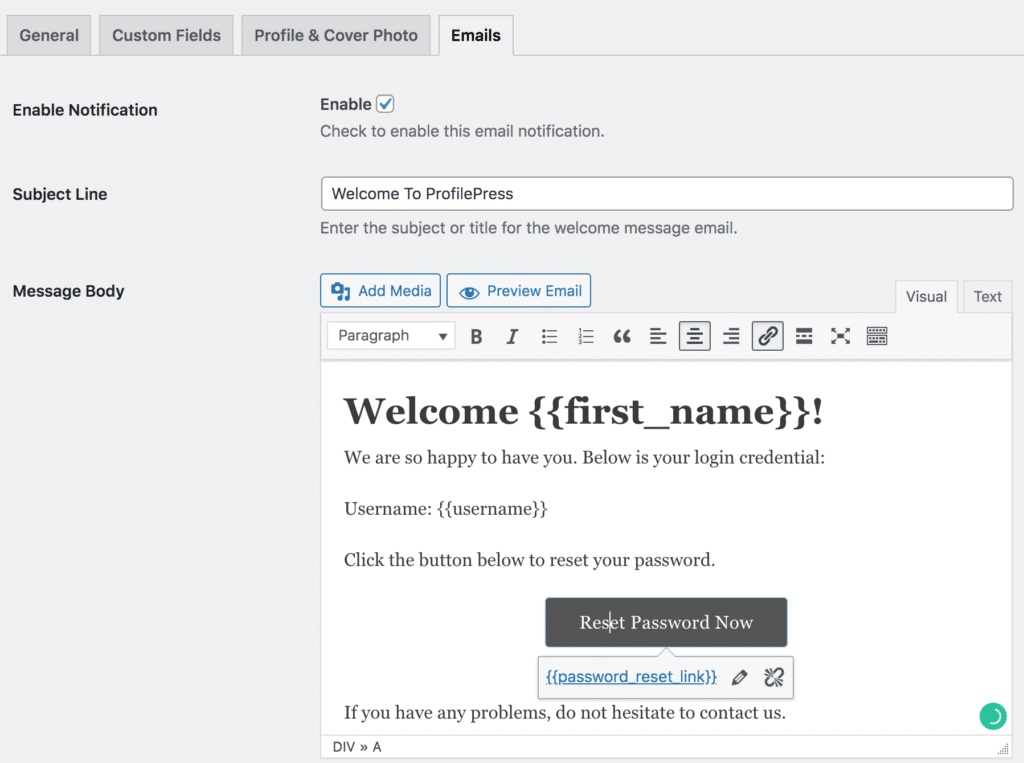
If you select “Custom Email Template” in the Email Template select dropdown, you can paste the code of your email template to the code editor.
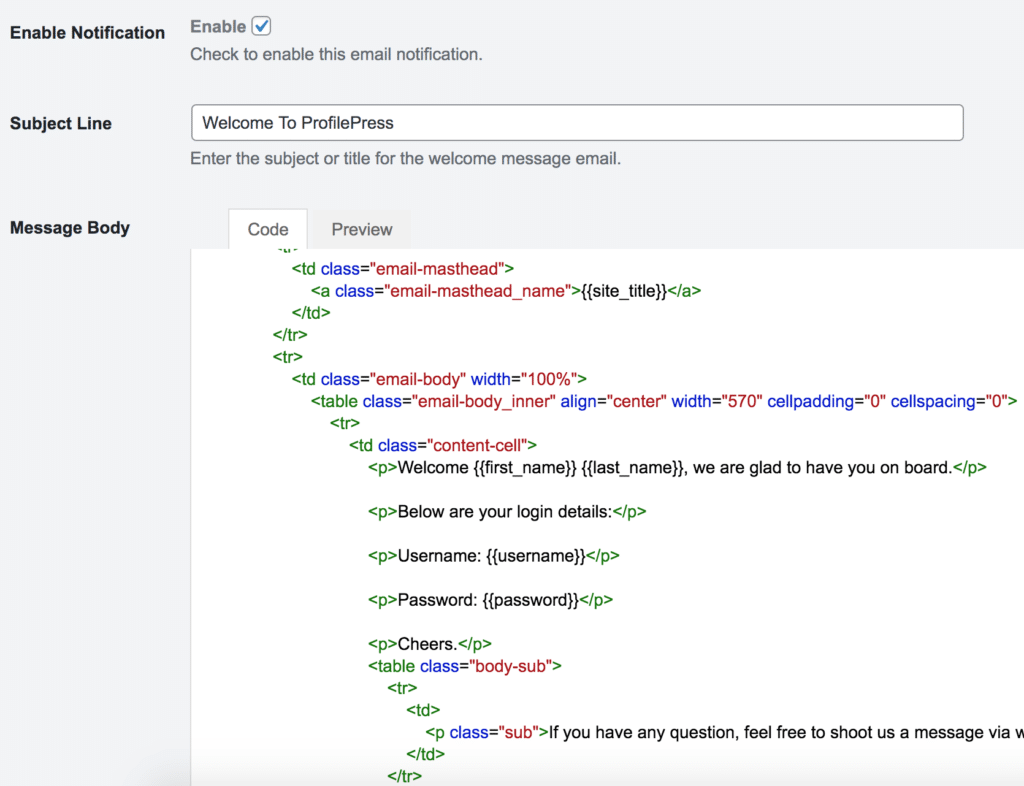
Here’s a sample welcome email template we created. Feel free to use it. Preview below.
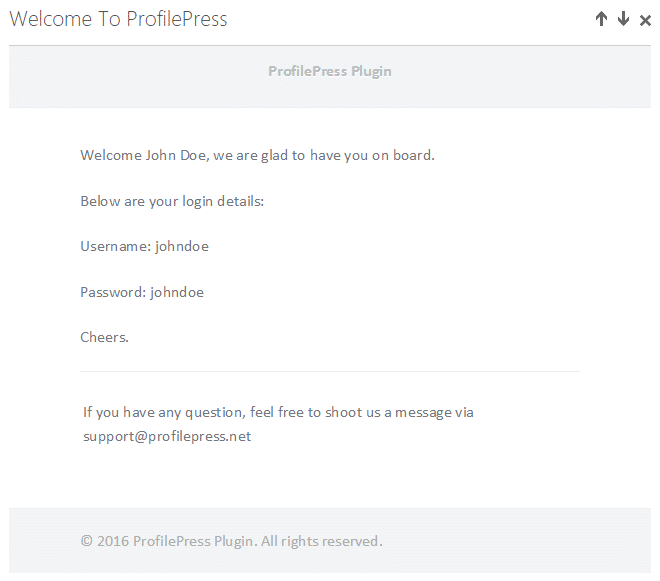
Start Sending Welcome Emails to New WordPress Users Today!
In conclusion, sending welcome emails to new WordPress users is crucial in fostering engagement, building rapport, and establishing a solid connection with your audience.
Following the simple yet effective strategies outlined in this article, we’ve explored the importance of sending welcome emails to WordPress users after registration and guided how to create and send them effectively using the ProfilePress plugin.
Remember to provide valuable information, highlight key features, and encourage further interaction with your website or platform. With thoughtful planning and execution, welcome emails can become a powerful tool in nurturing relationships, driving conversions, and ultimately maximizing your WordPress website’s success.
Create Paid Membership Websites in Minutes
Install ProfilePress today and get a modern and powerful WordPress membership & ecommerce website – the easy way!