How to Create Custom Profile Fields in WordPress
Are you looking to create custom profile fields in WordPress to collect additional user information?
The default WordPress profiles are limited and don’t include fields like occupation or education level, leaving valuable insights untapped. For example, wouldn’t it be helpful to know how many users are students versus working professionals on your site?
The ProfilePress custom field addon provides an excellent solution that allows you to create unlimited custom fields to collect additional data from users on your WordPress site.
In this guide, we’ll walk you through creating custom profile fields in WordPress using ProfilePress.
Before diving in, you may also want to read about the differences between Custom Fields and Contact Info to get the most out of this feature.
Creating Custom Profile Fields in WordPress
To create WordPress custom profile fields, install and activate the ProfilePress plugin on your WordPress site and enable the custom fields addon.
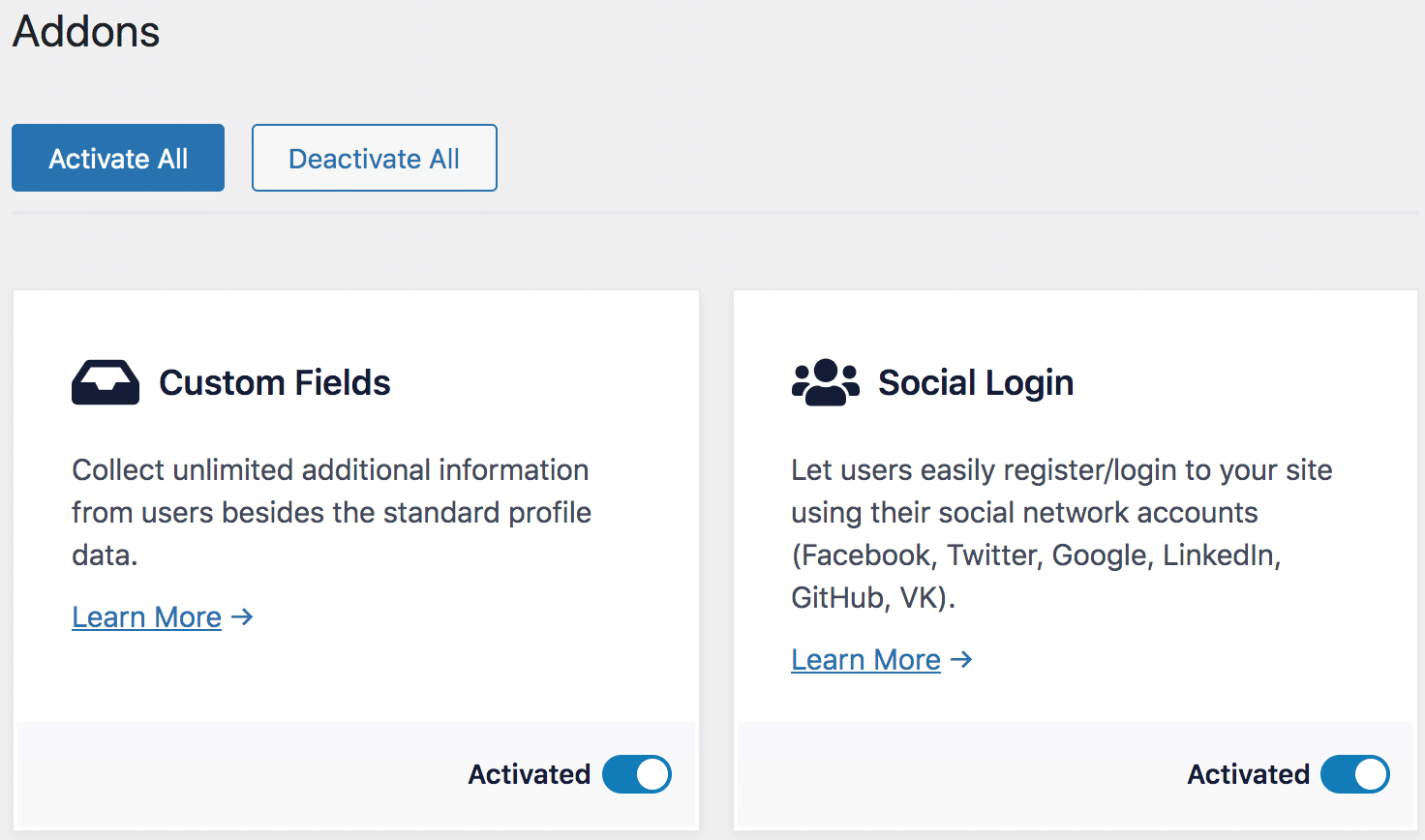
Next, go to Settings >> Custom Fields and click the Add New button.
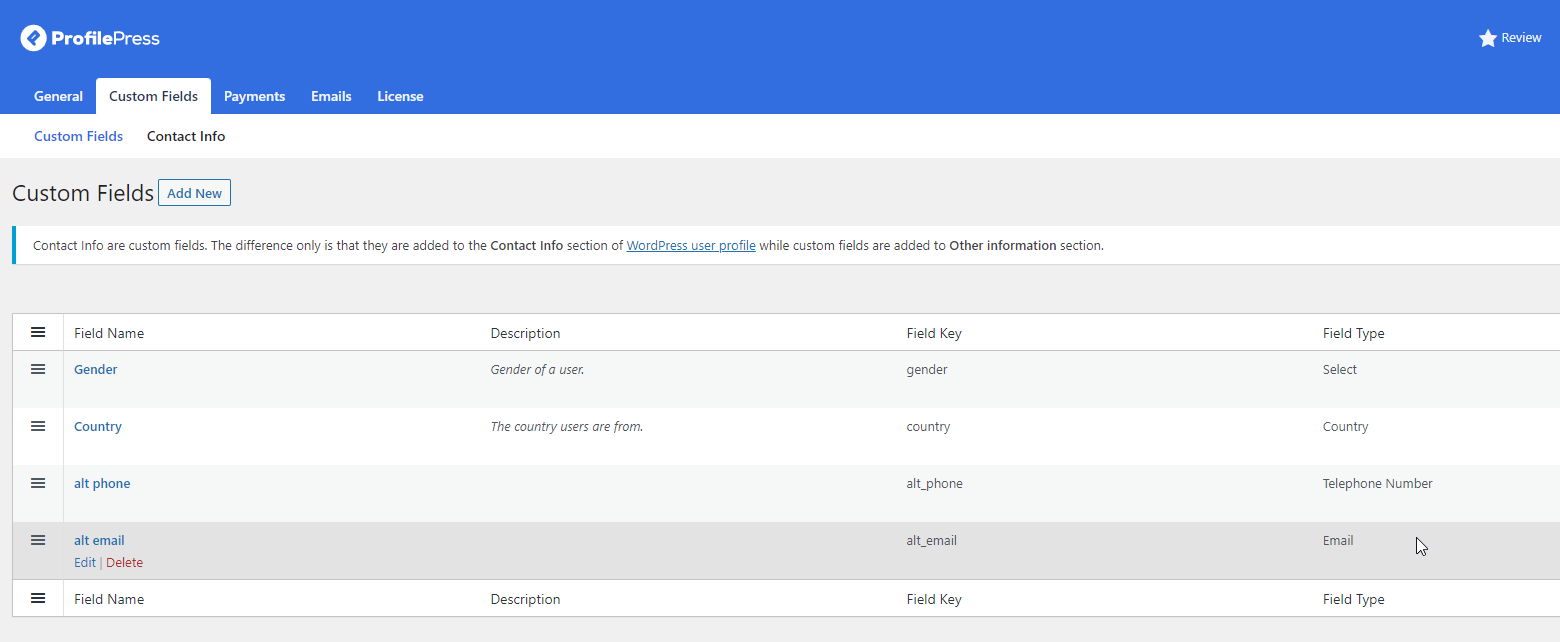
Enter the label, key, and description for the WordPress custom profile field and select the field type.
Supported field types include Text, Password, Email, Telephone, Hidden Field, Number, Date, Country, Textarea, File Upload, Select Dropdown, Radio Buttons, and Checkbox.
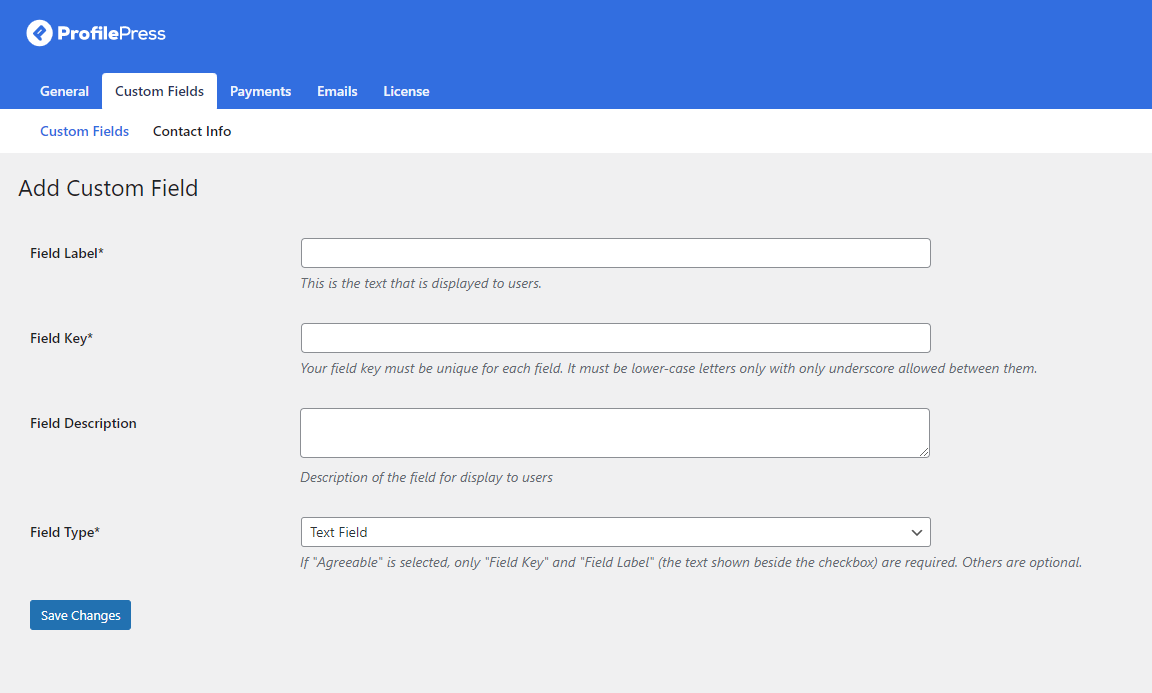
When you are done, save the changes.
Tips for Creating Custom Fields
Creating custom fields requires a thoughtful approach. Here are some tips:
- Keep it simple: Avoid overwhelming users with too many fields.
- Make fields relevant: Only include fields that provide real value.
- Use descriptive labels: Clear labels help users understand what information is needed.
- Set required fields wisely: Only mark essential fields as required.
In conclusion, creating custom profile fields in WordPress has never been easier, thanks to the ProfilePress custom field addon.
With this guide, you can easily enhance the user profile of your WordPress site users by adding custom fields specific to your requirements.
Whether you want to gather details about your WordPress user’s professional background, interests, or any other unique data, ProfilePress offers the flexibility and robust features to make it happen.
Install ProfilePress to add custom profile fields in WordPress, helping you understand your audience better and create a more engaging environment for your users.
You may also want to check out our articles on how to add custom fields to edit profile and registration forms and how to display custom field information in user profiles.