Allow Registering Users Create Sites on WordPress Multisite Network
Are you interested in learning how to allow registering users to create sites on a WordPress Multisite Network?
WordPress Multisite allows you to run multiple websites from a single WordPress installation, making it an ideal solution for networks, communities, or organizations that need to manage multiple sites.
Our site creation addon allows users to create sites on a WordPress multisite network via a frontend registration form. This means all users signing up on your website can have a subsite created for them based on the address and site title they supplied during registration.
In this guide, we’ll walk you through WordPress Multisite, the benefits of allowing users to create their sites, and the steps to enable user site creation on a WordPress Multisite Network.
Enabling User Site Creation on WordPress Multisite Network
First, ensure you have installed and activated the ProfilePress plugin on your WordPress site.
Then, navigate to ProfilePress > Addons in your WordPress dashboard and activate the Site Creation addon.
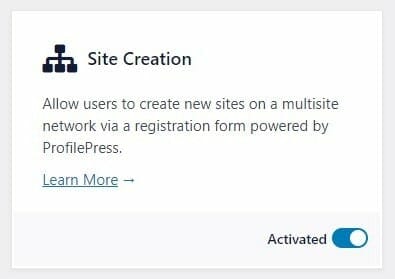
Next, you need a WordPress Multisite installation to use this addon. You can read this article on how to set up a Multisite network.
Creating a WordPress User Registration Form for Site Creation
After setting up your multisite network, the next step is creating a user registration form, allowing users to create sites on the WordPress multisite network.
To do this, go to ProfilePress >> Forms & Profiles >> Registration, select the form you want to use, add the Site Title and Site Address form fields, and then save the form.
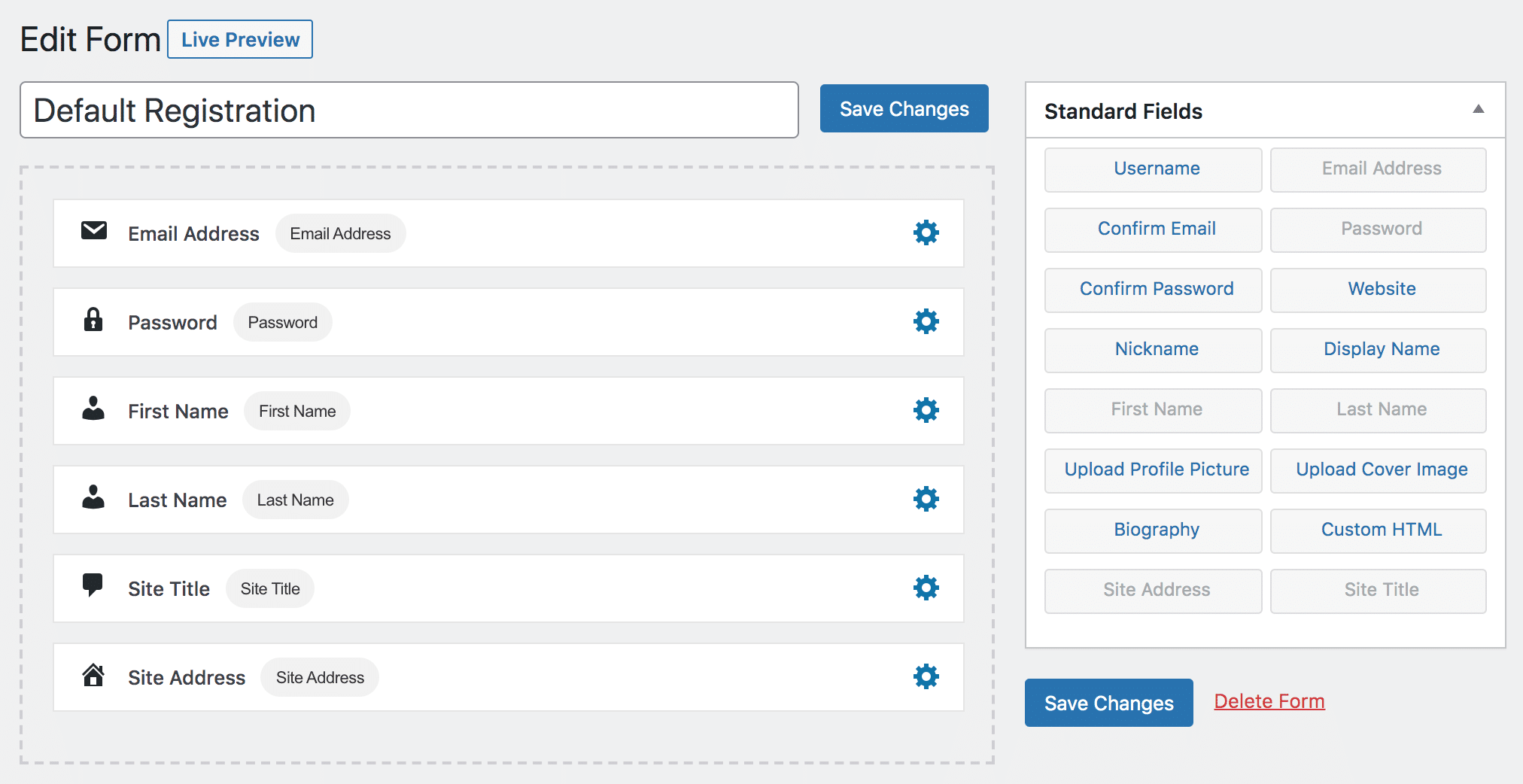
Creating The WordPress Multisite Signup Page
After creating the WordPress registration form to create a new site in your WordPress multisite network, we need to create a new page with the registration form embedded so your users can sign up.
Go to WordPress Dashboard >> Pages >> Add New Page. Enter the registration form shortcode we created in the previous section and publish the page.
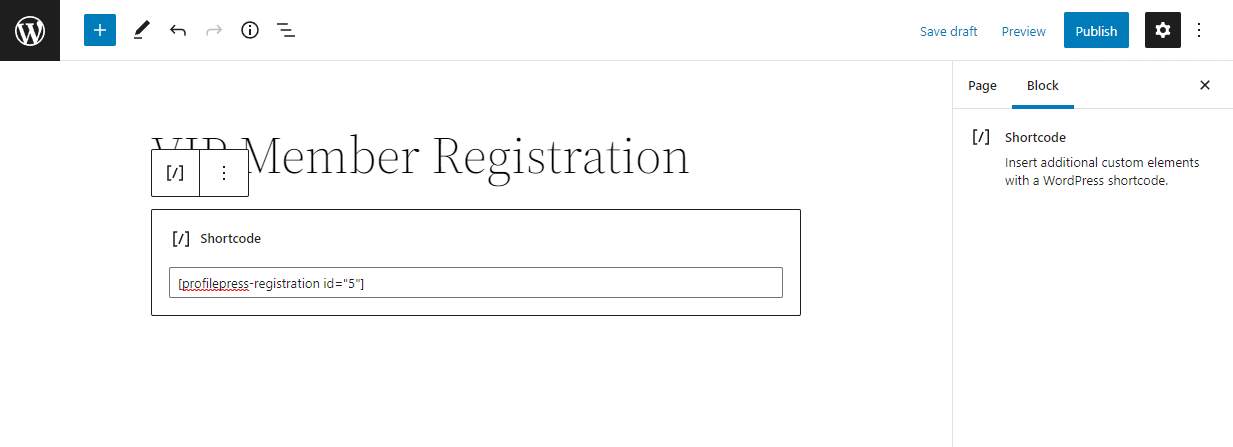
Then go to ProfilePress>>Settings>>Multisite Integration and select the registration page containing the form shortcode. By doing this, all visitors to the default Multisite signup page at http://yoursite.com/wp-signup.php will be redirected to the selected page.
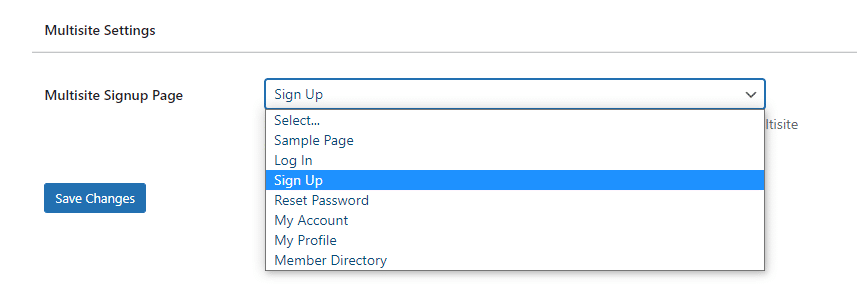
Setting up Multisite Email Activation
When users sign up and fill in the site creation details, you can decide only to create the sites upon activation. This setting can send registered WordPress users an email with an activation link, and the site will be created only after activation.
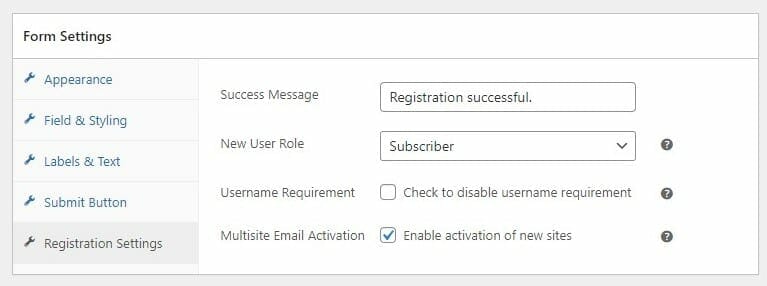
Implementing an email activation step in your Multisite Network can significantly enhance the quality of user registrations and the overall management of your online community. It adds a layer of security.
Conclusion
Enabling user site creation on a WordPress Multisite Network is a transformative step that empowers your community and enhances engagement. Allowing users to create their own subsites fosters a sense of ownership and facilitates collaboration within your organization.
As your community grows, the ability to manage multiple sites effortlessly will become invaluable. Whether you’re running a network of blogs, educational platforms, or business sites, the opportunities are endless.
If you have any questions or need further assistance, please don’t hesitate to reach out. We’re here to help.