Adding Custom Fields to WordPress Registration Forms
Are you looking to add custom fields to your WordPress registration form and edit profile pages?
Custom fields can significantly improve your user experience by allowing you to collect valuable information tailored to your needs. Whether building a community, gathering user preferences, or simply wanting to gain insights into your audience, the right custom fields can make all the difference.
In this article, you will learn how to use the Custom Field addon to add custom fields to WordPress registration and edit profile forms created with ProfilePress.
Before we begin, it’s important you learn how to create contact info and custom fields.
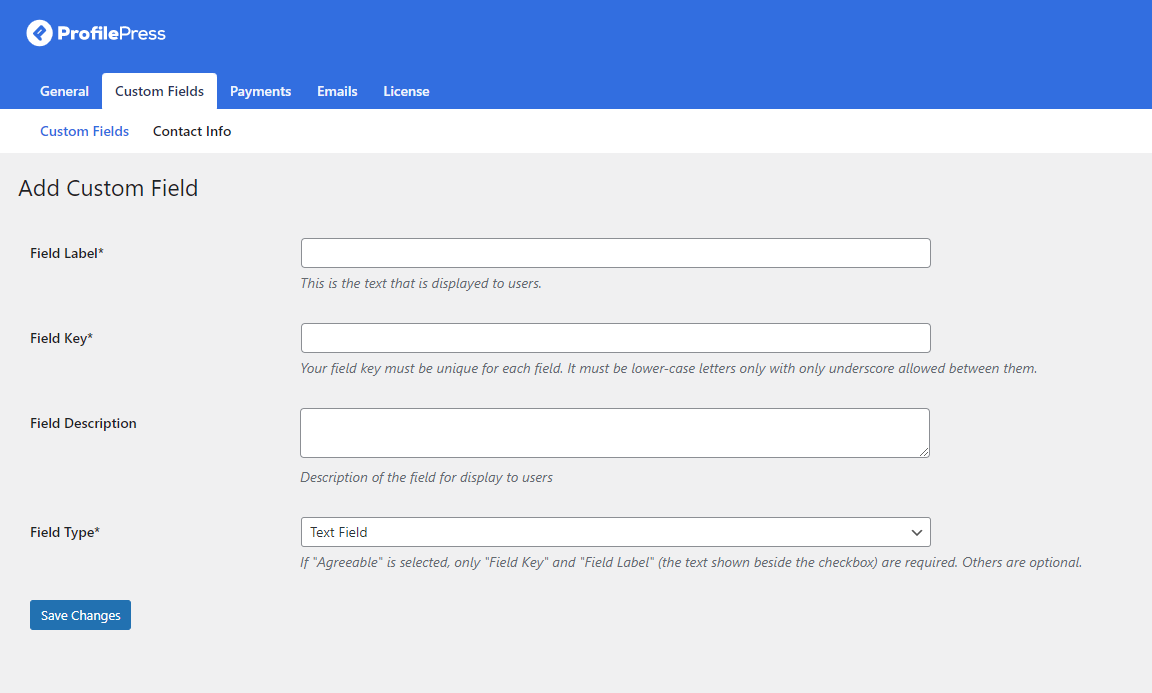
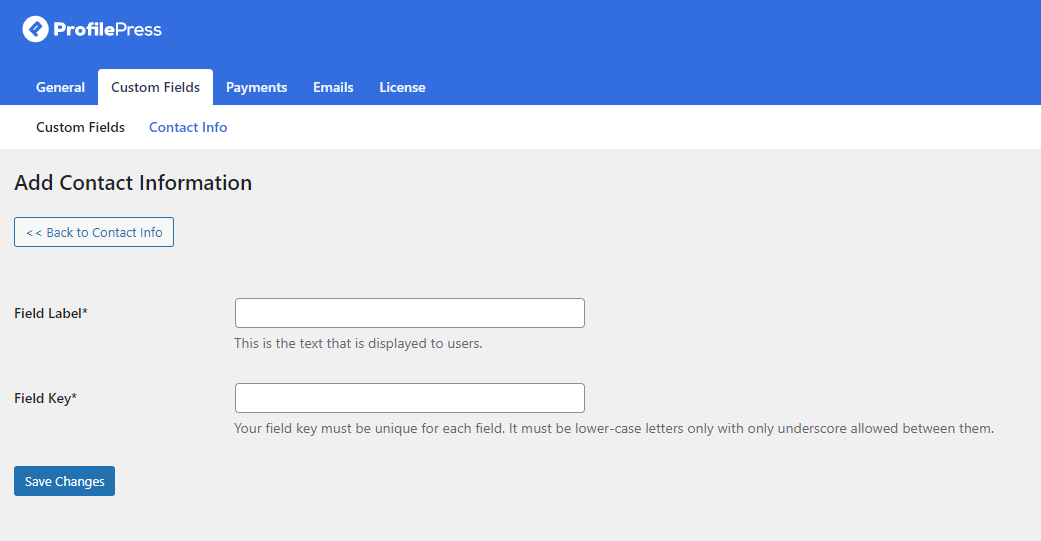
Confused? See the difference between Custom Fields and Contact Info.
Adding Custom Fields to Registration & Edit Profile Forms
Navigate to ProfilePress>>Forms & Profiles
Create a new registration form and edit profile form, or edit an existing one to open the form builder.
If you are using the drag-and-drop builder, drag the custom field block to your form.
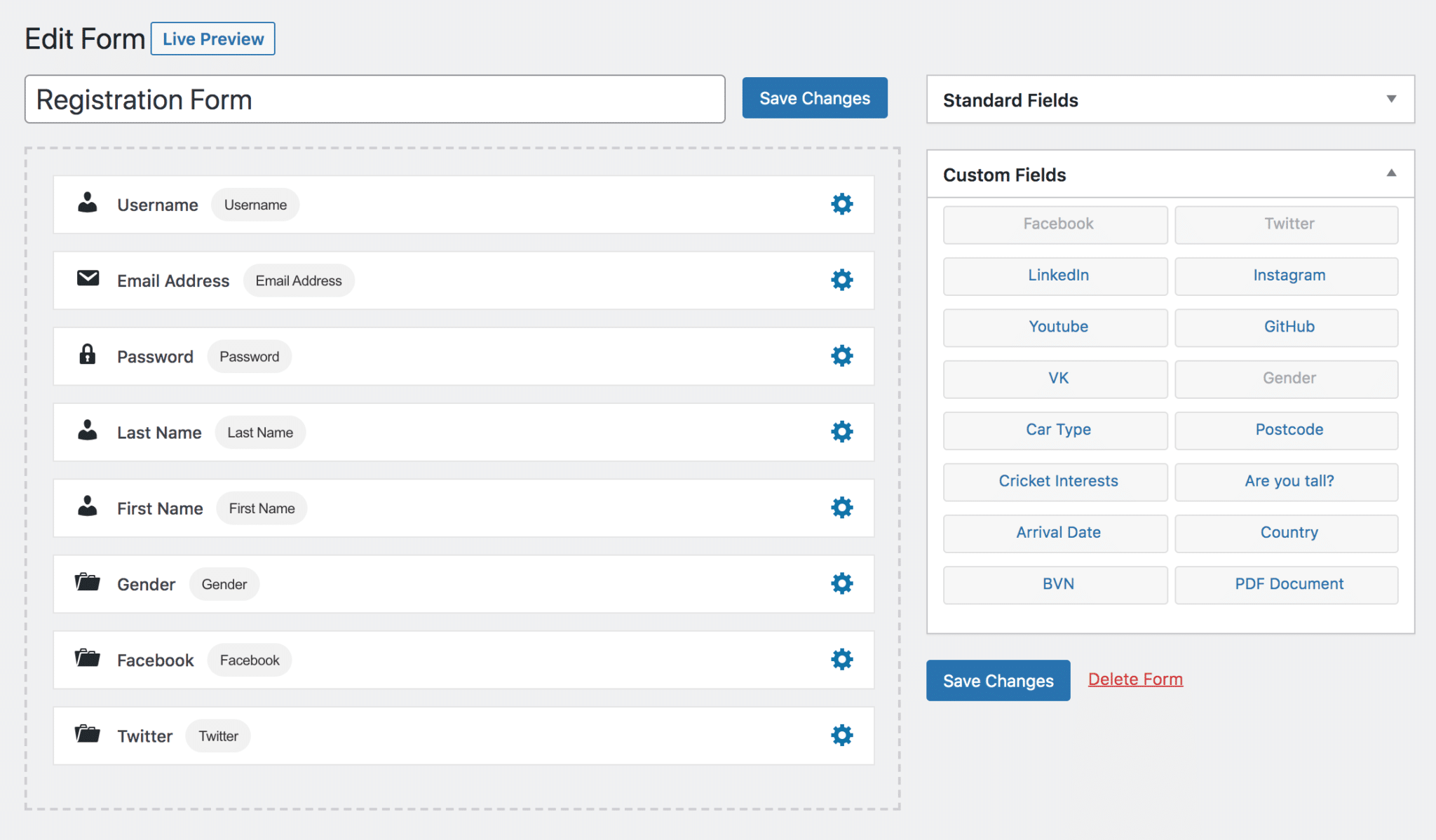
If you are using the shortcode builder, add the custom field shortcode to the form.
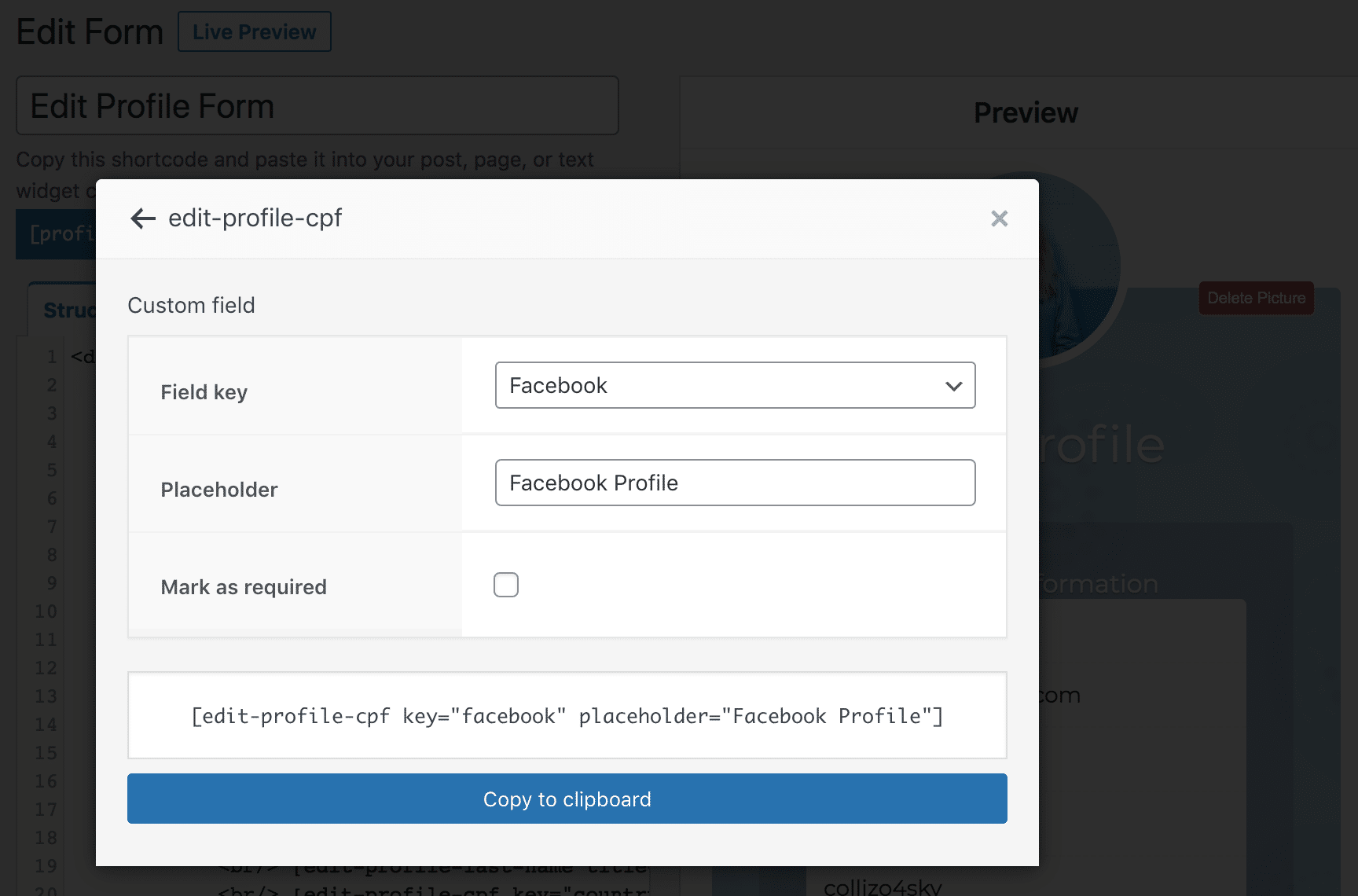
The My Account page automatically includes the custom fields so users can edit and manage their custom field data.
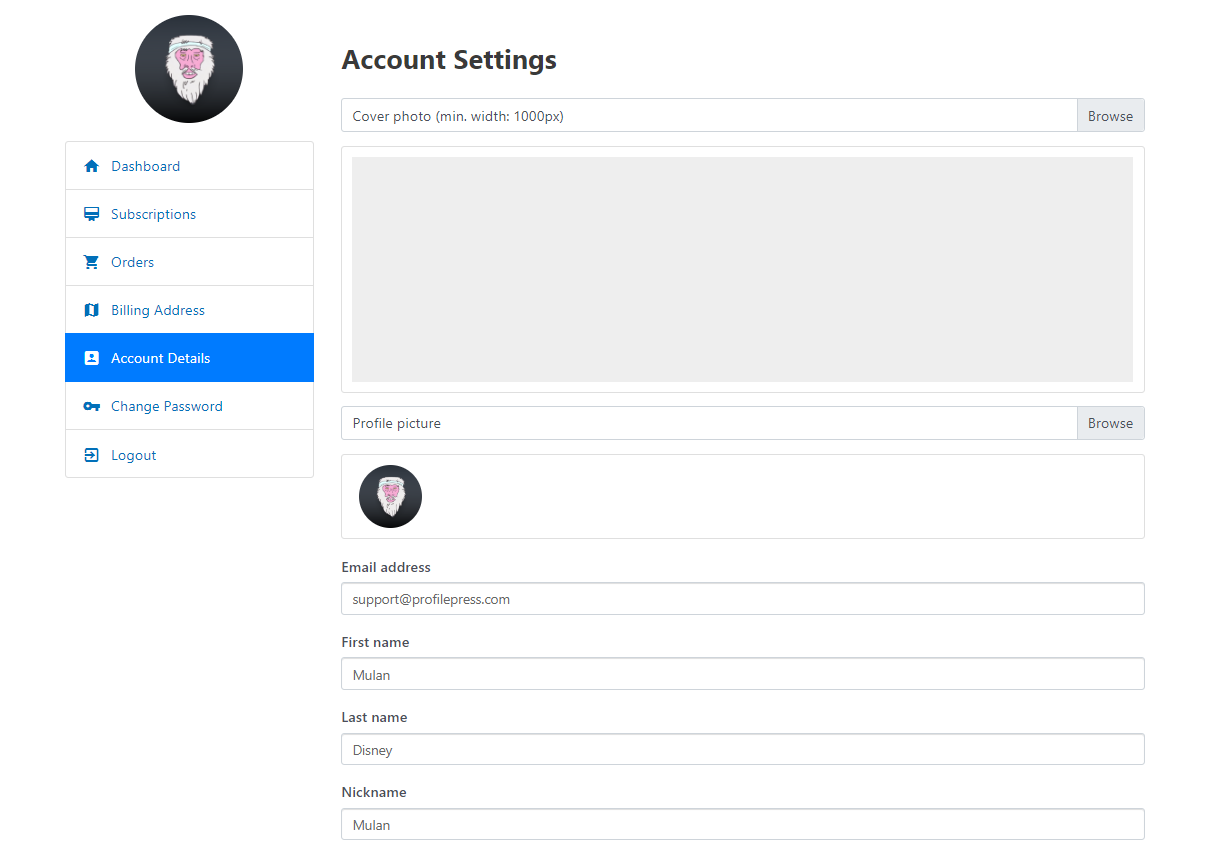
Conclusion
Adding custom fields to your WordPress registration and profile forms with the ProfilePress Custom Field Addon allows you to collect valuable, relevant information from your users. This data not only helps you better understand your audience but also enables you to customize your content and enhance user experience across your site.
If you have any pre-sale questions, inquiries, or contributions, please get in touch.