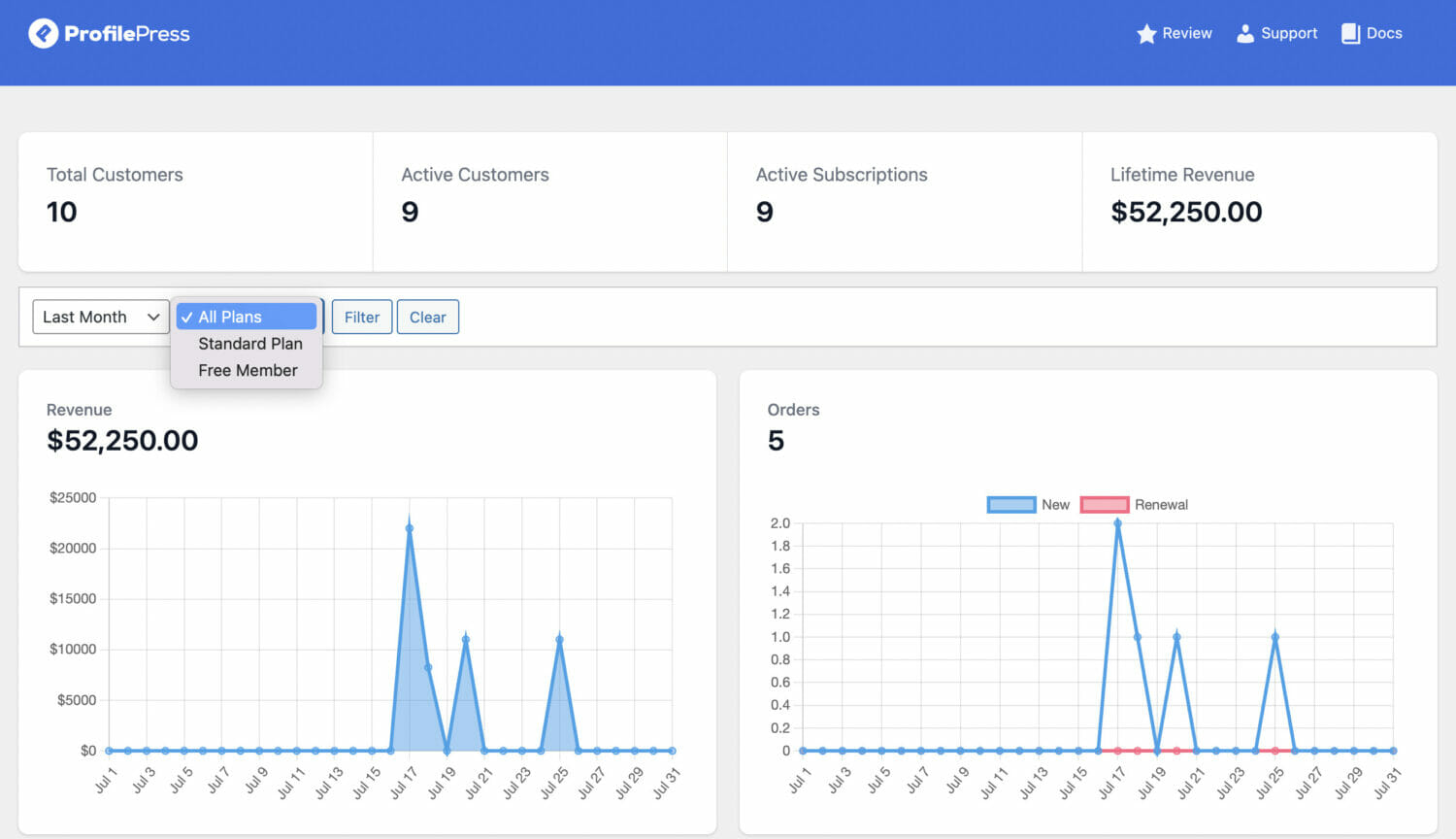Dashboard Overview
ProfilePress has a dashboard that provides a complete reports section where you can keep track of your earnings, refunds, sales, and more. You can view reports for any period or drill down to specific membership plans.
The dashboard can be accessed by going to ProfilePress>>Dashboard.
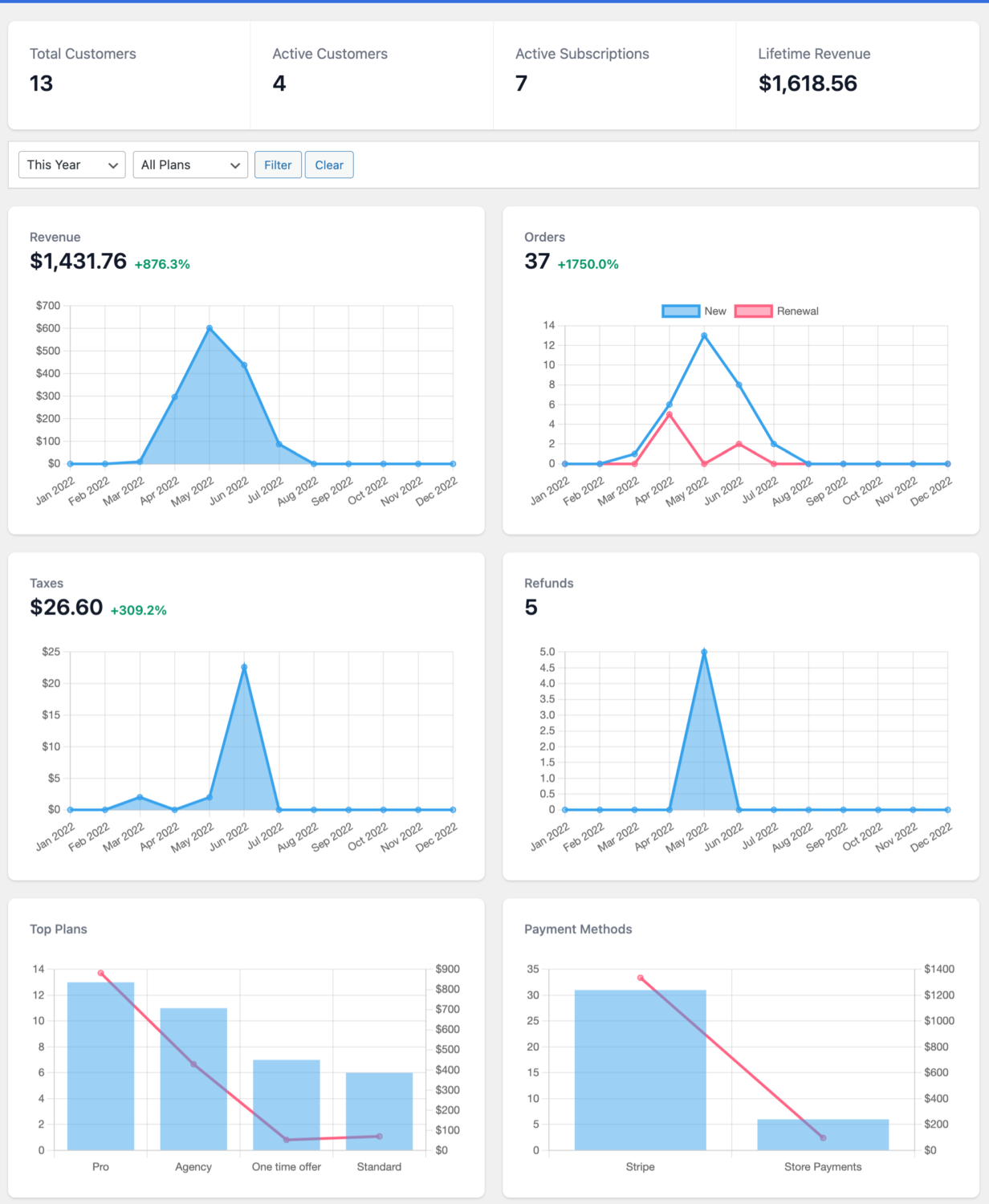
Filtering Displayed Data
The displayed data can be filtered based on two items.
Date: You can filter the displayed data based on a specific date by selecting between day, week, month, or year. You also have an option to choose a range from – to.
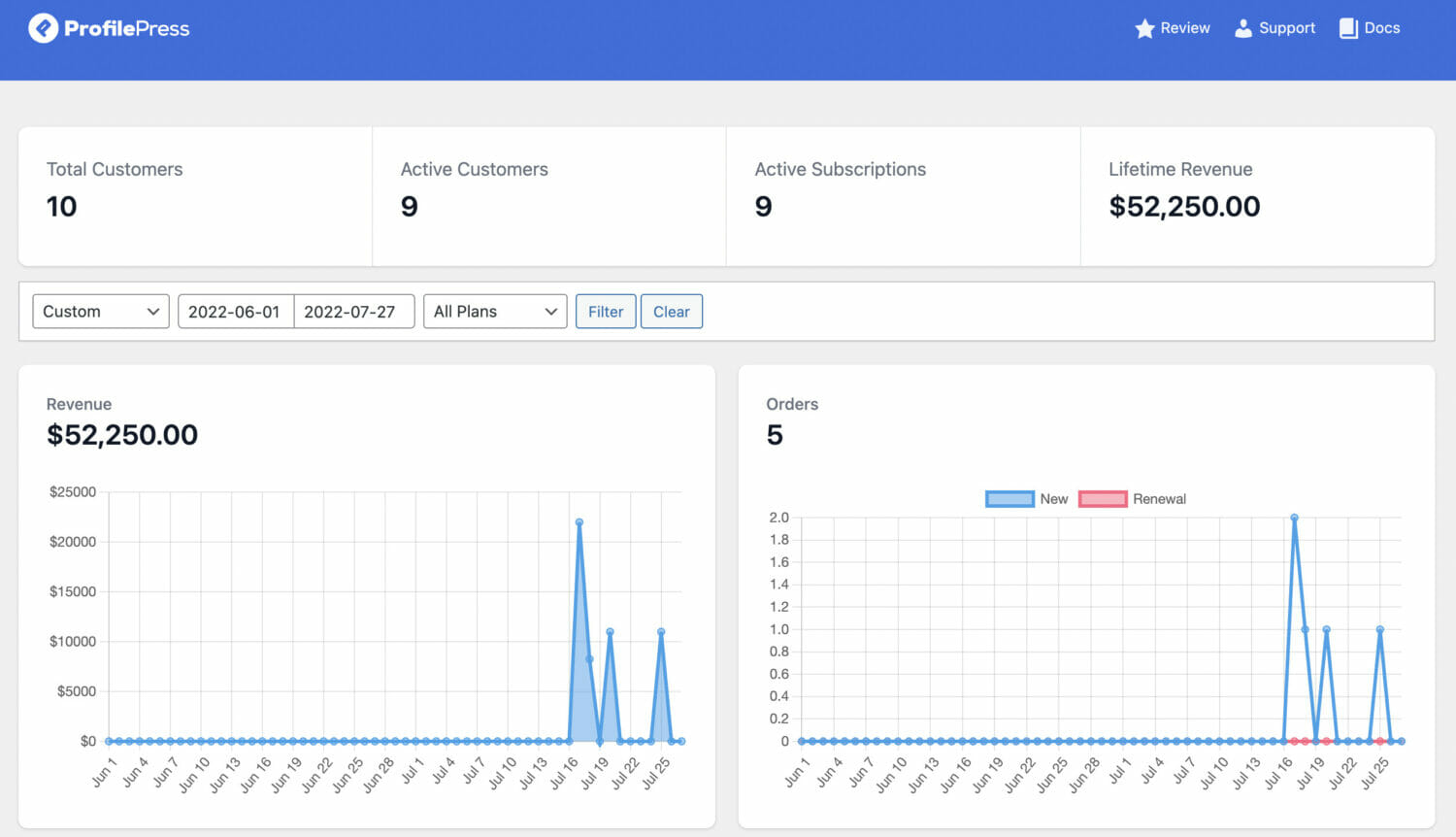
Plans: You can also filter the displayed data based on a specific membership plan or all the membership plans you have on the website.