Drag-And-Drop vs Advanced Shortcode Builders
We took the pain out of creating user profiles, member directories, forms with our intuitive drag-and-drop builder.
We also provide an advanced form builder that gives you the flexibility to build any type of form. With knowledge of HTML, you can code the form in combination with our expressive shortcodes, make it pretty with CSS and ProfilePress handles the rest.
How the Drag-and-Drop Builder Works
It lets you visually build login, registration, password reset and edit profile forms as well frontend user profiles and member directories.
To your right are blocks you can drag and drop to your forms, user profiles and member directories that will display the corresponding fields and data.
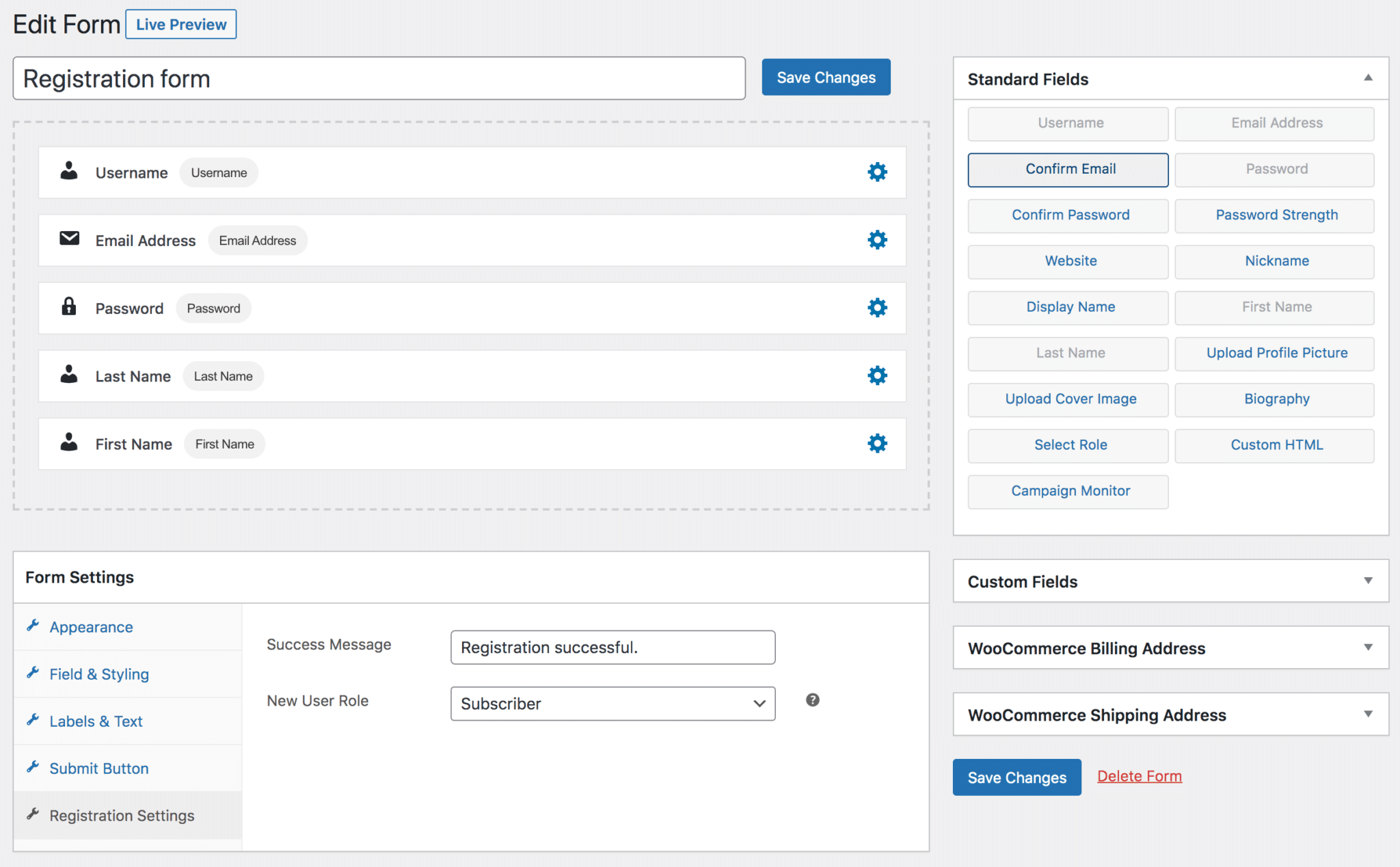
Click on the cog icon on each field reveals their settings where you can further customize and tweak things.
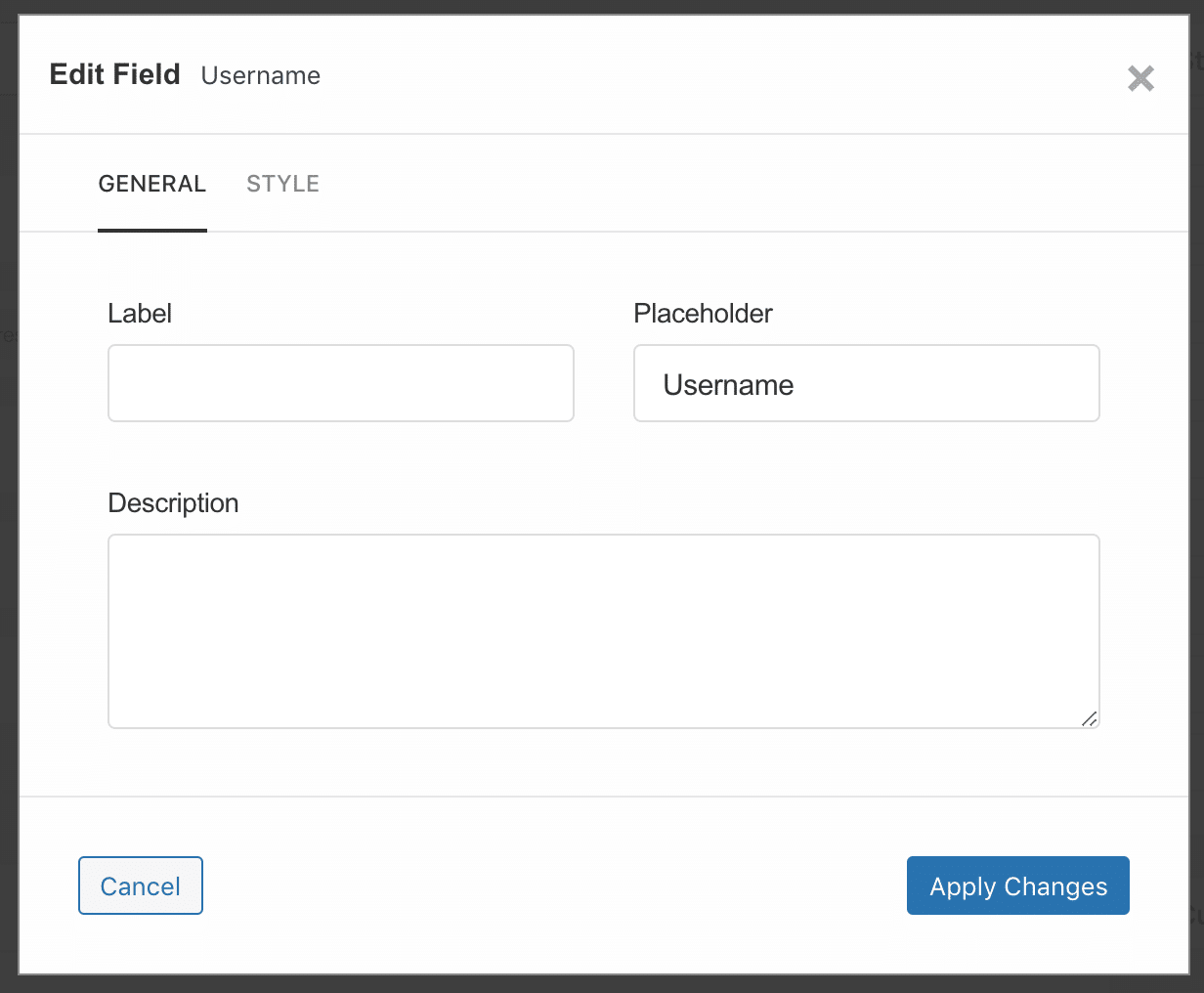
Below the dropzone is a metabox where you can further tweak the design and customize the settings.
Don’t forget to save your changes.
How the Advanced Shortcode Builder Works
The advanced builder gives you complete freedom to build and customize your login, registration, password reset and edit profile forms to heart’s content with HTML and CSS.
It provides you series of shortcodes for adding fields and the submit button while design the rest of the form to your satisfaction. And that’s it. The processing of the form submission is automatically handled by our plugin.
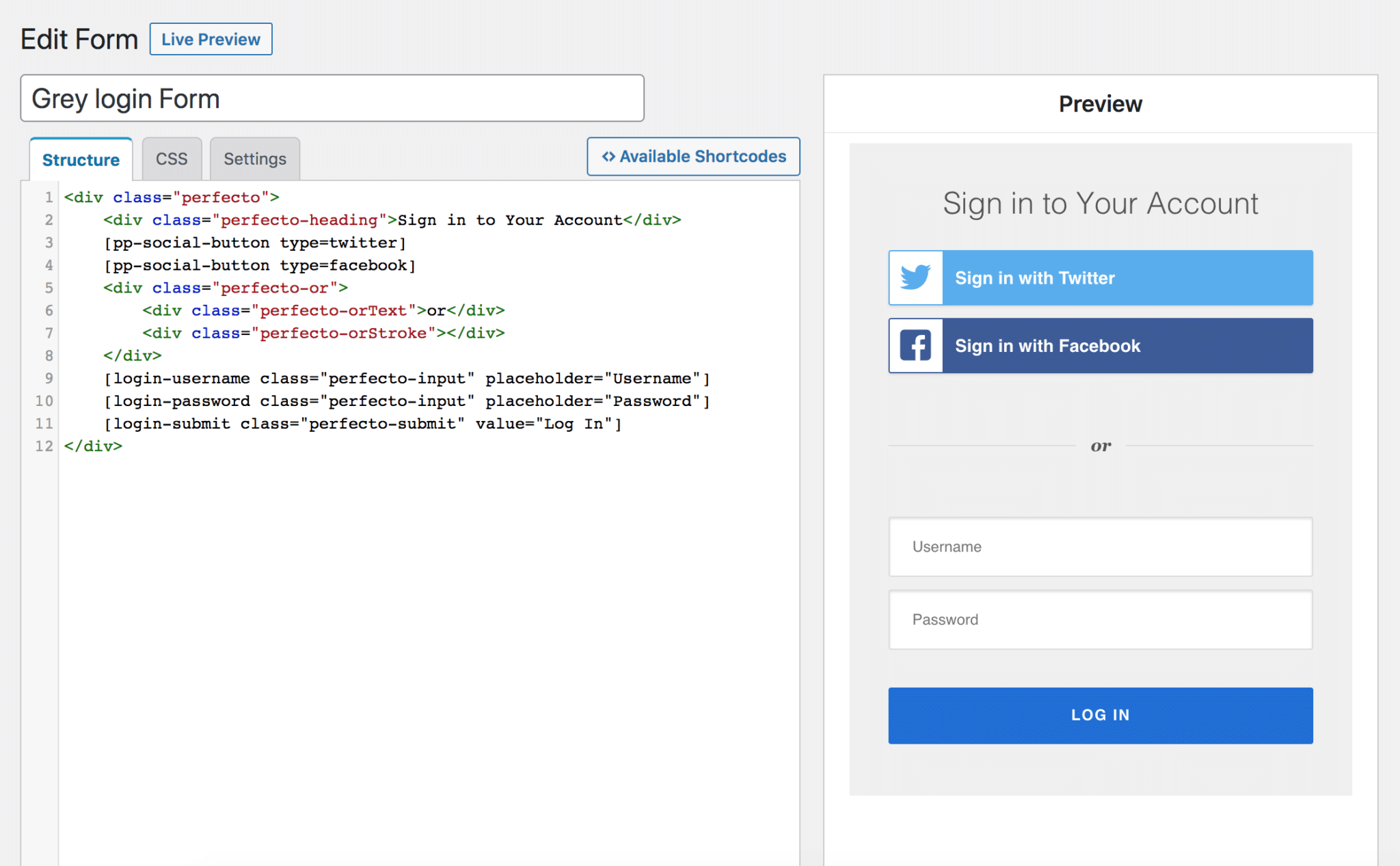
To see a list of all available shortcode, click the “Available Shortcode” button. Or check the following articles for the list of shortcodes for each form type.
- Login Form Shortcodes
- Registration Form Shortcodes
- Password Reset Form Shortcodes
- Edit Profile Form Shortcodes
- User Profile Shortcodes
- Global Shortcodes
And you can see a live preview on the right as you code.
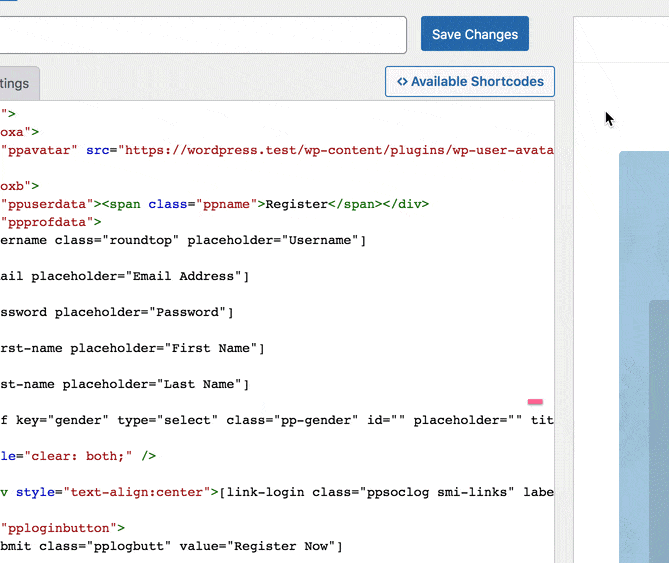
Please note that you are not supposed to use a <form> tag with the shortcode builder. ProfilePress handles that automatically.
Let us know if you have any question.
La fin!