How to Add GitHub Social Login to WordPress
Do you want to add GitHub social login to your WordPress site?
Integrating GitHub social login into your WordPress site allows users to access their accounts effortlessly with their existing GitHub credentials. This not only enhances user convenience but also builds trust, as many users appreciate the security and reliability associated with social logins.
By reducing barriers to entry, you can encourage more sign-ups for your WordPress website, ultimately fostering a stronger community.
Our social login addon, which you will learn about in this article, enables you to set up GitHub social login for WordPress in just a few simple steps.
Adding GitHub Social Login to WordPress
To add a GitHub social login to your WordPress site, you must first install the ProfilePress plugin.
After successfully installing and activating the ProfilePress plugin on your website, enable the Social Login addon from WordPress Dashboard >> ProfilePress > Addons.
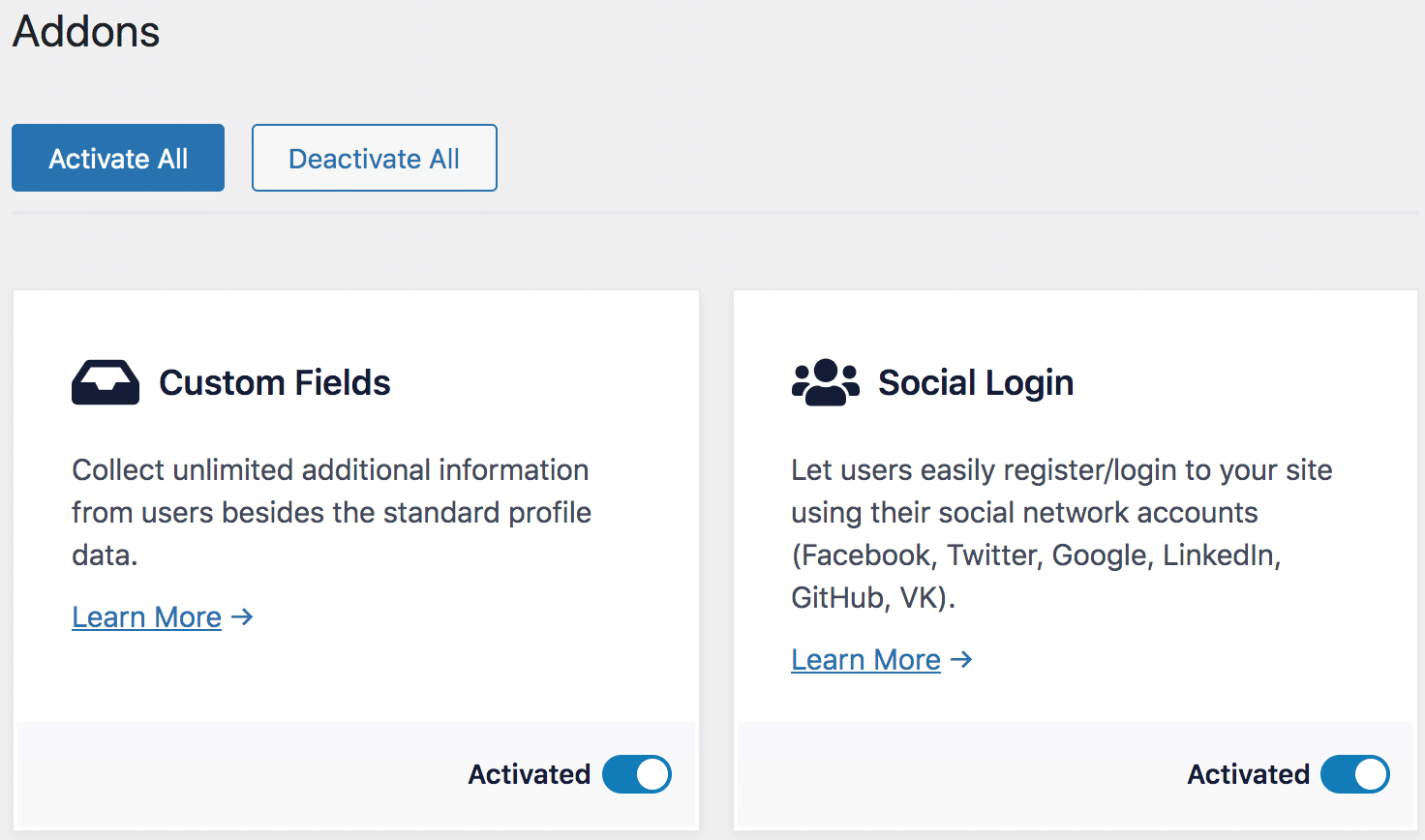
Creating a GitHub App for Social Login
The next step is to create a GitHub app. Log in to your GitHub account and go to https://github.com/settings/developers.
Click the “OAuth Apps” menu, then the “New OAuth App” button.
Enter a name and description for the app, homepage URL, and the following as “Authorization callback URL”https://yourwebsite.com/ppauth/github. Replace yourwebsite.com with your website domain.
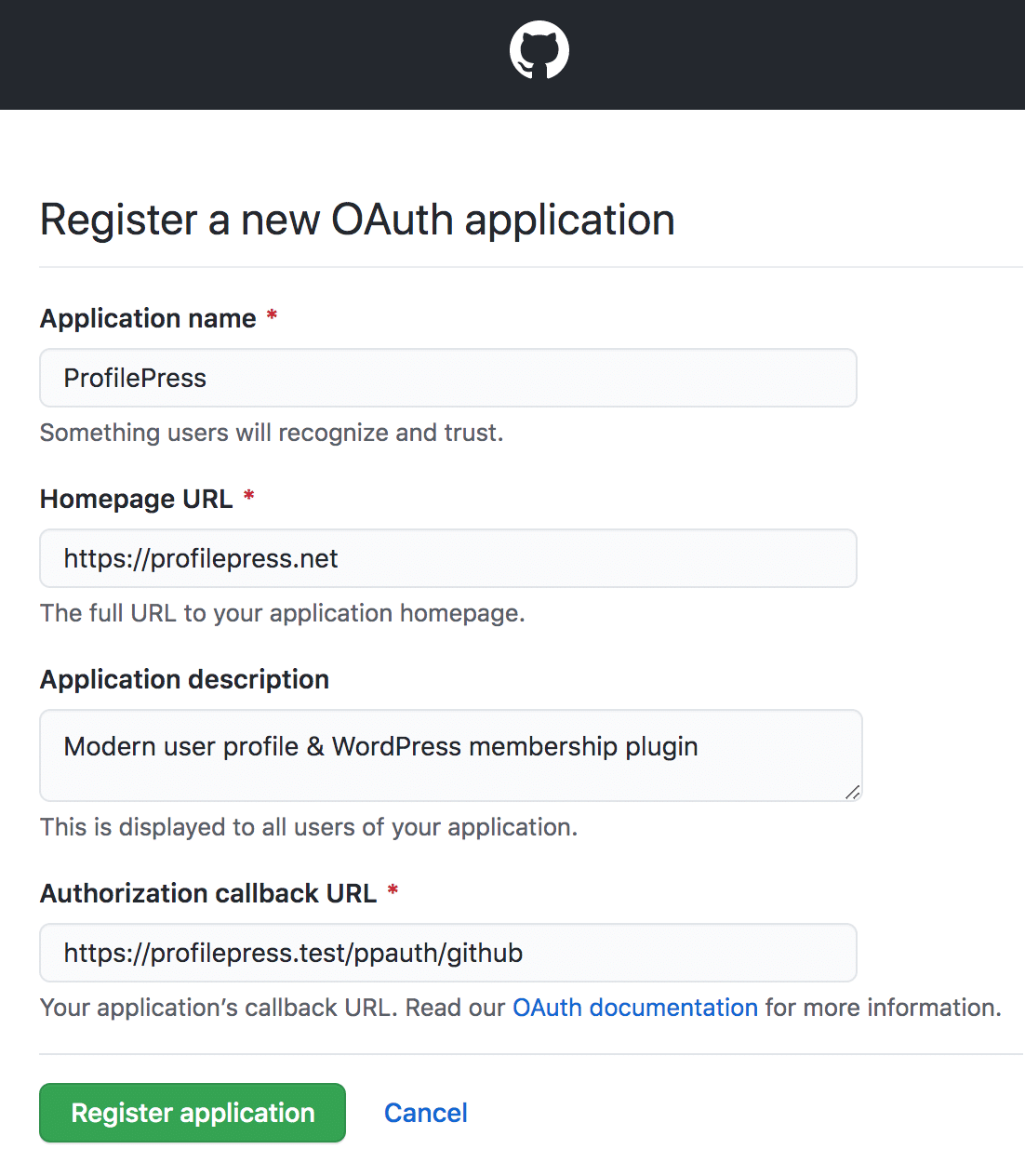
After submitting the form to create the app, you can add an icon and generate a new client secret.

Copy the Client ID and Client Secret to a secure location.
Integrating the GitHub App in WordPress
Login to your WordPress dashboard. Go to ProfilePress >> Settings and open the Social Login section.
Save the Client ID and Client Secret keys to the settings.
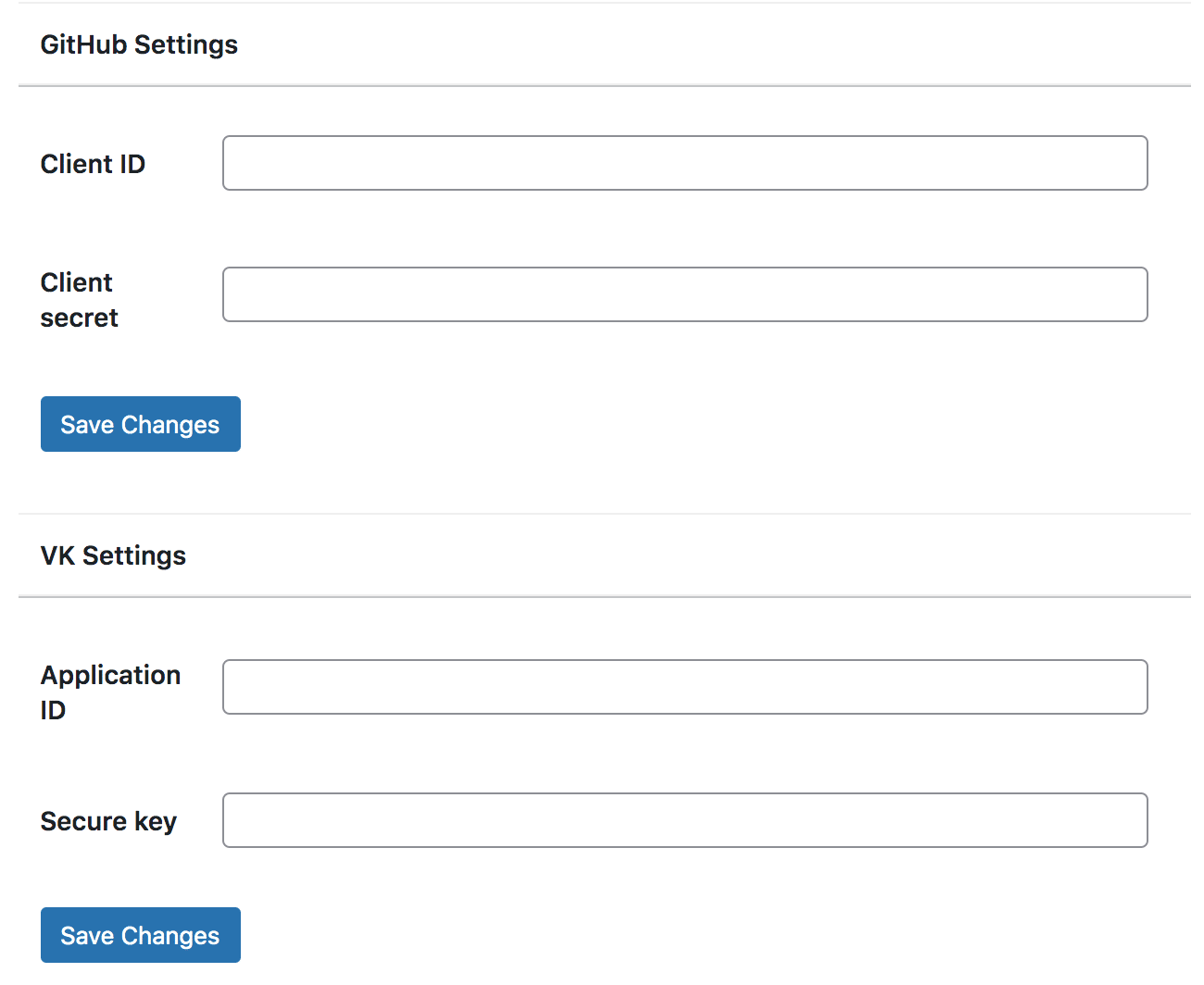
To complete GitHub social login integration for WordPress, follow this article to learn how to add the GitHub login button to your registration and login forms.
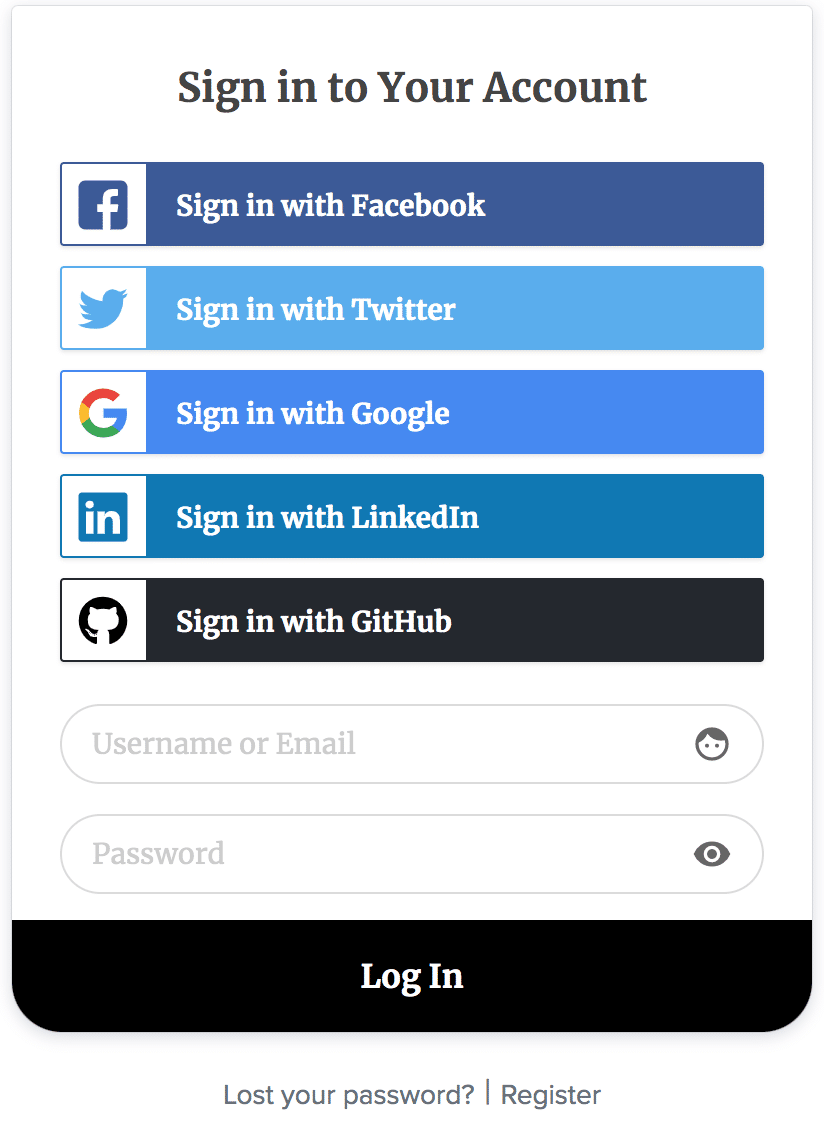
Add GitHub Social Login to WordPress Today!
Integrating GitHub social login into your WordPress site is not just a technological upgrade; it’s a strategic enhancement that caters to the needs of modern users.
The convenience of using existing GitHub credentials can significantly increase user engagement and retention, making your site more appealing to a broader audience.
We hope this article helped you learn how to add a GitHub social login to your WordPress website.