Launch an Affiliate Program for Your Membership Site with SliceWP
Do you want to launch an affiliate program for your WordPress membership website powered by ProfilePress? An affiliate program can help you turn happy members into active promoters who bring in new customers.
SliceWP is an excellent WordPress affiliate plugin. It lets you create and manage your affiliate program directly on your WordPress website, recruit affiliates to promote your products or services in exchange for commissions, track their referrals, sales, and performance all within your WordPress dashboard.
ProfilePress integrates with SliceWP, enabling you to launch an affiliate program for your e-commerce and membership website. In this article, you will learn how the integration works.
Setting Up an Affiliate Program for ProfilePress using SliceWP
To get started launching an affiliate program for your ProfilePress membership website, log in to your WordPress site dashboard.
Go to Plugins >> Add Plugin. Search for SliceWP and install the plugin. Follow the Setup Wizard to complete the initial setup.
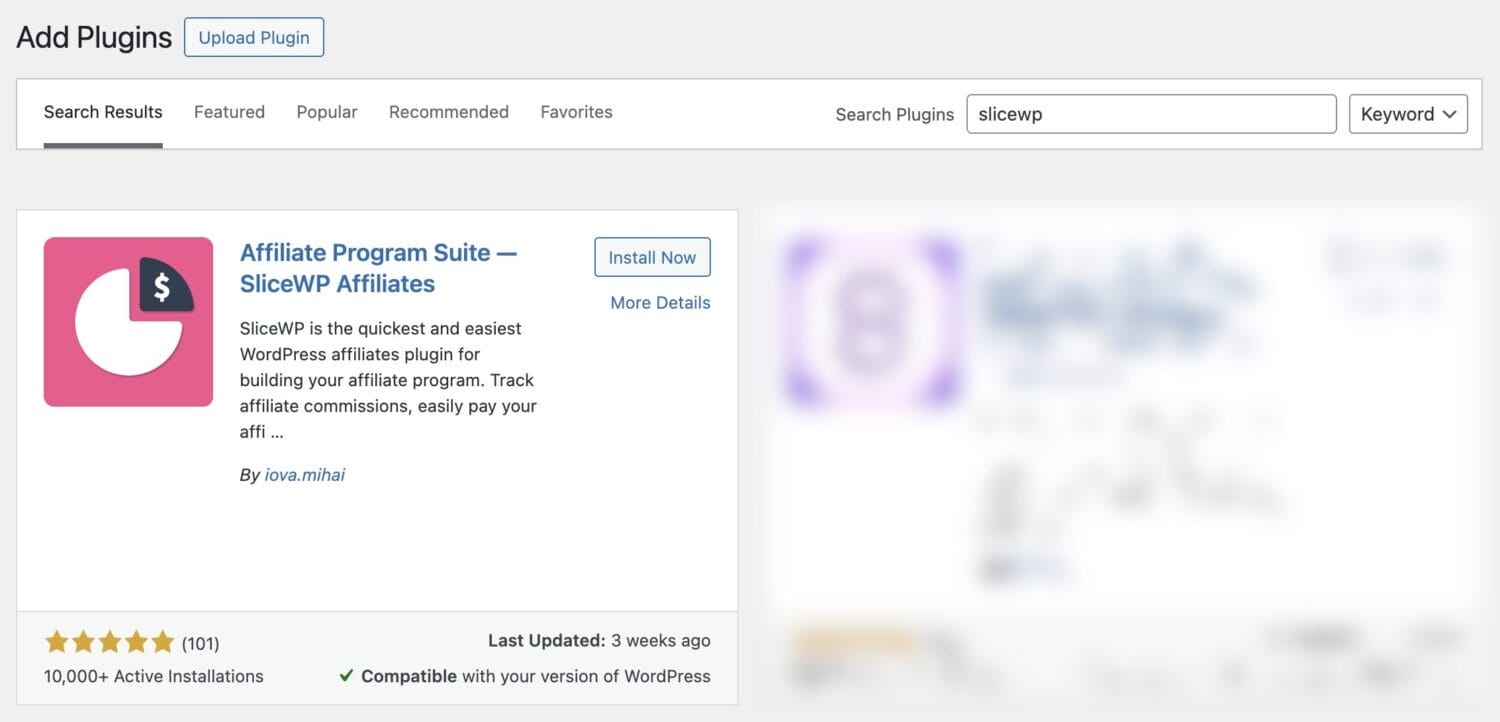
We need to ensure that the SliceWP addon is activated in ProfilePress by navigating to ProfilePress >> Addons and enabling it.
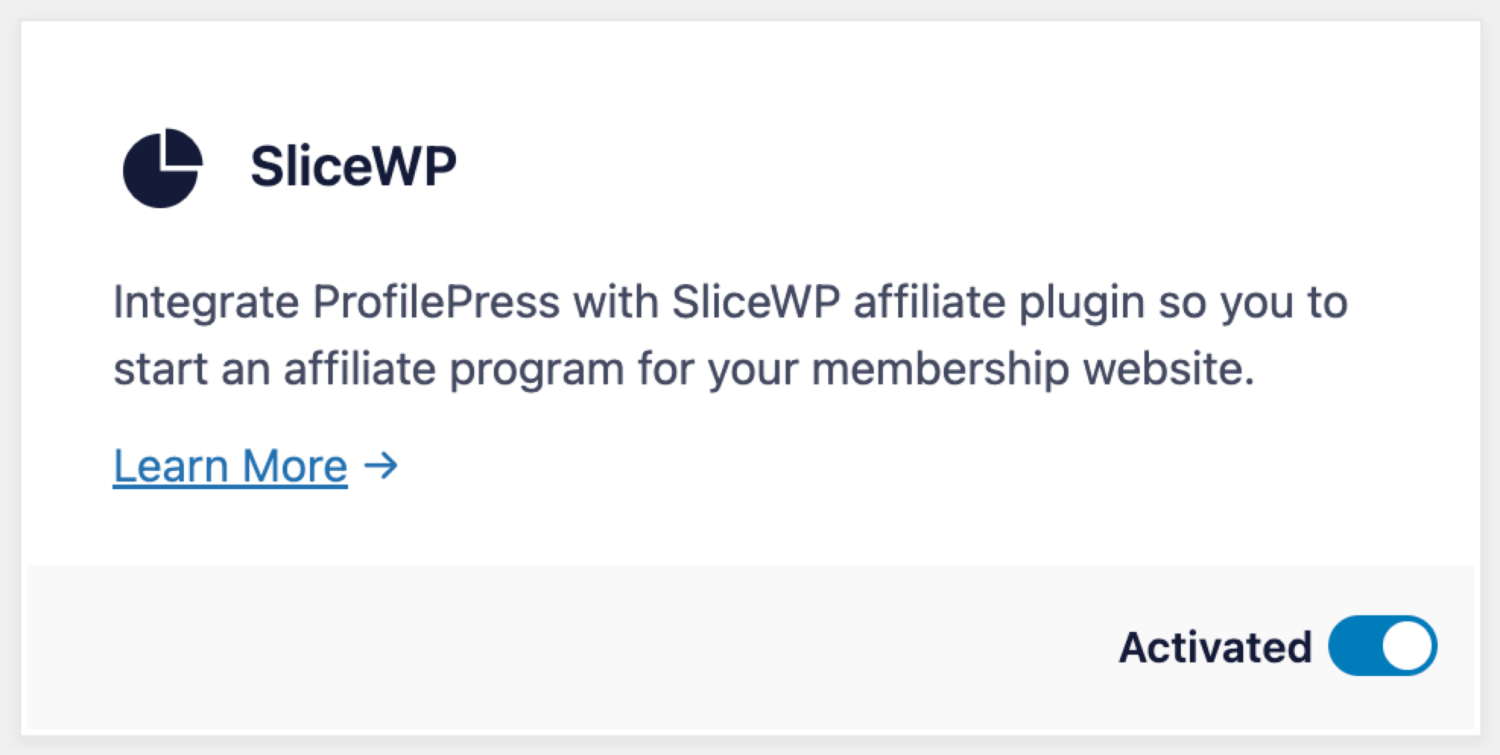
Make sure that ProfilePress is activated as an integration in SliceWP. You can do this by going to SliceWP >> Settings >> Integrations.
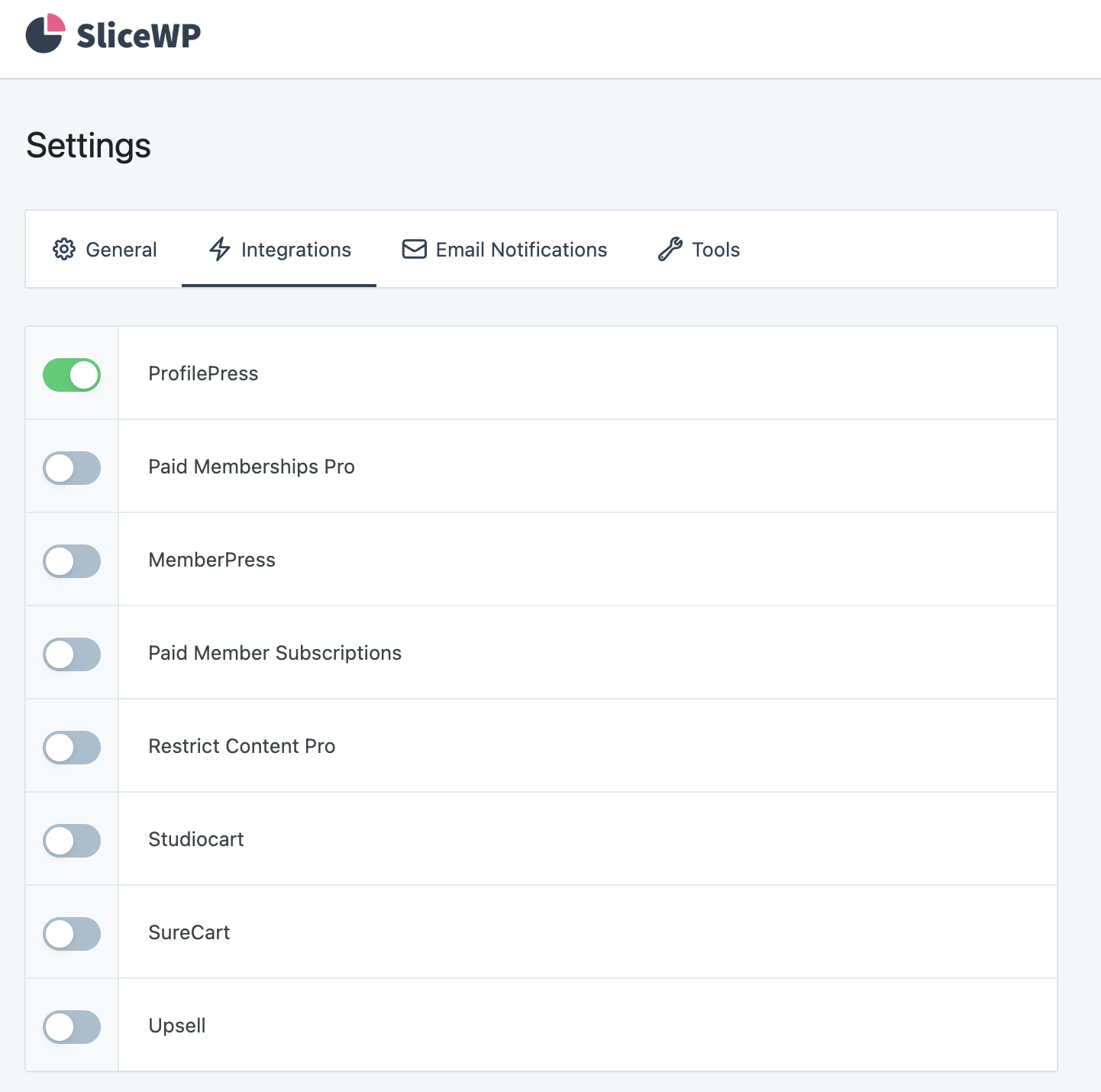
Follow the getting started guide on the SliceWP website to complete the affiliate program setup for your WordPress membership site, including setting up commission rates, currency, tracking cookie duration, and payout service.
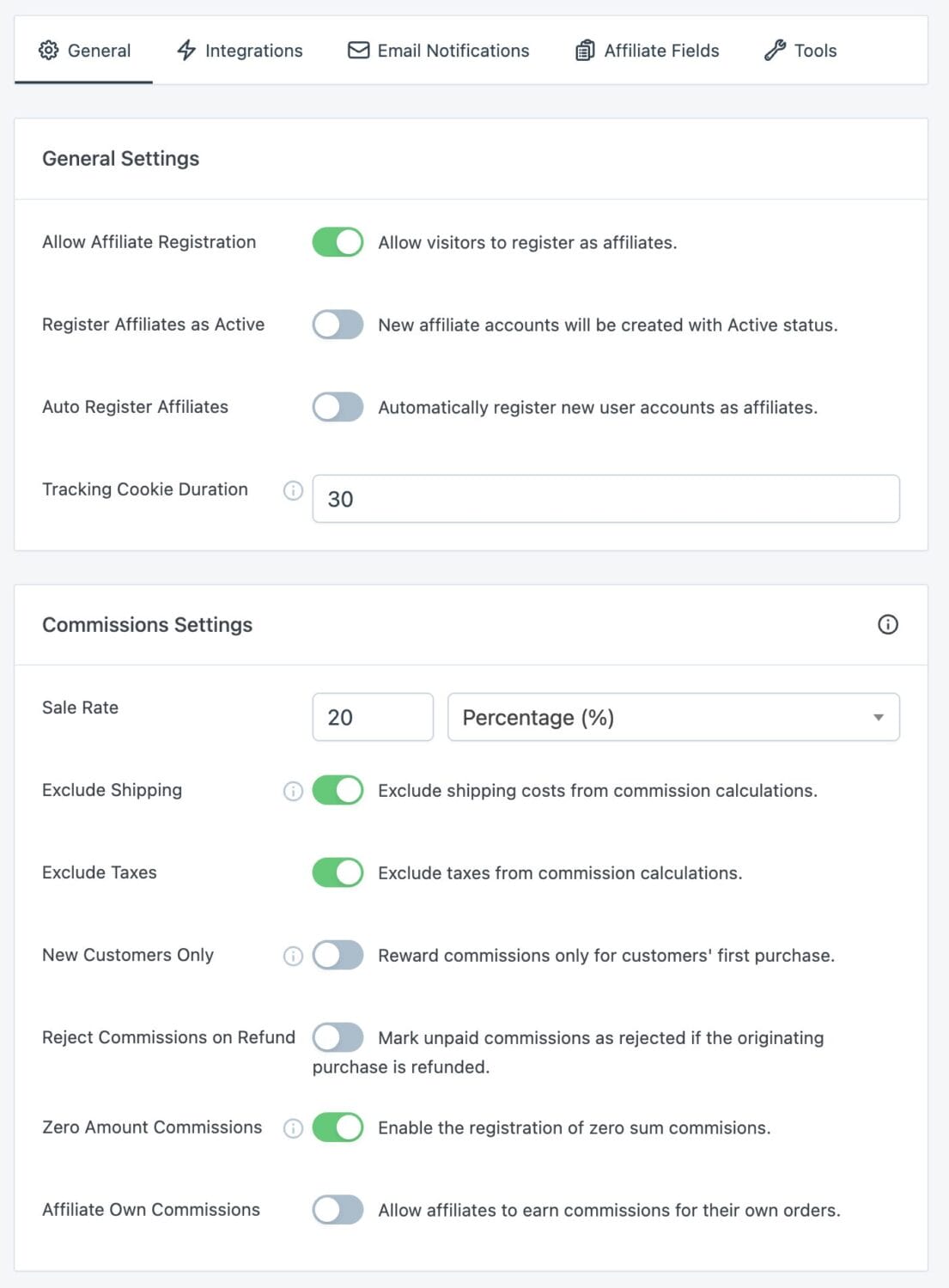
If you don’t want specific membership plans in ProfilePress to generate commissions for affiliates, go to ProfilePress >> Membership Plans and click on the plan to open up the edit screen.
Go to “Downloads & Integrations” metabox and open the SliceWP section. Check the “Disable Commissions” checkbox to prevent the membership plan from ever generating affiliate commissions.
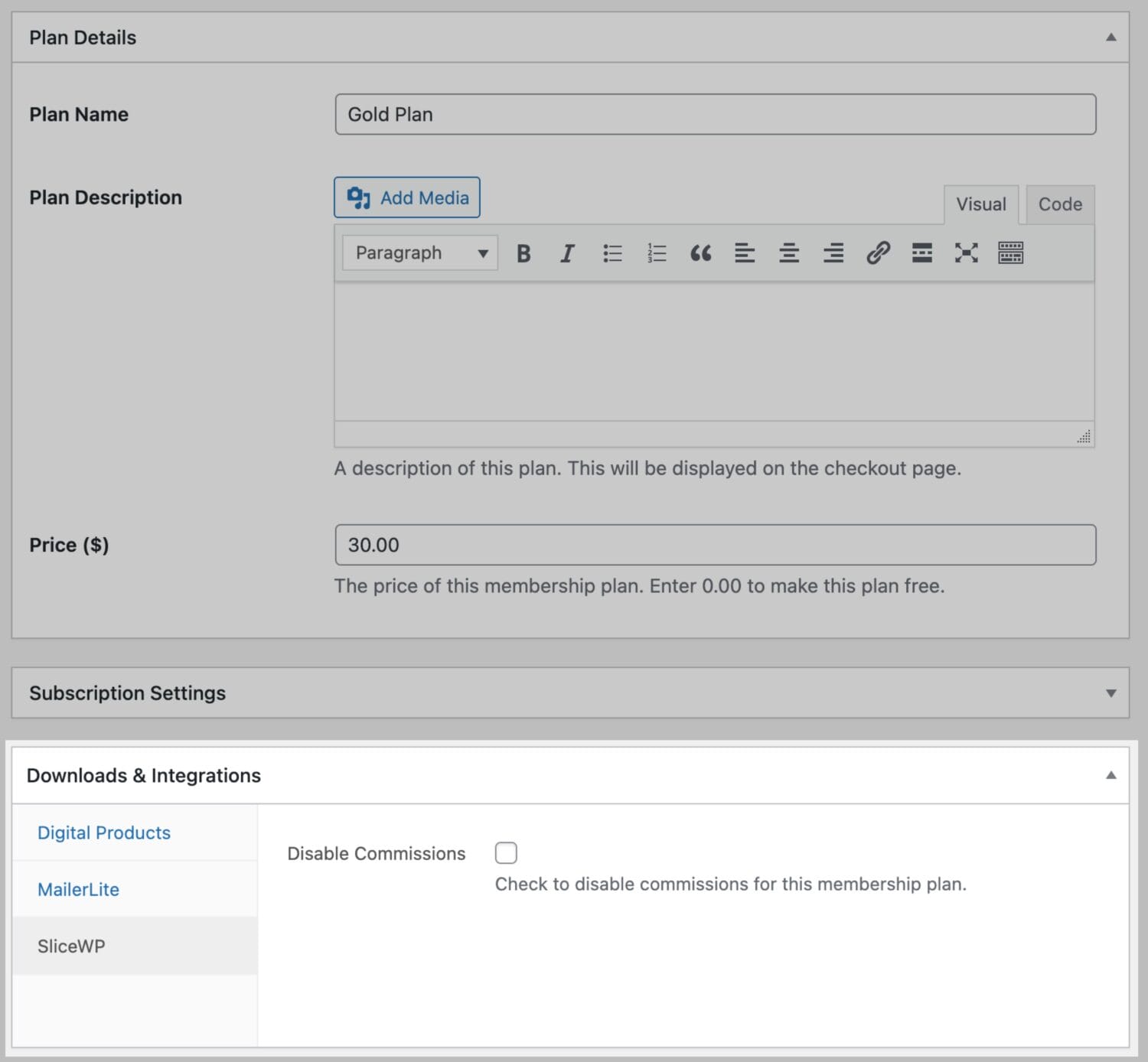
With the setup completed, whenever a user or customer referred by an affiliate subscribes to your website membership plan, commissions will be generated for them.
This addon has supports for SliceWP recurring commission addon enabling you to reward affiliates for recurring payments made by an active subscription.
Tips to Grow Your Affiliate Program
- Offer a competitive commission rate and keep the signup simple to attract more affiliates.
- Provide creatives like banners and pre-written copy so affiliates can promote your program more easily.
- Maintain clear terms and fast payouts to build trust and encourage loyalty.
- Promote your affiliate program through emails, social media, and a dedicated landing page to improve visibility.
That is how easy it is to launch an affiliate program for your WordPress membership website built with ProfilePress using our SliceWP integration.