How to Restrict Visibility of Beaver Builder Contents
ProfilePress integrates with Beaver Builder–a WordPress page builder–so you can control the visibility and restrict access to specific contents, elements, sections and widgets on your WordPress site based on your users’ logged-in status and membership plans.
Beaver Builder Content Restriction
By default, the Beaver Builder plugin includes a visibility feature for controlling who can see every row, column, and module.
To restrict contents, open an individual row, column, or module for editing by clicking the wrench icon.
Click the Advanced tab and scroll to the Visibility section.
In the Display field, choose who can see the content. The options are Never, Always, Logged Out User and Logged In User.
To restrict the content to logged-out users, set the Display setting to “Logged Out User”. Set to “Logged In User” if you want only logged-in users to see the content.
To restrict the content to members with an active subscription to a specific membership plan, add to the “User Capability” setting, ppress_plan_{plan_id_here}. For example, ppress_plan_2 where 2 is the membership plan ID.
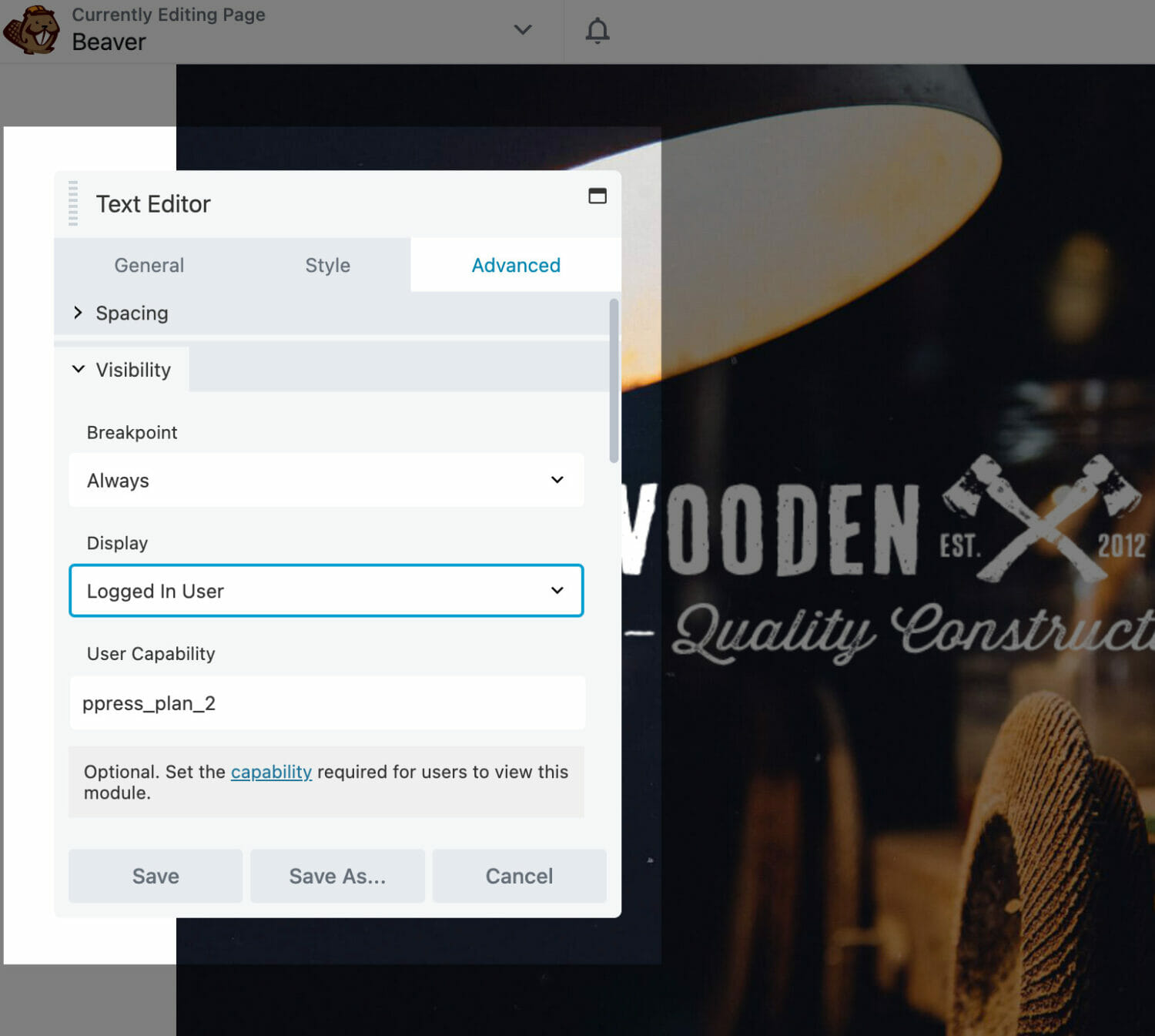
To restrict the content to multiple membership plans, add a comma-separated list of capabilities to the “User Capability” settings like so: ppress_plan_2, ppress_plan_6.
Don’t forget to save your changes when done.
See also: WordPress Navigation Menu Restriction & Visibility Control.