Subscription Management by Admins
As your WordPress membership site administrator using ProfilePress, you have complete access and control over your members’ subscriptions or memberships.
Below is a run-through of some of what’s possible for you.
Subscriptions Overview Page
On the subscriptions page, which you can access via ProfilePress > Subscriptions, you can:
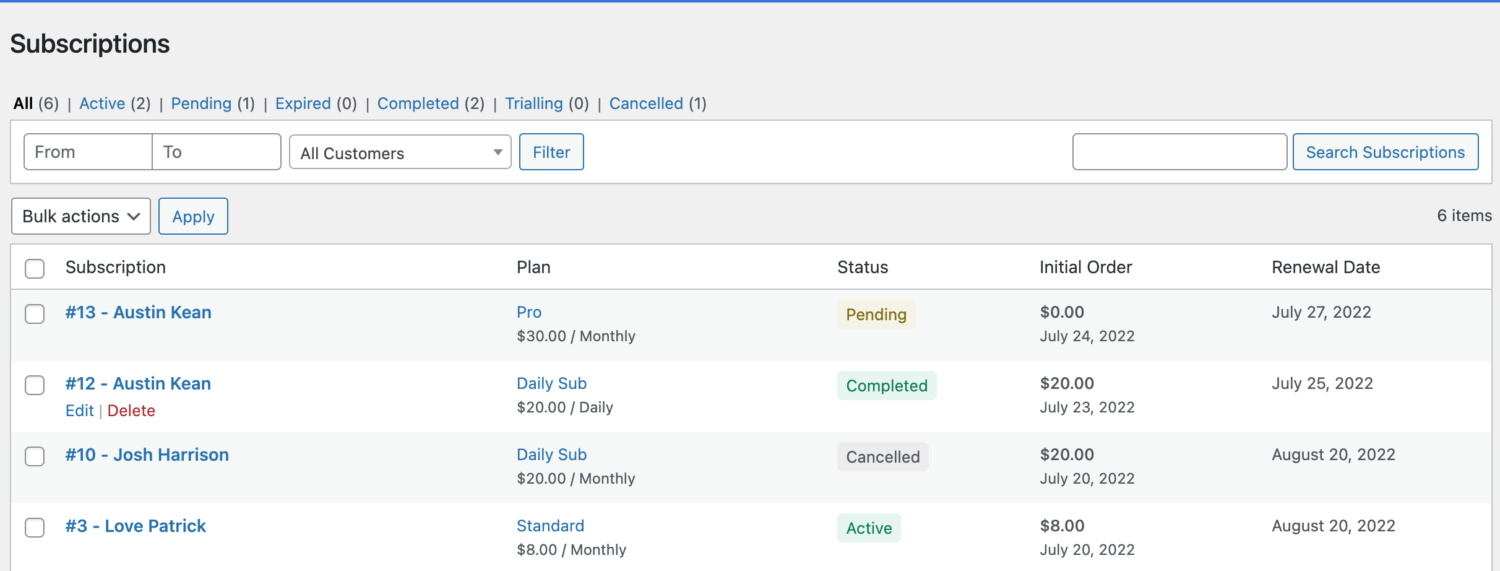
- Open up any subscription or membership to view more details about them
- Delete subscriptions
You can also filter subscription listing by:
- Subscription statuses
- A date range that the subscription was created
- Specific customer
Finally, you can also search for a subscription by:
- Subscription ID
- Membership plan ID
- Customer ID
- Subscription profile ID
- Customer name
Subscription Edit Screen
Clicking on the title or the Edit action link of any Subscription will open up the edit screen.
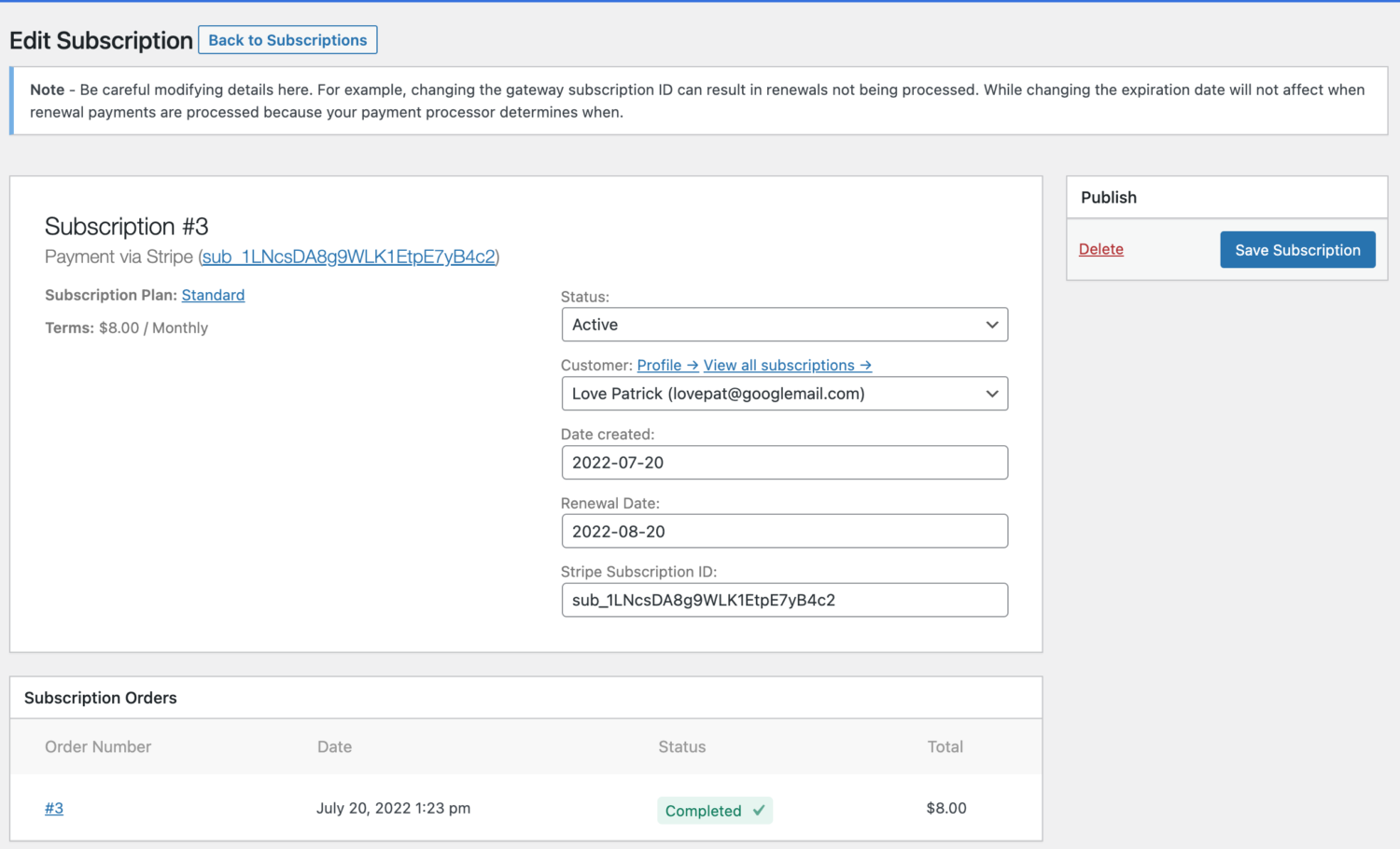
You can view the subscription details on this screen or page, including the created and renewal/expiry dates, the payment method profile ID, the customer, and the associated orders.
You can also make changes to the subscription, but we don’t recommend you do unless you exactly know what you are doing.