Subscription Management by Customers
When using ProfilePress to power your WordPress site paid membership, your users have complete access to their subscription information, including the subscription status, amount, membership plan, and the date they subscribed.
Subscription Overview Page
The subscription overview page can be accessed via My Account> Subscriptions.
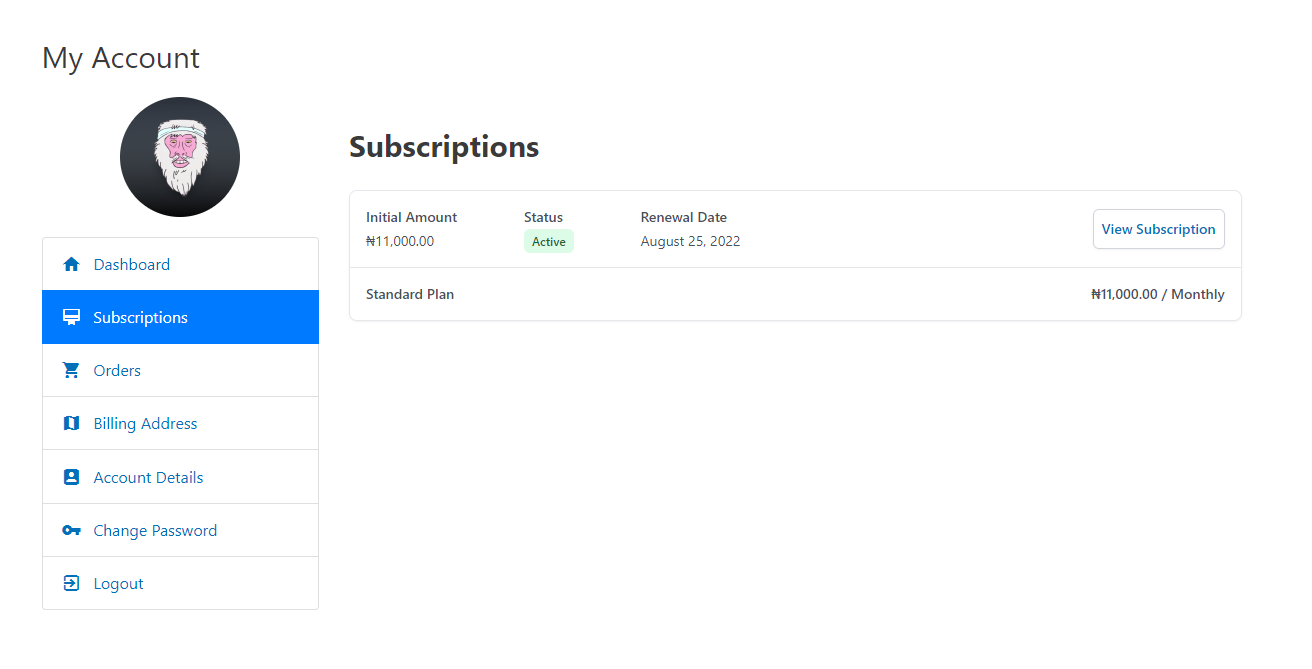
Users can view their list of active and inactive subscriptions or memberships and the details of each subscription.
Subscriptions Details Page
When users click the ‘View Subscription’ button, they can view the subscription details, including the date it was created, their billing cycle, subscription status, payment method, and amount paid.
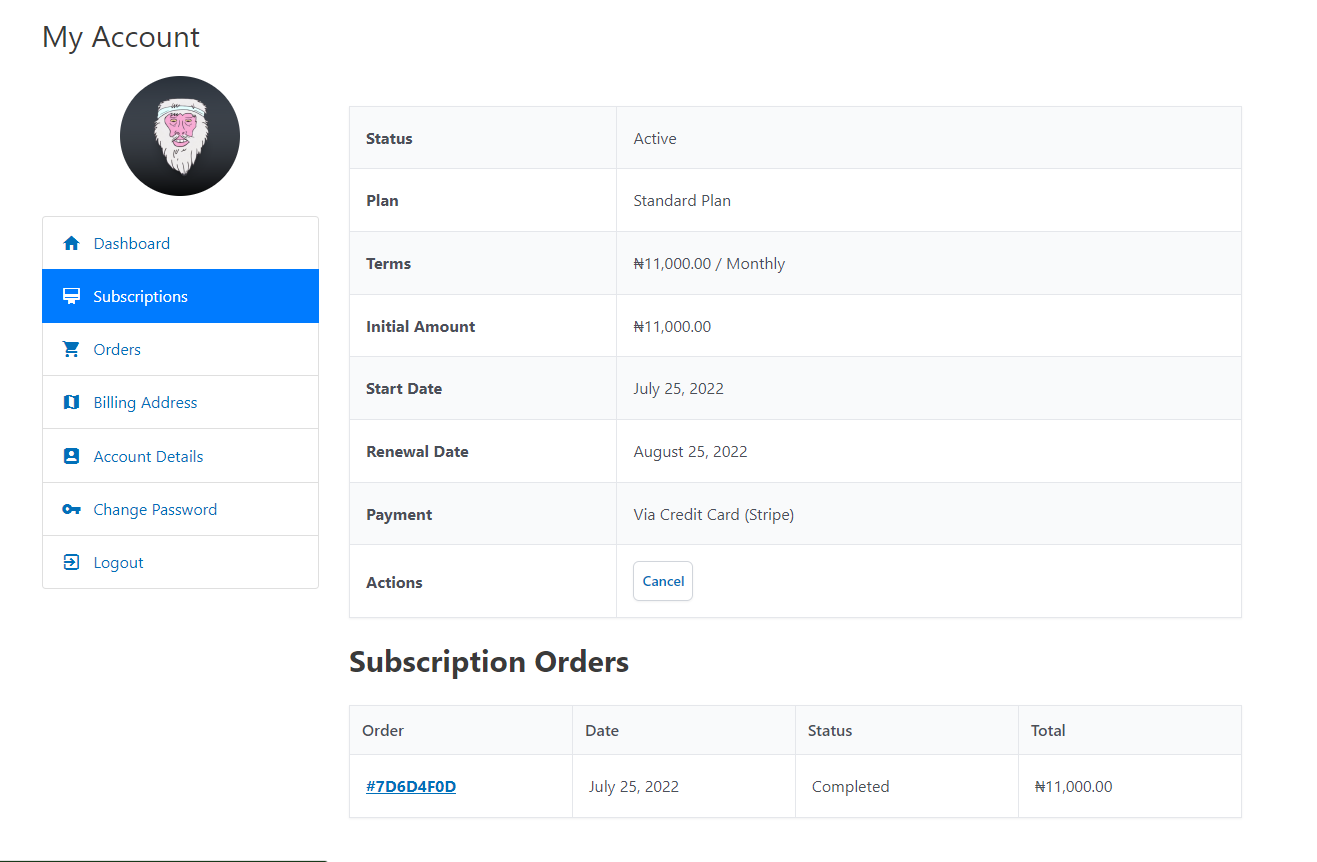
Users can also see the subscription orders and the option to cancel a subscription.
Canceling a Subscription
To cancel a subscription, go to Subscripstions>>View Subscription and click on the “Cancel” button.
Note: In most cases, canceled subscriptions will be active till the end of the month. To end the subscription immediately, please do so in your payment method dashboard.