How to Add WordPress.com Social Login to Your Site
Do you want to add a WordPress.com social login to your site?
Adding social login options to your WordPress site is an intelligent way to simplify your users’ registration and login process. With millions of WordPress.com users worldwide, integrating WordPress.com social login provides a familiar and convenient way for users to access your site without creating new credentials.
The ProfilePress social login addon makes this integration easy, enabling users to log in or register using their existing WordPress.com accounts with just a few clicks.
Adding WordPress.com Social Login
To get started, you’ll first need to purchase and install the ProfilePress plugin. If you’re unfamiliar with the installation process, follow this guide on how to install and activate the ProfilePress plugin.
Once the plugin is active, the next step is to enable the Social Login addon.
Navigate to your WordPress dashboard and go to ProfilePress > Addons.
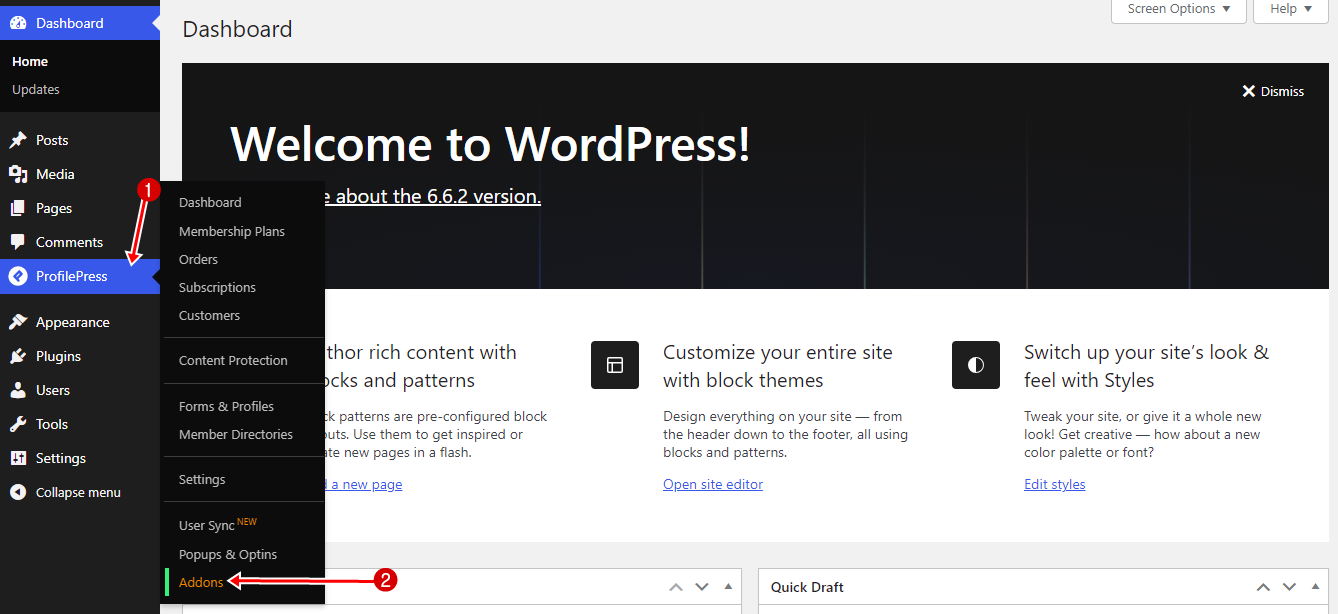
Locate the Social Login Addon in the list.
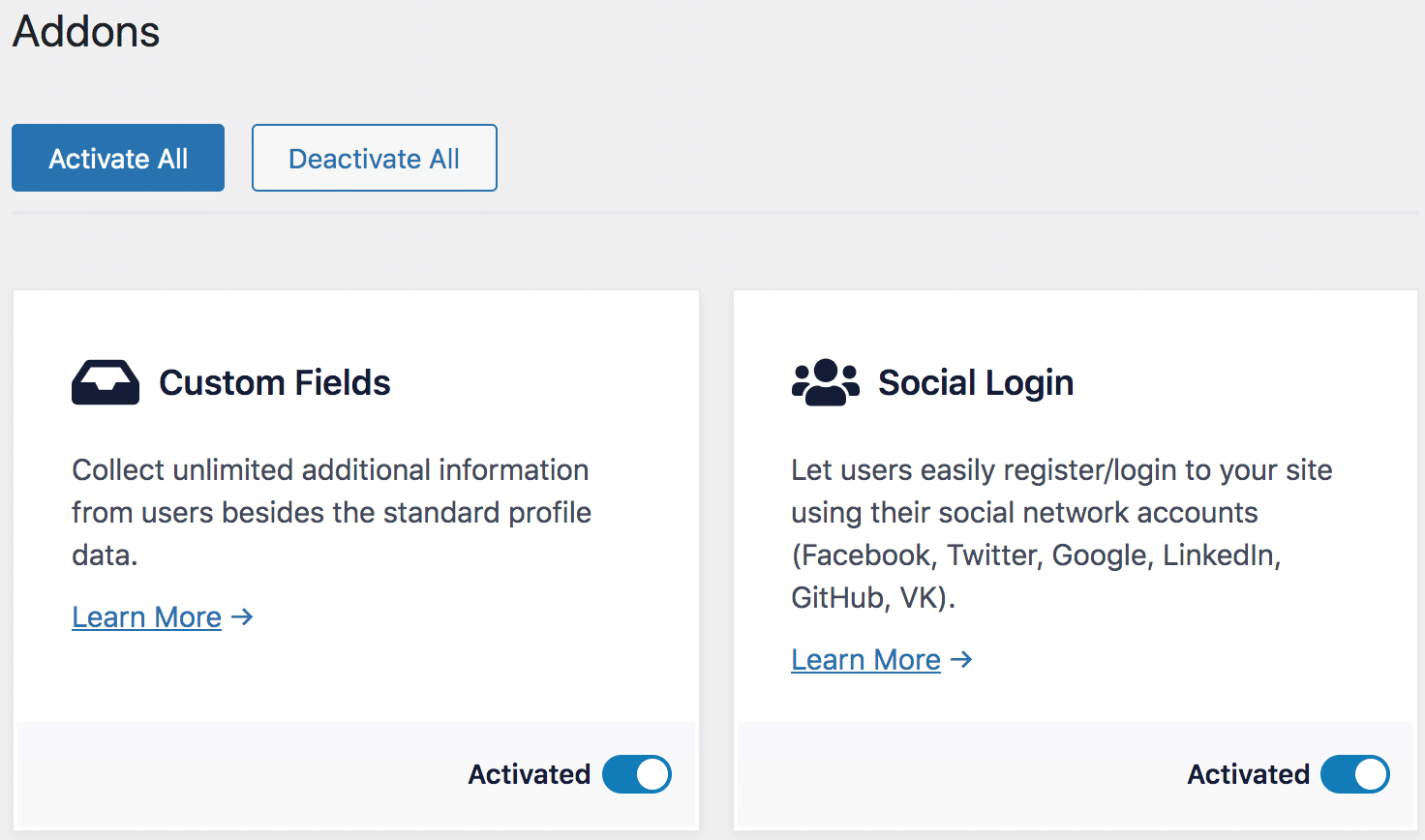
Click on the Activate button to enable it.
Creating a WordPress.com Application
Go to https://developer.wordpress.com/apps/. If you aren’t already logged in, you will be asked to log in to your WordPress.com account.
Click the “Create New Application” button in the top right corner.
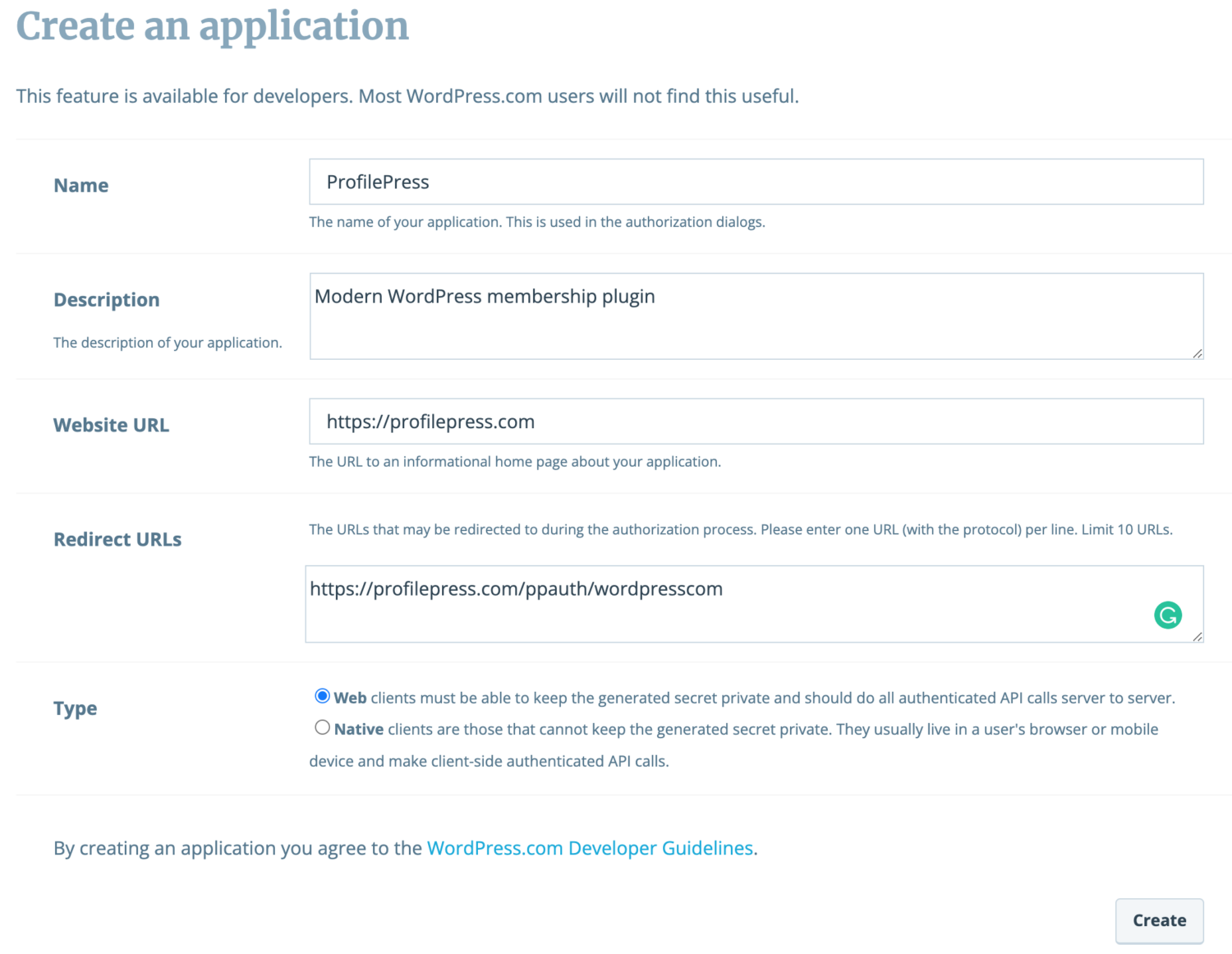
Enter a name, description, and your website URL for the application.
Enter into the “Redirect URLs” field, https://yoursite.com/ppauth/wordpresscom. Don’t forget to replace “yoursite.com” with your website domain name.
In the “Type” setting, select the “Web” option.
When you are done, submit the form by clicking the “Create” button.
After the app is created, you will find the necessary “Client ID” and “Client Secret” in the Oauth information section of the application page.
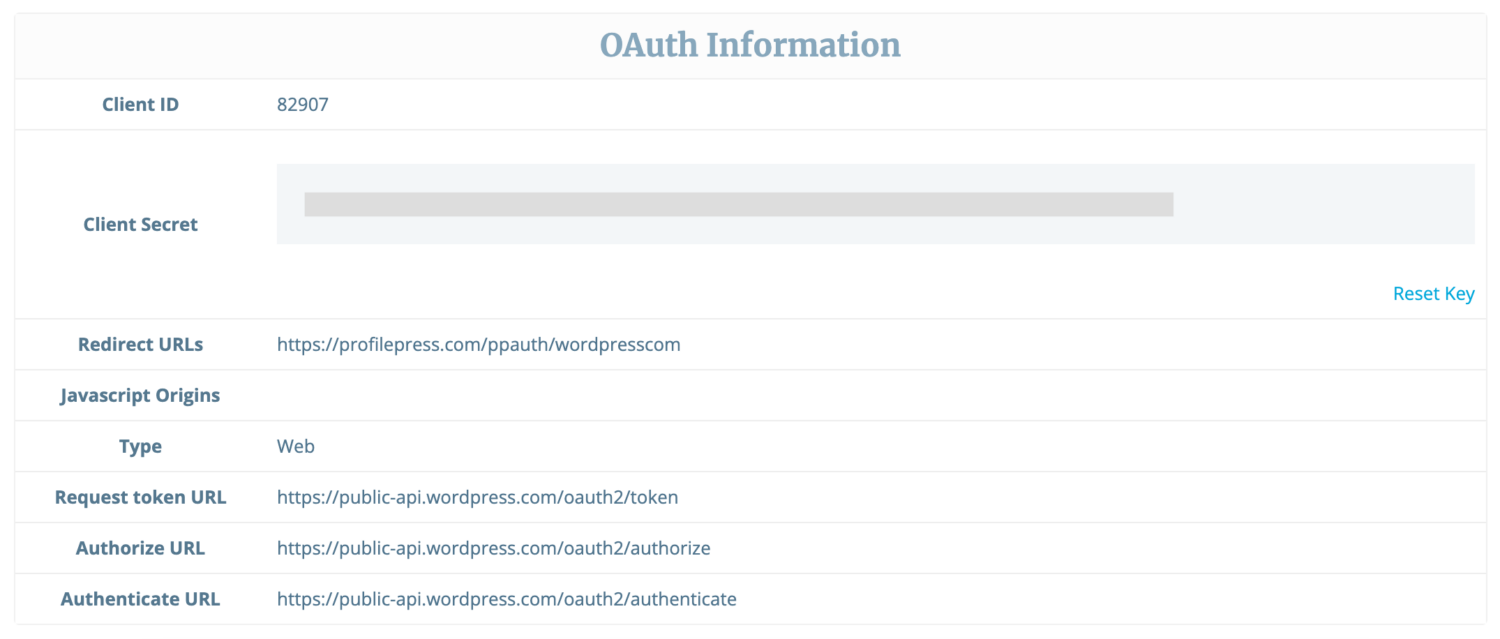
Save them somewhere, as we need them shortly.
Integrating WordPress.com App With the Social Login Addon
Login to your WordPress dashboard. Go to ProfilePress >> Settings >> Social Login.
Save the Client ID and Client Secret to the WordPress.com Settings.
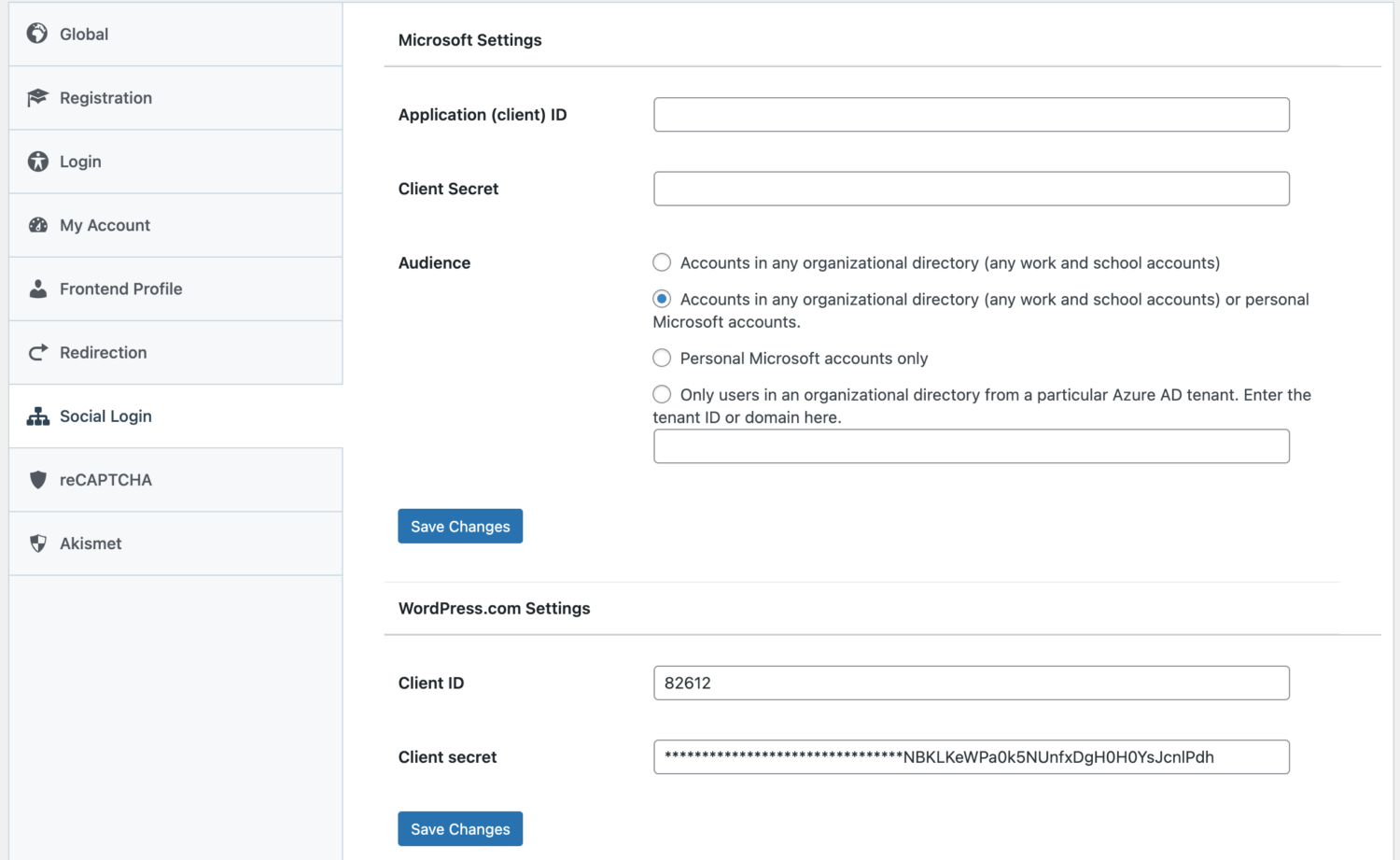
To complete the WordPress.com social login integration, we need to create a custom WordPress login and registration form and add the WordPress.com login button.
You will need to use the forms as your WordPress login and registration pages.
Follow this article to learn how to add the social login button to checkout, registration, and login forms.
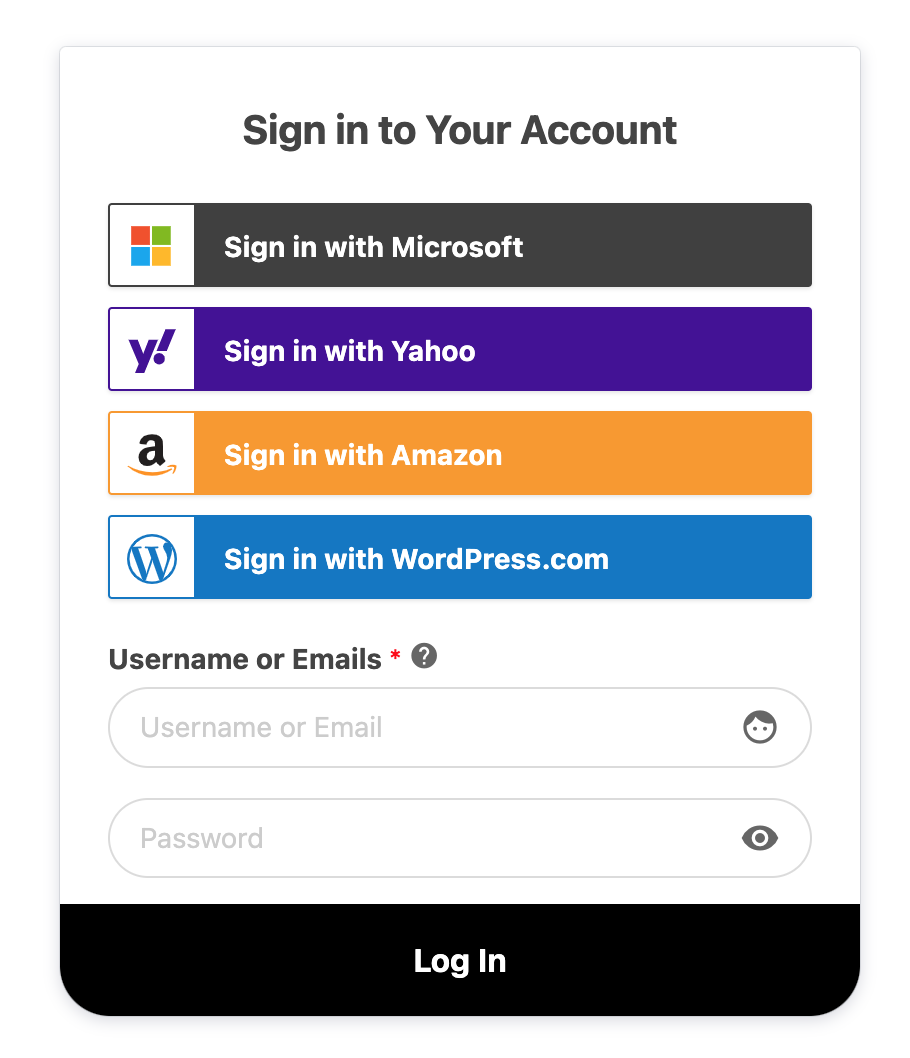
Add WordPress.com Social Login To Your site Today
Following this guide, you’ve successfully learned how to add a WordPress.com social login to your website using the ProfilePress Social Login addon.
This integration simplifies the login and registration process and enhances user convenience by allowing them to sign in with their existing WordPress.com accounts. As a result, you can expect improved user engagement, fewer registration drop-offs, and more accurate user data.