5+ Best WooCommerce Subscription Plugins in 2026
Are you looking for the best WooCommerce subscription plugins to collect recurring payments?
WooCommerce subscriptions are a powerful way to turn one-time shoppers into loyal, long-term customers.
Instead of selling products or services once, you can offer them on a recurring basis, such as weekly, monthly, or yearly, and get paid. This provides a steady stream of income while building stronger customer relationships and predictable cash flow.
A subscription setup is ideal for membership sites, digital products, subscription boxes, and ongoing services. It simplifies billing for both store owners and customers by enabling automated renewals, flexible payment schedules, and easy account management. This means less time spent on manual invoicing and chasing payments, allowing you to focus more on growing your business.
In this guide, we will explore the best WooCommerce subscription plugins so you can choose the right one to grow your recurring revenue.
Features to Look for In WooCommerce Subscription Plugins
- Ease of Setup: Quick installation, clear settings, and easy configuration for beginners.
- Payment Gateways Support: Compatibility with PayPal, Stripe, and other major gateways to reach more customers.
- Recurring Payments: Automated renewals to save time and reduce failed payments.
- Customer Management: Allow subscribers to upgrade, downgrade, pause, or cancel their plans without admin assistance. Plus, the admin’s ability to manage the customers is a plus.
- Subscription Types: Support multiple subscription types and various billing intervals such as weekly, monthly, or quarterly.
- Email Notifications: Send reminders for renewals, payment failures, and subscription expirations.
- Reporting and Analytics: Track recurring revenue, churn rate, and subscriber trends.
Now that you know what to consider while selecting a subscription plugin for your WooCommerce store, let’s see the top options in the market.
Best WooCommerce Subscription Plugins for Recurring Payments
Below are the top WooCommerce subscription plugins and their features. You can select an option based on your preferences.
1. ProfilePress
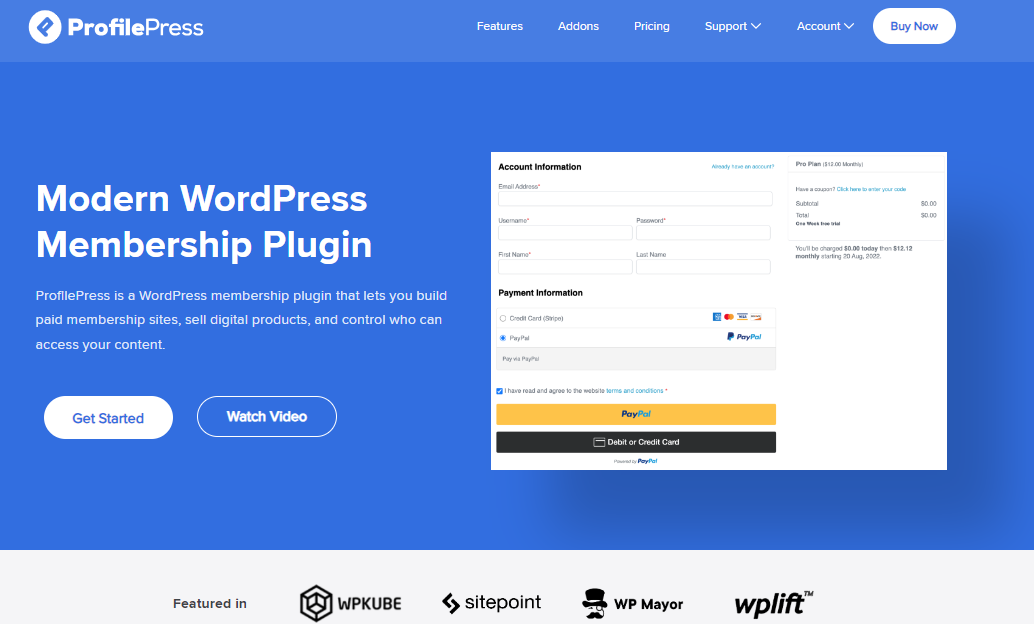
ProfilePress is a powerful WordPress membership and subscription plugin built to complement WooCommerce stores. It offers powerful features that help you easily manage one-time and recurring payments.
You can create flexible subscription plans that include free trials to attract new users, while supporting major payment gateways such as Stripe, PayPal, Mollie, and Razorpay. This wide range of options ensures secure and reliable payment processing worldwide.
With ProfilePress, implementing content and product restrictions is straightforward. You can create paywalls to protect exclusive content or WooCommerce products, ensuring only subscribed members access them, increasing subscription value, and encouraging more sign-ups.
ProfilePress also provides customizable login and registration forms that blend seamlessly with your website’s design.
If you need a complete package to handle subscriptions for your WooCommerce website, consider starting with ProfilePress.
Features of ProfilePress
- Supports both one-time and recurring payments with flexible billing options
- Offers free trial periods to help attract and convert new subscribers
- Integrates with popular payment gateways, including Stripe, PayPal, Paystack, and Razorpay
- Enables content and product restriction with customizable paywalls for member-only access
- Sell memberships via WooCommerce products.
- Give active members automatic discounts on WooCommerce products.
- Provides custom login, registration forms, and fully featured member dashboards
- Restrict WooCommerce product purchase to members only.
- Includes advanced features like social login, passwordless login, and automated email campaigns
2. WooCommerce Subscriptions
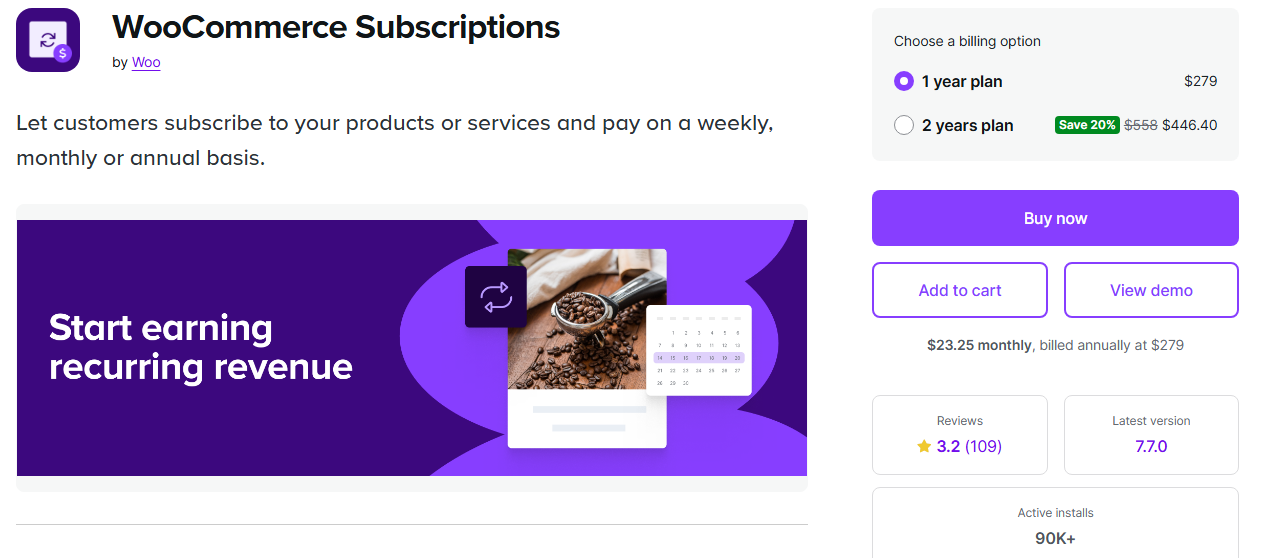
WooCommerce Subscriptions is a powerful extension that lets you turn any WooCommerce product into steady, recurring income. It enables you to create and manage subscription plans for both physical and digital goods. It can offer daily, weekly, monthly, or yearly billing schedules, giving customers the flexibility to choose a plan that suits them.
The plugin supports manual and automatic renewal options. Built-in payment gateway integration allows for secure and reliable transactions, while advanced reporting tools give you insights into subscriber activity, renewal rates, and revenue trends.
Features of WooCommerce Subscriptions
- Set up daily, weekly, monthly, or custom billing intervals for your product and service.
- Offer both physical and digital products on a recurring payment model
- Allow customers to renew their plans manually when automatic payments aren’t possible
- Give customers complete control over their subscriptions from their account dashboard
- Integrates with multiple payment gateways.
3. WPSubscription
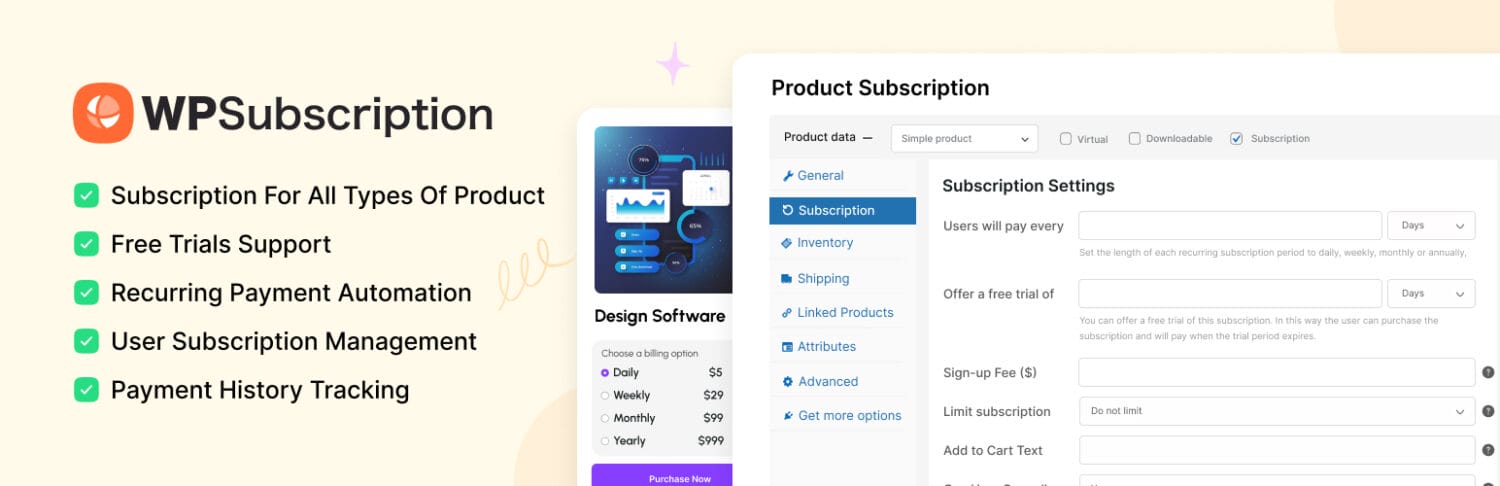
Subscriptions for WooCommerce are easy to set up with the WPSubscription plugin. It helps you add recurring payments to your WooCommerce store in a simple way. It lets you sell products and services on a subscription basis without making things complicated. Store owners can manage plans, customers, and payments from one place, making daily work easier.
WPSubscription supports flexible subscription setups and works well for businesses that want steady, recurring income. It also gives you the option to control subscriptions manually when needed.
Features of WPSubscription
- Create simple subscription plans for physical, virtual, or downloadable products
- Automatic renewals for recurring payments
- Manually manage subscriptions from the admin panel
- Email notifications for renewals, cancellations, and status updates
4. YITH WooCommerce Subscription
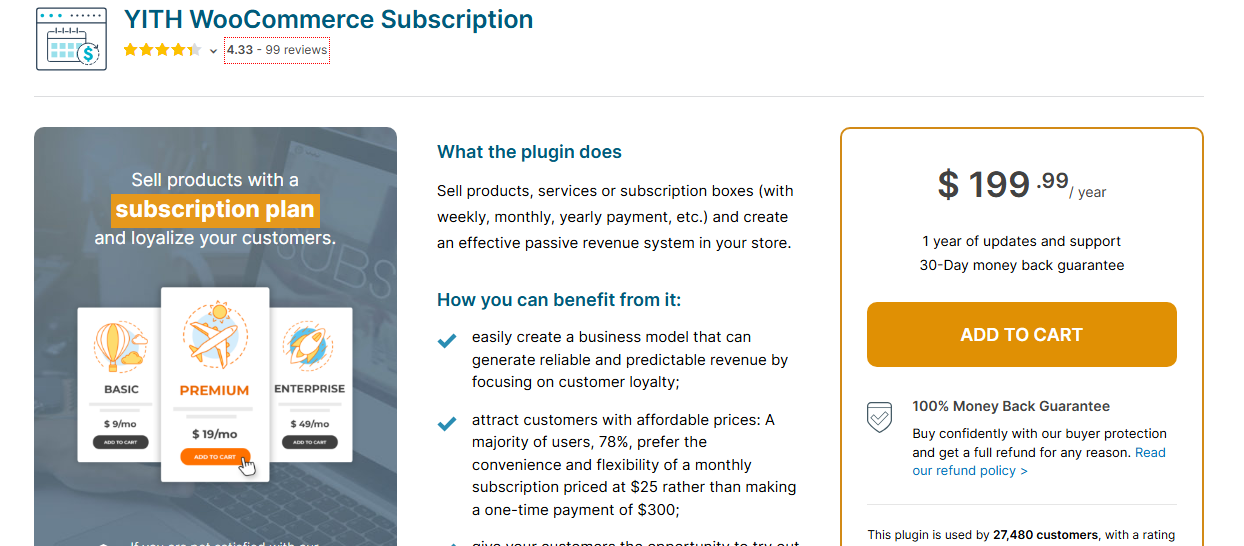
YITH WooCommerce Subscription is designed to integrate subscription-based products and services into your WooCommerce store. Its intuitive dashboard provides you with valuable insights into your subscription business, including metrics such as popular subscriptions, net revenue, average monthly returns, and conversion rates from trial to paid subscriptions.
YITH WooCommerce Subscription offers the ability to create and assign subscriptions directly from the backend. This feature is handy for handling cash payments or assisting customers who may be unfamiliar with the subscription process.
Features of YITH WooCommerce Subscription
- Create a subscription plan for simple, virtual, or downloadable products
- Manually create and assign subscriptions from the admin panel for offline payments or special cases.
- Send automated email notifications for subscription events like renewals, cancellations, and expirations.
- Set flexible billing intervals.
5. WebToffee Subscriptions
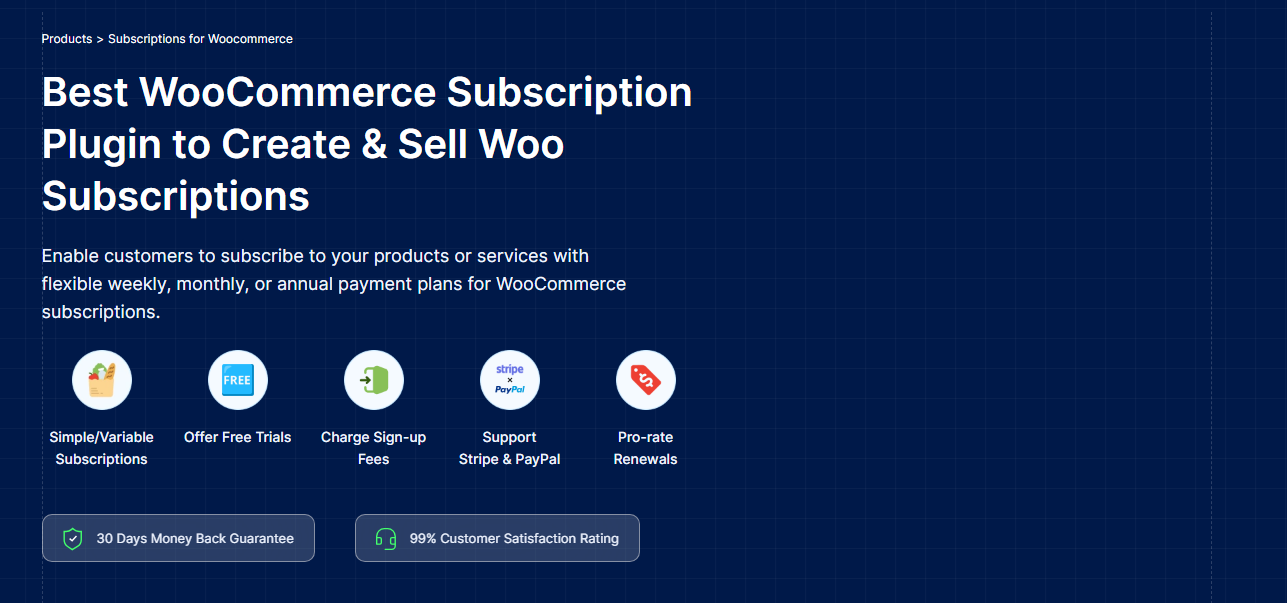
If you need a simple and powerful WordPress subscription plugin, check out WebToffee Subscriptions. It is built to handle complex scenarios like free trials and sign-up fees, giving customers the option to try before committing while allowing store owners to recover initial costs if needed.
WebToffee’s solution integrates with popular payment gateways to automate recurring payments, reducing manual tasks and minimizing missed renewals. Store owners can easily manage subscriptions from the WordPress dashboard, tracking status, renewals, and customer activities.
Finally, the automated email notifications feature keeps subscribers informed about upcoming renewals, payment failures, or subscription changes, improving communication and retention.
Features of WebToffee Subscriptions
- Create simple and variable subscription products with flexible billing cycles.
- Apply prorated charges for subscriptions started mid-cycle to ensure fair billing.
- Offer free trials and one-time sign-up fees to attract new customers
- Provide recurring coupons that automatically apply to renewals
- Manage and track subscriptions directly from the WooCommerce dashboard
6. SUMO Subscriptions
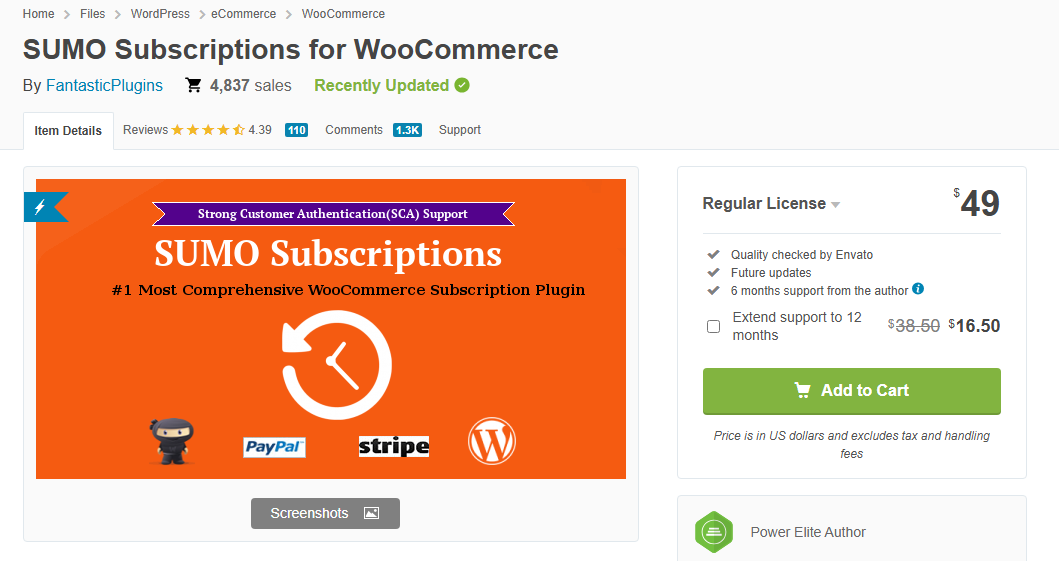
SUMO Subscriptions is a flexible WooCommerce subscription management plugin designed to help store owners sell products and services on a recurring basis.
Whether you’re offering physical goods, digital downloads, or memberships, SUMO Subscriptions supports simple, variable, and grouped product types with ease. The plugin allows you to set custom billing cycles, free trials, sign-up fees, and renewal periods, giving you complete control over your subscription plans.
Customers can pause, cancel, or upgrade their subscriptions, while automated email reminders ensure smooth communication and higher renewal rates.
Features of SUMO Subscriptions
- SUMO Subscriptions supports Simple Subscriptions, Variable Subscriptions, and Grouped Product Subscriptions
- The plugin can automatically renew subscriptions via Stripe or PayPal
- It supports free and paid trial modes
How to Add Subscriptions to WooCommerce
ProfilePress is a better WooCommerce subscription plugin. In this section, we will show you how to create a subscription fee in your WooCommerce store using ProfilePress.
1. Install and Activate the Plugin
To get started, you need to install the ProfilePress plugin on your website. Once you’ve purchased the plugin, download the zip file from your account.
Once you are done that, go to Plugins >> Add New and upload the downloaded plugin file.
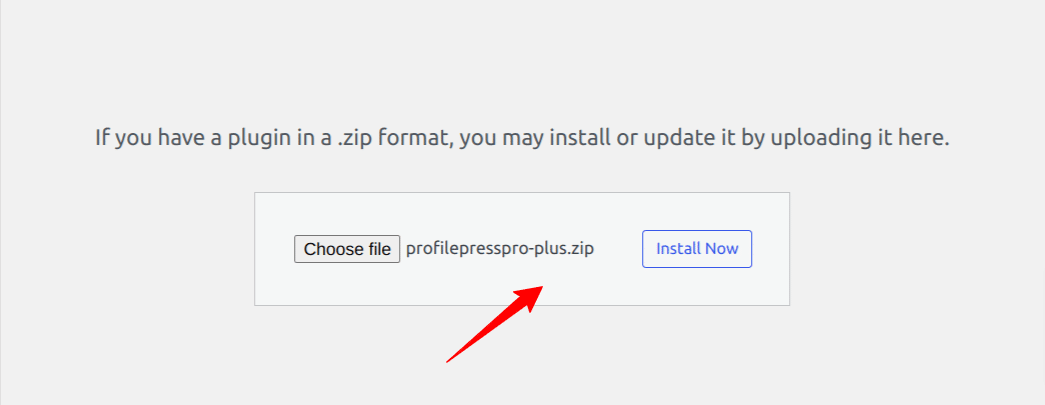
After installing, activate it. Next, go to ProfilePress >> Addons and activate the WooCommerce addon.
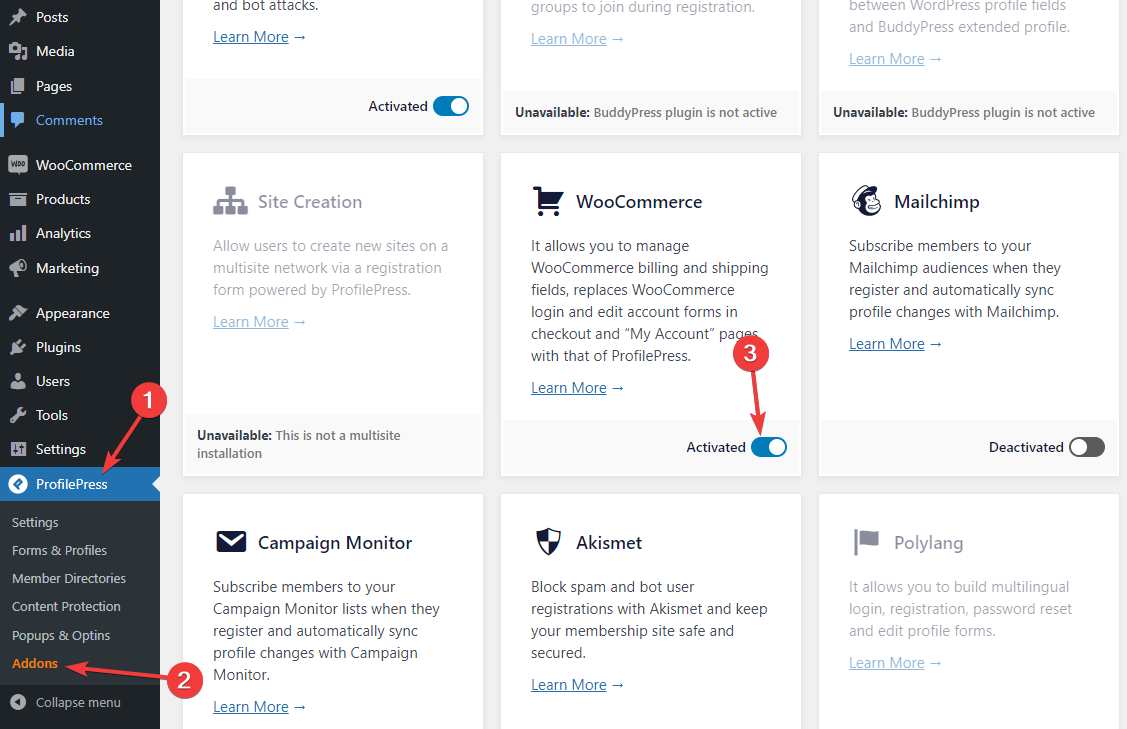
Now, you are ready to move forward. In the next stage, we will start creating the membership plans.
2. Creating Subscription Plans
Now that we have the base, it is time to create new subscription plans. For this tutorial, we are going to make two subscription plans.
To do that, open the Membership Plans settings.
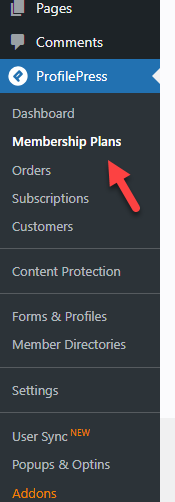
Now, hit the Add New Plan button.
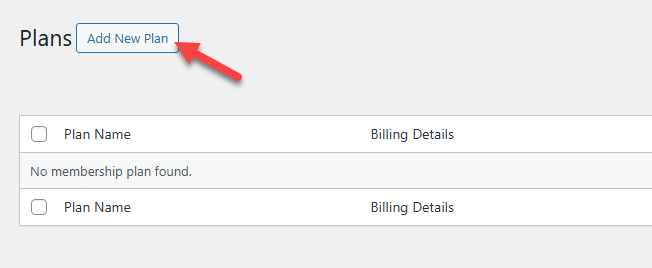
The plan creation takes multiple steps:
- Enter the name of the plan
- A description, purchase note
- A user role that will be assigned to the users (created automatically is fine)
- And the price of this plan.
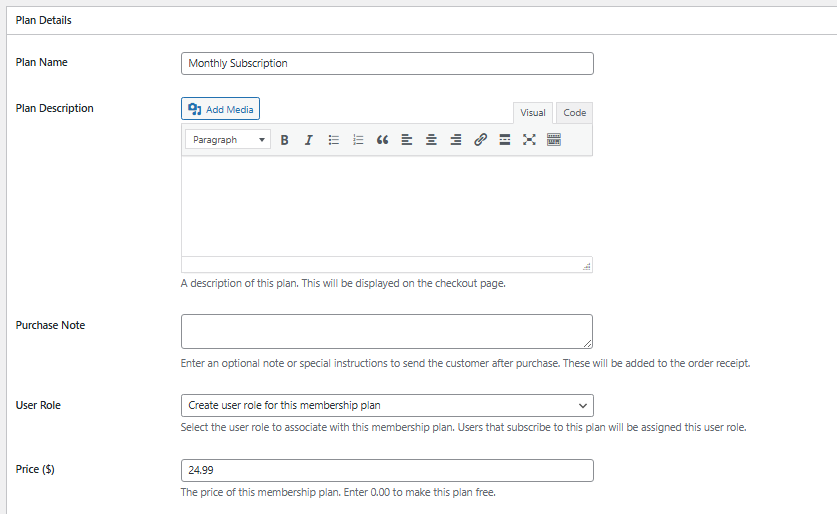
Now, below that, you can see the subscription settings.
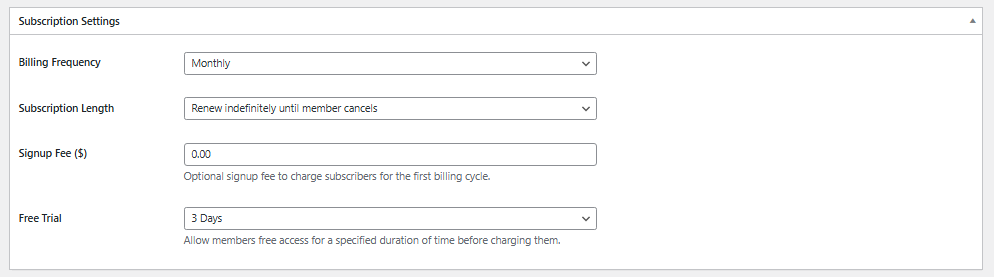
Choose the billing frequency according to your plan. It can be monthly, quarterly, or any other period. You can also offer a free trial with the plan.
Now, scroll down to the downloads & integrations tab. If you are giving any digital downloads with the subscription, you can use this section. Otherwise, you don’t need to use this part.
This way, you can create as many subscription plans as you need. For our tutorial, we have made plans for both subscriptions.
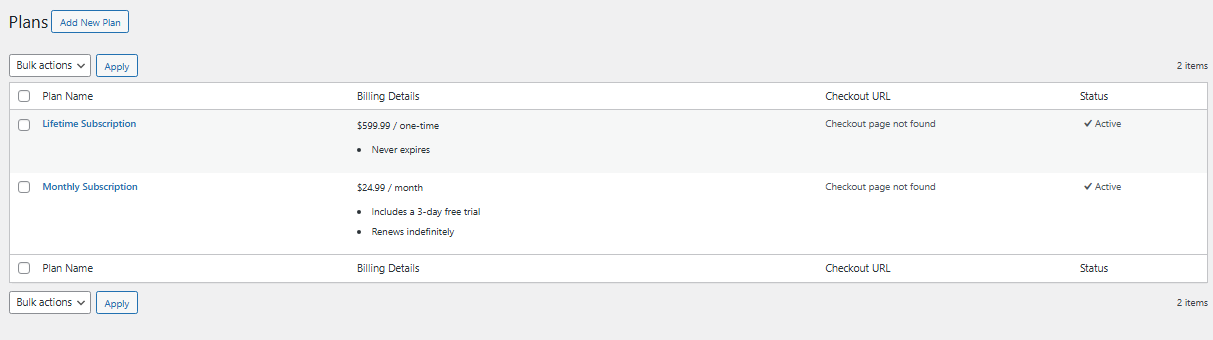
As you can see in the screenshot above, each plan will have a unique checkout page link:
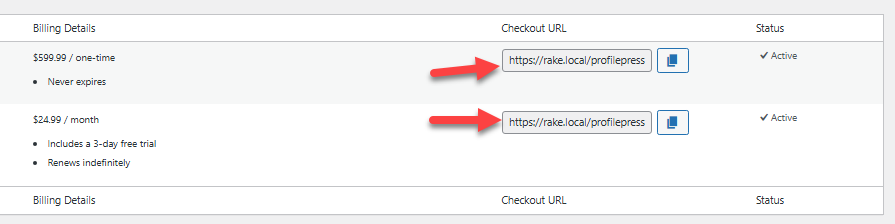
If you need to share the subscription plans with the public, you can use those links.
3. Integrating a Payment Method
Now that we are ready to move forward, it is time to integrate a payment method into your subscription business. Go to Settings > Payments, and you can see all the available payment methods.
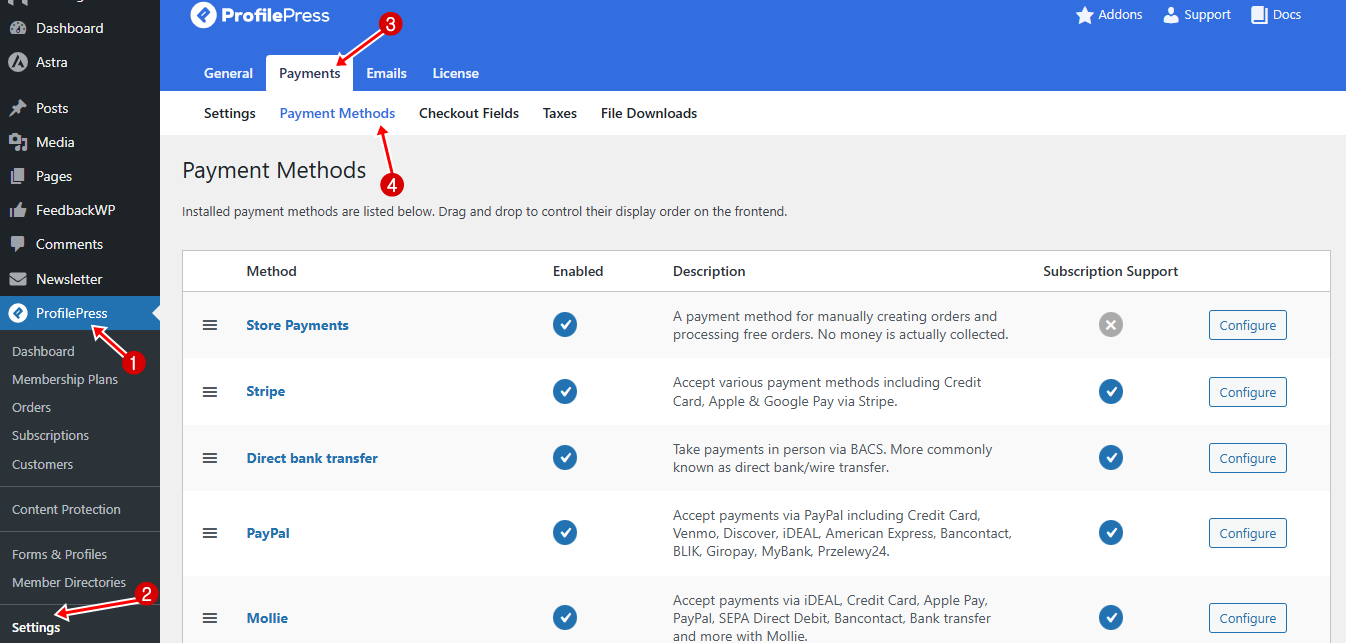
You can see options like Stripe, PayPal, Mollie, Paystack, Razorpay, etc.
Store Payment option is also available, but since the method is not ideal for subscription payments, you can avoid it. However, many more payment integration addons are available in ProfilePress.
You need to activate the necessary options and configure them.
4. Testing the Subscription
Now the only thing left is to test out the subscription. When a user or potential customer uses ProfilePress’s plan link (which can be obtained from the membership plans section) and makes a purchase, they will be added to the subscription plan.
Here’s an example:
We will purchase the monthly subscription plan. The checkout page would look like this:
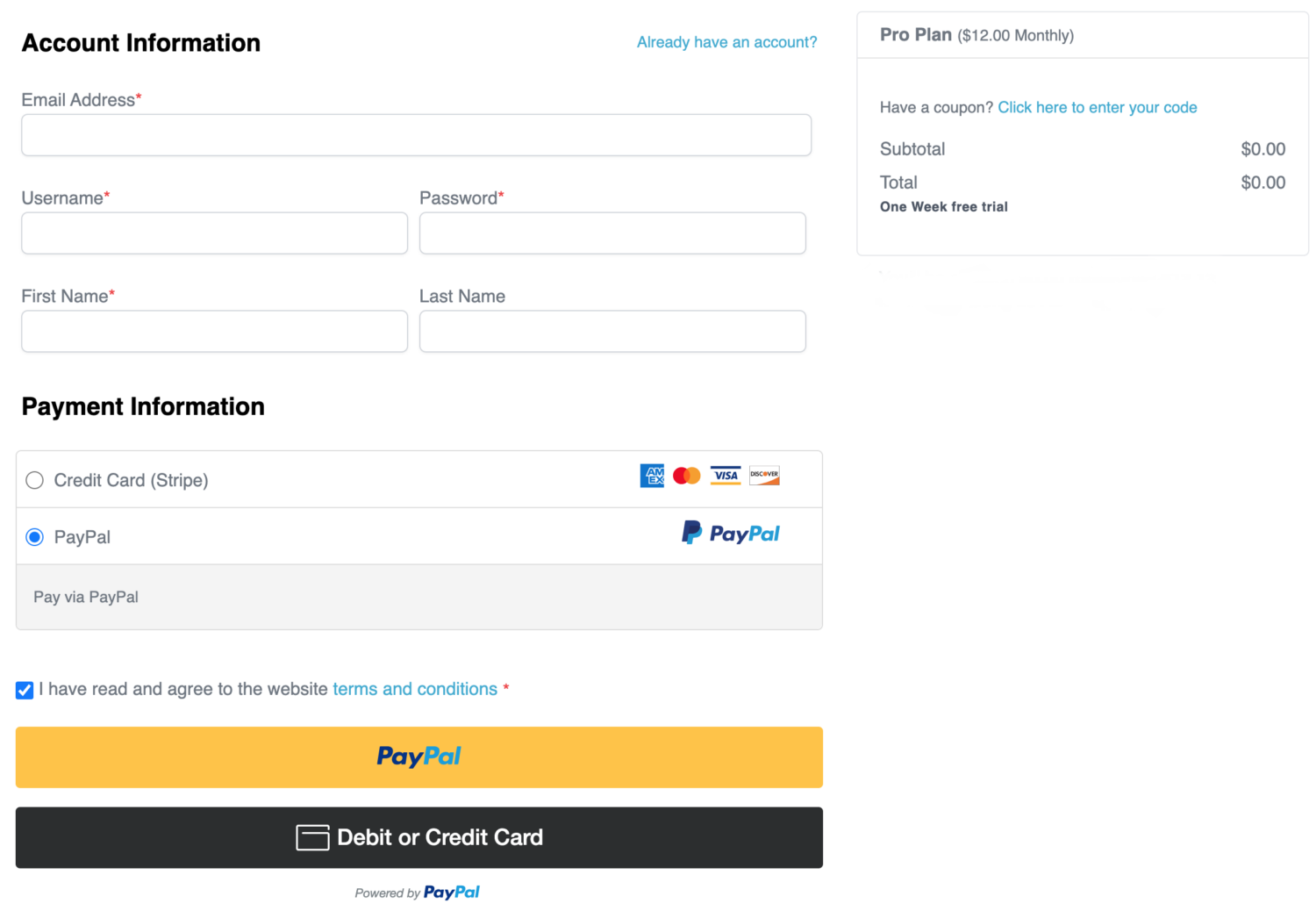
Once you have paid the amount, you will be redirected to the order success page, and your subscription plan will start right away!
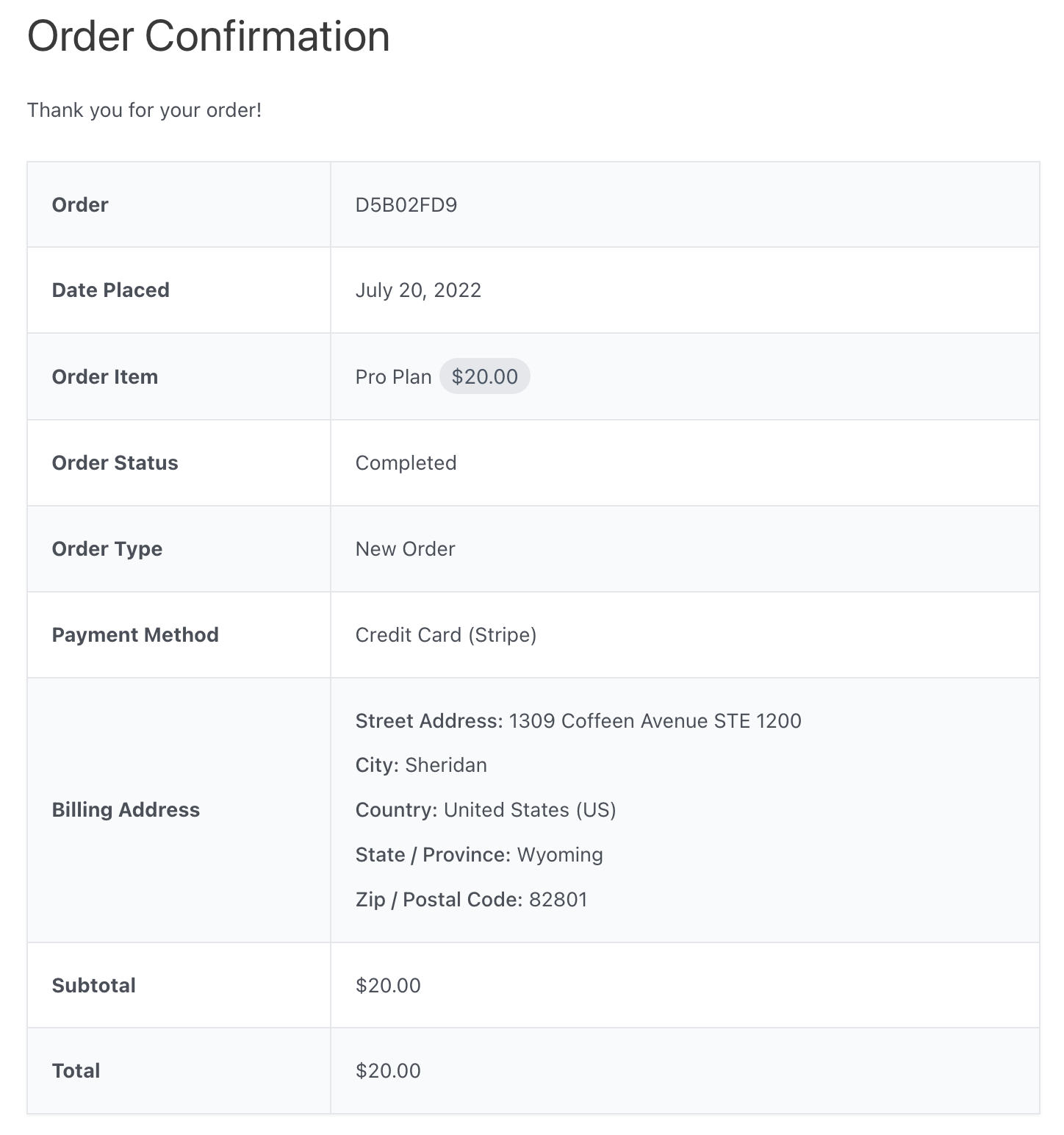
Now go to the ProfilePress subscriptions section, and you can see all the subscribers.
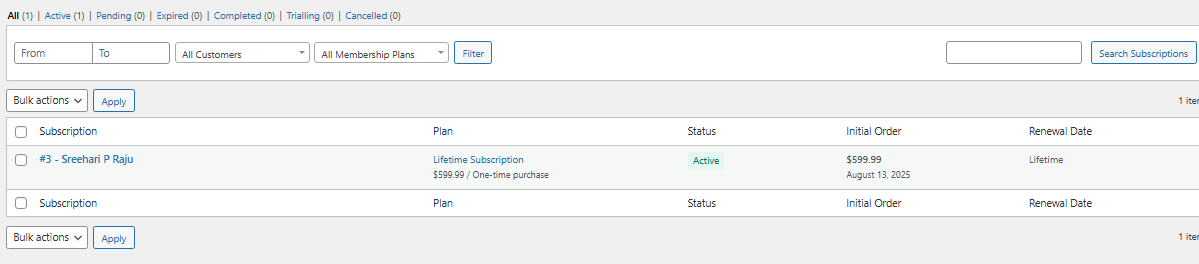
If you need to modify the subscriber details, you can open the person’s page and tweak the settings.
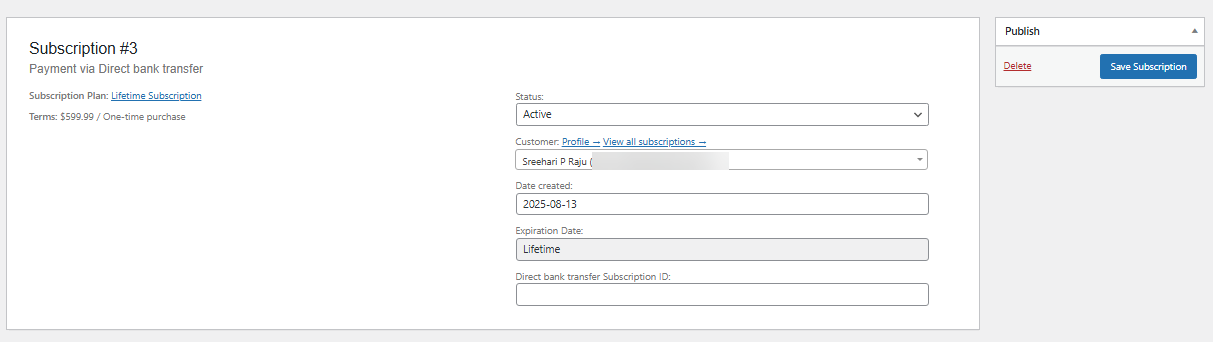
Offering Membership Coupons
If you need to offer a coupon code to boost your conversions, the ProfilePress plugin has an excellent feature for the same. All you do is create a coupon code from the WooCommerce settings (with the discount details).
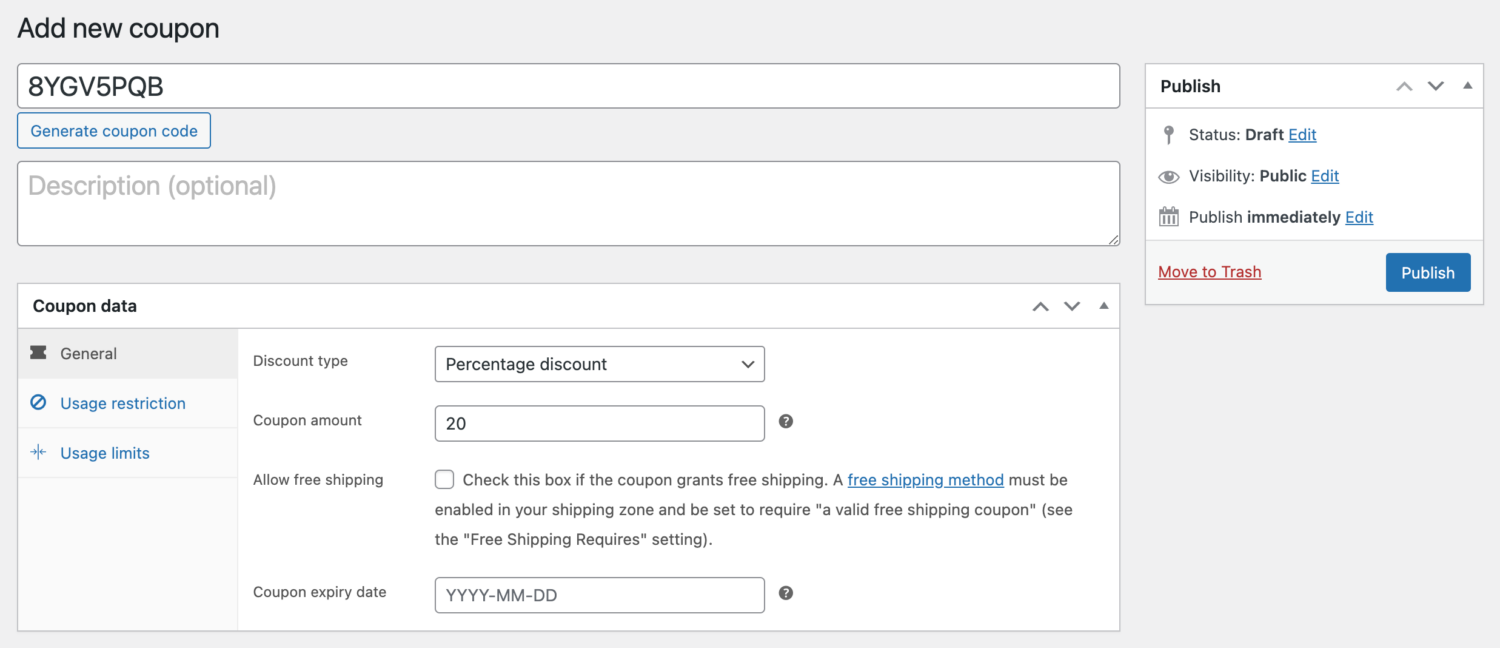
Now scroll to the WooCommerce coupons settings in the Membership Plans page and search for the coupon you just created. You will find the right one there.
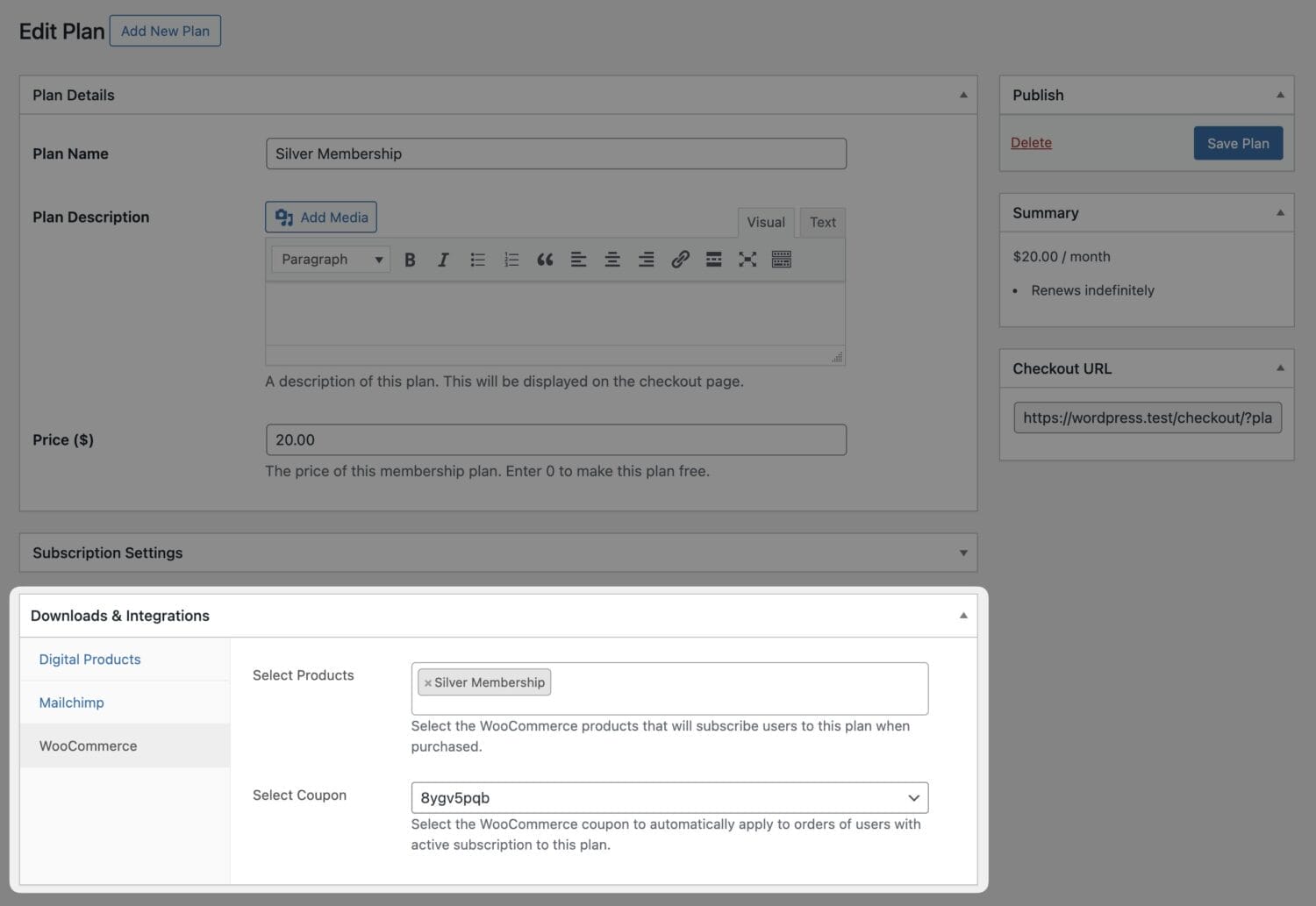
Update the plan, and you’re all set.
When someone purchases a membership product, the coupon code will be automatically applied.
Offering Free Shipping
You can provide free shipping for members/subscribers.
When using the coupon code generator, ensure the free shipping option is enabled.
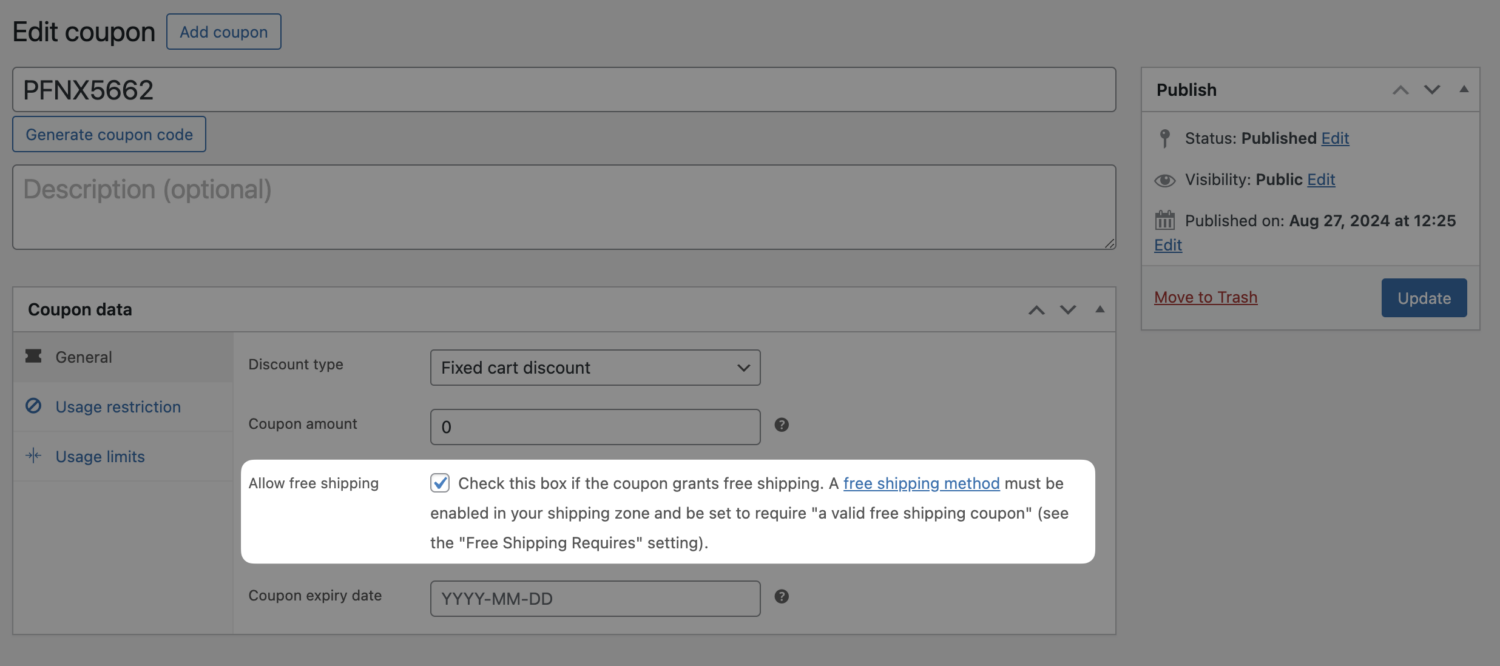
So when someone subscribes to your premium shipping club plan (if you are running an eCommerce website), they will get priority shipping.
This way, you can ensure customer loyalty will always be on top.
Content Protection
If you need to run a WooCommerce store just for your subscribers, the content protection feature would come in handy.
You need to add a new content protection rule.
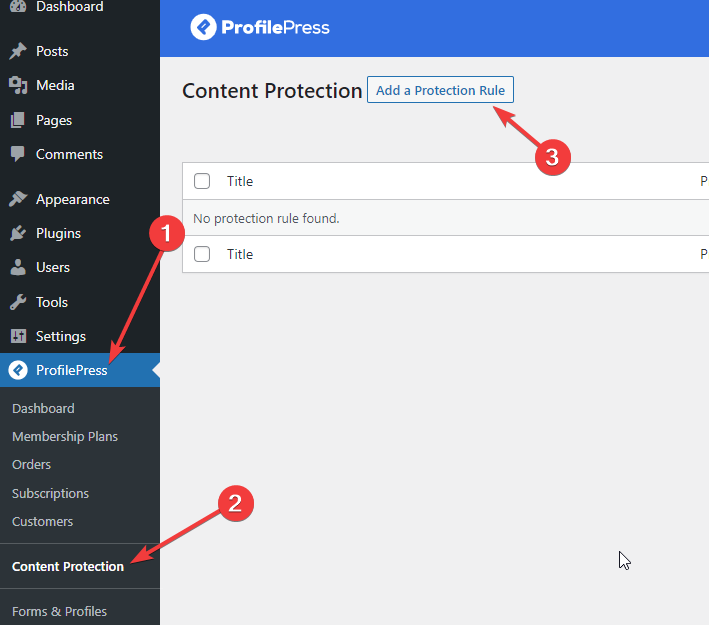
In the content to protect field, choose All Products.
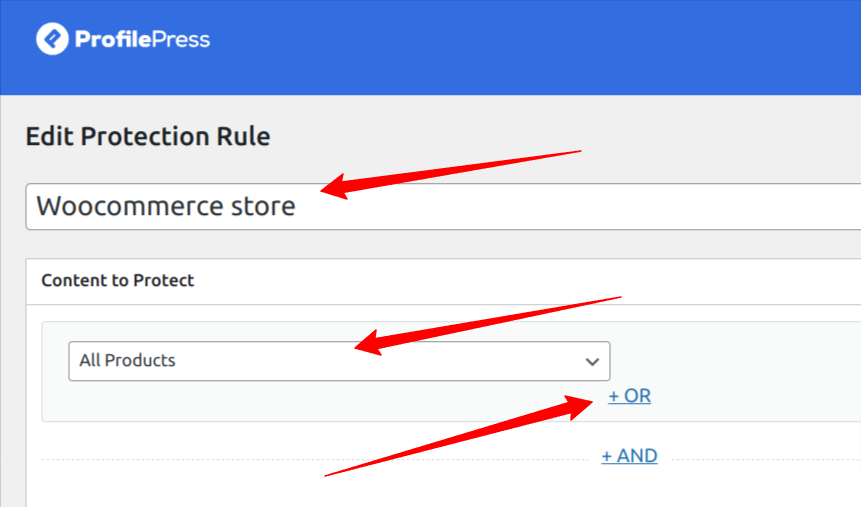
You can always add more pages to protect using the “OR” function.
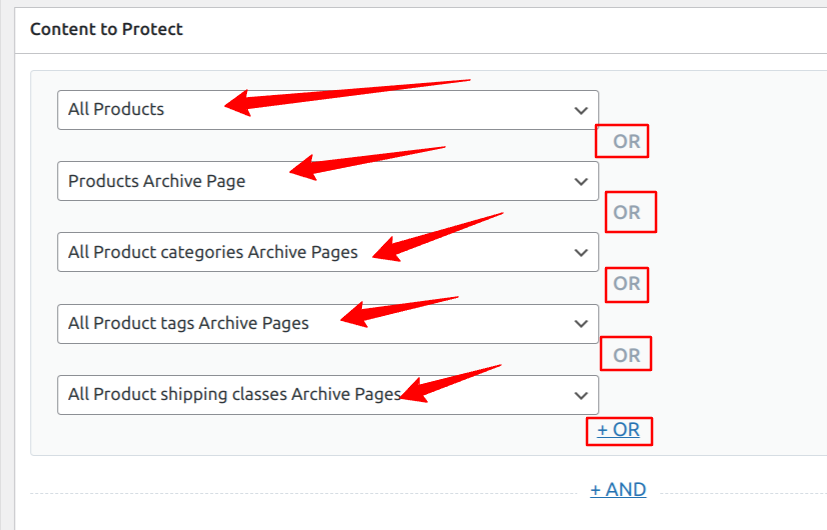
Next, you need to give access to specific subscribers. For that, go to the Access Condition page. There, select the membership plans and user roles that can access the protected pages.
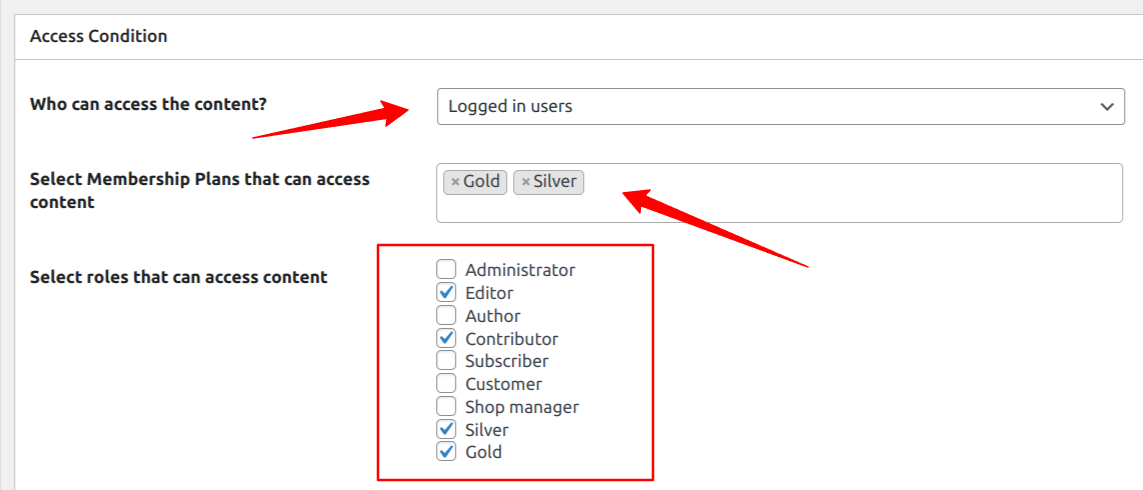
You can also choose what to do with non-logged-in members, such as redirect them, show a message, or take other actions.
Once you are done with the configuration, save the settings. And if you check the website from the front end using an incognito window, you will see the restriction.
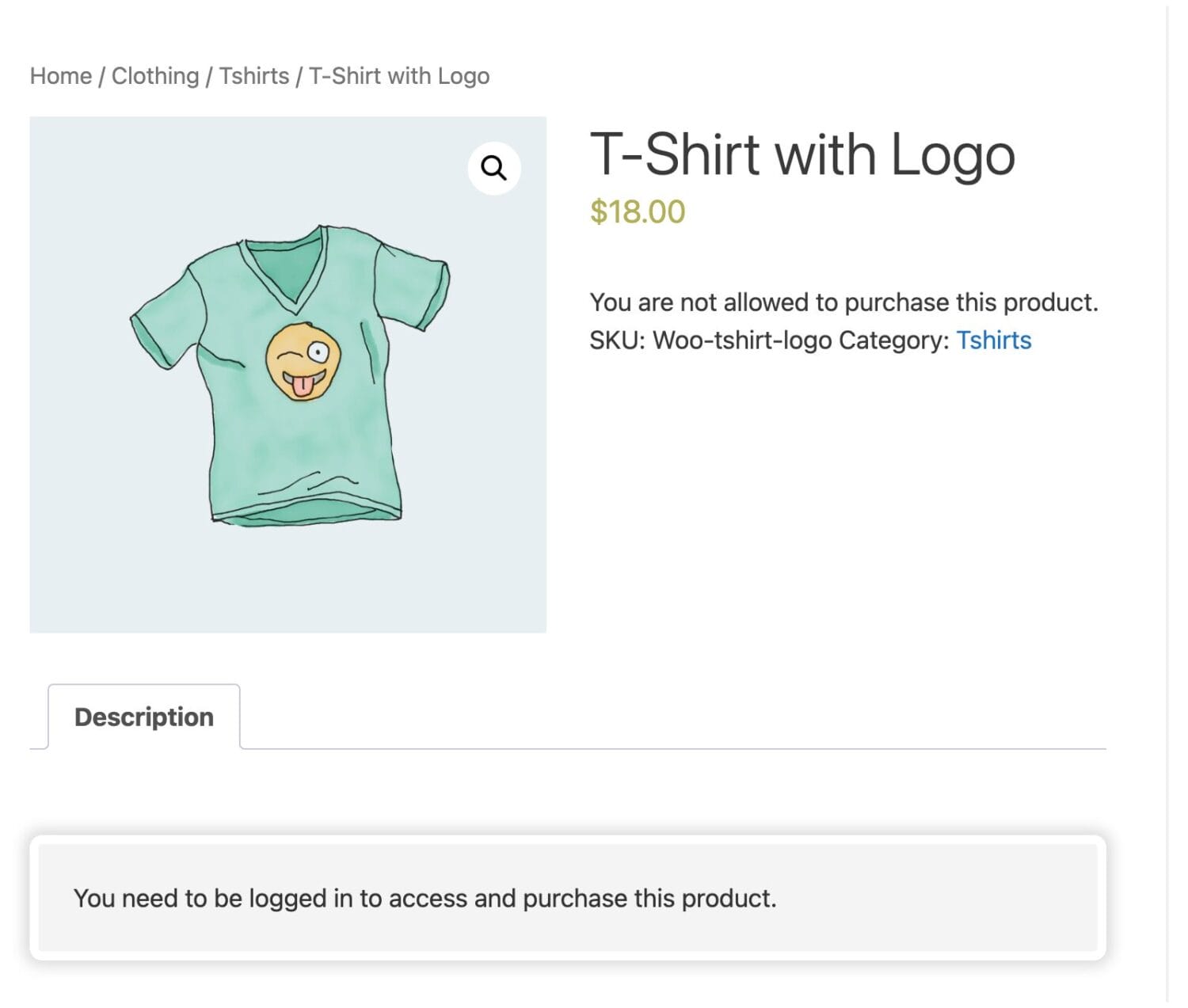
Conclusion
With multiple plugins available for handling a WooCommerce subscription system, you may feel confused.
We recommend the ProfilePress subscription plugin for WordPress. It is a flexible and user-friendly solution for managing both memberships and WooCommerce subscriptions.
ProfilePress supports one-time and recurring payments through popular gateways like Stripe, PayPal, Razorpay, and more. Store owners can easily create custom subscription plans, offer free or paid trials, and set flexible billing intervals without complicated setup.
Beyond subscriptions, ProfilePress includes powerful membership features such as content restriction, customizable registration and login forms, and integration with popular email marketing services.