Adding File Upload Fields to WordPress Registration Forms
What do you do when you want users to upload files during registration on your site? The solution is to create a custom WordPress registration form with a file upload field.
Adding file upload fields to your WordPress registration forms allows you to collect a wider variety of information from your users, such as profile pictures, resumes, and other files. This can be handy if you are building a school website that requires the students to upload their ID during registration to ascertain if they are indeed students.
In this guide, we’ll walk through implementing this feature using a ProfilePress-powered frontend WordPress registration form.
At the end of this post, you’ll have a comprehensive understanding of creating a registration form with driver’s license and résumé file upload fields, empowering you to collect the necessary information efficiently.
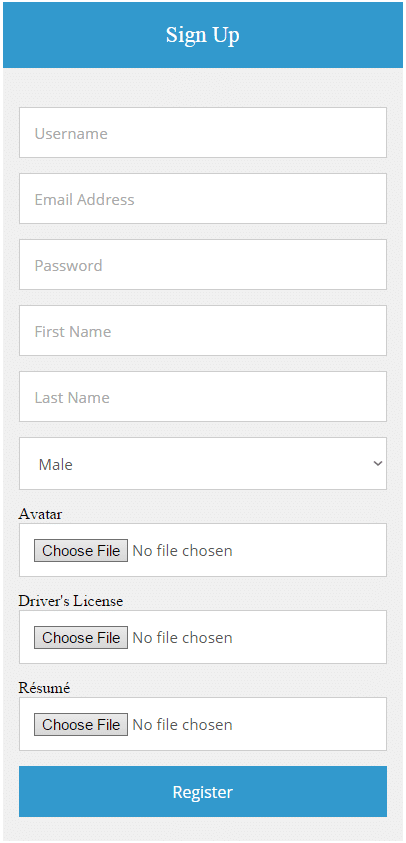
Creating File Upload Fields
First, we must create two file upload custom fields for the driver’s license and résumé.
First, you must activate the Custom Fields addon by navigating to ProfilePress >> Addons and toggling on the activation switch.
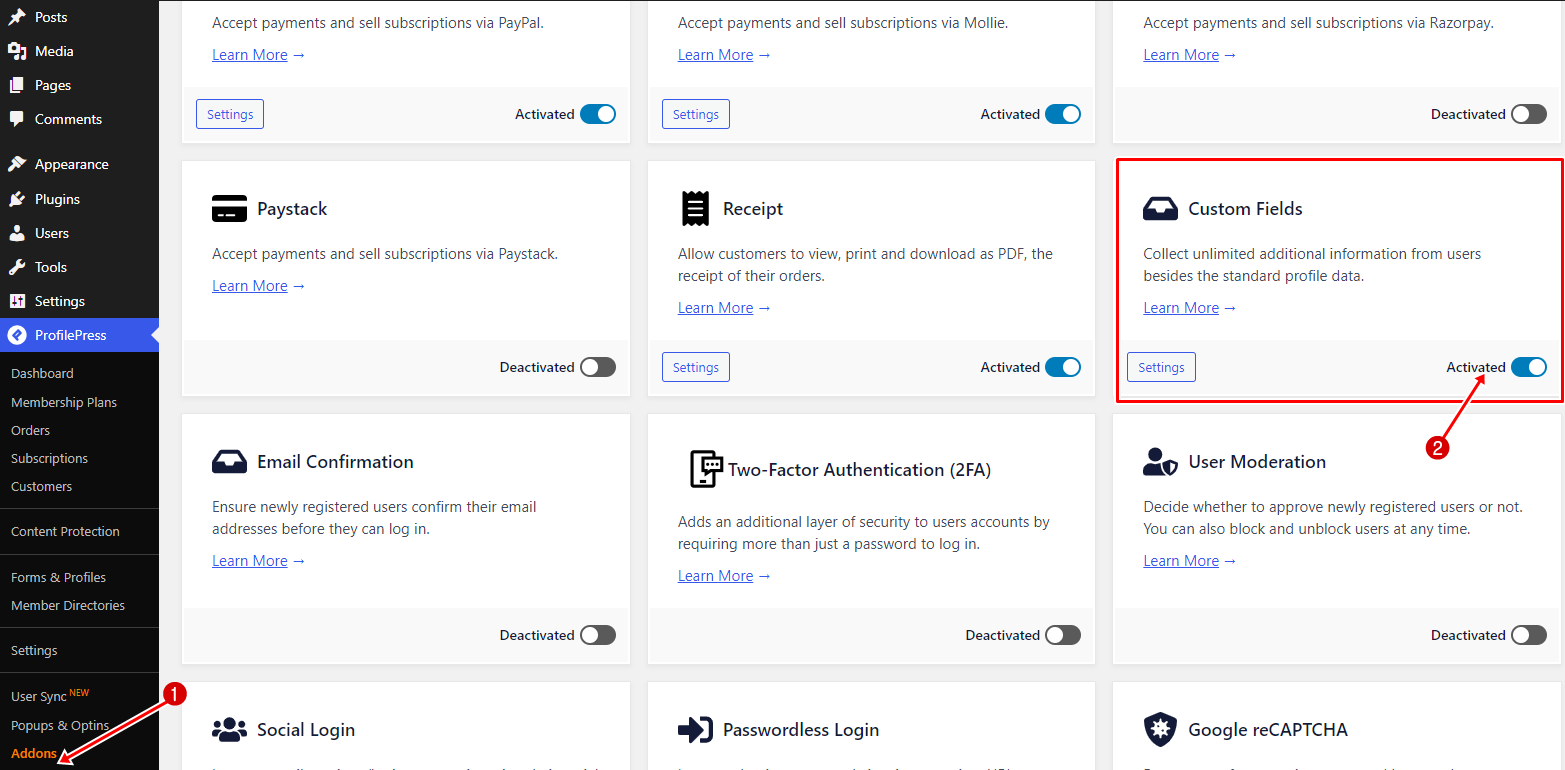
Next, navigate to Settings > Custom Fields and click the ‘Add New’ button to create a new custom field.
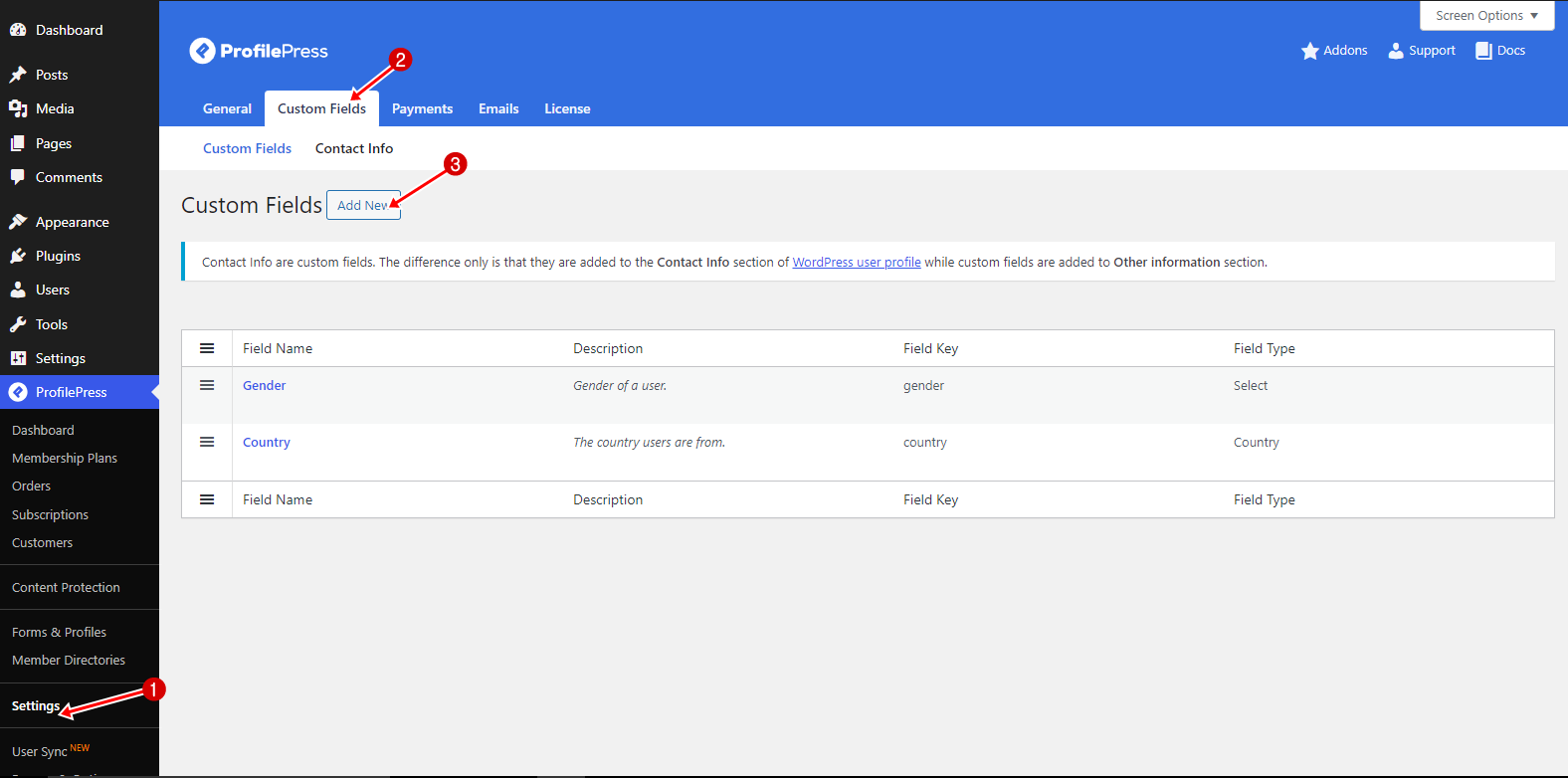
Fill out the form as shown in the screenshots below, where the options form field accepts comma-delimited values of file extension that the upload field will consider valid and acceptable.
The form is self-explanatory.
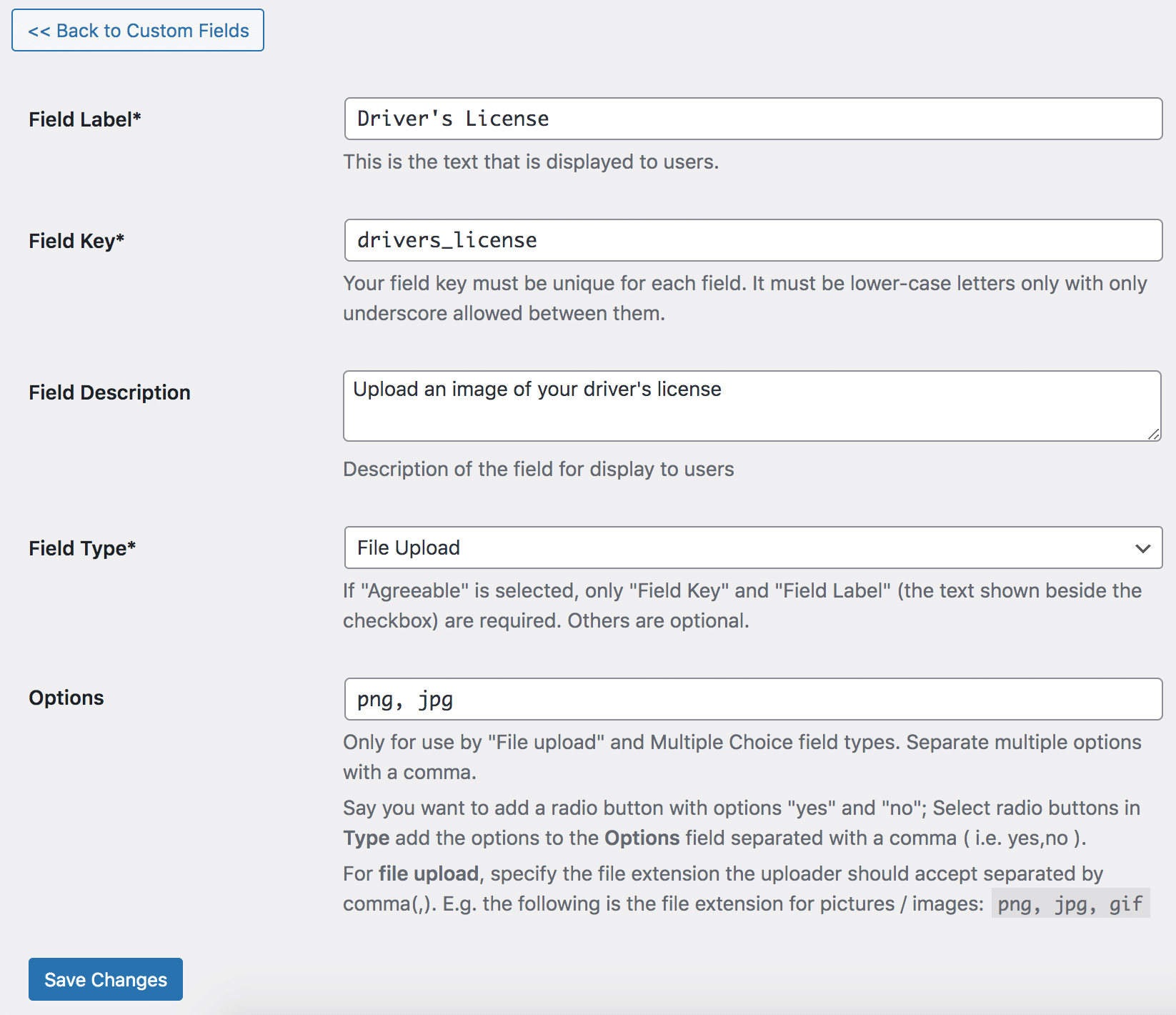
Having done that, let us add them to the registration form.
Adding File Upload Fields to Your WordPress Registration Form
To add the driver’s license and résumé file upload fields to a WordPress registration form, use the custom field block (if using the drag-and-drop builder) or [reg-cpf] shortcode if using the shortcode builder.
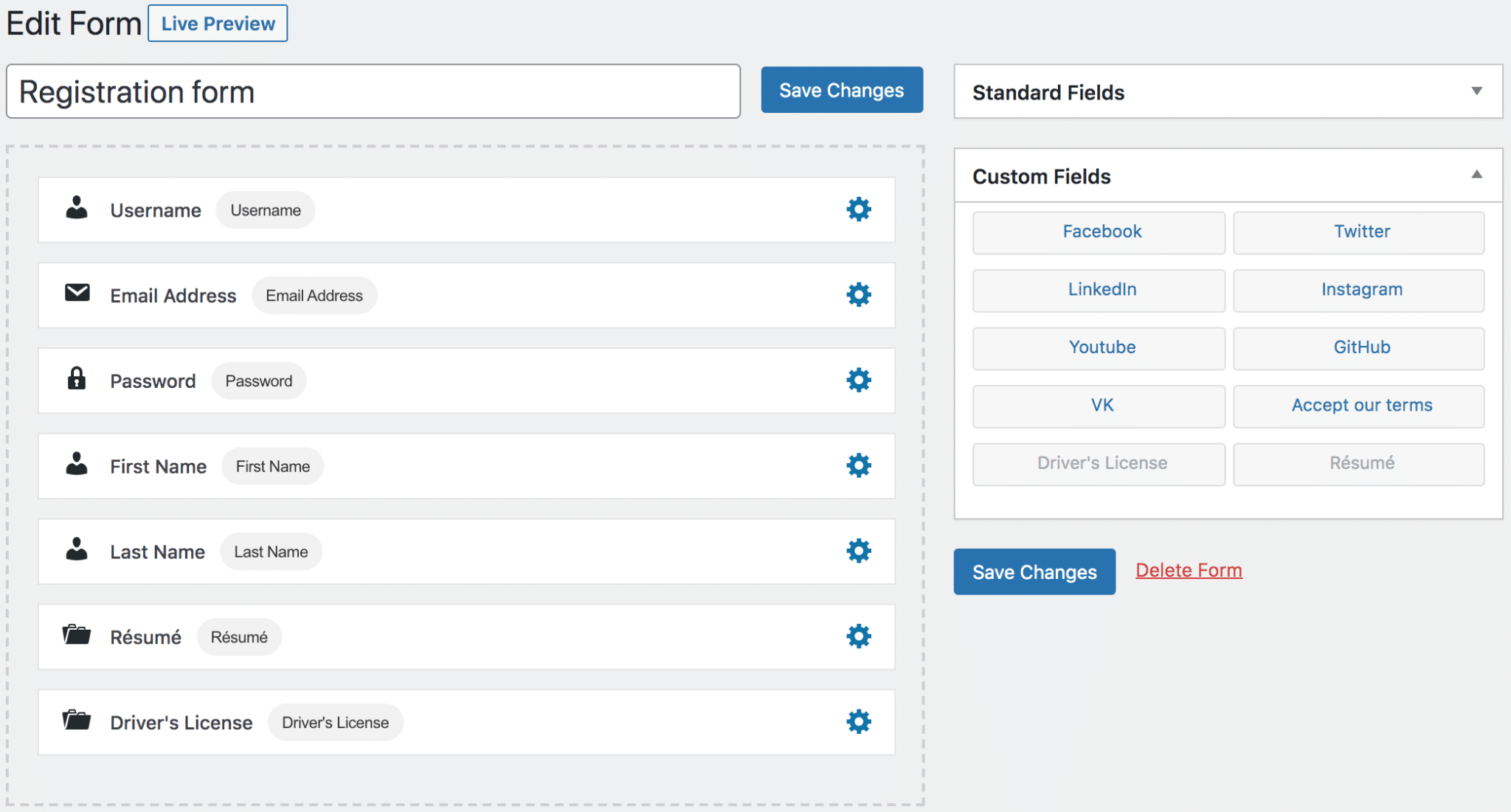
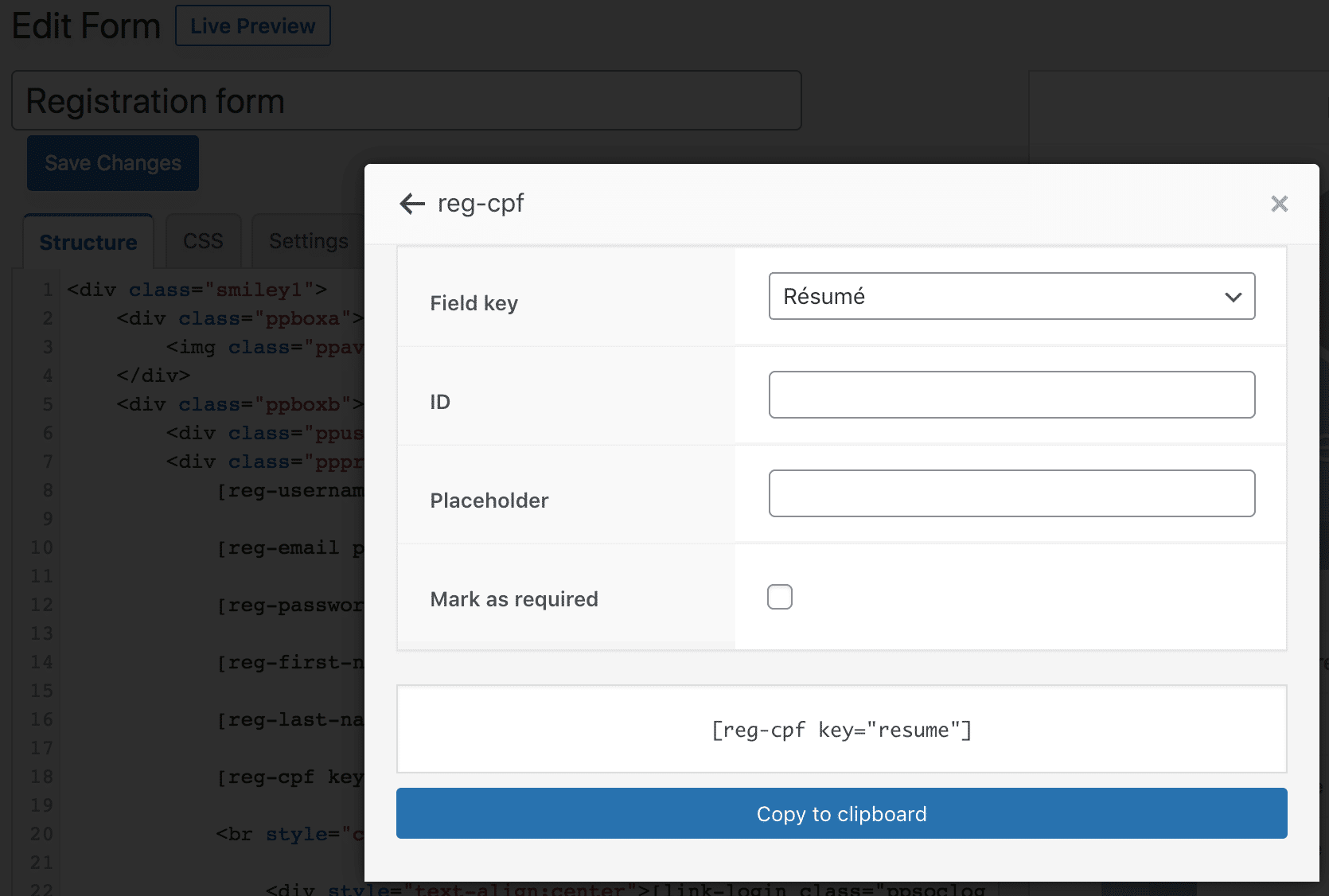
The uploaded files are shown on the default WordPress user profile, frontend edit profile forms, and the Account Details section of the My Account page.
Create a WordPress Registration Form with File Upload Field Today
In conclusion, adding file upload fields to your WordPress registration forms is a great way to collect more user information. Whether you need students to upload their IDs during registration or you want to collect resumes from job applicants, the process is straightforward with the ProfilePress custom field addon.
We hope this guide has equipped you with the understanding to leverage file uploads in your WordPress registration forms effectively. If you have any further questions or need assistance, our support team is here to help.