How to Set Up Passwordless Login in WordPress
Do you want to set up a WordPress Passwordless Login for your website?
If you offer password-protected content on your website, you also need to make it easy for users to log in to your website and access it. This way, you can offer exclusive content without ruining the user experience on your website.
A great way to quickly let users access restricted content on your website is by setting up a WordPress passwordless login. This enables users to seamlessly access password-protected content on your website while ensuring it remains secure. Hackers cannot guess passwords, so they’ll need to access your phone or email to access the passwordless login URL.
However, WordPress doesn’t offer functionality to set up passwordless login authentication on your website. Instead, you can use a robust WordPress plugin like ProfilePress to set up passwordless login.
Table of Contents
What does passwordless login mean?
You might be wondering: what does the term “passwordless login” mean in the context of WordPress?
It’s a form of authentication that lets users quickly log in to their user accounts on your WordPress site without entering a password.
Users have to authenticate their login through an app message, email, or SMS message. This offers a more secure (and faster) way of letting site visitors log in to your website compared to the standard WordPress authentication options.
It’s also important to understand that passwordless login differs from a standard two-factor authentication (2FA) method. Most 2FA methods require users to enter a password, and the securely generated code is sent to their registered email address or use the 2FA app.
This is not very user-friendly and increases the chances of users getting logged out of your website. For instance, it can be difficult for users to access their accounts if they can’t remember their password or have deleted the 2FA app from their device.
On the other hand, a passwordless login lets users click a link sent to their verified email address or phone number. It eliminates users needing to remember their passwords or keep the 2FA app installed on their devices. It’s a very simple and secure way of letting users quickly log in to your website within a few clicks.
Benefits of WordPress passwordless login
Let’s quickly take a look at some website examples that can benefit from using a passwordless login to authenticate users:
- Membership websites. Membership sites offer users premium content based on a monthly or yearly subscription fee. Since users have to log in daily to access your content, letting them login without entering their password can help improve the user experience.
- School and university websites. School and university websites have tons of students constantly accessing their websites for news or course material. Letting students quickly log in to their accounts via a secure link sent to their registered emails can make it easier and more secure for students to access the website. They don’t have to remember the password and also don’t have to worry about their student account getting hacked.
- Wholesale stores. Wholesale stores should offer a seamless shopping experience. A great way to ensure this is by providing wholesale customers a quick way to access their accounts via a clickable link and place orders. This is a simple way to enhance the customer’s shopping experience in your online store.
- Premium online magazines. Premium online magazines can let readers access their accounts quickly using a passwordless login. Since readers check back daily or frequently, entering the password and logging in repeatedly can get frustrating. Instead, you want to offer them a simple and secure way of logging in to their accounts by clicking a login link sent to their email address.
Setting up WordPress passwordless login
ProfilePress is a user profile and WordPress membership plugin designed to help you create responsive WordPress membership sites. It gives you complete control over user roles on your website and decides what content they can access.
ProfilePress offers extensive functionality for creating forms, user profiles, and member directories for your WordPress site. You can start with pre-built themes that are fully customizable according to what you need. In addition, ProfilePress gives you complete control over what content users can see on your website by restricting user access to pages, child pages, posts, custom post types, categories, and tags.
With ProfilePress, you can add premium add-ons to extend the plugin’s functionality. This means you can use the Passwordless Login add-on to let users log in to your website without entering a password.
Instead, they will be sent a one-time login URL to their registered email address. If users fail to click the link within a specific period, the URL will expire, and they will have to redo the whole process again. This makes the login authentication on your website quicker and more secure.
For this tutorial, we’ll need a WordPress website along with the ProfilePress Pro plugin.
Step #1: Install and activate ProfilePress
Start by getting the ProfilePress plugin and installing it on your WordPress site. Navigate to Plugins → Add New from the WordPress admin panel and click the Add New button. Upload the zip file and install the plugin on your WordPress site.
Step #2: Create a WordPress passwordless login form
The first thing you need to do is enable the Passwordless Login extension in ProfilePress. Navigate to ProfilePress → Addons from the WordPress admin panel and make sure the Passwordless Login extension is enabled.
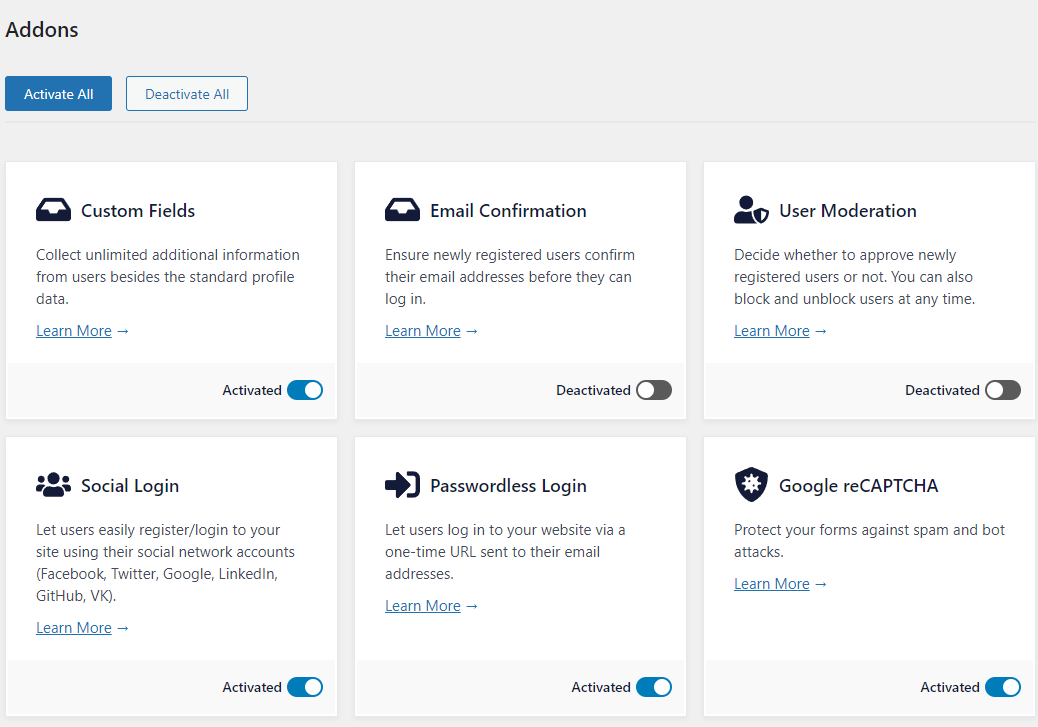
Now, we can start creating our passwordless login form. To do this, navigate to ProfilePress → Forms & Profiles and click the Add new button under the Login section. Click on the Drag & Drop Builder and select your desired template. For this demonstration, we have chosen the Tulip template.
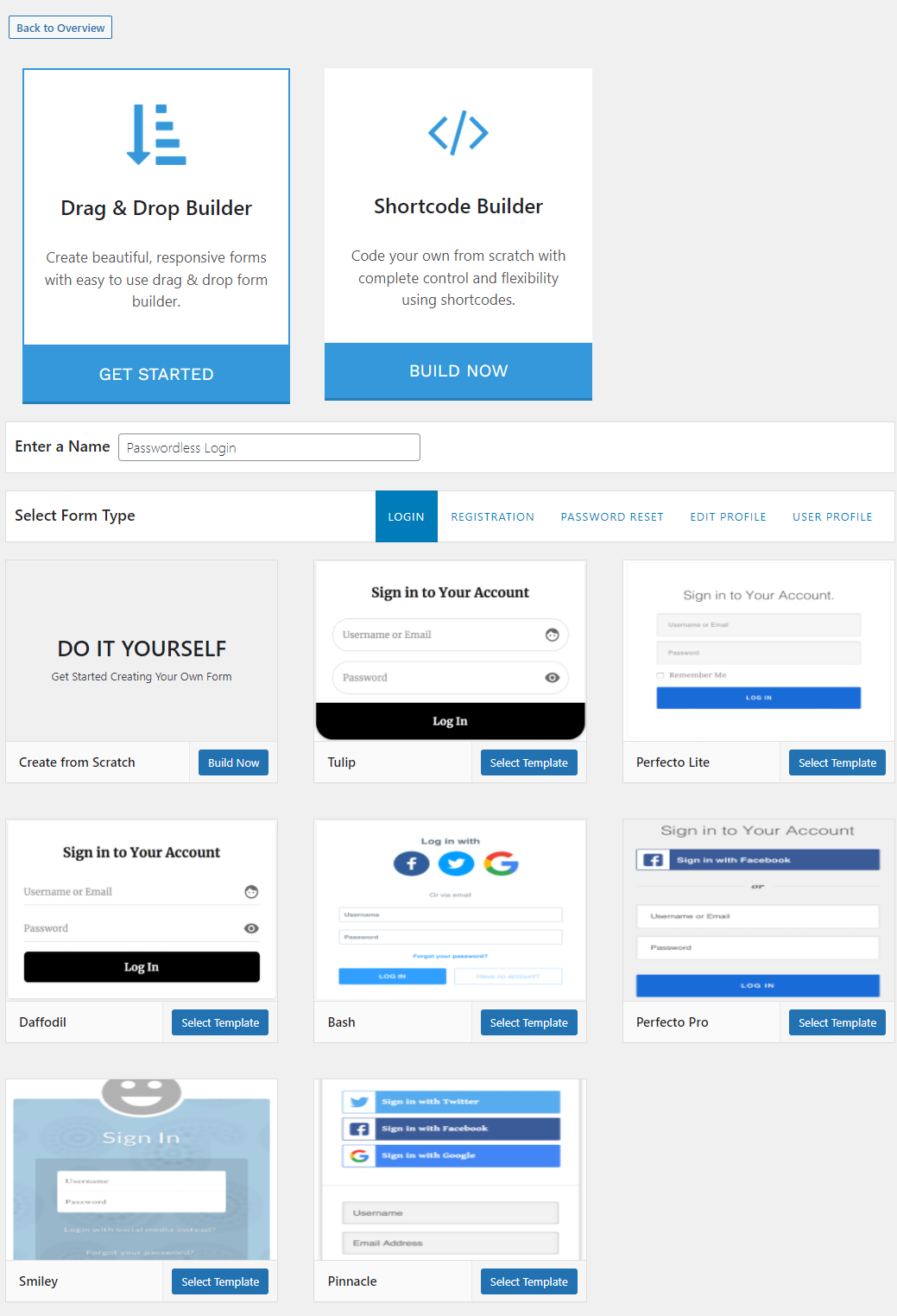
After you give your login form a name and select your template, you will automatically be redirected to the Edit Form page.
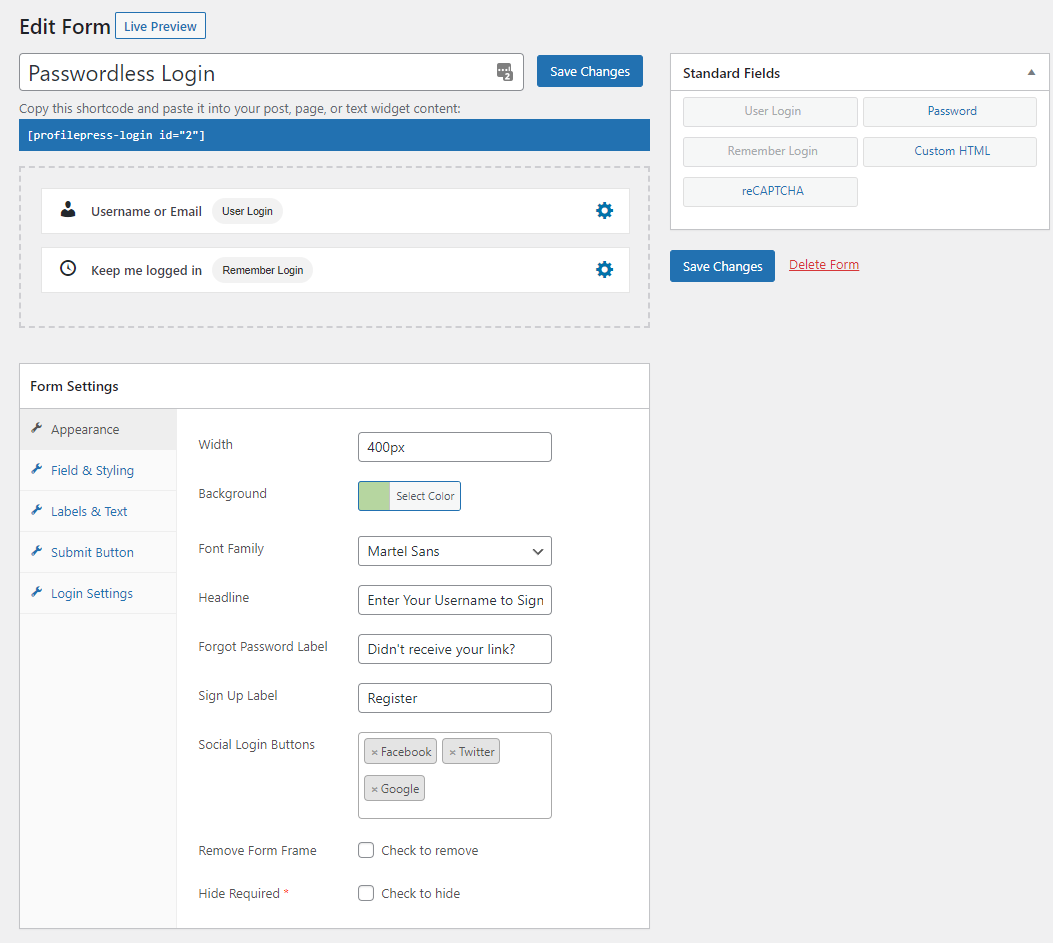
Here, you can edit and rearrange the fields by dragging and dropping them into place. You can also click on the settings icon and edit the Field Label for each field. We can remove the Password field from the login form so that users just need to enter their username or email.
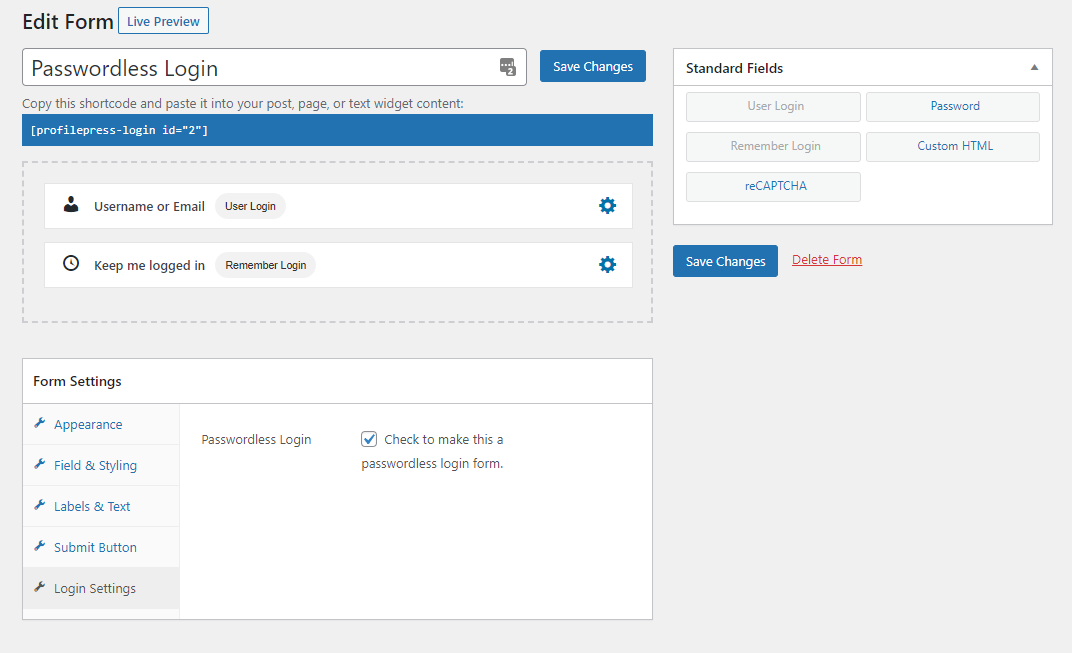
Using the Form Settings meta box, select the Passwordless Login checkbox under the Login Settings section to let users log in using their username or email address only. You can also customize the way buttons appear on your passwordless login form.
You can set submit button labels, processing labels, the layout, typography customization, and color options. Once you’re done creating the passwordless login form, click on the Save Changes button to continue.
Copy the login form’s shortcode to your clipboard – we will need it later. You can also click on the Live Preview button while you’re still making changes to get a feel for what it will look like on the front end of your website.
Step #3: Create a passwordless login page
Now, all that’s left is to create a passwordless login page on your WordPress website and make it the default login page using ProfilePress. Navigate to Pages → Add New and paste the passwordless login form shortcode you copied earlier using the Shortcode block and click on the Publish button to continue.
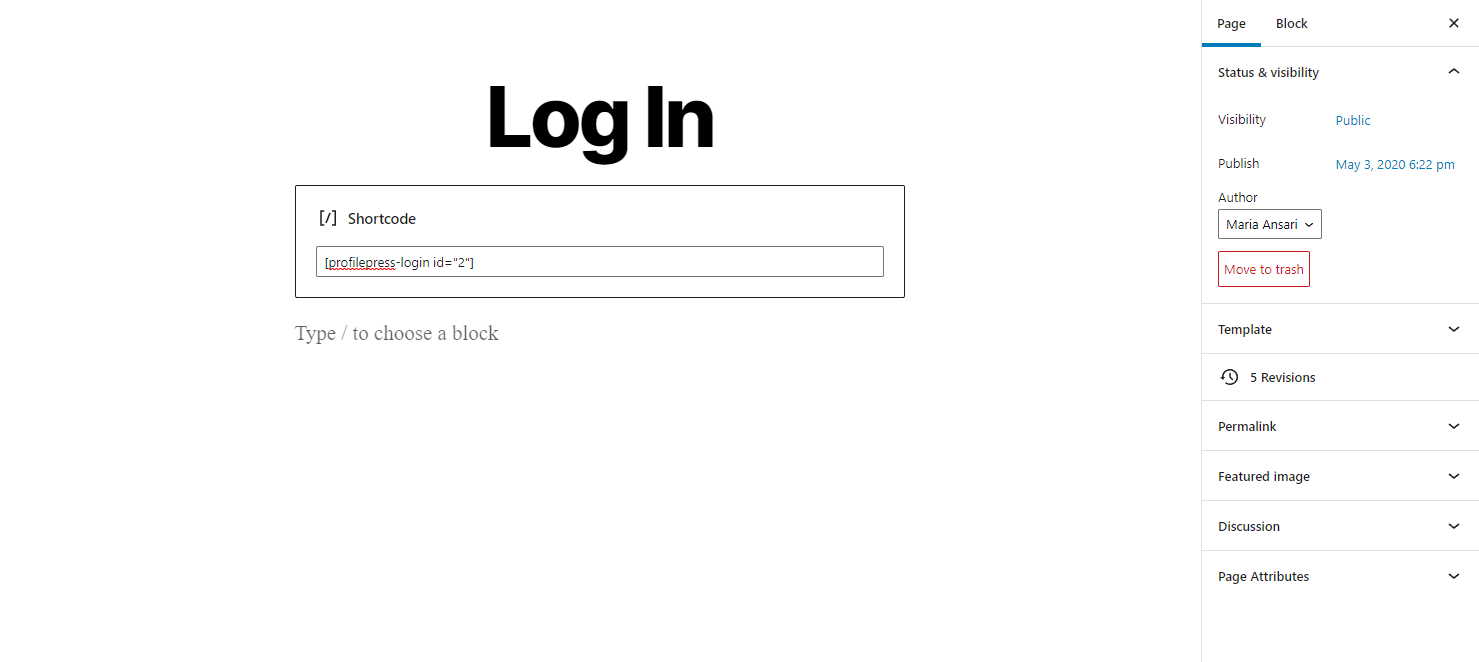
Next, navigate to ProfilePress → Settings and select your login page from the Login Page dropdown under the General section. Go to the Login tab and select whether you want to let users enter their email address, username, or both.
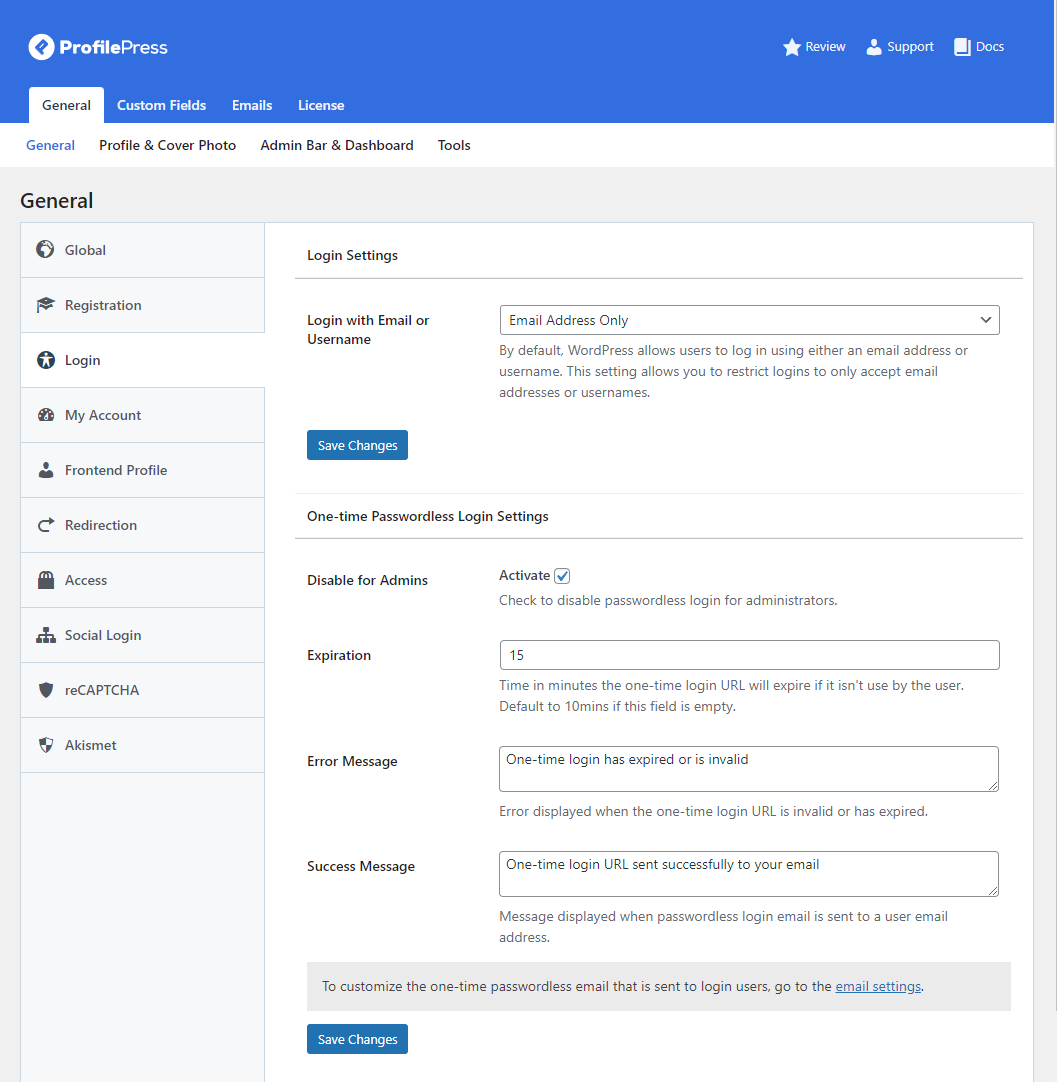
You can also disable passwordless login for admins for maximum security, set an expiration time for the login link, and customize the Error Message and Success Message. Once you’re done, click the Save Changes button to continue.
Step #4: Let users log in without entering their password
Users can enter their registered email address to receive a login link for your website.
Once they click the Login button, the link will be generated and automatically sent to the user’s email address.
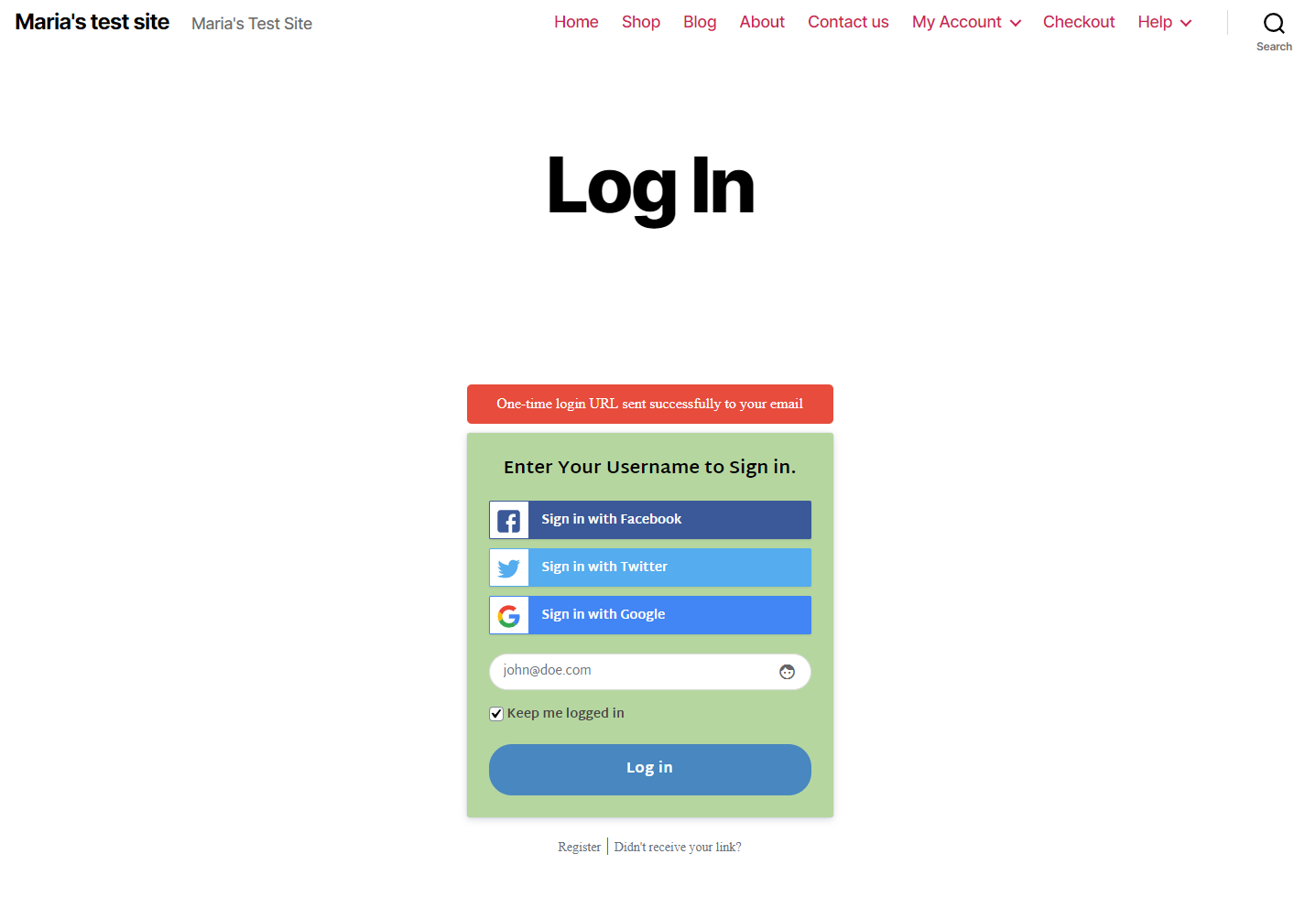
Conclusion
Setting up a passwordless login in WordPress is a great way to let users quickly access their user accounts on your website. It offers a seamless and more secure way of letting users log in to your website. Although WordPress, by default, doesn’t let you do this, you can use a robust plugin such as ProfilePress to offer passwordless login authentication on your website.
To recap, here’s how to do it in a few steps.
- Ensure you have the ProfilePress plugin installed and activated on your site.
- Enable the Passwordless login addon.
- Configure the passwordless login.
- Enable passwordless login on a WordPress login form.
- Test passwordless login is working.
Ready to set up WordPress passwordless login on your website? Get ProfilePress today!