Currency & Checkout Settings
Currency Settings
It’s important you configure the currency of your membership site. To do this, go to ProfilePress >> Settings >> Payments.
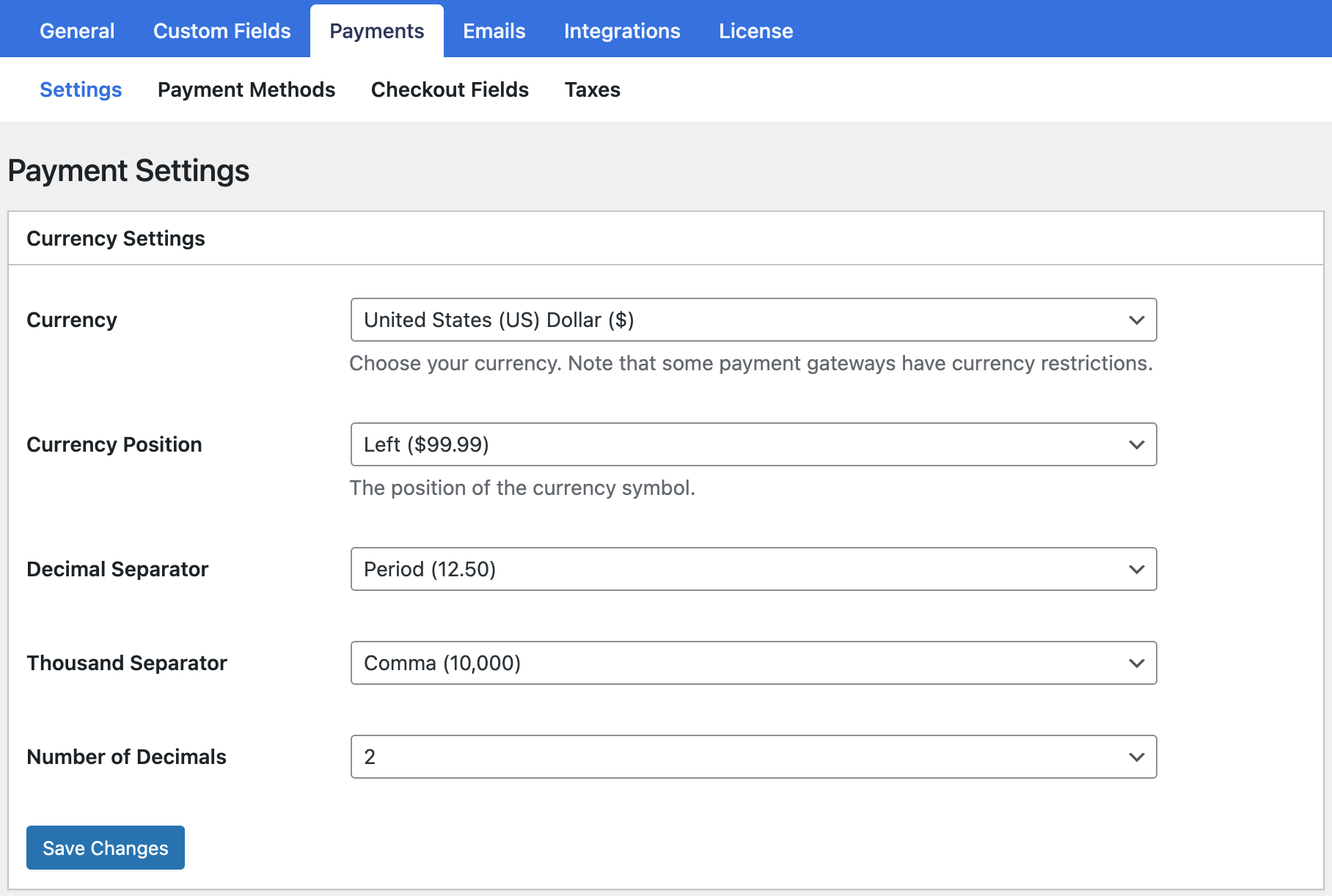
You can also configure the position of the currency sign, thousandths separator, and decimal separator.
Currency Position: This allows you to choose to put the currency sign before or after the amount, like this:
$10 or 10$Separators: You can choose what character to use for the thousands and decimal characters.
Checkout Settings
To prevent customers or members from using the free trial of a plan multiple times, activate the “One Time Trials” setting.
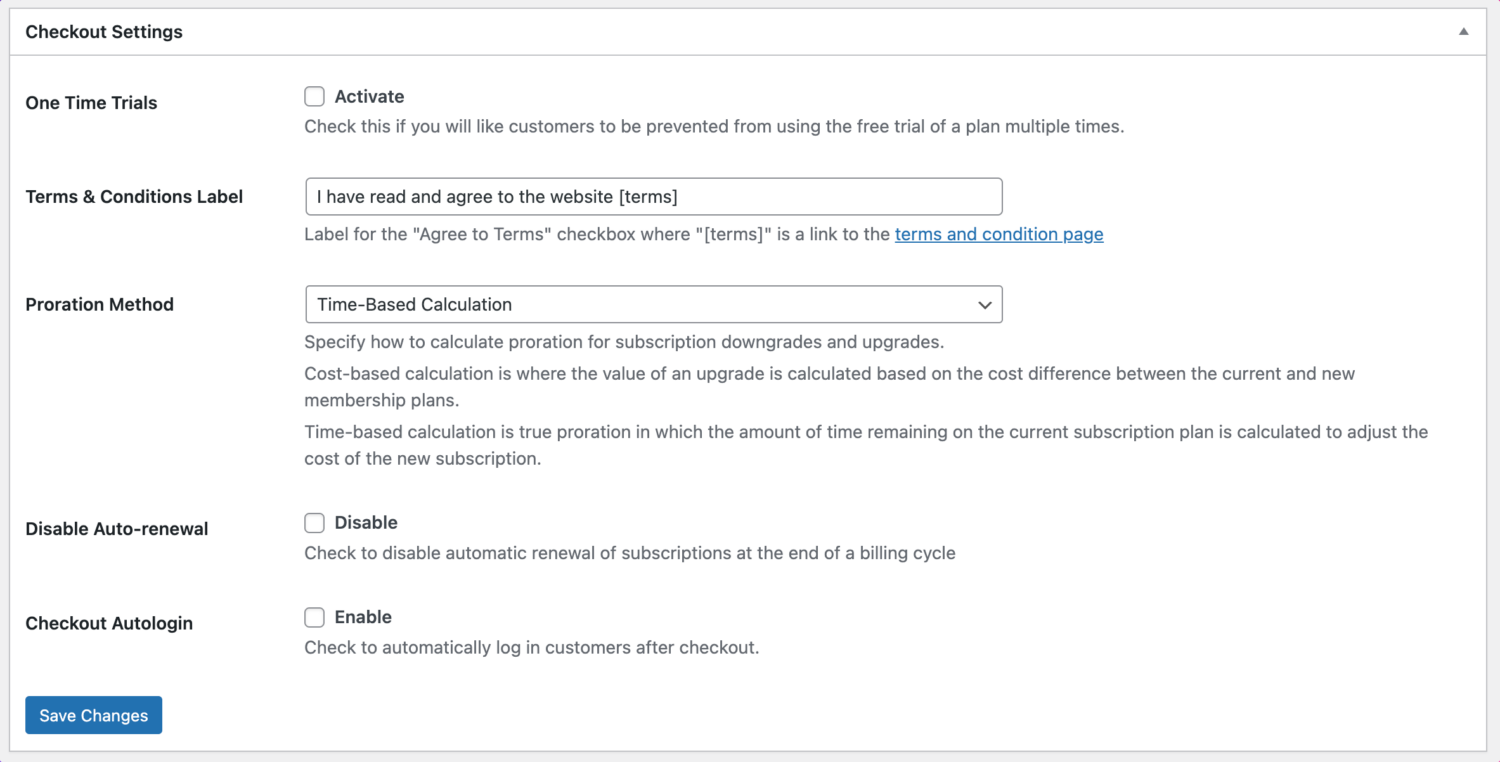
You can also customize the terms and conditions text shown on the checkout page, the proration method when upgrading plans, disable auto-renewal and enable checkout autologin to automatically log in users after checkout order.