Displaying Custom Fields Information in Frontend WordPress User Profiles
Are you looking for an easy way to display custom field information on a frontend WordPress user profile page?
Custom fields allow you to collect and display additional user information beyond the standard fields. With the ProfilePress Custom Field addon, you can add fields such as phone numbers, addresses, social media links, and more to enhance WordPress user profiles.
First, install and activate the ProfilePress plugin on your WordPress site. If you haven’t purchased the plugin, visit the pricing page to get your copy. Once the plugin is successfully activated, you will need to enable the custom fields add-on feature.
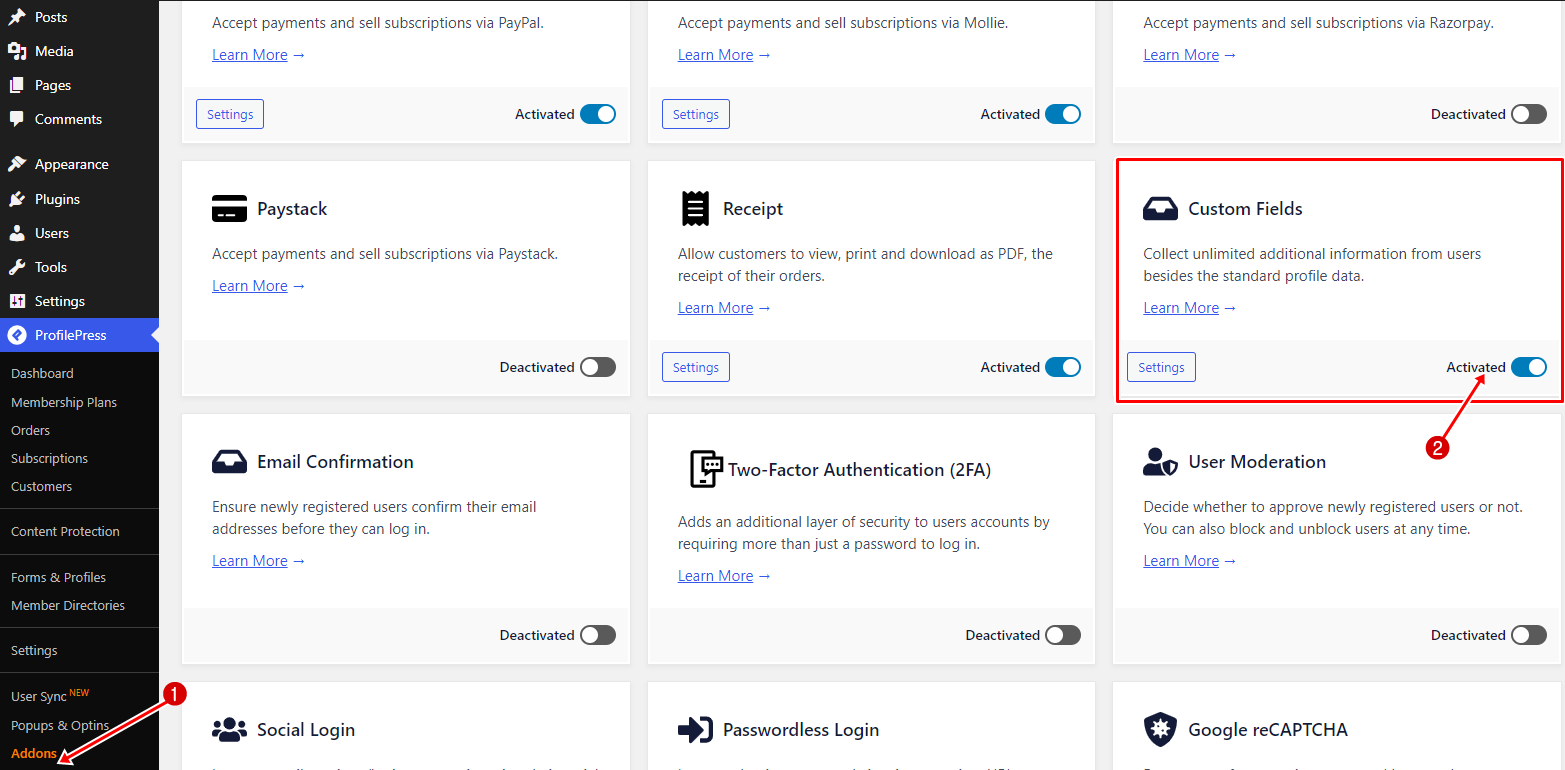
Before showing you how to add custom fields to frontend user profiles, learn how to create contact info and custom fields first.
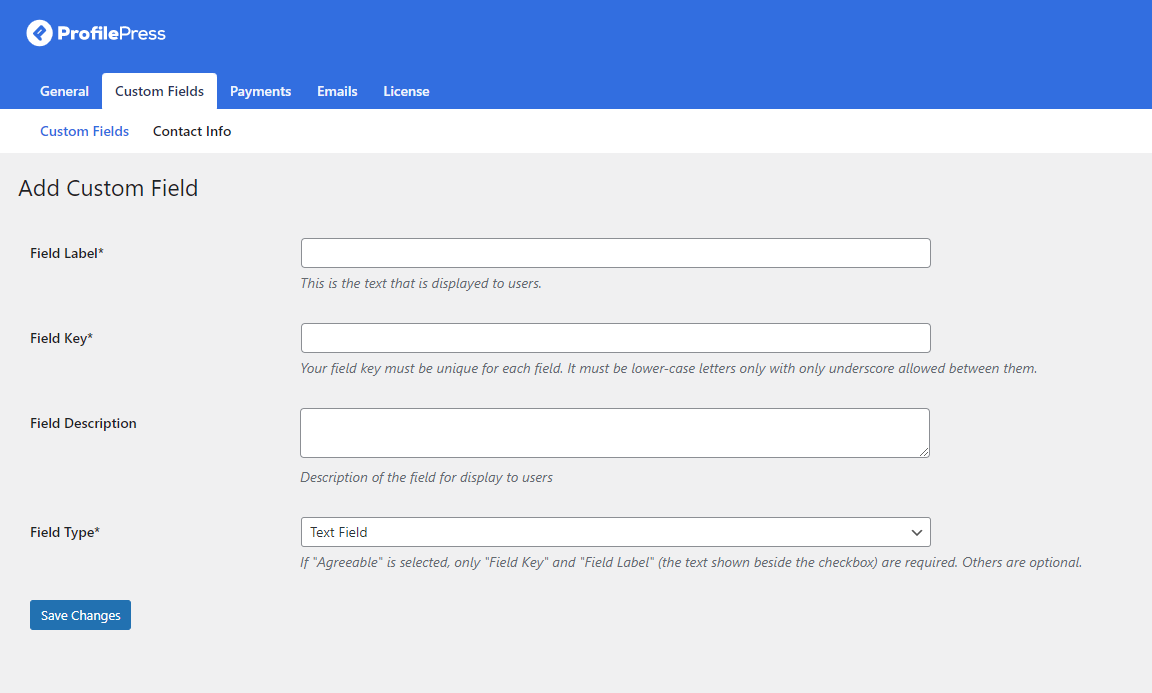
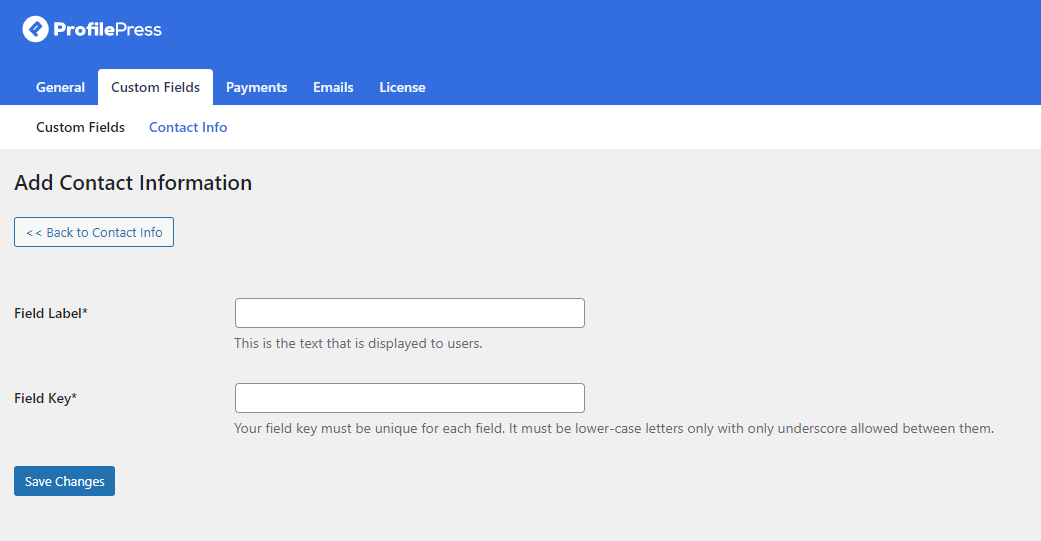
Confused? See the difference between Custom Fields and Contact Info.
Adding Custom Fields Data to WordPress User Profiles
To add the display of custom field data to WordPress users’ profiles, navigate to ProfilePress>>Forms & Profiles.
Create a new user profile display or edit an existing one in ProfilePress to open up the builder.
If you use the drag-and-drop builder, drag the custom field block to the profile. Click the gear icon to open the settings and select the custom fields to add.
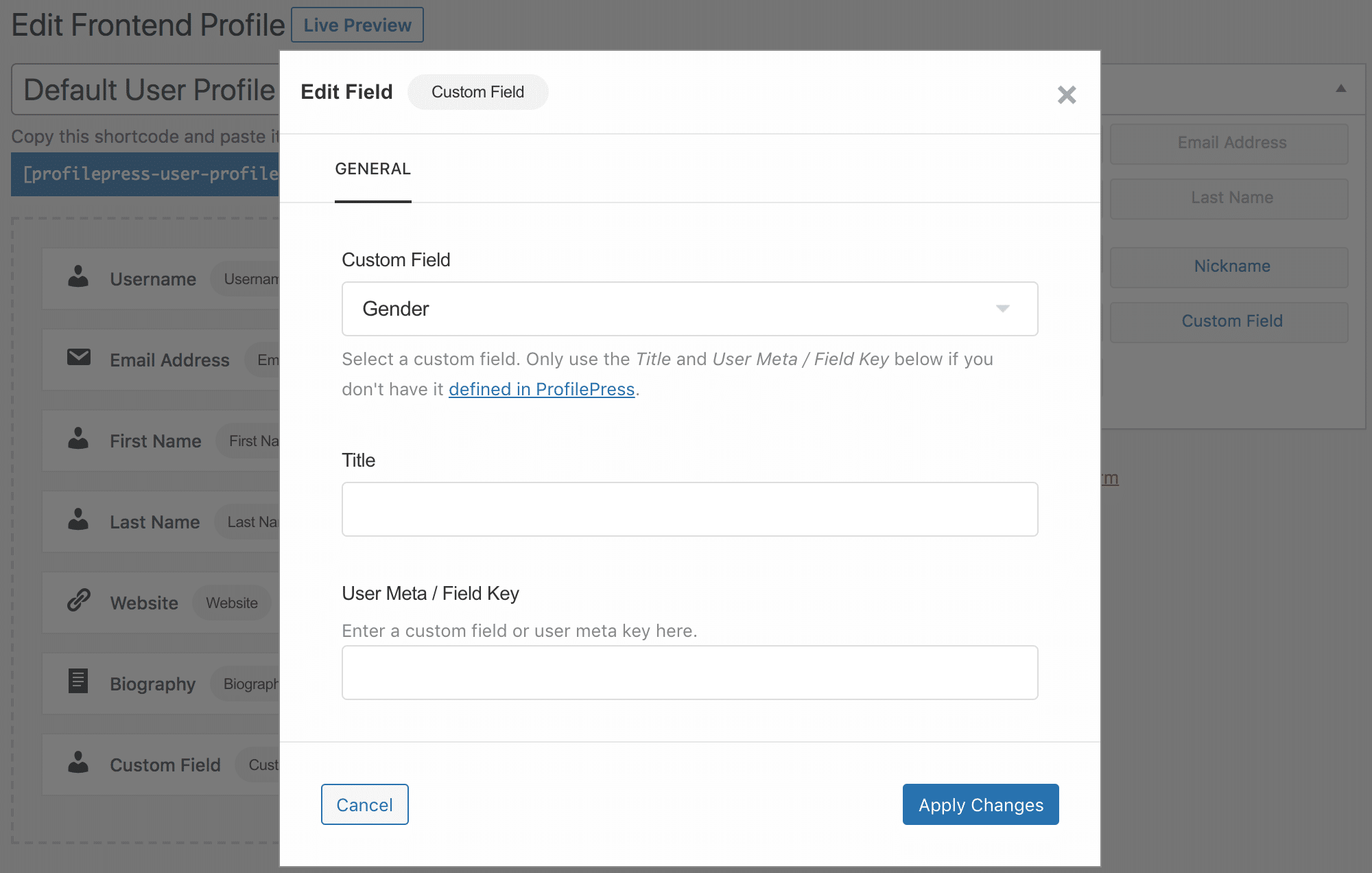
Don’t forget to save your changes.
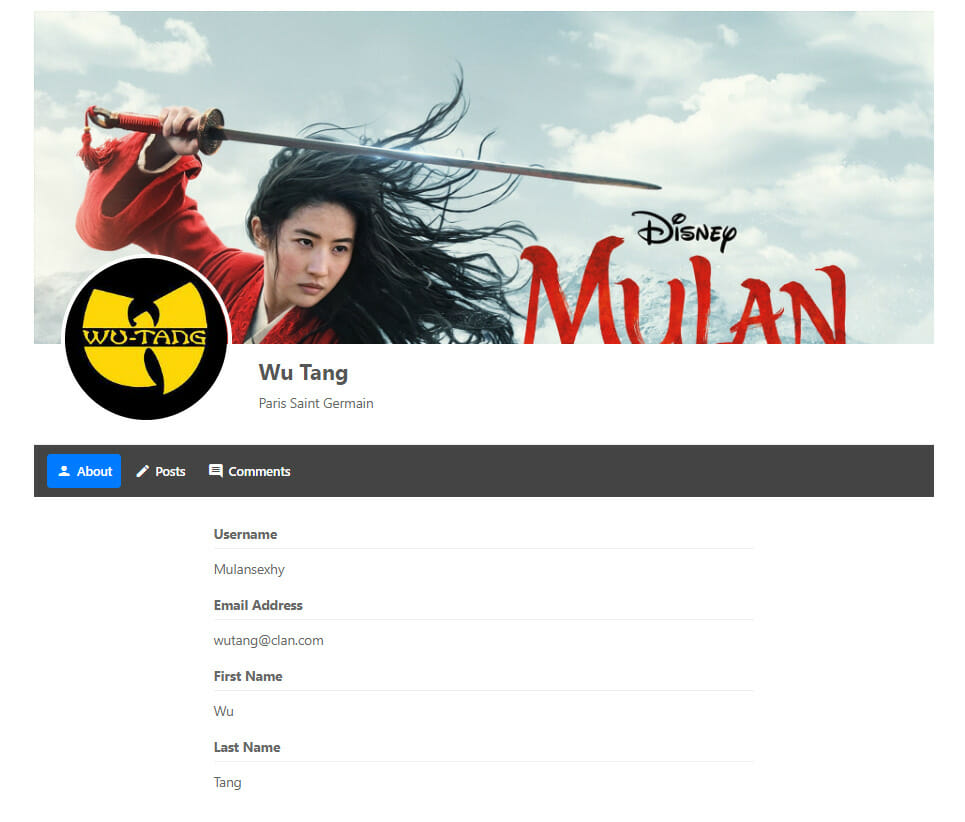
Conclusion
The ProfilePress custom field addon is a powerful tool that enables you to display custom field information on a ProfilePress frontend user profile page. Using it, you can expand the functionality of user profiles beyond the default WordPress fields.
We hope this article has helped you learn how to display custom field data in WordPress user profiles.
Be sure to check out our other articles on creating and displaying WordPress file upload fields and setting up custom fields for more ways to customize your site and enhance user interaction.