Order Management by Admins
As an administrator of your WordPress-powered membership site using ProfilePress, you have complete access and control over your members’ orders.
Below is a run-through of some of what’s possible for you.
Orders Overview Page
On the orders page, which you can access via ProfilePress > Orders, you can:
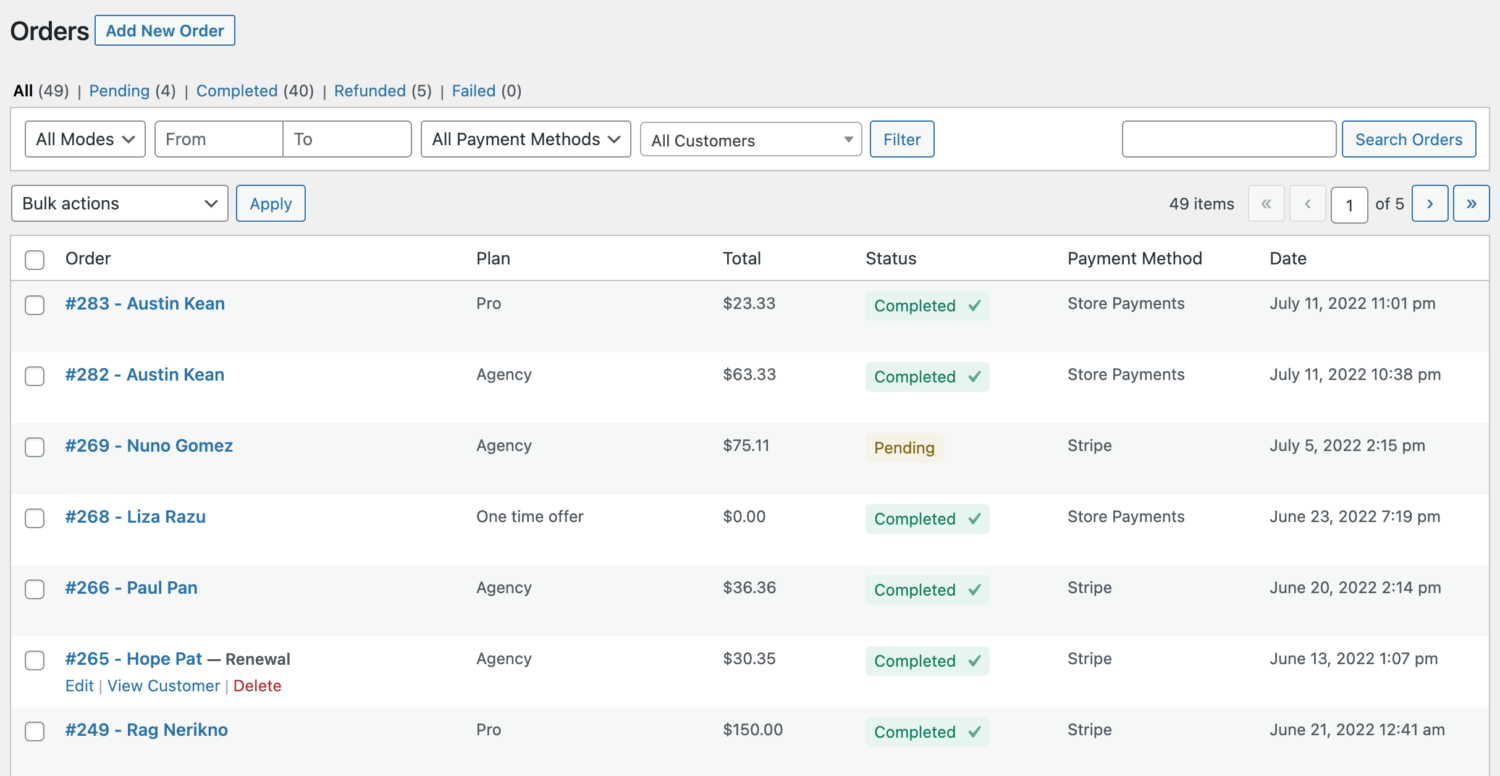
- Open up any order to view more details about them
- Click through to view the customer’s details that made the order
- Email order receipts from the Bulk actions dropdown
- Delete orders
You can also filter order listing by:
- Order statuses
- Live or test mode
- A date range that the order was created
- Payment method
- Specific customer
Finally, you can also search for an order by the:
- Order ID
- Membership plan ID
- Customer ID
- Customer name
- Subscription ID
- Order key
- Transaction ID
- Payment method
- Coupon code used
- The IP address of the customer
Order Edit Screen
Clicking on the title or the Edit action link of any Order will open up the edit screen.
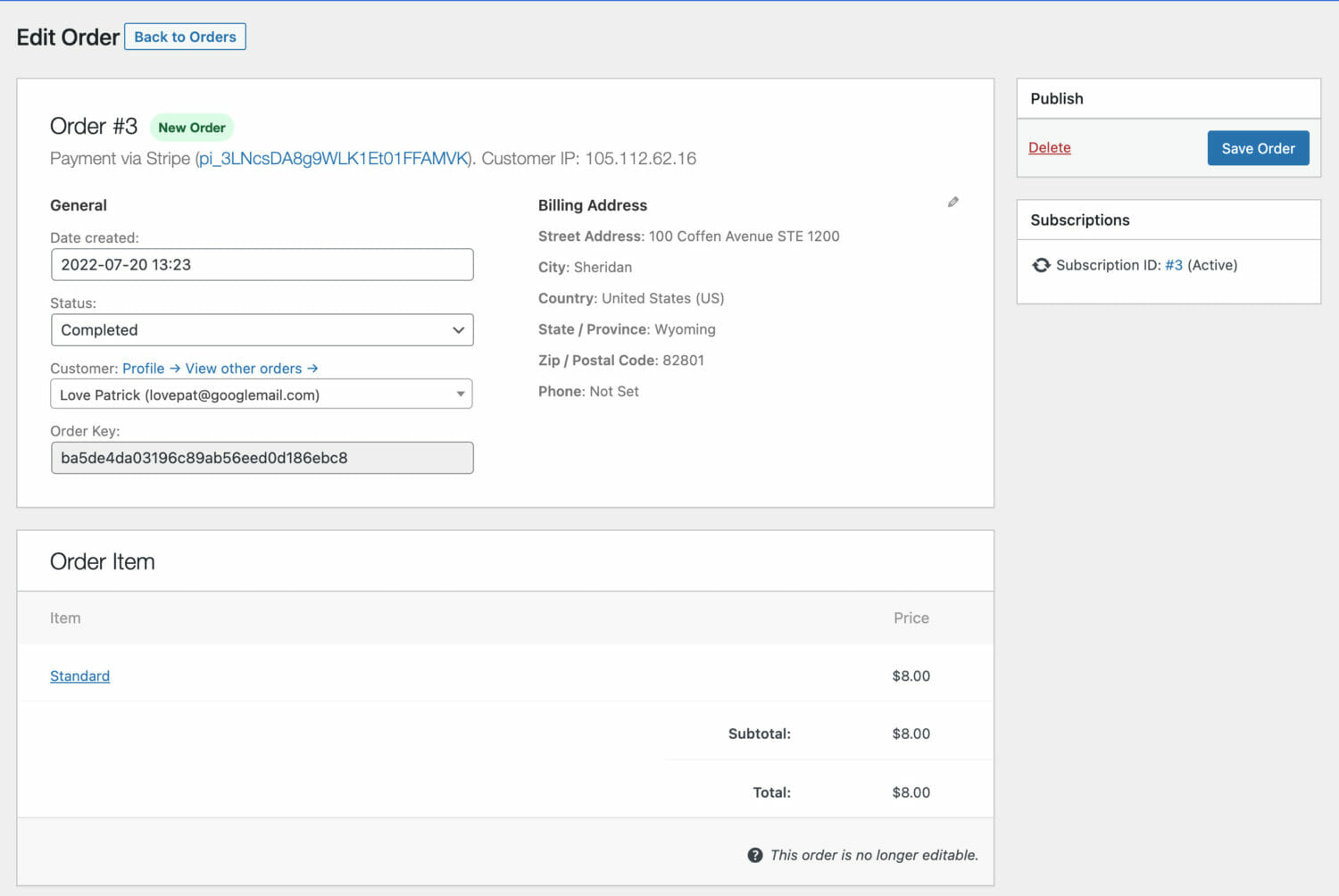
On this screen or page, you can view the order details, including the date it was created, the customer and their billing address, order status, order item, and amount paid.
A metabox with a link to the associated subscription would be on the sidebar if the order was for a recurring membership plan.