Disable Concurrent Logins in WordPress to Stop Password Sharing
Do you want to disable concurrent logins in WordPress?
Turning off concurrent logins helps stop your users or members from sharing their usernames and passwords with friends or colleagues instead of purchasing additional memberships, digital products, or courses from you.
Password sharing can lead to lost revenue, compromised security, and reduced control over user accounts. In this guide, we’ll show you how to disable concurrent logins in
Disabling Concurrent Logins to Prevent Password Sharing
To disable concurrent logins in WordPress, ensure the ProfilePress plugin is installed and activated on your site.
Next, go to ProfilePress >> Settings >> General >> Login and enable the “Disable Concurrent Logins” setting.
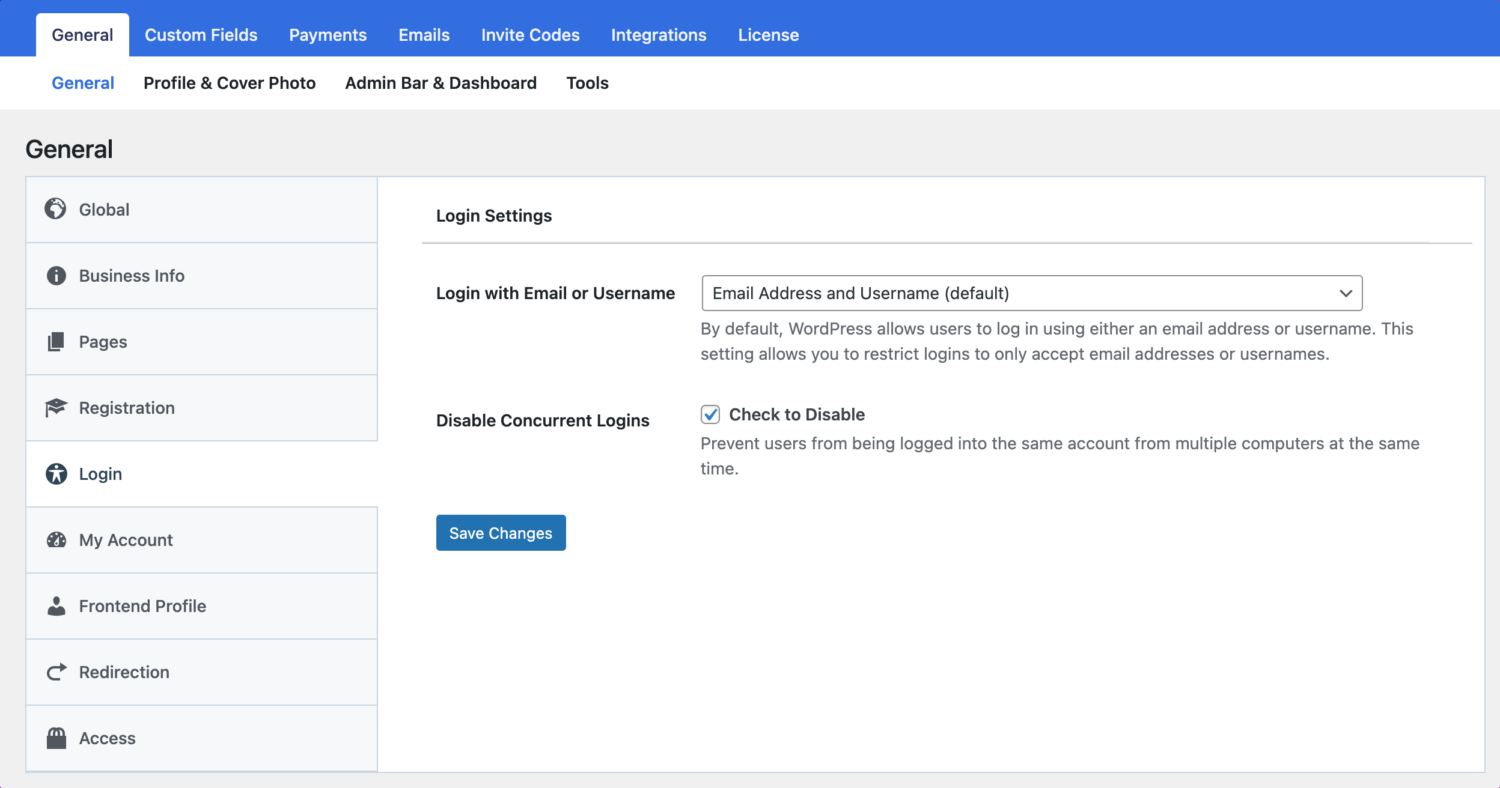
Once a user is logged in, if the same account is logged in from a different device and IP address, the previous existing session is removed to prevent concurrent logins.
Conclusion
Disabling concurrent logins in WordPress is a simple yet effective way to safeguard your site against password sharing, protect your revenue, and maintain greater control over user accounts.
We hope this guide has helped you understand how to disable concurrent logins on your WordPress site. You may also find helpful, our articles on restricting access to your WordPress site and limiting logins to email addresses or usernames.