Subscribe WordPress Users Automatically to Campaign Monitor
Are you looking for an efficient way to automatically subscribe WordPress users to Campaign Monitor after they register on your website?
Our Campaign Monitor addon allows you to subscribe WordPress users to a specific email list immediately after they register via your custom registration form.
Instead of manually adding users to your email lists, this integration will handle it all, ensuring your email marketing campaigns stay updated and reach the right audience.
Adding New Users to a List
If you want to add users to a select immediately after they sign up using your registration form, then follow the instructions below.
Go to ProfilePress>>Settings>>Integrations>>Campaign Monitor and select the list you want users added to. Next, scroll down to Automatically Add New Users and check “Enable,” then save changes.
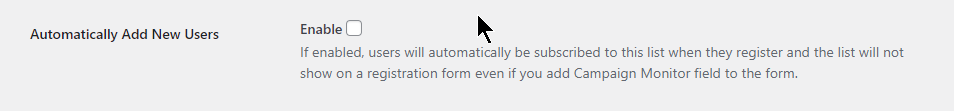
NB: Activating this will render all list selections in registration forms inactive
We hope this article helped you learn how to subscribe WordPress Users Automatically to Campaign Monitor