Subscribe WordPress Users Automatically to Mailchimp
Are you looking to subscribe WordPress users to Mailchimp automatically?
The ProfilePress Mailchimp Add-on lets you grow your email list effortlessly and build stronger connections with your audience. You can automatically subscribe WordPress users to a specific email list immediately after registering through your custom registration form.
This guide will help you set up the Mailchimp integration with WordPress, enabling you to automate your email list management today.
Subscribing WordPress Users Automatically to Mailchimp
To begin subscribing WordPress users to your Mailchimp account, you must install and activate the ProfilePress plugin. If you’re unsure how to do this, refer to the installation and activation guide.
Once the plugin is activated, you can proceed to activate the Mailchimp addon by navigating to ProfilePress > Addons.
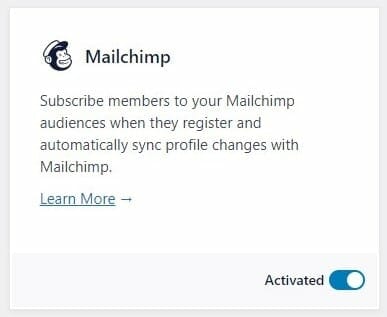
Connecting Your Mailchimp Account
To do this, go to ProfilePress >> Settings >> Integrations >> Mailchimp, enter your API key and save.
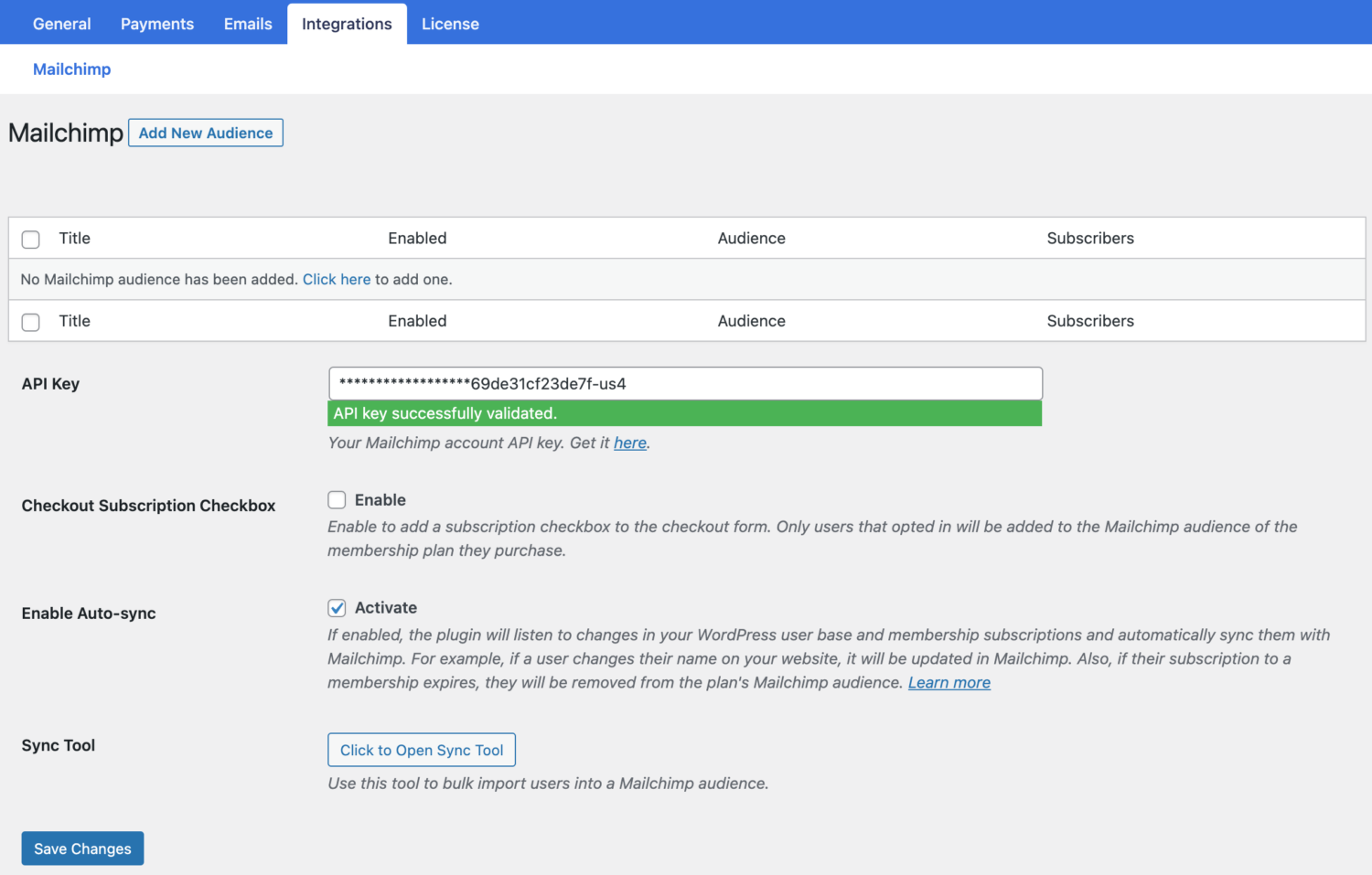
Adding New WordPress Users to Your Mailchimp List
To ensure that every new WordPress user who registers is instantly added to your Mailchimp audience, go to ProfilePress>>Settings>>Integrations>>Mailchimp and select the list/audience you’ve previously added that you want users added to.
Next, scroll down to Automatically Add New Users, check “Enable, ” and save changes.
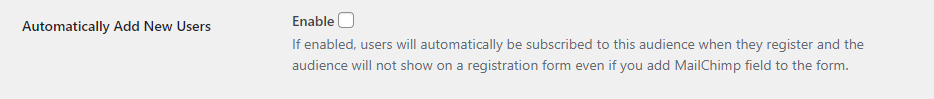
That’s it! Any new user who registers on your site via your WordPress registration form will be automatically subscribed to your selected Mailchimp email list, saving you time and ensuring your email list is constantly updated with the latest subscribers.
Automating subscribing WordPress users to Mailchimp using the ProfilePress Mailchimp Addon is a game-changer for anyone looking to grow their email list effortlessly.