Add Users to Mailchimp Based on Subscribed Membership Plans
ProfilePress Mailchimp addon is incredibly powerful. For example, it can automatically add registering users to specific Mailchimp audiences or lists or give your users the option to decide which list to subscribe to.
This article will show how to add users, members, or customers to specific Mailchimp audiences based on the membership plan they purchase or are subscribed to.
Firstly, ensure you have the Mailchimp addon activated and configured.
Go to ProfilePress >> Membership Plans.
Create a new plan or click the title of an existing one to open up the edit page.
Scroll down to the “Downloads & Integrations” metabox. Next, click on the Mailchimp tab and select the Mailchimp audience to add members and customers that subscribe to the plan.
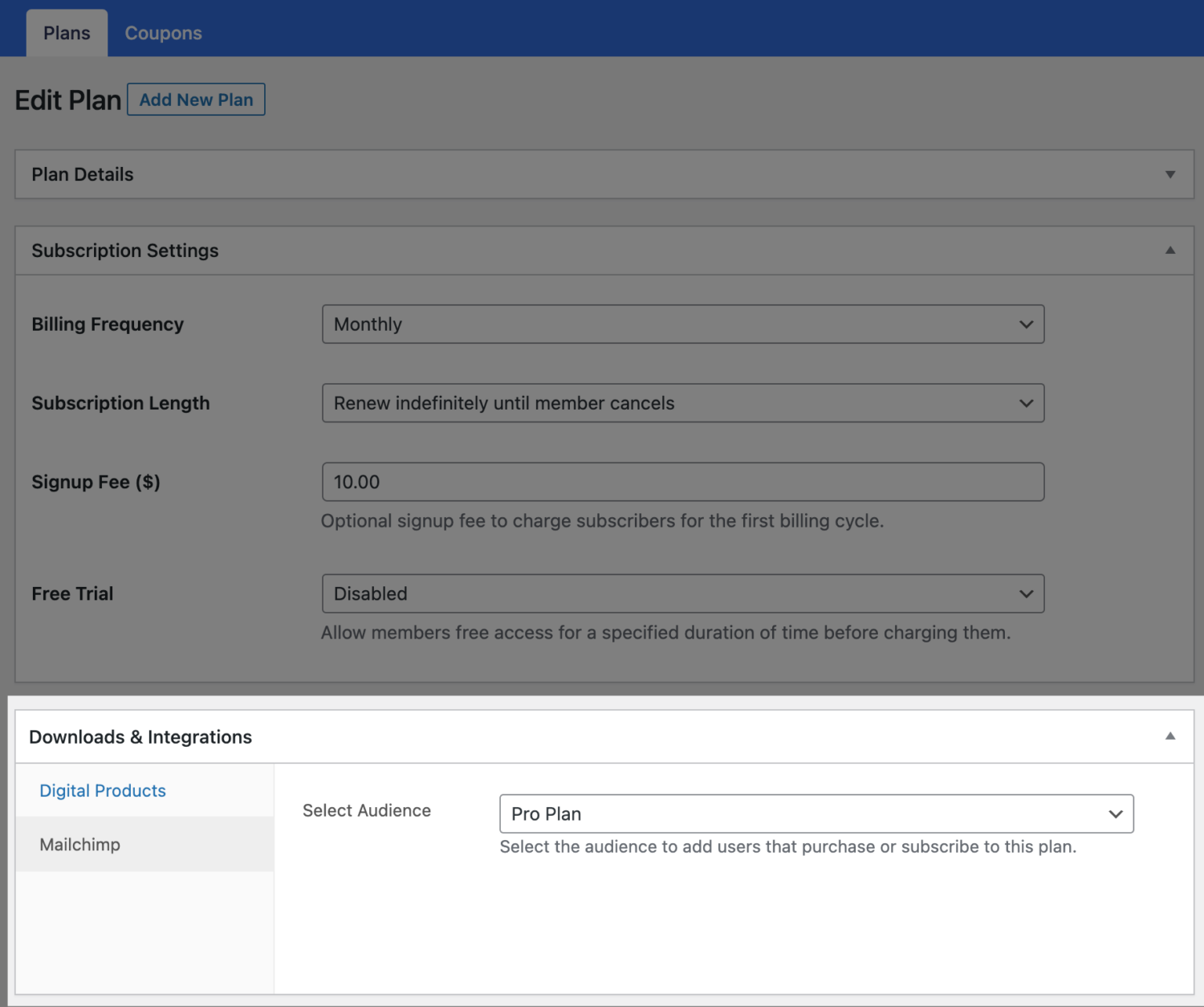
When you are done, don’t forget to save your changes. Easy Peasy!
If you want to ensure users who unsubscribe or whose subscription to this plan expired are removed from the Mailchimp audience, ensure you have Sync enabled on the Mailchimp setup page.