How to Create a Personality Quiz on WordPress
The secret to creating deep connections is the art of holding an audience’s attention in the hectic world of online engagement. Enter the world of personality tests, a flexible and entertaining medium that has swept the digital landscape. If you love WordPress and want to give your website some personality and interactivity, look no further. This thorough guide will teach you how to create captivating personality tests within the comfortable parameters of your WordPress platform.
The WordPress Quiz Plugin, a brilliant toolset that allows content creators of all skill levels to easily design, implement, and publish customized quizzes, is at the center of this creative journey. The WordPress quiz plugin is one particular victor. Personality tests can be seamlessly woven into the design of your website thanks to the feature-rich plugin that opens up a wide range of options. Quiz Maker gives you the tools to captivate, entertain, and educate your audience like never before, whether you’re a blogger looking to engage readers, an educator seeking cutting-edge learning tools, or an entrepreneur looking to enhance your e-commerce platform.
This article will take you on a step-by-step journey through the procedure for designing captivating personality tests on WordPress. We’ll delve into every aspect of quiz creation while utilizing the capabilities of the WordPress Quiz Plugin, from the conception of intriguing quiz concepts to the fine-tuning of stunning design elements.
Understanding Personality Quizzes
People have a rare opportunity to dive into their psychology and preferences thanks to personality questionnaires, frequently praised for their captivating and participatory character. These tests are meant to reveal certain personality traits, preferences, or features of the test-taker and frequently produce a customized result or evaluation. The idea of personality tests spans a variety of formats, from playful and lighthearted tests that identify one’s “spirit animal” or “ideal vacation spot” to deeper analyses that indicate psychological characteristics, learning preferences, or compatibility profiles. Because there are so many quiz kinds, quiz producers may customize their questions to meet various goals, including increasing audience engagement, offering insightful information, or simply entertaining them.
Personality tests have a strong draw when it comes to audience involvement. They appeal to people’s natural curiosity and encourage interactive exploration of many aspects of their identity or interests. Personality tests can strengthen the bond between content producers and their audience beyond just being entertaining. These quizzes provide a sense of relatability and authenticity that can encourage a devoted and devoted following by providing a tailored experience that connects on an individual level. The social component of sharing quiz answers, which motivates users to exhibit their findings and urge others to participate in the experience, further increases this engagement.
Personality tests have a strong draw when it comes to audience involvement. They appeal to people’s natural curiosity and encourage interactive exploration of many aspects of their identity or interests. Personality tests can strengthen the bond between content producers and their audience beyond just being entertaining. These quizzes provide a sense of relatability and authenticity that can encourage a devoted and devoted following by providing a tailored experience that connects on an individual level. The social component of sharing quiz answers, which motivates users to exhibit their findings and urge others to participate in the experience, further increases this engagement.
Preparing for Quiz Creation
Establishing the questionnaire’s goal and determining its intended target audience is essential before starting the creative process of creating a fascinating personality quiz. The groundwork for a suitable quiz development procedure is laid forth in this first phase. Think about your quiz’s goals: Are you hoping to educate, entertain, or learn more about your audience’s preferences? By defining the aim of your quiz, you can not only create content that serves that purpose while staying on track with your larger objectives. Additionally, by comprehending the qualities of your target audience, including their hobbies, behaviors, and demographics, you can design the quiz experience to appeal to those traits, increasing relevancy and engagement.
The creative core of your quiz design process is brainstorming. Examine the core of your website’s content, concept, and tone to come up with quiz topics and themes that flow naturally with it. The options are unlimited, whether it’s a humorous extension of your blog’s theme or a sobering extension of your online course. A unified user experience that connects with your audience is ensured when quiz topics align with your brand identity. After selecting a few quiz topic options, assess each one’s viability and potential appeal, taking into account elements like originality, relatability, and entertainment value.
The next stage is to sketch up the layout of your personality test if you have a clear aim and topic in mind. Find the optimal number of inquiries that balances user engagement and commitment. A brief yet thorough quiz length keeps participants interested and provides enough information for reliable personality evaluations. Make a systematic flow of inquiries that gradually reveals various aspects of the respondent’s personality or interests. Outline possible questions that fit your quiz’s goals, such as multiple-choice, true/false, or scaled replies. This structural architecture is a road map for creating quizzes, delivering a streamlined and consistent user experience.
How to create a quiz
Making a WordPress personality quiz may be a fun project that increases interaction and engagement on your website. Use the WordPress Quiz Maker Plugin to create an engaging quiz by following this step-by-step tutorial:
Install the plugin
Log into your WordPress dashboard to get started. Upon arriving at the “Plugins” area, select “Add New.” Type “WordPress Quiz Maker” into the search field and press “Enter.” When you’ve located the plugin, select “Install Now” and then “Activate.” On your dashboard menu, a new tab titled “Quiz Maker” will show up. To view the plugin’s settings and options, click on it.
Create the question
Choose the question you want, then add an image, add the answers to the questions, and then you can change the order of the question.
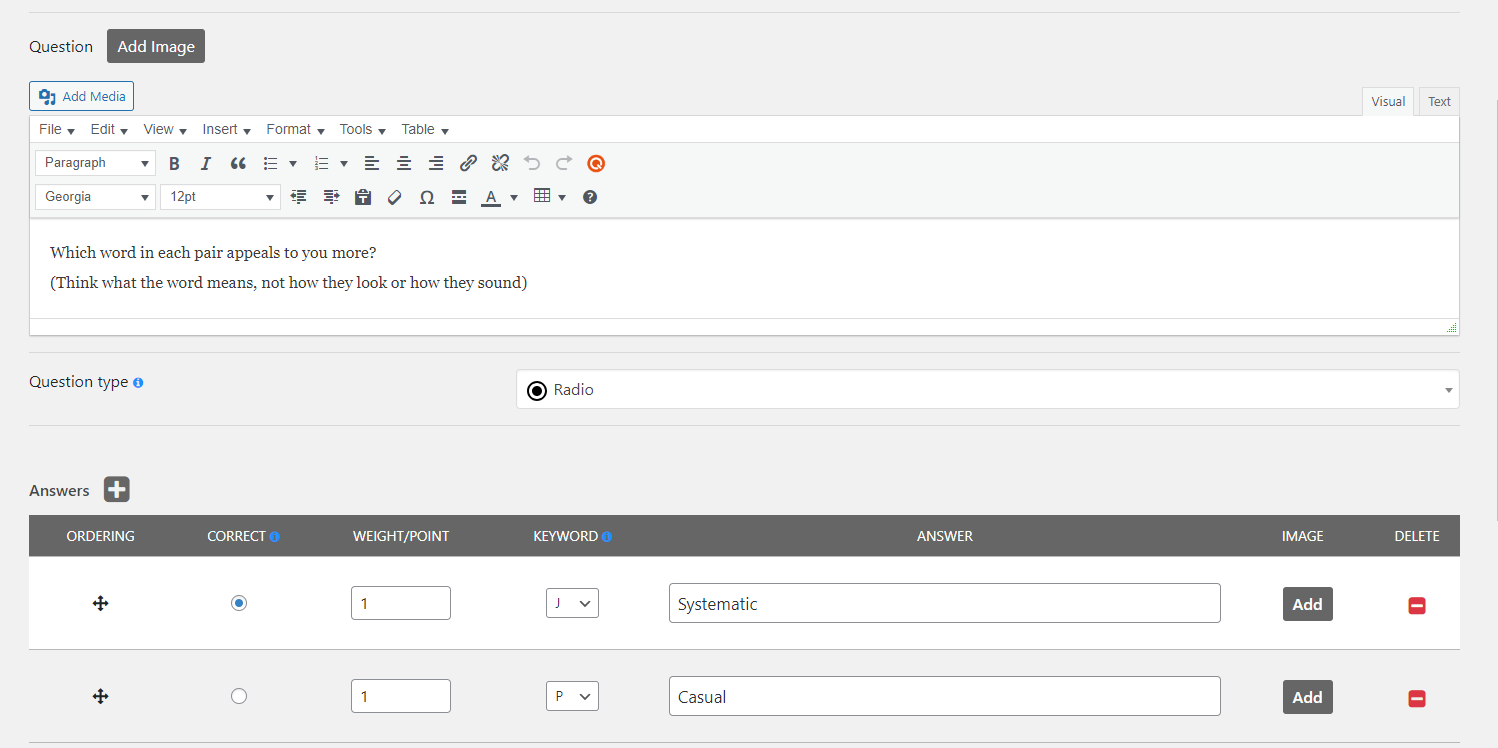
Make sure you have chosen the answer to the question correctly. Setting the keywords and also adding weight does not change anything.
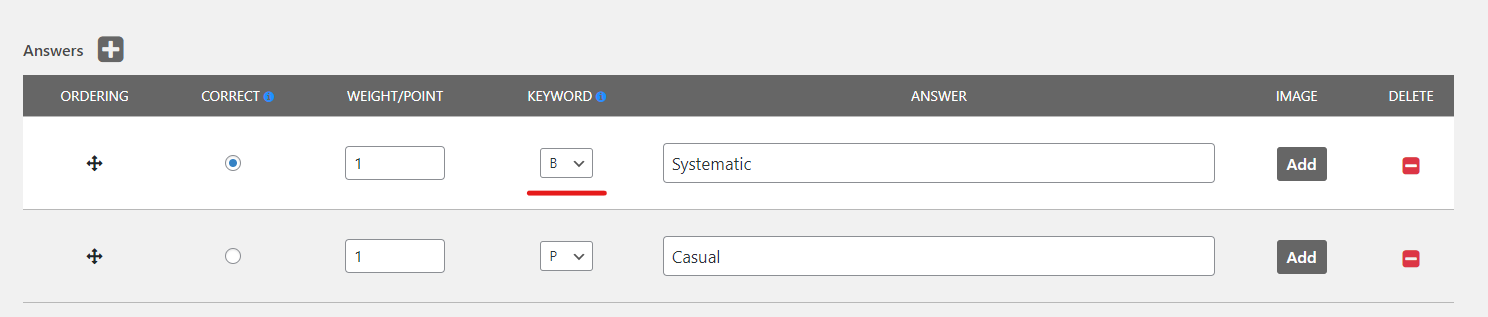
The Quiz Maker plugin also allows adding an image for each question. After finishing making the questions for your personality quiz, always save the changes. Repeat the process for the questions you want.
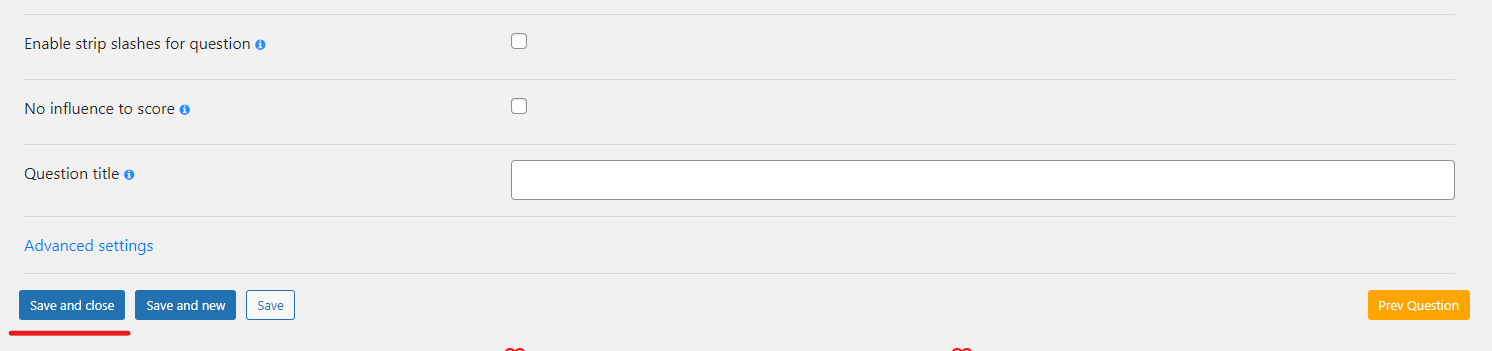
Make the quiz
To make the quiz, hit the “add new” button. Add the title and the description for the quiz, and add an image if you wish.
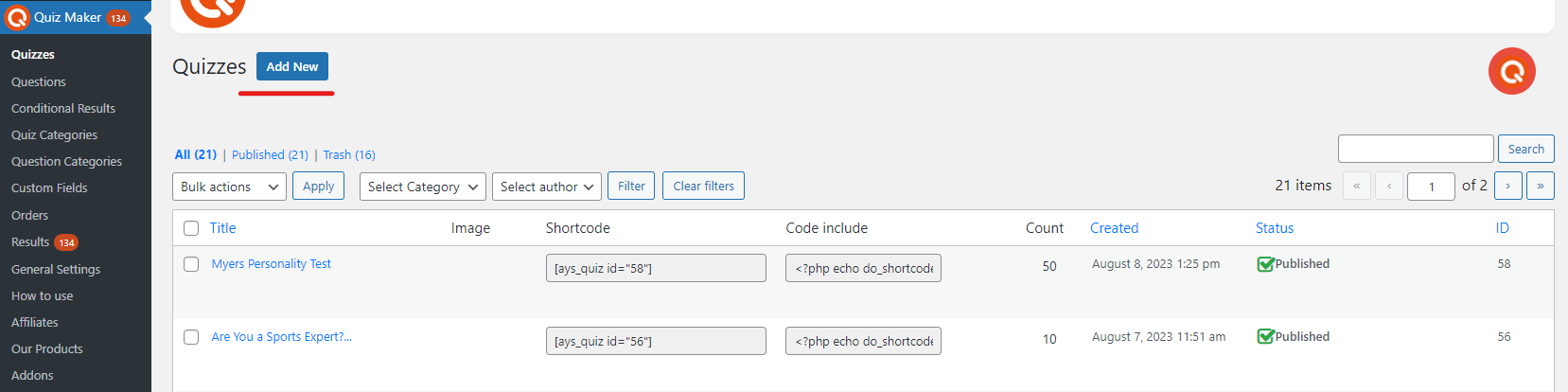
After it, add the questions you want to be in your personality quiz. After selecting and adding your questions, go to “Settings.” Remove the click from the “Show the correct answer.” Go to “Results settings” and select “Hide score.”
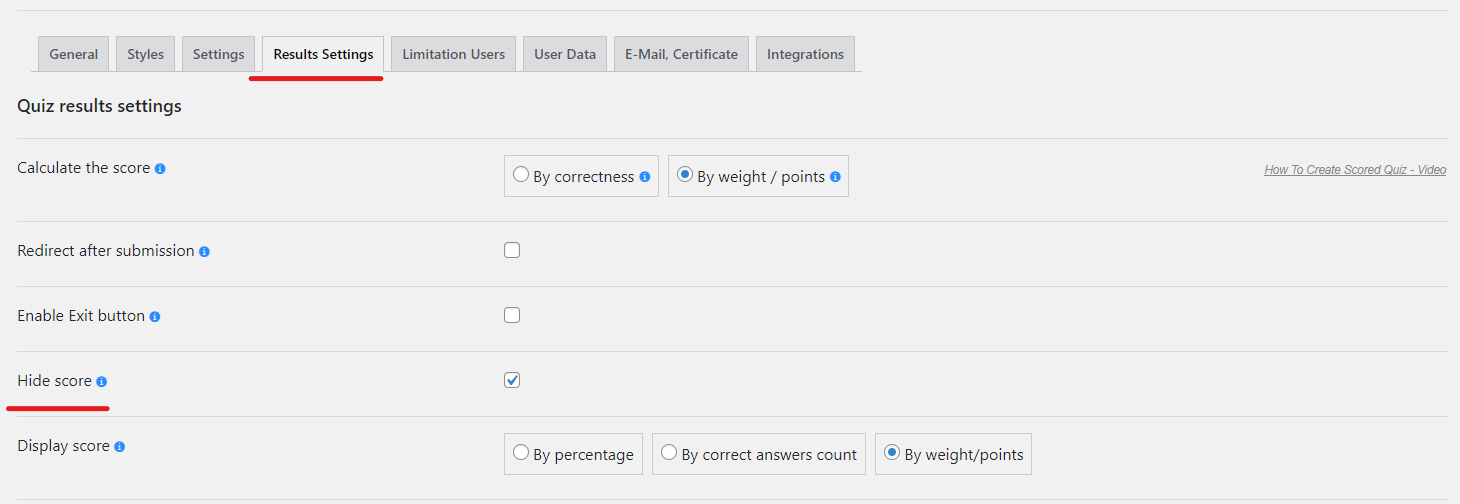
Then, scroll down to the bottom of the page and enable the “show interval message” and by keywords option. Reorder the interval messages, and attach images to them if you want. Do not forget to click on the “Save and close” button.
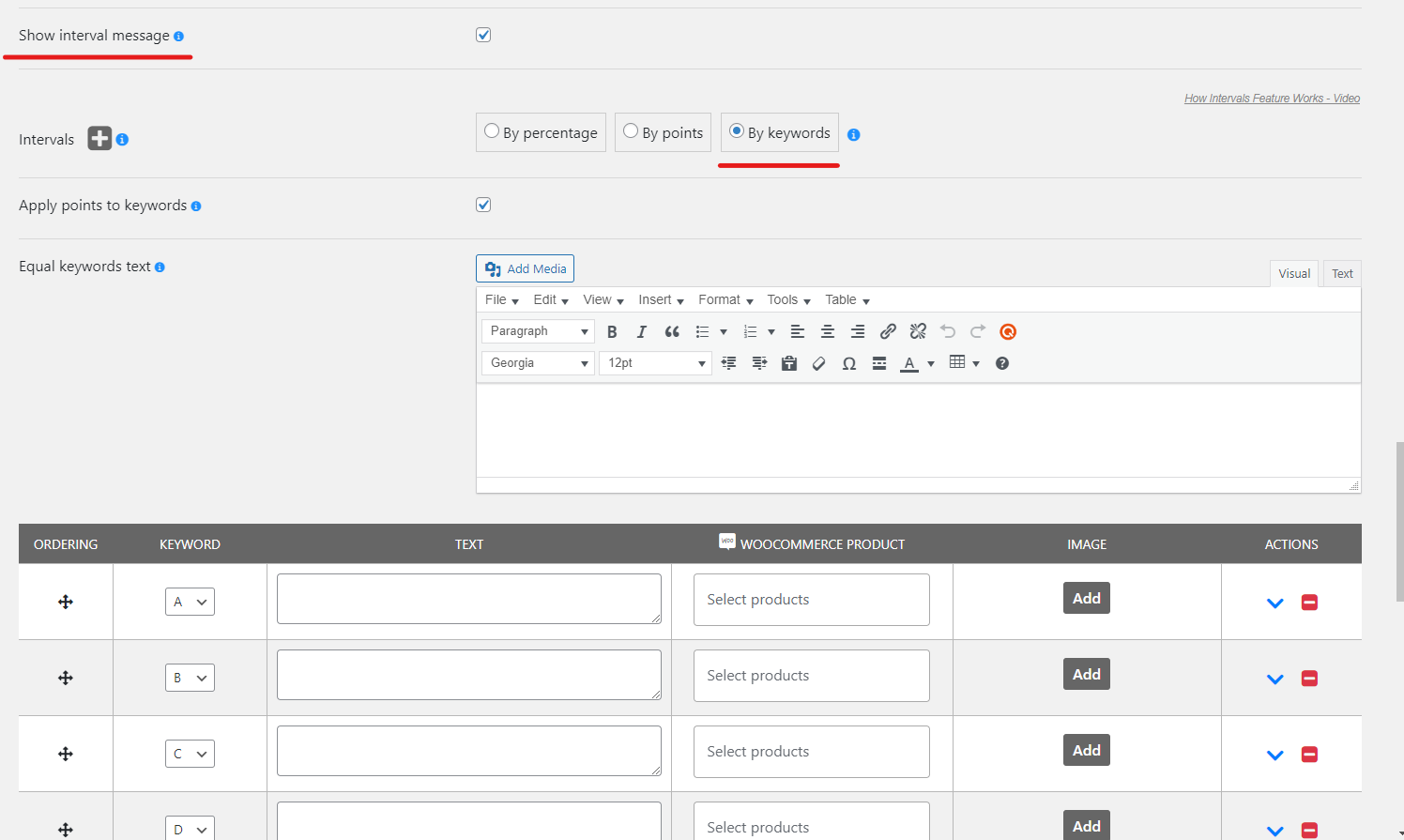
Test the quiz
Copy the short code and insert it into any post. Update the post and then follow the link provided.
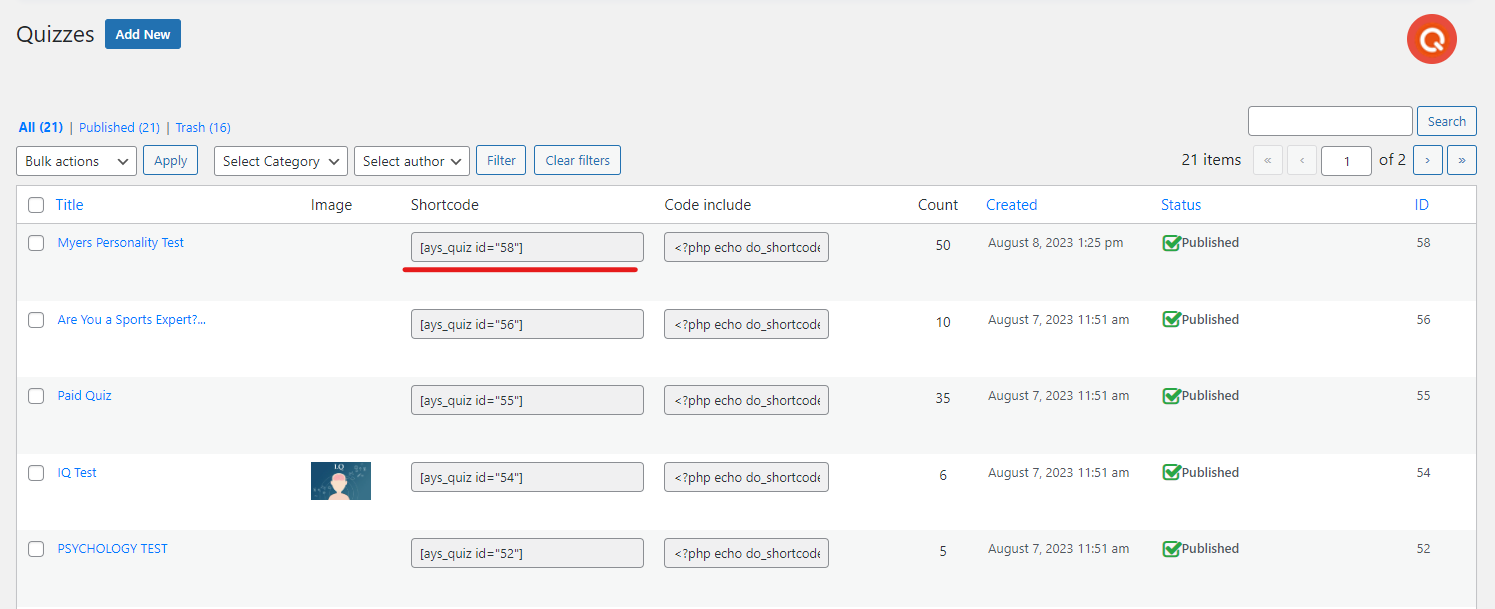
Then answer the questions, test your personality test, and click on the “see results” button. After which, you will see the interval answer based on your answers.
By carefully following these detailed instructions, you’ll be prepared to create and publish a fun personality test on your WordPress website, utilizing the WordPress Quiz Maker Plugin’s features to easily include interaction and customization into your online platform.
Personalization and Improvement
You may advance your personality test by exploring the world of modification and improvement. Utilize your WordPress platform’s creative capabilities to customize the quiz experience for your brand and target audience. Investigate sophisticated design options, including fonts, color palettes, and layout options, to easily integrate your quiz with the look of your website. Increase participation by including social sharing icons that let users easily share their quiz findings and broaden their audience.
Using email capture forms or lead-generating tools may improve the user experience while cultivating relationships outside the survey. Use conditional logic to design interactive quizzes that change based on prior responses, offering personalized experiences that improve customization. Your imagination has no limits regarding modification and improvement, and your WordPress-powered personality questionnaire may develop into an engaging centerpiece that engages and forges deep connections with your audience.
Conclusion
Incorporating a personality quiz into your WordPress website is a potent strategy to engage, entertain, and glean valuable insights from your audience. With the user-friendly WordPress Quiz Maker Plugin as your ally, crafting interactive quizzes becomes effortless.
By following this comprehensive guide, you’ve unlocked the tools to create captivating quizzes that forge lasting connections, infuse your content with interactivity, and uncover the depths of audience preferences while elevating your website’s appeal and impact.