How to Charge Users for Premium Account Registration in WordPress
Looking for a way to charge users to sign up for premium content? Or maybe you want to let users sign up for your premium mastermind group in exchange for a fee? Whether you’re looking to create exclusive user roles on your site or restrict membership content behind a paywall, you need to set up premium account registration in WordPress.
However, with default WordPress functionality, this isn’t seamless, and you don’t get a lot of flexibility. This is why you’ll need a WordPress premium account registration plugin like ProfilePress.
In this article, we’ll look at how you can use the ProfilePress plugin to charge users for premium account registration.
Table of Contents
Charging extra for premium account registration in WordPress
The default WordPress user registration process doesn’t let you charge users before they can access exclusive content on your site.
Users who are not logged in will be prompted to sign in to their account to access specific content on your site, and those who don’t have an account can click on the “Register Now” button to create an account.
This redirects users to the default account registration page in WordPress. While this works perfectly fine for letting users sign up on your WordPress site, it doesn’t let you charge users in exchange for access to premium content.
Let’s take a look at some of the main reasons why you might want to charge users for premium account registration:
- Grant access to exclusive membership content. If you create and publish exclusive members-only content, you might want to charge users a subscription fee in exchange for access to the premium content. For example, the content might be online courses, blog posts, guides, or downloadables.
- Offer premium user roles. If you’re looking to offer special user roles on your site in exchange for a small fee, you can create a premium account registration page. For instance, you want to create a mastermind group and only want to let users register for the user role if they pay the sign-up fees.
- Restrict premium content behind a paywall. Some WordPress sites have exclusive content only accessible to users who pay extra. By creating a premium account registration page, you can only let paying members to access the pages with premium content. This is particularly useful for magazines and news sites.
How to charge users for premium account registration in WordPress
ProfilePress is a WordPress plugin to help you build membership sites and sell digital products. It gives you complete control over who can access your content. Using the intuitive plugin, you can restrict access to pages on your site and only let users view the checkout page after they register for a premium account.
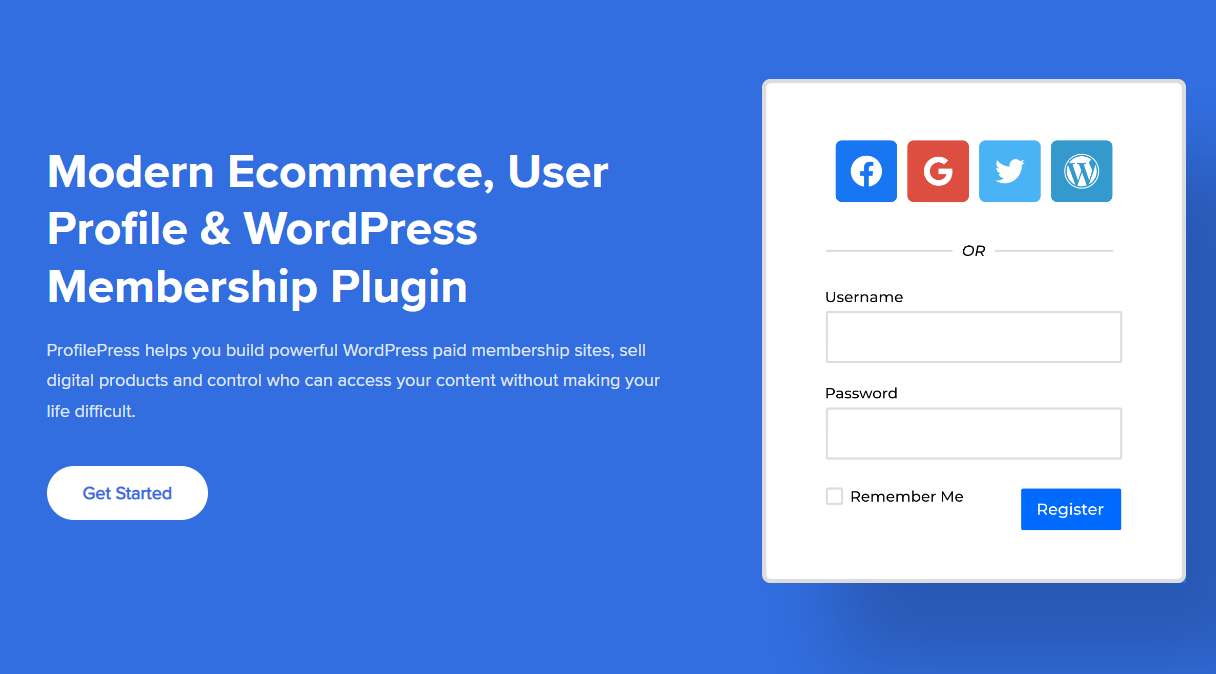
This way, all site visitors must pay the sign-up fees before accessing exclusive content. The best part is that ProfilePress is very easy to use – even if you’re not very tech-savvy – and lets you create a professional-looking checkout page with a registration form without touching a single line of code.
You can use the ProfilePress plugin to create a subscription plan and restrict site access until users subscribe and register using a pre-designed, conversion-optimized checkout page.
Step #1: Install and activate the ProfilePress plugin
Get the ProfilePress plugin and install it on your WordPress site. To do this, navigate to Plugins → Add New and upload the plugin’s ZIP file to your WordPress site. Install and activate the plugin on your site.
Next, validate your license key. For this, navigate to ProfilePress → Settings and click on the License tab.
Enter the license key given to you at the time of purchase in the text field and click on the Activate License button to continue.
Step #2: Set up a subscription fee to charge users extra
Next, you need to set up a paid subscription plan so users can sign up for a premium account. To do this, navigate to ProfilePress → Membership Plans and click on the Add New Plan button.
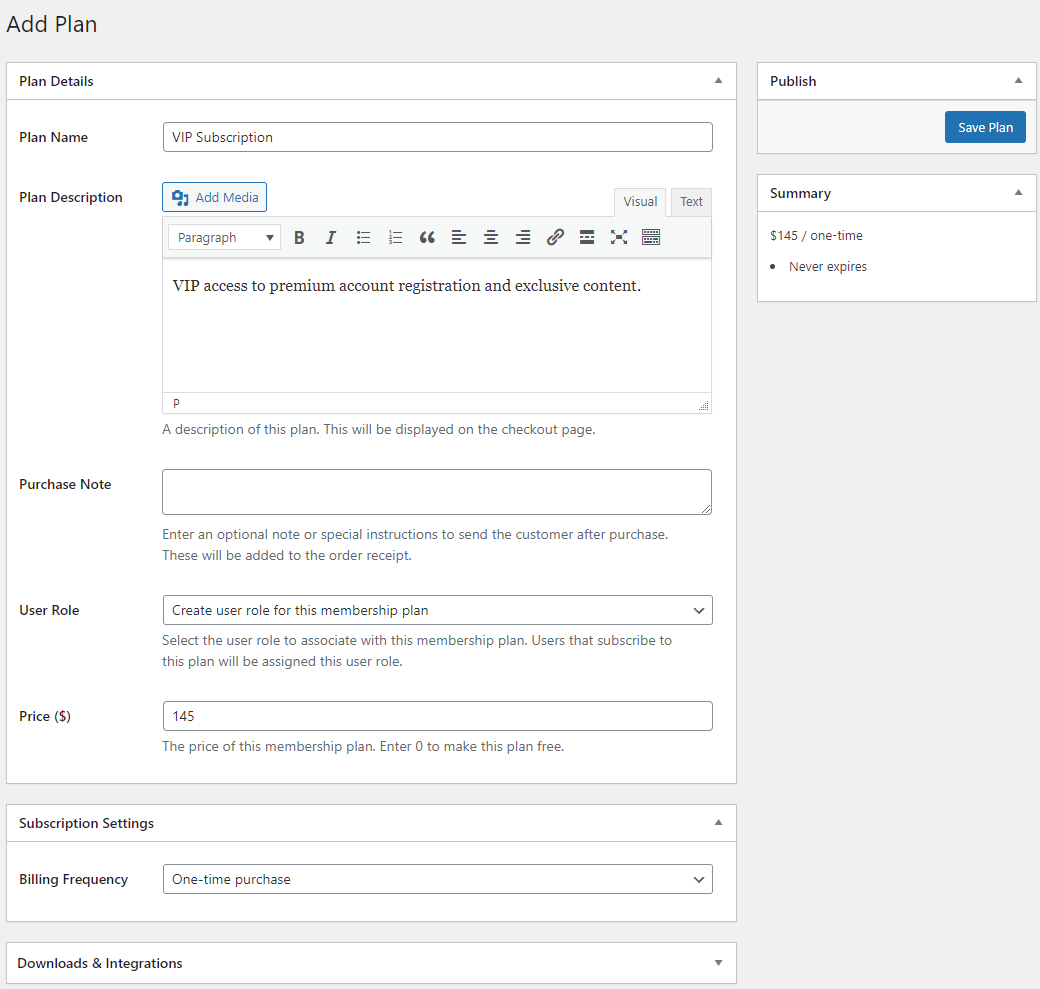
After giving your subscription plan a name, enter a short description of what users can expect to get in when they sign up. You can also assign users an exclusive user role on your WordPress site by using the User Role dropdown field. Finally, set the subscription fee using the Price ($) field.
The great thing about ProfilePress is that it lets you offer users a wide range of subscription payment options. For instance, you can either set up a monthly subscription fee or charge users a one-time fee for the premium account registration. Once you’re ready, click on the Save Plan button to continue.
Now, navigate to ProfilePress → Settings and click on the Access section under the General tab.
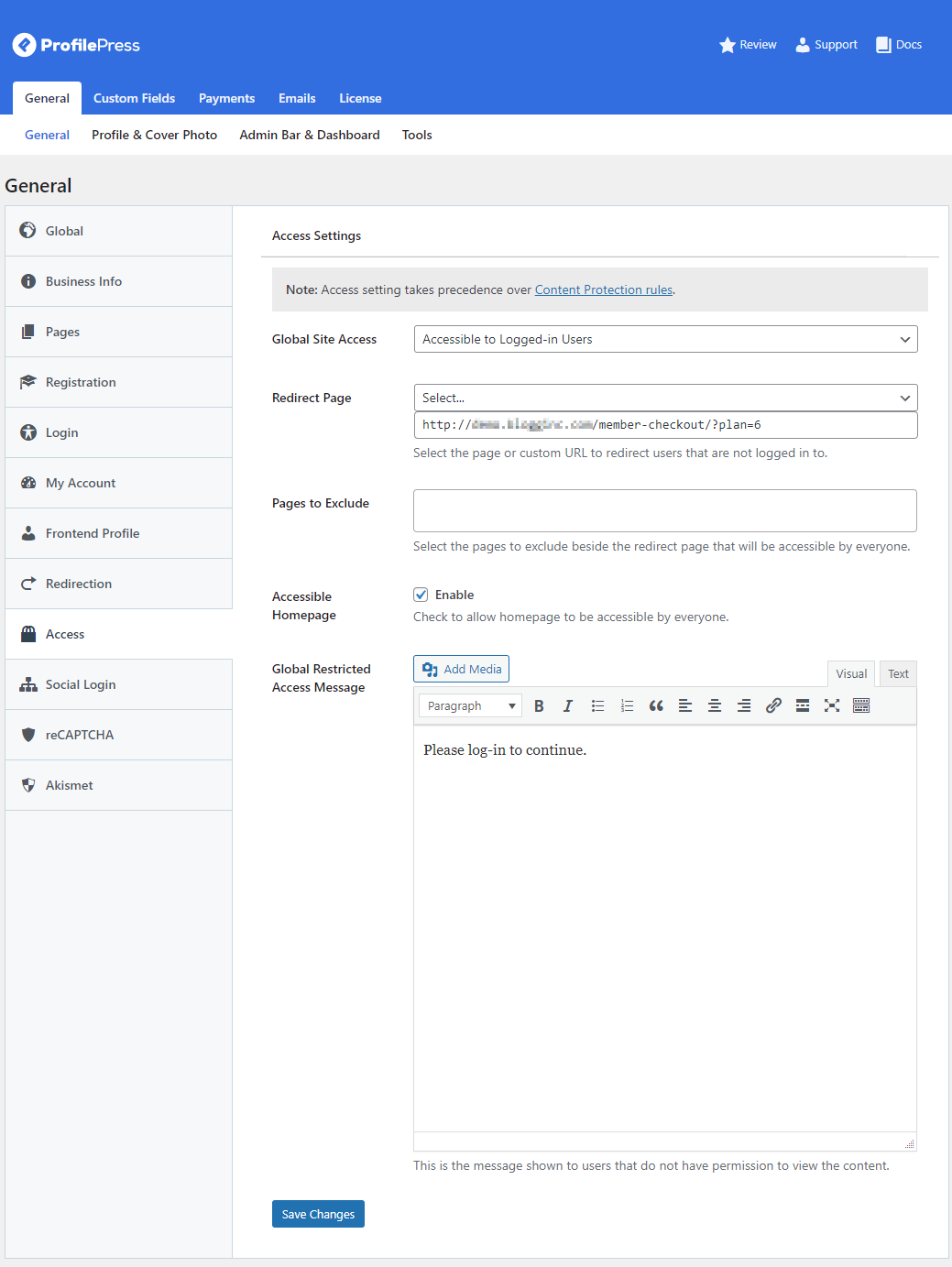
Set the Global Site Access dropdown to Accessible to Logged-in Users and paste the checkout link of the subscription plan you created earlier in the Redirect page text field. This will redirect all users who are not registered or logged in to your site to the checkout page, where they can sign-up for a premium account.
You can also tick the Accessible Homepage checkbox to let all site visitors access your WordPress site.
Step #3: Let users pay extra for premium account registration
There are several ways to let users pay extra for premium account registration.
The most basic way is sending users the link to the checkout page of your subscription plan.
Alternatively, you can create a pricing page on your WordPress site and display it on your home or landing page. This way, you can redirect unauthorized users to the checkout page and prompt them to register for the premium account.

You can highlight the benefits of signing up for a premium account compared to being a free user on your site. You can then include a CTA button below and enter the checkout link of your subscription plan. This gives all users an easy way to subscribe and register for a premium account on your WordPress site without you having to send out links to everyone via email.
Users who are not subscribed or registered on your site will automatically be redirected to the checkout page as specified in the Access settings of ProfilePress.
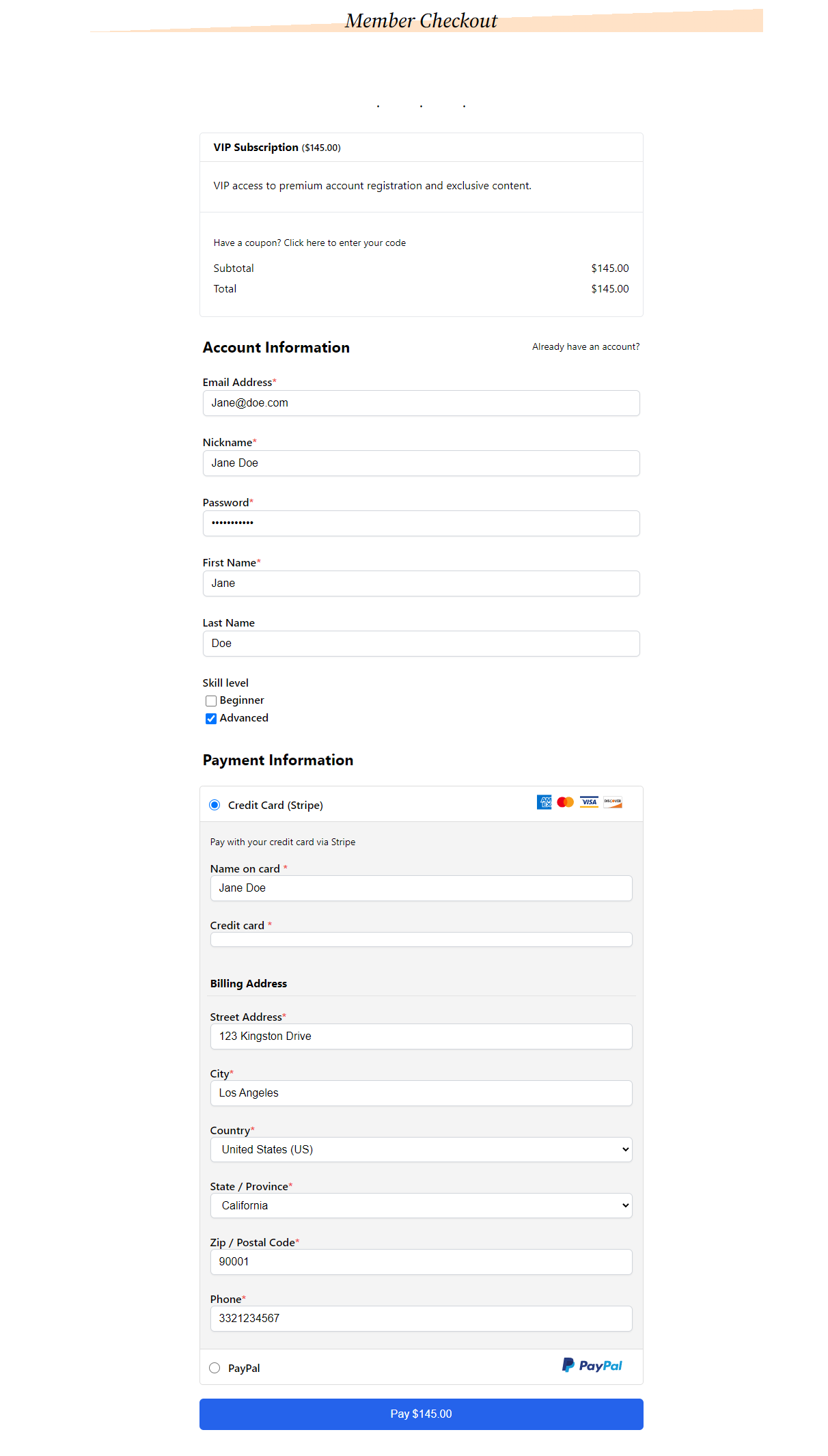
Similarly, users who land on your homepage can click the Subscribe Now button to navigate to the checkout page.
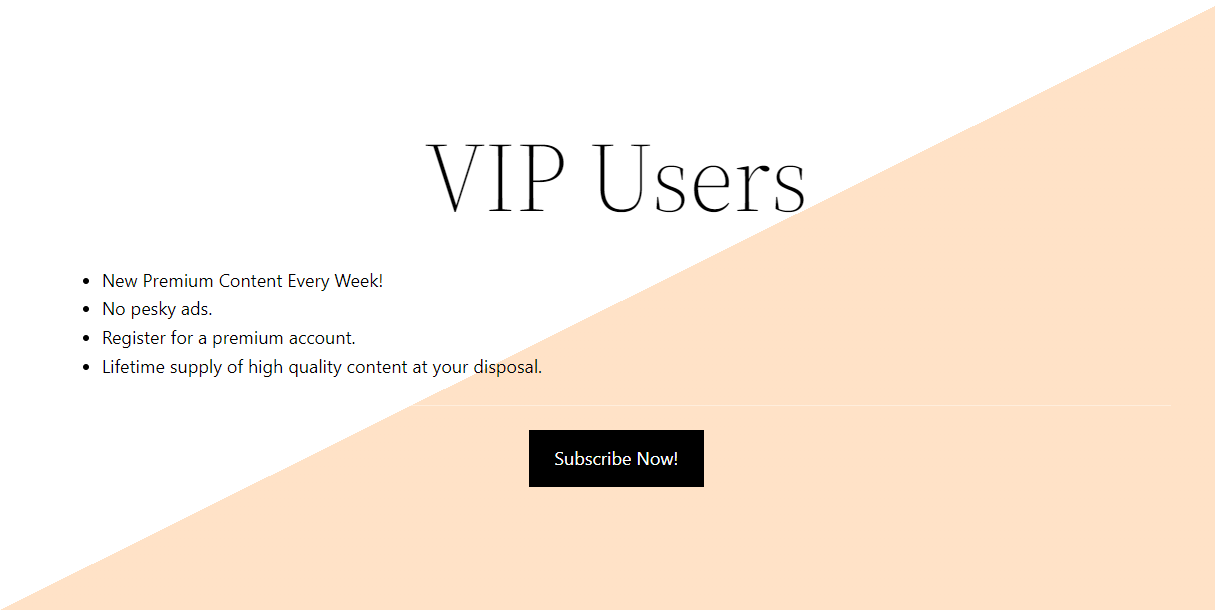
Conclusion
Charging users for premium account registration in WordPress is a great way to protect your premium content from unauthorized users. While default WordPress functionality lets users sign up for free, you will need to use a plugin like ProfilePress to create a paid subscription plan and restrict site access until users register for a premium account.
ProfilePress’s powerful content restriction settings also ensure you can display premium content anywhere on your site without worrying about unauthorized users accessing it.
Ready to start charging users for premium account registration in WordPress? Get ProfilePress today!