How to Sell Digital Products & Downloads With Paystack
The emergence of eCommerce in recent years has transformed how businesses conduct online sales. Notably, eCommerce is not limited to the sale of physical products. Innovative business owners can monetize their expertise and talents by offering digital products and downloads.
Digital products and downloads are exclusively available in electronic format and can be accessed via electronic devices such as laptops, mobile phones, and tablets. They can be in ebooks, music, videos, and audio files, among other things.
However, merely uploading digital products to your website is insufficient. A dependable payment gateway is required to ensure that accepting customer payments is smooth. Paystack is a solution that can address this requirement.
In this article, we will be discussing the benefits of selling digital products and downloads online. We will also recommend Paystack as the ideal payment gateway for your digital store and show you how to use it to sell your digital products and downloads when targeting the African markets.
So, let’s get right to it.
Why Sell Digital Products and Downloads?
While physical products certainly have their benefits, not all products need to be tangible. Digital products offer their unique advantages. For instance, managing a digital product store doesn’t require the typical expenses of running a physical store, such as raw materials, production, storage, and shipping. This often leads to higher profit margins since overhead costs are reduced. Instead, you only need to create a website and market your products online, just like a physical store would need to do for visibility.
Furthermore, creating digital products is more time-efficient. Sourcing raw materials, managing a physical store, and shipping products are unnecessary. Most of the processes are automated, and your primary task is creating and uploading your products online.
Selling digital products also provides global visibility for your business. A physical store is limited in reaching potential customers due to geographical constraints. However, with an online store, you can attract customers from anywhere worldwide without worrying about shipping.
Now that you understand the benefits of selling digital products and downloads as a business opportunity let’s examine why Paystack is an outstanding payment gateway option for your eCommerce store.
6 Benefits of Using Paystack Payment Method
Paystack is a payment gateway that has become increasingly popular among businesses in Africa. Here are six benefits of using Paystack as a payment method:
Easy integration: Paystack integrates with most eCommerce platforms, including ProfilePress and websites, making it convenient for businesses to receive payments online.
Secure transactions: Paystack offers a secure platform for online transactions, reducing the risk of fraud and unauthorized access to sensitive information.
Multiple payment options: Paystack supports various payment options, including local and international debit and credit cards, bank transfers, and mobile money payments, making it easy for customers to make payments their preferred way.
Fast settlement: With Paystack, businesses can receive payment settlements within 24 hours of a successful transaction, reducing the waiting period for funds to be available.
Competitive fees: Paystack offers competitive transaction fees, making it a cost-effective payment solution for businesses of all sizes.
Excellent customer support: Paystack offers superior customer support through various channels, including phone, email, and live chat, ensuring that businesses receive prompt assistance when they encounter payment issues.
How to Sell Digital Products & Downloads with Paystack
There are different ways to sell digital products online. For example, you can use popular platforms like Amazon, Shopify, and Sellfy to upload and sell your eBooks, videos, and audio files.
Although these platforms offer convenience, selling digital products through your WordPress website is the best option. It gives you complete control over your products and payments and is beginner-friendly, as you don’t need coding skills to use it.
To sell digital products on WordPress, you can use plugins like Easy Digital Downloads and WooCommerce. However, we suggest using ProfilePress instead of those plugins. With ProfilePress, you can sell digital products effortlessly and efficiently without the steep learning curve that comes with other plugins. Plus, it offers unique features catering to your membership and digital product needs, allowing you to build a more profitable online store.
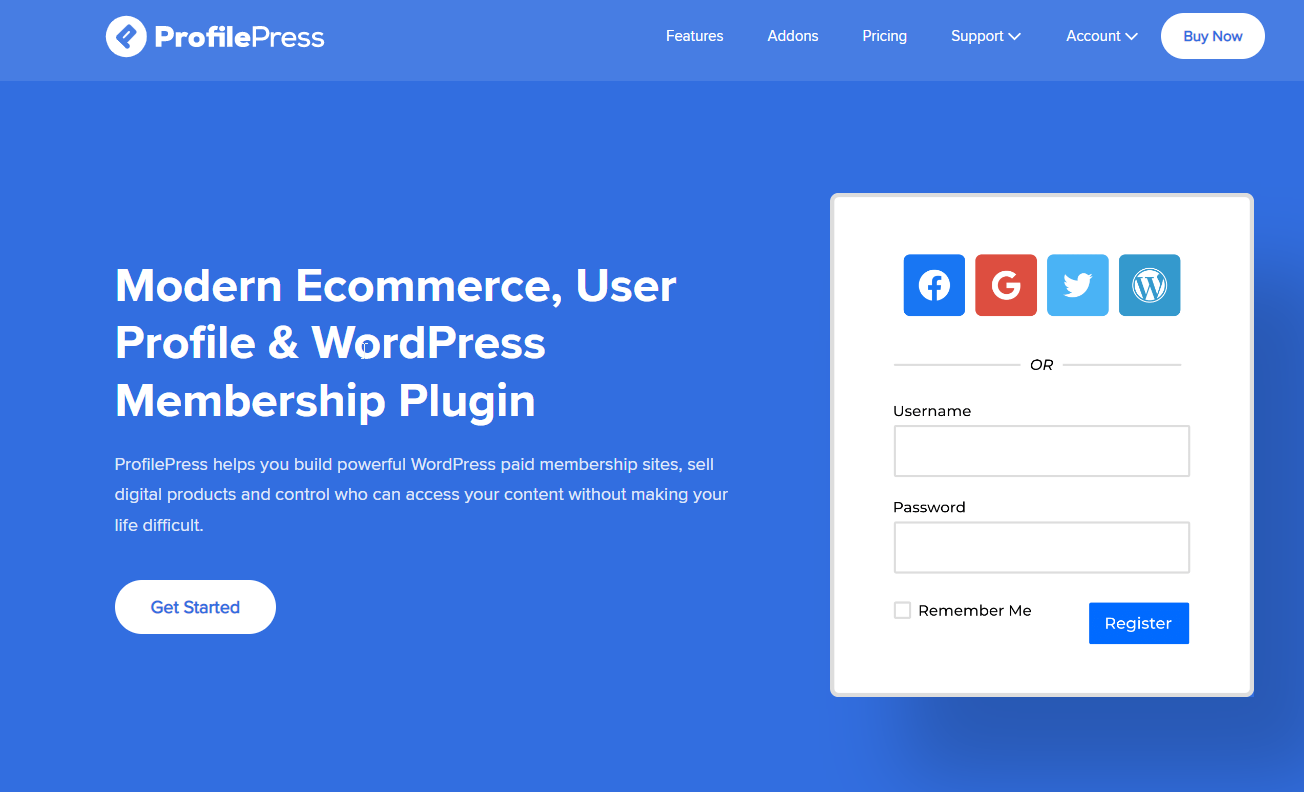
ProfilePress is a WordPress membership plugin designed for quickly selling digital products, such as eBooks, videos, music, and plugins. It offers a range of powerful features, including:
- Payment integrations,
- Easy paywall setup,
- Custom frontend forms,
- Coupon and discount creation,
- Customizable themes, and
- Add-ons that enhance the user experience.
With ProfilePress, you have more control over your digital payments. The plugin enables members to manage their accounts and subscriptions, while admins can view which products have been downloaded and by whom.
One impressive aspect of ProfilePress is that you can seamlessly integrate Paystack to accept payments. The following section will guide you on integrating Paystack with ProfilePress for a hassle-free payment experience.
1. Install and Activate ProfilePress
The first step to selling digital downloads on your WordPress site is to install ProfilePress. Once you’ve gotten your copy of ProfilePress here, you can download the ZIP file. ProfilePress will also send you a license key.
Next, go to Plugins > Add New in your WordPress dashboard and select Upload Plugin.
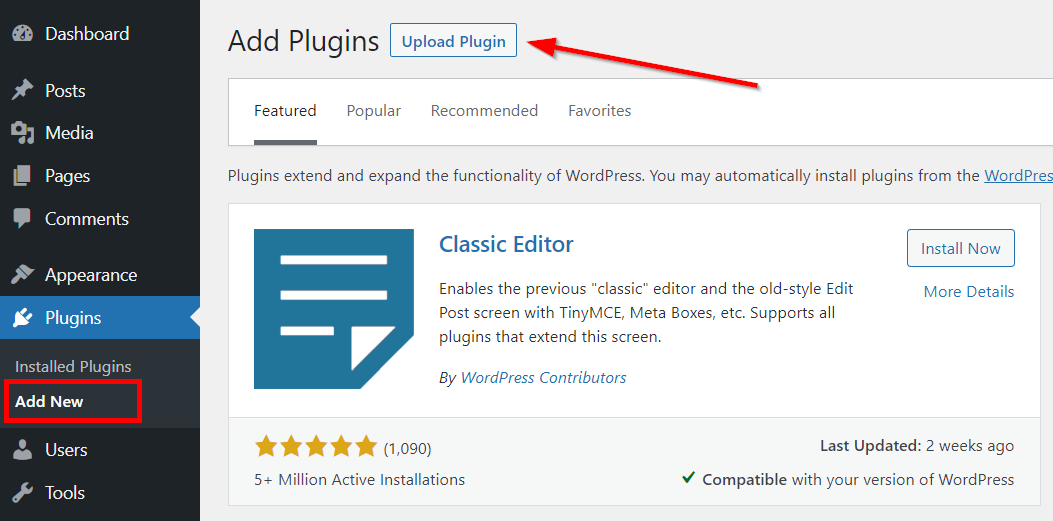
Select the plugin’s zip file and click Install Now.
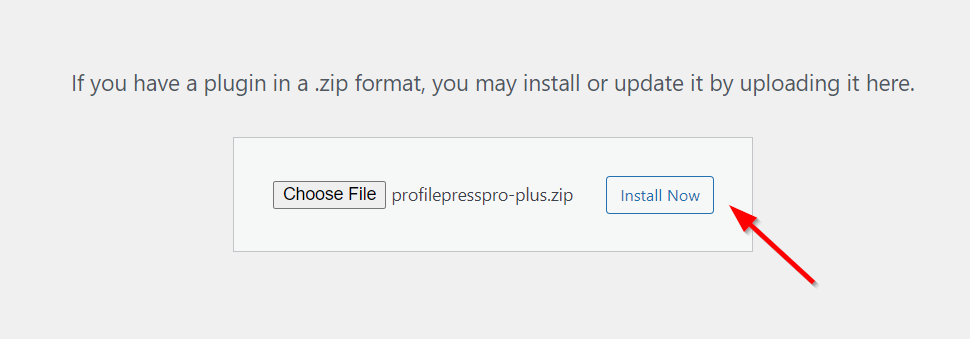
When the installation is done, click Activate Plugin.
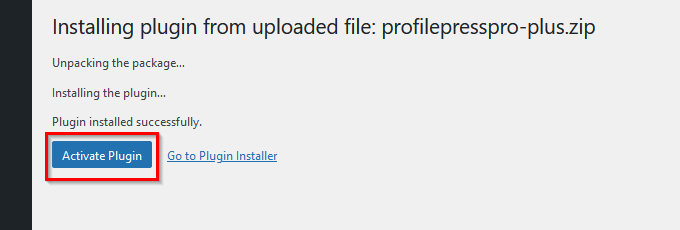
After that, you must activate your license key to get updates. To do so, go to the plugin settings menu and click License.
Then, enter your license key in the License Key field and click Save Changes.
Lastly, go to Settings > Permalinks and click Save Changes to update the permalink.
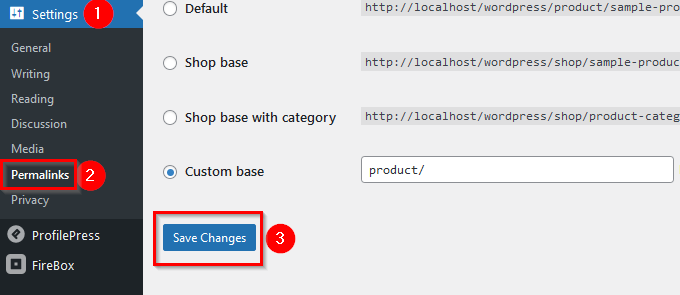
2. Configure ProfilePress Download Settings
Go to ProfilePress > Settings > Payments > File Downloads in your WordPress dashboard.
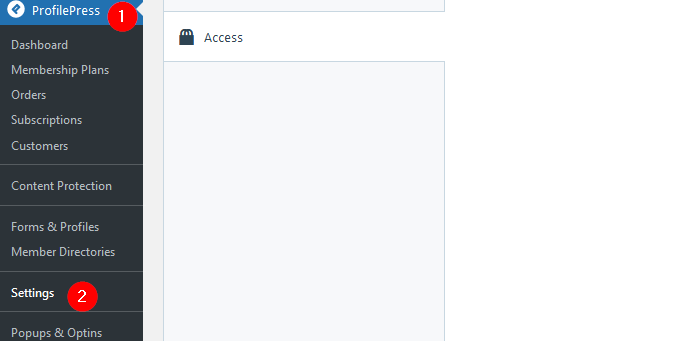
Choose a file download method, the download limit, download expiry, and access restriction. To enhance your file’s security, check the box beside Append a unique string to filename for security. Save changes once you’re done.
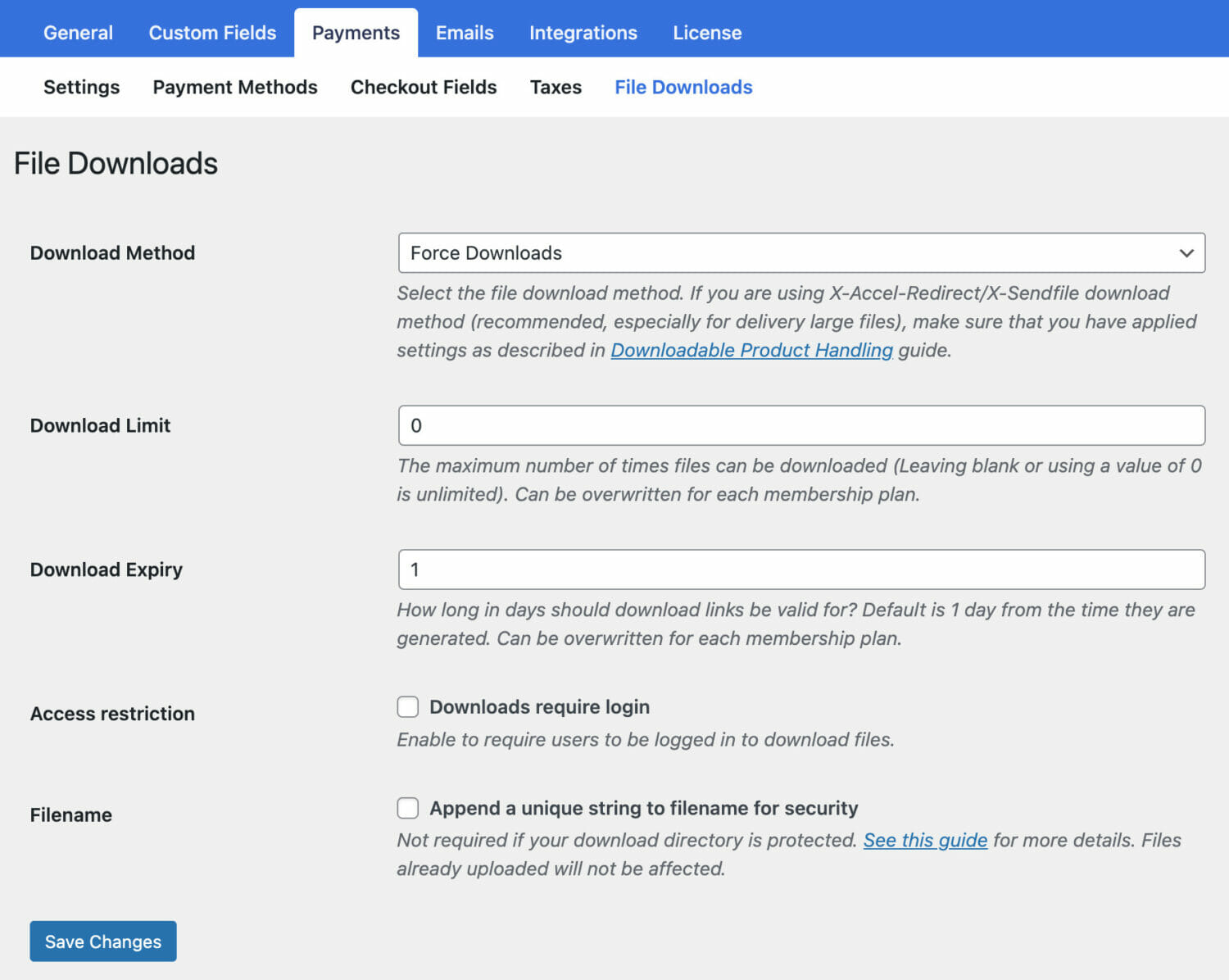
The next thing is to set up protection for your uploads directory. WordPress does this by default. Unfortunately, this doesn’t provide complete security for your directory because it depends on the server’s setup. Check this article for details about protecting your uploads using an NGINX server or Lighttpd.
3. Set Up Paystack Payment Gateway
Go to ProfilePress > Settings > Payments >> Payment Methods and click the Configure button for Paystack.
If you want to test the setup before going live, ensure you activate “test mode” here before going through the setup.
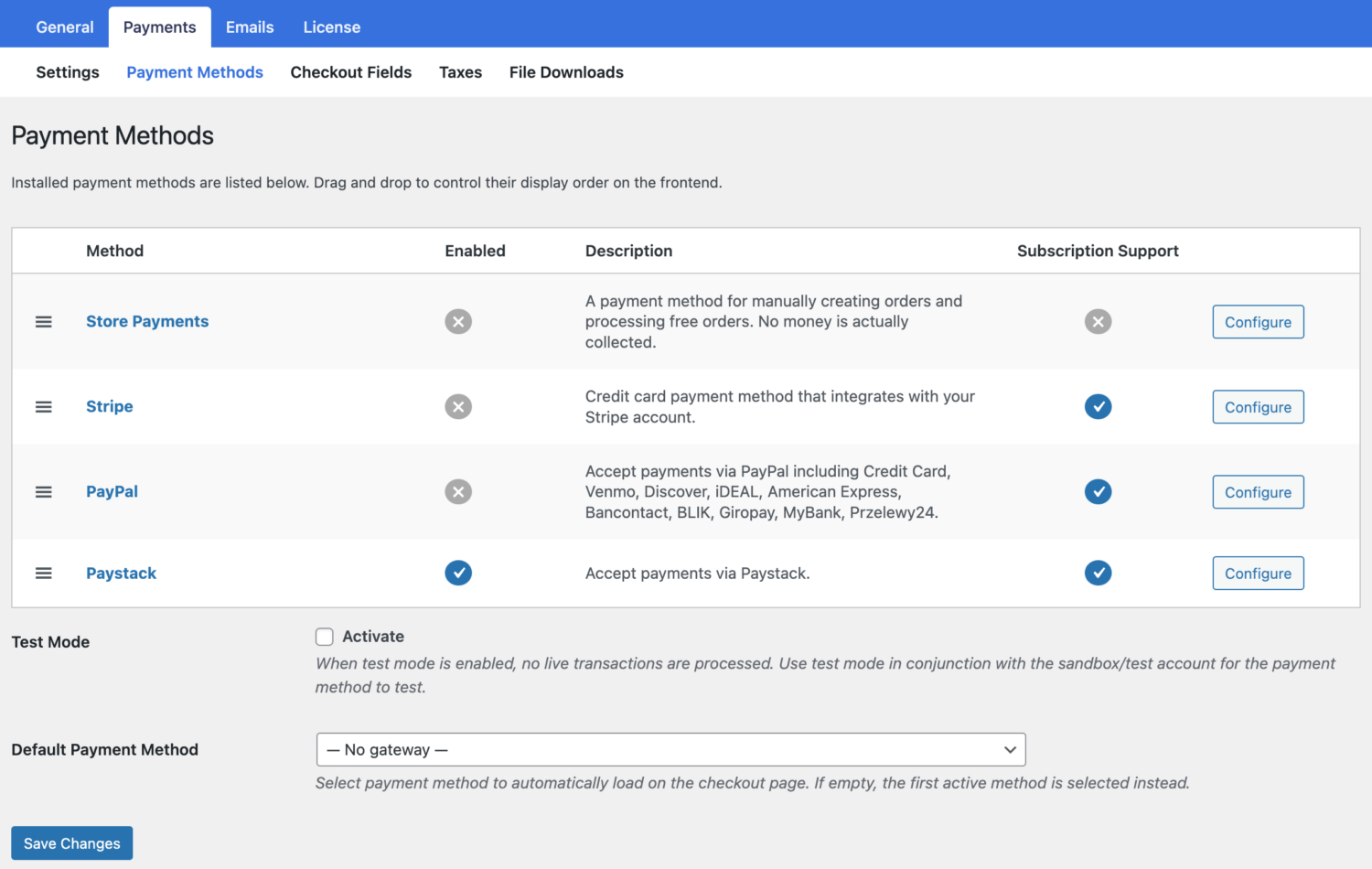
ProfilePress requires your Paystack API keys and webhook setup in Paystack to start accepting payments.
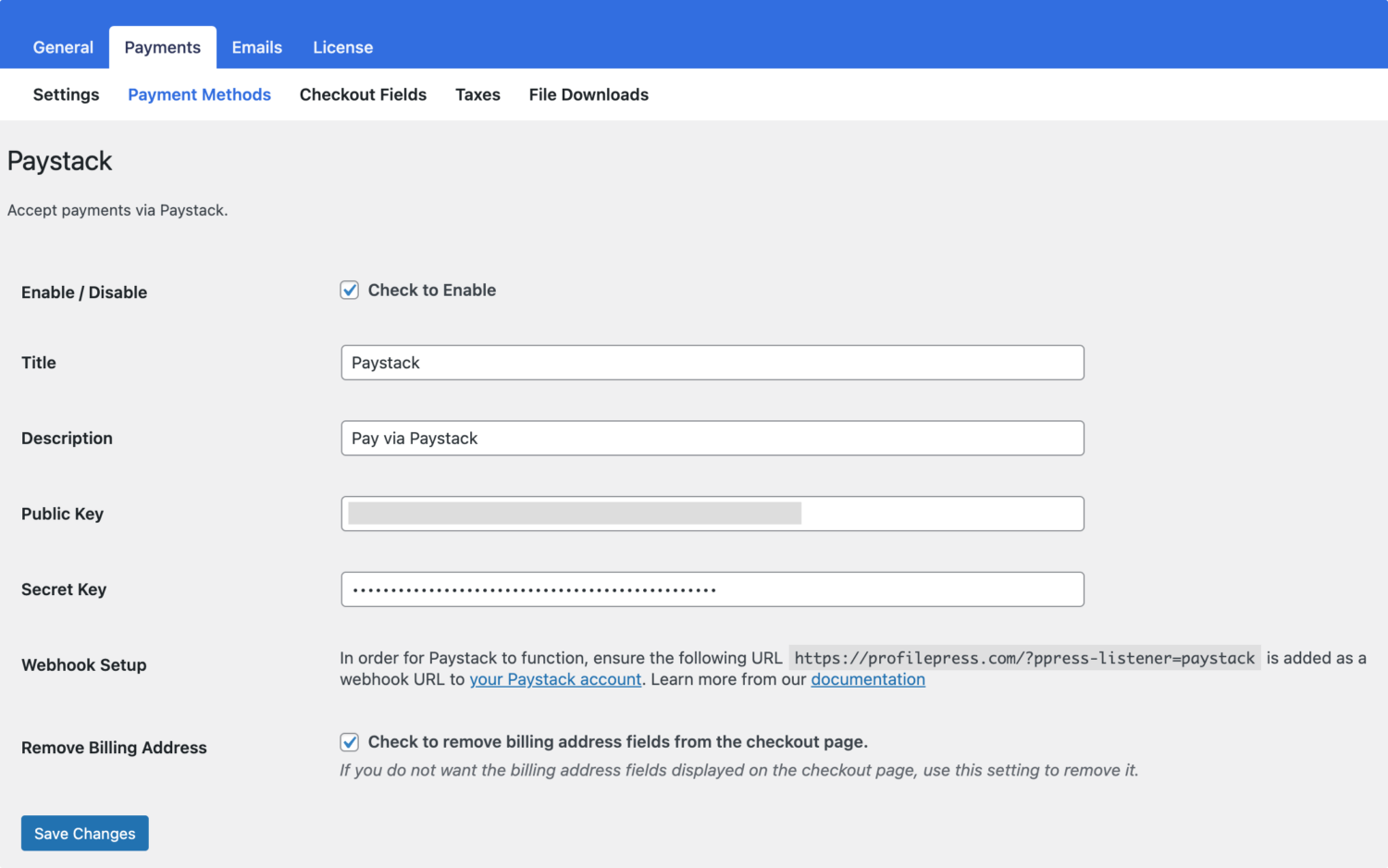
Finding Your API Keys
Log into your Paystack dashboard.
From the menu on the left, go to Settings > API Keys & Webhooks.
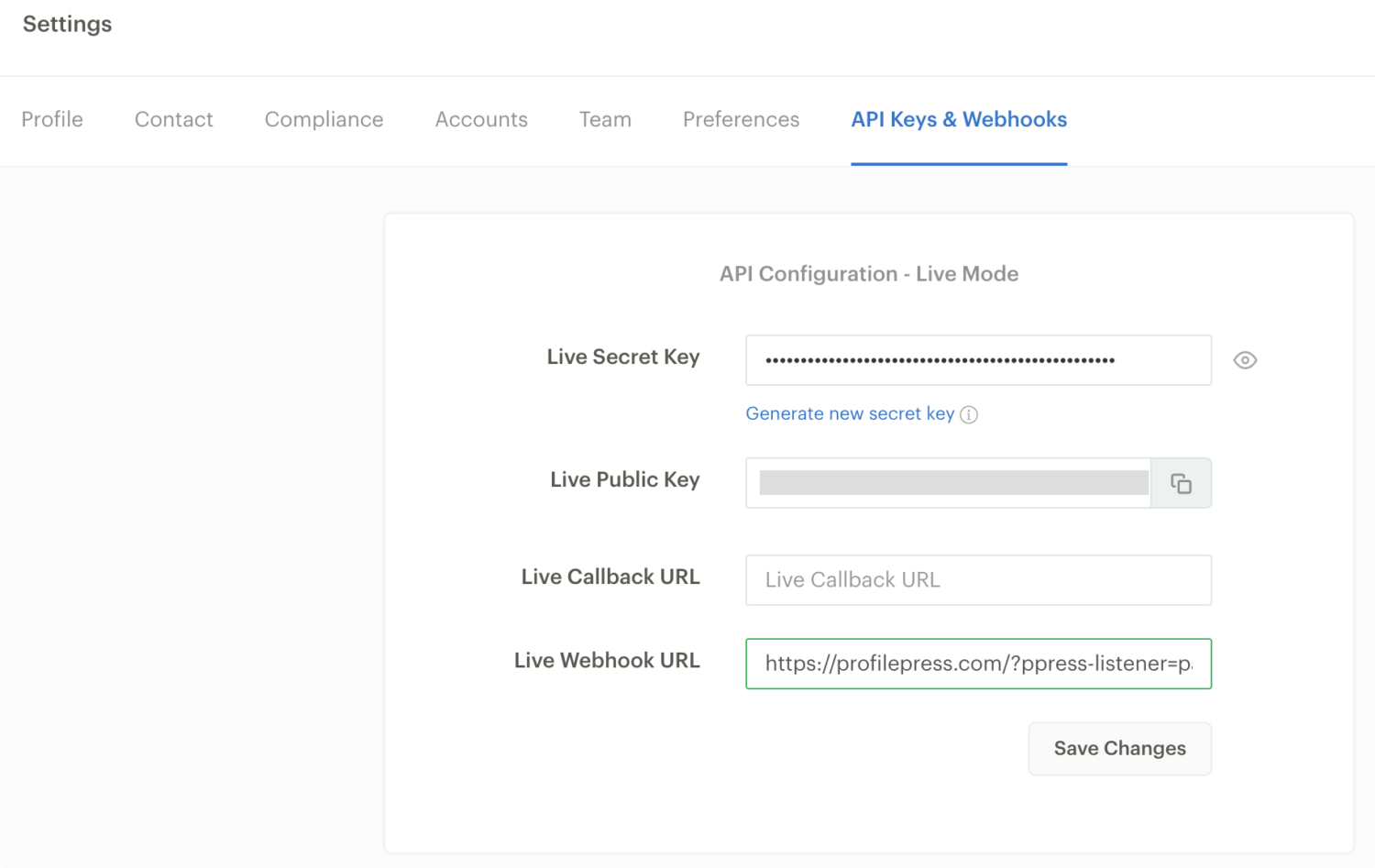
Copy and paste your Live Public Key and Secret Key or the Test Public Key and Secret Key (depending on whether you have test mode enabled in ProfilePress) into the appropriate Paystack settings in ProfilePress.
Webhooks
Webhooks are how ProfilePress communicates with Paystack. Follow the guide below to add the appropriate webhook endpoints in your Paystack application.
Still, on the API Keys & Webhooks settings page in Paystack, enter your website webhook URL. You can get and copy the Webhook URL from the Webhook Setup section of the ProfilePress Paystack settings page, which is usually https://example.com/?ppress-listener=paystack.
4. Upload Your Digital Product
To create a downloadable digital product, create a new membership plan or edit an existing one. Go to ProfilePress > Membership Plans > Add New Plan.
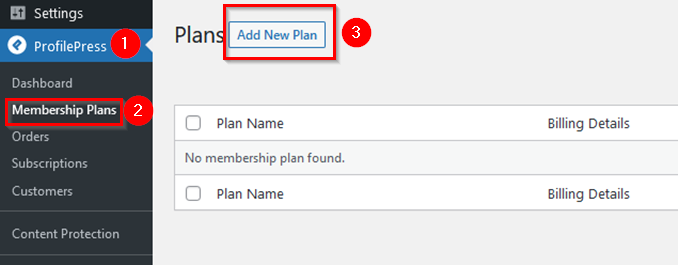
Under Plan Details, input the Plan name, Plan Description, Purchase Note, User Role, and Price.
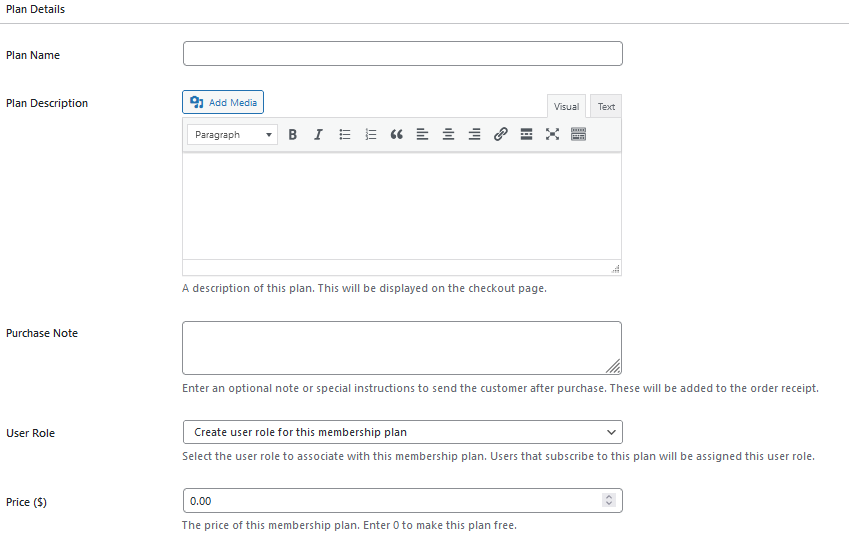
Choose the Billing Frequency, Subscription Length, and Signup Fee in the Subscription Settings section. You can also enable or disable Free Trial.
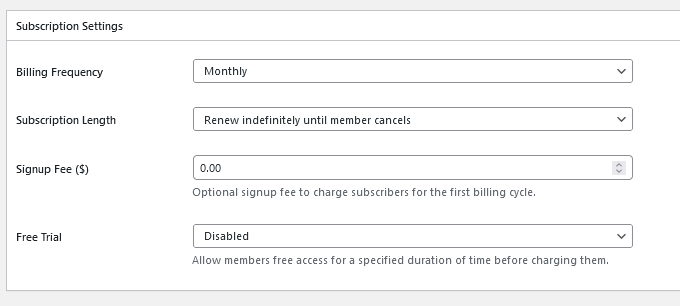
In the Downloads & Integrations section, go to Digital Products. There, you can add a new file with the Add File option. If your product is hosted elsewhere, insert the URL.
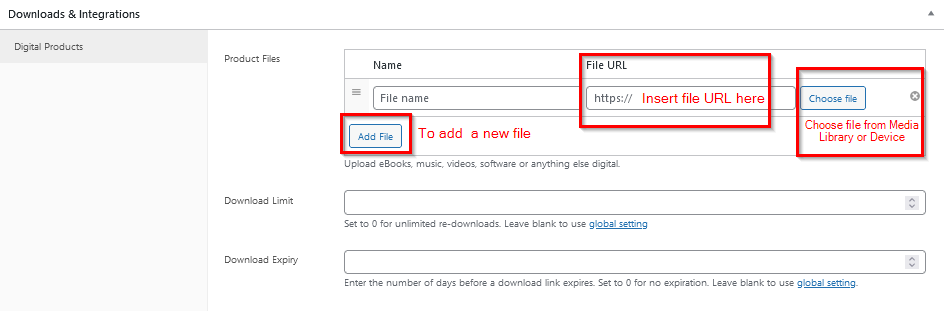
If not, click Choose File and select the file from the Media Library or upload it from your device.
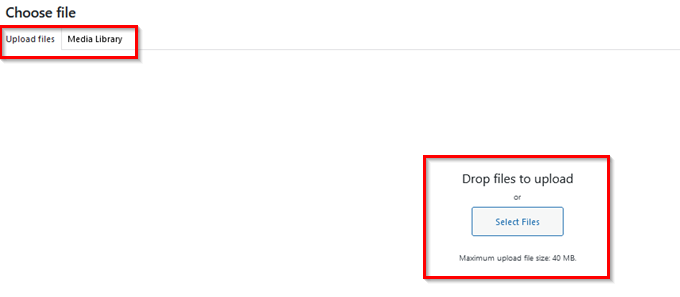
Next, Click Insert the URL at the bottom right.
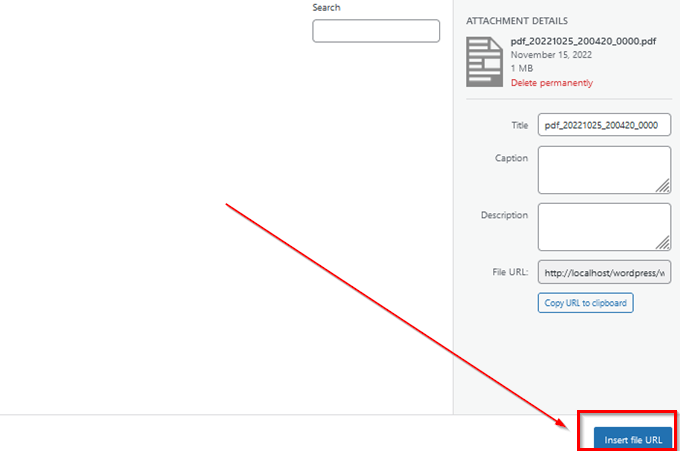
You can also set the download limit and download expiry if you want.
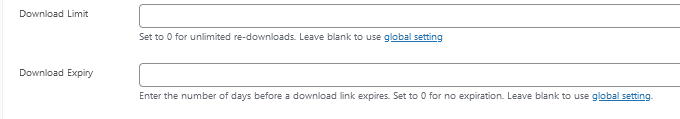
When you finish the setup, click Save Plan at the top right, beside the Plan Details panel.
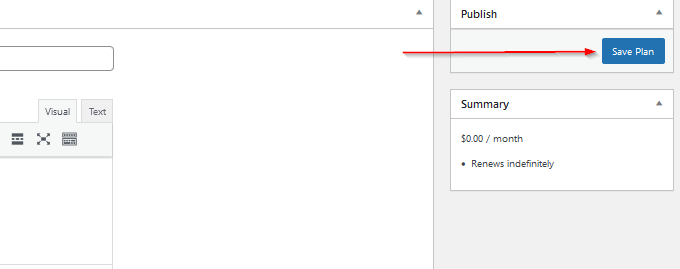
5. Manage Your Digital Product Downloads
To view or edit downloadable digital products attached to orders, go to ProfilePress > Orders.
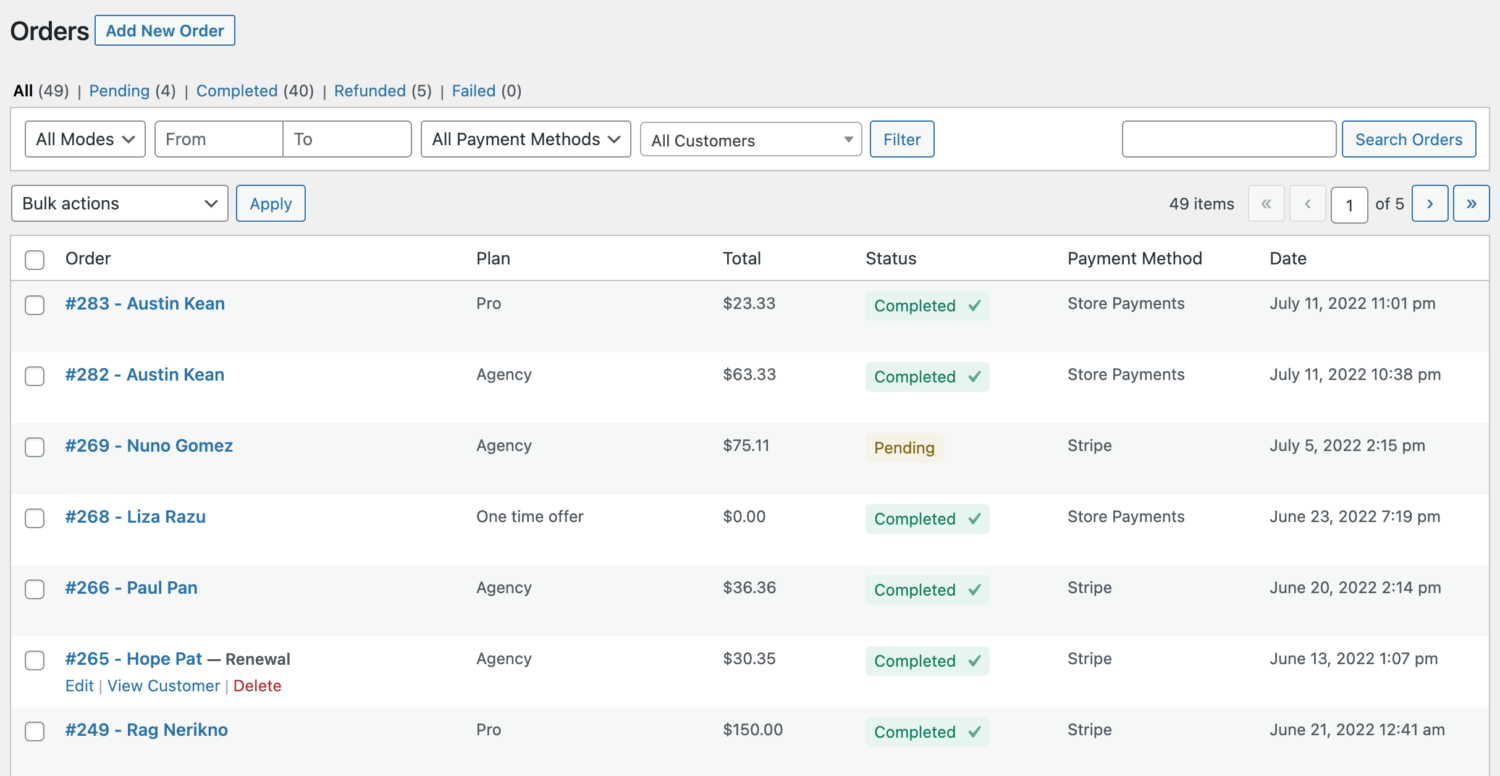
To view what products were downloaded and who downloaded them, go to ProfilePress > Dashboard > Download Logs.
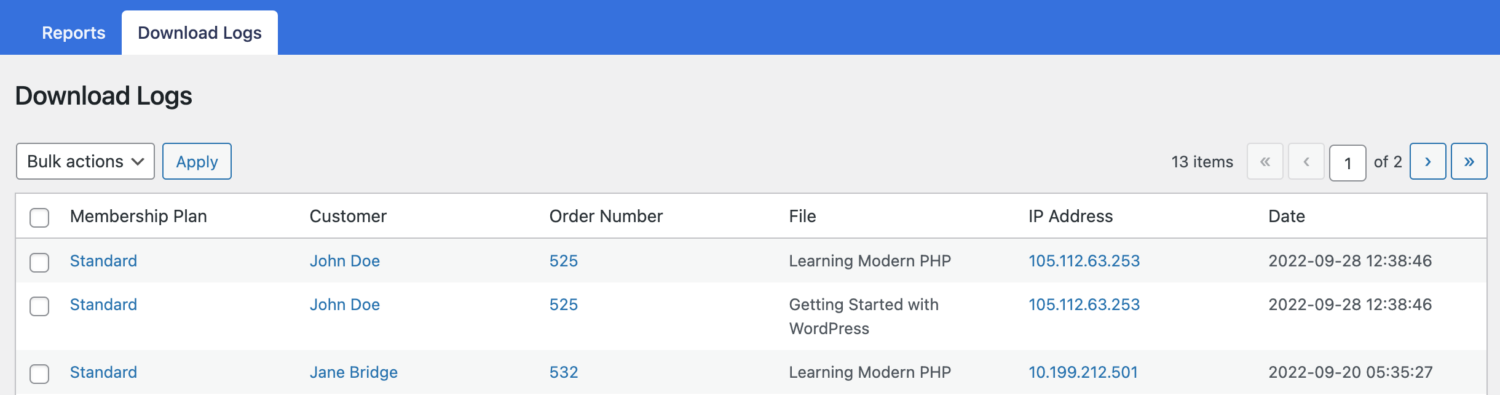
6 Top Digital Products to Sell
We’ve explained why you should sell digital products with Paystack. If you’re wondering what types of products are in demand. Here are six top digital products to sell:
1. Ebooks
Ebooks are popular digital products that cover various topics, from fiction to self-help to instructional manuals. They can be sold on your website, through online marketplaces like Amazon, or your social media channels.
2. Online courses
Online courses are an effective way to package your expertise and knowledge and sell it as a digital product. You can create courses on various topics, such as marketing, programming, or cooking, and deliver them through a learning management system (LMS) on your website.
3. Membership services and recurring subscriptions
Membership services let you continually offer people information and educational resources, webinars, and training at a price. They can also pay subscription fees to access content on your website.
4. Software and plugins
If you’re a developer, you can create software or plugins for specific platforms like WordPress or Shopify and sell them through your WordPress website.
5. Photos
If your photography skills are top-notch, consider publishing and selling them on stock photography platforms like Shutterstock. But, like for other digital products, we advise that you sell your photos on your website so that you can have complete control over them
6. Music
If you’re a musician or composer, selling your music directly to your fans is a great way to build a loyal following and generate revenue. You can sell your music as individual tracks, full albums, or exclusive releases. Offering exclusive releases is an excellent way to reward your most loyal fans while generating more revenue.
Maximizing Digital Product Sales With Paystack
Selling digital products and downloads is a surefire way to make money with a meager capital investment. However, you must use the right payment gateway to enable smooth and secure payment transactions.
We recommend Paystack if you are targeting Arica because it’s a feature-rich payment gateway that caters to all your business needs regarding receiving payments.
In this article, we’ve shared why you should start selling digital products and downloads with Paystack and ProfilePress. We also told you why you should sell digital products with Paystack and how to go about it. Finally, in case you had no idea what to sell, we mentioned 6 top digital products you could consider.