How to Approve New User Registrations in WordPress
Do you want to approve new users in WordPress after registration?
You may want to manually approve or confirm new user registrations on your WordPress site for several reasons. It could be to stop spam registrations or to prevent people outside your preferred or target audience from registering if you run a private membership site.
In this tutorial, you will learn how to implement a user moderation, admin confirmation, or admin approval system on your WordPress site using our WordPress plugin. Besides user approval, you also get options to block and delete registrations.
Firstly, ensure you’ve installed & activated ProfilePrss and the User Moderation addon is active.
Go to Settings >> User Moderation and configure the settings.
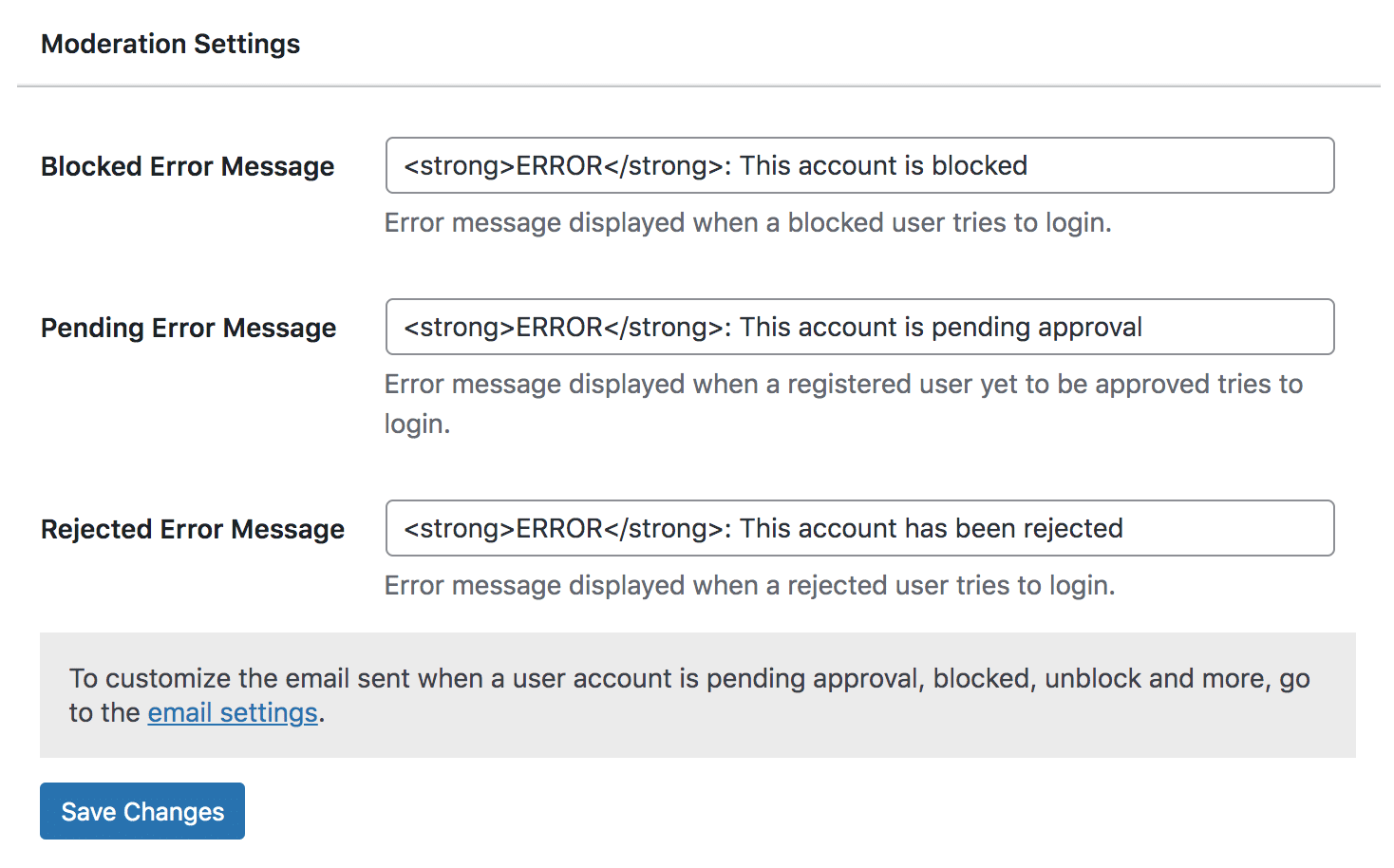
After activating this feature, new users’ accounts will remain pending until you approve or block them.
From the screenshot above, there is also an option to configure the email you (the website administrator) will receive each time a new user is pending approval.
If users are awaiting approval, you will also see an admin notice and a note in the “At a Glance” dashboard widget informing you about it.
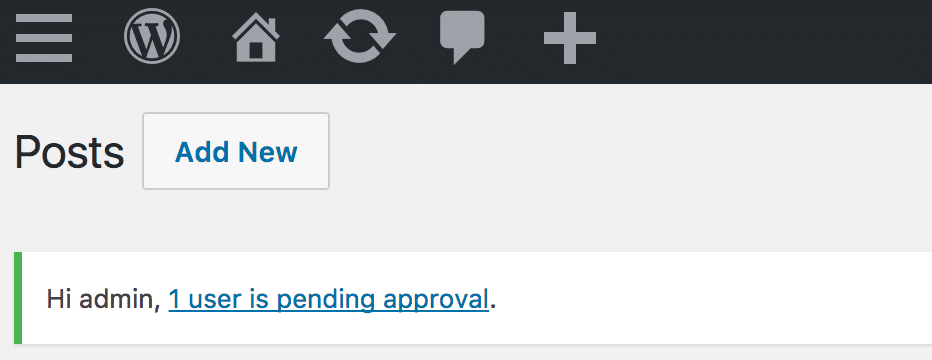
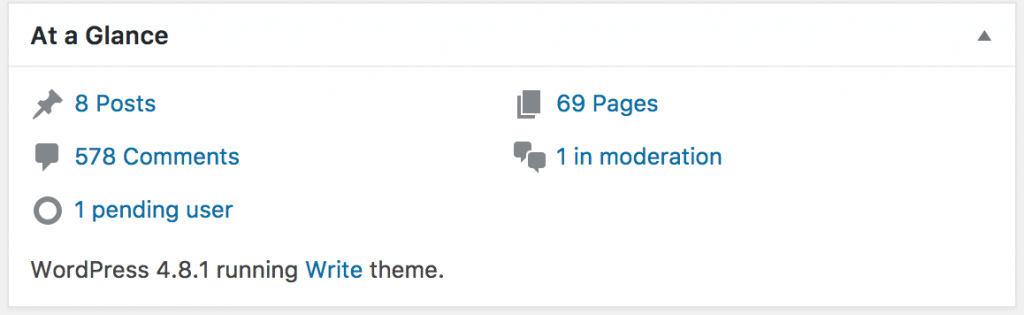
To approve new users or block/delete them, go to the Users → All Users. Find the pending users and approve them.
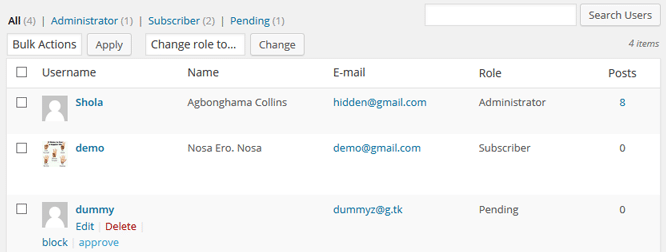
Emails
When a user is approved, blocked, and unblocked, an email notification informing the user of their account status is triggered.
Now you know how to set up a user approval/moderation system on your WordPress site. What are you waiting for? Get the most powerful WordPress membership plugin now.
Wrapping Up
This concludes our article on manually approving users in WordPress after registration. By now, you should know that WordPress doesn’t let admins approve users by default. Instead, you can use a plugin like ProfilePress to moderate new registrations by simply enabling admin approval in the settings.
We hope our step-by-step guide to approving users is easy to follow and implement on your website.
Besides approving users, you’ll also need to block spam registration in WordPress.