Redirecting Users to a Specific Checkout URL After Registration
Redirecting members to a specific URL after registration ensures a seamless experience.
Here’s how to redirect members to a specific membership checkout URL after registration with ProfilePress.
Configuring the Redirection URL
A registration form shortcode looks like the one below, where the id attribute specifies the ID of the registration form.
[profilepress-registration id="1"]To automatically log registered users into your site and redirect them to a specific URL, for example, to a membership plan checkout URL, modify the registration form shortcode as follows:
[profilepress-registration id="3" redirect="https://xyz.com/checkout/?plan=1"]If you do not want users to be auto-logged in before the redirect happens, modify the registration form shortcode like so:
[profilepress-registration id="3" no-login-redirect="https://xyz.com/checkout/?plan=1"]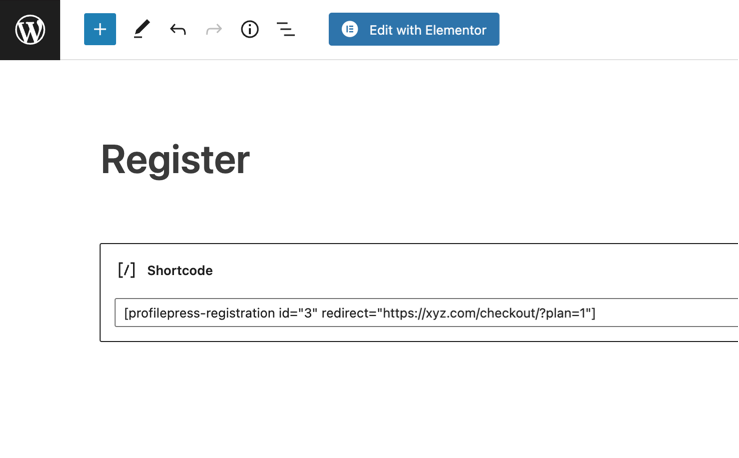
This shortcode provides a seamless and convenient membership registration experience by redirecting users to a specified URL upon completion of the registration process.
Conclusion
Redirecting users to specific membership checkout URLs after registration with ProfilePress is a simple process that can significantly enhance their experience on your site. This is particularly useful if you want to redirect them based on the registration form they signed up from.