Stop WordPress Spam Registration with Akismet
Do you want to learn how to stop WordPress spam registrations using Akismet?
Spam registrations can quickly overwhelm your WordPress site, creating unnecessary clutter, security risks, and server strain. Thankfully, ProfilePress offers an Akismet Addon.
Akismet is a powerful anti-spam service that millions of WordPress websites and communities rely on to stop spam through blog comments, forum posts, contact or feedback form submissions, or user registrations.
The ProfilePress Akismet Addon helps to fight, stop, and block spam registrations by ensuring all accounts are checked by Akismet before they are created through the registration and checkout forms.
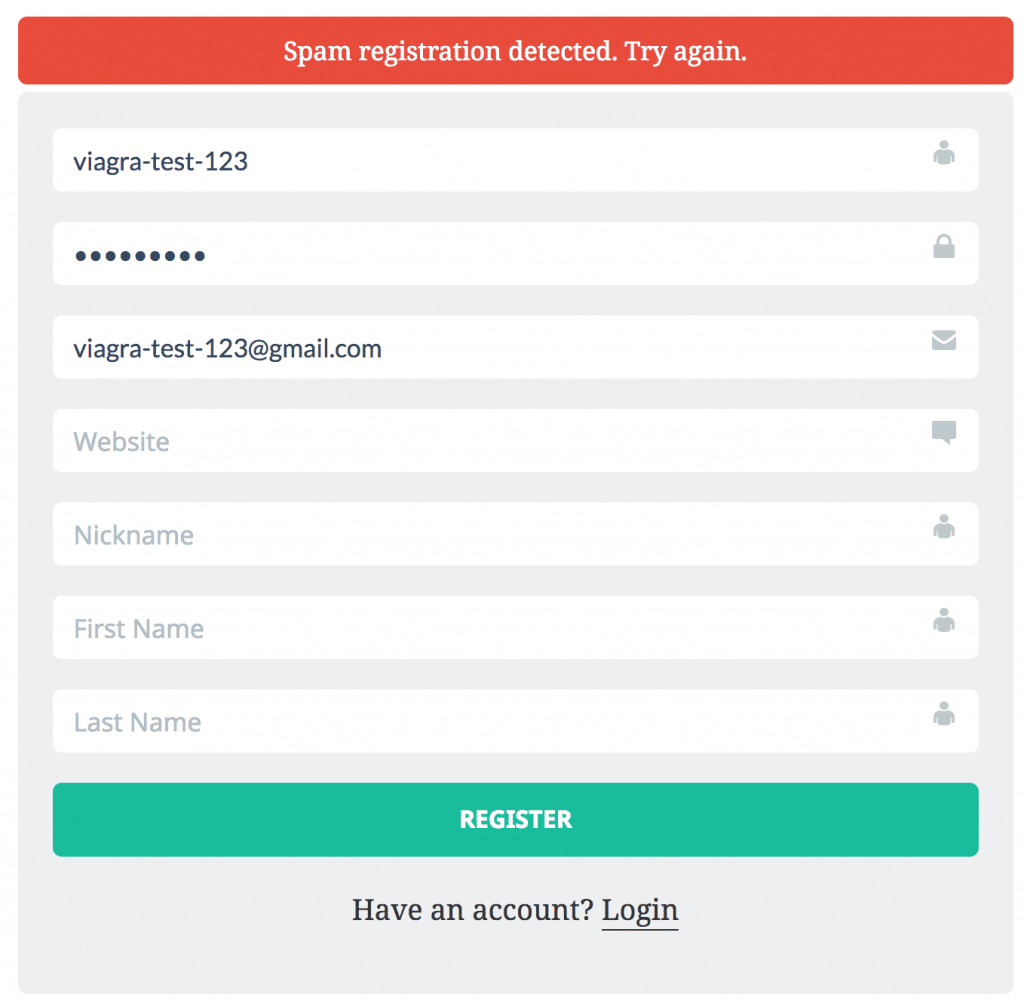
Benefits of Using Akismet for Spam Prevention
Automatic Spam Detection: Akismet leverages advanced algorithms and machine learning to detect and filter spam automatically in real-time. This saves you from manually identifying and deleting spam registrations, comments, or form submissions.
High Accuracy in Identifying Spam: With a vast database of known spam patterns and behaviors, Akismet is highly accurate at distinguishing between legitimate and spammy interactions. This reduces the risk of false positives, ensuring genuine users aren’t mistakenly flagged as spam.
Reduced Server Load and Improved Site Performance: Spam can strain your server resources, leading to slow site performance or downtime. By filtering spam before it hits your site, Akismet helps reduce server load and maintain optimal site performance.
Enhanced Security for Your Site: Spam registrations and submissions can be gateways for malicious attacks. Akismet blocks potential threats, improving your site’s overall security by preventing unauthorized access or the spread of malware through spam.
Regular Updates and Constant Improvement: Akismet is updated to keep up with evolving spam techniques. This continuous improvement ensures you’re always protected against the latest spam threats.
Setting Up the ProfilePress Akismet Addon
Ensure you have installed and activated the ProfilePress plugin on your WordPress site to stop spam user registration and signups with Akismet.
Next, in your WordPress dashboard, go to ProfilePress > Addons. This page contains a list of available ProfilePress addons, including the Akismet addon.
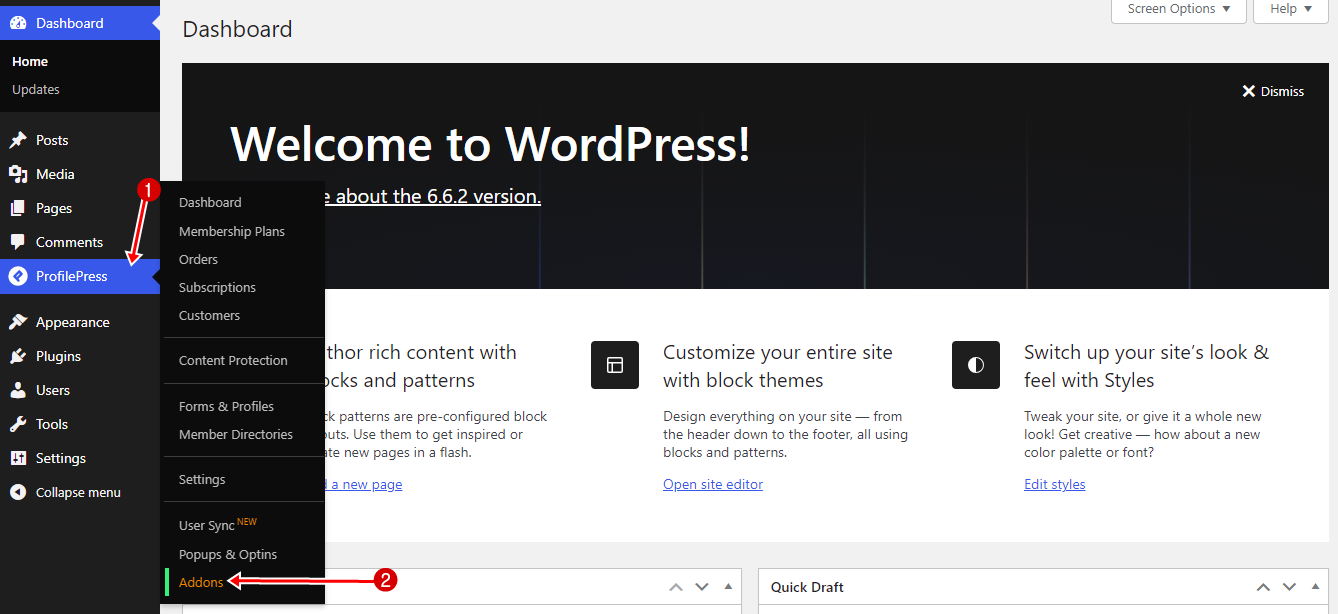
Then, scroll to the Akismet section and activate it.
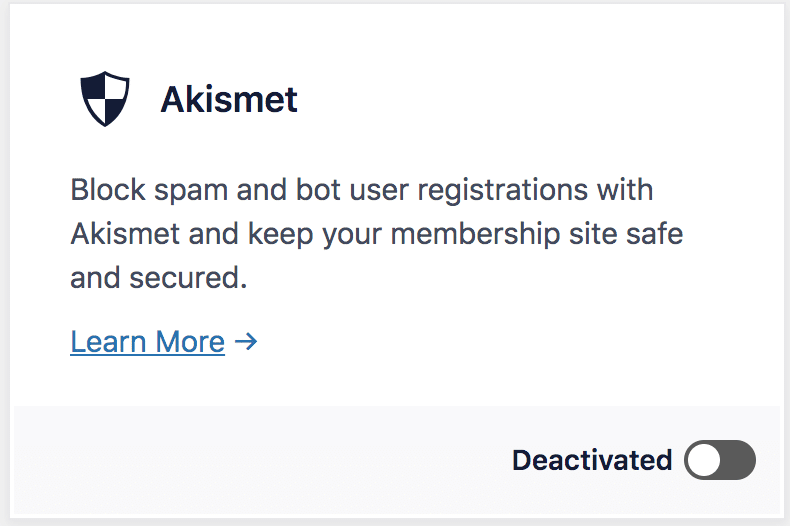
Go to Settings >> Akismet. Enter your Akismet API key and an error message when a spam registration is detected.
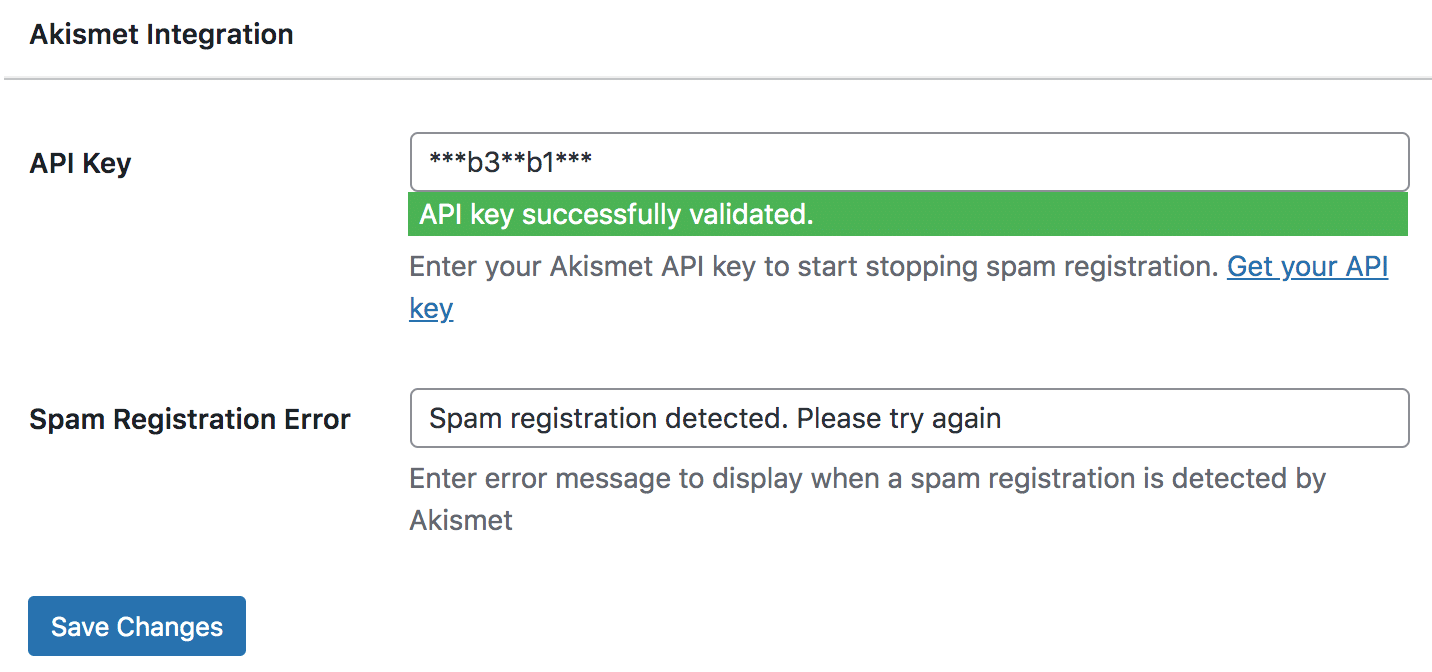
Don’t forget to save your changes.
That’s how to stop WordPress spam registration with Akismet
Implementing the ProfilePress Akismet Addon is a decisive step toward securing your WordPress site against spam registrations.
Following the steps outlined in this guide, you can quickly set up our Akismet addon, stop spam WordPress registrations in their tracks, and focus on building a genuine, engaged community around your site.
Say goodbye to spam registrations for good and enjoy a cleaner, safer WordPress environment with the help of Akismet and ProfilePress.
If you have any pre-sale questions, inquiries, or contributions, please don’t hesitate to get in touch.