5 Best WordPress Stripe Plugins to Accept Payments 2024
Are you looking to accept payments on your WordPress website using Stripe?
Stripe is one of the most popular online payment gateways in the world. It makes it easy for website owners to accept credit card payments from their customers. Using a Stripe plugin, you can easily integrate Stripe payment services into your WordPress site.
In this article, we will look at some of the best WordPress Stripe plugins. We will review their features and pricing to help you make the best decision for your business.
Table of Contents
Why Use Stripe to Accept Payments on Your Website?
There are several reasons why you should use Stripe to accept payments on your site, and we will be looking at some of them below.
- Easy to set up – Stripe does not make you go through a lengthy process of setting up a merchant account. They allow anyone with a legal business to start accepting online payments as quickly as possible.
- No Account Needed – Your customers do not need a Stripe account before paying you. Stripe allows them to enter their credit card details or select any other payment option (such as Apple and Google Pay) when they want to pay.
- On-site Checkout – Stripe offers on-site checkout, which means your users do not have to leave your site to make payments.
- Global Acceptance – Stripe is one of the most popular payment processors, and it’s used by companies worldwide. Stripe supports over 135 currencies and payment methods, and it’s available in 35+ countries.
- Transparent Fees – Stripe doesn’t have any hidden fees. Their transparent pricing allows you to make proper calculations and business decisions.
Note: Stripe requires you to use SSL on your website. If you do not use SSL, you will have to set it up before you can start accepting payments with Stripe.
Now that you know why Stripe might be a good choice for accepting payments on your website, let’s look at the best Stripe payment plugins to accept payments on your WordPress website.
1. ProfilePress
ProfilePress is one of the best WordPress membership plugins. If you plan to sell digital products, physical products, or membership plans, then ProfilePress is an excellent choice.
It has an out-of-the-box Stripe integration for WordPress that allows you to easily accept credit card payments and other payment methods on your site. ProfilePress also supports recurring payments and one-time payments with a subscription management system and other features you should expect from a premium membership plugin.
This plugin allows you to collect payment on-site or off-site. This means you can let your users make payments on your site or redirect them to a Stripe-hosted payment page. It also offers other settings to customize your customer’s payment experience.
It also comes with a drag-and-drop form builder, enabling you to build payment forms and collect payments with Stripe. It comes with pre-built form templates that make your work easy and fast.
You can configure the Stripe payments on your site by navigating to the payment settings on the ProfilePress settings page. Click on the “Connect Stripe” button, follow the prompts, and you are all set to start accepting payments from your customers.
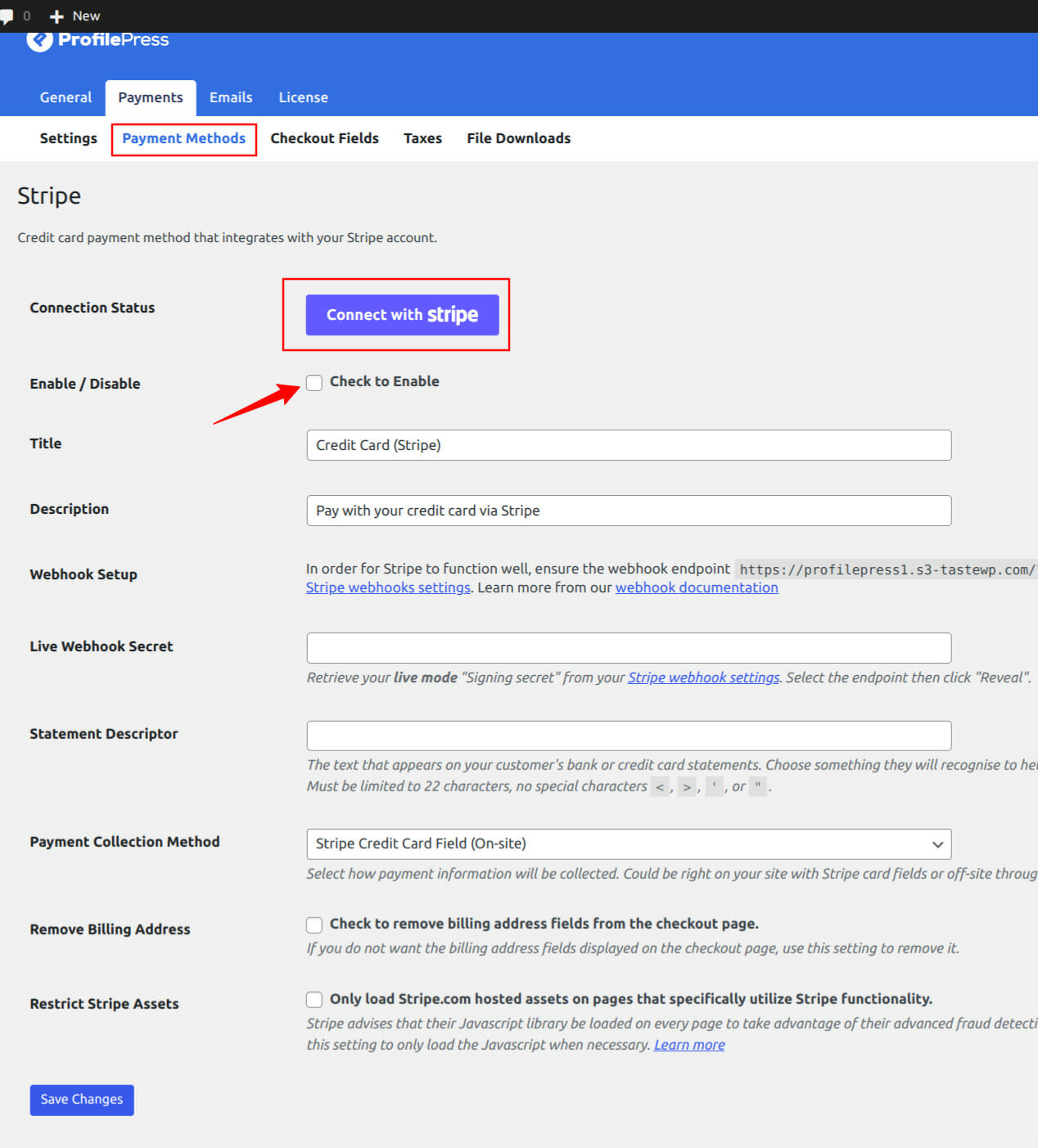
Apart from Stripe, ProfilePress supports other popular payment services like PayPal, Razorpay, Paystack, and Mollie.
Overall, ProfilePress is a beginner-friendly solution that allows you to integrate Stripe payments into your website.
Price: The Stripe addon is included in ProfilePress Pro and above plans, starting from $99/year.
2. Accept Stripe Payments
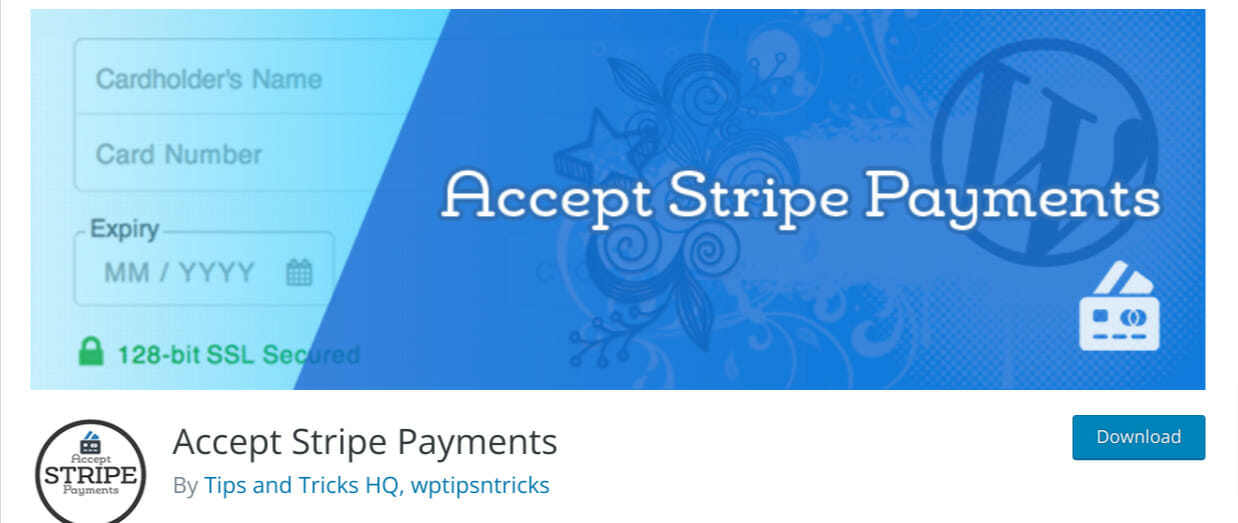
Accept Stripe Payments plugin is a simple plugin that allows you to accept payments on your WordPress site through the Stripe payment gateway. This plugin will enable you to place Stripe “Buy Now” buttons anywhere on your website using shortcodes. It also supports donations via Stripe.
The plugin allows you to change the button text, embed multiple payment buttons on a page, style buttons, and many more features.
The plugin setup is easy. Once you install and activate it from your dashboard, navigate to the plugin settings page to add your Stripe API credentials, and you can start accepting credit card payments on your website.
Price: Free
3. WP Stripe Checkout
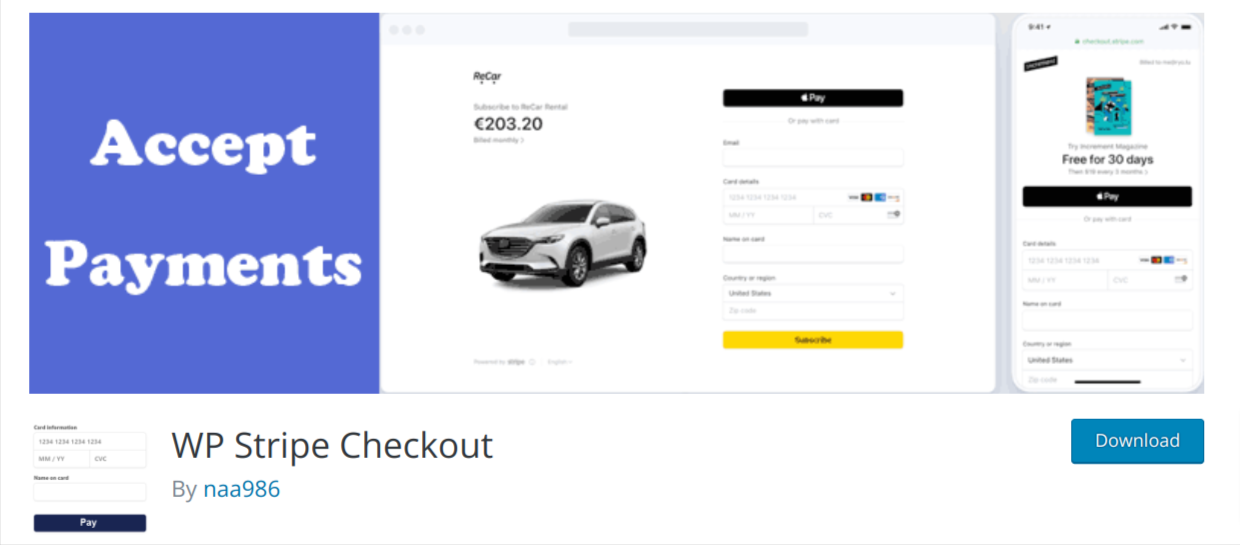
WP Stripe checkout plugin also allows you to accept Stripe payments using shortcodes.
This plugin comes with an “Email Sender Option” that allows you to customize the default sender that will be used for your email notifications. You can enable or disable Purchase receipt emails and Sale notification emails sent after a successful purchase on your website.
WP Stripe checkout also allows you to configure Tax/VAT collections at checkout, display your logo on the Stripe payment page, and many more features.
You can install and activate this plugin from your WordPress dashboard. After activation, you need to configure some settings from the plugin settings page at WP Stripe checkout > Settings > General. You will need to provide your Stripe API credentials, and you can start accepting payments on your website.
Price: Free. Premium add-ons are available for $29.99.
4. Donation Form Block Stripe

Donation Form Block Stripe plugin allows you to add a Stripe donation button to your WordPress site. It enables you to accept Stripe donations quickly without any long set-up.
This plugin is built for the WordPress block editor, allowing you to insert donation forms into your pages and posts from the block editor. Once installed, the block becomes available on your website, and you can easily insert it anywhere from the block editor.
The Donation Form Block Stripe provides various customization options that allow you to change the donation amounts, colors, description text, headings, and more. The forms are also fully responsive and will look good across devices.
Note: The developer collects a 2% fee on all transactions to maintain this plugin. So if you do not mind parting with some of your donations, you should try this plugin.
5. Stripe Express
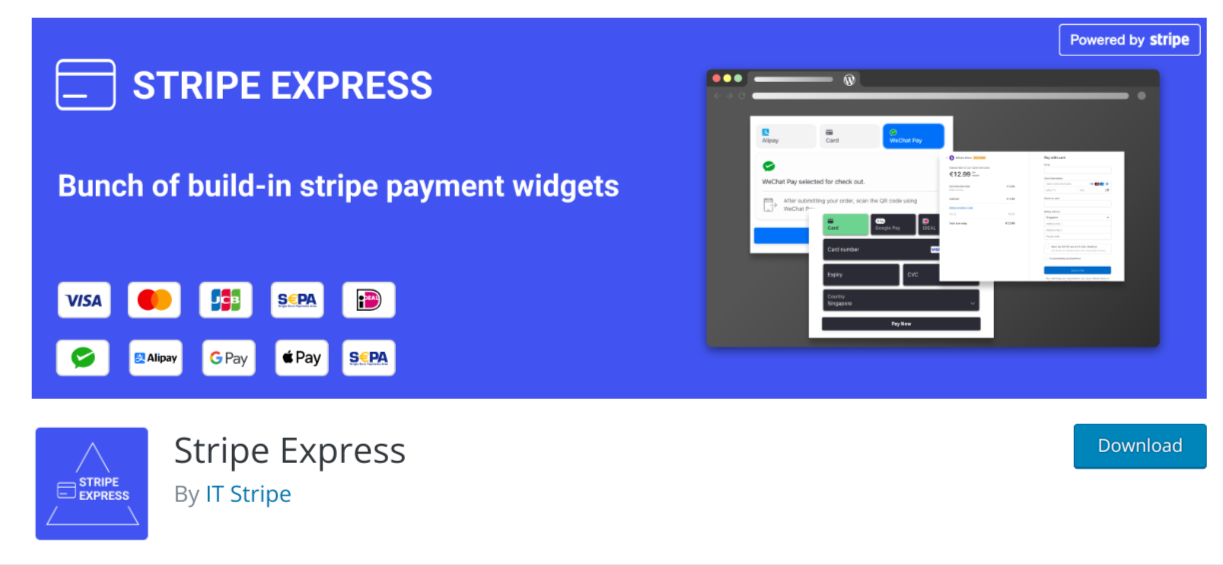
The Stripe Express plugin, just like most of the plugins on this list, allows you to accept Stripe payments on your WordPress site without any coding knowledge.
The plugin provides a built-in payment widget called “Elements” allowing you to choose and add shortcodes to your website quickly. Stripe Express also comes loaded with various features that you will find helpful such as Tax collection at checkout, Elementor integration, multicurrency support, fixed and variable payments, and more.
Once you install the Stripe Express plugin, go to the Stripe Express settings page to add your Stripe API keys. The plugin supports both test and live mode, and you can also modify other settings to suit your purpose.
Price: Free for basic features. Pro versions are available starting at $39/year.
Final words
All the Stripe plugins featured in this article will make an excellent choice for accepting payments on your WordPress site, but some have advantages over others.
If you are looking for a free stripe plugin that does the job, you can’t go wrong with the Accept Stripe Payment Plugin.
Otherwise, if you are looking for something more robust, with support for other payment gateways (Paypal, Razorpay, Paystack) and eCommerce, then the ProfilePress plugin will be a good choice.