How to Sell Digital Products & Downloads with WordPress
Do you want to sell digital products and downloads with WordPress?
Digital products or digital files are some of the easiest items you can sell online. These products cover various images, online courses, videos, music, podcasts, eBooks, PDFs, plugins, themes, and more. The best part is that they help you generate revenue without worrying about inventory, shipping, and storage, resulting in more significant profit margins.
By default, WordPress includes many powerful features, but you’ll need a plugin to sell digital products on your site.
There are several plugins to sell digital downloads with WordPress. Below are reasons ProfilePress is better suited for your needs.
Free to get started with
ProfilePress has a generous free version that you can use to sell digital downloads and products with WordPress. You will need any of our paid plans for premium features like PayPal & Mollie Checkout and other addons.
Offers endless flexibility
You can create and sell anything you want with the ProfilePress digital e-commerce plugin. Want to offer multiple currencies? Create paid membership sites? Sell recurring subscriptions? They are all possible.
And if you already have a WordPress site, getting started is simple. Let’s look at how to sell digital products and downloads with WordPress using our ProfilePress plugin.
How to sell digital products with WordPress
To start selling digital products with WordPress on your website; First, ensure the ProfilePress plugin is installed and activated on your WordPress website.
Setup and Configuration
Go to ProfilePress > Settings > Payments > File Downloads.
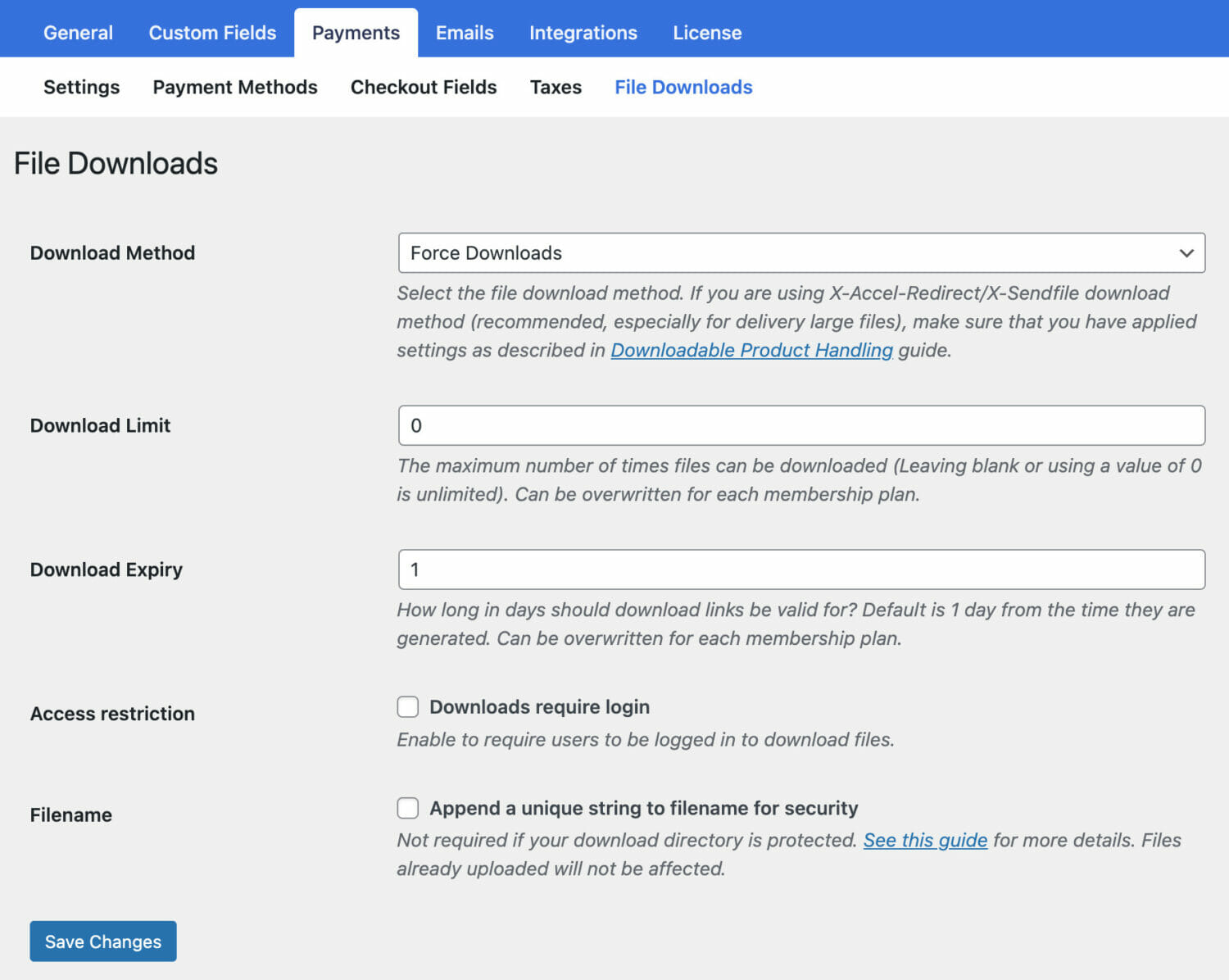
Select a File Download Method from the dropdown.
- Force Downloads – File downloads are forced and served using PHP. Force Downloads can be used to ensure files are protected from direct linking. However, if your files are large or the server is underpowered, you may experience timeouts during download. In this case, you must either look at your server or use the “X-Accel-Redirect/X-Sendfile” method.
- X-Accel-Redirect/X-Sendfile – Downloads are handled by the server (Nginx, Apache, LiteSpeed, Lighttpd, and Cherokee). This method requires the X-Accel-Redirect/X-Sendfile module to be installed and enabled on the server. Confirm with your web host that one of these modules is installed before using this method. It’s the most reliable method because the file is served directly to the customer and gives you the best performance. Files are also protected by an
.htaccessfile, making it secure. - Redirect (Insecure) – When users download a file, their link redirects to it. Using this method means your files will be unprotected, and whoever has the upload link can access them, even when they are not logged in.
Use the Download Limit setting to configure the number of times files can be downloaded after a successful order and the Download Expiry setting to set the number of days a generated download URL will expire.
The Access Restriction setting lets you require users to be logged in to your WordPress site before they can download their files or download a product.
Enable Append a unique string to the filename for security to enhance your files’ security. It’s recommended to be turned on, but it’s not required if you have correctly configured your upload directory. No filename or links will be affected when you turn it on. Only files uploaded when this setting is checked will have a unique string added to them. This setting is fully backward-compatible and can be turned off-on at a whim without affecting generated file links.
Don’t forget to save your changes.
Creating Digital Products in WordPress for Sale
Follow the steps below to create digital downloads or downloadable files to sell to your customers or members on your WordPress website.
Go to ProfilePress >> Membership Plans >> Add New to create a new membership plan or open up the edit screen of an existing one.
After specifying the plan’s name, price, and subscription settings, scroll to the Downloads & Integration metabox and open the Digital Product section.
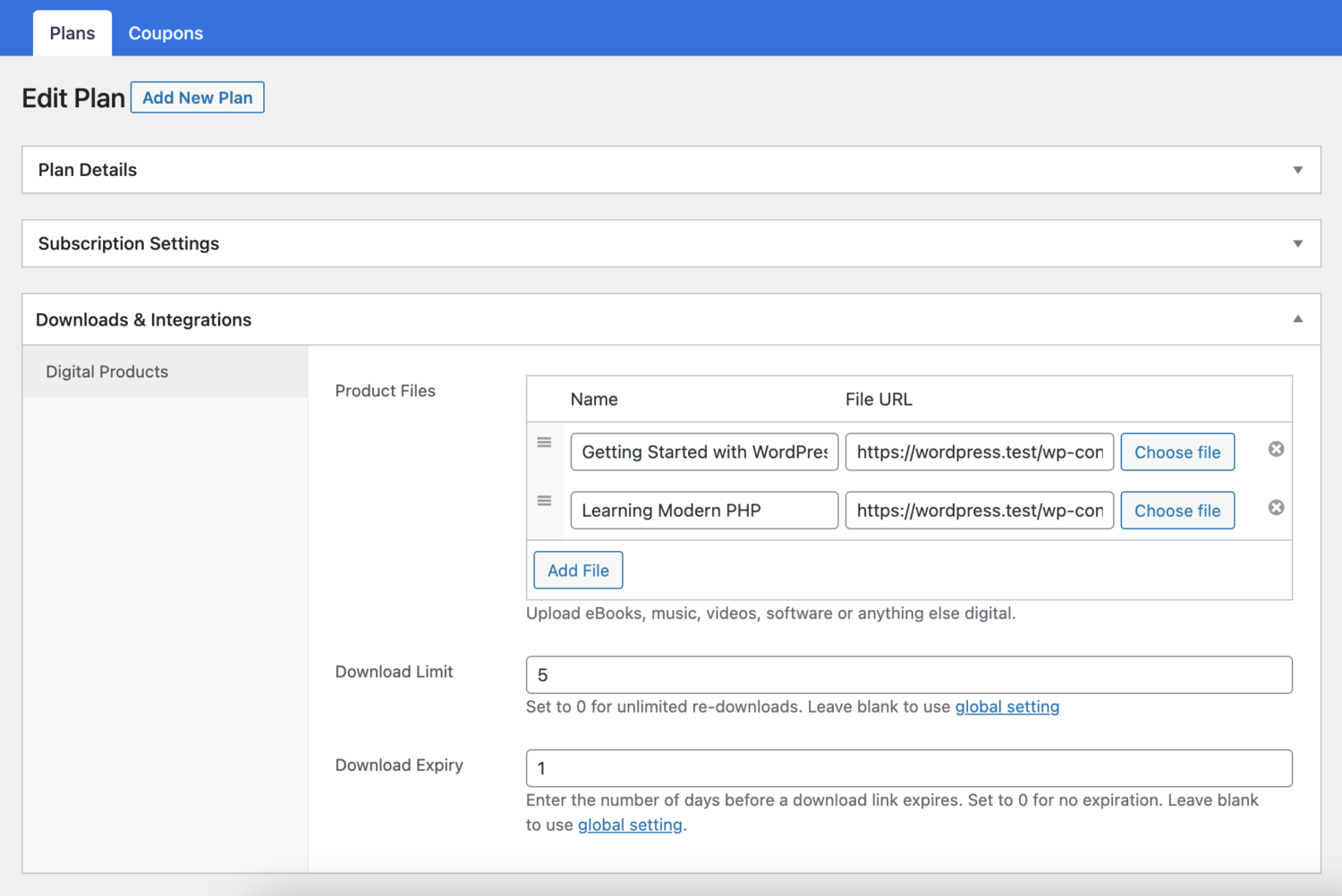
Click the Add File button, and then name the file. Enter the downloadable URL if it’s hosted elsewhere, or select the “Choose file” button to insert an existing file from your Media Library or upload a new file. Upload the file and click Insert to set up each downloadable file URL.
Enter “Download limit” (optional). Once a user hits this limit, they can no longer download the file.
Enter “Download expiry” (optional). If you define several days, download links expire after that.
Once you’ve completed this edit to the membership plan, save your changes.
Every membership plan includes a checkout link, which you can add to your website pricing page or email your users to make payments or purchase the plans.
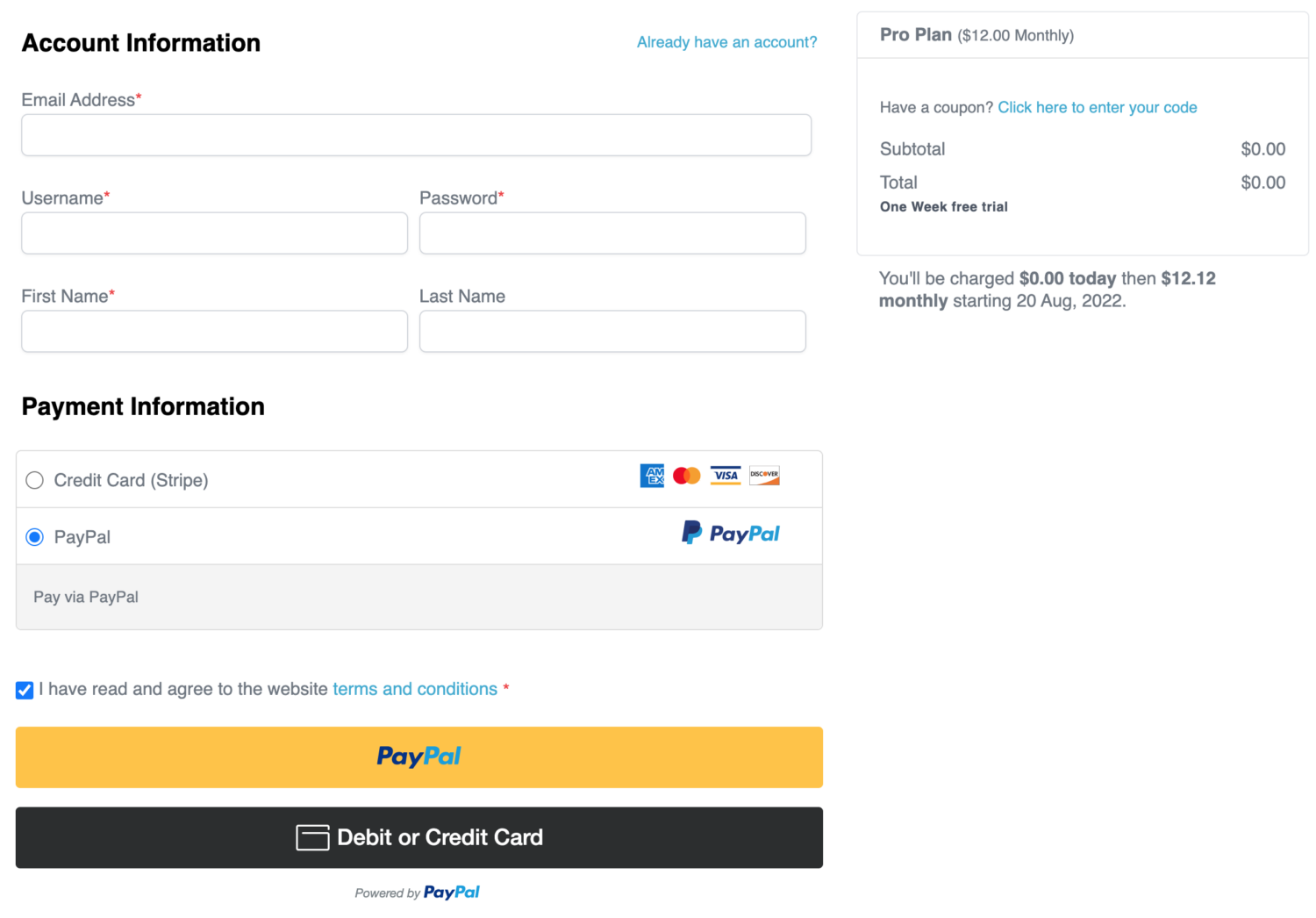
Managing Orders with Downloadable Files
Customers or members can always access the downloadable files or digital products included in their membership subscription on the order details page from the My Account page.
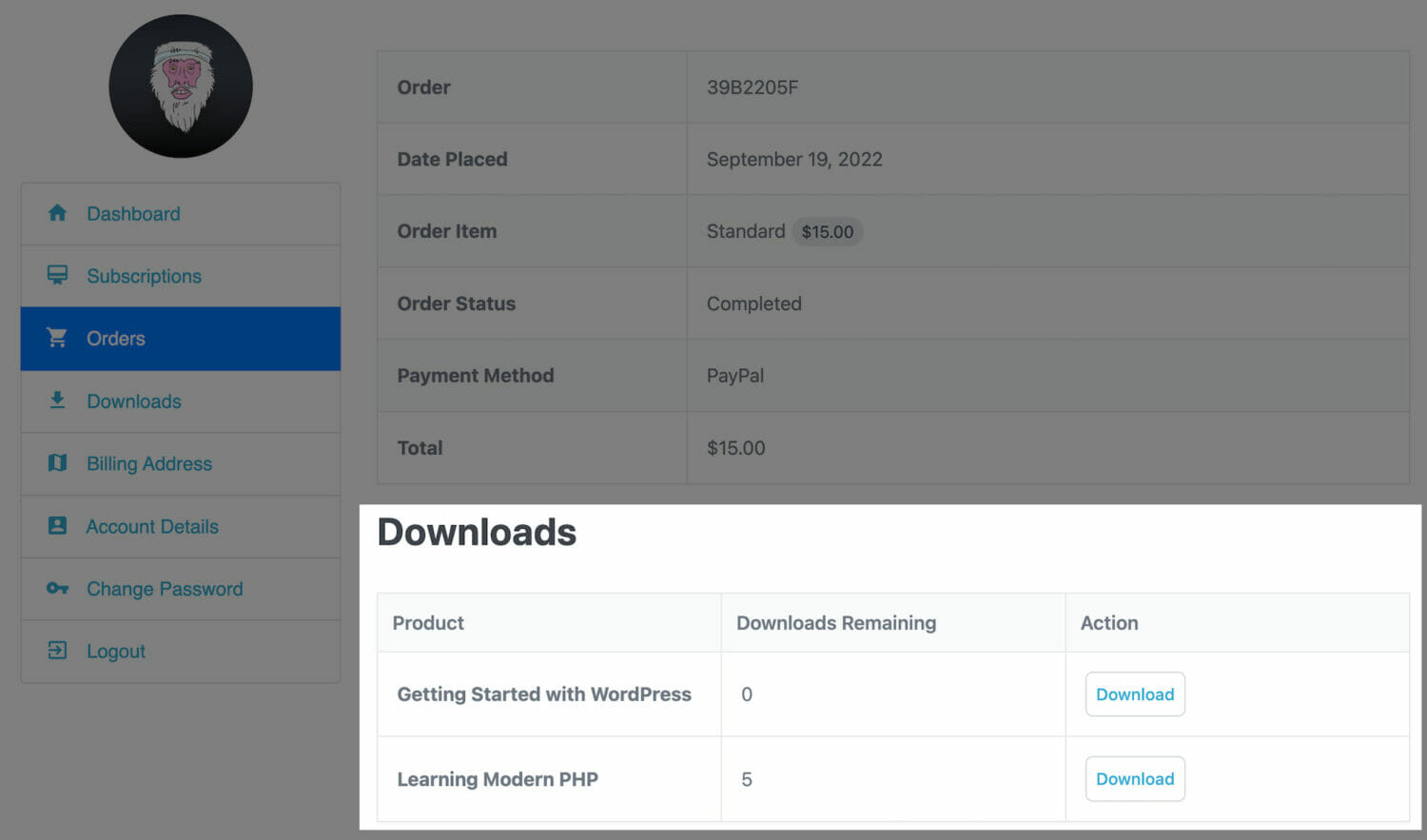
And from the dedicated “Downloads” section on the My Account page.
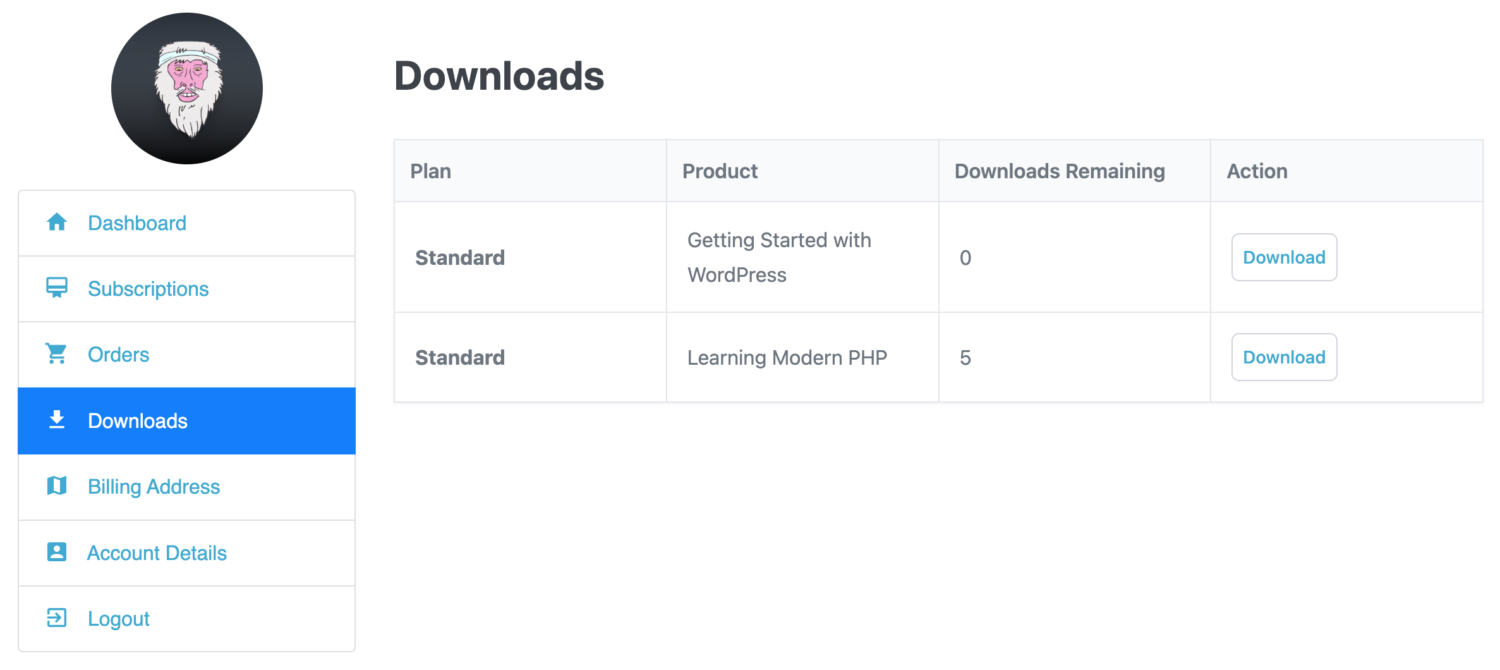
As the WordPress membership site admin, you can view, access, and download the files associated with any order by going to ProfilePress > Orders and selecting the order to view or edit.
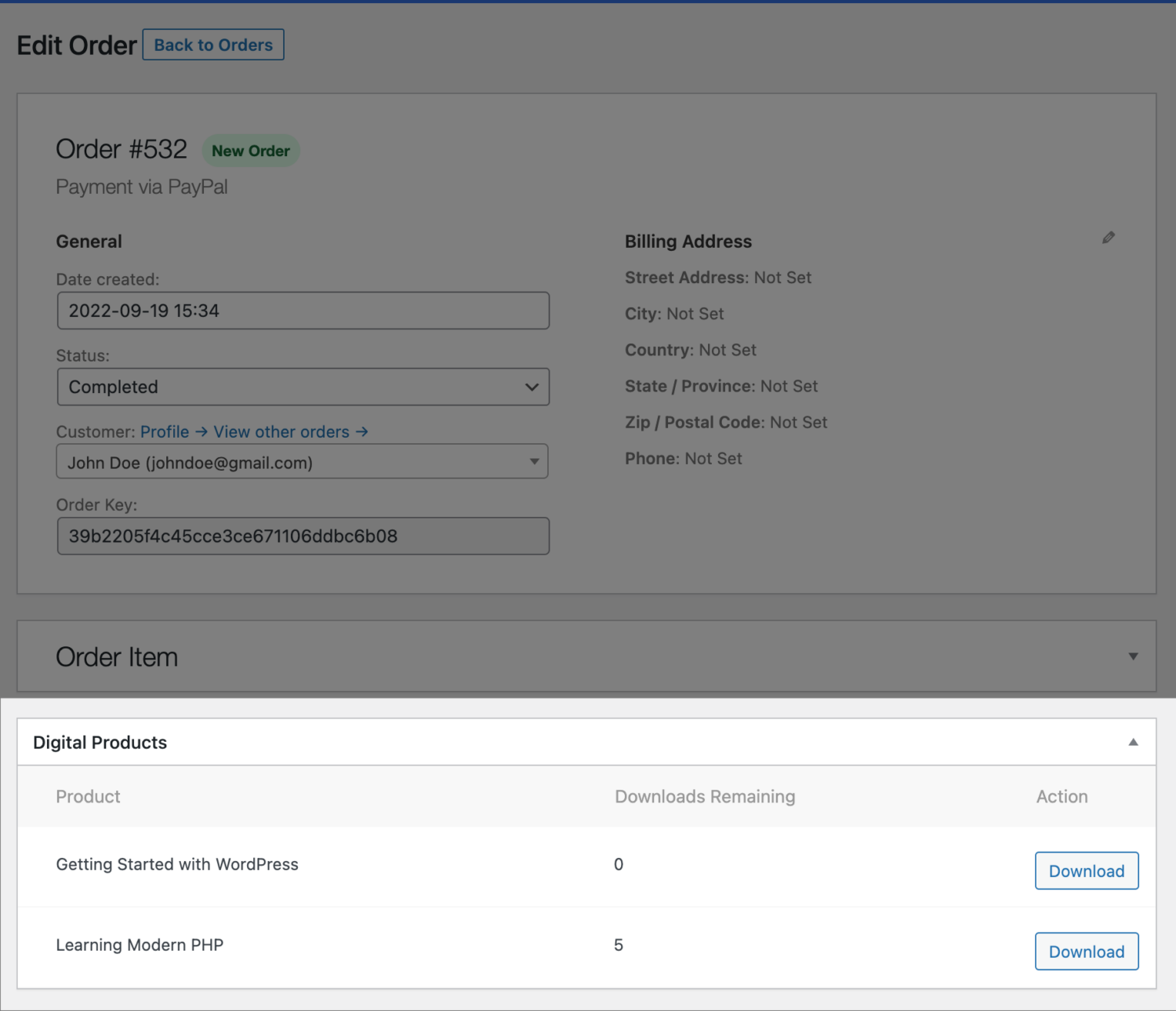
Download Logs
You can see a report or log of all files that have been downloaded and details of the user who downloads them when you go to ProfilePress >> Dashboard >> Download Logs.
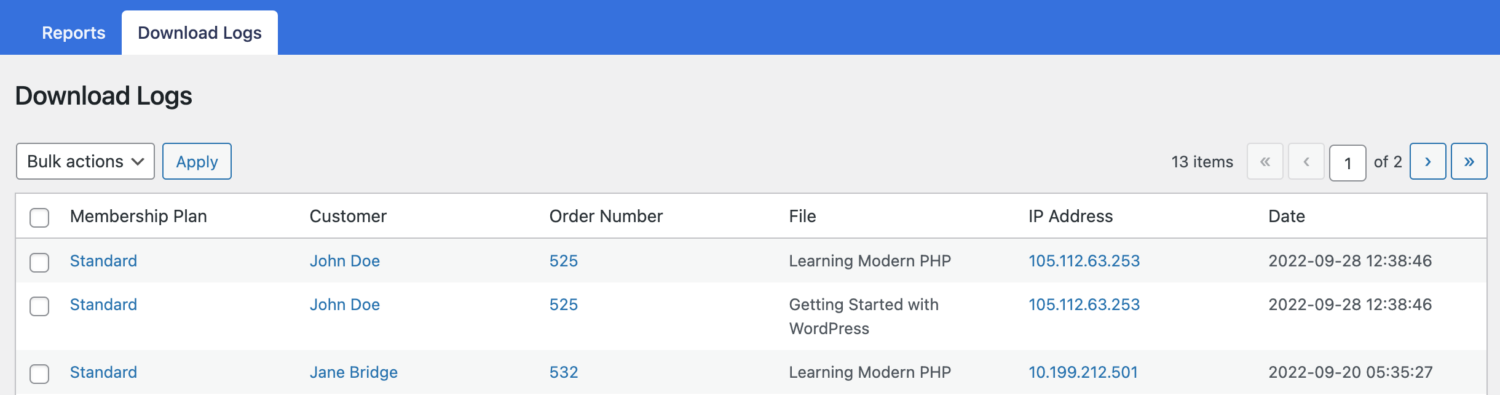
Invoice/Order Email
We provide the {{downloads_url}} placeholder, a URL to the downloads sections on the My Account page where users or customers can access their digital products or files after purchase on your WordPress site. You can use it as a link or a button in, for example, your order receipt template.
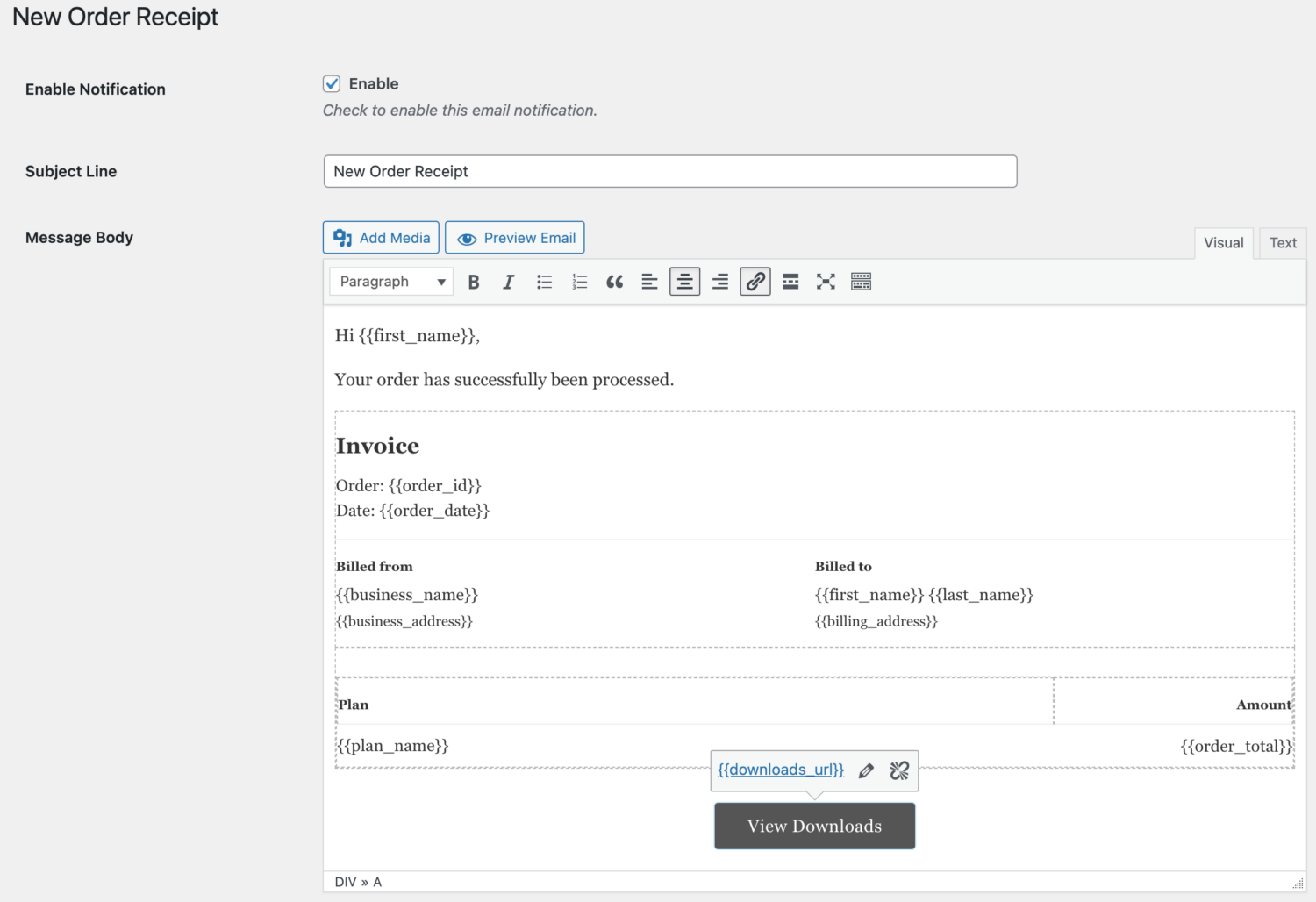
You should now have a functional digital downloads store powered by ProfilePress on your WordPress site.
Conclusion on how to sell digital products with WordPress
Mastering the art of selling digital products and downloads with WordPress opens up opportunities for online entrepreneurs.
By harnessing the power of robust e-commerce plugins like ProfilePress, one can seamlessly create a digital storefront, showcase products, and facilitate secure transactions. WordPress’s versatility and user-friendly nature make it an ideal platform for those looking to enter the digital marketplace.
If you want to start selling online, digital products can be an excellent way to enter eCommerce. These products have low or no overhead costs and can introduce you to new customers and audiences.