MemberPress vs Restrict Content Pro vs Paid Memberships Pro – Which is Better?
Turning your WordPress site into a membership site can be a great way to generate recurring revenue. But with so many membership plugins available, how do you choose the best one?
In this article, we’ll compare the three popular WordPress membership plugins – MemberPress, Restrict Content Pro, and Paid Memberships Pro. We’ll examine their key features, user experience, pricing, integrations, and add-ons. This will give you a thorough understanding of each plugin’s offerings, allowing you to decide which is best suited for your needs.
MemberPress vs Restrict Content Pro vs Paid Memberships Pro – A Basic Overview
Before we dive into the details, let’s briefly look at an overview of each WordPress membership plugin.
What is MemberPress?

MemberPress is a flexible WordPress membership plugin with powerful access rules and content-dripping features. It lets you create unlimited membership levels with various billing options, including one-time payments, recurring subscriptions, and trial periods.
What is Restrict Content Pro?
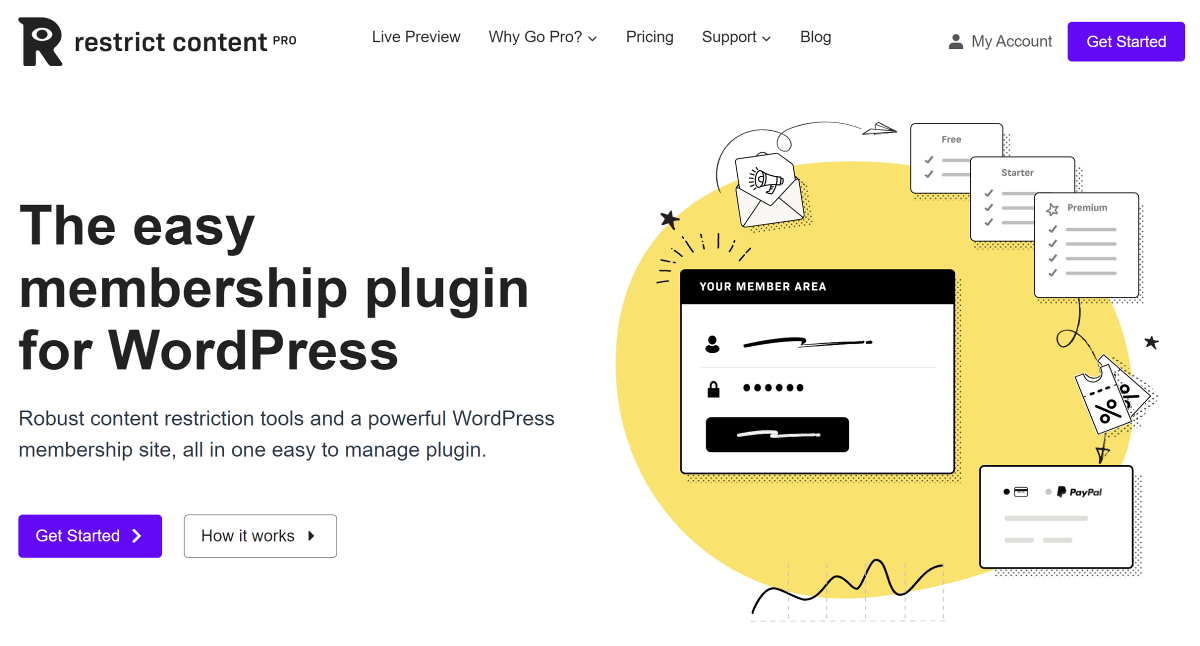
Restrict Content Pro is a simple membership plugin that offers a straightforward approach to creating exclusive content for members. It has a simple interface for setting up membership levels, managing discounts, and viewing reports.
What is Paid Memberships Pro?
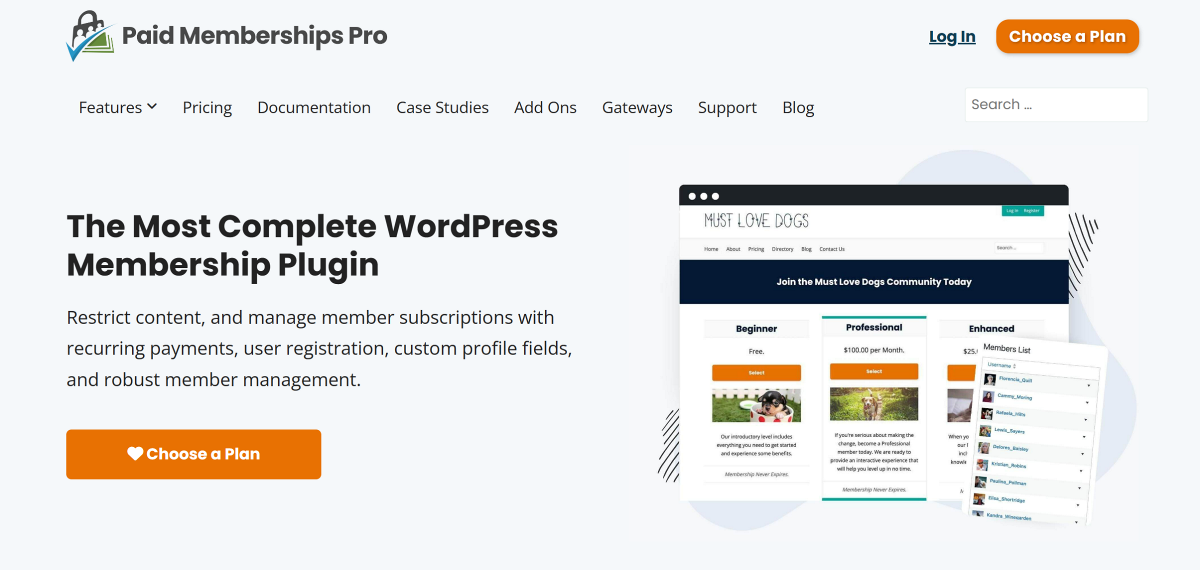
Paid Memberships Pro provides a full-featured membership management platform with many core and third-party add-ons available to extend the functionality of your website. It is aimed at advanced users looking to create a robust membership site with diverse subscription models.
Features: MemberPress vs Restrict Content Pro vs Paid Memberships Pro
When choosing a membership plugin, key features are often the deciding factor. In this section, we’ll look at the key features of each plugin and see how they compare.
MemberPress Key Features
- Flexible membership options with customizable pricing plans, subscription billing, and checkout customization.
- ReadyLaunch, a built-in page maker that allows people without technical skills to create amazing layouts.
- Schedule content to be released over time to members.
- Restrict access to some or all of your site content.
- Customers can purchase gift memberships to your site, which they can give to friends and family.
- Corporate Accounts add-on to easily sell and manage permissions for groups of people.
- Develop and manage online courses without needing additional plugins.
- Enable affiliate marketing on your membership site with Easy Affiliate to boost traffic and sales.
- Built-in tax calculations, including VAT, using TaxJar integration.
- Integration with bbPress and BuddyBoss to create a community forum and allow members to interact and engage with each other.
Restrict Content Pro Key Features
- Powerful content restriction settings with unlimited membership levels.
- Drip content to your members over time to keep them engaged and returning for more.
- Allow customers to move between subscription levels and only pay the difference.
- To avoid password sharing, limit each member’s number of simultaneous connections.
- Detailed reporting to show you exactly how well your membership site is performing.
- Easily customize membership emails sent to members.
- Accept manual payments for membership levels.
- Create flexible discount codes based on a percentage or flat rate.
Paid Memberships Pro Key Features
- Flexible pricing options and content protection rules to restrict access to posts, pages, categories, and tags based on membership levels.
- Create a public or members-only searchable directory and customizable member profile pages.
- Drip feed content to your members at a set schedule.
- Create a multi-tiered membership tied to a single-paying parent account.
- Sell access to individual pages or posts for a flat fee.
- Sell memberships for a one-time fee or let members pay what they want.
- Allow users to gift membership to friends and family.
- Built-in affiliate add-on and integration with popular third-party affiliate plugins to enable affiliate programs on your site.
- Get a detailed report on the performance of your website, as well as an add-on that converts your report into a PWA.
- Offer personalized content to each member using the User Pages add-on.
- Create and manage coupon codes for discounts and promotions.
Ease of Use: MemberPress vs Restrict Content Pro vs Paid Memberships Pro
In addition to key features, it’s also important to consider ease of setup and use, as it can significantly impact the day-to-day management of your membership site. Let’s look at how each plugin fares in this aspect.
MemberPress Setup and Ease of Use
MemberPress is a user-friendly plugin that is easy to set up and use. The plugin comes with a setup wizard that simplifies the initial configuration.
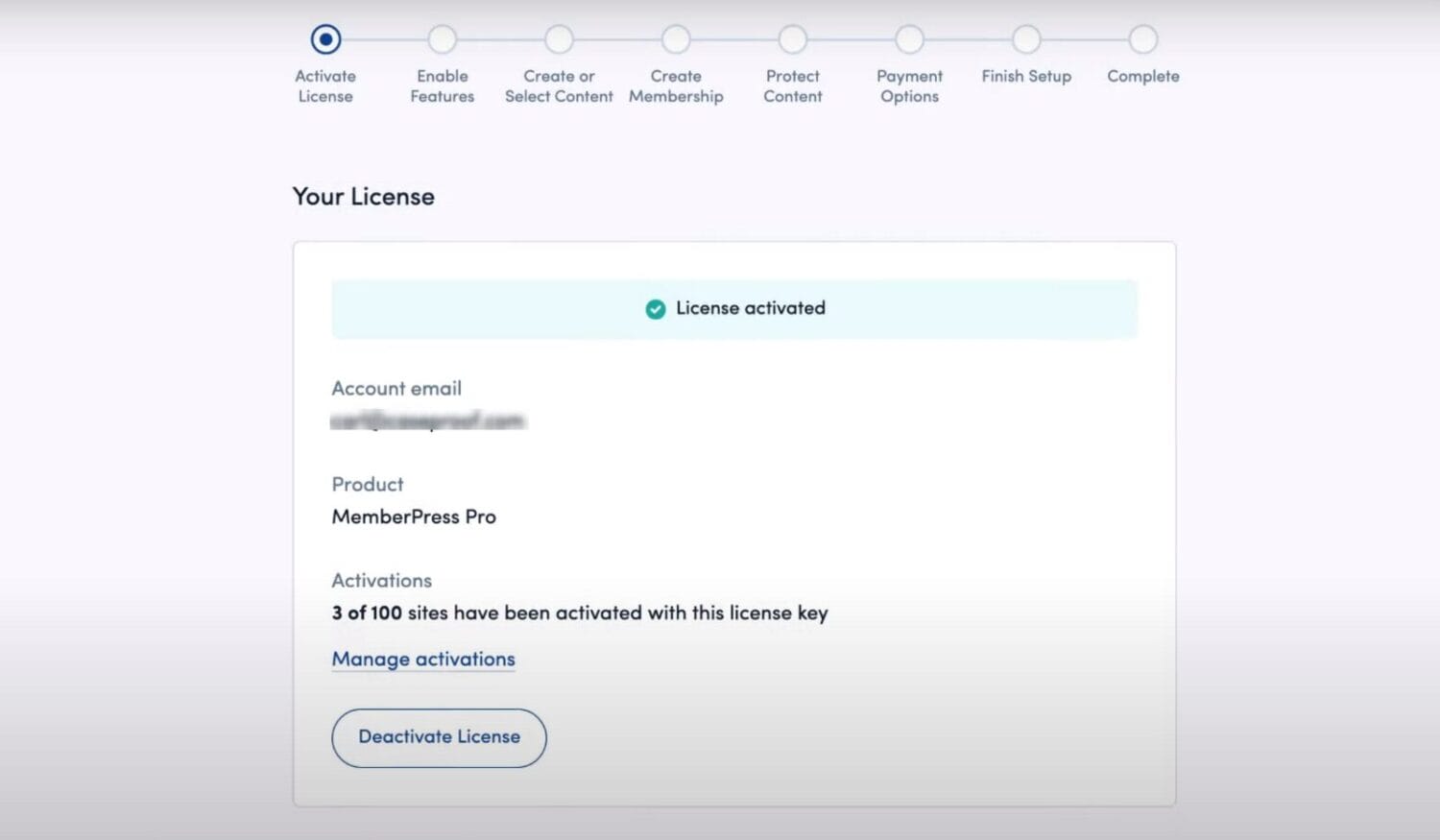
The user interface of MemberPress is clean and consistent. You can find all the options to configure the plugin on the Settings page. MemberPress also includes ReadyLaunch, a built-in page maker that makes it easy to create visually appealing pages without diving into code.
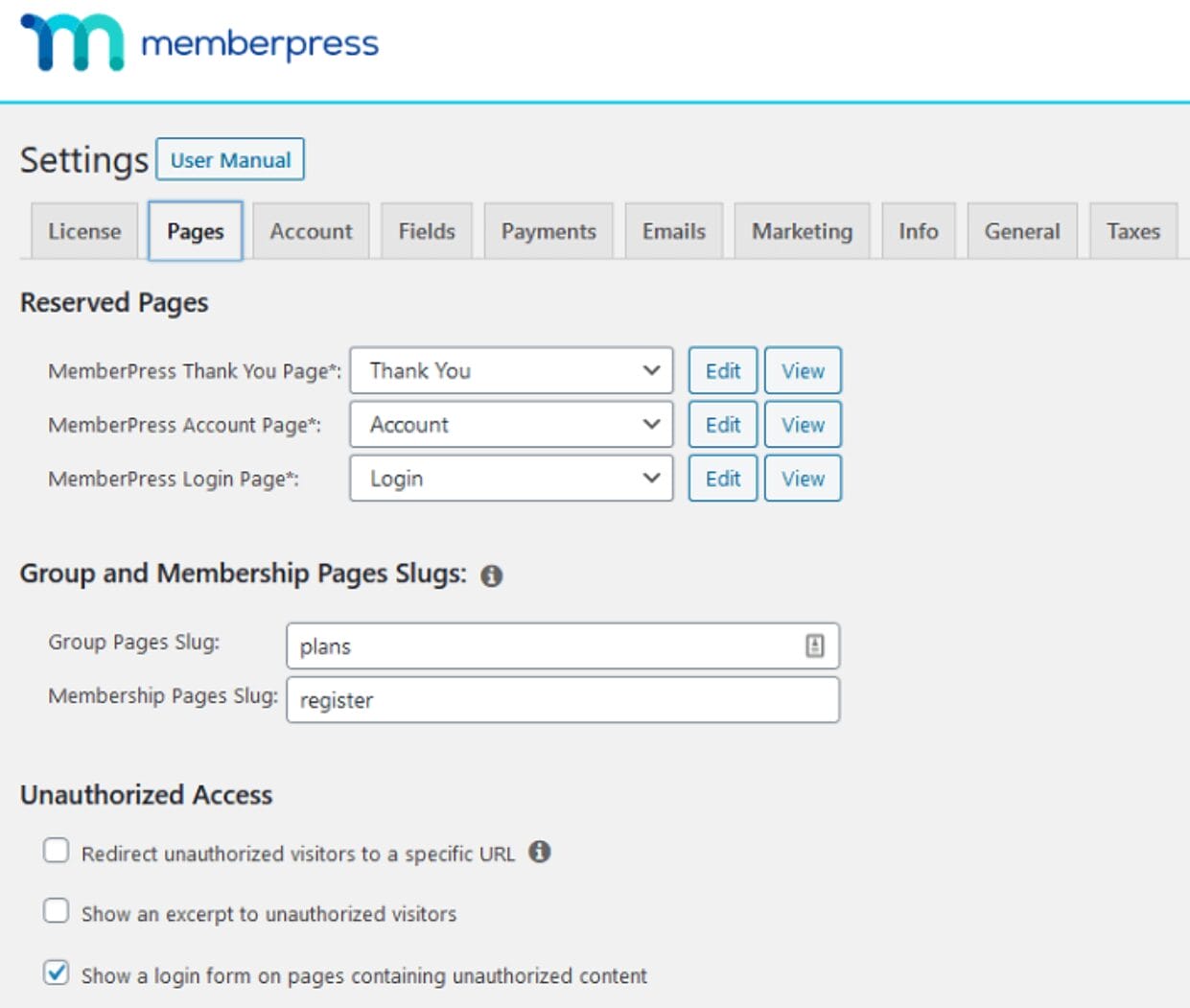
New users may find it overwhelming initially due to the sheer number of options available, but with continued use, it becomes familiar and easy to navigate.
Restrict Content Pro Setup and Ease of Use
Restrict Content Pro is known for its ease of use. It offers a simple and intuitive interface that makes it easy to manage memberships and restrict content on your website.
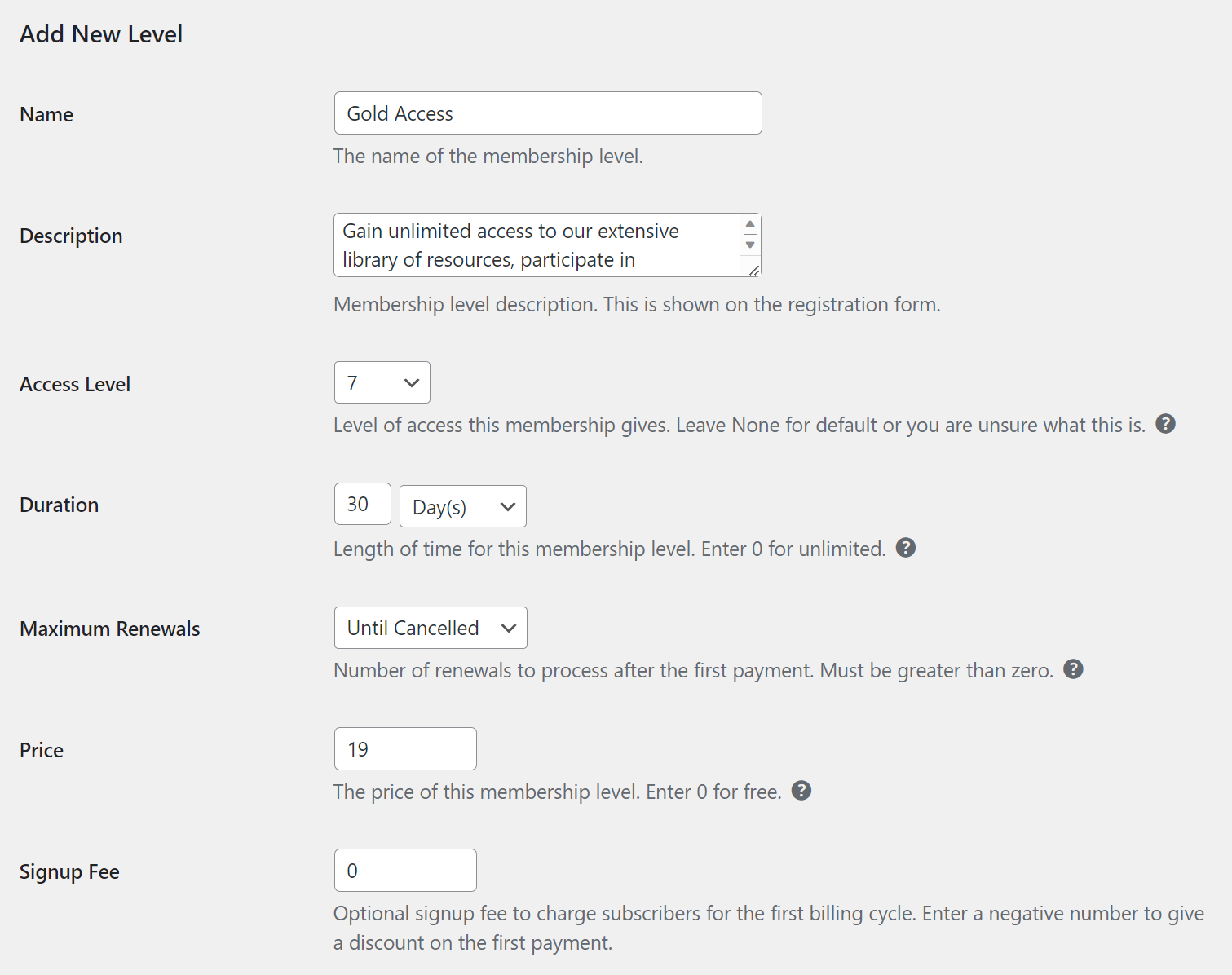
After installation, there is no setup wizard, but you can easily configure the plugin via the Settings page. It automatically generates the necessary membership pages, and you can add different membership levels with varying access.
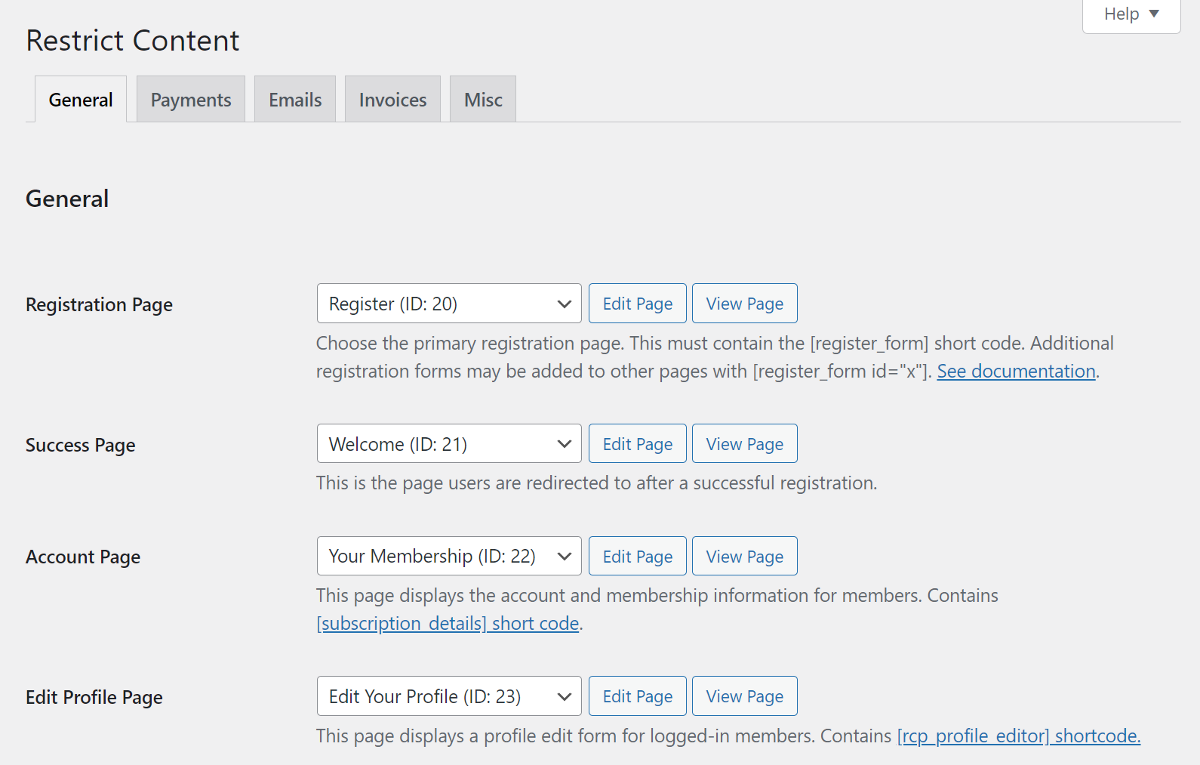
The access levels are easier to understand, and the lack of too many options means fewer distractions.
Paid Memberships Pro Setup and Ease of Use
After installing and activating PMPro, you’re greeted with the Setup Wizard that guides you through the key setup steps.
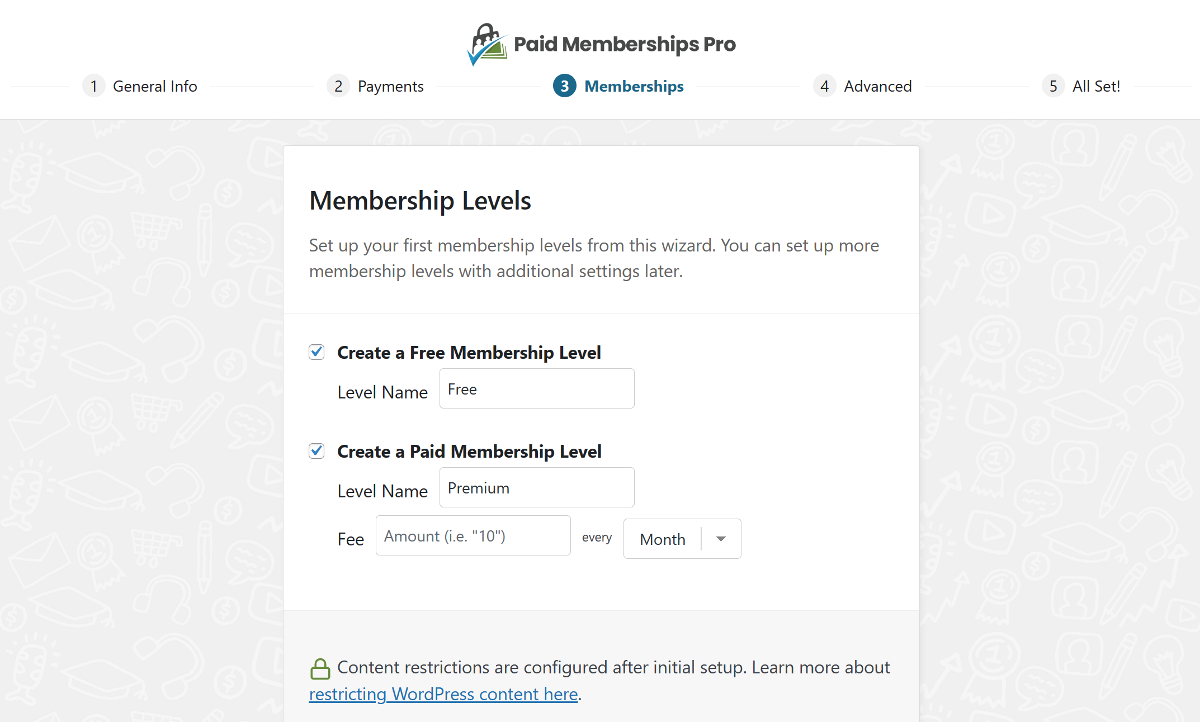
It has a Dashboard page that acts as the control panel for your membership site. It provides quick links to core features and offers a snapshot of your membership performance.
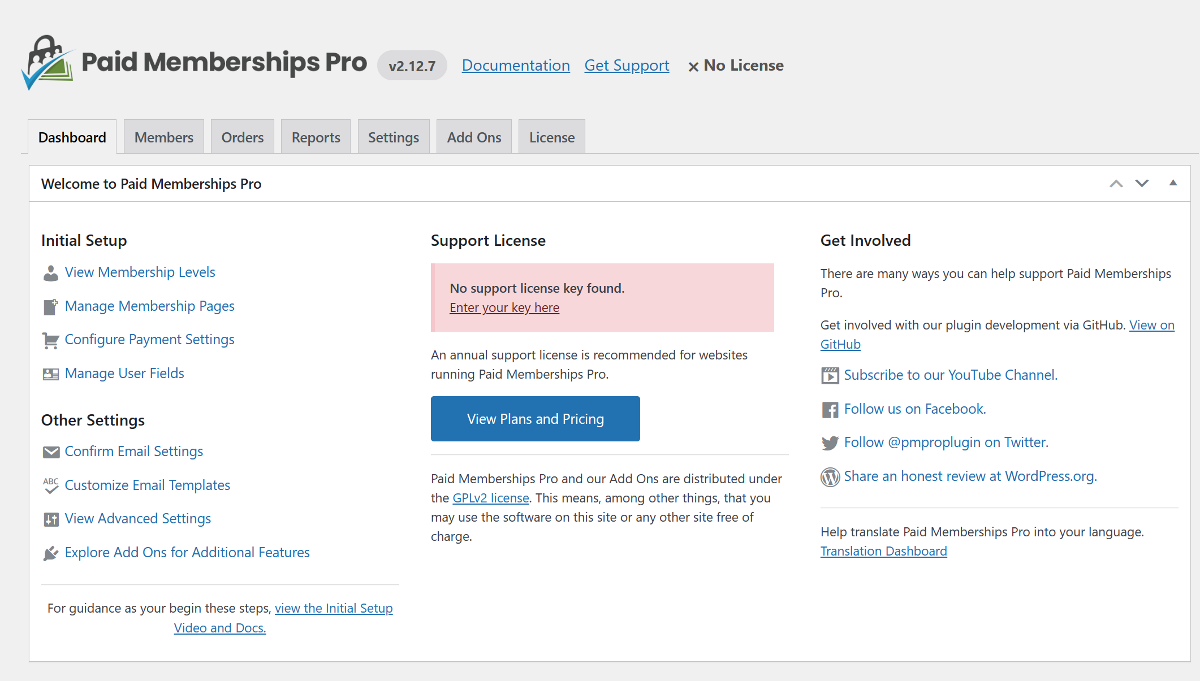
All membership configuration options are present on the Settings page, including creating new levels, assigning pages, configuring emails, and more. New users may initially find the plugin difficult as the top tabs and subpages are not quite intuitive, but the interface becomes manageable over time.
It also requires a lot of code snippets and add-ons for most features built into other plugins, such as ProfilePress.
Integrations: MemberPress vs Restrict Content Pro vs Paid Memberships Pro
When choosing a membership plugin, it’s also important to look at the available integrations.
MemberPress Add-ons and Integrations
MemberPress integrates with 100+ popular services and platforms to extend its functionality. However, integrations are plan-specific, so you’re forced to choose a plan that aligns with your required integrations.
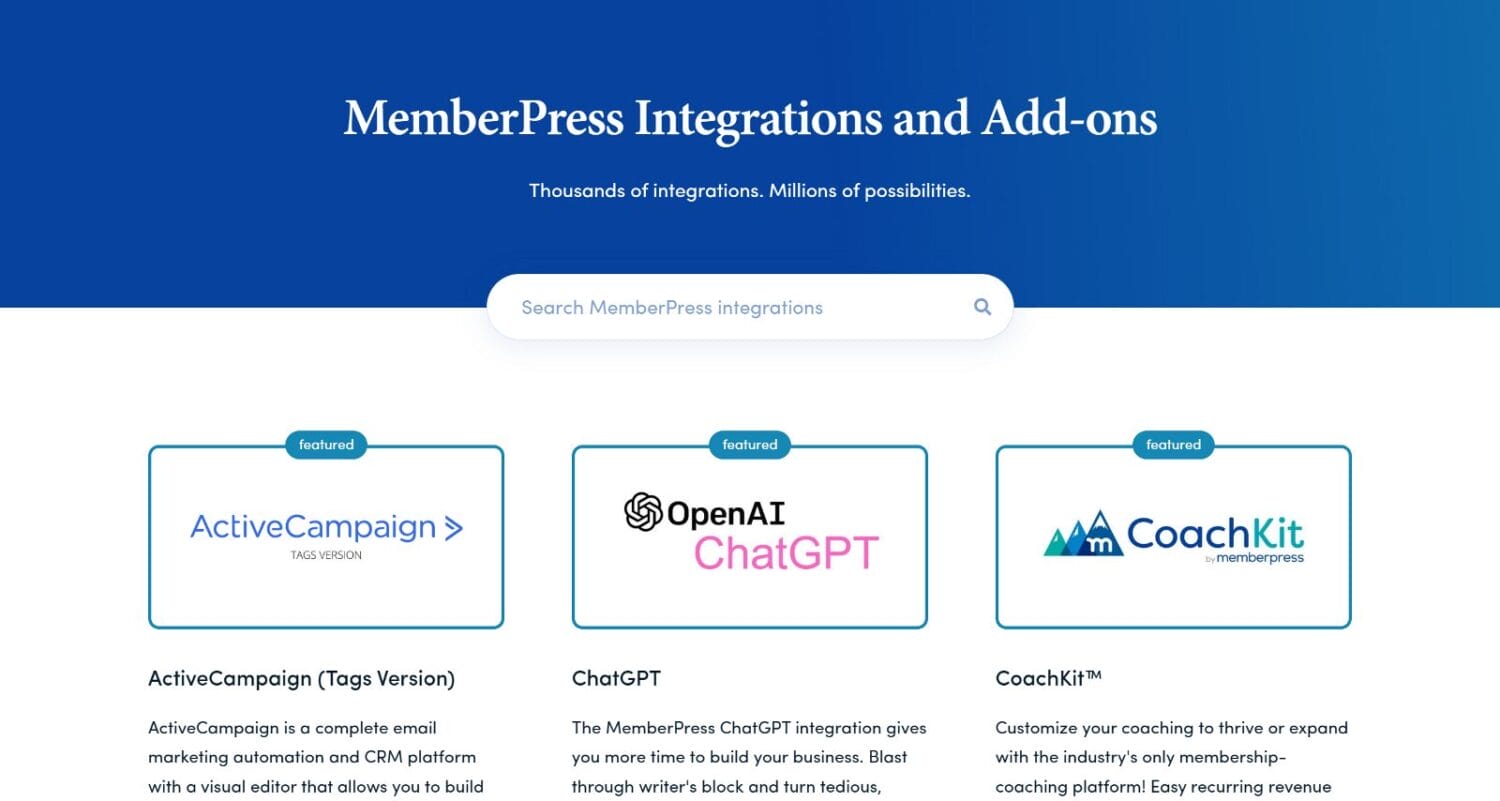
It integrates with top payment gateways such as Stripe, PayPal, and Authorize.net through built-in integrations, as well as Paystack, Mollie, and Square via third-party add-ons.
For email marketing, MemberPress integrates with ActiveCampaign, AWeber, Constant Contact, ConvertKit, Drip, FluentCRM, MailChimp, MailerLite, and more.
Other popular integrations include HubSpot CRM, Zapier, WooCommerce, ChatGPT, and more.
Restrict Content Pro Add-ons and Integrations
Restrict Content Pro has 34 Pro add-ons; subscribers can access them with any paid plan.
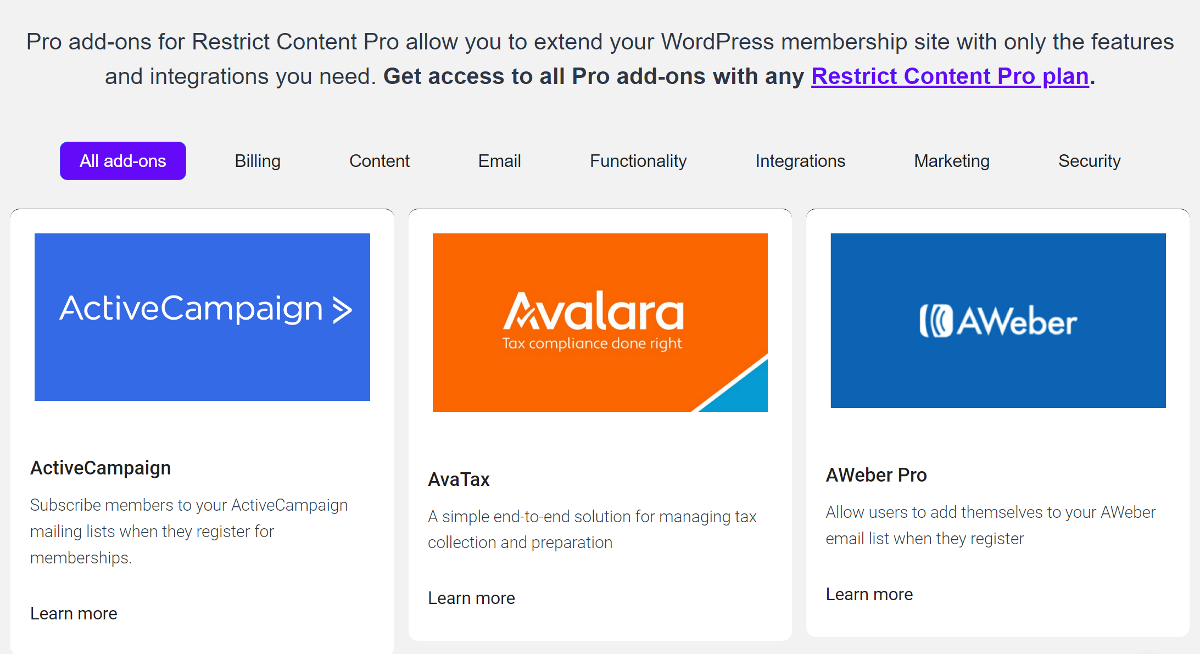
For payment, it supports popular gateways like Stripe, PayPal, and Braintree out of the box and Authorize.net with an add-on.
For email marketing, you can connect with ActiveCampaign, AWeber, Campaign Monitor, ConvertKit, MailChimp, and the MailPoet plugin.
There are also a few third-party add-ons, such as AffiliateWP, LearnDash, EDD Member Discounts, and more, that can help you connect your membership website to other plugins.
Paid Memberships Pro Add-ons and Integrations
Paid Memberships Pro includes 132 add-ons and integrations, some of which are for features built into other membership plugins.
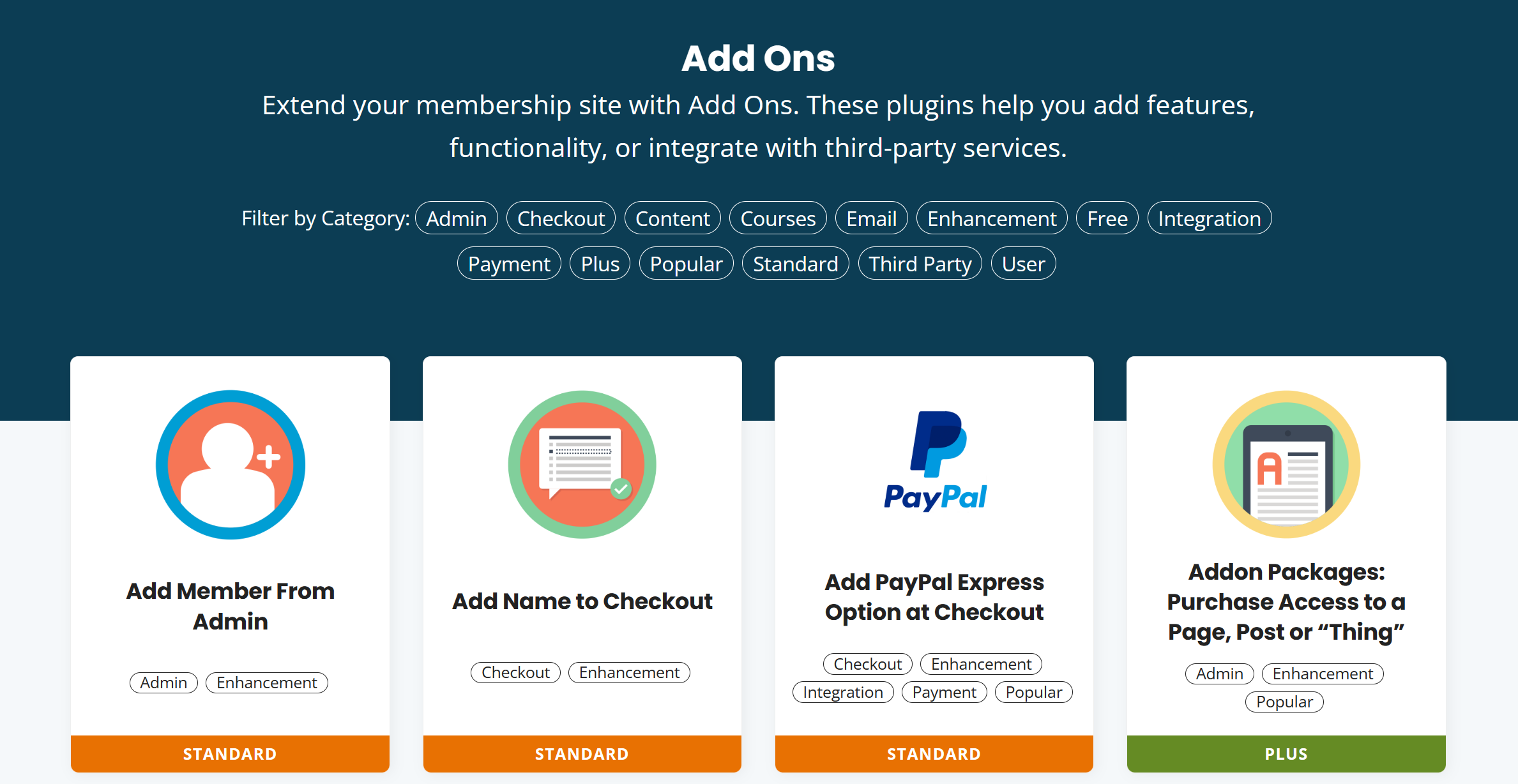
For payments, it integrates with popular gateways such as PayPal, Stripe, Braintree, Authorize.net, Paystack, and Payfast. It also supports Instamojo, Razorpay, and cryptocurrency via third-party add-ons.
It also works with several email marketing platforms, including ConvertKit, ActiveCampaign, AWeber, MailPoet, and Mailchimp.
Beyond this, Paid Memberships Pro add-ons cover user management, content management, and LMS.
While Paid Membership Pro has many add-ons, some require coding knowledge to use all features.
Pricing: MemberPress vs Restrict Content Pro vs Paid Memberships Pro
When choosing any plugin, budget is an important consideration. Let’s compare the pricing structures of each plugin to see which provides the best value.
How Much Does MemberPress Cost?
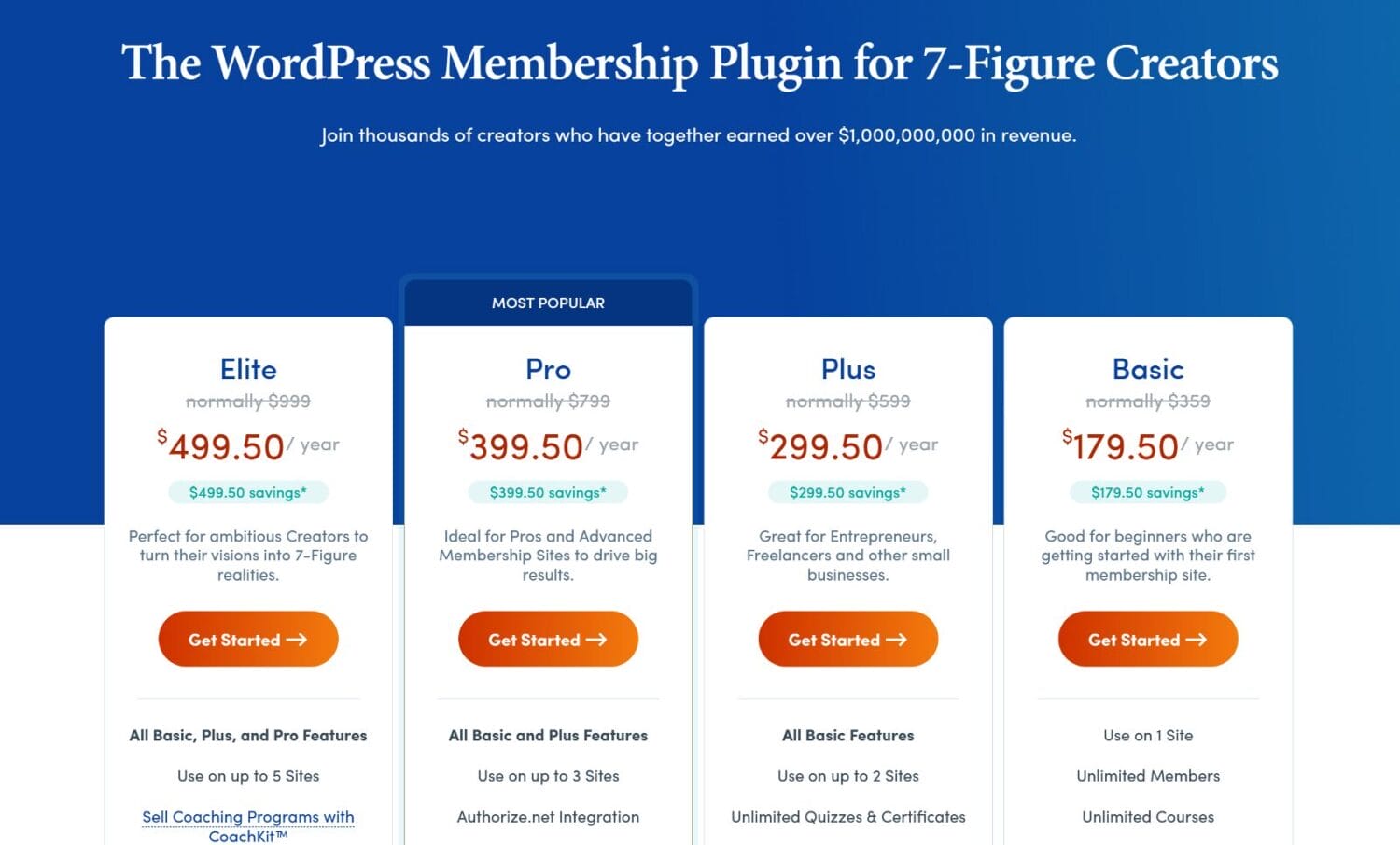
MemberPress has four pricing plans that vary based on the number of sites, features, and add-ons.
- Basic: $179.50/year for one site and basic add-ons.
- Plus: $299.50/year for use on two sites and advanced marketing integrations.
- Pro: $399.50/year for three sites.
- Elite: $499.50/year for five sites.
The prices listed above are introductory for the first year, after which they will renew at full price.
How Much Does Restrict Content Pro Cost?
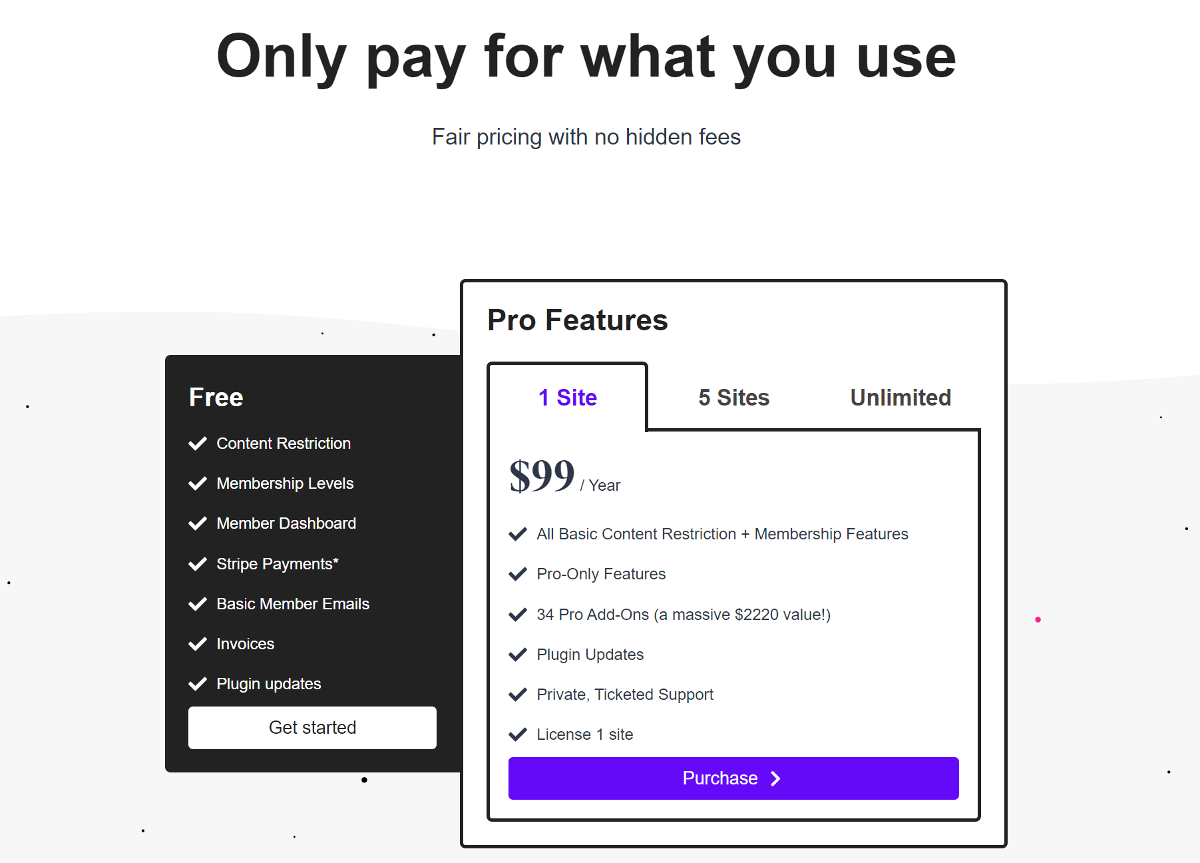
Restrict Content Pro has three pricing plans that vary based on the number of sites, with no restrictions on features or add-ons.
- 1 Site: $99/year for one site.
- 5 Sites: $149/year for use on up to five sites.
- Unlimited: $249/year for unlimited sites.
There’s also a free version with limited features and an additional 2% Stripe fee.
How Much Does Paid Memberships Pro Cost?
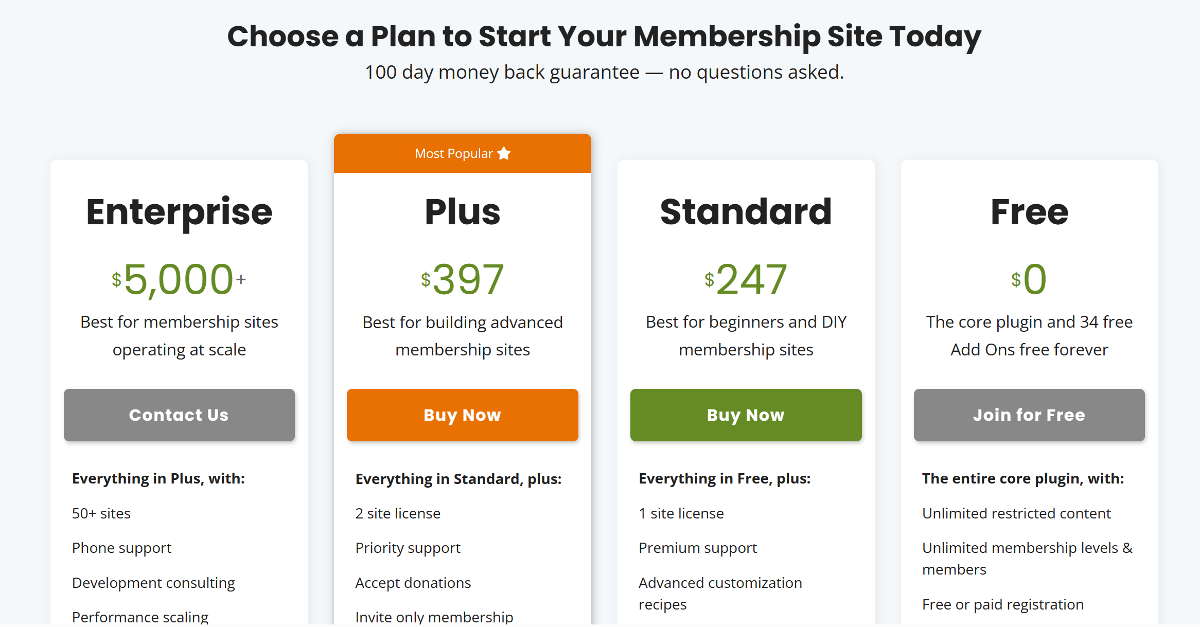
Paid Memberships Pro has three pricing tiers:
- Standard: $247/year for one site with 21 Standard add-ons.
- Plus: $397/year for two sites and an additional 29 Plus add-ons
- Enterprise: $5000+/year for 50+ licenses.
It also has a free version with core features and 34 free add-ons.
MemberPress vs Restrict Content Pro vs Paid Memberships Pro – Which Is Better?
After a detailed comparison of MemberPress vs Restrict Content Pro vs Paid Memberships Pro, it’s time to pick the best membership plugin for your business.
Choose MemberPress if you’re looking for an all-around solution for building feature-rich membership sites. Its flexible core features and extendability via add-ons make it a solid choice for building complex membership sites.
If simplicity and ease of use are your top priorities, Restrict Content Pro is a great option. For basic membership sites needing core features, it provides a streamlined platform without overwhelming users. What’s also great is that it doesn’t limit features based on pricing.
Paid Memberships Pro is a great option for creating robust membership sites. It’s aimed at advanced users with technical knowledge, as you’ll often need to use code snippets to customize the membership experience.
Why ProfilePress Is a Better Membership Plugin
While all three plugins we compared above are good, using ProfilePress for your membership website is a better solution. It streamlines the entire membership management process while giving you complete flexibility over your business.
Unlike other plugins in this list, ProfilePress has many built-in features; you don’t need to use code snippets or install additional add-ons to use them.
ProfilePress comes with:
- Powerful content protection rules to restrict access to pages, posts, categories, tags, custom post types, videos, and more.
- Drag-and-drop builder for frontend user profiles and directories.
- Not limited to paid memberships, but you can also use it to sell digital downloads.
- Conversion-optimized checkout form.
- Integrates with LearnDash, Sensei LMS, LifterLMS, and Tutor LMS to sell courses.
- You get access to a range of add-ons, such as Metered Paywall, to extend the functionality of your site even further.
Ready to take complete control of your content monetization strategy? Download and install ProfilePress today!