How to Offer Membership Discounts on Your WordPress Site
Do you want to learn how to offer membership discounts on your WordPress site to attract new members?
Whether managing an online community, providing exclusive content, or offering subscription-based services, discounts can be a powerful way to drive conversions and foster long-term loyalty.
By providing special incentives, you make it more enticing for potential members to join and motivate your existing users to stay, renew, and interact with your platform.
This article will explore the benefits of offering membership discounts, when it makes sense to use them, how to implement them on your WordPress site, and best practices.
Benefits of Offering Membership Discounts
Offering membership discounts can bring a range of benefits to both your business and your members. Here are some advantages:
Attracts New Members: Discounts incentivize potential members to sign up, especially those who may be undecided. A well-timed discount can lower the barrier to entry and encourage people to try out your membership program.
Increases Member Retention: Offering periodic discounts, especially during renewals, can help retain existing members. By providing special offers, you remind them of the value they’re getting and incentivize them to stay longer.
Boosts Revenue: Although discounts reduce prices, they can still increase overall revenue by attracting more members. More sign-ups mean a higher sales volume, which can compensate for the discounted price.
Encourages Upgrades and Renewals: Offering discounts on premium memberships or during renewal periods can encourage members to upgrade their current plan or commit to another cycle. This increases customer lifetime value and loyalty.
Promotes Member Engagement: Discounts can drive engagement with new or underutilized features. For example, offering a discount on premium content or exclusive events can encourage members to explore more of what your membership has to offer.
Creates a Sense of Urgency: Limited-time discounts create a sense of urgency, encouraging potential members to act quickly before the offer expires. This can help push those on the fence into making a decision.
When It Makes Sense to Offer Membership Discounts
Offering membership discounts can be a powerful tool for boosting conversions and retaining loyal members, but knowing when to use them is important. Timing, strategy, and understanding your audience are crucial to making discounts work effectively.
Below are the situations when it makes sense to offer membership discounts:
During Initial Launch or Rebranding: Offering discounts can generate early interest and excitement when launching a new membership program or rebranding an existing one. Attracting members during these initial phases is crucial, as it builds momentum and can lead to positive word-of-mouth. Discounts incentivize potential members to join early and experience the benefits firsthand.
For example, if you’re launching a new membership site for online courses, offering a 20% discount for the first 100 sign-ups can create urgency and help establish a strong user base. It also allows early adopters to spread the word, potentially attracting more members in the future.
Seasonal or Holiday Promotions: Special occasions like Black Friday, Cyber Monday, Christmas, or New Year’s are ideal times to offer membership discounts. During these periods, people are already in a buying mindset, and discounts can be a great way to capitalize on the increased spending. Offering limited-time seasonal deals can create urgency and drive traffic to your site.
Milestones or Anniversaries: Celebrating milestones, such as reaching a certain number of members or an anniversary of your site, is another excellent opportunity to offer discounts. It shows appreciation to your current members and incentivizes new members to join during the celebratory period.
Attracting New Members: When your membership growth slows down or if you want to accelerate it, offering a discount is a proven method to gain new members. Discounts can lower the barrier to entry, especially for people who are on the fence about committing to a membership.
Retaining Existing Members: Membership discounts aren’t just for attracting new members; they can also be a strategic way to retain current members. Offering discounts to long-term members approaching renewal can increase the likelihood that they’ll stay subscribed.
For Exclusive VIP or Referral Programs: Membership discounts can also be used as part of a VIP program or as a referral reward. Offering discounts to members who refer others can encourage word-of-mouth marketing, which is highly valuable in growing a membership site. Similarly, VIP members can receive exclusive discounts as part of their special status, increasing their engagement and loyalty.
How to Offer Membership Discounts on Your WordPress Site
Now that you know why offering member discounts is a good idea, let’s look at how to implement it on your WordPress site using the ProfilePress ecommerce plugin.
ProfilePress is a powerful WordPress membership plugin that enables you to easily create paid membership sites, sell digital products, and manage content access. It also allows you to offer exclusive membership discounts through coupon codes, making it simple to attract new members and reward loyal customers.
Follow these steps to set up membership discounts for your WordPress-powered website.
Step #1: Install and Activate ProfilePress
To install ProfilePress, purchase the plugin from our pricing page, download the ZIP file, and then upload and install it in your WordPress dashboard.
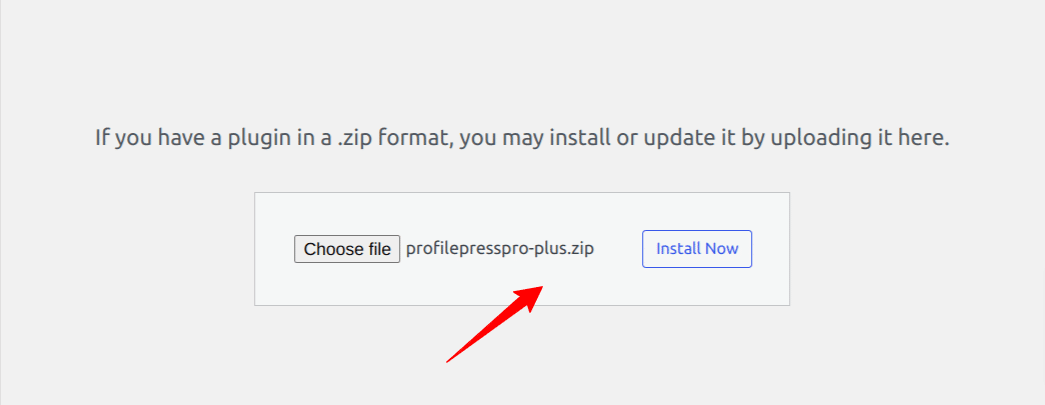
After installation is complete, click the Activate Plugin button.
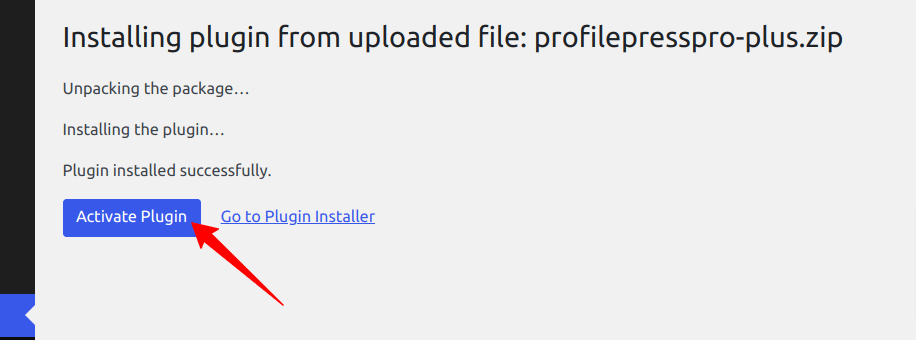
At the top of the page, you will see a notification that says, “ProfilePress needs to create several pages,” Click on the “Create Pages” button to complete the plugin setup.
If you do not see this notification, navigate to ProfilePress > Dashboard and click the “Create pages” button to complete the plugin setup.
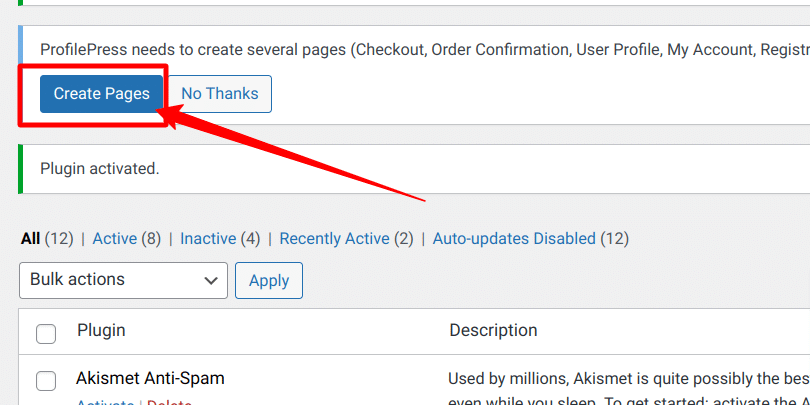
Step #2: Set Up Your Membership Plans
To offer discounts, you’ll need to create membership plans to which users will subscribe. Follow this guide to learn how to create membership plans, and when you’re done, return to this guide.
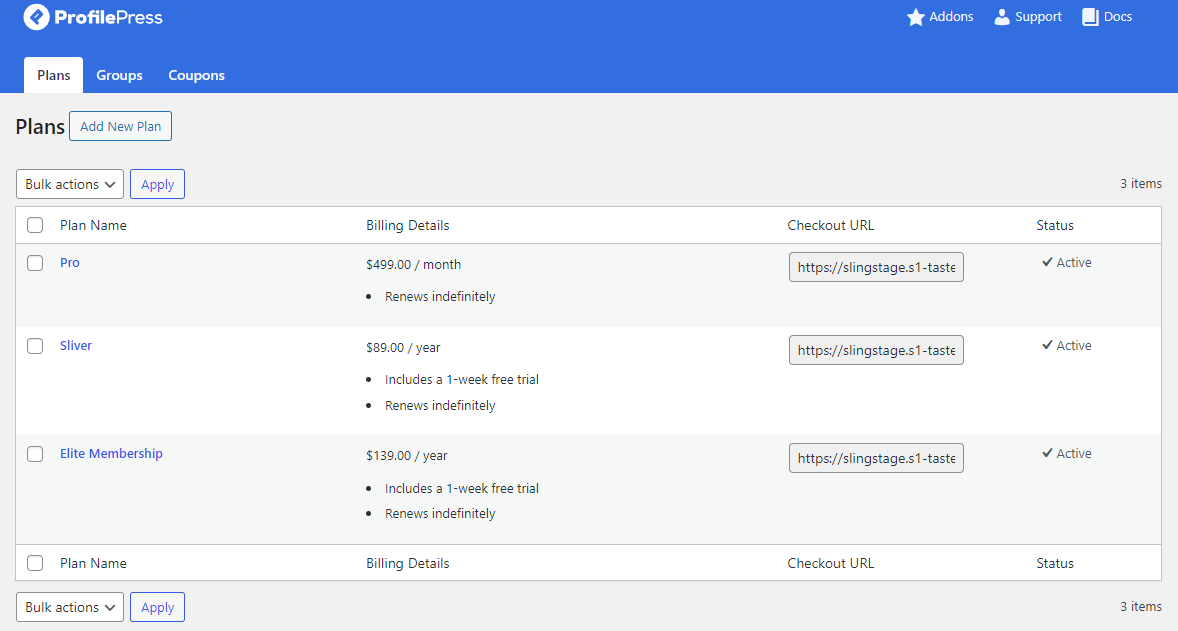
Step #3: Create Coupon Codes for Membership Discount
When you’ve finished creating your membership plans, the next step is to create coupon codes, which discount their orders when applied on the checkout page.
To do this, navigate to Membership Plans → Coupons from your ProfilePress dashboard.
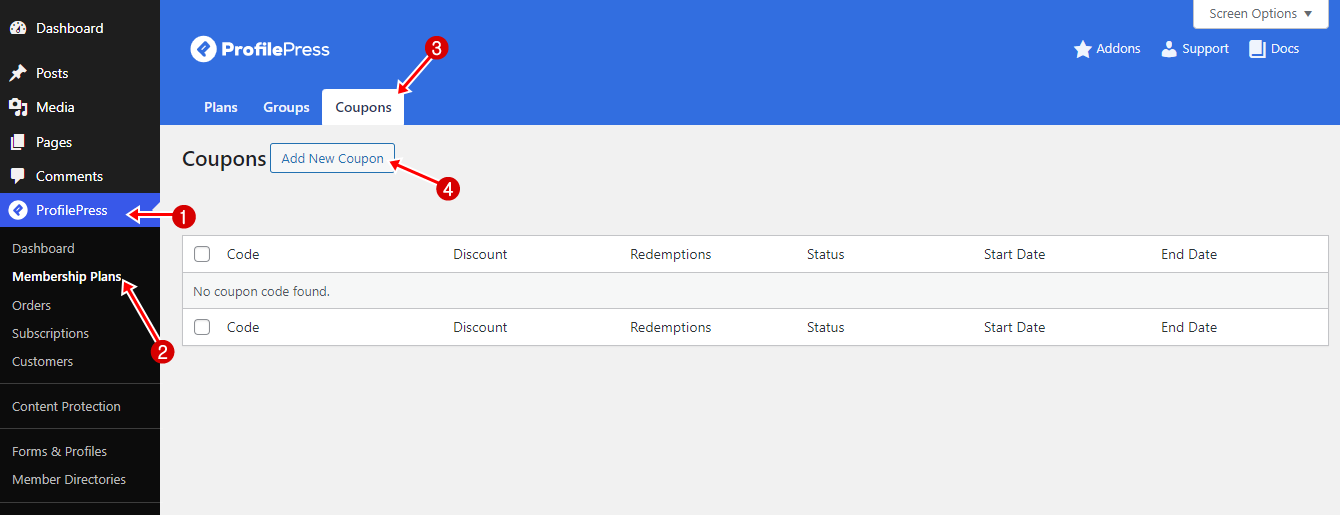
Click the Add New Coupon button to create a new coupon.
Enter the coupon code and description. The coupon code should be a short, easy-to-remember text that customers will use to apply the discount, such as “10PERCENT.”
If you leave the coupon code field blank, the system automatically generates one when you save the form.
Next, input the discount amount, which can be set as a flat rate or a percentage.
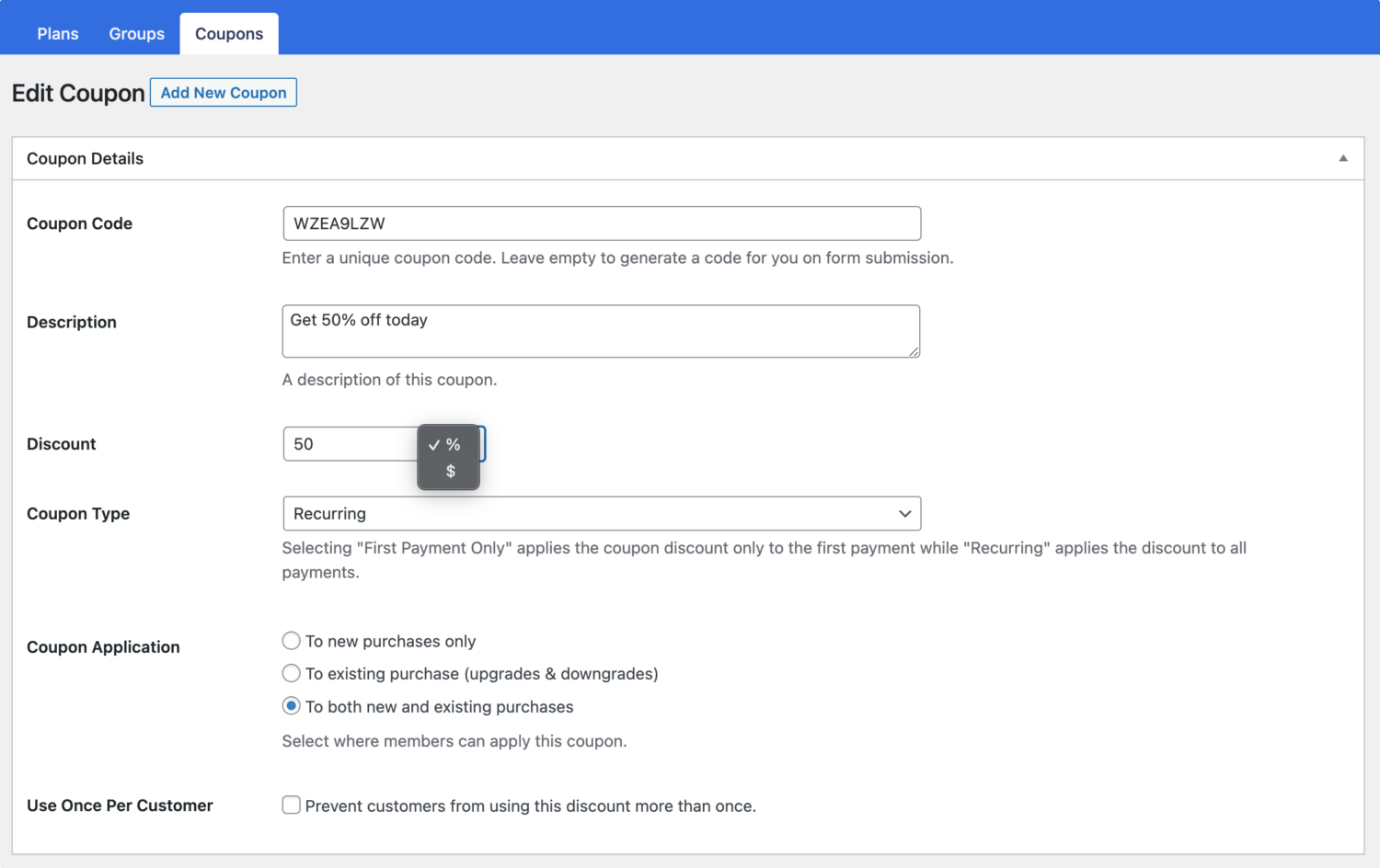
The Coupon Type setting lets you decide if the coupon should apply only to the first subscription payment or to all recurring payments.
The Coupon Application setting determines whether the coupon applies to new purchases, upgrades, or both.
The Use Once Per Customer setting lets you mark a coupon that can only be used once by a customer.
Redemption Settings
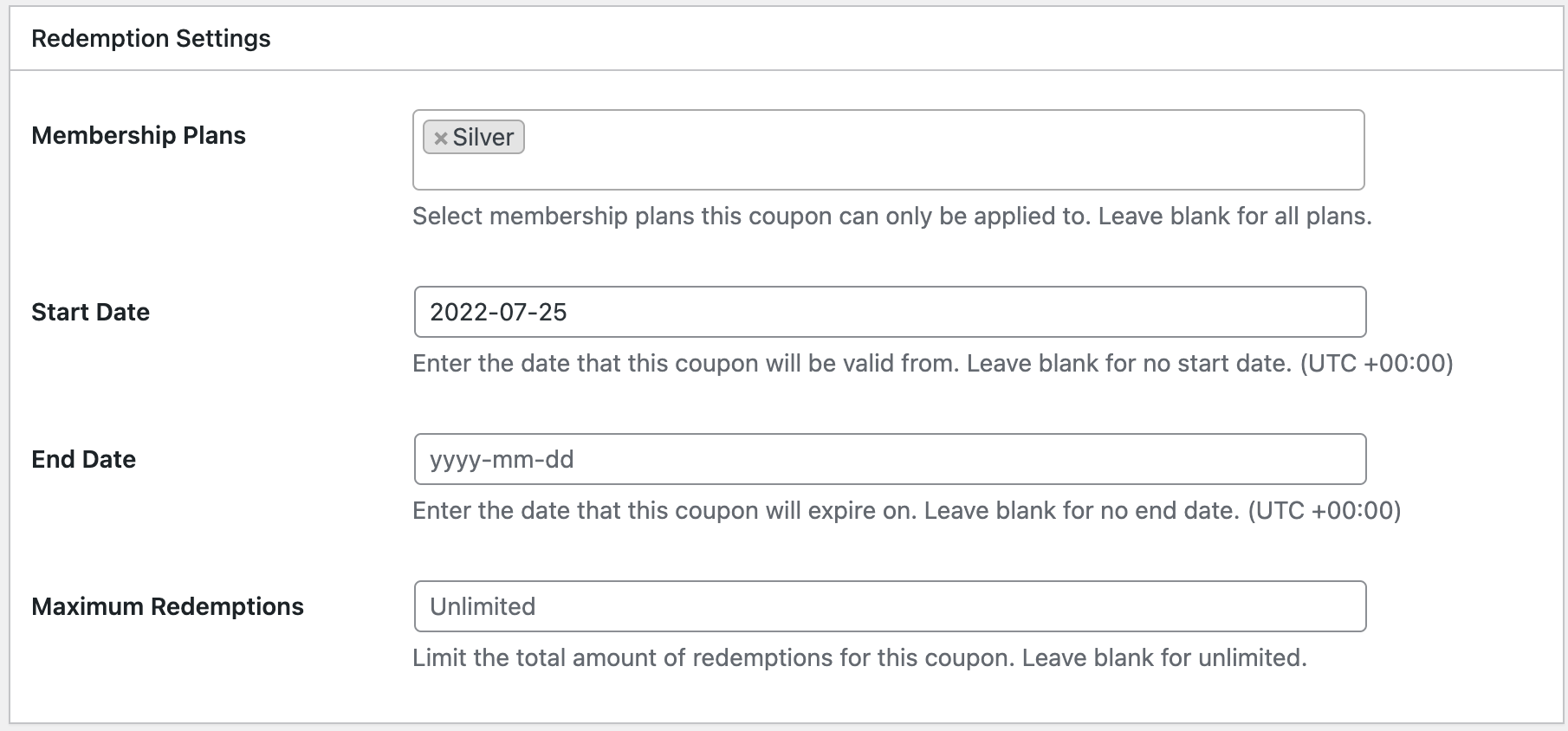
Membership Plans: This multi-select field lets you choose the specific membership plans the coupon will apply to. Leave this field blank if you want the coupon to apply to all plans.
Start/End Date: When running a promotional sale, you can set the coupon’s start and end dates. If left blank, the coupon will remain valid indefinitely.
Maximum Redemptions: This option limits how many members can use the coupon. Once the limit is reached, the coupon becomes invalid. If left blank, there will be no usage limit.
Redeeming Membership Discount Codes on Checkout
ProfilePress offers two methods for applying membership discount codes on customers’ checkout.
Directly on the Checkout Form
This is a straightforward way for members to apply discount codes. When a user is signing up for a membership or renewing an existing plan, they can enter the coupon code in the designated field on the checkout page. This simple and transparent process lets users see how much they’ll save before completing the transaction.
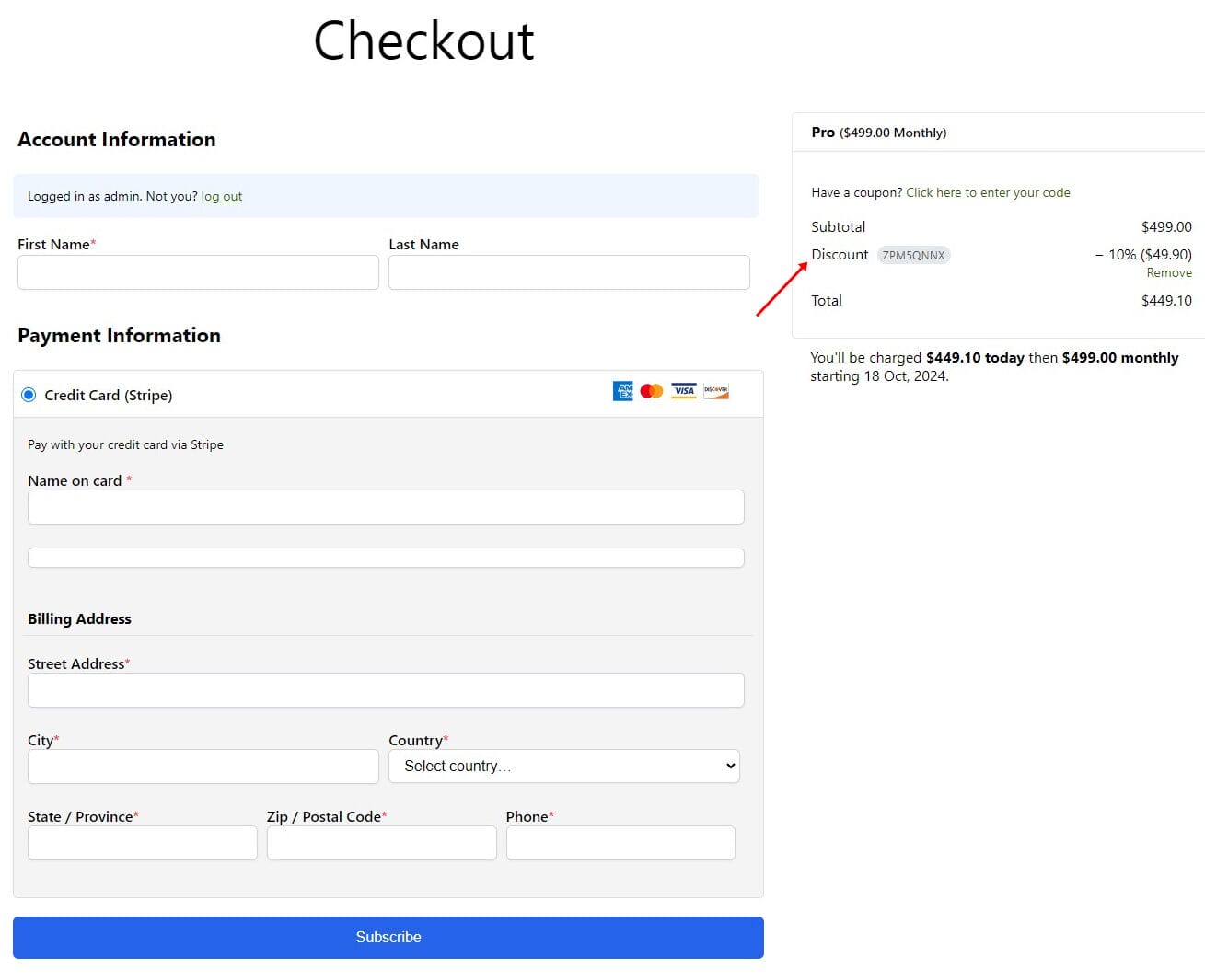
Passed via Checkout URL
This method is beneficial for promotions shared via email campaigns, social media, or direct links. Members are automatically credited with the discount code by using a special URL that includes the discount without manually entering a code.
You can create the URL by adding ?coupon=CODE (where CODE is the coupon code) to the checkout URL of the membership plan.
https://yoursite.com/checkout/?plan=2&coupon=CODECreating WooCommerce Members-Only Discounts
If you run a WooCommerce membership site, offering exclusive discounts to your members is a powerful way to reward loyalty and enhance the value of your subscriptions.
With ProfilePress, you can easily set up members-only coupon codes that automatically apply discounts to WooCommerce products for users with active subscriptions to specific membership plans in ProfilePress.
This approach eliminates the need to distribute discount codes manually or require members to search for and enter codes during checkout. The discount is applied seamlessly, making the user experience smoother and more rewarding.
To get started, enable the WooCommerce addon by going to ProfilePress → Addons and using the toggle switch to activate it.
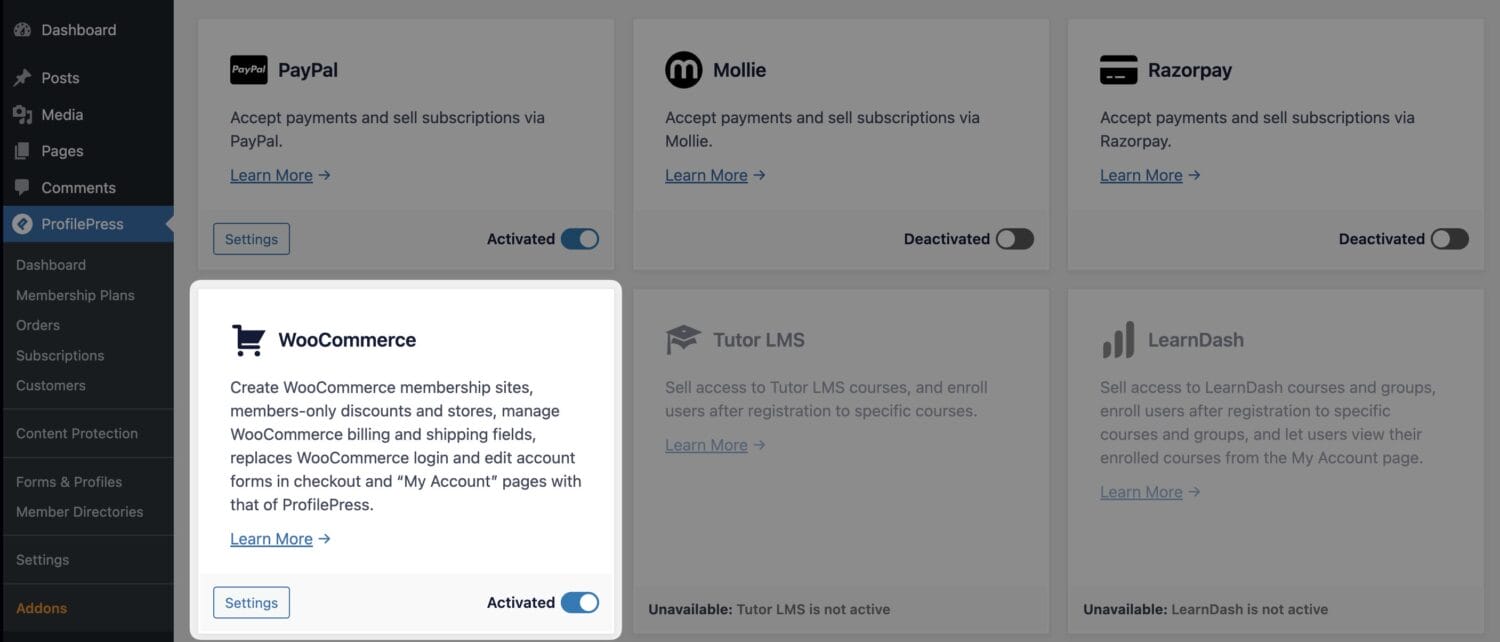
Next, create a discount coupon code in WooCommerce by navigating to your WordPress dashboard >> Marketing >> Coupons, then click Add New.
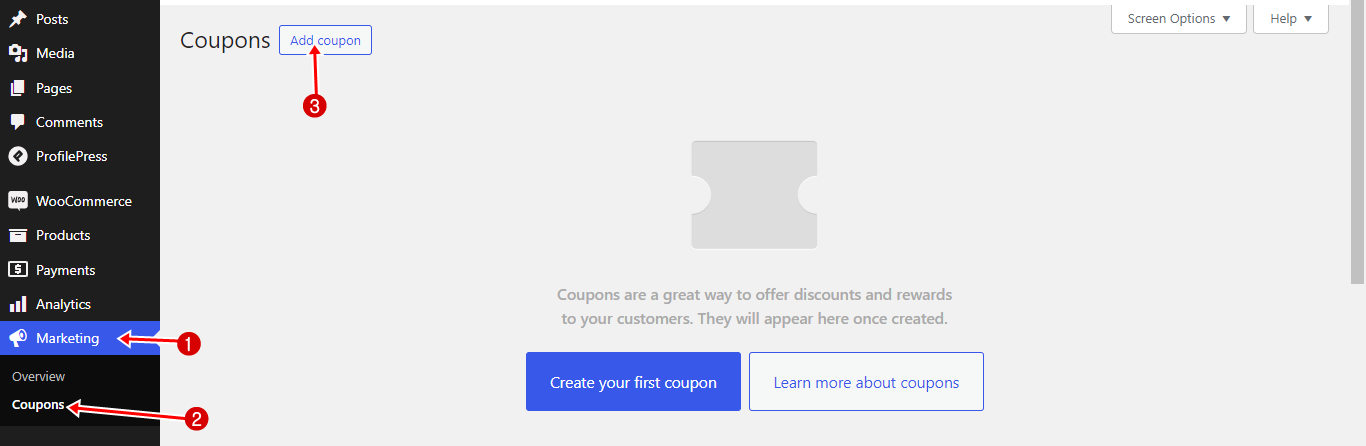
Enter or generate a code for the coupon, along with a description and configuration of the coupon. The screenshot below offers a 30% discount. YB6P3CRZ
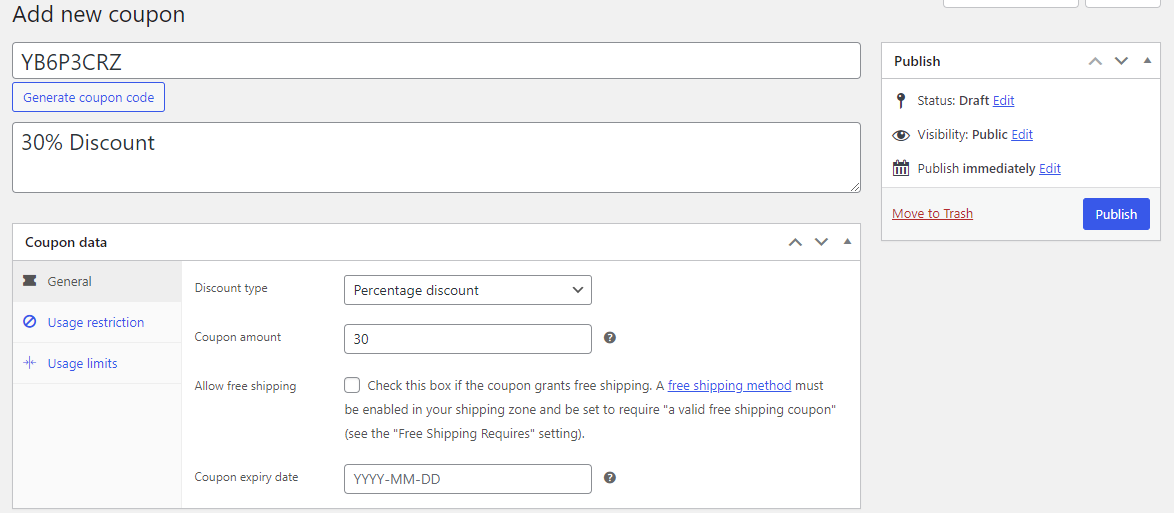
Once you’ve created the coupon, you’ll need to link it to a membership plan in ProfilePress to automatically apply it to users with active subscriptions to the plan during checkout in WooCommerce.
To do this, go to ProfilePress > Membership Plans and click on the plan title you want to edit. In the Downloads & Integrations section, select the coupon code you just created, then save your changes.
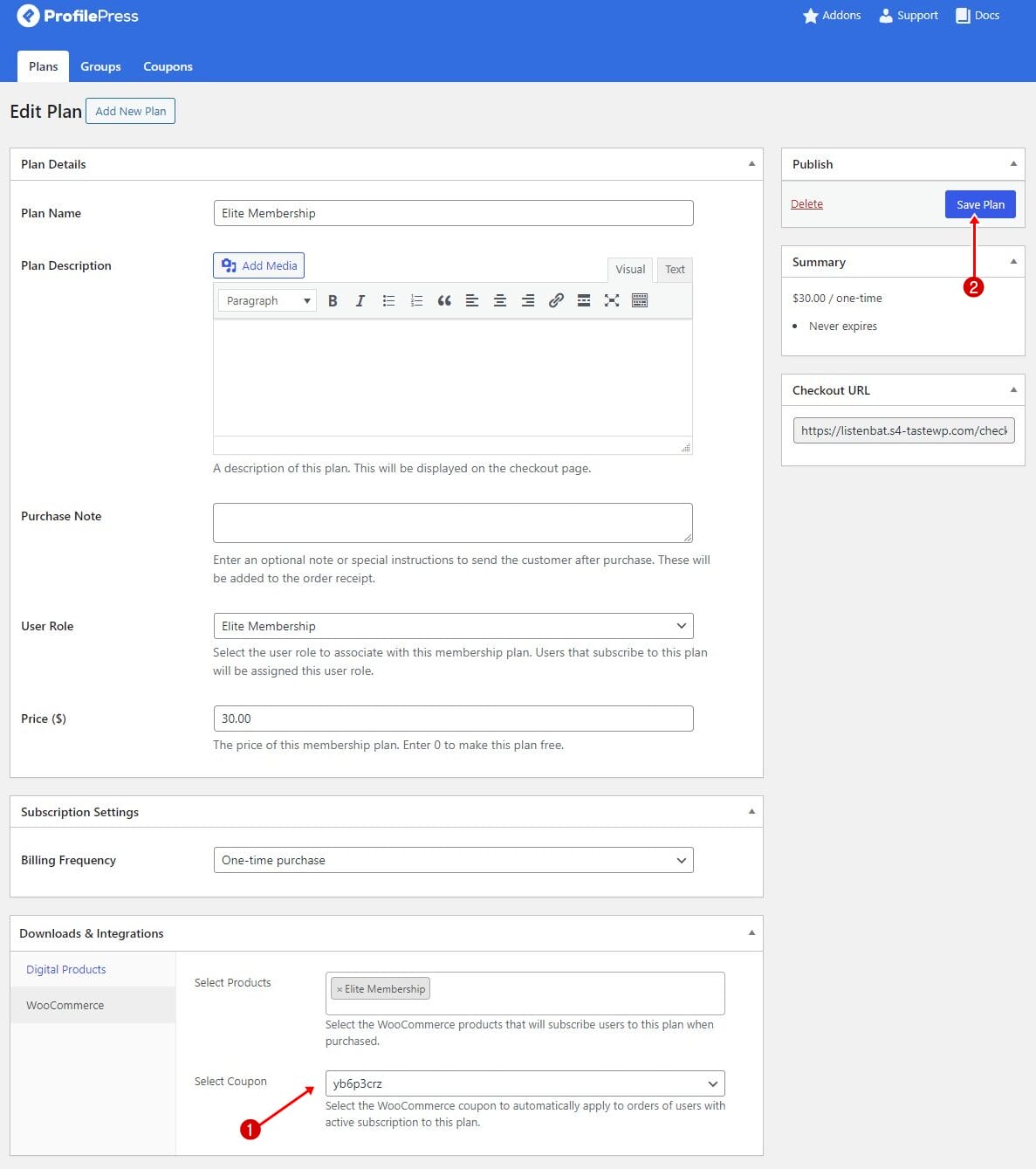
The screenshot below demonstrates the coupon code being automatically applied to the cart for users with an active subscription to the Elite membership plan.
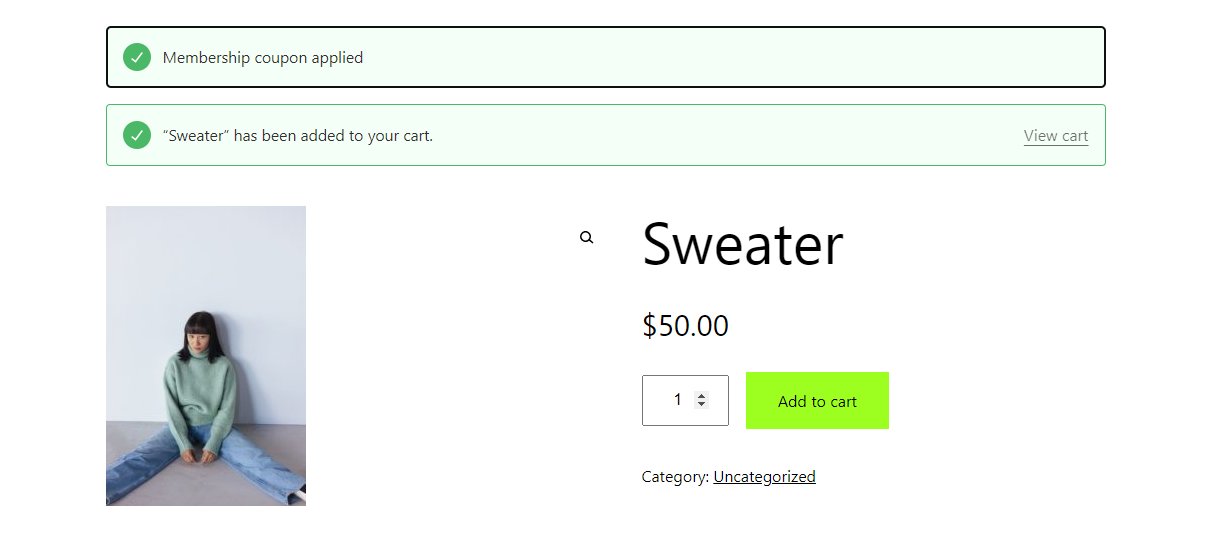
After clicking on ‘View Cart,’ the discount will be displayed as a deduction from the total price.
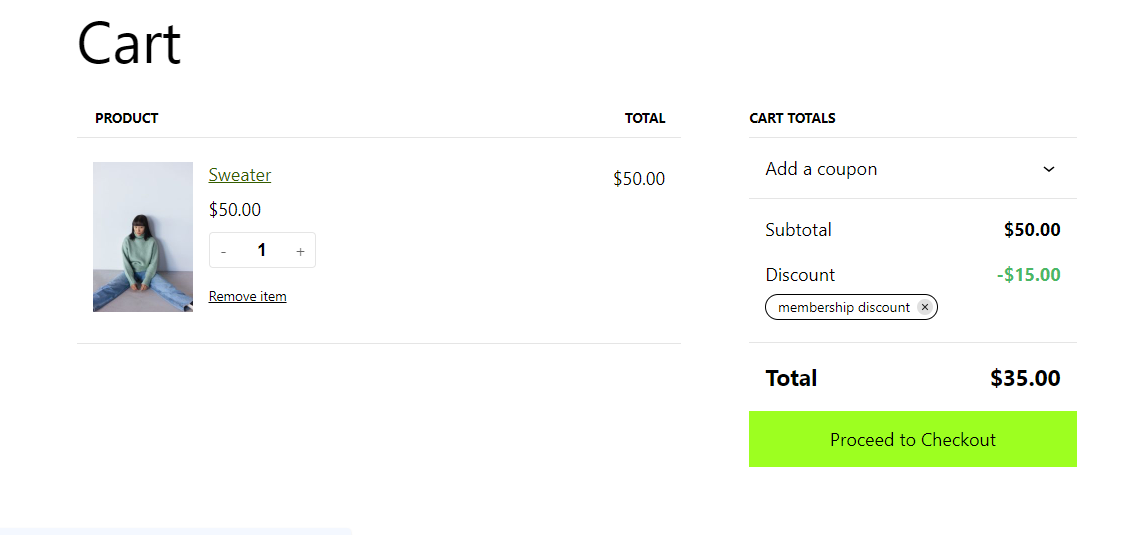
Best Practices for Offering Membership Discounts
Now that we have shown you the benefits of offering membership discounts when it makes sense to provide them and how to implement them on your WordPress site, it’s important to follow best practices to maximize the impact of your discounts without undermining your business.
Define Clear Goals for Your Discounts: It’s crucial to establish clear objectives before implementing membership discounts. Are you trying to boost sign-ups, reward loyalty, or drive engagement during slower periods? Understanding your goals will help you create targeted offers that align with your business strategy and avoid unnecessary discounting that could devalue your services.
Choose the Right Discount Type: Not all discounts are created equal, and choosing the right discount can make a big difference. Consider the following options:
- Percentage Discounts: Offering a percentage off the membership price is ideal for higher-value subscriptions, as it feels like a more significant saving.
- Flat-Rate Discounts: A flat dollar amount can be more straightforward and appealing for smaller purchases or lower-tier memberships.
- Tiered Discounts: Reward users who opt for longer commitments (e.g., a 10% discount for a one-year membership versus a 5% discount for a six-month plan).
- Limited-Time Offers: Creating a sense of urgency with limited-time discounts can drive quick conversions and increase sign-ups.
Limit the Discount Duration: To avoid devaluing your membership program, limiting the duration of your discounts is essential. This could mean setting an expiration date for promotional codes, offering discounts only during special events, or providing time-limited discounts for specific members. Short-term discounts create urgency and encourage immediate action, helping to convert hesitant prospects into paying members.
Avoid Over-Discounting: While discounts are a great tool, offering too many or too frequent discounts can lead to a perception that your membership is less valuable. Use discounts sparingly and strategically to maintain the integrity of your brand and the perceived value of your membership program.
Track the Performance of Your Discounts: Monitoring the performance of your membership discounts is essential to understand their effectiveness. Track metrics such as new sign-ups, renewal rates, and customer lifetime value to see if the discounts are generating the desired outcomes. By analyzing these data points, you can fine-tune your discount strategy to maximize its impact while minimizing potential downsides.
Implement Membership Discounts on Your WordPress Site Today
Now that you know why offering membership discounts can be beneficial when it makes sense to use them and how to implement them on your WordPress site, you are well-equipped to take advantage of this powerful strategy.
By leveraging discounts effectively, you can attract new members, retain existing ones, boost revenue, and foster long-term loyalty.
Remember the best practices and considerations discussed in this article to make the most of offering membership discounts on your WordPress site.