How to Sell Digital Products & Downloads With Mollie in WordPress
For several years, eCommerce has allowed business owners to run their stores online. The intriguing part is that products sold in eCommerce stores are not limited to physical products. Business owners in the creative industry can package their knowledge and skills and sell them as digital products and downloads.
Digital products and downloads usually exist only in electronic forms and can be accessed through mobile phones, iPods, laptops, or other electronic devices. They include videos, music, ebooks, audio, and more.
It’s not enough to upload your digital product on your website. You need to choose the right payment gateway to make accepting payments seamless. That’s where Mollie comes in.
This article will walk you through the benefits of selling digital products and downloads. You’ll also see why we recommend Mollie as a go-to payment gateway for your digital store and how to use it to sell digital products and downloads.
Mollie lets you accept one-time and recurring payments via Credit Card, iDEAL, SEPA Direct Debit, Apple Pay, PayPal, Klarna, Bancontact, Bank transfer, Gift Card and more.
Why Sell Digital Downloads & Products?
Physical products have their advantages, but not all products are needed in the physical form. Just like physical products, digital products have their unique benefits.
First, digital product stores don’t require the typical running costs that a physical store would need, like raw materials, production, storage, and shipping.
In most cases, low running costs often translate to better chances of having a high-profit margin. All you’ll require to set things in motion is to build a website and market your products online. Interestingly, a physical store that desires visibility would also have to do the same.
Also, making digital products saves time. You get to cut down the time that would have been spent on sourcing raw materials, managing a physical store, and shipping products. Most of the processes are automated, and your primary task is creating your products and uploading them online.
Gaining global visibility for your business is another advantage of selling digital products. A physical store limits the extent to which you can reach potential customers. But with a store that’s visible on the Internet, you can attract customers from around the globe without worrying about shipping.
Now that you know why you should consider selling digital products and downloads, let’s take a look at why you should choose Mollie as your payment gateway for your eCommerce store.
Ways Mollie Can Boosts your Business
Payment gateways are indispensable tools for any online business transaction because they allow individuals and businesses to make and receive payments online. Mollie is one such gateway.
Mollie is a payment gateway that allows you receive payments from customers in various currencies. It also offers features like mobile integration, subscription solutions, checkout, and more that make online financial transactions and management seamless.
Service and Support
Mollie has excellent support and assigns you a dedicated customer success manager who builds great customer relationships. With 99.95% uptime and robust fallback measures, customers can rely on them to keep their payments processing.
Convenient integrations and features
Working with Mollie should be simple as you scale your business. Mollie offers powerful plugins and integrations – including accounting, invoicing, and subscription tools – to help drive growth. You can seamlessly add or remove integrations to create the tech stack the way you want and simplify your financial management with easy-to-integrate accounting and bookkeeping systems.
How to Sell Digital Products with Mollie in WordPress
There are several ways to sell digital products. Platforms like Amazon, Shopify, and Sellfy allow you to upload and sell eBooks, videos, and audio.
While these platforms are a good idea, selling your digital products with your WordPress website is still the best. That’s because it’s the most flexible when it comes to giving you complete control over your products and payments. It’s also beginner-friendly, so you don’t need any coding skills to use it.
Plugins like Easy Digital Downloads and WooCommerce let you quickly sell digital products on WordPress. However, we recommend ProfilePress over those.
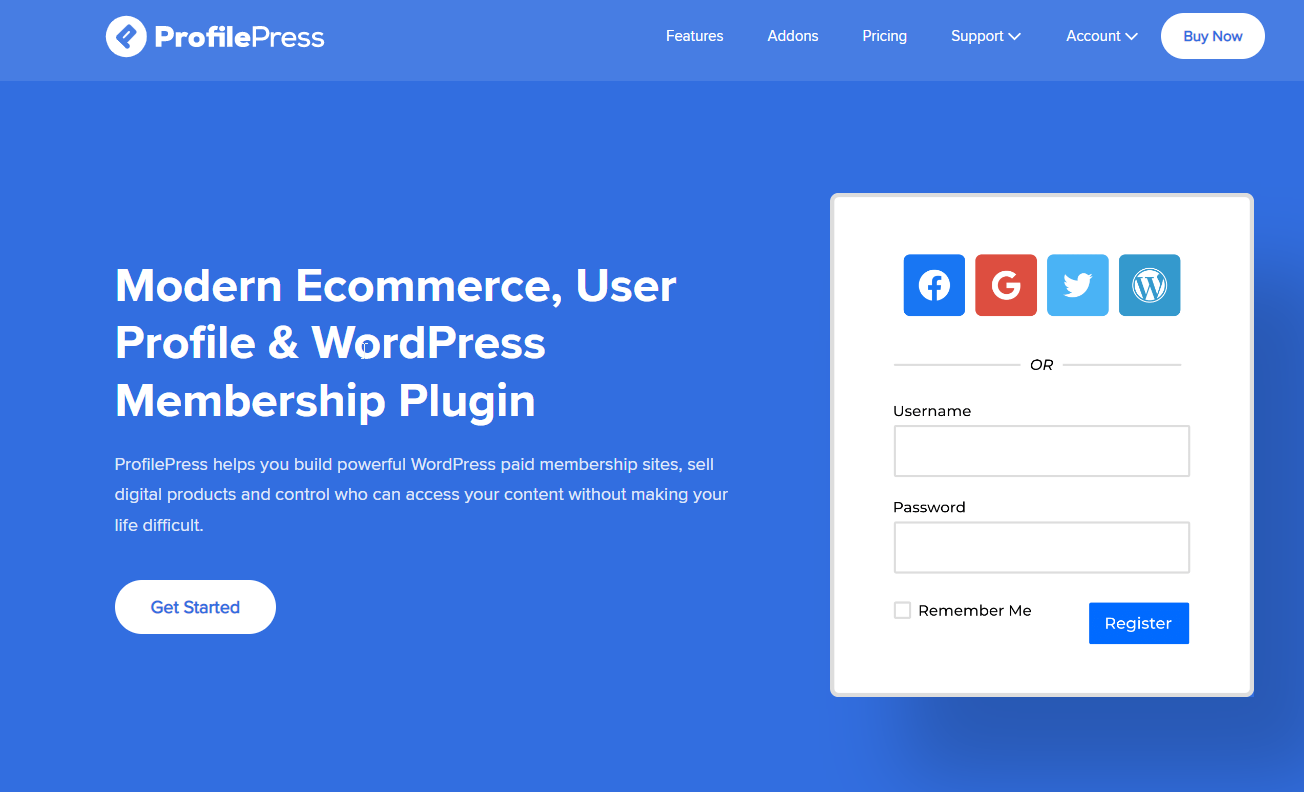
ProfilePress is a WordPress membership plugin that lets you sell digital products like eBooks, videos, music, plugins, etc., without hassles. Some of its powerful features are:
- Payment integrations
- Easy paywall setup
- Custom frontend registration forms
- Coupon and discount creation
- Customizable themes
- Addons that make for a richer user experience
ProfilePress gives you more control over your digital payments. The plugin allows members to manage their accounts and subscriptions. Admins can also view what products have been downloaded and who downloaded them.
An amazing fact about ProfilePress is that you can integrate Mollie with it to accept payments without stress. So, let’s show you how to do that.
1. Install and Activate ProfilePress
The first step to selling digital downloads on your WordPress site is to install ProfilePress. Once you’ve gotten your copy of ProfilePress here, you’ll be able to download the ZIP file. ProfilePress will also send you a license key.
Next, go to Plugins > Add New in your WordPress dashboard and select Upload Plugin.
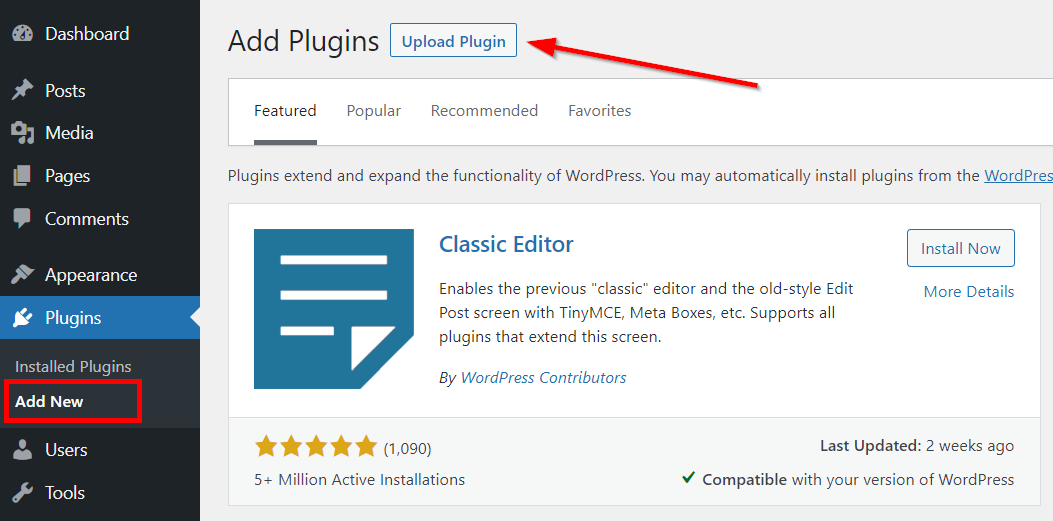
Select the plugin’s zip file and click Install Now.
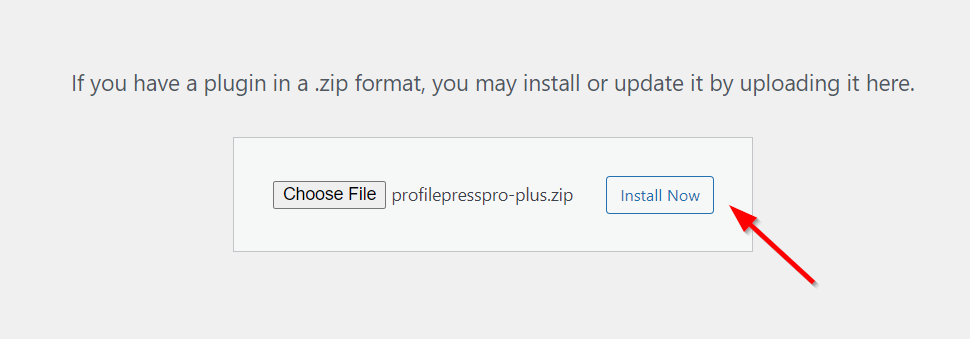
When the installation is done, click Activate Plugin.
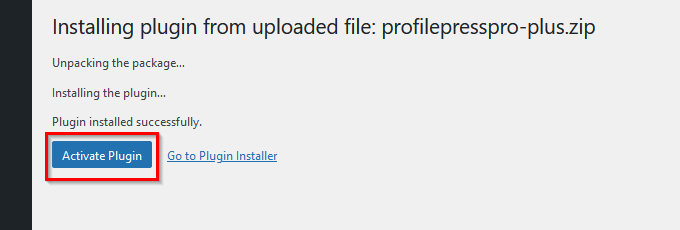
After that, you must activate your license key to get updates. To do so, go to the plugin settings menu and click License.
Then, enter your license key in the License Key field and click Save Changes.
Lastly, go to Settings > Permalinks and click Save Changes to update the permalink.
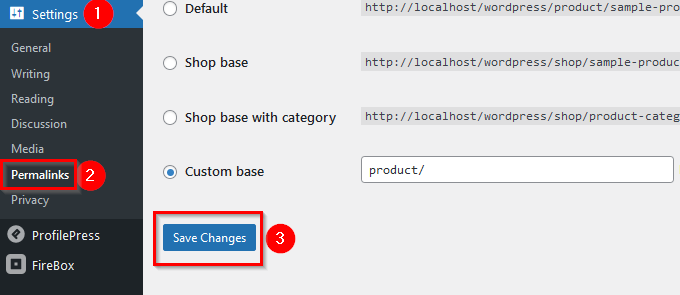
2. Configure ProfilePress Download Settings
Go to ProfilePress > Settings > Payments > File Downloads in your WordPress dashboard.
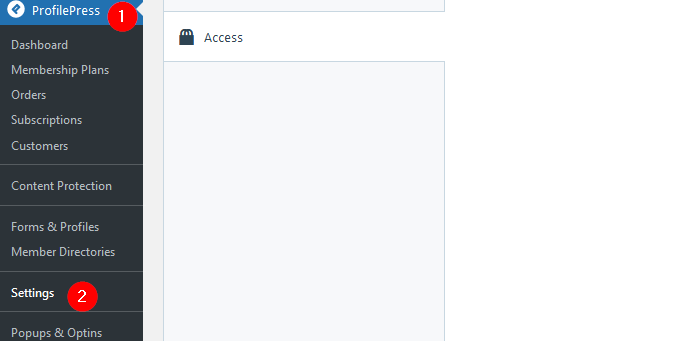
Choose a file download method, the download limit, download expiry, and access restriction. To enhance your file’s security, you might want to check the box beside Append a unique string to filename for security.
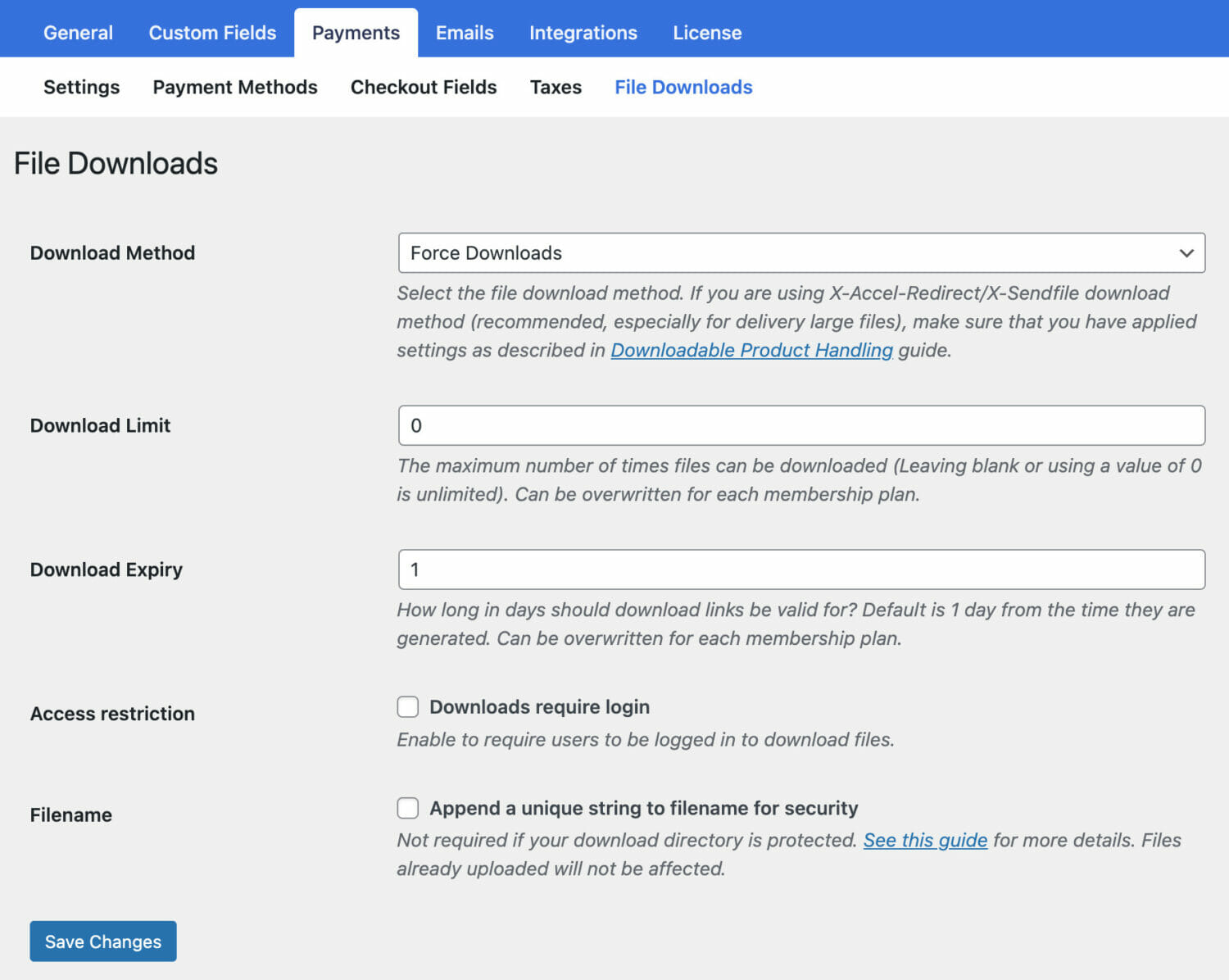
The next thing is to set up protection for your uploads directory. WordPress does this by default. Unfortunately, this doesn’t provide complete security for your directory because it depends on the server’s setup. Check this article for details about protecting your uploads when using an NGINX server or Lighttpd.
3. Set Up Mollie Payment Gateway
Go to ProfilePress > Settings > Payments > Payment Methods. Click Configure beside the Mollie option. If you don’t want to go live immediately, activate the test mode.
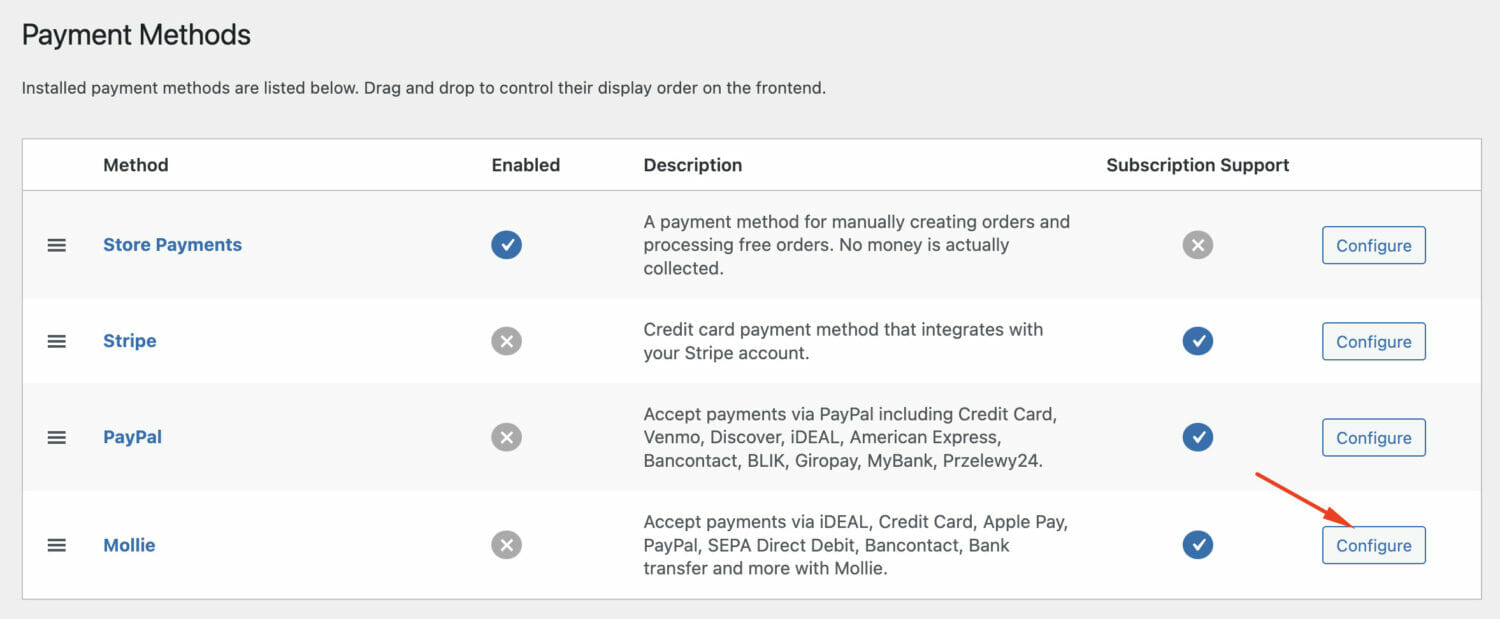
The next thing to do is to fill in your Mollie API Key, which you can get by following the next steps.
Visit the My Mollie Page and sign up or log into your account:
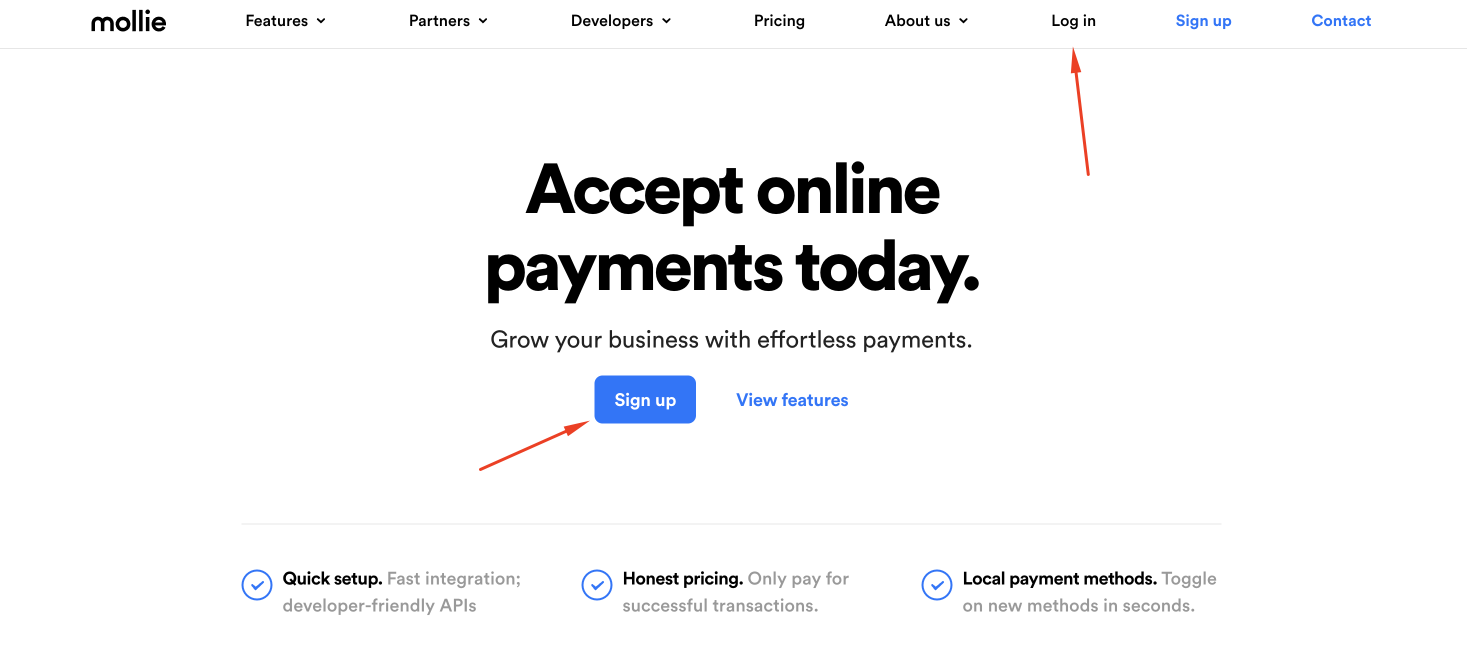
After logging in, click on the Developers tab and click on the API Keys tab:
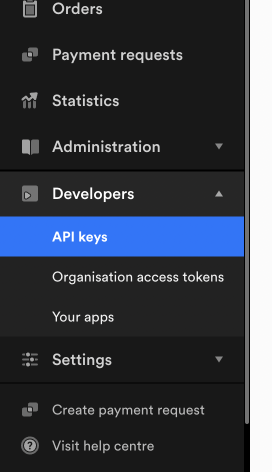
Now, you’ll be able to see your new accounts’ Test and Live API keys.
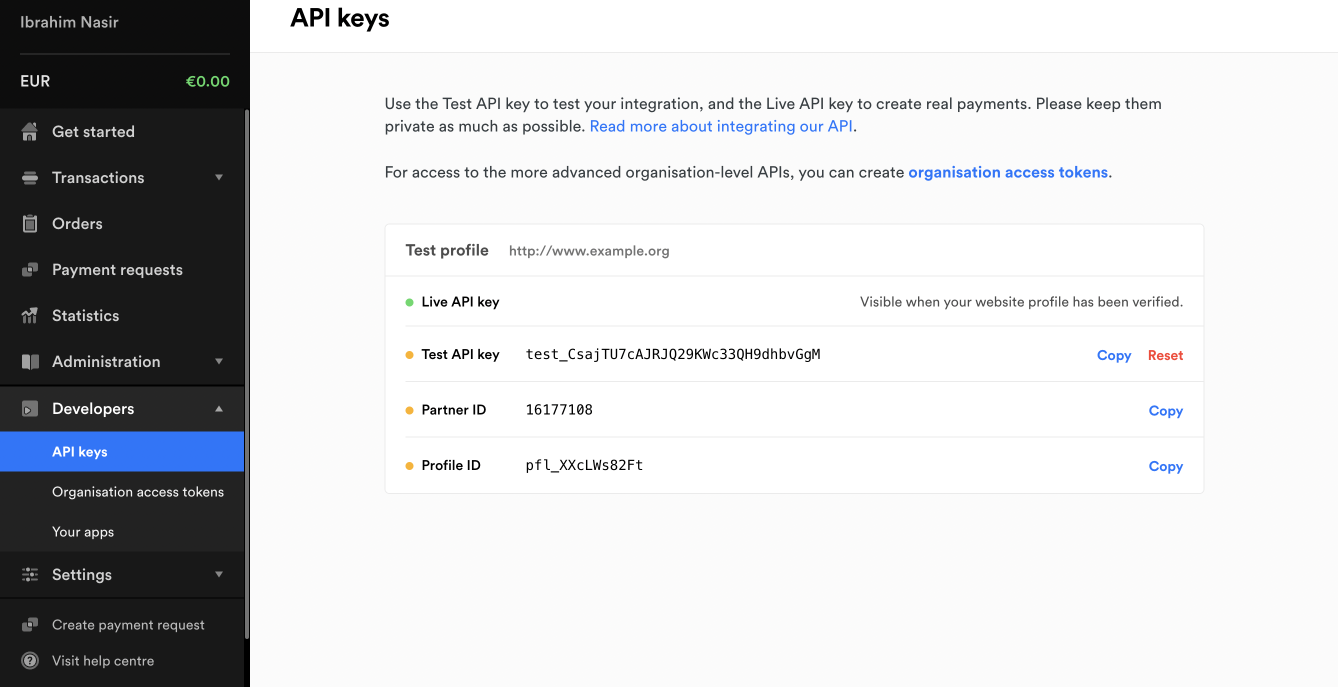
Copy and paste your Live API key or Test API key (depending on whether you have test mode enabled in ProfilePress) from Mollie into your Mollie settings in ProfilePress.
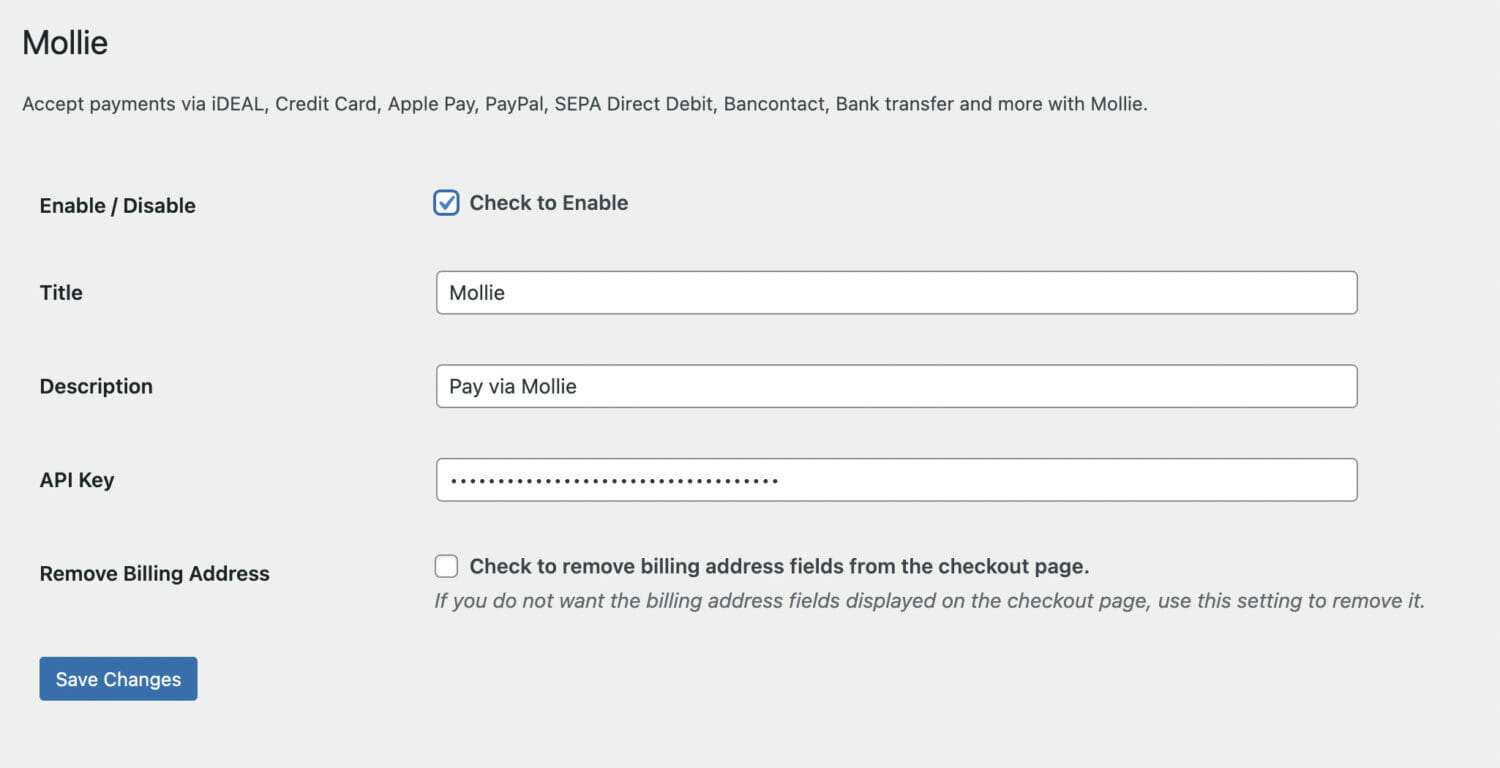
Remove Billing Address
Check this setting if you do not want to display the billing address fields on the checkout form.
Enabling the Mollie Integration
Check the Enable/Disable box to enable Mollie integration and click Save Changes. That’s it! Your website can now accept Mollie payments.
4. Upload Your Digital Product
To create a downloadable digital product, create a new membership plan or edit an existing one. Go to ProfilePress > Membership Plans > Add New Plan.
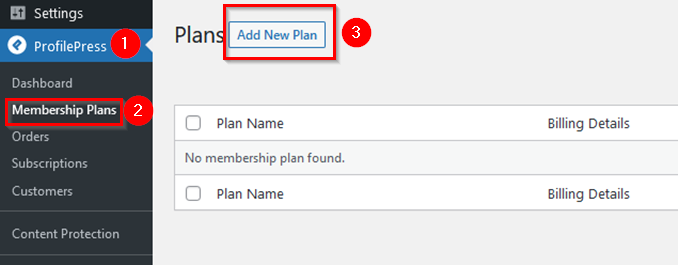
Under Plan Details, input the Plan name, Plan Description, Purchase Note, User Role, and Price.
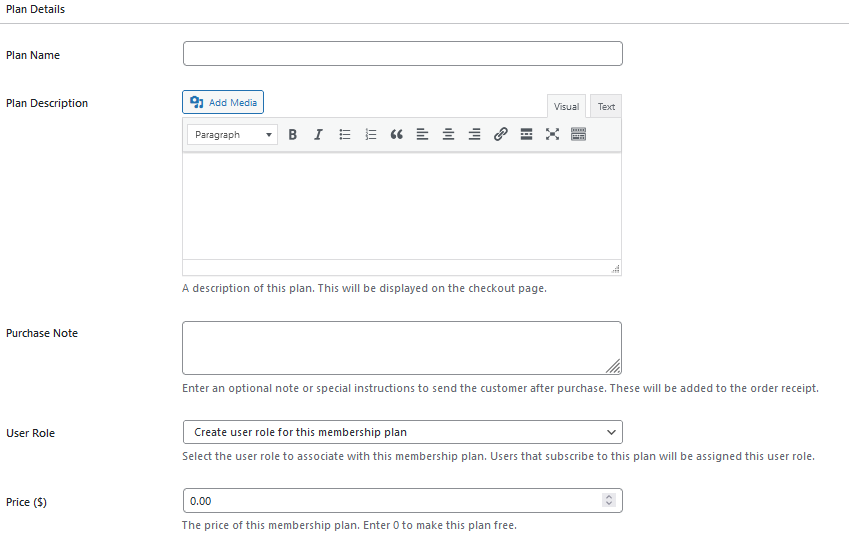
Choose the Billing Frequency, Subscription Length, and Signup Fee in the Subscription Settings section. You can also enable or disable Free Trial.
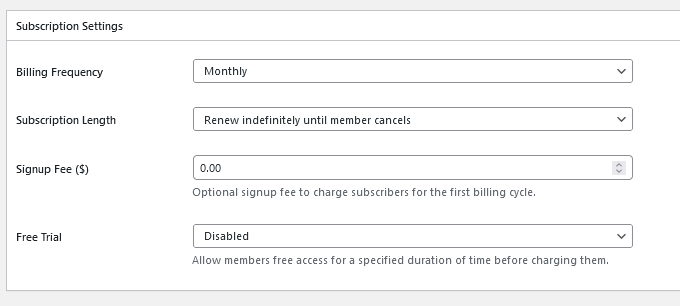
In the Downloads & Integrations section, go to Digital Products. There, you can add a new file with the Add File option. If your product is hosted elsewhere, insert the URL.
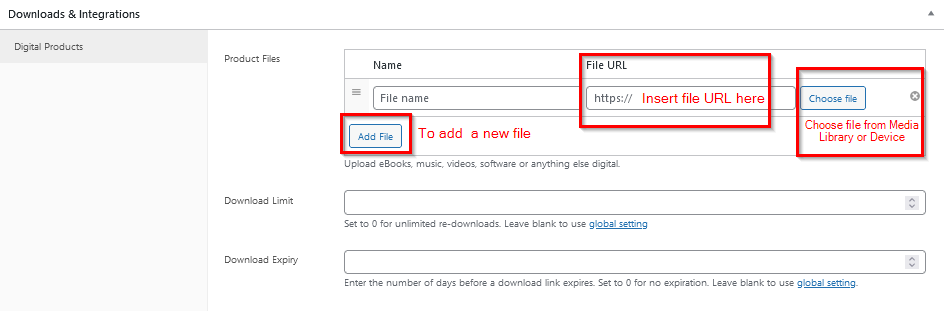
If not, click Choose File, select the file from the Media Library, or upload it from your device.
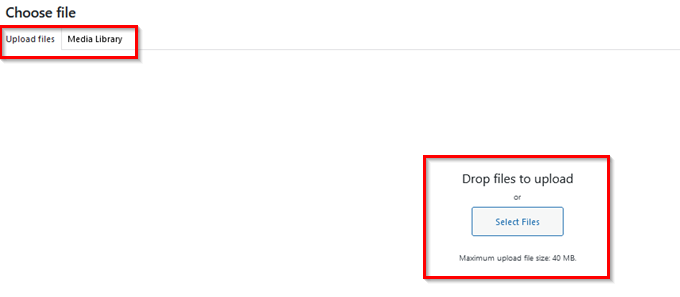
Next, Click Insert the URL at the bottom right.
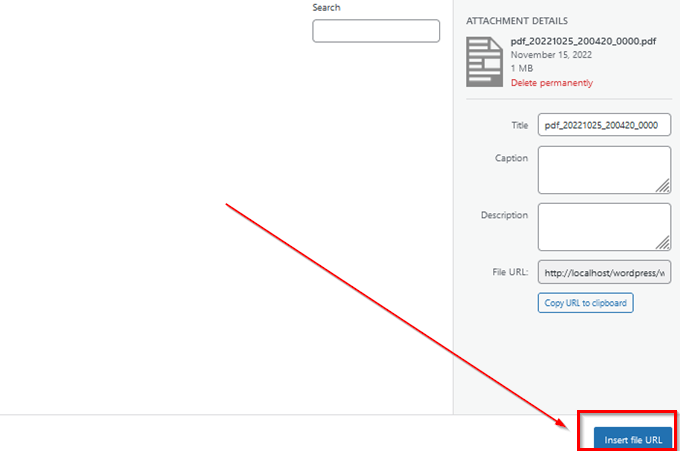
You can also set the download limit and download expiry if you want.
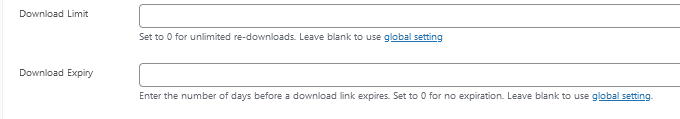
When you’re done with the setup, click Save Plan at the top right, beside the Plan Details panel.
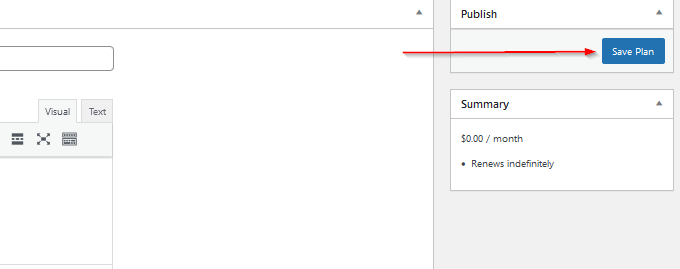
5. Manage Your Digital Product Downloads
To view or edit downloadable digital products attached to orders, go to ProfilePress > Orders.
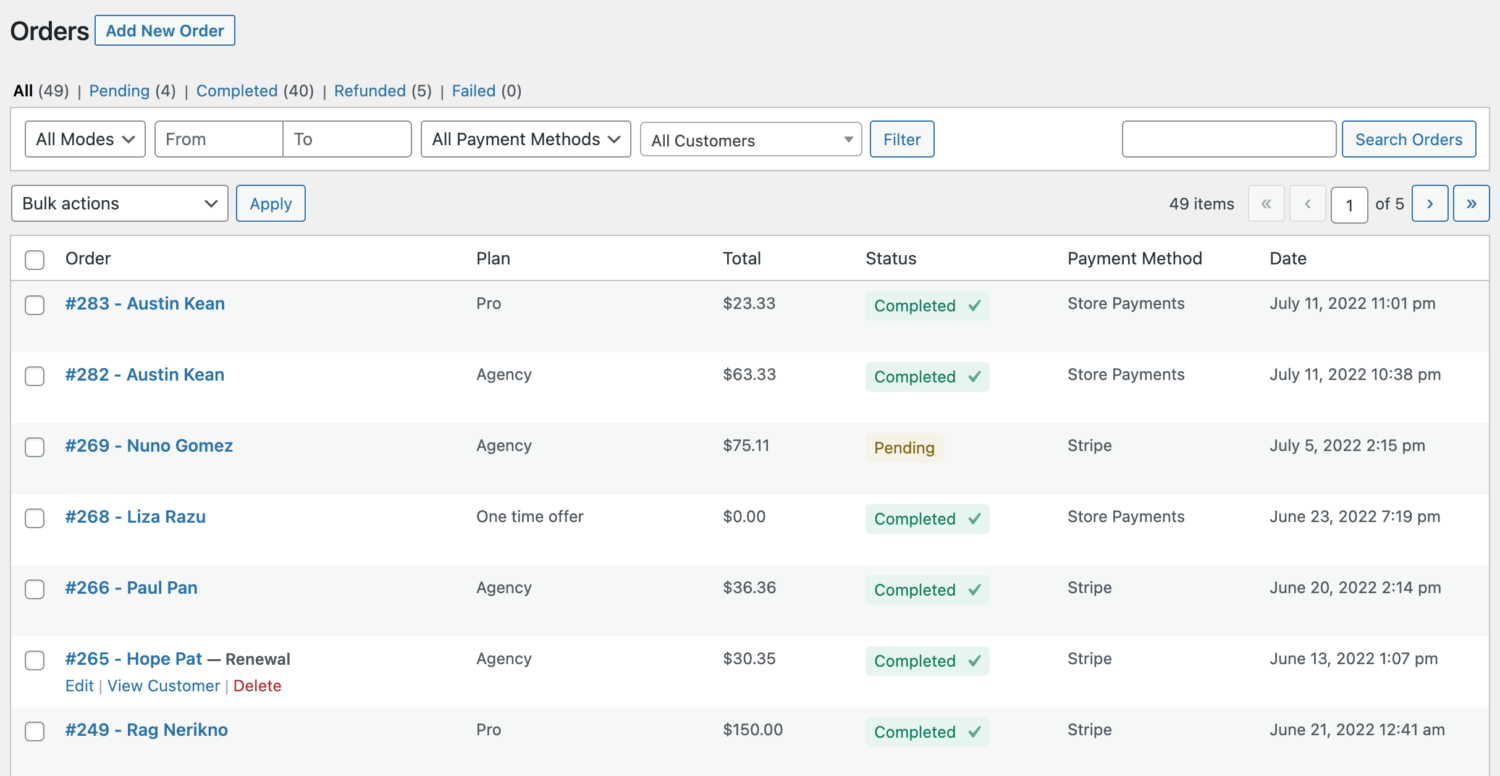
To view what products were downloaded and who downloaded them, go to ProfilePress > Dashboard > Download Logs.
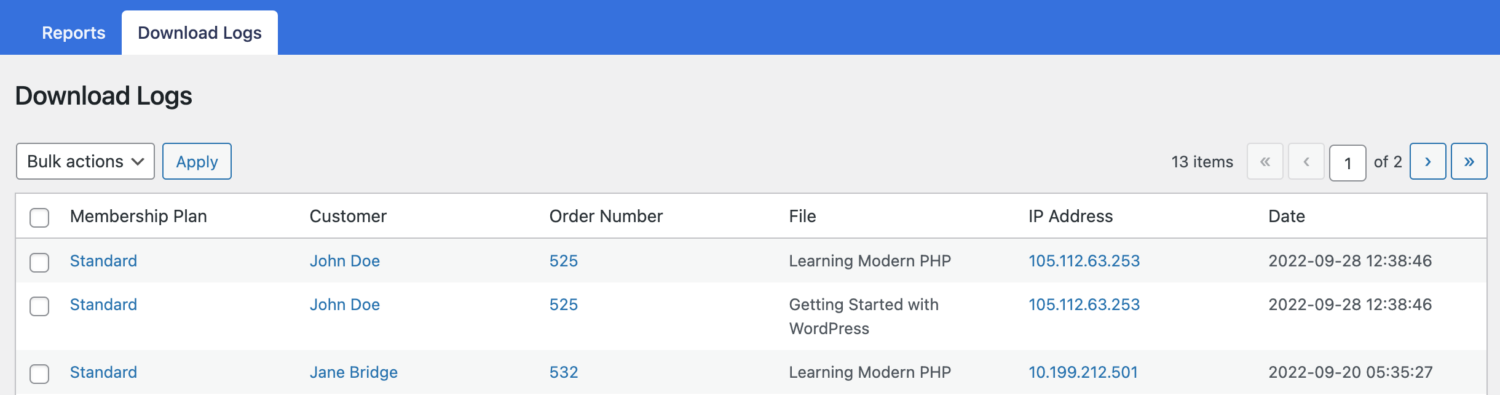
Boosting Digital Product Sales With Mollie
Selling digital products and downloads is a surefire way to make money with a meager capital investment. However, you need to use the right payment gateway to enable smooth and secure payment transactions.
We recommend Mollie because it’s a feature-rich payment gateway that caters to all your business needs regarding receiving payments.
In this article, we’ve shared reasons why you should start selling digital products and downloads. We also told you why you should sell digital products with Mollie and how to go about it.
Finally, we want to end by recommending the top digital products to sell online you should consider.