How to Accept Recurring Payments in WordPress [Stripe & PayPal]
Looking for a way to ensure users stick with your brand long-term? Start accepting recurring payments on your WordPress membership site to make subscriptions easier.
By accepting recurring payments on your WordPress site, you can save yourself and your subscribers the hassle of going through the payment process month after month. This way, you create a better user experience and encourage more subscribers to stay with your brand longer.
This article will show how to accept recurring payments in WordPress using the ProfilePress plugin.
Why accept recurring payments on your WordPress site?
Before we jump into the tutorial, it’s essential to understand what it means to accept recurring payments and why it is crucial for your WordPress membership site.
Accepting recurring payments allows subscribers to renew their monthly subscription automatically or after the subscription period ends. This makes it easy for users to continue their subscriptions without making payments or purchasing the subscription plan each month.
For instance, if a customer renews their subscription plan, the subscription fee will automatically be deducted from the user’s bank account. This means customers don’t have to make payments manually before the next month starts.
Let’s dive deeper into some of the significant reasons why accepting recurring payments can be useful on your WordPress membership site:
Offer flexible payment options
Ideally, you want to offer multiple payment options to prospective subscribers on your WordPress site. This makes it easier for all users to subscribe to your membership program.
For instance, if a user wants to subscribe to your site but doesn’t want to receive subscription payment notifications each month, you can give them the option to enable recurring payments when subscribing to you. This way, they’ll be billed automatically at the end of the subscription period.
Improve subscriber retention
Offering recurring payments on your WordPress site encourages subscribers to stick with your brand long-term. This helps generate more revenue for your business and grows it. It is also a great way to enhance subscriber retention.
Subscribers are more likely to stick with your brand if you offer an easy way to make payments and continue their subscription period without users having to put in manual work.
Create a smooth user experience
When you eliminate the need for subscribers to make payments manually at the end of their subscription period, you create a more seamless and frictionless user experience on your WordPress site.
This makes it easier for all types of subscribers with ranging levels of tech-savviness to easily subscribe to your membership program and focus on consuming quality content rather than being focused on the technical side of things.
Don’t have to wait for payments from subscribers
As a membership site owner, the best part about offering recurring payments is that it ensures you receive timely payments from subscribers.
This is because recurring payments are processed automatically when the subscription period ends. This way, payments to your business will be made precisely on the expected date.
How to accept recurring payments in WordPress
With WordPress, you don’t have the option to accept recurring payments from users by default. This is why we recommend using a membership plugin such as ProfilePress that lets you easily accept recurring payments on your WordPress site.
ProfilePress offers a complete, all-in-one solution for creating and managing a WordPress membership site.
The robust plugin makes it very simple to create one-time or recurring subscription plans on your WordPress site, even if you don’t have any prior coding knowledge. In addition, you can create custom subscription plans according to your brand’s unique requirements and accept payments from users via Stripe, PayPal, Razorpay, Paystack, Direct Bank Transfer, Mollie.
The great thing about ProfilePress is that it lets you set up custom fields that can be displayed on user login and registration forms. This gives you complete control over the look and feel of your WordPress membership site and helps create a smooth user experience.
ProfilePress is the perfect solution if you’re looking to create a full-fledged membership site that has recurring payments enabled.
Here, we’ll show you how to use the ProfilePress plugin to accept recurring payments in WordPress. For this, you’ll need a WordPress site and the ProfilePress plugin.
Step #1: Install the ProfilePress plugin
First, you will need to get the ProfilePress plugin and install it on your WordPress site to give your subscribers an easy way to enable recurring payments. To get started, download the plugin’s .ZIP file on your device and navigate to Plugins → Add New.
Upload the ProfilePress plugin on your WordPress site and click the Install Now button. Once the plugin is installed on your site, make sure to activate the plugin.
Now that the plugin is installed, it’s time for you to activate your license key. To do this, navigate to ProfilePress → Settings from the WordPress dashboard and click on the License tab from the top.
Enter the license key given to you at the time of purchase in the License Key text field and click the Activate License button to continue.
Step #2: Create a membership plan
With the ProfilePress plugin installed and activated on your WordPress site, it’s time to start creating a subscription plan that lets subscribers enable recurring payments.
Navigate to ProfilePress → Membership Plans and click on the Add New button.
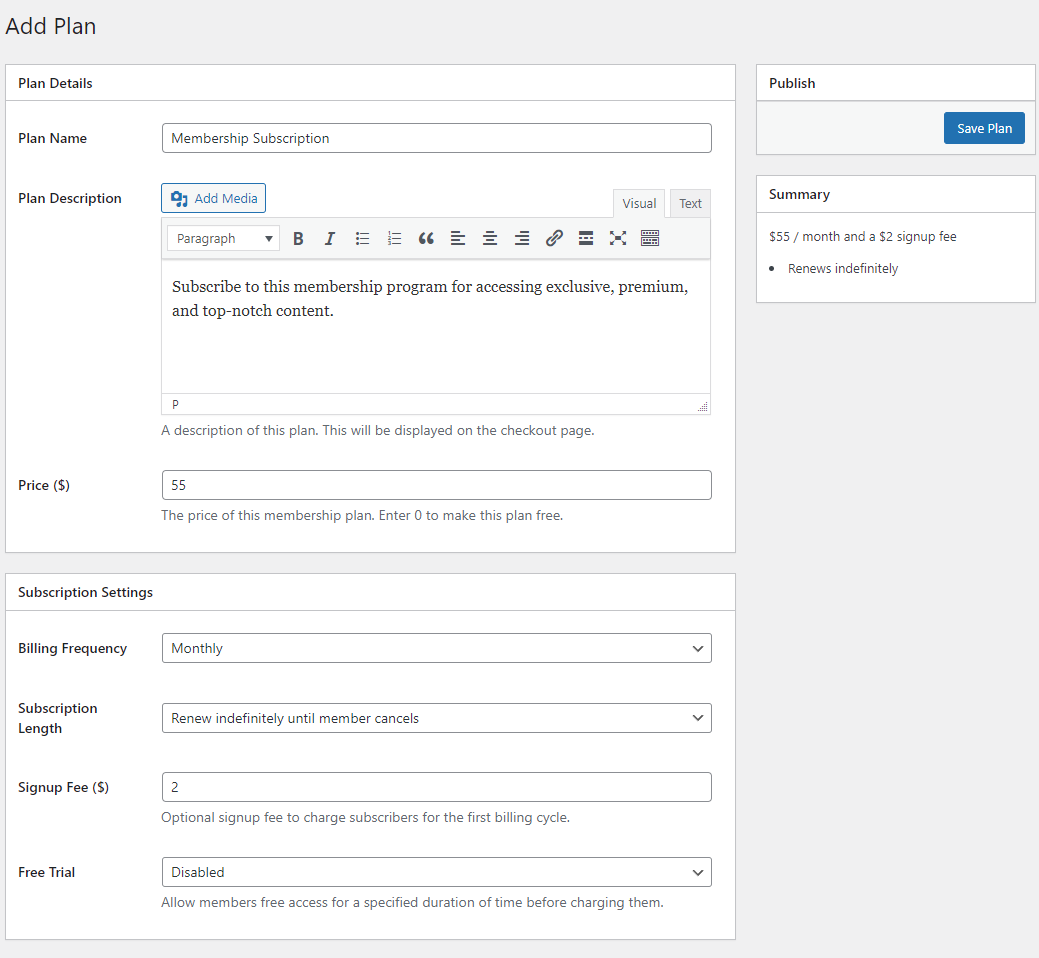
Start by giving your subscription plan a new Plan Name and Plan Description to inform users what they are paying for. After entering a price for your subscription plan, set the Billing Frequency dropdown under the Subscription Settings meta box. You can create monthly, daily, weekly, quarterly, or even yearly subscription plans using ProfilePress.
Using the Signup Fee ($) text field, you can charge customers a one-time fee when registering for your membership plan. This is a great way to offset additional costs associated with onboarding new subscribers and prevent spammers from hitting the subscribe button.
In addition to this, ProfilePress also lets you set up a free trial period for your subscription plans. This way, users can give your membership program a “test run” and get an idea of what it offers. Once you’re ready, click on the Save Plan button to continue.
Step #3: Let customers opt-in for automatic renewal
Now, with a membership plan created that has recurring payments enabled, you need to create a new checkout page that lets users subscribe to the membership plan. To do this, create a new page by navigating to Pages → Add New and paste the Your cart is currently empty. Click here to get started.
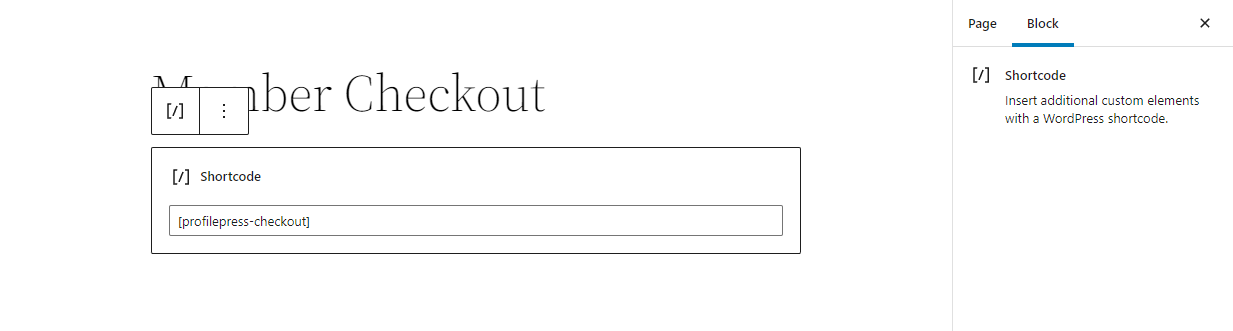
Click on the Publish button to continue. Now, navigate to ProfilePress → Settings and click on the Pages tab under the General section.
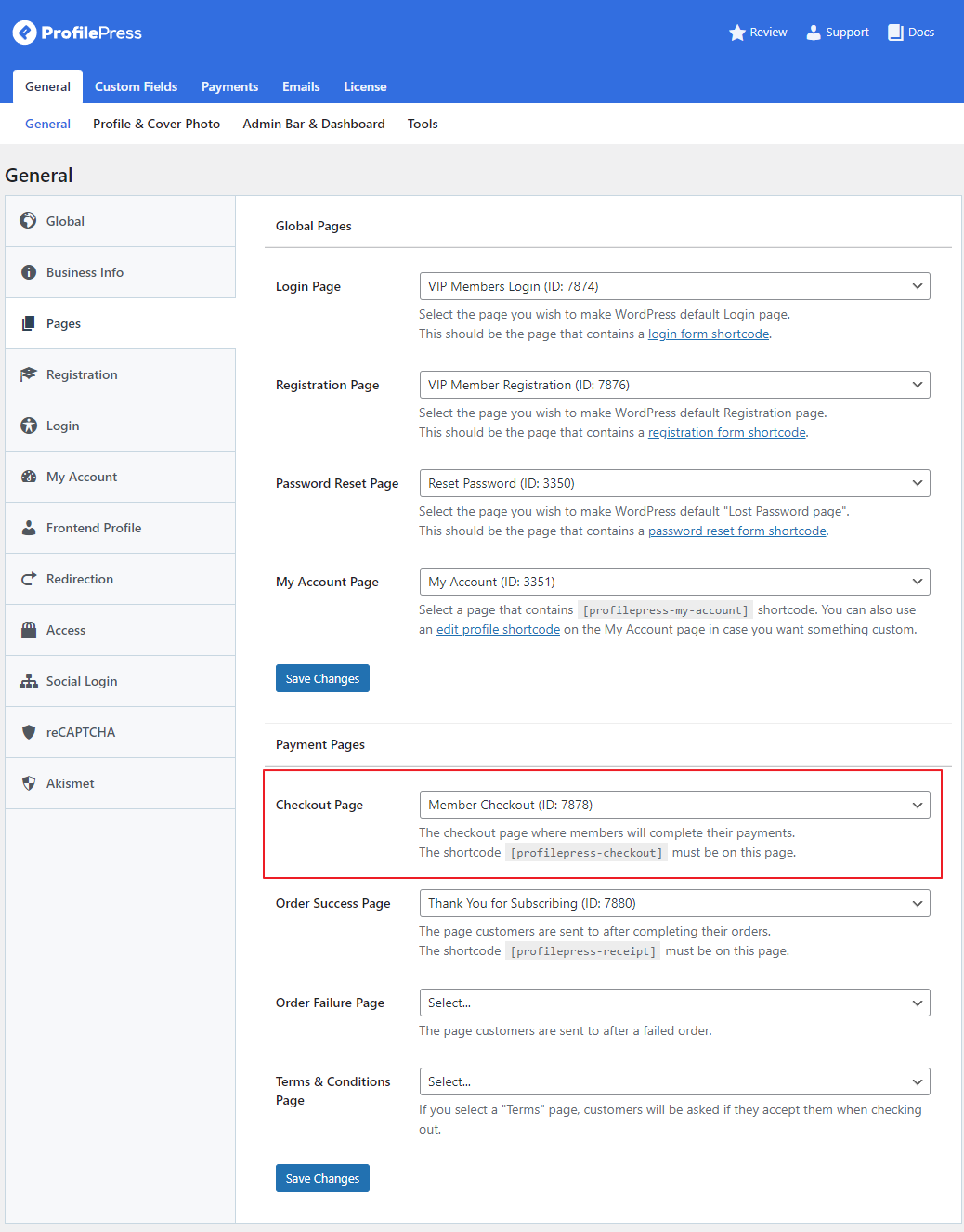
Select the newly created checkout page using the Checkout Page dropdown menu and click the Save Changes button to continue.
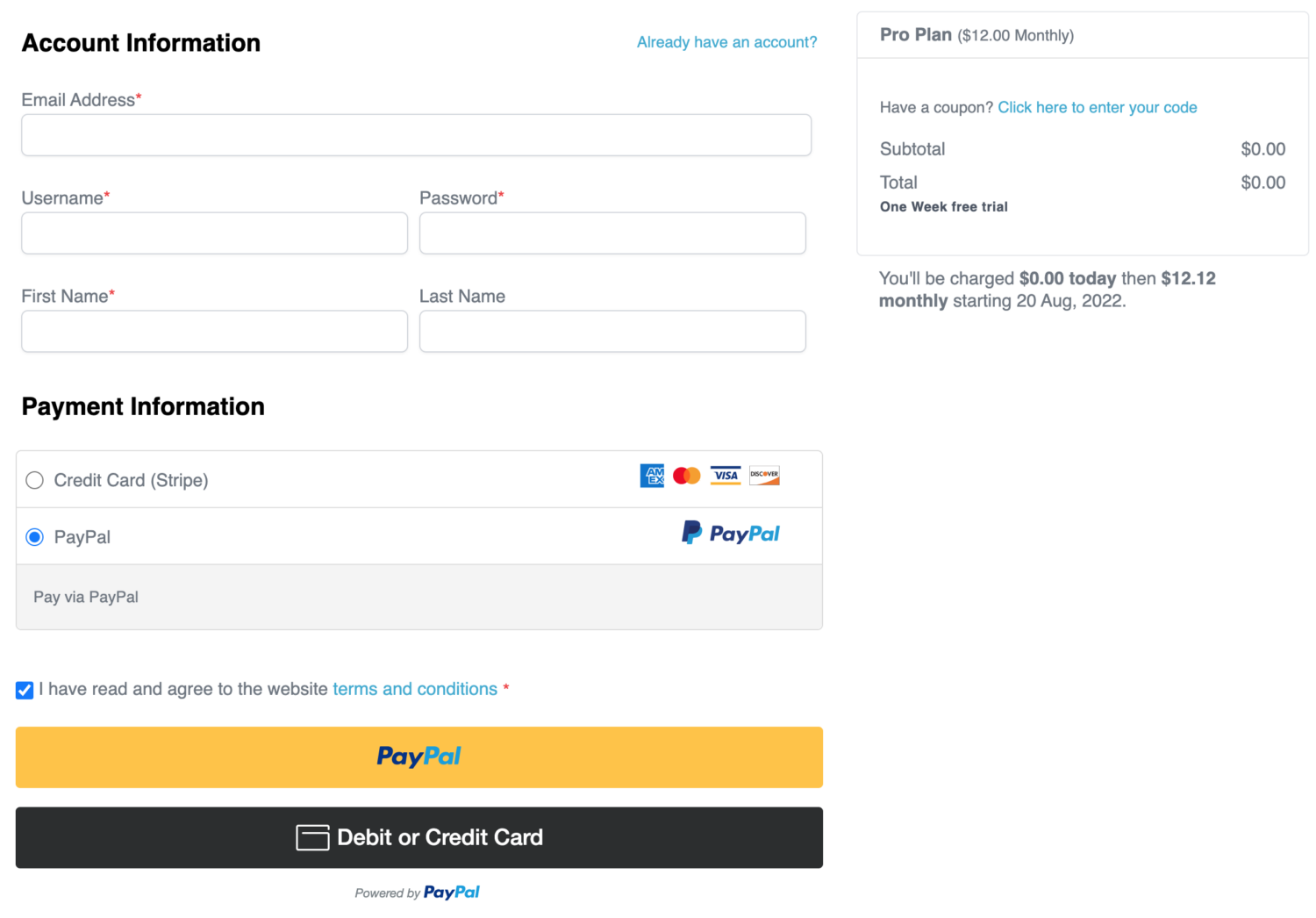
Now, users can sign up for your subscription plan and make payments using Stripe, PayPal, Razorpay, Paystack, Direct Bank Transfer, Mollie.
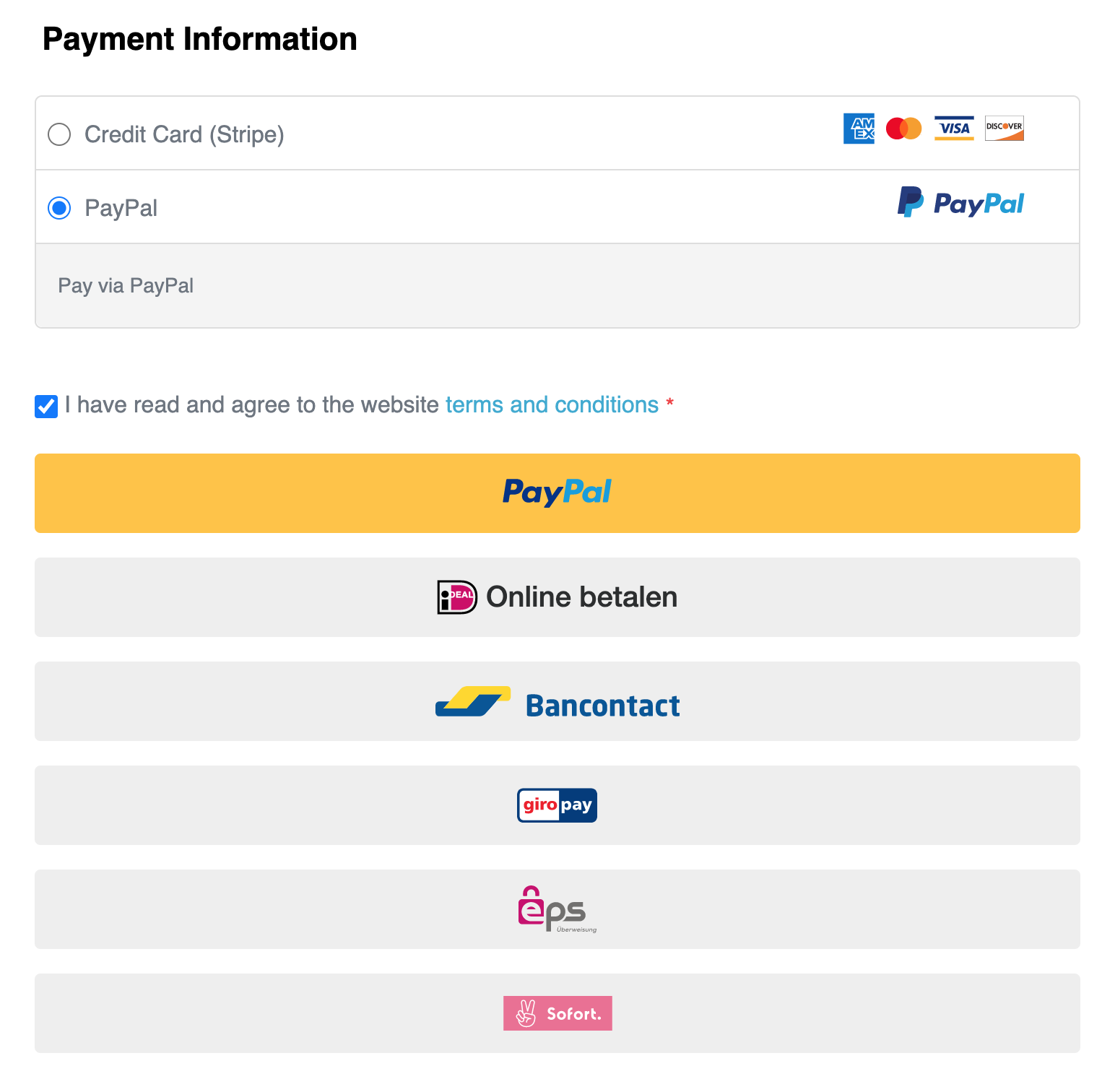
Conclusion
Accepting recurring payments in WordPress is an effective way to ensure users stick with your brand long-term. Letting users free themselves of the hassle of making payments every month creates a smooth user experience on your WordPress site. In addition to this, you can expect to receive monthly subscription fees on time.
Since WordPress, by default, doesn’t come with functionality that lets you set up recurring payments, you will need to use a plugin like ProfilePress to accept recurring payments on your membership site. This way, you can use one plugin to create subscription plans and accept recurring payments using popular payment methods such as Stripe, PayPal, Razorpay, Paystack, Direct Bank Transfer, Mollie (via Credit Card, iDEAL, SEPA, Apple Pay, Klarna, Bancontact, Bank transfer, Gift Card, and more).
Ready to start accepting rescuing payments in WordPress? Get ProfilePress today!