5+ Best WordPress LMS Plugins Compared in 2026
WordPress LMS plugins allow you to convert your WordPress website into a comprehensive eLearning platform. These plugins offer tools for assessing, managing, and delivering online training or courses globally.
Choosing a WordPress LMS plugin can be confusing, as many options exist. A quick search in the WordPress plugins repository will reveal numerous plugins, each with different features and functionalities.
Not all LMS plugins are built the same, and some are not worth your time. This guide will look at the best WordPress LMS plugins, tested and trusted to deliver value and not waste your time.
1. Tutor LMS
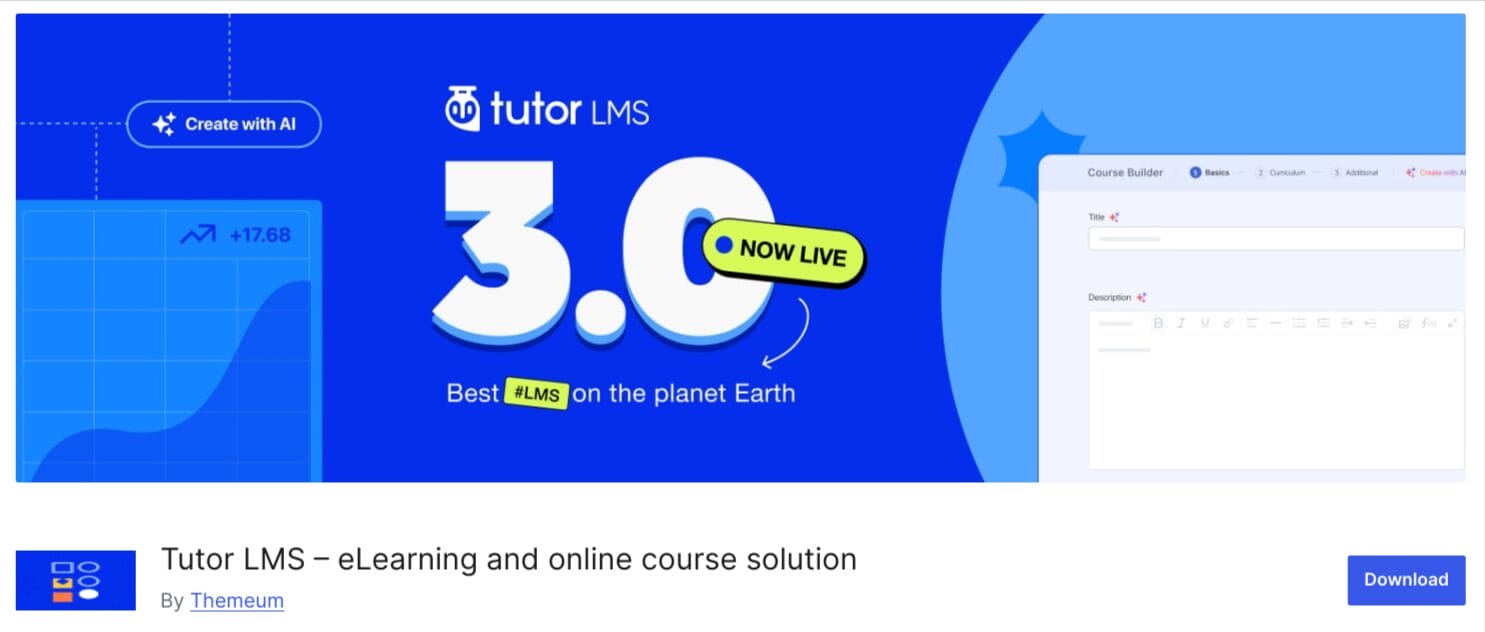
Tutor LMS is one of the most popular and powerful WordPress LMS plugins. With over 90,000 active installs, it is among the most used LMS plugins on the market.
Tutor LMS has a very generous free version with loads of features that are otherwise paid for in other WordPress LMS plugins. Tutor LMS allows you to create unlimited courses, quizzes, and students and unlimited course tutors.
With Tutor LMS, you can also offer gamifications, public and private courses, course reviews, Q&A, and more with a few clicks of the mouse. You will find all these in the premium version if you need advanced features like a drag-and-drop certificate builder, memberships and subscriptions, automated student grading, and more.
Tutor LMS also integrates well with many other plugins and page builders. It works with Elementor, WooCommerce, ProfilePress, GamiPress, and others.
If you are looking for a free WordPress LMS plugin with enough free features to get you started, Tutor LMS is a good choice.
You can also extend Tutor LMS with robust membership features, member subscriptions, and multiple payment gateways when integrating it with ProfilePress. The ProfilePress Tutor LMS addon enables you to sell individual and bundled courses and use a conversion-optimized checkout process to boost your conversion.
Key features of Tutor LMS
- Drag and drop certificate builders
- Advanced course builder
- Quiz Builder
- Video lessons with multiple video sources
- Unlimited teacher and students
Tutor LMS pricing starts at $199/year or a one-time lifetime price of $499.00.
2. LifterLMS
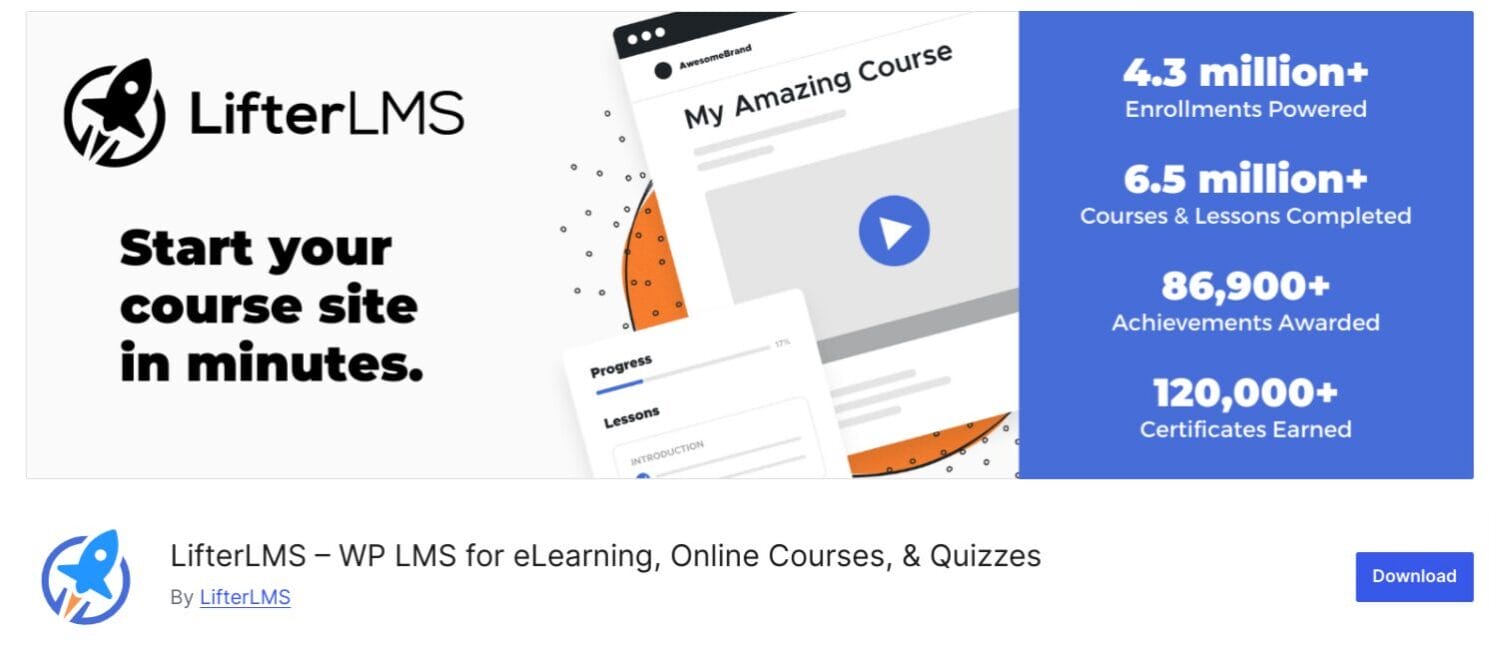
LifterLMS is another feature-packed WordPress LMS plugin that provides tools for creating, managing, and delivering online training content.
The free version of LifterLMS offers the essential features required to run your LMS. It provides unlimited courses, enrollments, and memberships but does not allow you to sell courses and collect payments without upgrading to the premium version.
However, they offer a 30-day $1 demo site trial with all the bells and whistles so you can explore all their add-ons and decide whether to proceed with their pro version. Before proceeding, we recommend you check all the ad-ons you will need and their respective prices to avoid surprises.
If you choose LifterLMS as your LMS plugin, we recommend you check out the ProfilePress LifterLMS add-on. This addon opens up new eLearning platform opportunities, allowing you to create various membership plans, sell bundled courses, and create custom registration and login forms.
Integrating ProfilePress with LifterLMS can save you from extra costs, as ProfilePress has many features in standalone LifterLMS add-ons.
Key features of LifterLMS
- Unlimited courses, memberships, and students
- Content drip
- Certificate builder
- Reports and analytics
- Membership features
LifterLMS sells each add-on for $150 to $300. Some of its add-ons are also available in bundled packages starting at $199/year.
3. MasterStudy LMS
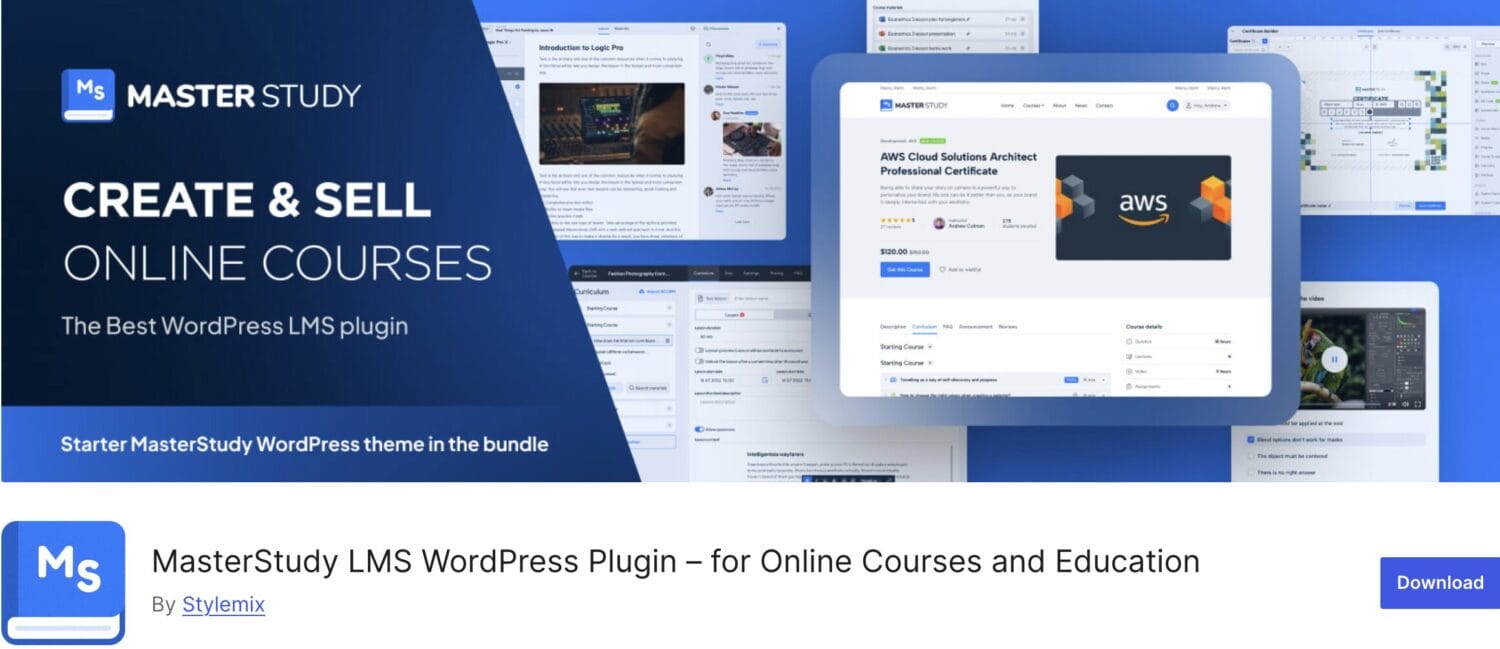
MasterStudy LMS is a reliable WordPress LMS plugin for creating, managing, and selling online courses. It’s trusted by thousands of educators, coaches, and small businesses to build full-featured eLearning platforms without coding.
The free version includes everything you need to get started, including a visual course builder, payment gateways such as PayPal and Stripe, video lessons, quizzes, and a built-in membership system. You’ll also find support for H5P, Elementor widgets, WPML translation, and a modern course player — all for free.
Upgrading to the Pro version unlocks powerful tools, including Zoom and Google Meet lessons, a certificate builder, a grading system, advanced reports and analytics, and fully customizable course pages with over 30 Elementor widgets. You’ll also get access to addons like AI-powered content creation, branded email manager, and full course drip scheduling.
MasterStudy LMS integrates smoothly with Elementor, WooCommerce, Divi, Gutenberg, Presto Player, and many more. It also supports multilingual setups with Polylang and WPML.
Key features of MasterStudy LMS:
- User-friendly course builder
- AI-powered lesson creation
- Advanced Certificate builder
- Email manager with branding
- Custom Grading system
- Advanced reports and analytics
MasterStudy LMS Pro starts at $99/year, with a free demo available for the Pro version.
4. Sensei LMS
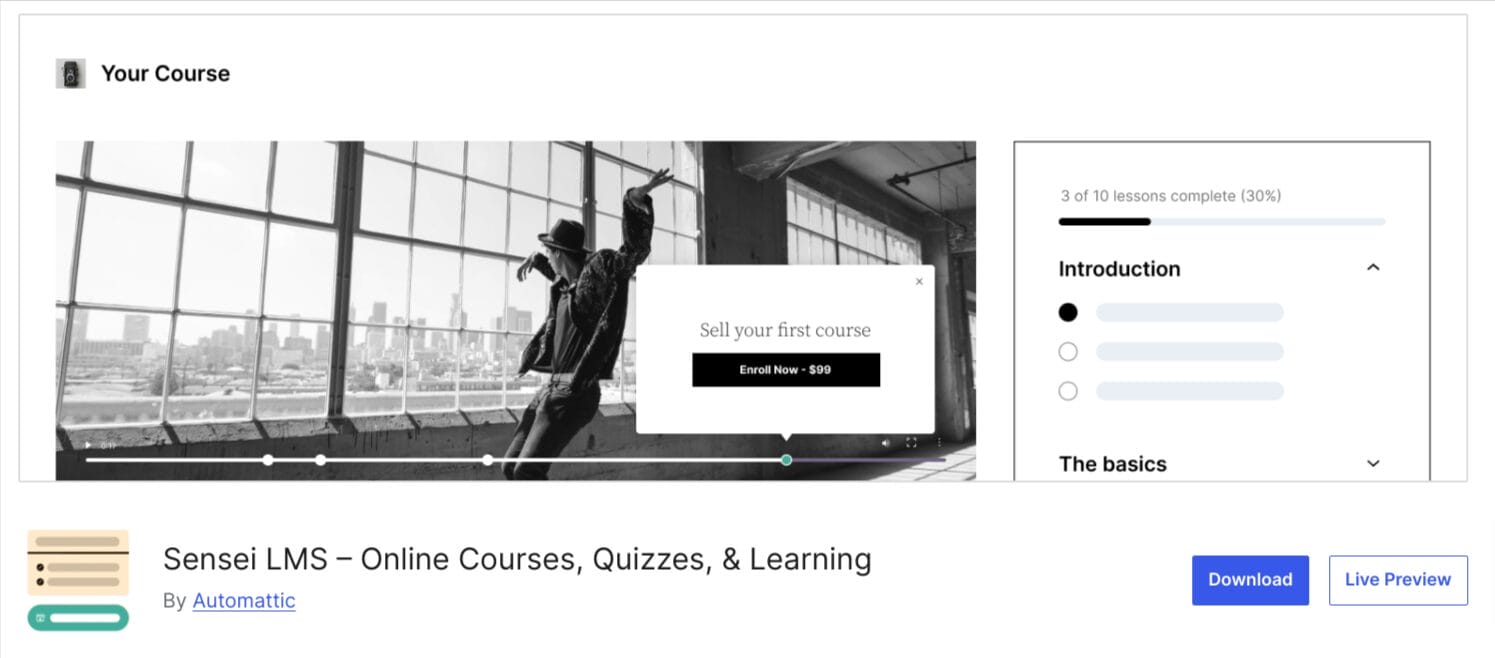
Sensei LMS is another WordPress LMS plugin that enables you to turn a WordPress site into an eLearning platform. It is built and maintained by Automattic, the company behind popular WordPress plugins like WooCommerce and Jetpack.
Sensei LMS offers a free version with basic features for building an LMS website. However, you’ll need the pro version for subscriptions, content drips, access control, or more advanced features.
Sensei LMS offers two free extensions: Certificates, which automatically generates PDF certificates for students, and Post to Course Creator, which converts existing blog articles into course lessons.
Sensei LMS lags in design and customization. Many users complain about its rigidity and lack of customization options. However, if you aim to build a simple LMS website with little to no customization, Sensei LMS will be a good choice among the numerous WordPress LMS plugins.
You can integrate Sensei LMS with ProfilePress to maximize its good designs and flexibility. With ProfilePress, you can create custom login and registration forms, use multiple payment gateways, sell bundled courses, and more.
The ProfilePress and Sensei LMS integration is a better alternative to WooCommerce integration for selling online courses. With ProfilePress, you will get access to other exciting features that can make your eLearning platform more profitable.
Key features of Sensei LMS
- Learning mode for immersive learning experience
- Report and analytics
- Video embedding from popular sources
- Support for block editor
- Content access control
Sensei LMS Pro costs $179/year, including all extensions.
5. LearnDash
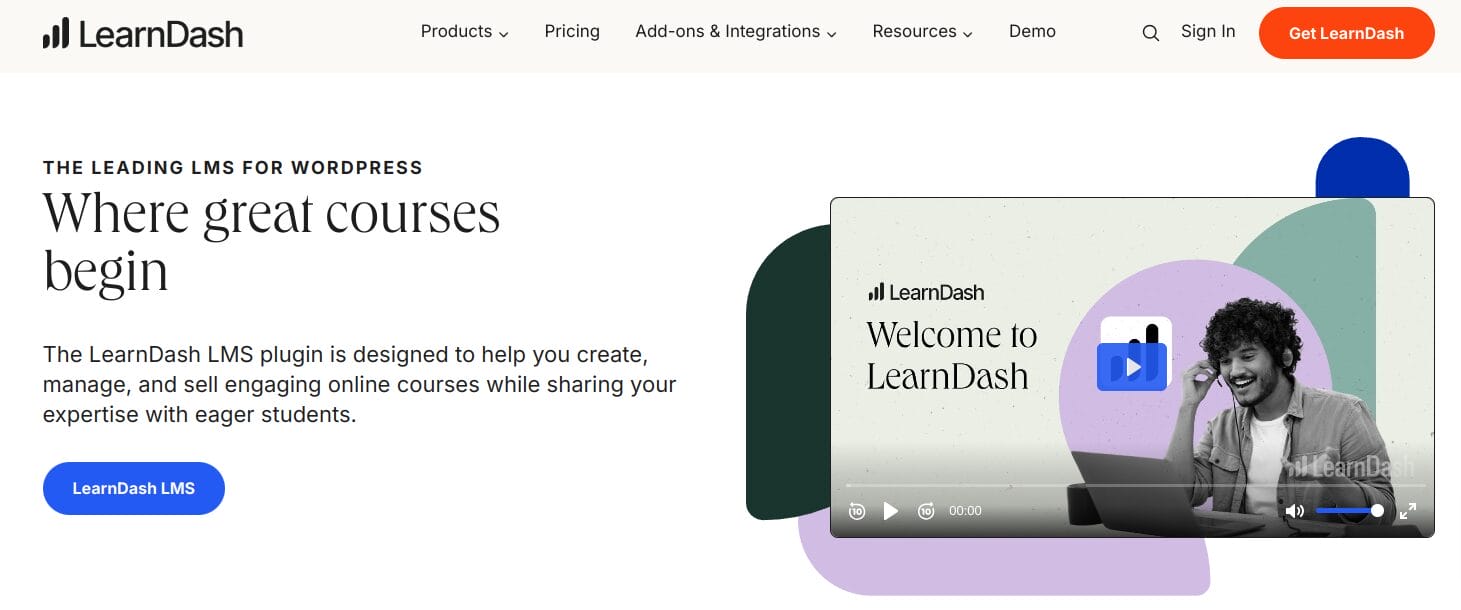
LearnDash is another popular WordPress LMS plugin for building a robust eLearning platform. It offers powerful features such as a drag-and-drop course builder, advanced quizzes, forums, gamification, and more.
LearnDash has an advanced quiz and assessment feature that allows you to create timed quizzes, randomize quiz questions, and comment on student assignments. It also has a gamification feature that enables you to issue badges and certificates and create leaderboards to make learning fun and engaging.
Another great feature of LearnDash is its forums capability via bbPress; you can create specific forums for individual courses so that students can interact with each other; this can be a game changer for your community building and student engagement.
It is important to mention that LearnDash has no free version, so you cannot test-run it before submitting your credit card information. However, based on user reviews, LearnDash is a reliable tool for building an LMS website.
Integrating LearnDash with ProfilePress can further extend your website’s capabilities. ProfilePress will enable you to sell LearnDash courses and groups, create custom registration forms, and sell bundled courses to your students. It also creates a course management page where students can find and access all their enrolled courses.
Key features of LearnDash
- Content drip feed
- Advanced quizzes and assessments
- Advanced Reporting
- Forums
- Drag and drop course builder
Learning pricing starts at $199/year.
6. LearnPress
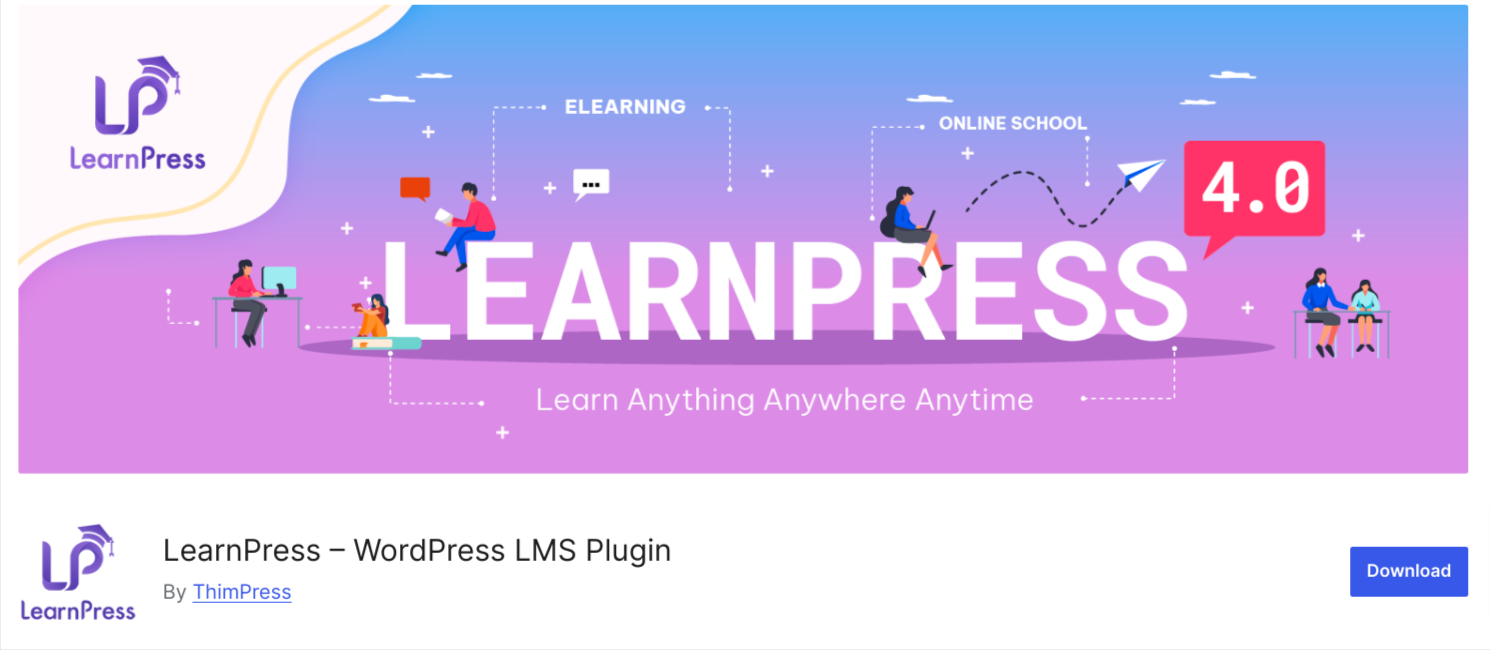
LearnPress is one of the most popular WordPress LMS plugins, with over 90,000 active installations. It is also one of the free WordPress LMS plugins that provides you with enough features to build a working learning platform.
LearnPress is a feature-packed LMS plugin that enables you to sell in-person classes and online training or courses on your website. The LearnPress free version allows you to create and sell courses and accept payment using various payment methods.
LearnPress also offers a mobile app that enables you to convert your LMS website into a mobile app for both the App Store and Google Play Store. It also provides an offline course feature, which is useful for running an offline training center or offering blended learning programs.
LearnPress offers several free add-ons to help you extend its default features. If you need more advanced features, you can purchase various premium add-ons to extend the plugin further.
Key features of LearnPress
- Mobile apps for LMS
- Offline course support
- Course import and export
- Offline payment support
- Course wishlist
LearnPress offers various add-ons starting at $20 per add-on and a bundle package at $299.
7. Fox LMS
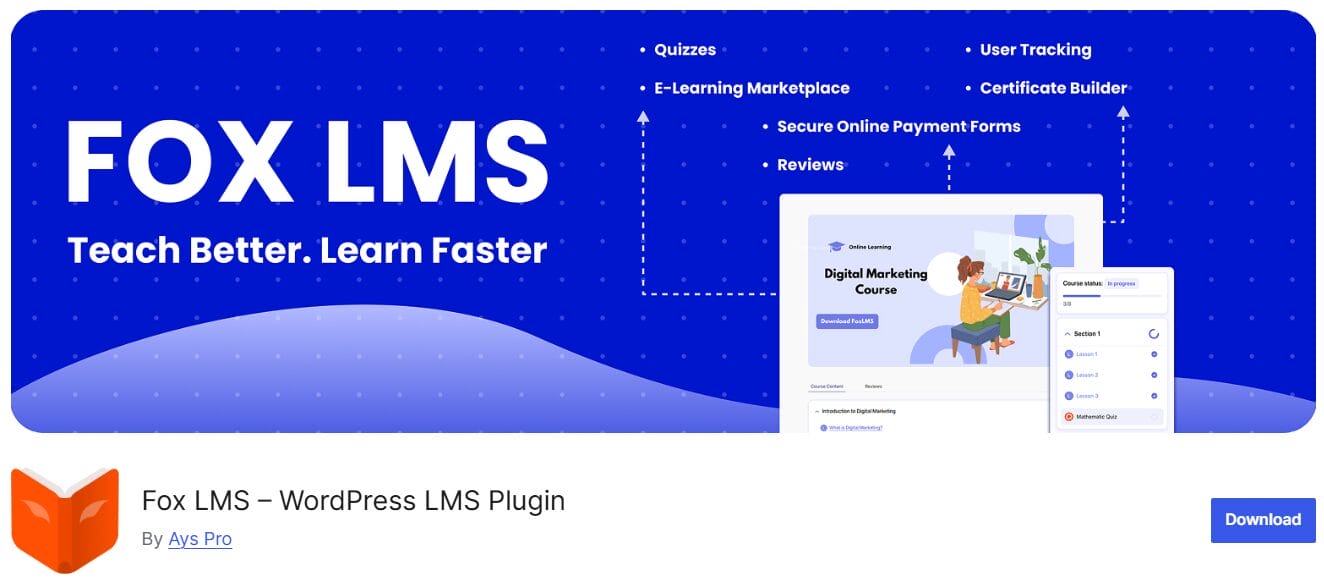
FoxLMS is a powerful WordPress LMS plugin that enables you to create an e-learning website with unlimited courses and lessons. The interface of the FoxLMS plugin is easy to navigate, even for beginners.
With FoxLMS, you can create fully advanced courses and integrate quizzes, videos, attachments, images, and so on.
The analytics of the FoxLMS plugin help you fully understand what your course takers love most, which lets you keep improving based on real data.
Even with the Free Version of the FoxLMS plugin, it is possible to create advanced courses with quizzes.
FoxLMS integrates with various plugins, including WooCommerce, Elementor, and payment gateways. It is continuously updated for compatibility with the latest WordPress versions. It is also fully optimized for speed and performance.
To support your growth, FoxLMS includes step-by-step documentation and an active support team.
The FoxLMS WordPress plugin is a comprehensive LMS solution with no limits.
Key features of FoxLMS
- Secure Online Payment Forms
- Certificate Builder
- Progress Tracking & Reporting
- Unlimited Courses and Lessons
- Teacher/Trainer Access Control
- Responsive & Mobile-Friendly
- No coding skills required
The pricing plans start from $49.
Which WordPress LMS plugin are you choosing?
Choosing the right WordPress LMS plugin is essential for creating a successful eLearning platform. Popular options include Tutor LMS, LifterLMS, and Sensei LMS. Each plugin has its own features, so it’s important to consider your specific needs and budget.
When selecting the best plugin for your online courses, consider your current requirements and future growth. Starting with the right choice is crucial, as switching plugins later can be challenging.
Take your time to review the features of each plugin. It’s advisable to start with their free versions. After testing, if you feel that a plugin suits your needs, you can invest in it and build your ideal eLearning platform.